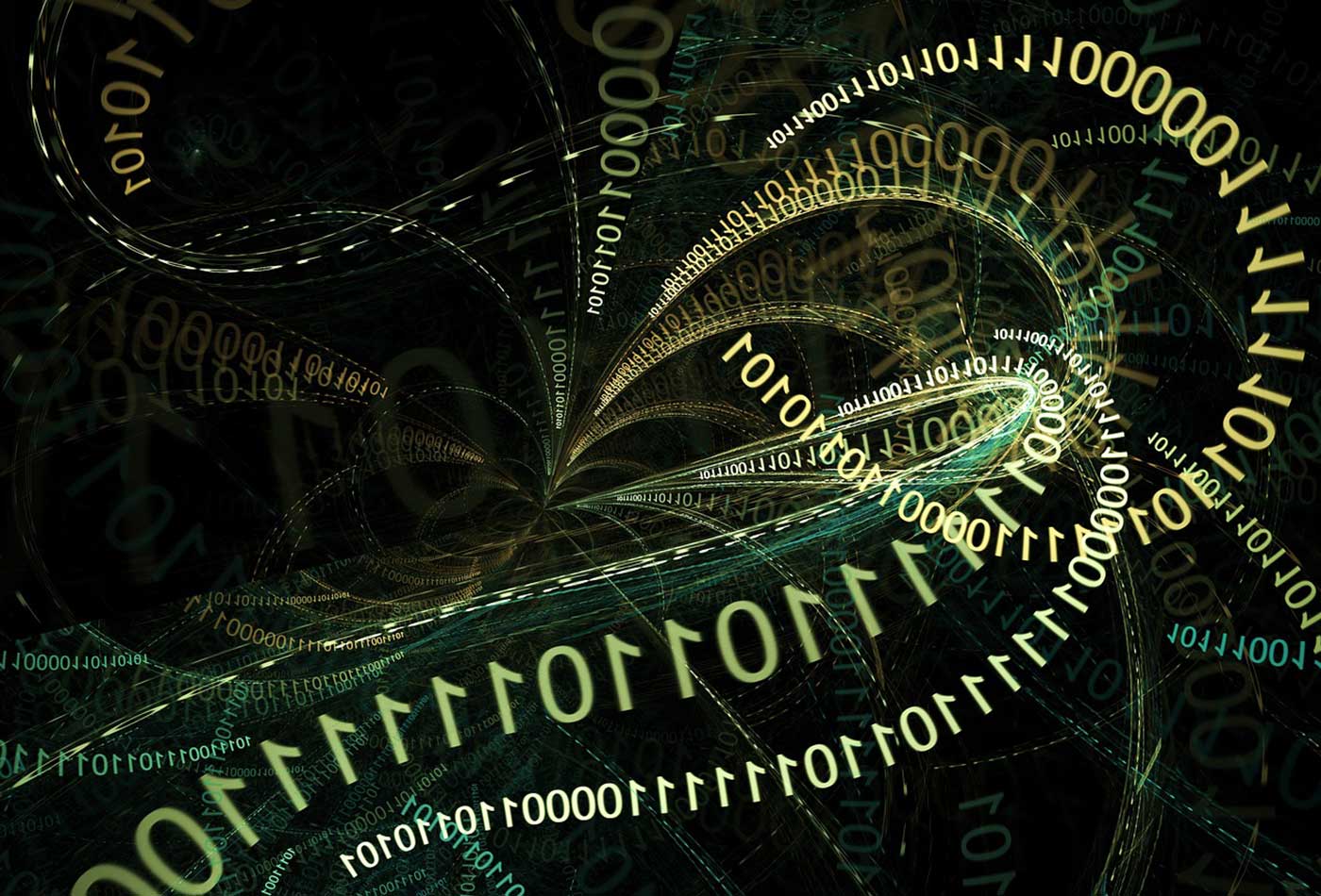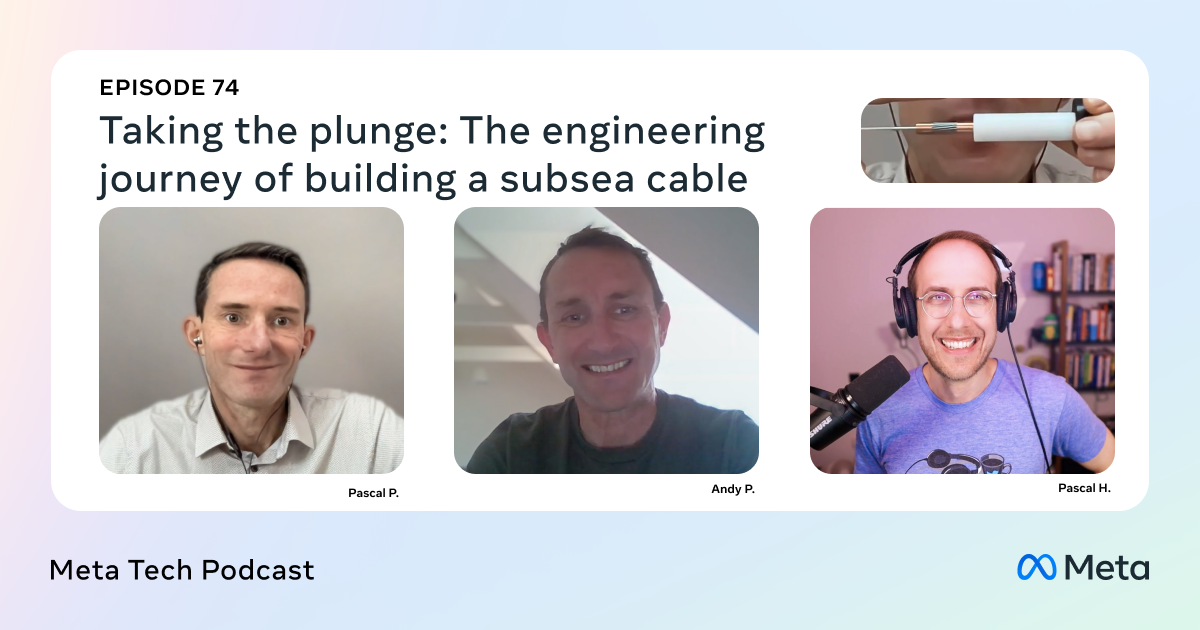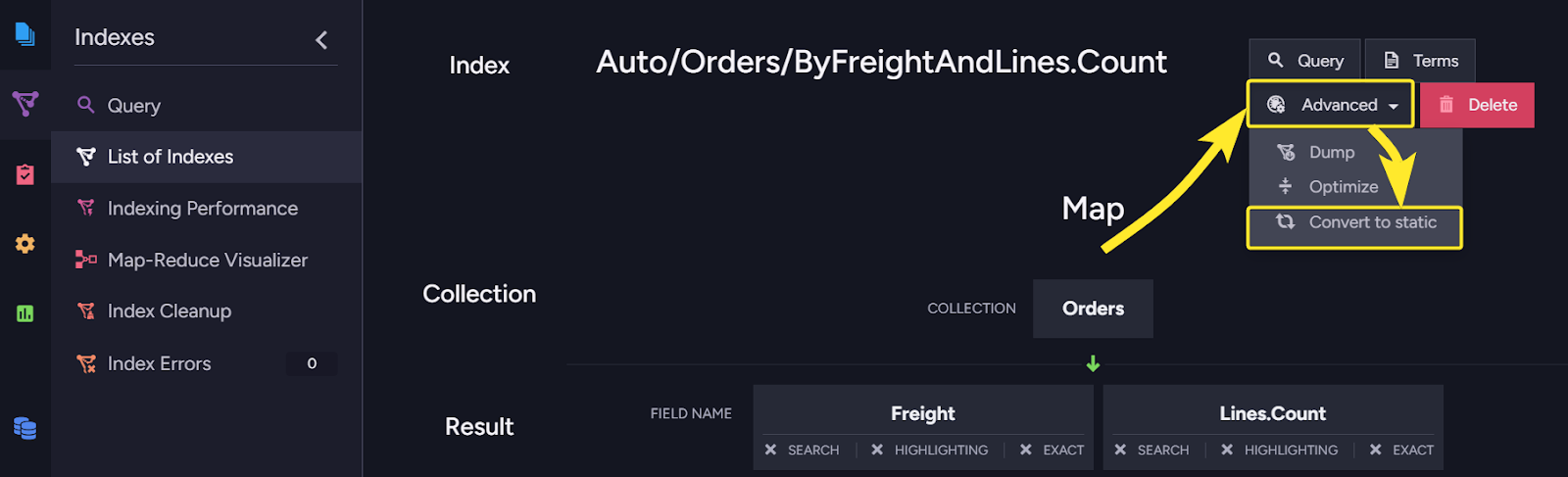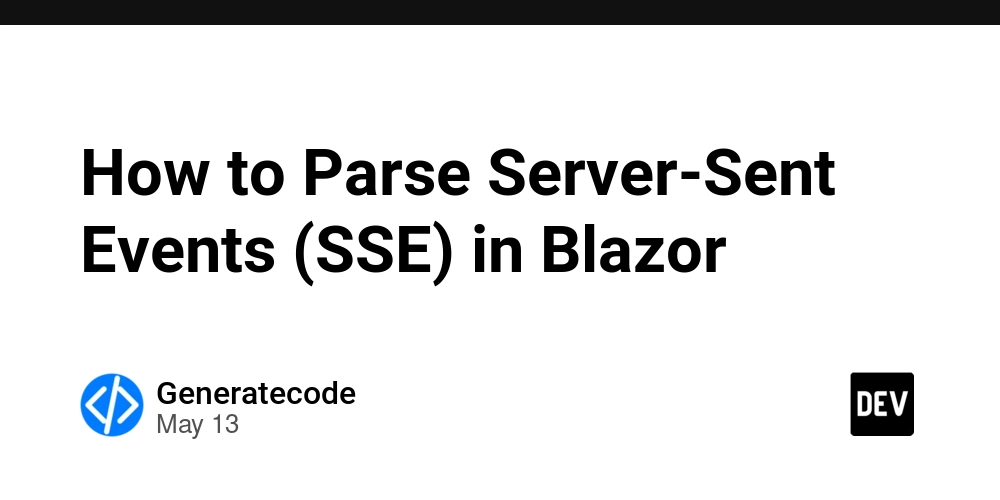Microsoft Rolls Out Windows 11 Cumulative Updates KB5058411 and KB5058405 With May Patch Tuesday
Microsoft released two significant cumulative updates for Windows 11, KB5058411 and KB5058405, targeting improved security and system performance across various versions of the operating system. These updates, part of Microsoft’s monthly quality update cycle, address critical security vulnerabilities and introduce key fixes to enhance user experience. Microsoft’s released this update along with may 2025 Patch […] The post Microsoft Rolls Out Windows 11 Cumulative Updates KB5058411 and KB5058405 With May Patch Tuesday appeared first on Cyber Security News.

Microsoft released two significant cumulative updates for Windows 11, KB5058411 and KB5058405, targeting improved security and system performance across various versions of the operating system.
These updates, part of Microsoft’s monthly quality update cycle, address critical security vulnerabilities and introduce key fixes to enhance user experience.
Microsoft’s released this update along with may 2025 Patch Tuesday addresses 72 vulnerabilities, with five zero-day exploits actively targeted by attackers.
KB5058411: Bolstering Windows 11, Version 24H2
The KB5058411 update, applicable to Windows 11 version 24H2 with OS Build 26100.4061, focuses on fortifying the operating system’s security framework.
Alongside security enhancements, this update incorporates improvements from the previous KB5055627 release (dated April 25, 2025). Notable fixes include:
- Audio Fix: Resolves an issue where microphone audio could unexpectedly mute, ensuring seamless communication for users.
- Eye Controller App: Addresses a bug preventing the eye controller application from launching, improving accessibility features.
The update also includes enhancements to AI components, with Image Search, Content Extraction, and Semantic Analysis all upgraded to version 1.7.824.0.
Additionally, the Windows 11 servicing stack update (KB5058523, build 26100.4060) strengthens the reliability of the update installation process, ensuring devices can efficiently receive future Microsoft updates.
Microsoft has reported no known issues with this update, signaling a smooth deployment for users.
KB5058405: Strengthening Windows 11, Versions 22H2 and 23H2
The KB5058405 update targets Windows 11 versions 22H2 and 23H2, covering OS Builds 22621.5335 and 22631.5335. Like its counterpart, this update prioritizes security improvements to safeguard user devices.
It is accompanied by the servicing stack update KB5058528 (builds 22621.5334 and 22631.5334), which optimizes the update delivery mechanism.
Microsoft has confirmed that no issues have been identified with this update, making it a stable release for users on older Windows 11 versions.
How to Get These Updates
Both updates are available through multiple channels, including Windows Update, Microsoft Update, Business, Catalog, and Server Update Services.
They are designed to download and install automatically for users with automatic updates enabled.
Microsoft emphasizes that these updates do not include Microsoft Store app updates, directing enterprise users to the Microsoft Store apps – Configuration Manager and consumers to the Microsoft Store for app-related updates.
For optimal installation, Microsoft combines the latest servicing stack update (SSU) with the latest cumulative update (LCU). Users can learn more about SSUs and their role in maintaining a robust update system through Microsoft’s dedicated resources.
How SOC Teams Save Time and Effort with ANY.RUN - Live webinar for SOC teams and managers
The post Microsoft Rolls Out Windows 11 Cumulative Updates KB5058411 and KB5058405 With May Patch Tuesday appeared first on Cyber Security News.






















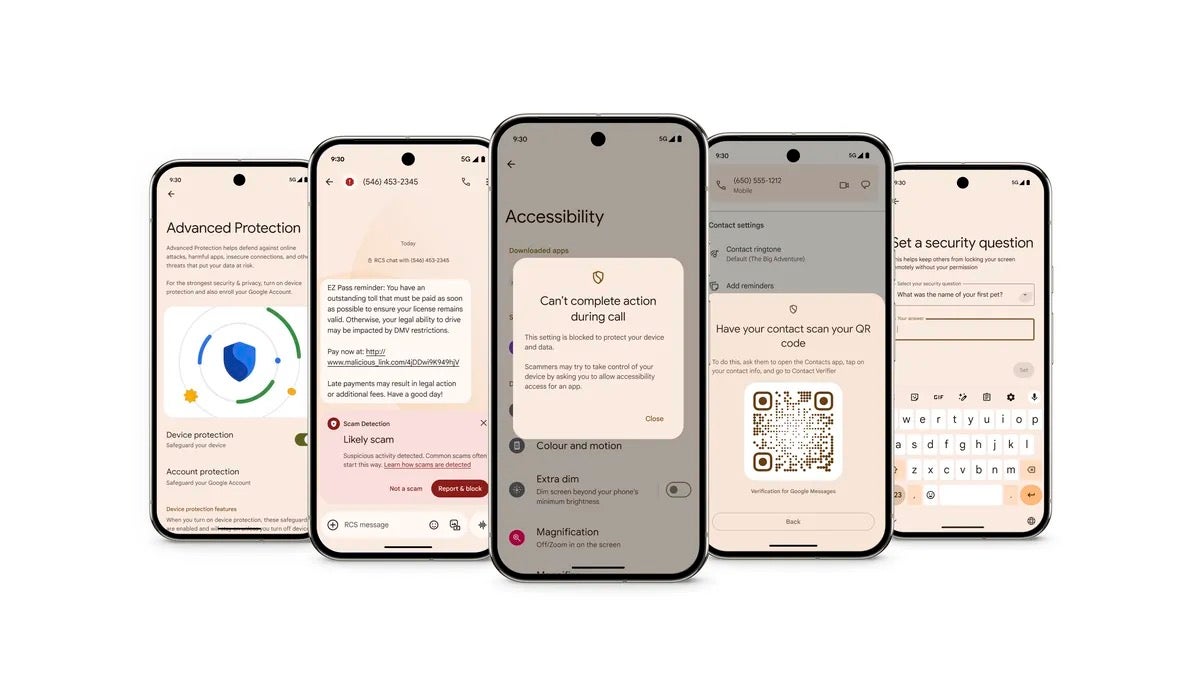





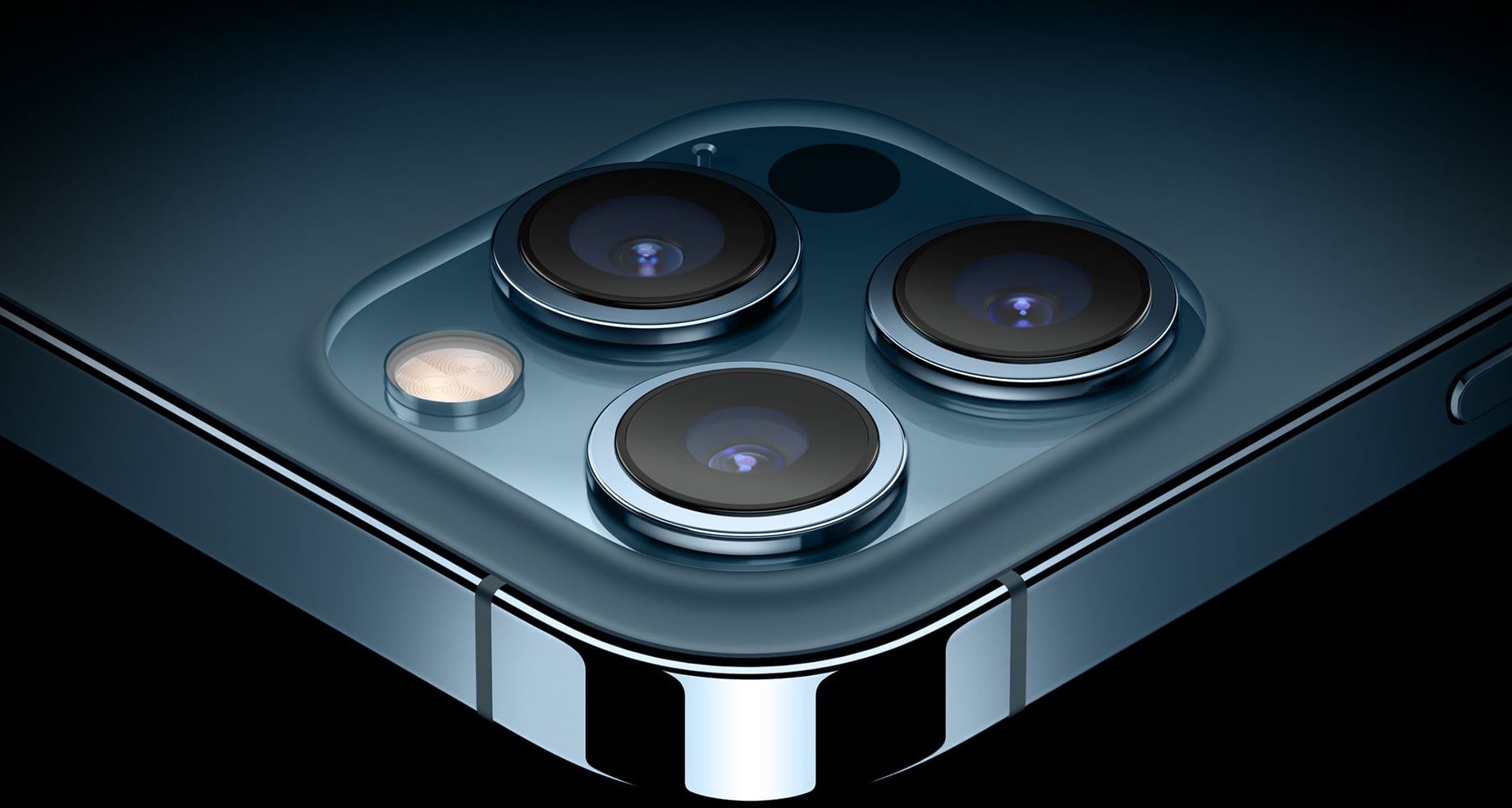


























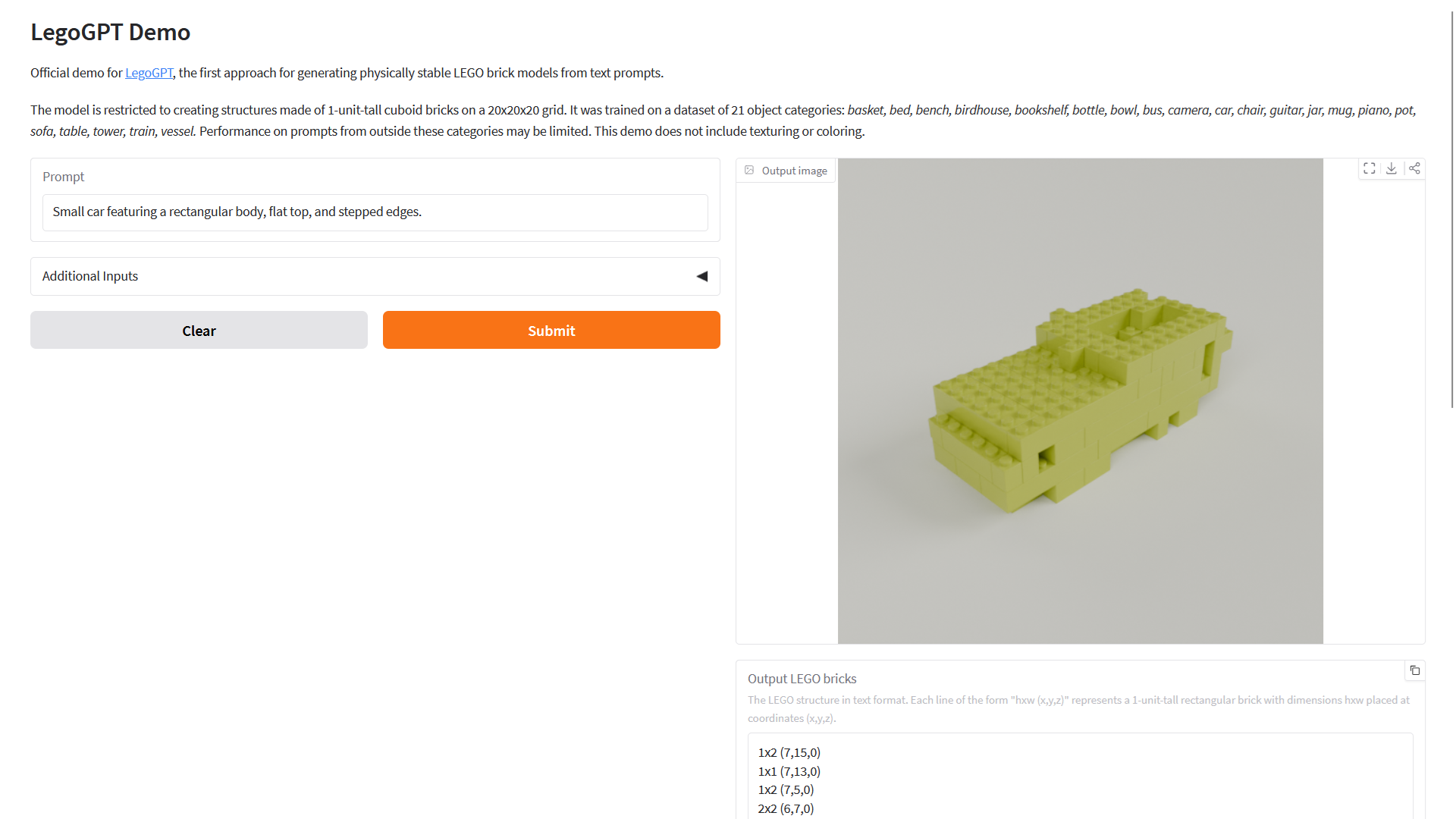




















![Apple Unveils Powerful New Accessibility Features for iOS 19 and macOS 16 [Video]](https://www.iclarified.com/images/news/97311/97311/97311-640.jpg)





















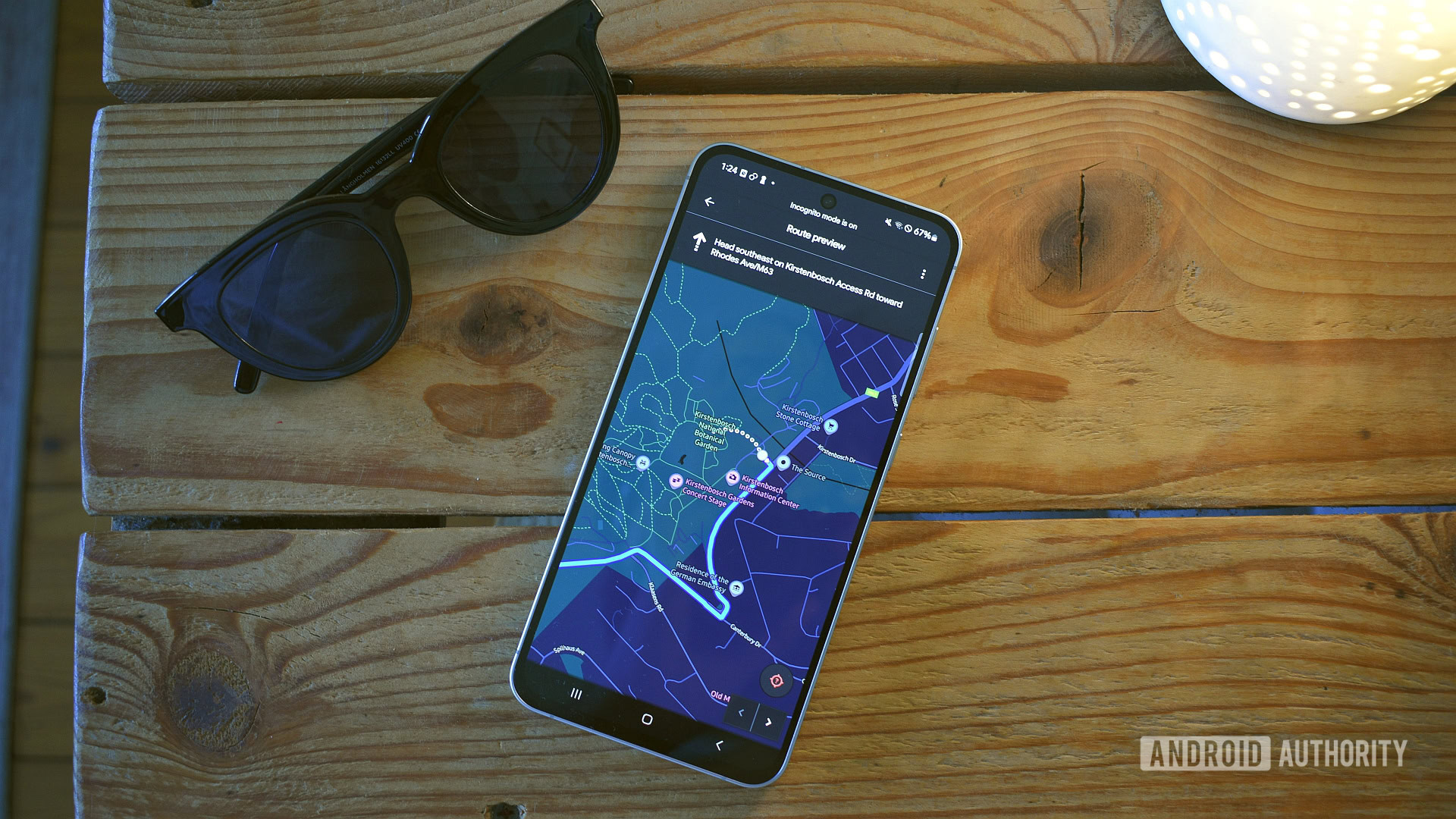










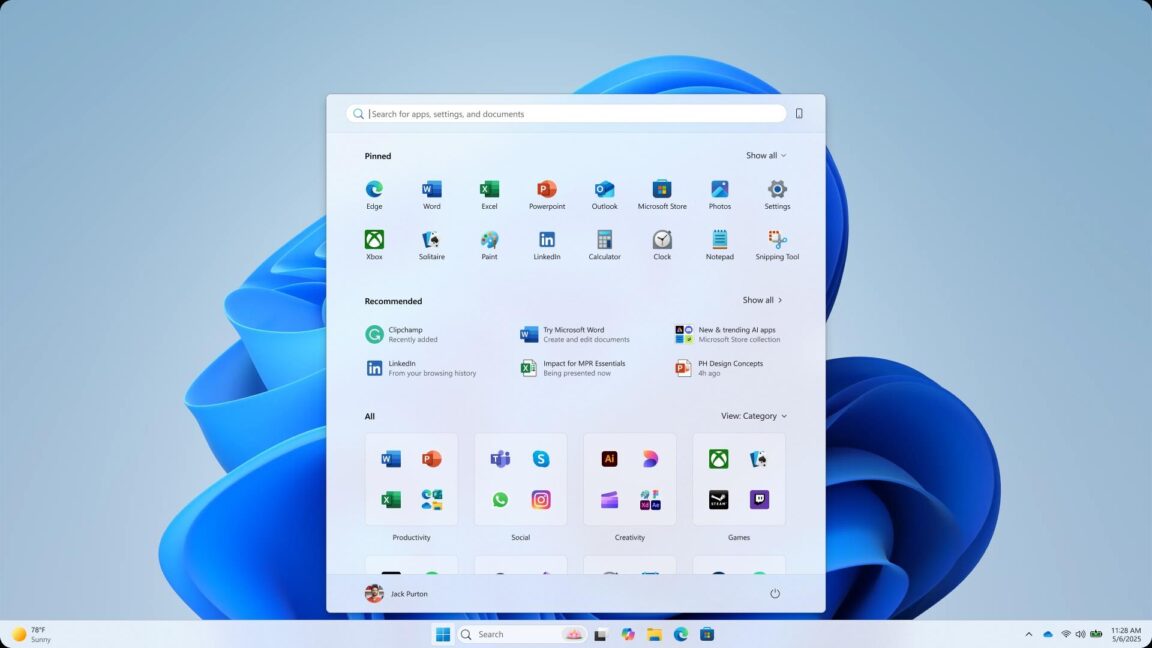

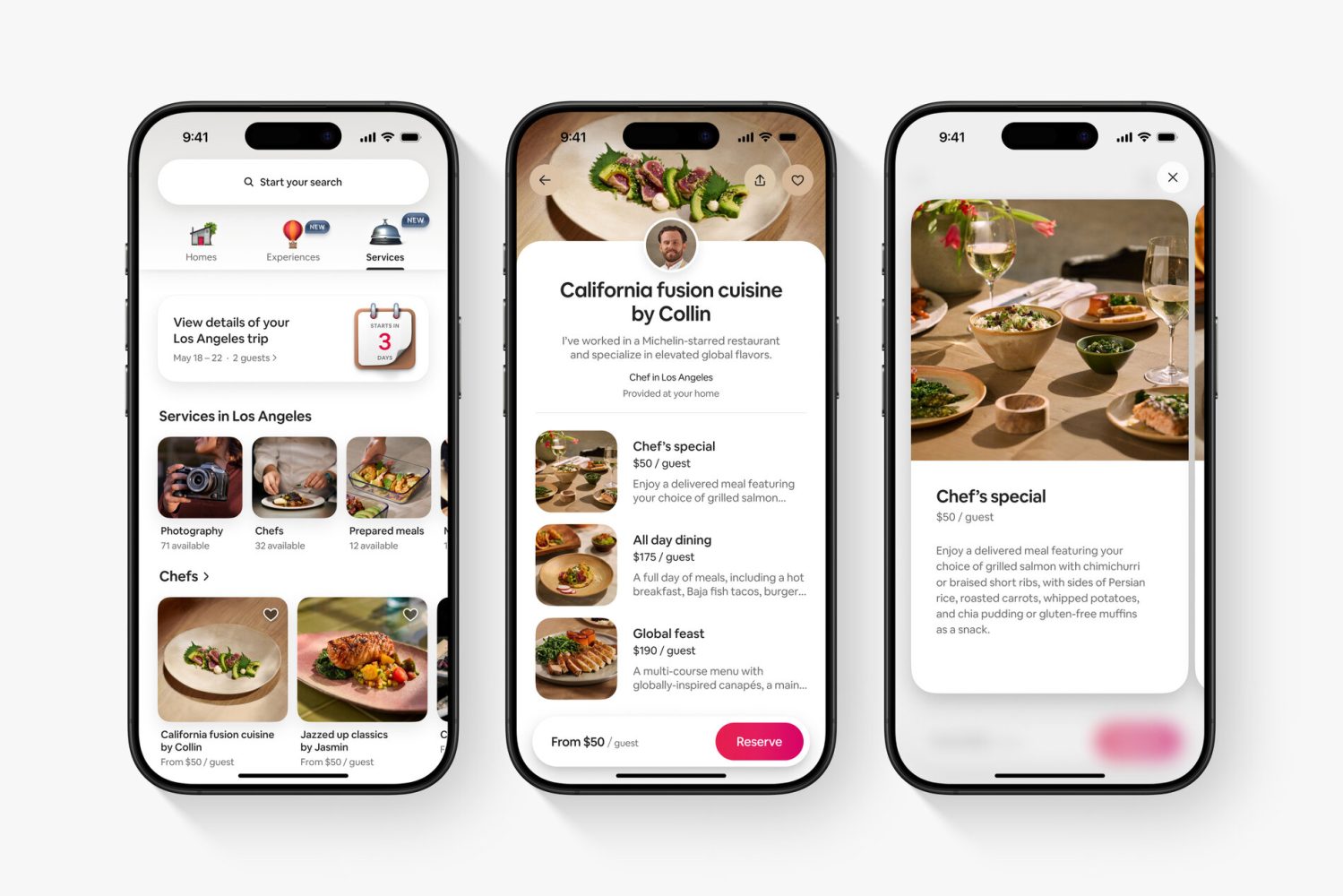


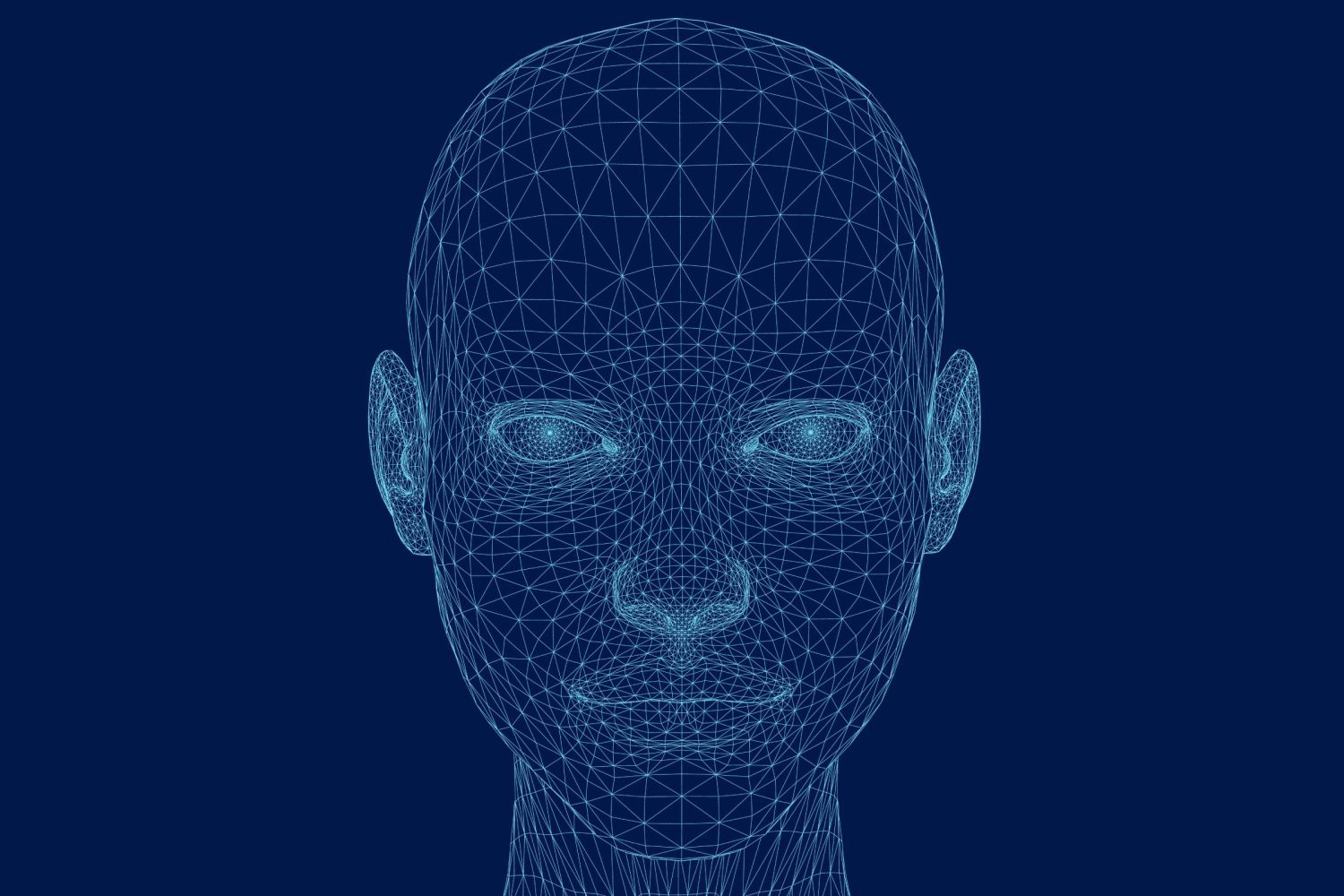
















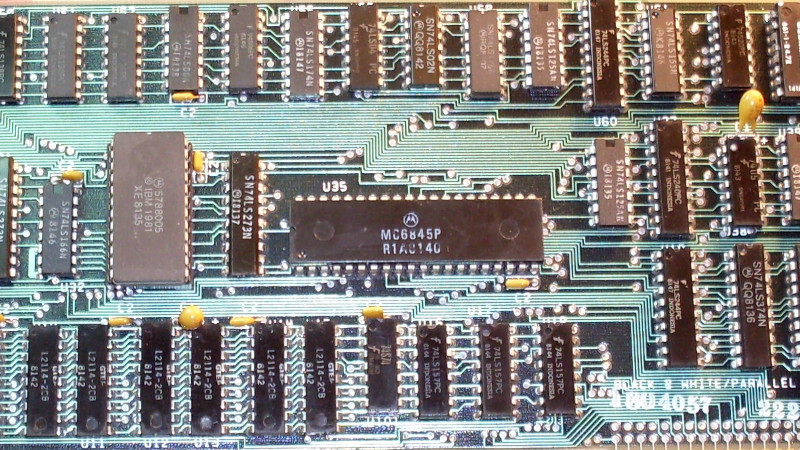























































.png?#)
.png?#)
































































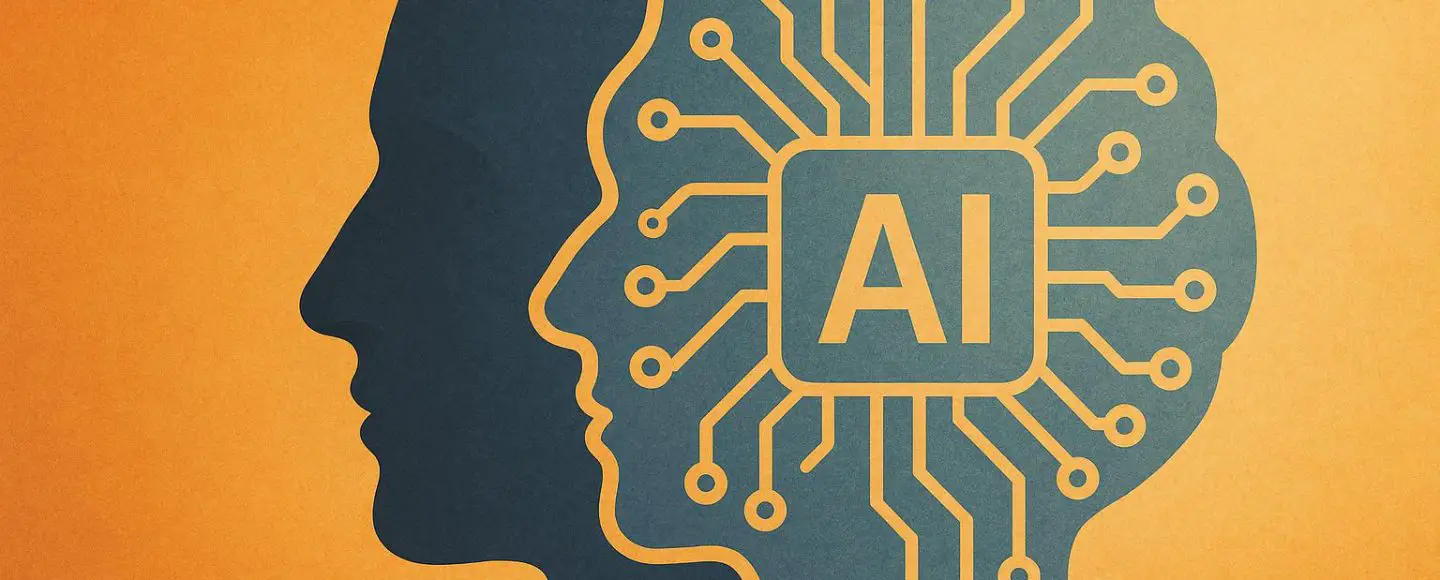




















































![[The AI Show Episode 147]: OpenAI Abandons For-Profit Plan, AI College Cheating Epidemic, Apple Says AI Will Replace Search Engines & HubSpot’s AI-First Scorecard](https://www.marketingaiinstitute.com/hubfs/ep%20147%20cover.png)