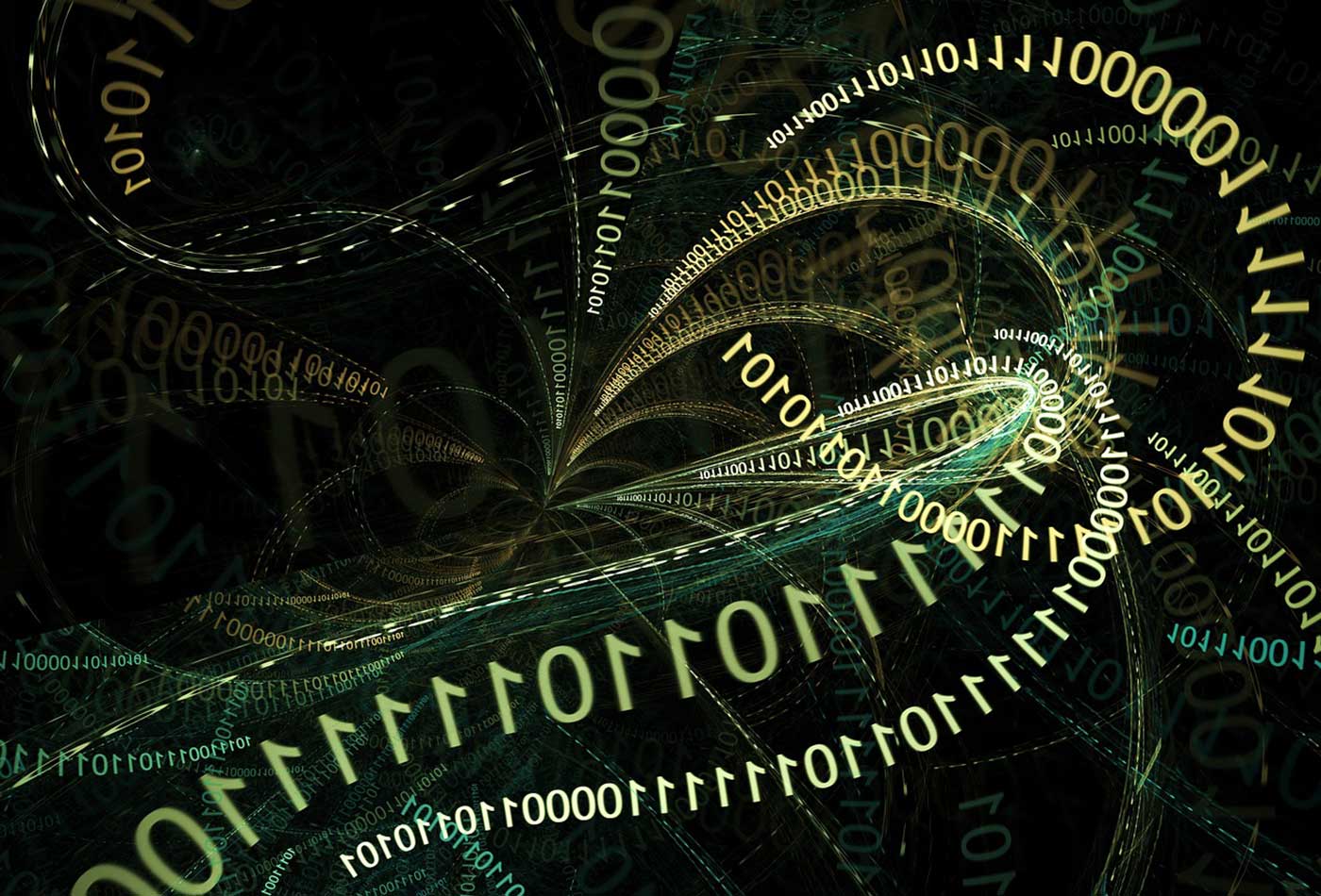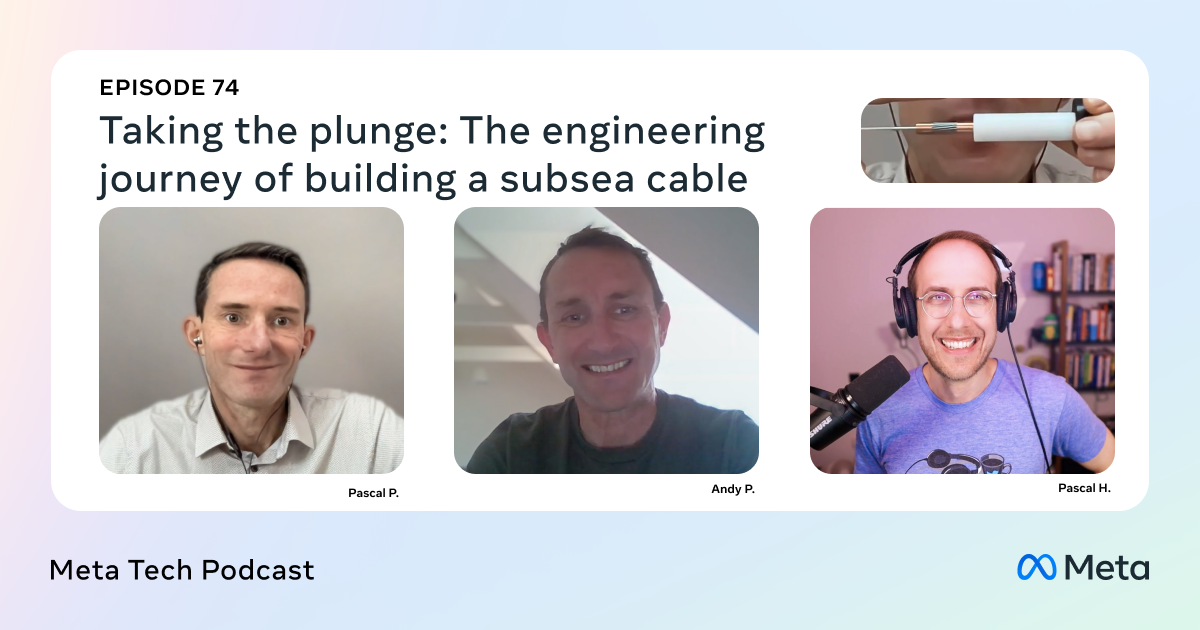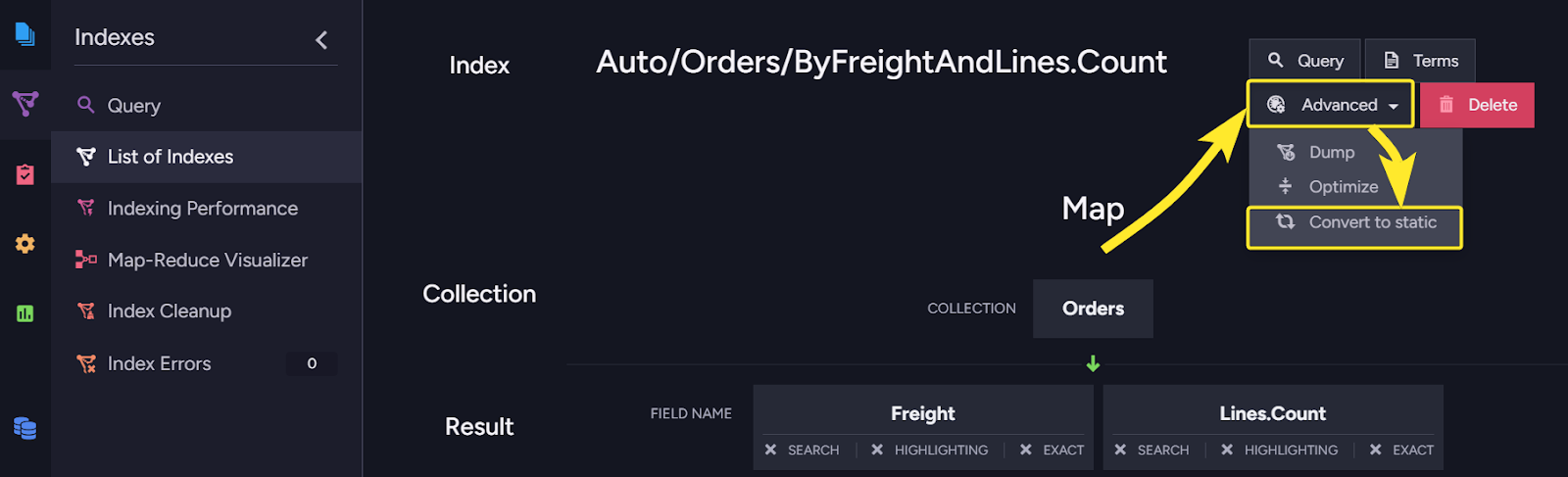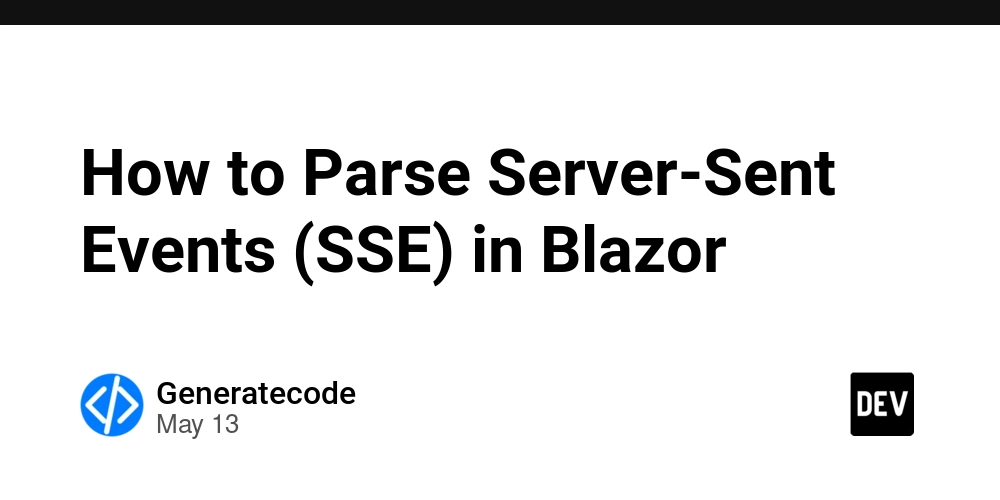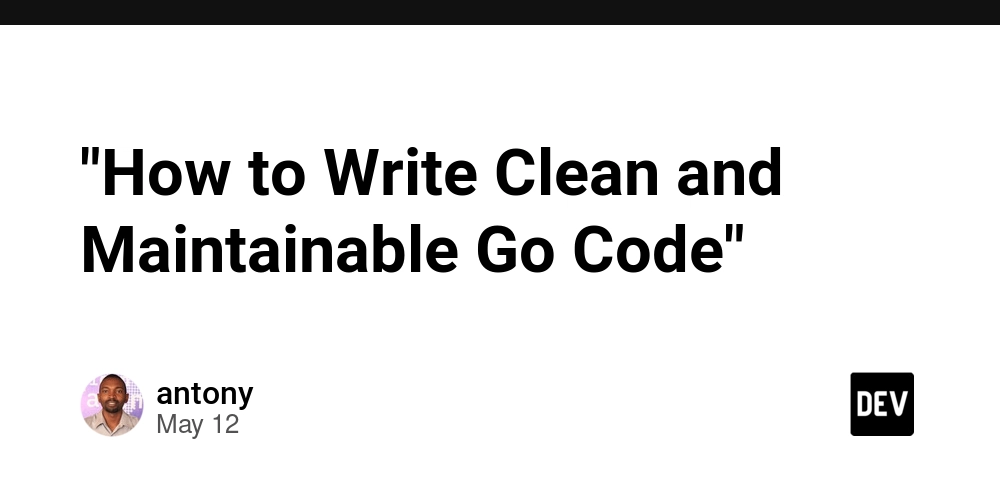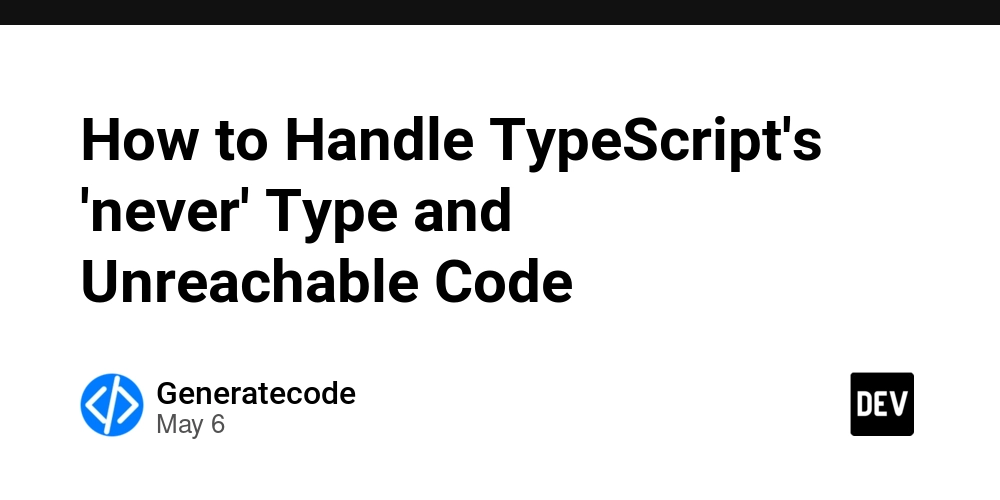Partition Party
The network team has just added two drives to one of the dev servers. It's time to have a partition party! I've ssh'd into the dev server. Let's take a look with lsblk. The output shows two new 10 GB drives named sdb and sdc. [sorad@dev9 ~]$ lsblk NAME MAJ:MIN RM SIZE RO TYPE MOUNTPOINTS sda 8:0 0 20G 0 disk ├─sda1 8:1 0 1G 0 part /boot └─sda2 8:2 0 19G 0 part ├─cs_vbox-root 253:0 0 17G 0 lvm / └─cs_vbox-swap 253:1 0 2G 0 lvm [SWAP] sdb 8:16 0 10G 0 disk sdc 8:32 0 10G 0 disk We can also view this using fdisk -l which will display the same info and a bit more. Let's try it. [sorad@dev9 ~]$ fdisk -l fdisk: cannot open /dev/sda: Permission denied fdisk: cannot open /dev/sdb: Permission denied fdisk: cannot open /dev/sdc: Permission denied fdisk: cannot open /dev/mapper/cs_vbox-root: Permission denied fdisk: cannot open /dev/mapper/cs_vbox-swap: Permission denied Permission denied! Looks like elevated permissions are needed. Let's check if Sorad is in the wheel group. Here's a couple of ways we can check. I know using id is the simplest but grep is fun. sorad@dev9 ~]$ grep wheel /etc/group wheel:x:10:sorad [sorad@dev9 ~]$ groups sorad wheel team1 hr Sorad is a sudoer so there's no need to switch users. Let's proceed. [sorad@dev9 ~]$ sudo fdisk -l [sudo] password for sorad: Disk /dev/sda: 20 GiB, 21474836480 bytes, 41943040 sectors Disk model: VBOX HARDDISK Units: sectors of 1 * 512 = 512 bytes Sector size (logical/physical): 512 bytes / 512 bytes I/O size (minimum/optimal): 512 bytes / 512 bytes Disklabel type: dos Disk identifier: 0xdde0aa1b Device Boot Start End Sectors Size Id Type /dev/sda1 * 2048 2099199 2097152 1G 83 Linux /dev/sda2 2099200 41943039 39843840 19G 8e Linux LVM Disk /dev/sdb: 10 GiB, 10737418240 bytes, 20971520 sectors Disk model: VBOX HARDDISK Units: sectors of 1 * 512 = 512 bytes Sector size (logical/physical): 512 bytes / 512 bytes I/O size (minimum/optimal): 512 bytes / 512 bytes Disklabel type: dos Disk identifier: 0x5ace204b Disk /dev/sdc: 10 GiB, 10737418240 bytes, 20971520 sectors Disk model: VBOX HARDDISK Units: sectors of 1 * 512 = 512 bytes Sector size (logical/physical): 512 bytes / 512 bytes I/O size (minimum/optimal): 512 bytes / 512 bytes Disklabel type: dos Disk identifier: 0x3b6f1a7c Disk /dev/mapper/cs_vbox-root: 17 GiB, 18249416704 bytes, 35643392 sectors Units: sectors of 1 * 512 = 512 bytes Sector size (logical/physical): 512 bytes / 512 bytes I/O size (minimum/optimal): 512 bytes / 512 bytes Disk /dev/mapper/cs_vbox-swap: 2 GiB, 2147483648 bytes, 4194304 sectors Units: sectors of 1 * 512 = 512 bytes Sector size (logical/physical): 512 bytes / 512 bytes I/O size (minimum/optimal): 512 bytes / 512 bytes Ok, time to do some work. The fdisk utility is used to create partitions. I'd like to point out that 'Changes will remain in memory only, until you decide to write them'. I've selected the fdisk option p to display the current partition table which shows a blank slate. [sorad@dev9 ~]$ sudo fdisk /dev/sdb Welcome to fdisk (util-linux 2.37.4). Changes will remain in memory only, until you decide to write them. Be careful before using the write command. Command (m for help): p Disk /dev/sdb: 10 GiB, 10737418240 bytes, 20971520 sectors Disk model: VBOX HARDDISK Units: sectors of 1 * 512 = 512 bytes Sector size (logical/physical): 512 bytes / 512 bytes I/O size (minimum/optimal): 512 bytes / 512 bytes Disklabel type: dos Disk identifier: 0x5ace204b Next I use option n to create a new partition. For the most part, I'll select the fdisk defaults as they are very helpful when selecting the partition and sector boundaries. I'll only need to specify the end of the sectors by specifying the amount of space the partition will have. I'll create the first partition as 2 GB by entering +2G for the 'Last sector' input. Using p again, we'll see the new 2 GB partition on sdb. Command (m for help): n Partition type p primary (0 primary, 0 extended, 4 free) e extended (container for logical partitions) Select (default p): Using default response p. Partition number (1-4, default 1): First sector (2048-20971519, default 2048): Last sector, +/-sectors or +/-size{K,M,G,T,P} (2048-20971519, default 20971519): +2G Created a new partition 1 of type 'Linux' and of size 2 GiB. Command (m for help): p Disk /dev/sdb: 10 GiB, 10737418240 bytes, 20971520 sectors Disk model: VBOX HARDDISK Units: sectors of 1 * 512 = 512 bytes Sector size (logical/physical): 512 bytes / 512 bytes I/O size (minimum/optimal): 512 bytes / 512 bytes Disklabel type: dos Disk identifier: 0x5ace204b Device Boot Start End Sectors Size Id Type /dev/sdb1 2048 4196351 4194304 2G 83 Linux Creating the next two partitions involves the same process. Notice how fdisk keeps

The network team has just added two drives to one of the dev servers. It's time to have a partition party! I've ssh'd into the dev server. Let's take a look with lsblk. The output shows two new 10 GB drives named sdb and sdc.
[sorad@dev9 ~]$ lsblk
NAME MAJ:MIN RM SIZE RO TYPE MOUNTPOINTS
sda 8:0 0 20G 0 disk
├─sda1 8:1 0 1G 0 part /boot
└─sda2 8:2 0 19G 0 part
├─cs_vbox-root 253:0 0 17G 0 lvm /
└─cs_vbox-swap 253:1 0 2G 0 lvm [SWAP]
sdb 8:16 0 10G 0 disk
sdc 8:32 0 10G 0 disk
We can also view this using fdisk -l which will display the same info and a bit more. Let's try it.
[sorad@dev9 ~]$ fdisk -l
fdisk: cannot open /dev/sda: Permission denied
fdisk: cannot open /dev/sdb: Permission denied
fdisk: cannot open /dev/sdc: Permission denied
fdisk: cannot open /dev/mapper/cs_vbox-root: Permission denied
fdisk: cannot open /dev/mapper/cs_vbox-swap: Permission denied
Permission denied! Looks like elevated permissions are needed. Let's check if Sorad is in the wheel group. Here's a couple of ways we can check. I know using id is the simplest but grep is fun.
sorad@dev9 ~]$ grep wheel /etc/group
wheel:x:10:sorad
[sorad@dev9 ~]$ groups
sorad wheel team1 hr
Sorad is a sudoer so there's no need to switch users. Let's proceed.
[sorad@dev9 ~]$ sudo fdisk -l
[sudo] password for sorad:
Disk /dev/sda: 20 GiB, 21474836480 bytes, 41943040 sectors
Disk model: VBOX HARDDISK
Units: sectors of 1 * 512 = 512 bytes
Sector size (logical/physical): 512 bytes / 512 bytes
I/O size (minimum/optimal): 512 bytes / 512 bytes
Disklabel type: dos
Disk identifier: 0xdde0aa1b
Device Boot Start End Sectors Size Id Type
/dev/sda1 * 2048 2099199 2097152 1G 83 Linux
/dev/sda2 2099200 41943039 39843840 19G 8e Linux LVM
Disk /dev/sdb: 10 GiB, 10737418240 bytes, 20971520 sectors
Disk model: VBOX HARDDISK
Units: sectors of 1 * 512 = 512 bytes
Sector size (logical/physical): 512 bytes / 512 bytes
I/O size (minimum/optimal): 512 bytes / 512 bytes
Disklabel type: dos
Disk identifier: 0x5ace204b
Disk /dev/sdc: 10 GiB, 10737418240 bytes, 20971520 sectors
Disk model: VBOX HARDDISK
Units: sectors of 1 * 512 = 512 bytes
Sector size (logical/physical): 512 bytes / 512 bytes
I/O size (minimum/optimal): 512 bytes / 512 bytes
Disklabel type: dos
Disk identifier: 0x3b6f1a7c
Disk /dev/mapper/cs_vbox-root: 17 GiB, 18249416704 bytes, 35643392 sectors
Units: sectors of 1 * 512 = 512 bytes
Sector size (logical/physical): 512 bytes / 512 bytes
I/O size (minimum/optimal): 512 bytes / 512 bytes
Disk /dev/mapper/cs_vbox-swap: 2 GiB, 2147483648 bytes, 4194304 sectors
Units: sectors of 1 * 512 = 512 bytes
Sector size (logical/physical): 512 bytes / 512 bytes
I/O size (minimum/optimal): 512 bytes / 512 bytes
Ok, time to do some work. The fdisk utility is used to create partitions. I'd like to point out that 'Changes will remain in memory only, until you decide to write them'. I've selected the fdisk option p to display the current partition table which shows a blank slate.
[sorad@dev9 ~]$ sudo fdisk /dev/sdb
Welcome to fdisk (util-linux 2.37.4).
Changes will remain in memory only, until you decide to write them.
Be careful before using the write command.
Command (m for help): p
Disk /dev/sdb: 10 GiB, 10737418240 bytes, 20971520 sectors
Disk model: VBOX HARDDISK
Units: sectors of 1 * 512 = 512 bytes
Sector size (logical/physical): 512 bytes / 512 bytes
I/O size (minimum/optimal): 512 bytes / 512 bytes
Disklabel type: dos
Disk identifier: 0x5ace204b
Next I use option n to create a new partition. For the most part, I'll select the fdisk defaults as they are very helpful when selecting the partition and sector boundaries. I'll only need to specify the end of the sectors by specifying the amount of space the partition will have. I'll create the first partition as 2 GB by entering +2G for the 'Last sector' input. Using p again, we'll see the new 2 GB partition on sdb.
Command (m for help): n
Partition type
p primary (0 primary, 0 extended, 4 free)
e extended (container for logical partitions)
Select (default p):
Using default response p.
Partition number (1-4, default 1):
First sector (2048-20971519, default 2048):
Last sector, +/-sectors or +/-size{K,M,G,T,P} (2048-20971519, default 20971519): +2G
Created a new partition 1 of type 'Linux' and of size 2 GiB.
Command (m for help): p
Disk /dev/sdb: 10 GiB, 10737418240 bytes, 20971520 sectors
Disk model: VBOX HARDDISK
Units: sectors of 1 * 512 = 512 bytes
Sector size (logical/physical): 512 bytes / 512 bytes
I/O size (minimum/optimal): 512 bytes / 512 bytes
Disklabel type: dos
Disk identifier: 0x5ace204b
Device Boot Start End Sectors Size Id Type
/dev/sdb1 2048 4196351 4194304 2G 83 Linux
Creating the next two partitions involves the same process. Notice how fdisk keeps track of partitions and defaults.
Command (m for help): n
Partition type
p primary (1 primary, 0 extended, 3 free)
e extended (container for logical partitions)
Select (default p):
Using default response p.
Partition number (2-4, default 2):
First sector (4196352-20971519, default 4196352):
Last sector, +/-sectors or +/-size{K,M,G,T,P} (4196352-20971519, default 20971519): +2G
Created a new partition 2 of type 'Linux' and of size 2 GiB.
Command (m for help): n
Partition type
p primary (2 primary, 0 extended, 2 free)
e extended (container for logical partitions)
Select (default p):
Using default response p.
Partition number (3,4, default 3):
First sector (8390656-20971519, default 8390656):
Last sector, +/-sectors or +/-size{K,M,G,T,P} (8390656-20971519, default 20971519): +2G
Created a new partition 3 of type 'Linux' and of size 2 GiB.
Command (m for help):
When it's time to create the fourth partition, fdisk intelligently defaults to an extended partition, allowing for future logical partitions. To best maximize the remaining disk space, all the default choices will be used.
Command (m for help): n
Partition type
p primary (3 primary, 0 extended, 1 free)
e extended (container for logical partitions)
Select (default e):
Using default response e.
Selected partition 4
First sector (12584960-20971519, default 12584960):
Last sector, +/-sectors or +/-size{K,M,G,T,P} (12584960-20971519, default 20971519):
Created a new partition 4 of type 'Extended' and of size 4 GiB.
Command (m for help): p
Disk /dev/sdb: 10 GiB, 10737418240 bytes, 20971520 sectors
Disk model: VBOX HARDDISK
Units: sectors of 1 * 512 = 512 bytes
Sector size (logical/physical): 512 bytes / 512 bytes
I/O size (minimum/optimal): 512 bytes / 512 bytes
Disklabel type: dos
Disk identifier: 0x5ace204b
Device Boot Start End Sectors Size Id Type
/dev/sdb1 2048 4196351 4194304 2G 83 Linux
/dev/sdb2 4196352 8390655 4194304 2G 83 Linux
/dev/sdb3 8390656 12584959 4194304 2G 83 Linux
/dev/sdb4 12584960 20971519 8386560 4G 5 Extended
Since the fourth partition is extended, it is not recognized as being writable itself. We still have 4 GB of disk storage we can use. Let's continue with our 2 GB partitions. Notice again how the fdisk defaults recognize that future partitions will be logical.
Command (m for help): n
All primary partitions are in use.
Adding logical partition 5
First sector (12587008-20971519, default 12587008):
Last sector, +/-sectors or +/-size{K,M,G,T,P} (12587008-20971519, default 20971519): +2G
Created a new partition 5 of type 'Linux' and of size 2 GiB.
Command (m for help): n
All primary partitions are in use.
Adding logical partition 6
First sector (16783360-20971519, default 16783360):
Last sector, +/-sectors or +/-size{K,M,G,T,P} (16783360-20971519, default 20971519):
Created a new partition 6 of type 'Linux' and of size 2 GiB.
Command (m for help): p
Disk /dev/sdb: 10 GiB, 10737418240 bytes, 20971520 sectors
Disk model: VBOX HARDDISK
Units: sectors of 1 * 512 = 512 bytes
Sector size (logical/physical): 512 bytes / 512 bytes
I/O size (minimum/optimal): 512 bytes / 512 bytes
Disklabel type: dos
Disk identifier: 0x5ace204b
Device Boot Start End Sectors Size Id Type
/dev/sdb1 2048 4196351 4194304 2G 83 Linux
/dev/sdb2 4196352 8390655 4194304 2G 83 Linux
/dev/sdb3 8390656 12584959 4194304 2G 83 Linux
/dev/sdb4 12584960 20971519 8386560 4G 5 Extended
/dev/sdb5 12587008 16781311 4194304 2G 83 Linux
/dev/sdb6 16783360 20971519 4188160 2G 83 Linux
Just above, we see all the new partitions utilizing all of the disk. What would happen if we try to create another partition?
Command (m for help): n
All primary partitions are in use.
Adding logical partition 7
No free sectors available.
All the partitions are still in memory. Let's finalize the newly partitioned disk by writing it using w. If this command is skipped the entire creation process will need to be repeated. Use lsblk again to check our work.
Command (m for help): w
The partition table has been altered.
Calling ioctl() to re-read partition table.
Syncing disks.
[sorad@dev9 ~]$ lsblk
NAME MAJ:MIN RM SIZE RO TYPE MOUNTPOINTS
sda 8:0 0 20G 0 disk
├─sda1 8:1 0 1G 0 part /boot
└─sda2 8:2 0 19G 0 part
├─cs_vbox-root 253:0 0 17G 0 lvm /
└─cs_vbox-swap 253:1 0 2G 0 lvm [SWAP]
sdb 8:16 0 10G 0 disk
├─sdb1 8:17 0 2G 0 part
├─sdb2 8:18 0 2G 0 part
├─sdb3 8:19 0 2G 0 part
├─sdb4 8:20 0 1K 0 part
├─sdb5 8:21 0 2G 0 part
└─sdb6 8:22 0 2G 0 part
sdc 8:32 0 10G 0 disk
Alrighty, good work so far! But there's still one more drive to set up. How can we work a bit more efficiently this time? Checking the utility's menu is a good place to start. The m option will open it. Do you see any options that could be helpful?
Command (m for help): m
Help:
GPT
M enter protective/hybrid MBR
Generic
d delete a partition
F list free unpartitioned space
l list known partition types
n add a new partition
p print the partition table
t change a partition type
v verify the partition table
i print information about a partition
Misc
m print this menu
x extra functionality (experts only)
Script
I load disk layout from sfdisk script file
O dump disk layout to sfdisk script file
Save & Exit
w write table to disk and exit
q quit without saving changes
Create a new label
g create a new empty GPT partition table
G create a new empty SGI (IRIX) partition table
o create a new empty DOS partition table
s create a new empty Sun partition table
Seems we can partition programmatically and fdisk can help us create the script using O (capital) then use that script with I (capital i). Time to test it out!
[sorad@dev9 ~]$ sudo fdisk /dev/sdb
[sudo] password for sorad:
Welcome to fdisk (util-linux 2.37.4).
Changes will remain in memory only, until you decide to write them.
Be careful before using the write command.
Command (m for help): O
Enter script file name: disk_layout
Script successfully saved.
Command (m for help): q
The partition scheme has been saved in a file named disk_layout. Let's check the contents.
[sorad@dev9 ~]$ cat disk_layout
label: dos
label-id: 0x5ace204b
device: /dev/sdb
unit: sectors
sector-size: 512
/dev/sdb1 : start= 2048, size= 4194304, type=83
/dev/sdb2 : start= 4196352, size= 4194304, type=83
/dev/sdb3 : start= 8390656, size= 4194304, type=83
/dev/sdb4 : start= 12584960, size= 8386560, type=5
/dev/sdb5 : start= 12587008, size= 4194304, type=83
/dev/sdb6 : start= 16783360, size= 4188160, type=83
Pretty straightforward if you ask me. I wonder though, since the partitions are labeled here as sdb, can this script be applied to sdc? It's back into fdisk using I to load the disk layout for sdc.
[sorad@dev9 ~]$ sudo fdisk /dev/sdc
Welcome to fdisk (util-linux 2.37.4).
Changes will remain in memory only, until you decide to write them.
Be careful before using the write command.
Command (m for help): p
Disk /dev/sdc: 10 GiB, 10737418240 bytes, 20971520 sectors
Disk model: VBOX HARDDISK
Units: sectors of 1 * 512 = 512 bytes
Sector size (logical/physical): 512 bytes / 512 bytes
I/O size (minimum/optimal): 512 bytes / 512 bytes
Disklabel type: dos
Disk identifier: 0x3b6f1a7c
Command (m for help): I
Enter script file name: disk_layout
Created a new DOS disklabel with disk identifier 0x5ace204b.
Created a new partition 1 of type 'Linux' and of size 2 GiB.
Created a new partition 2 of type 'Linux' and of size 2 GiB.
Created a new partition 3 of type 'Linux' and of size 2 GiB.
Created a new partition 4 of type 'Extended' and of size 4 GiB.
Created a new partition 5 of type 'Linux' and of size 2 GiB.
Created a new partition 6 of type 'Linux' and of size 2 GiB.
Script successfully applied.
Command (m for help): p
Disk /dev/sdc: 10 GiB, 10737418240 bytes, 20971520 sectors
Disk model: VBOX HARDDISK
Units: sectors of 1 * 512 = 512 bytes
Sector size (logical/physical): 512 bytes / 512 bytes
I/O size (minimum/optimal): 512 bytes / 512 bytes
Disklabel type: dos
Disk identifier: 0x5ace204b
Device Boot Start End Sectors Size Id Type
/dev/sdc1 2048 4196351 4194304 2G 83 Linux
/dev/sdc2 4196352 8390655 4194304 2G 83 Linux
/dev/sdc3 8390656 12584959 4194304 2G 83 Linux
/dev/sdc4 12584960 20971519 8386560 4G 5 Extended
/dev/sdc5 12587008 16781311 4194304 2G 83 Linux
/dev/sdc6 16783360 20971519 4188160 2G 83 Linux
Command (m for help): w
The partition table has been altered.
Calling ioctl() to re-read partition table.
Syncing disks.
[sorad@dev9 ~]$ lsblk
NAME MAJ:MIN RM SIZE RO TYPE MOUNTPOINTS
sda 8:0 0 20G 0 disk
├─sda1 8:1 0 1G 0 part /boot
└─sda2 8:2 0 19G 0 part
├─cs_vbox-root 253:0 0 17G 0 lvm /
└─cs_vbox-swap 253:1 0 2G 0 lvm [SWAP]
sdb 8:16 0 10G 0 disk
├─sdb1 8:17 0 2G 0 part
├─sdb2 8:18 0 2G 0 part
├─sdb3 8:19 0 2G 0 part
├─sdb4 8:20 0 1K 0 part
├─sdb5 8:21 0 2G 0 part
└─sdb6 8:22 0 2G 0 part
sdc 8:32 0 10G 0 disk
├─sdc1 8:33 0 2G 0 part
├─sdc2 8:34 0 2G 0 part
├─sdc3 8:35 0 2G 0 part
├─sdc4 8:36 0 1K 0 part
├─sdc5 8:37 0 2G 0 part
└─sdc6 8:38 0 2G 0 part
All the steps check out! We've saved some time by partitioning the sdc disk using the scheme from disk sdb. Pretty neat! Please chime in with any questions, comments, or concerns. In the next article, we'll look at adding file systems to the new partitions.
If you're still reading then congratulations are in order! You have just read my first post on DEV. What do you think?






















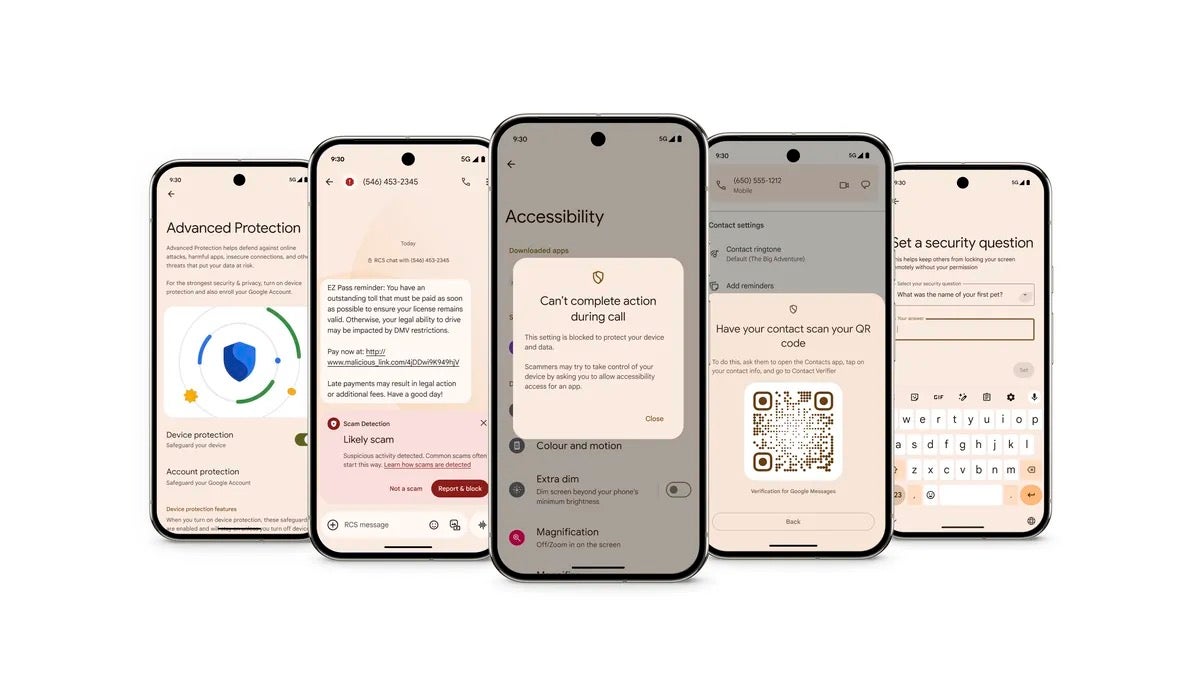





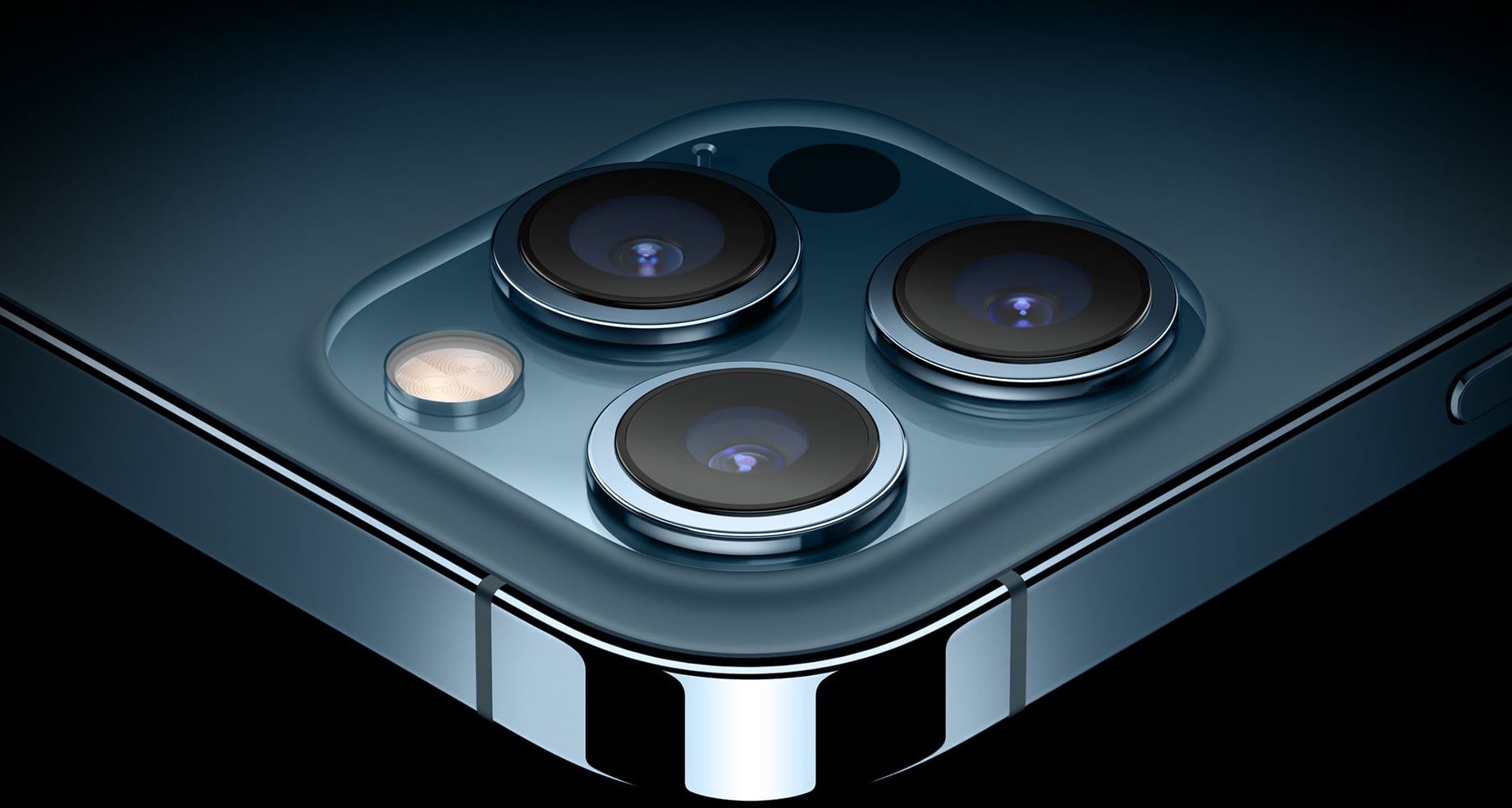


























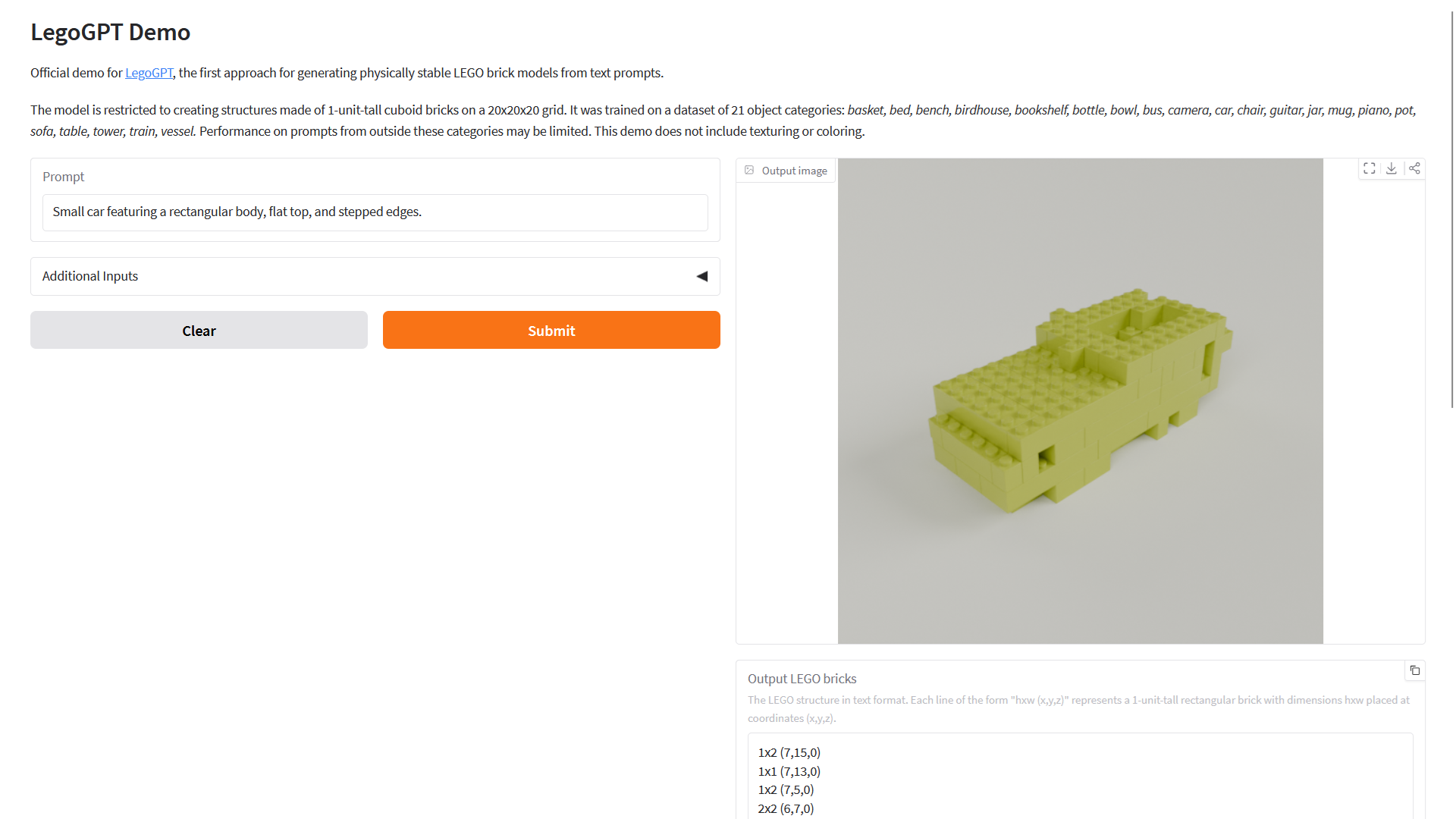




















![Apple Unveils Powerful New Accessibility Features for iOS 19 and macOS 16 [Video]](https://www.iclarified.com/images/news/97311/97311/97311-640.jpg)





















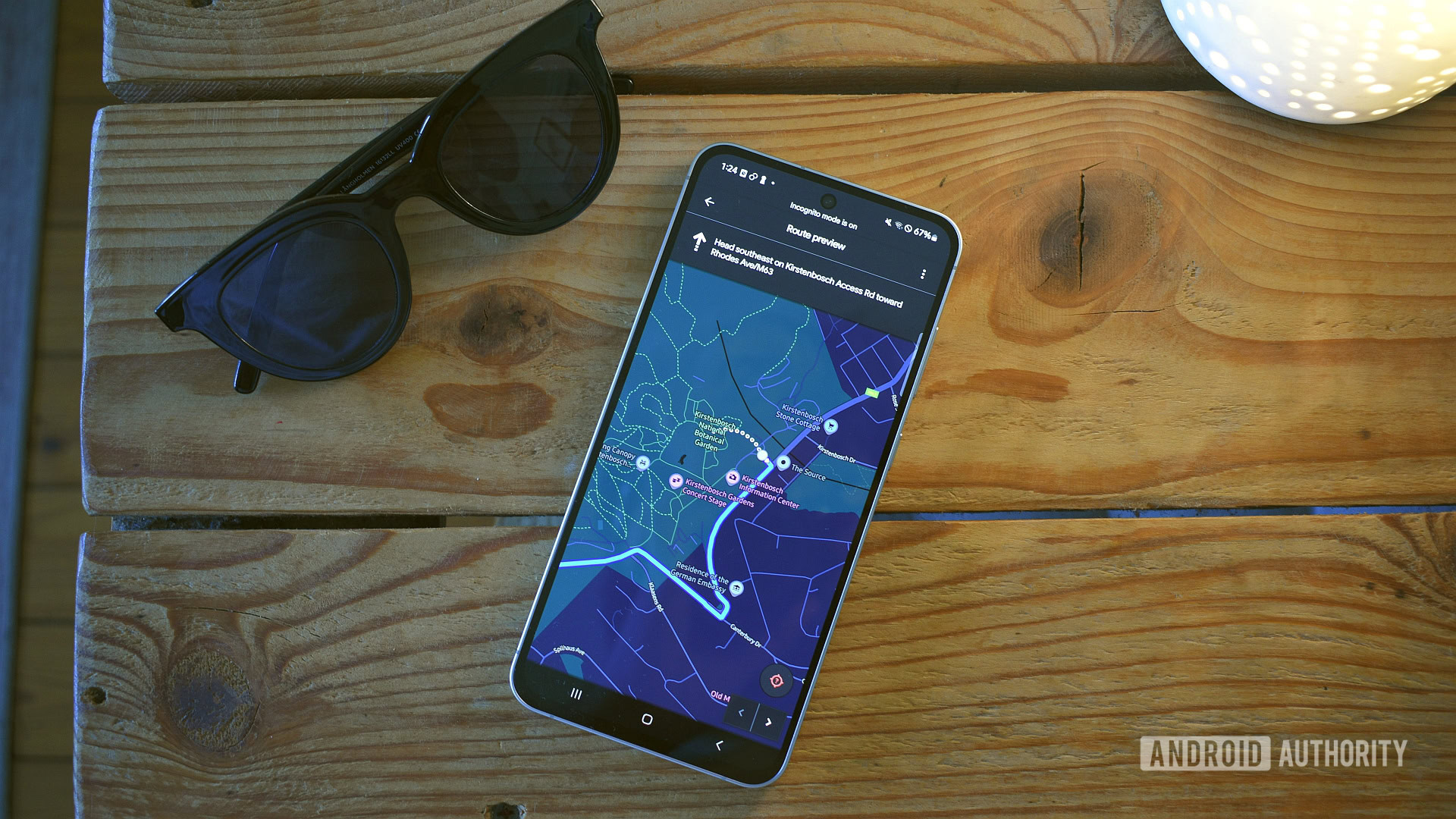










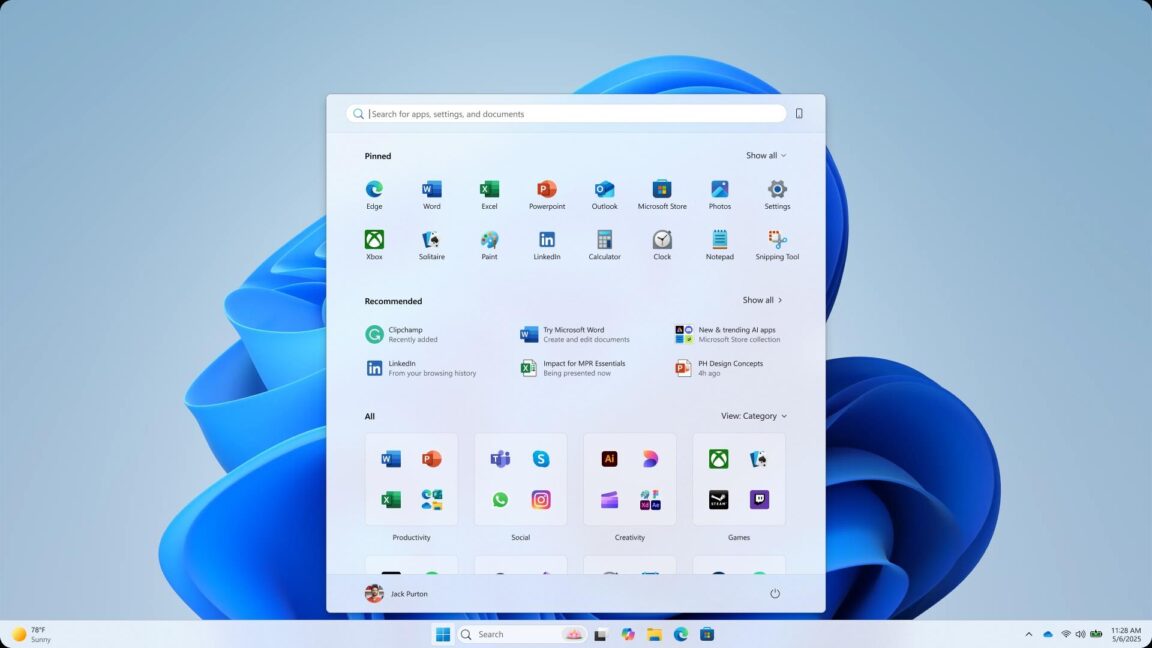

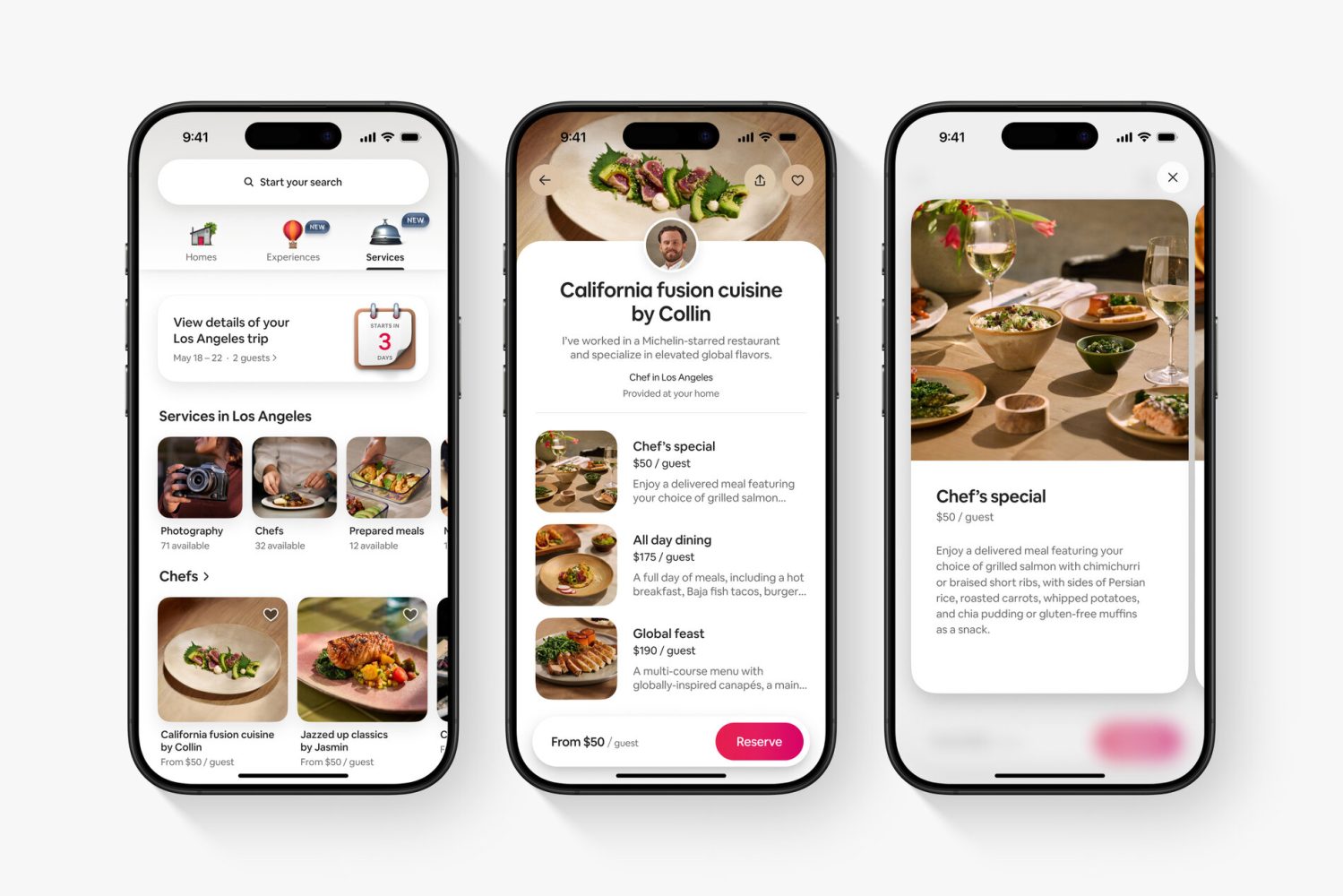


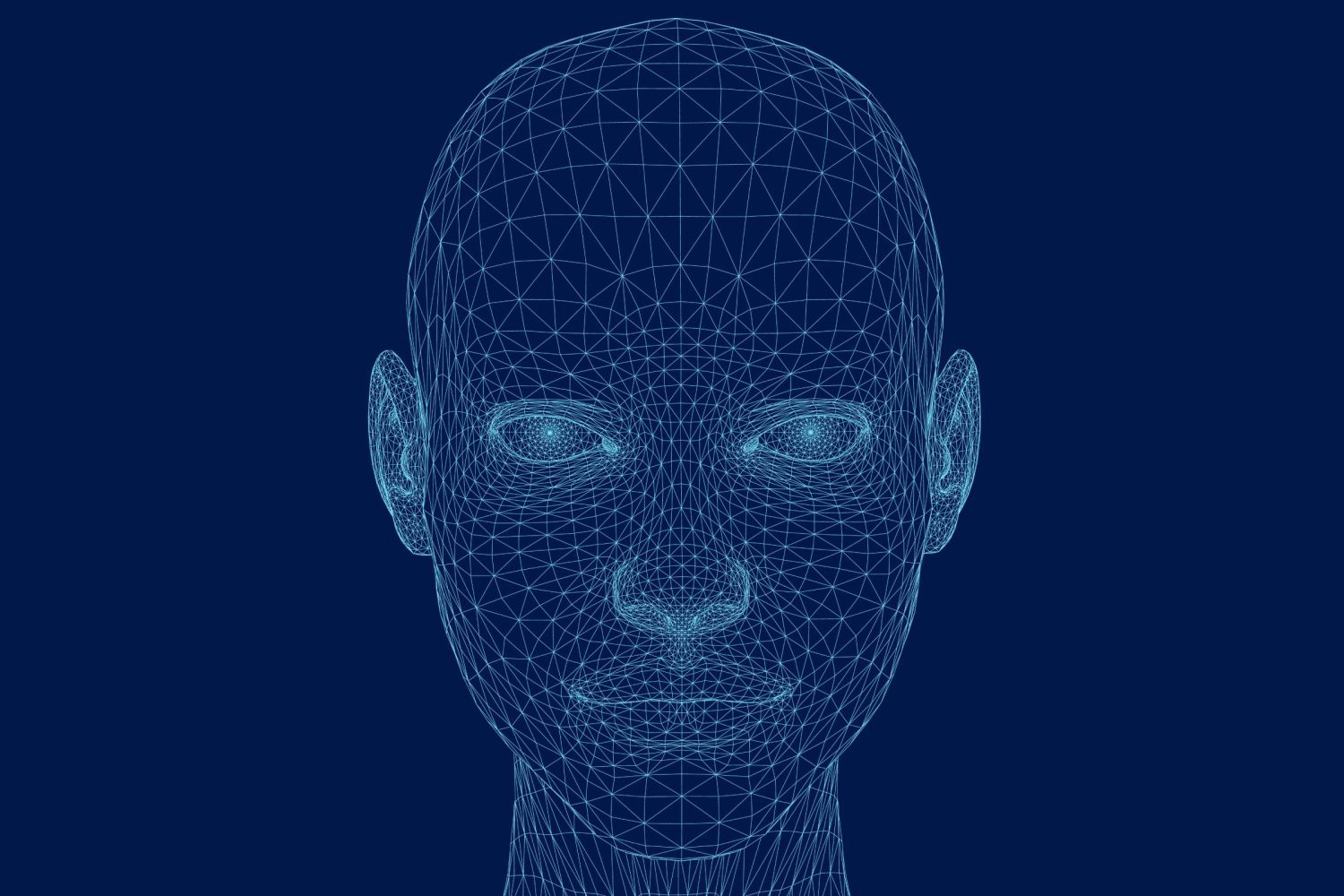
















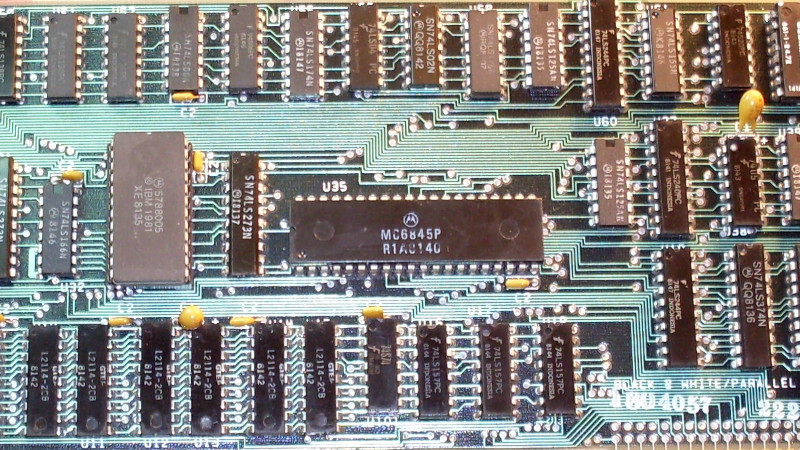























































.png?#)
.png?#)

































































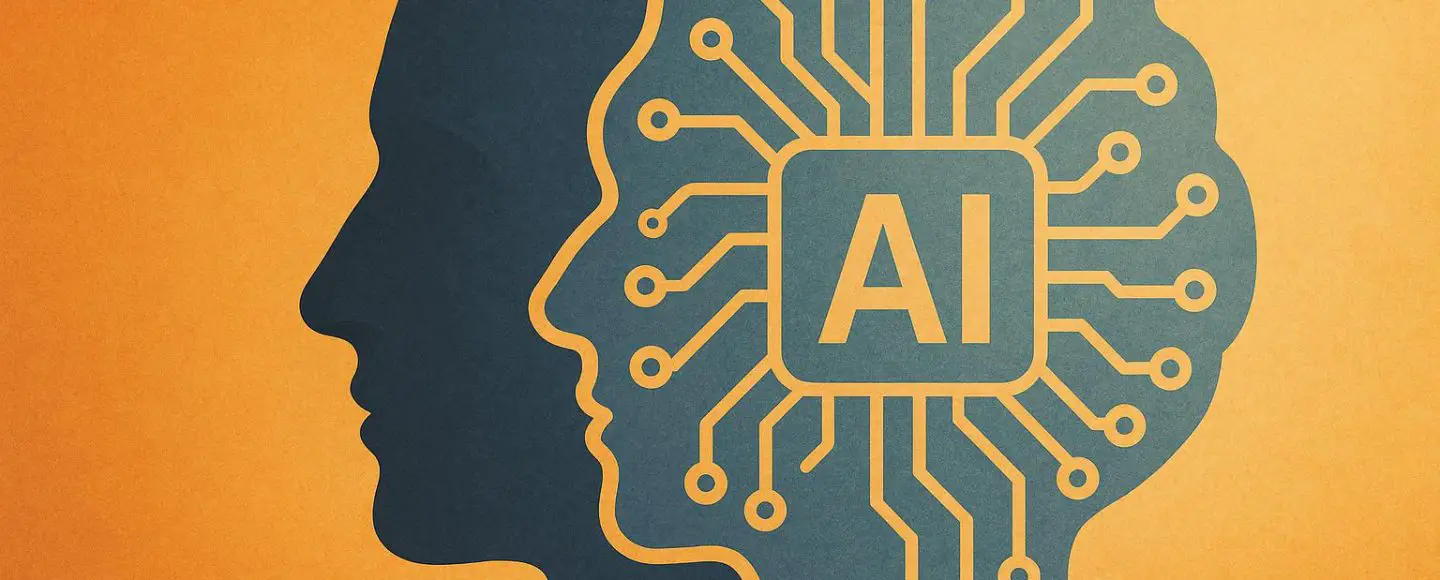




















































![[The AI Show Episode 147]: OpenAI Abandons For-Profit Plan, AI College Cheating Epidemic, Apple Says AI Will Replace Search Engines & HubSpot’s AI-First Scorecard](https://www.marketingaiinstitute.com/hubfs/ep%20147%20cover.png)