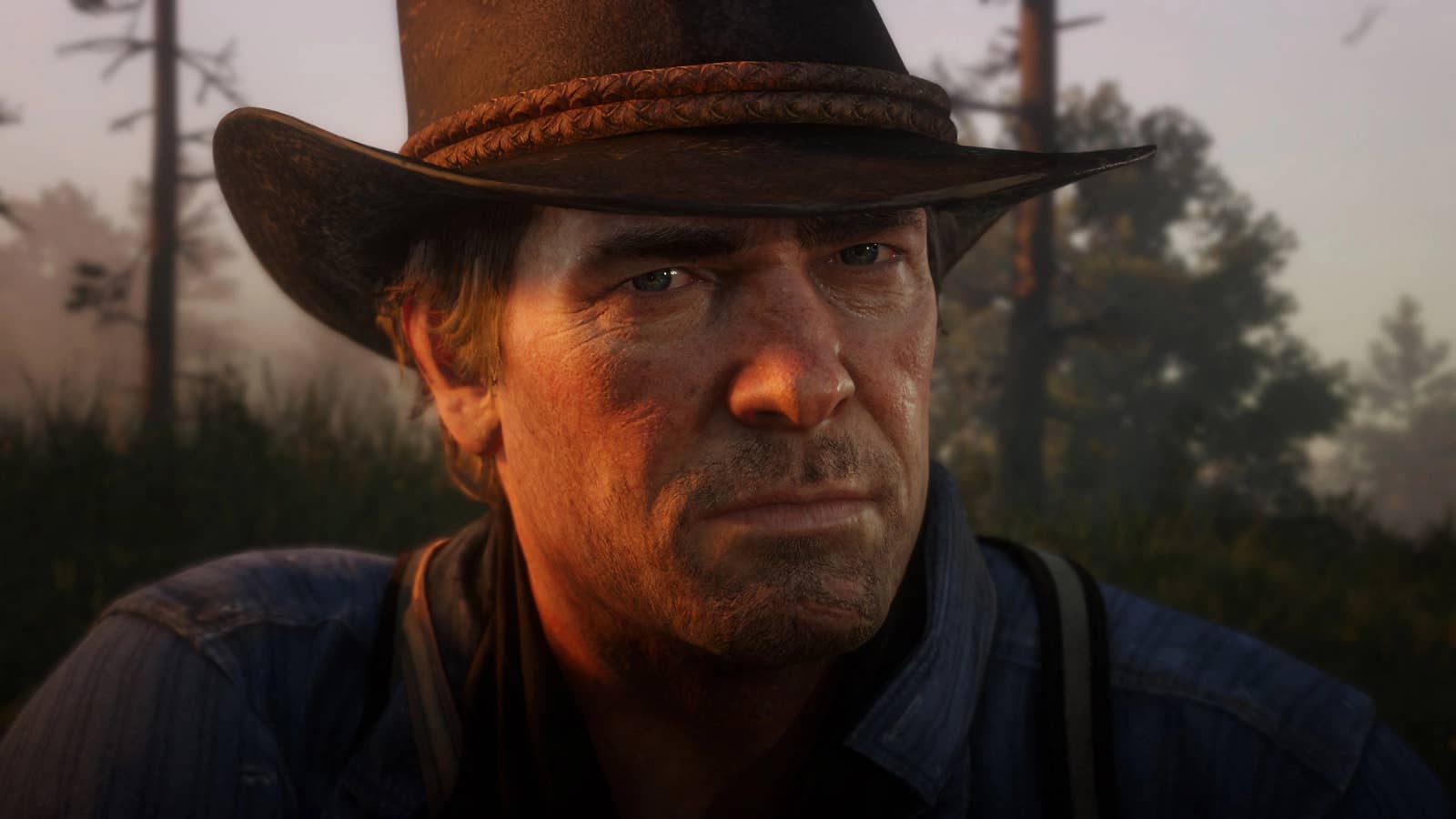Why I Don't Use WordPress Anymore (And What I Built Instead)
I’ve spent years working with WordPress — crafting custom themes, pushing SEO boundaries, and squeezing out every ounce of performance. It's a platform that has undeniably democratized web publishing, and for many, it's the perfect starting point. My journey with it involved everything from intricate plugin development to fine-tuning server configurations for optimal load times. But over time, it became clear: I needed more control, more speed, and zero plugin overhead. The very ecosystem that makes WordPress accessible can, for demanding projects, become its Achilles' heel. So I built my own ultra-fast, SEO-friendly CMS from scratch — tailored, lightweight, and made to scale. The WordPress Paradox: Power vs. Overhead WordPress boasts a vast ecosystem of themes and plugins, offering a solution for nearly every conceivable need. This is its strength. However, this can also lead to: Performance Bottlenecks: Each active plugin, especially those poorly coded or database-intensive, adds to your site's load time. Optimizing this often feels like a game of whack-a-mole – fix one issue, another pops up. Even with aggressive caching, minification, and CDNs, you're often fighting against the grain of a system not inherently designed for hyper-performance at its core. Plugin Dependency & "Plugin Hell": Finding the right plugin is an art. Maintaining them, ensuring compatibility after updates, and dealing with conflicts can consume significant time. Sometimes, a simple feature requires a bulky plugin, bringing along functionality you don't need and further slowing things down. Security Vulnerabilities: A larger codebase with multiple third-party extensions inherently increases the attack surface. While the WordPress core team does an excellent job, outdated or poorly secured plugins remain a common vector for exploits. SEO Limitations (The Nuances): While WordPress can be made very SEO-friendly with plugins like Yoast or Rank Math, you're still building upon a foundation. Achieving truly granular control over every aspect of your site's SEO architecture—from precise schema markup generation to ultra-clean code output and URL structures—can sometimes mean wrestling with the core or plugin functionalities. Things like optimal internal linking structures at scale, or advanced log file analysis integration, often require custom solutions that feel tacked on rather than built-in. Bloated Code & Database Queries: Even with a lean theme, the nature of WordPress, with its hooks, filters, and options table, can lead to more HTML output and database queries than strictly necessary for a given page. This isn't always a major issue, but for those chasing every millisecond of performance for competitive SEO advantages, it matters. My goal wasn't just to build websites, but to craft digital experiences that were technically superior, especially in terms of raw speed and SEO precision. The limitations, for my specific needs, started to outweigh the conveniences. The Decision: To Build, Not Just Tweak The thought process wasn't impulsive. I considered headless WordPress, static site generators, and various other frameworks. Each had its merits, but none offered the exact blend of absolute control, minimalistic architecture, and deep-rooted SEO-centric design I envisioned. I wanted a system where: Performance is a feature, not an afterthought. SEO best practices are baked into the core, not bolted on. Every line of code serves a direct purpose, eliminating bloat. Security is enhanced by a minimal attack surface. This led me down the path of creating a bespoke Content Management System. Introducing: [Seokar CMS] - A New Paradigm The CMS I architected is built on a few core principles: Hyper-Optimization for Speed: Minimalist Core: Only essential functionalities are included. No unnecessary database calls, no bloated libraries. Static-First Approach (where applicable): For many content types, pages are pre-rendered into static HTML, served incredibly fast via CDNs. For dynamic parts, it uses an efficient, lightweight backend. Optimized Asset Delivery: Automated image optimization, critical CSS inlining, deferred loading of non-essential scripts – all handled natively. This translates directly to better Core Web Vitals scores, lower bounce rates, and improved user engagement – all crucial SEO signals. Unparalleled SEO Granularity: Clean, Semantic HTML5: Outputting pristine code that search engines love. Programmatic Schema Markup: Generating rich, accurate, and context-aware structured data for all content types without relying on cumbersome plugins. Total URL Structure Control: Complete freedom to define SEO-friendly and logical URL patterns. Advanced Meta Tag & Canonicalization Management: Fine-grained control over every SEO-related tag. Automated XML Sitemaps & robots.txt: Intelligently generated and always up-to-date. Built for Mobile-First I
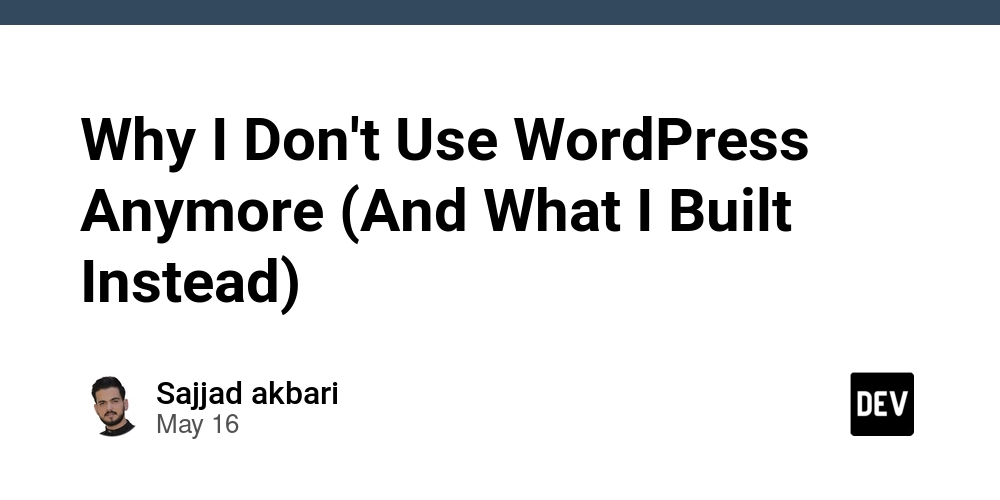
I’ve spent years working with WordPress — crafting custom themes, pushing SEO boundaries, and squeezing out every ounce of performance. It's a platform that has undeniably democratized web publishing, and for many, it's the perfect starting point. My journey with it involved everything from intricate plugin development to fine-tuning server configurations for optimal load times.
But over time, it became clear: I needed more control, more speed, and zero plugin overhead. The very ecosystem that makes WordPress accessible can, for demanding projects, become its Achilles' heel. So I built my own ultra-fast, SEO-friendly CMS from scratch — tailored, lightweight, and made to scale.
The WordPress Paradox: Power vs. Overhead
WordPress boasts a vast ecosystem of themes and plugins, offering a solution for nearly every conceivable need. This is its strength. However, this can also lead to:
- Performance Bottlenecks: Each active plugin, especially those poorly coded or database-intensive, adds to your site's load time. Optimizing this often feels like a game of whack-a-mole – fix one issue, another pops up. Even with aggressive caching, minification, and CDNs, you're often fighting against the grain of a system not inherently designed for hyper-performance at its core.
- Plugin Dependency & "Plugin Hell": Finding the right plugin is an art. Maintaining them, ensuring compatibility after updates, and dealing with conflicts can consume significant time. Sometimes, a simple feature requires a bulky plugin, bringing along functionality you don't need and further slowing things down.
- Security Vulnerabilities: A larger codebase with multiple third-party extensions inherently increases the attack surface. While the WordPress core team does an excellent job, outdated or poorly secured plugins remain a common vector for exploits.
- SEO Limitations (The Nuances): While WordPress can be made very SEO-friendly with plugins like Yoast or Rank Math, you're still building upon a foundation. Achieving truly granular control over every aspect of your site's SEO architecture—from precise schema markup generation to ultra-clean code output and URL structures—can sometimes mean wrestling with the core or plugin functionalities. Things like optimal internal linking structures at scale, or advanced log file analysis integration, often require custom solutions that feel tacked on rather than built-in.
- Bloated Code & Database Queries: Even with a lean theme, the nature of WordPress, with its hooks, filters, and options table, can lead to more HTML output and database queries than strictly necessary for a given page. This isn't always a major issue, but for those chasing every millisecond of performance for competitive SEO advantages, it matters.
My goal wasn't just to build websites, but to craft digital experiences that were technically superior, especially in terms of raw speed and SEO precision. The limitations, for my specific needs, started to outweigh the conveniences.
The Decision: To Build, Not Just Tweak
The thought process wasn't impulsive. I considered headless WordPress, static site generators, and various other frameworks. Each had its merits, but none offered the exact blend of absolute control, minimalistic architecture, and deep-rooted SEO-centric design I envisioned.
I wanted a system where:
- Performance is a feature, not an afterthought.
- SEO best practices are baked into the core, not bolted on.
- Every line of code serves a direct purpose, eliminating bloat.
- Security is enhanced by a minimal attack surface.
This led me down the path of creating a bespoke Content Management System.
Introducing: [Seokar CMS] - A New Paradigm
The CMS I architected is built on a few core principles:
-
Hyper-Optimization for Speed:
- Minimalist Core: Only essential functionalities are included. No unnecessary database calls, no bloated libraries.
- Static-First Approach (where applicable): For many content types, pages are pre-rendered into static HTML, served incredibly fast via CDNs. For dynamic parts, it uses an efficient, lightweight backend.
- Optimized Asset Delivery: Automated image optimization, critical CSS inlining, deferred loading of non-essential scripts – all handled natively.
- This translates directly to better Core Web Vitals scores, lower bounce rates, and improved user engagement – all crucial SEO signals.
-
Unparalleled SEO Granularity:
- Clean, Semantic HTML5: Outputting pristine code that search engines love.
- Programmatic Schema Markup: Generating rich, accurate, and context-aware structured data for all content types without relying on cumbersome plugins.
- Total URL Structure Control: Complete freedom to define SEO-friendly and logical URL patterns.
- Advanced Meta Tag & Canonicalization Management: Fine-grained control over every SEO-related tag.
- Automated XML Sitemaps &
robots.txt: Intelligently generated and always up-to-date. - Built for Mobile-First Indexing: Inherently responsive and optimized for mobile performance.
-
Zero Plugin Overhead & Enhanced Security:
- Functionality that would typically require multiple WordPress plugins (e.g., advanced custom fields, SEO tools, caching, security headers) is either part of the core or implemented as tightly integrated, lightweight modules.
- This significantly reduces the attack surface. With fewer dependencies, there are fewer potential points of failure or vulnerability.
-
Developer-First & Scalable Architecture:
- Built with a modern tech stack (you can hint at Node.js, Python/Django, Go, Rust, or PHP frameworks like Laravel/Symfony if you wish, or keep it general like "a high-performance backend language and a lean frontend").
- Designed for easy extension and customization without compromising the core's integrity.
- Scales effortlessly from small blogs to high-traffic enterprise websites.
Was It Worth It?
Building a CMS from the ground up is a monumental undertaking. It requires deep expertise in backend development, frontend engineering, database design, server architecture, and, of course, SEO.
For me, the answer is an unequivocal yes.
The result is a platform that doesn't just meet my needs but anticipates them. Websites built on this custom CMS are consistently faster, more secure, and achieve demonstrably better SEO results due to their technical purity and tailored architecture. The level of control I have now allows for rapid iteration and implementation of cutting-edge SEO strategies that would be cumbersome, if not impossible, on a traditional WordPress setup.
The Future is Lean and Purpose-Built
WordPress will continue to be a dominant force, and rightly so for its target audience. But for professionals and businesses where performance, security, and technical SEO are paramount, the "one-size-fits-all" approach has its limits.
My journey led me to create a solution that embodies the principles I believe are critical for next-generation web experiences. It's a testament to the idea that sometimes, to achieve true mastery and optimal results, you need to build your own tools, tailored perfectly to the task at hand.
Suggestions for the "[seokar]":
- If you have a name, use it!
- If not, you could use something like "my custom GoLang CMS," "my Node.js-driven platform," "Project Peregrine" (evoking speed), or simply "my bespoke CMS solution."
This structure allows you to showcase your expertise through the depth of your reasoning and the technical considerations you highlight. It explains why you moved away from WordPress by detailing its specific limitations for your advanced needs, and then shows how your custom solution addresses those, all while maintaining a professional and authoritative tone.




















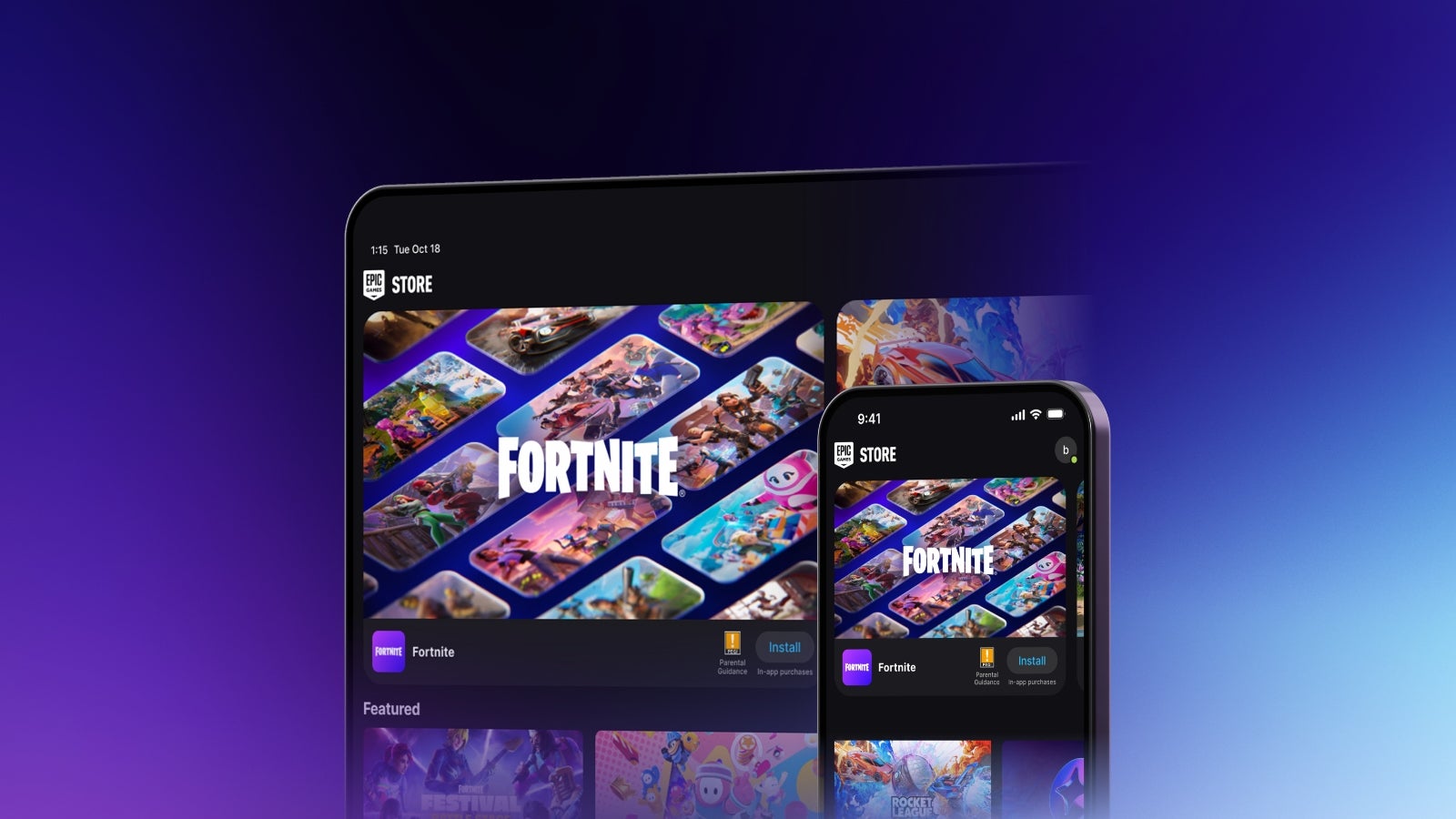







![Apple Pay, Apple Card, Wallet and Apple Cash Currently Experiencing Service Issues [Update: Fixed]](https://images.macrumors.com/t/RQPLZ_3_iMyj3evjsWnMLVwPdyA=/1600x/article-new/2023/11/apple-pay-feature-dynamic-island.jpg)





















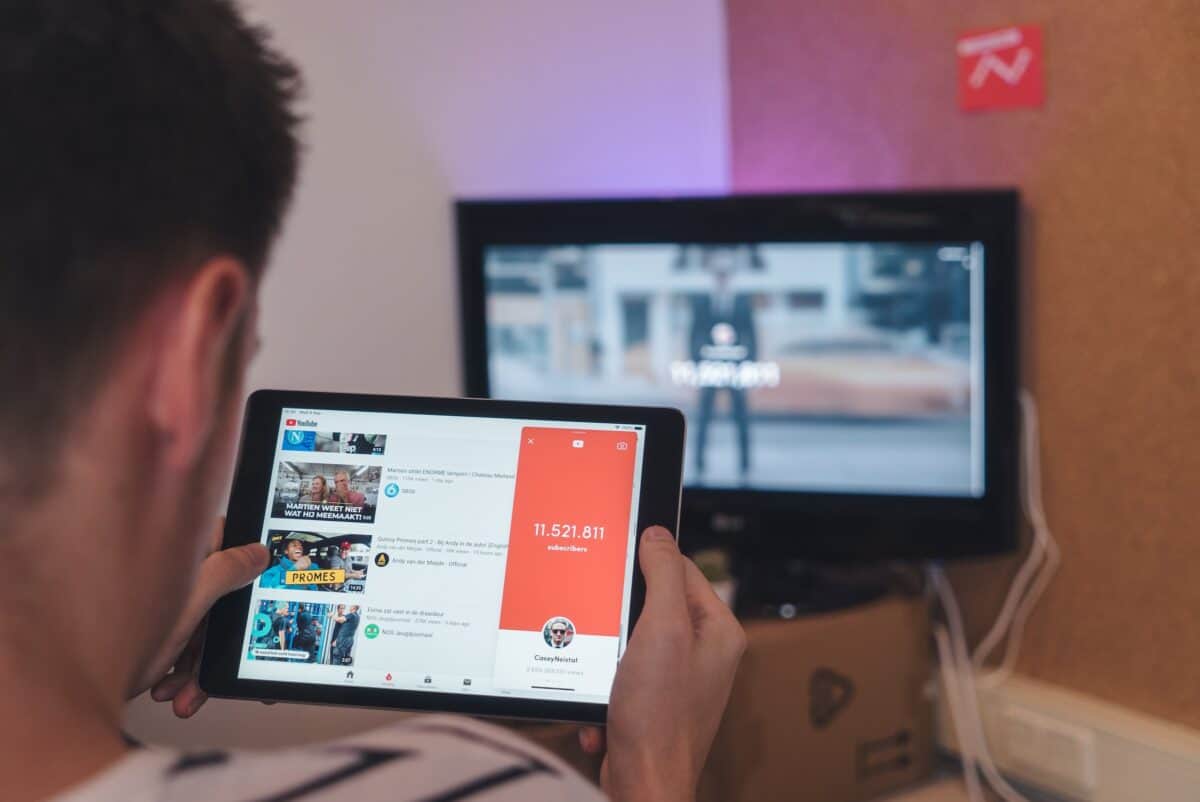









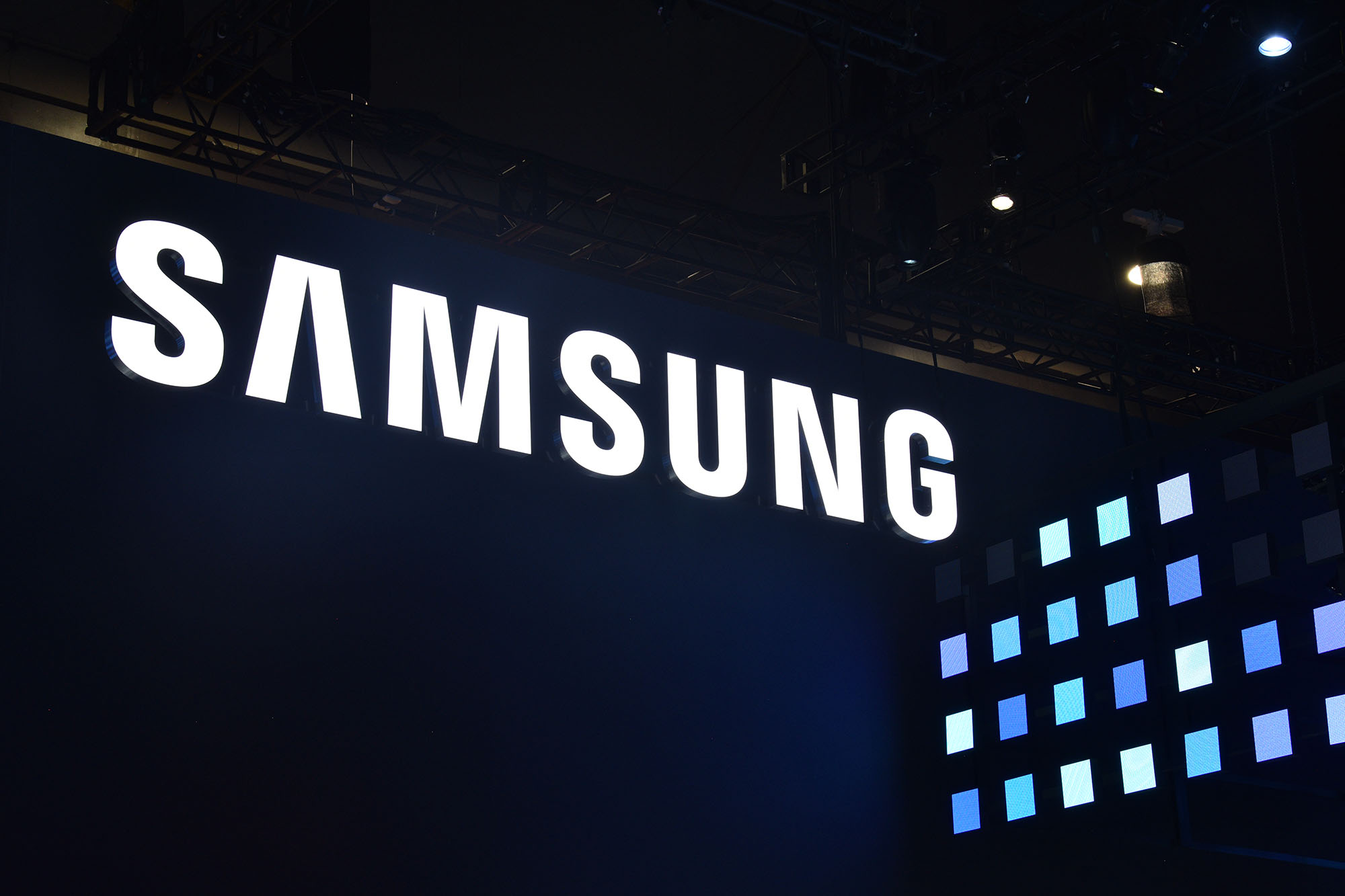












![iPhone 17 Air Could Get a Boost From TDK's New Silicon Battery Tech [Report]](https://www.iclarified.com/images/news/97344/97344/97344-640.jpg)
![Vision Pro Owners Say They Regret $3,500 Purchase [WSJ]](https://www.iclarified.com/images/news/97347/97347/97347-640.jpg)
![Apple Showcases 'Magnifier on Mac' and 'Music Haptics' Accessibility Features [Video]](https://www.iclarified.com/images/news/97343/97343/97343-640.jpg)
![Sony WH-1000XM6 Unveiled With Smarter Noise Canceling and Studio-Tuned Sound [Video]](https://www.iclarified.com/images/news/97341/97341/97341-640.jpg)






















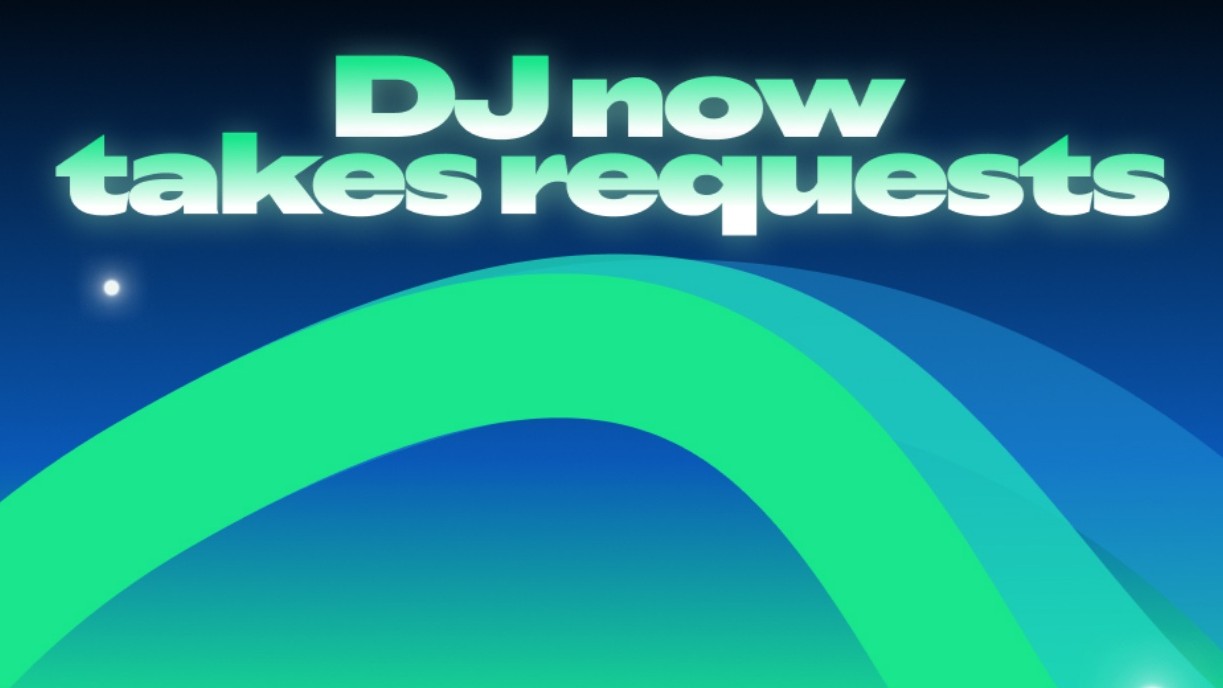






























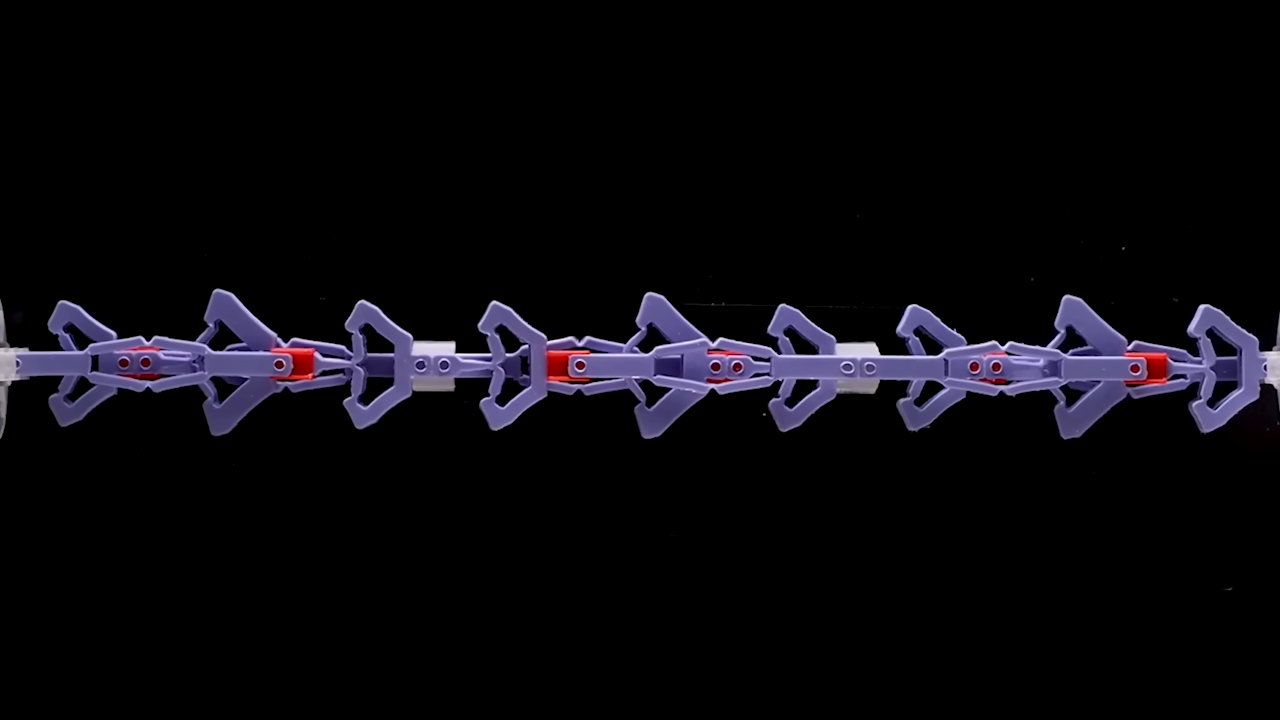


























































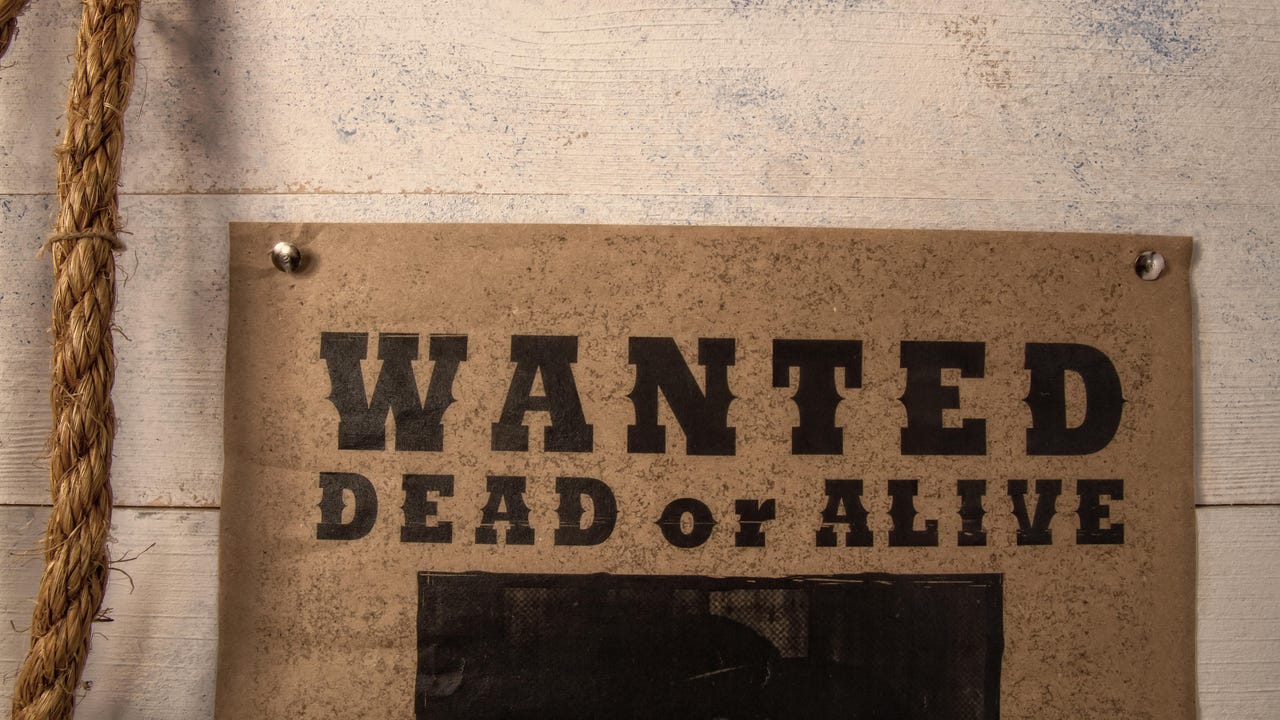





























































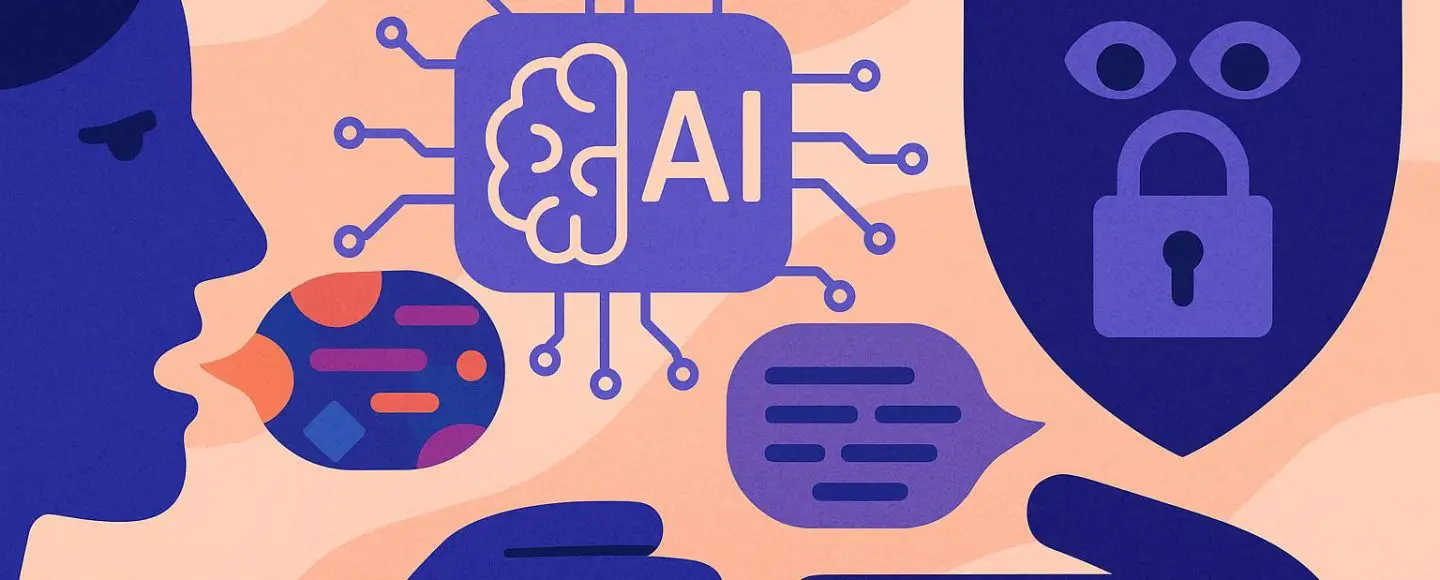





















































![[The AI Show Episode 147]: OpenAI Abandons For-Profit Plan, AI College Cheating Epidemic, Apple Says AI Will Replace Search Engines & HubSpot’s AI-First Scorecard](https://www.marketingaiinstitute.com/hubfs/ep%20147%20cover.png)
























![How to Enable Remote Access on Windows 10 [Allow RDP]](https://bigdataanalyticsnews.com/wp-content/uploads/2025/05/remote-access-windows.jpg)

































































































































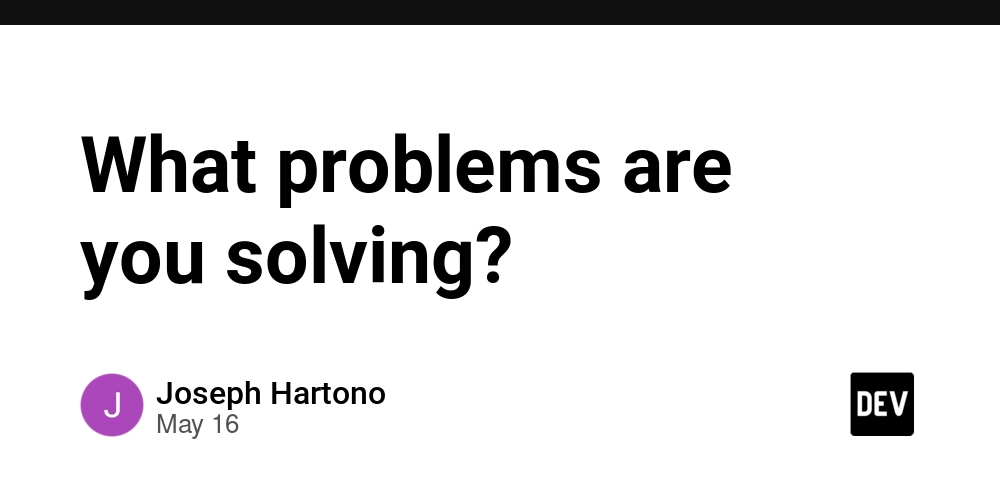
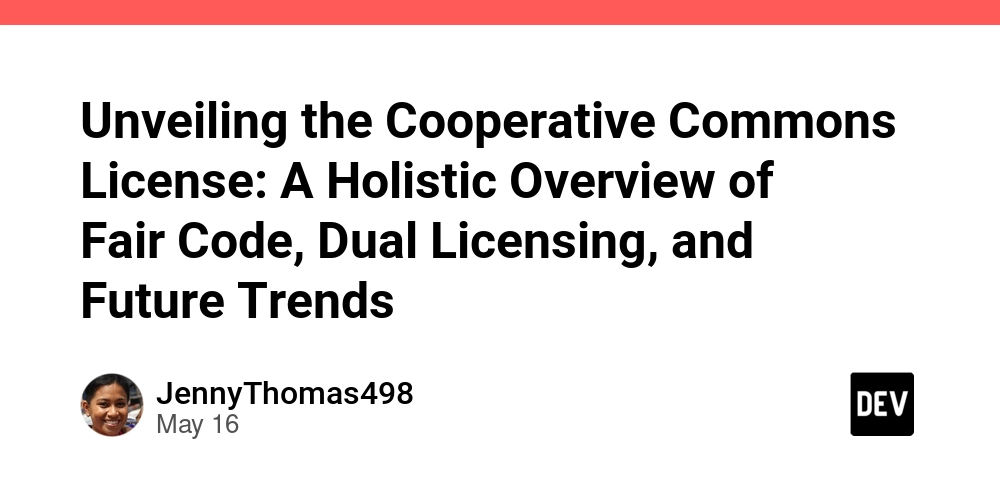




























-Marathon-Gameplay-Overview-Trailer-00-04-50.png?width=1920&height=1920&fit=bounds&quality=70&format=jpg&auto=webp#)