Top 5 Free Tools to Turn Your Images Into Trending Ghibli Art
Step Into the World of Ghibli Art Ever wished your photos could look like the beautiful, dreamy art in Studio...

Step Into the World of Ghibli Art
Ever wished your photos could look like the beautiful, dreamy art in Studio Ghibli movies? Now you can. Thanks to free AI art tools, you can quickly turn your photos into Ghibli-style artwork. In this post, we’ll show you the best free tools to do this. Ghibli’s art is so special because it creates magical worlds full of detail and emotion.
Here are 5 free tools for you

1. Grok – The AI-Powered Ghibli Art Creator
If you’re in search of an effortless photo editing tool that converts your images into Ghibli Art within a few seconds, Grok is a top choice. This platform which is driven by AI introduces soft colors, pastel shades and brushstroke effects that allow your photos to become a part of the Ghibli movie.
Why Grok is So Popular
- No Complicated Editing is Needed. Grok has been designed to make it easy and simple. The AI takes care of everything by itself.
- You only need to upload your image, pick the Ghibli Art filter and your picture will be changed in a couple of seconds.
- The tool is a good fit for people who are new to this field and want to get more and better quality of work done without any technical knowledge and expertise.
- Adjust Colors, Contrast and Textures Grok is great for those who are looking for instant results, but it also comes with options to make users adjust their images.
- The color saturation, the intensity of the contrast and the textures of the brush can be adjusted by themselves according to your taste.
The time of transformation is very short, which means you will not wait long to get a new picture of Ghibli Art.
How to Use Grok
- Visit Grok’s website and upload your photo.
- Select the “Ghibli Art” style.
- Adjust settings like brightness and brush effects.
- Download your transformed image and share it with the world.
Whether you’re an artist or just want a cool Ghibli Art profile picture, Grok makes it easy.
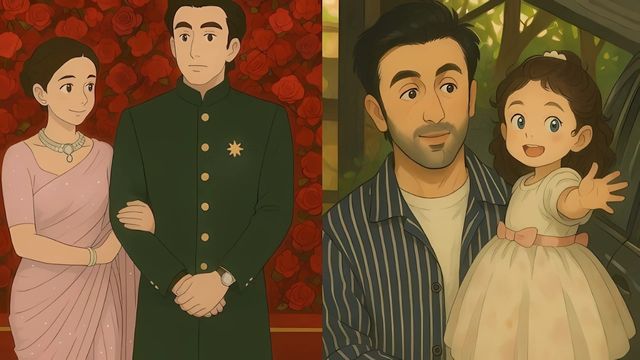
2. dzine.ai – AI Artist with Amazing Ghibli Art Filters
The next awesome piece of software that you can use to get Ghibli Art from your photos is dzine.ai. This is a platform dedicated to the world of artistic transformations and provides a wide range of filters at the same time.
What Are The Reasons for Dzine.ai‘s Popularity Among People?
- Super Easy to Use – One of dzine.ai’s biggest advantages is the fact that it’s very easy to use.
- Great for Novices and Time-Savers – As a result, the tool is not only ideal for novices but also for people who do not want to spend much time on such activity.
- Multiple Ghibli Art Presets – dzine.ai is not just content with offering one filter that is Ghibli-inspired it gives you various choices, each of which corresponds to the different styles used in the films of Studio Ghibli.
- High-Resolution Output – Among other AI tools, dzine.ai does not downscale your picture but the new images you get are still of the highest resolution, Ghibli Art still stays with you with high picture quality.
That’s why you can not only use your Ghibli Art pictures for prints, posters, wallpapers, etc., but you can also use them for professional projects without being worried about pixel and blur.
How to Use dzine.ai
- Go to dzine.ai and upload your image.
- Select the Ghibli-inspired filter.
- Adjust colors, textures, and depth.
- Download your masterpiece.
3. Deep Dream Generator – Create Dreamy Ghibli Art
Deep Dream Generator is a very powerful AI tool for creating art that is more than real and the word of the ordinary.
Why People Love Deep Dream Generator
- AI With Deep Learning That Grasps Every Detail DeepDreamGenerator utilizes highly sophisticated AI algorithms that examine an image layer by layer and improve every small detail.
- The immediate effect can be seen when the textures, the shades and the grace that is found in the Ghibli Art scene of your choice get loopholes.
- Through the means of deep learning, a technique that is quite different from habits that are employed by ordinary filters,
- we make sure that every stroke and transition of color are humane, purposeful, and sophisticated. We are always faithful and loyal to our taste in art.
- Filters to Fit Moods and Aesthetics the Best Instead of just putting on one filter, DeepDreamGenerator makes a range of customizable artistic effects available.
- Either something imaginary that is soft and dreamy like My Neighbor Totoro or something that looks magical and detailed like Howl’s Moving Castle.
- changing the colors, saturation levels and mix of textures, you are at liberty to produce art that is close to your seeming.
- Skills Not Required for the Same Task! No matter if you have never done photo editing before, DeepDreamGenerator is designed to serve you with the most uncomplicated way of making changes to your photos by only making a few clicks.
Most of the work that used not to be possible for you to do is carried out by the AI. Hence, you do not have to possess the art skills required to produce a result that is stunning, in reality, the machine does virtually everything.
How to Use Deep Dream Generator
- Upload your image to DeepDreamGenerator.
- Choose an anime or illustration-style filter.
- Adjust the texture and color intensity.
4. Fotor – The Quick and Simple Ghibli Art Maker
If you want a photo editor with a general application and AI-based filters, then Fotor is a good option. It is a tool for people who deal with creating beautiful visuals without the need for complex software.
Why People Love Fotor
- No Editing Experience Needed You can use AI filters that are already prepared and Fotor will apply Ghibli Art effects with only one click.
- Through Fotor, you will only need one click and still get an anime-style transformation that could be better than the original. Even if you are a complete beginner in this field of work, you will still manage to do it technically.
- Create Ghibli Art on the Go As the majority of AI art tools are designed for desktops only, Fotor has created a mobile app that allows you to create and edit images anytime and anywhere.
Whether you are traveling, at a café, or simply relaxing at home, you can turn your photos into Ghibli Art masterpieces with just your phone. By the way, let me know which mobile phone brand and mobile OS you will be using please.
How to Use Fotor
- Open Fotor and upload your image.
- Select the anime or painting-style filter.
- Adjust brightness, saturation, and contrast.
5. insMind – AI-Powered Illustration Studio
Last but not least, insMind is also a platform where a user can apply AI to turn a photo into an artistic illustration. As a matter of fact, it is a big deal that insMind has a Ghibli Art filter that provides light colors, brush textures and sensuous effects.
What Makes insMind Lofty in the Eyes of the User
- Very Easy and Perfect for the Novice – Just Upload and Transform! Most AI drawing tools are not as simple as insMind, which does not need any modifications and in that, it is perfect for a beginner to use it.
- One Click to Ghibli Art, No Hassle – Just click on an image, select the Ghibli Art filter and let the AI be responsible for all the work, this is also ideal for beginners who do not want to undergo a lot of hassle yet still give the best results.
- AI-Trained on Hand-Drawn Illustrations – Gives Real Ghibli Art Effects A large number of AI tools are working on general artistic styles, but insMind has been only trained for hand-drawn illustrations.
- No-Cost and Paid Versions – Pick The Necessary Features That Are Your Choice insMind has for you an extremely generous option of a free version thanks to which you are able to make all sorts of Ghibli Art transformations completely for free.
In case some users are of the opinion that they want to have a far more versatile tool (like, a higher resolution output being supported there or the second one being made more artistic), they can definitely rely on the premium version, which certainly gives them more facilities and features.
How to Use insMind:
- Upload your image to insMind.
- Choose the Ghibli Art filter.
- Adjust the color and texture settings.
Additional Tips for Creating Stunning Ghibli Art
While these AI tools make the process easy, here are some additional tips to enhance your Ghibli Art:
- Utilize High-Quality Images – AI tools seem to work perfectly when they are given clear and high-resolution images. If a source picture is fuzzy or pixelated, as a result, Ghibli’s Art will end up being not so detailed or bright.
- Try Out Several Filters – Each AI tool has a variety of filters, which usually are the best way to enhance your photo’s beauty.
- Throw in Some Hand-Drawn Elements – AI can complete most of the work, but introducing hand-drawn elements of your own will give your art a personal touch.
- Use color palettes that are a nod to Ghibli Films – You can make the picture look more authentic by making the colors of your selection similar to the Ghibli palette.
The use of AI tools is not limited to only one. Sometimes, you need to apply various AI tools in combination to get the very best results.
Conclusion
With the help of machine learning tools, creating Ghibli Art is now more accessible. We have your back if you are searching for a fantastic anime-based profile picture, breathtaking landscaping, or nice magical artwork, as these free tools cover a wide range of functionalities.
With the help of free AI, these are the hottest and fastest tools:
- Grok – Fast and beginner-friendly AI art creator.
- dzine.ai – A wide range of filters that help the most detailed Ghibli Art transformations.
- DeepDreamGenerator – Ghibli-inspired surreal effects.
- Fotor – AI photo editing that is both quick and easy.
- insMind – AI-powered illustrations with soft textures.
In case you need to change beyond image creation, then a good idea would be to take into consideration Yatter, a very clever digital assistant available on Telegram and WhatsApp.
What are you waiting for? Go ahead and test these tools right now for your Ghibli Art project.





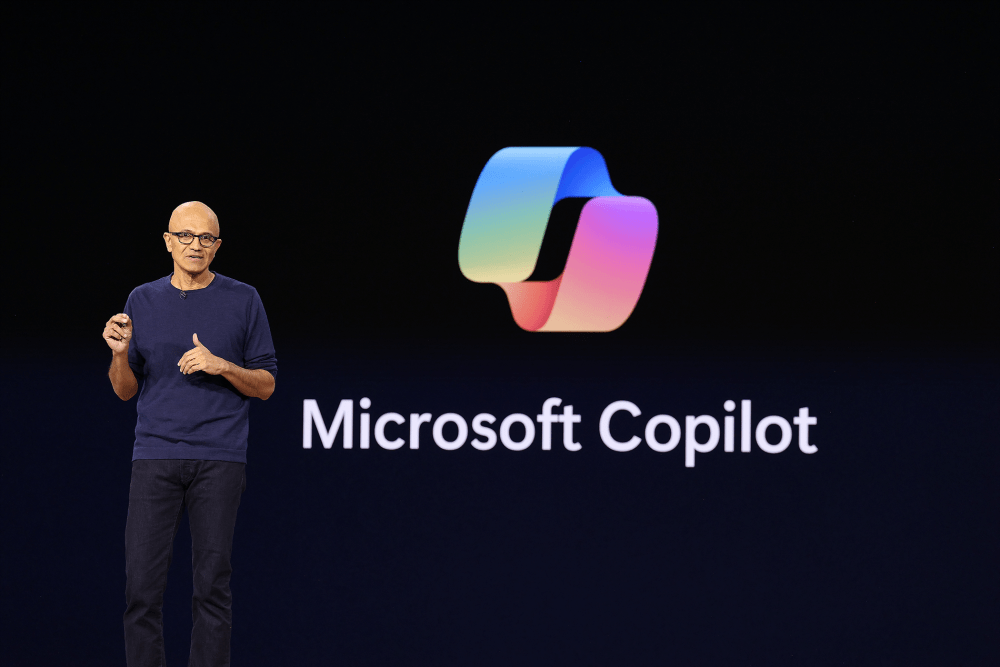











































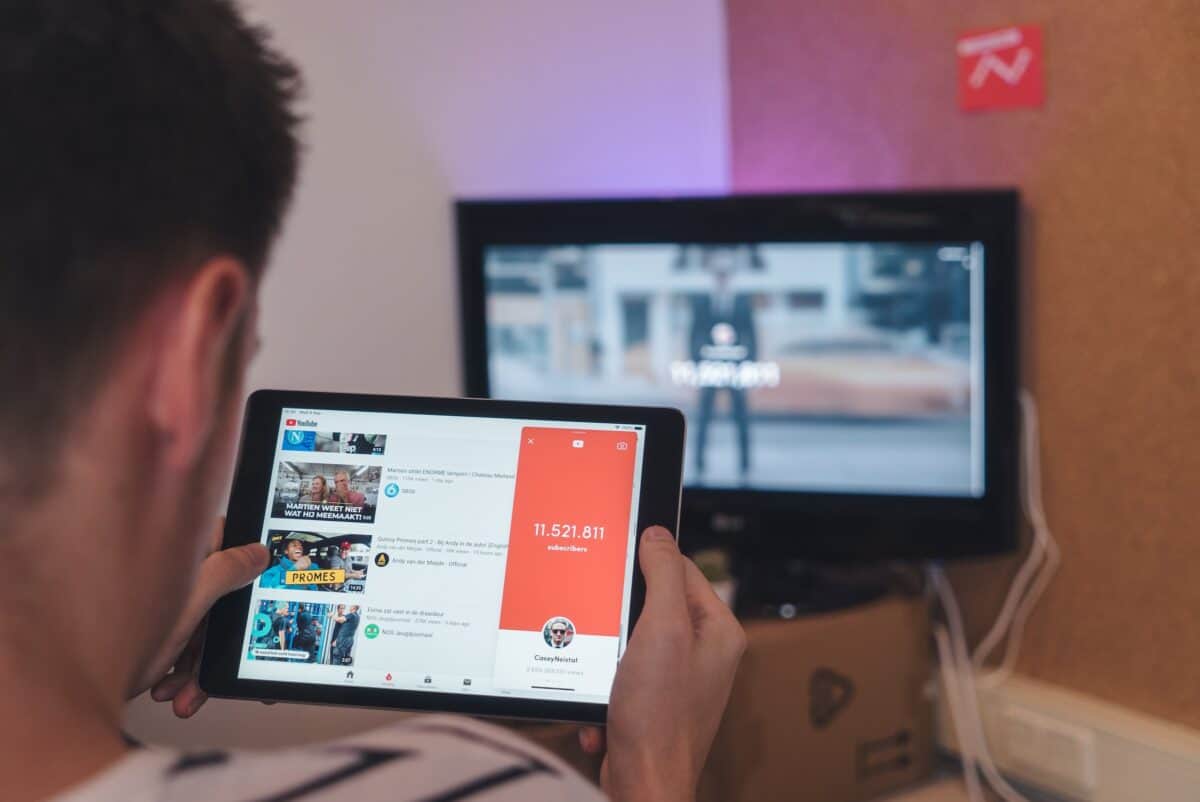























![iPhone 17 Air Could Get a Boost From TDK's New Silicon Battery Tech [Report]](https://www.iclarified.com/images/news/97344/97344/97344-640.jpg)
![Vision Pro Owners Say They Regret $3,500 Purchase [WSJ]](https://www.iclarified.com/images/news/97347/97347/97347-640.jpg)
![Apple Showcases 'Magnifier on Mac' and 'Music Haptics' Accessibility Features [Video]](https://www.iclarified.com/images/news/97343/97343/97343-640.jpg)
![Sony WH-1000XM6 Unveiled With Smarter Noise Canceling and Studio-Tuned Sound [Video]](https://www.iclarified.com/images/news/97341/97341/97341-640.jpg)


















![Upgrade your CarPlay experience in 2025 with Ottocast NanoAI and Mini Wireless [20% off]](https://i0.wp.com/9to5mac.com/wp-content/uploads/sites/6/2025/05/nano-ai-banner-pc.jpg?resize=1200%2C628&quality=82&strip=all&ssl=1)




































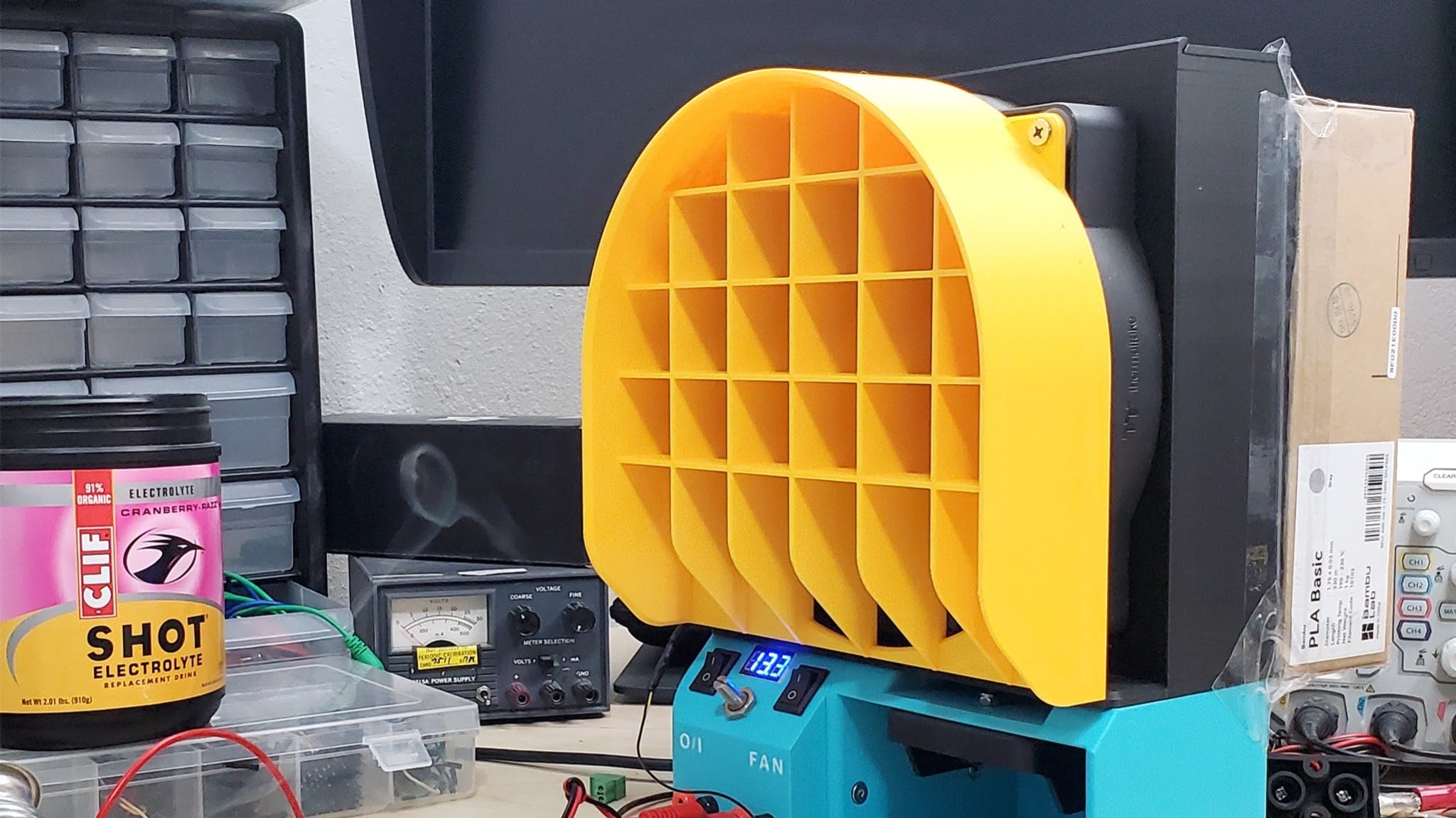
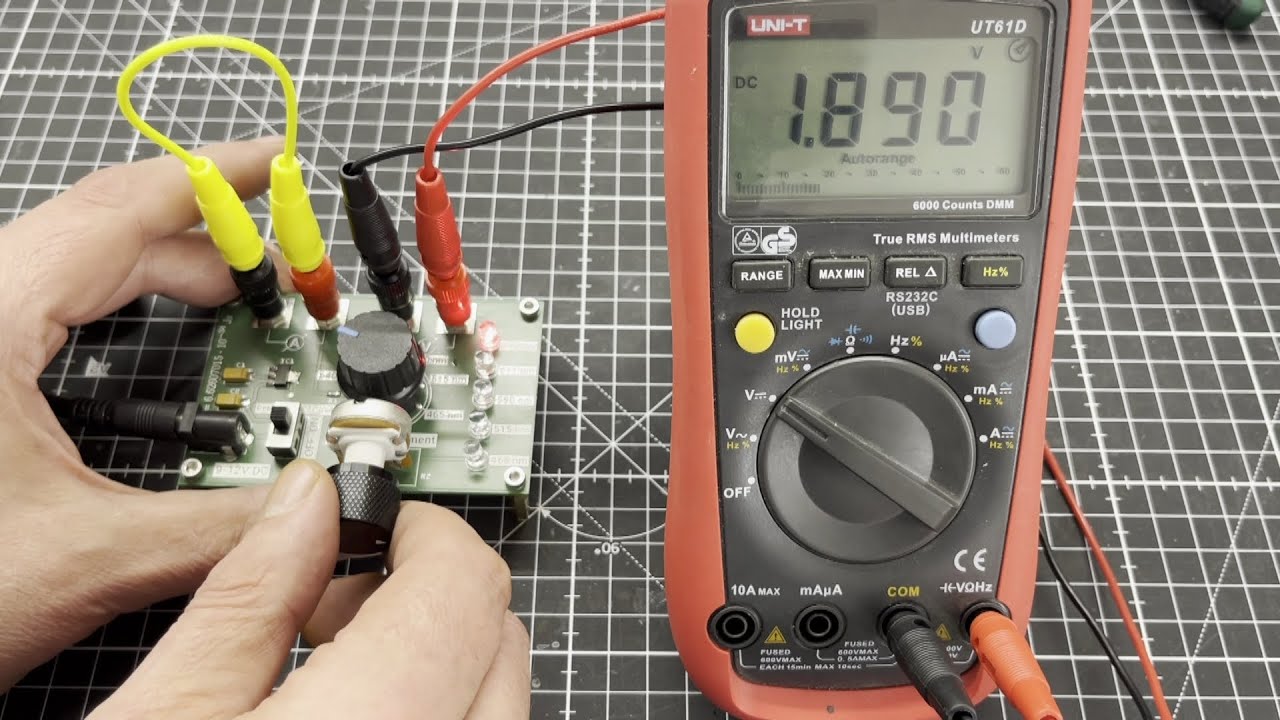






















































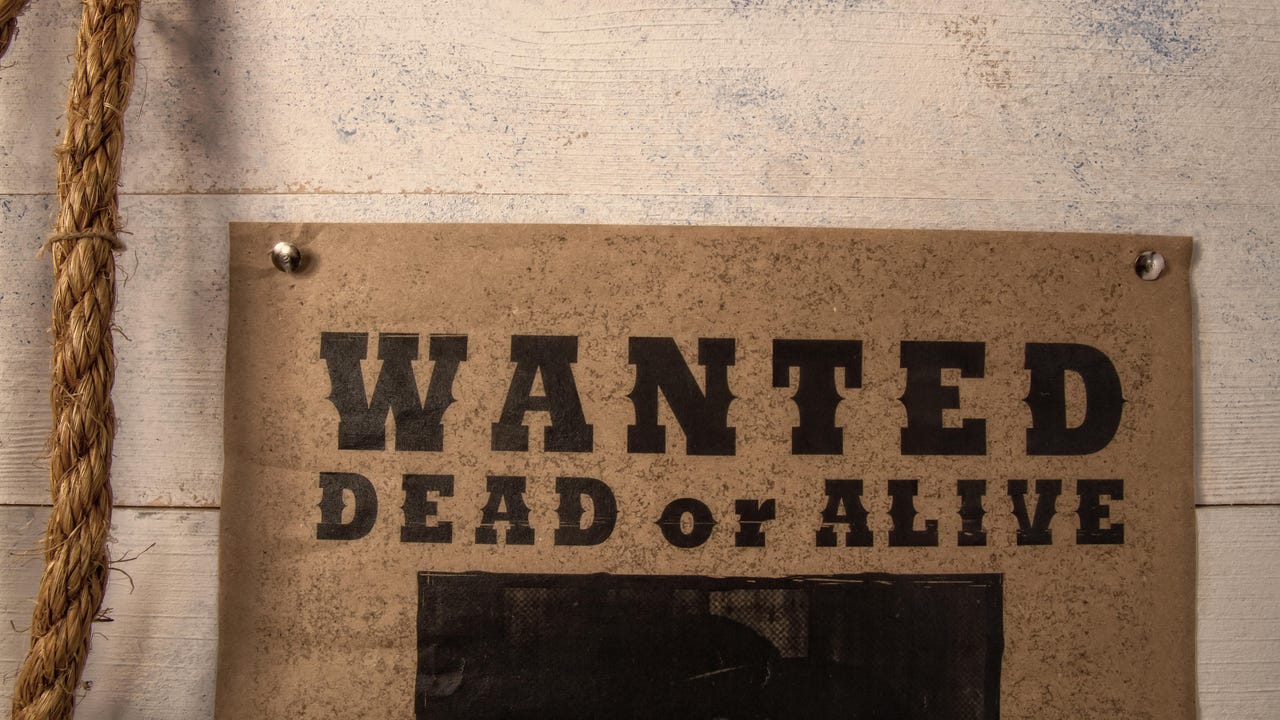




















































































































![[The AI Show Episode 147]: OpenAI Abandons For-Profit Plan, AI College Cheating Epidemic, Apple Says AI Will Replace Search Engines & HubSpot’s AI-First Scorecard](https://www.marketingaiinstitute.com/hubfs/ep%20147%20cover.png)
























![How to Enable Remote Access on Windows 10 [Allow RDP]](https://bigdataanalyticsnews.com/wp-content/uploads/2025/05/remote-access-windows.jpg)






















































































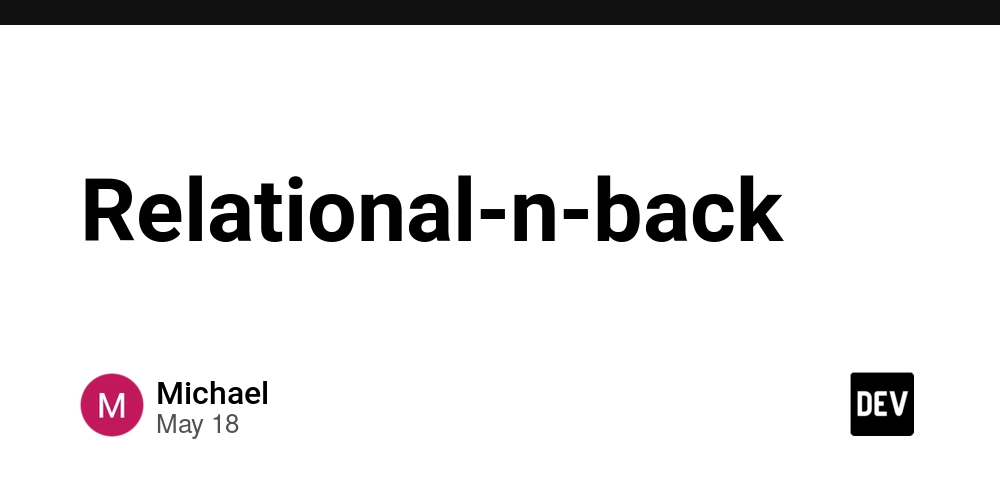

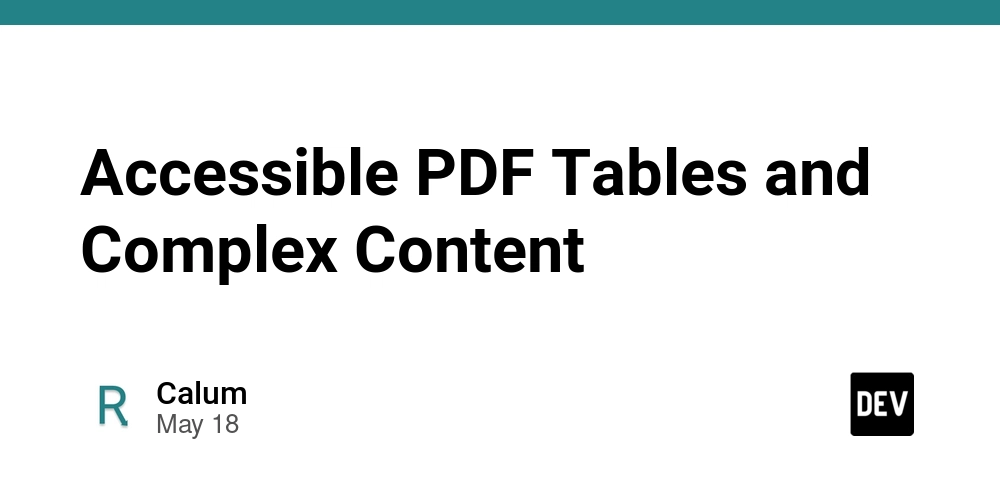









































![How to make Developer Friends When You Don't Live in Silicon Valley, with Iraqi Engineer Code;Life [Podcast #172]](https://cdn.hashnode.com/res/hashnode/image/upload/v1747360508340/f07040cd-3eeb-443c-b4fb-370f6a4a14da.png?#)


![[FREE EBOOKS] Modern Generative AI with ChatGPT and OpenAI Models, Offensive Security Using Python & Four More Best Selling Titles](https://www.javacodegeeks.com/wp-content/uploads/2012/12/jcg-logo.jpg)



































































































