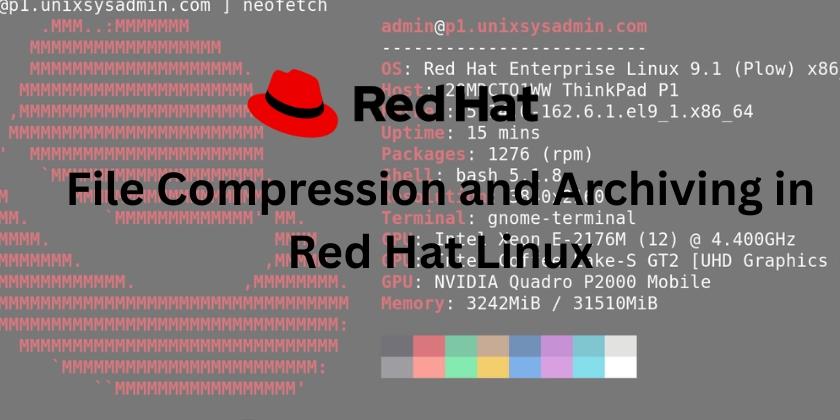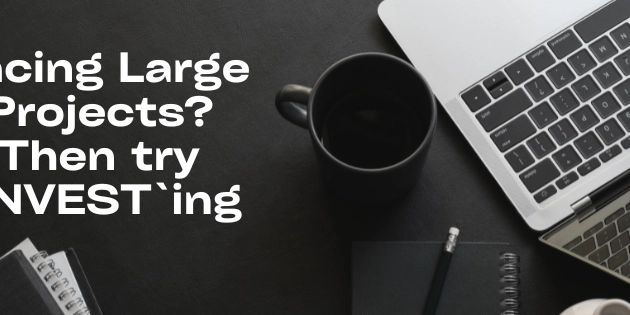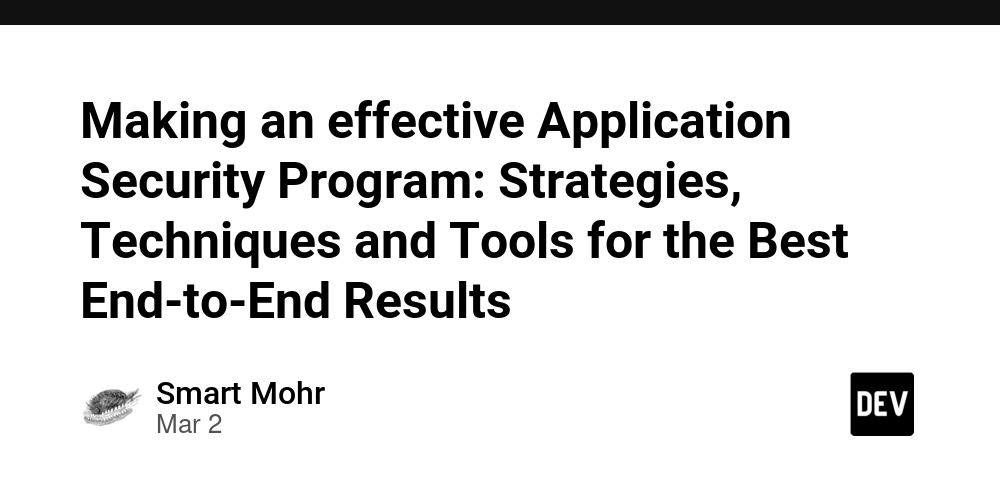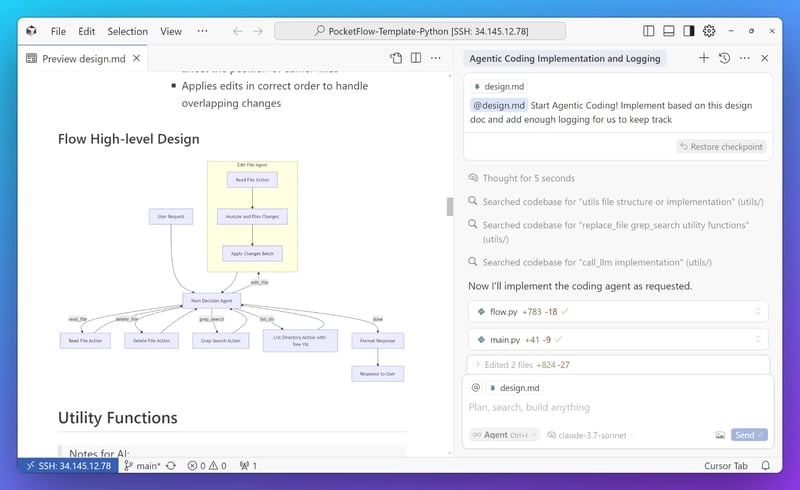Automating Compliance Reporting in GRC
Automating Compliance Reporting in GRC If you're working in Governance, Risk, and Compliance (GRC), chances are you've spent more time than you'd like compiling reports, pulling audit data, and building dashboards. It’s repetitive, high stakes, and often the last thing anyone has time for. But what if reporting didn’t have to feel so manual? With the right strategy, compliance reporting can be automated. This gives teams time back, improves data accuracy, and supports smarter decision-making. In this article, I’ll walk through why compliance reporting is a perfect candidate for automation, where to start, and what tools and pitfalls to watch for. Why Automate Compliance Reporting? Manual compliance processes often lead to: Human error in tracking controls, audit logs, and incidents Time-consuming documentation reviews and spreadsheet management Difficulty scaling as regulatory demands grow or teams expand Delayed insights, especially during audits or assessments By automating parts of the process, GRC teams can: Pull real-time data for dashboards and leadership updates Monitor control effectiveness continuously Reduce the prep work needed for audits or certifications Detect policy violations or anomalies faster What Should You Automate? Not everything should be automated, but here are high-impact areas to start: 1. Control Monitoring Use scripts or tools to verify if key controls are in place and active, such as password rotation policies, MFA enforcement, or system logs being stored properly. 2. Evidence Collection Automatically capture screenshots, logs, or reports as evidence for audit readiness, especially for recurring checks. 3. Incident Tracking and Categorization Automate incident classification, routing, and reporting so risk patterns are easier to analyze over time. 4. Policy Compliance Dashboards Set up visual dashboards that track metrics like SLA compliance, risk heatmaps, and policy adoption trends in real time. Tools That Can Help Depending on your environment and budget, here are a few platforms that support GRC automation: ServiceNow GRC – Great for large organizations with workflow and integration needs AuditBoard or LogicGate – Focused on compliance management with automation features Power BI / Tableau – For visualizing compliance KPIs and trends Custom scripts + Confluence/Jira – Budget-friendly DIY for tracking policy updates, tickets, and risk items The tool doesn’t matter if the process isn’t defined. Get clear on your workflows before adding automation. Challenges to Watch For Automation isn’t a silver bullet. Here are some common issues to avoid: Incomplete data: Automation only works if your source systems are clean and consistent Overreliance: Human review is still essential Poor onboarding: If your team doesn’t know how the automation works, it won’t be used or maintained properly Start small. Prove value. Then scale. Automation isn’t about removing the human element from compliance. It’s about freeing up your time so you can focus on high-value work like risk analysis, control design, and strategic improvements. If you're in a GRC or INFOSEC role and feel buried in reports, automation might be the opportunity you've been waiting for. Start with one process, get it running, and build from there.
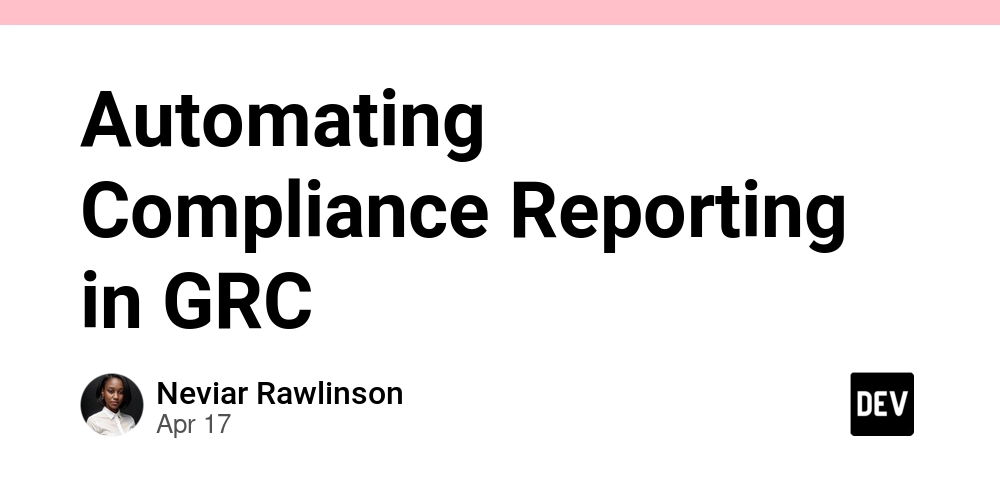
Automating Compliance Reporting in GRC
If you're working in Governance, Risk, and Compliance (GRC), chances are you've spent more time than you'd like compiling reports, pulling audit data, and building dashboards. It’s repetitive, high stakes, and often the last thing anyone has time for.
But what if reporting didn’t have to feel so manual?
With the right strategy, compliance reporting can be automated. This gives teams time back, improves data accuracy, and supports smarter decision-making.
In this article, I’ll walk through why compliance reporting is a perfect candidate for automation, where to start, and what tools and pitfalls to watch for.
Why Automate Compliance Reporting?
Manual compliance processes often lead to:
- Human error in tracking controls, audit logs, and incidents
- Time-consuming documentation reviews and spreadsheet management
- Difficulty scaling as regulatory demands grow or teams expand
- Delayed insights, especially during audits or assessments
By automating parts of the process, GRC teams can:
- Pull real-time data for dashboards and leadership updates
- Monitor control effectiveness continuously
- Reduce the prep work needed for audits or certifications
- Detect policy violations or anomalies faster
What Should You Automate?
Not everything should be automated, but here are high-impact areas to start:
1. Control Monitoring
Use scripts or tools to verify if key controls are in place and active, such as password rotation policies, MFA enforcement, or system logs being stored properly.
2. Evidence Collection
Automatically capture screenshots, logs, or reports as evidence for audit readiness, especially for recurring checks.
3. Incident Tracking and Categorization
Automate incident classification, routing, and reporting so risk patterns are easier to analyze over time.
4. Policy Compliance Dashboards
Set up visual dashboards that track metrics like SLA compliance, risk heatmaps, and policy adoption trends in real time.
Tools That Can Help
Depending on your environment and budget, here are a few platforms that support GRC automation:
- ServiceNow GRC – Great for large organizations with workflow and integration needs
- AuditBoard or LogicGate – Focused on compliance management with automation features
- Power BI / Tableau – For visualizing compliance KPIs and trends
- Custom scripts + Confluence/Jira – Budget-friendly DIY for tracking policy updates, tickets, and risk items
The tool doesn’t matter if the process isn’t defined. Get clear on your workflows before adding automation.
Challenges to Watch For
Automation isn’t a silver bullet. Here are some common issues to avoid:
- Incomplete data: Automation only works if your source systems are clean and consistent
- Overreliance: Human review is still essential
- Poor onboarding: If your team doesn’t know how the automation works, it won’t be used or maintained properly
Start small. Prove value. Then scale.
Automation isn’t about removing the human element from compliance. It’s about freeing up your time so you can focus on high-value work like risk analysis, control design, and strategic improvements.
If you're in a GRC or INFOSEC role and feel buried in reports, automation might be the opportunity you've been waiting for.
Start with one process, get it running, and build from there.


































































![Apple Watch Series 10 Back On Sale for $299! [Lowest Price Ever]](https://www.iclarified.com/images/news/96657/96657/96657-640.jpg)
![Apple Slips to Fifth in China's Smartphone Market with 9% Decline [Report]](https://www.iclarified.com/images/news/97065/97065/97065-640.jpg)
![EU Postpones Apple App Store Fines Amid Tariff Negotiations [Report]](https://www.iclarified.com/images/news/97068/97068/97068-640.jpg)












![What’s new in Android’s April 2025 Google System Updates [U: 4/18]](https://i0.wp.com/9to5google.com/wp-content/uploads/sites/4/2025/01/google-play-services-3.jpg?resize=1200%2C628&quality=82&strip=all&ssl=1)





























































































_Andreas_Prott_Alamy.jpg?width=1280&auto=webp&quality=80&disable=upscale#)






















































































![[The AI Show Episode 144]: ChatGPT’s New Memory, Shopify CEO’s Leaked “AI First” Memo, Google Cloud Next Releases, o3 and o4-mini Coming Soon & Llama 4’s Rocky Launch](https://www.marketingaiinstitute.com/hubfs/ep%20144%20cover.png)