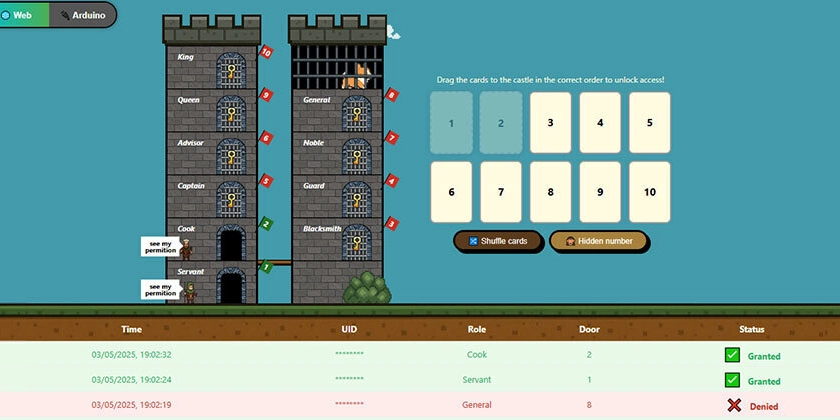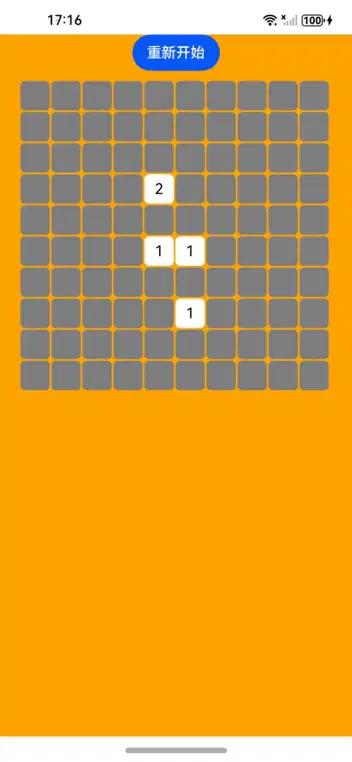How to Update a Progress Bar in MantineReactTable using WebSocket?
Introduction In modern web applications, displaying real-time data is crucial, especially for user engagement. In this article, we'll explore how to effectively update a progress bar within a table using the MantineReactTable component in a React application. The focus is on integrating WebSockets to receive progress updates without causing unnecessary re-renders. Understanding the Challenge You might be facing an issue where your progress bar component does not rerender despite the state updates from useState. This can be confusing, especially when the console confirms that the state is updating. The problem often resides in how Reac's reconciliation process manages component updates and how state is propagated to child components. Setting Up the WebSocket Connection To facilitate real-time streaming job updates, we initiate a WebSocket connection. This allows us to receive live progress updates for each job. Here's how to do that in your component: Sample Code for Setting Up WebSocket import React, { useEffect, useMemo, useState } from 'react'; import { MantineReactTable, MRT_ColumnDef } from 'mantine-react-table'; import StreamingProgressBar from './StreamingProgressBar'; export default function StreamingJobTable({ streamingJobs }: { streamingJobs: StreamingJob[] }) { const [progressMap, setProgressMap] = useState(new Map()); useEffect(() => { const ws = new WebSocket('ws://localhost:8000/ws'); ws.onmessage = (event) => { const { id, progress } = JSON.parse(event.data); setProgressMap((prevMap) => { const updatedMap = new Map(prevMap); updatedMap.set(id, progress); return updatedMap; }); }; return () => ws.close(); }, []); const table = useMantineReactTable({ data: streamingJobs, columns: useMemo(() => [ { accessorKey: 'name', header: 'Name' }, { accessorKey: 'id', header: 'ID' }, { header: 'Progress', accessorFn: (row) => { const progress = progressMap.get(row.id); return ; }, }, ], [progressMap]), }); return ; } In this setup, we define a progressMap state where we store the progress values associated with each streaming job. Each time a new message is received via the WebSocket, we extract the job's ID and its updated progress, and then update our state accordingly. Rendering the Progress Bar The StreamingProgressBar component is responsible for displaying the actual progress. Here’s a simple implementation: Sample Progress Bar Component import React from 'react'; import { Progress } from '@mantine/core'; // Assuming Mantine Core is installed export default function StreamingProgressBar({ progress }: { progress: number }) { return ; } The StreamingProgressBar uses the Progress component from Mantine to visually represent the current progress. Note that we use progress || 0 to ensure it doesn't throw an error if the progress is undefined. Ensuring Proper Component Updates One common pitfall in React is component rerendering. Despite using useState, components might not update as expected if not structured correctly. Here are a few tips: Using Maps for State Updates: Ensure that you return a new instance of the map object when calling setProgressMap. This is essential for React to recognize that a state change has occurred. Memoization: Leverage useMemo to optimize when your table updates. Your columns' definitions should depend on progressMap to ensure re-evaluation when progress changes. Handling Undefined Progress: Always handle cases where the progress might be undefined, as shown in the StreamingProgressBar to prevent potential issues. Frequently Asked Questions Why isn't my progress bar rendering updates? The progress bar may not rerender if the state management doesn't create a new reference for the state. Always ensure a new instance is returned in your state update function. How can I optimize my component further? Consider using React's built-in performance optimization techniques like useMemo and React.memo for child components that don't need to be re-evaluated on every render. What if my WebSocket connection fails? Implement error handling within your WebSocket setup to handle connection issues gracefully. You can log errors and consider retry mechanisms to reconnect your WebSocket. Conclusion In this article, we've discussed how to integrate WebSockets in a React application to update a progress bar within a MantineReactTable. With an appropriate state management strategy and understanding how React manages component renders, you can successfully display real-time data updates. By minimizing unnecessary rerenders, your application not only performs better but also provides a more seamless user experience.
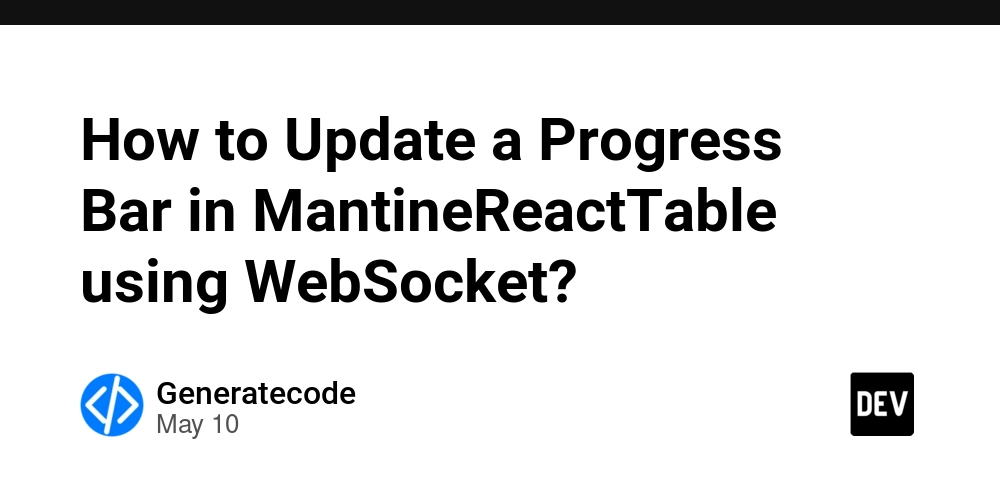
Introduction
In modern web applications, displaying real-time data is crucial, especially for user engagement. In this article, we'll explore how to effectively update a progress bar within a table using the MantineReactTable component in a React application. The focus is on integrating WebSockets to receive progress updates without causing unnecessary re-renders.
Understanding the Challenge
You might be facing an issue where your progress bar component does not rerender despite the state updates from useState. This can be confusing, especially when the console confirms that the state is updating. The problem often resides in how Reac's reconciliation process manages component updates and how state is propagated to child components.
Setting Up the WebSocket Connection
To facilitate real-time streaming job updates, we initiate a WebSocket connection. This allows us to receive live progress updates for each job. Here's how to do that in your component:
Sample Code for Setting Up WebSocket
import React, { useEffect, useMemo, useState } from 'react';
import { MantineReactTable, MRT_ColumnDef } from 'mantine-react-table';
import StreamingProgressBar from './StreamingProgressBar';
export default function StreamingJobTable({ streamingJobs }: { streamingJobs: StreamingJob[] }) {
const [progressMap, setProgressMap] = useState>(new Map());
useEffect(() => {
const ws = new WebSocket('ws://localhost:8000/ws');
ws.onmessage = (event) => {
const { id, progress } = JSON.parse(event.data);
setProgressMap((prevMap) => {
const updatedMap = new Map(prevMap);
updatedMap.set(id, progress);
return updatedMap;
});
};
return () => ws.close();
}, []);
const table = useMantineReactTable({
data: streamingJobs,
columns: useMemo[]>(() => [
{ accessorKey: 'name', header: 'Name' },
{ accessorKey: 'id', header: 'ID' },
{
header: 'Progress',
accessorFn: (row) => {
const progress = progressMap.get(row.id);
return In this setup, we define a progressMap state where we store the progress values associated with each streaming job. Each time a new message is received via the WebSocket, we extract the job's ID and its updated progress, and then update our state accordingly.
Rendering the Progress Bar
The StreamingProgressBar component is responsible for displaying the actual progress. Here’s a simple implementation:
Sample Progress Bar Component
import React from 'react';
import { Progress } from '@mantine/core'; // Assuming Mantine Core is installed
export default function StreamingProgressBar({ progress }: { progress: number }) {
return ;
}
The StreamingProgressBar uses the Progress component from Mantine to visually represent the current progress. Note that we use progress || 0 to ensure it doesn't throw an error if the progress is undefined.
Ensuring Proper Component Updates
One common pitfall in React is component rerendering. Despite using useState, components might not update as expected if not structured correctly. Here are a few tips:
-
Using Maps for State Updates: Ensure that you return a new instance of the map object when calling
setProgressMap. This is essential for React to recognize that a state change has occurred. -
Memoization: Leverage
useMemoto optimize when your table updates. Your columns' definitions should depend onprogressMapto ensure re-evaluation when progress changes. -
Handling Undefined Progress: Always handle cases where the progress might be undefined, as shown in the
StreamingProgressBarto prevent potential issues.
Frequently Asked Questions
Why isn't my progress bar rendering updates?
The progress bar may not rerender if the state management doesn't create a new reference for the state. Always ensure a new instance is returned in your state update function.
How can I optimize my component further?
Consider using React's built-in performance optimization techniques like useMemo and React.memo for child components that don't need to be re-evaluated on every render.
What if my WebSocket connection fails?
Implement error handling within your WebSocket setup to handle connection issues gracefully. You can log errors and consider retry mechanisms to reconnect your WebSocket.
Conclusion
In this article, we've discussed how to integrate WebSockets in a React application to update a progress bar within a MantineReactTable. With an appropriate state management strategy and understanding how React manages component renders, you can successfully display real-time data updates. By minimizing unnecessary rerenders, your application not only performs better but also provides a more seamless user experience.
























![[Exclusive] Infinix GT DynaVue: a Prototype that could change everything!](https://www.gizchina.com/wp-content/uploads/images/2025/05/Screen-Shot-2025-05-10-at-16.07.40-PM-copy.png)















































![Apple M4 iMac Drops to New All-Time Low Price of $1059 [Deal]](https://www.iclarified.com/images/news/97281/97281/97281-640.jpg)
![Beats Studio Buds + On Sale for $99.95 [Lowest Price Ever]](https://www.iclarified.com/images/news/96983/96983/96983-640.jpg)

![New iPad 11 (A16) On Sale for Just $277.78! [Lowest Price Ever]](https://www.iclarified.com/images/news/97273/97273/97273-640.jpg)











![As Galaxy Watch prepares a major change, which smartwatch design to you prefer? [Poll]](https://i0.wp.com/9to5google.com/wp-content/uploads/sites/4/2024/07/Galaxy-Watch-Ultra-and-Apple-Watch-Ultra-1.jpg?resize=1200%2C628&quality=82&strip=all&ssl=1)















-xl.jpg)



























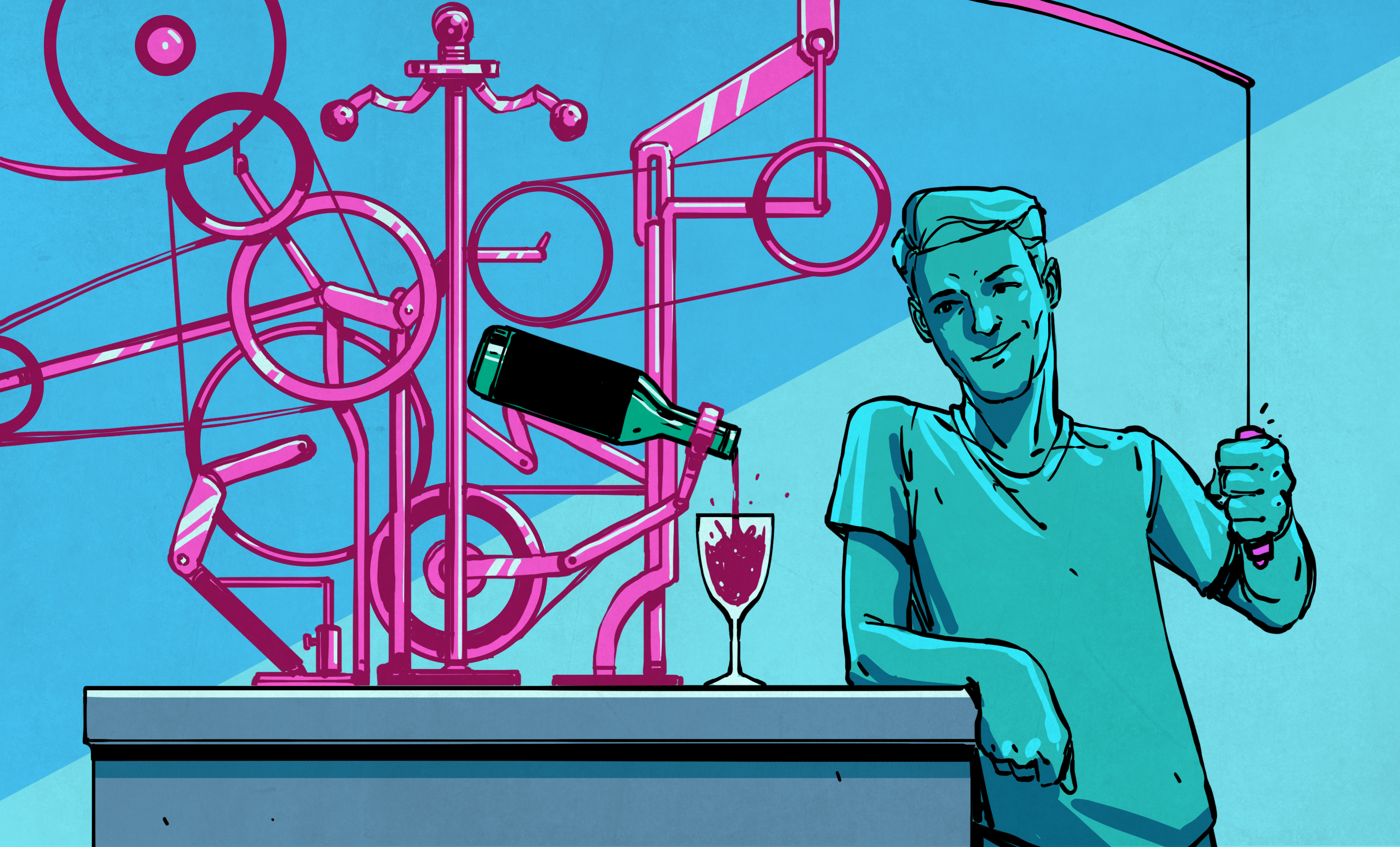





















































































































































































![[The AI Show Episode 146]: Rise of “AI-First” Companies, AI Job Disruption, GPT-4o Update Gets Rolled Back, How Big Consulting Firms Use AI, and Meta AI App](https://www.marketingaiinstitute.com/hubfs/ep%20146%20cover.png)
































































































































































![Ditching a Microsoft Job to Enter Startup Purgatory with Lonewolf Engineer Sam Crombie [Podcast #171]](https://cdn.hashnode.com/res/hashnode/image/upload/v1746753508177/0cd57f66-fdb0-4972-b285-1443a7db39fc.png?#)


![[FREE EBOOKS] Offensive Security Using Python, Learn Computer Forensics — 2nd edition & Four More Best Selling Titles](https://www.javacodegeeks.com/wp-content/uploads/2012/12/jcg-logo.jpg)