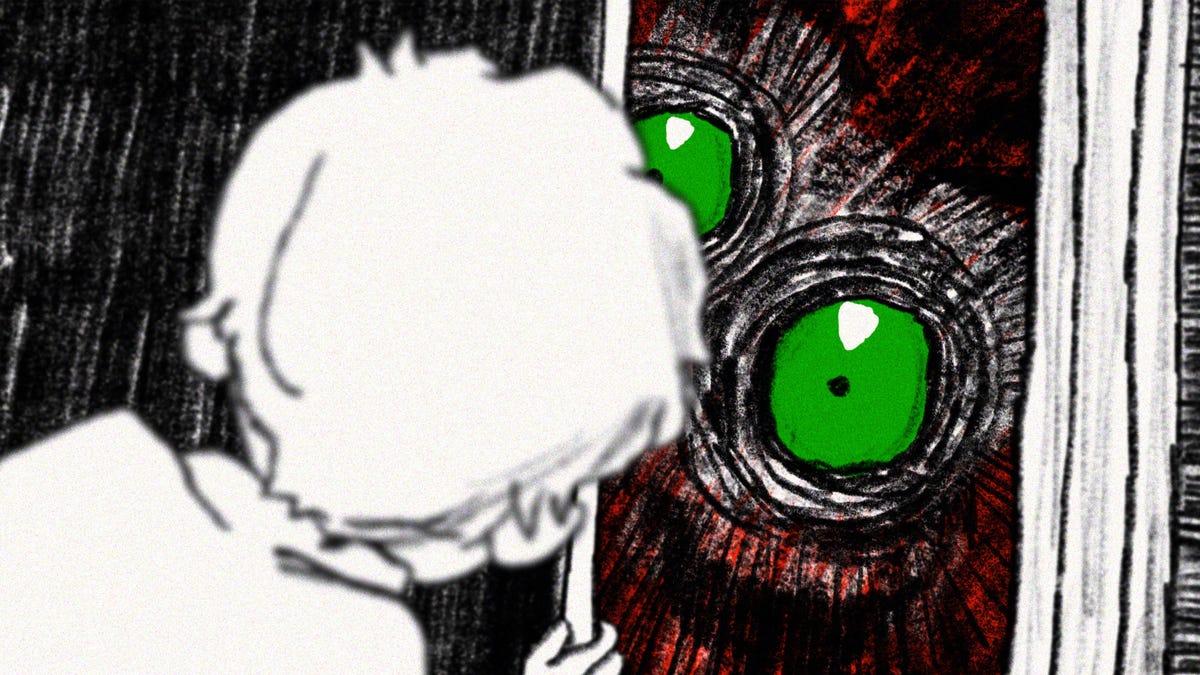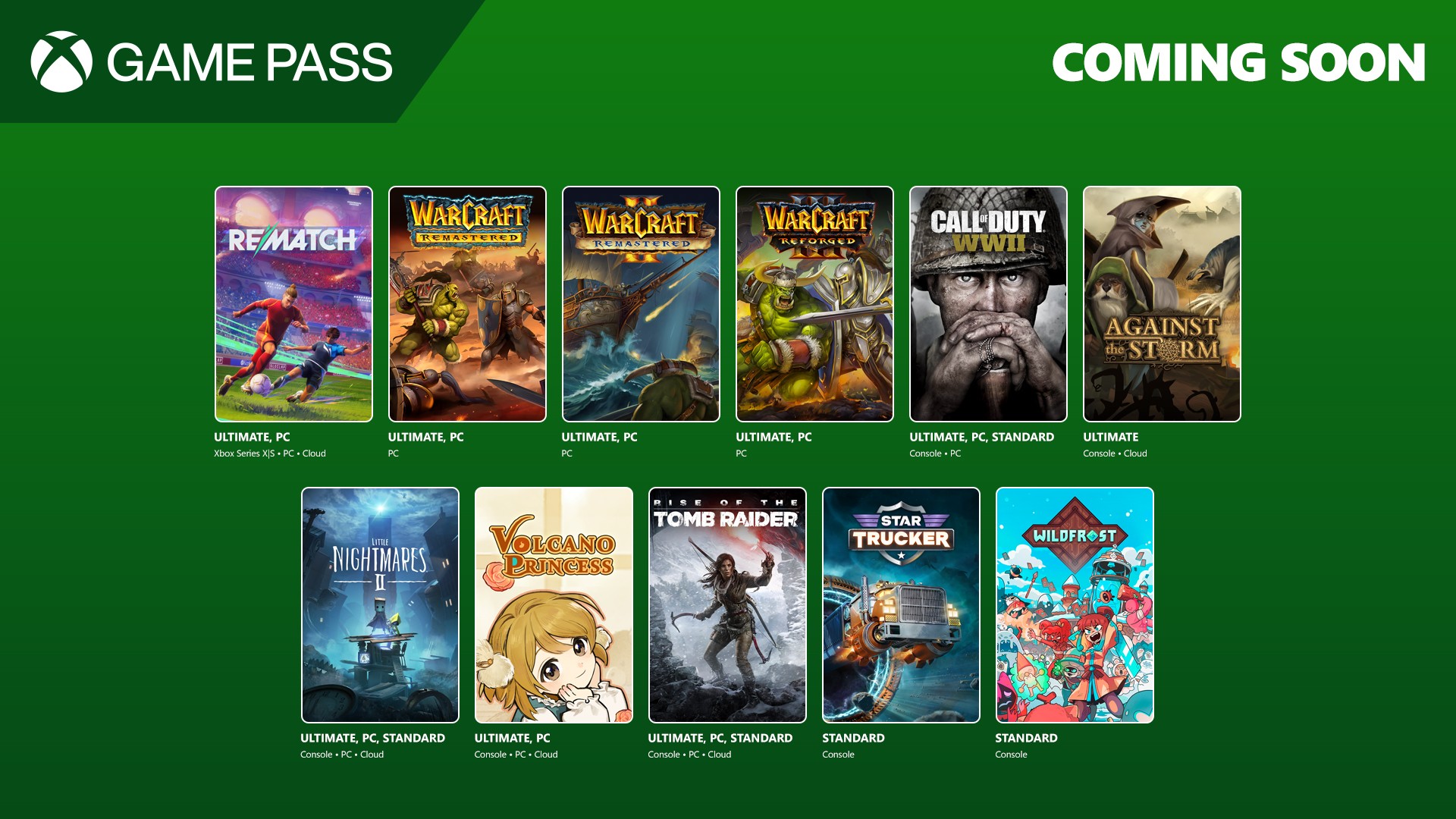AI-Powered Documentation: The Secret to Efficient Technical Writing
Technical documentation is a critical part of any software development environment. Clear, maintainable documentation empowers teams, boosts productivity, and preserves vital knowledge. Yet, keeping documentation accurate, consistent, and up-to-date can be challenging. Fortunately, there are effective ways to advocate for its importance.Leading by ExampleBecoming an advocate for high-quality documentation starts with your own work. While working with a previous team, I made a point to document everything clearly—from coding standards to updating READMEs. My teammates noticed and started adopting my approach, creating their own documentation and adding detailed notes to their projects. Demonstrate to others how documentation has helped you stay organized and informed.Good documentation doesn’t just cut down on wasted effort—it saves money, prevents bottlenecks, and helps teams operate more efficiently. Investing time in documentation today prevents lost productivity and frustration in the long run.Leverage AI to amplify these benefits, streamlining the knowledge sharing process with intelligent systems that work alongside teams to generate, refine, and maintain exceptional documentation while significantly reducing the effort involved.When developers or technical writers face tight deadlines, AI can enhance clarity, maintain consistency across documents, and shoulder much of the repetitive work.Whether starting from a blank page, distilling complex technical concepts, or polishing existing materials, AI can be a collaborative partner in creating and organizing documentation while remaining technically precise. This partnership makes establishing and sustaining effective documentation practices not just possible, but practical for teams of any size. Supercharging Documentation Workflows with AIPrompt EngineeringGetting useful responses from AI is all about how you phrase your prompts. To get more accurate and relevant responses, be specific, provide context, define the output format, and set constraints. By crafting clear and specific directions, you can maximize AI’s effectiveness in documentation.Example Prompt: “I need to write a README for a new project. [Project description], which features [tech stack]. It has the following key features: [list features]. Generate an in-depth README that includes: [outline the sections you would like to include].”Generate First DraftsSometimes getting started can feel like the hardest part. AI can help organize your initial thoughts and create a structured foundation.Capture your raw thoughts and notes, then use ChatGPT or Notion AI to transform them into an organized first draft. Sometimes it can be better to use AI-assisted tooling directly within the IDE. For example, using something like Cursor can provide richer context by pulling directly from the code. Shortening the feedback loop—querying closer to the code—often improves the correctness and quality of the documentation.Example Prompt: “Here are my rough draft thoughts for an article I am writing. Organize them into a clear outline with well-defined sections.”Improve your onboarding documentation by taking your AI tool through your high-level process. Ask it to generate a well-defined walkthrough or review the guidelines you already have in place. Tools like GitHub Copilot, Swagger, or Docusaurus generate documentation directly from code, reducing manual effort. These tools can suggest documentation inline, assemble API specs, and help structure and manage large doc sites.AI-assisted tools bring incredible speed and often impressive accuracy, but they aren't foolproof. They can hallucinate, invent parameters, and ignore edge cases. They rarely capture the underlying rationale, business trade-offs, and the "why" behind decisions.Large codebases distributed across multiple repositories can even exceed what the model can ingest. AI tools don't naturally serve non-technical stakeholders—product managers, QA, legal teams, or executives.For those audiences, human-written documentation remains the most straightforward way to communicate requirements and responsibilities. Try a hybrid approach, where AI tools and traditional documentation work in partnership.While AI provides almost instantaneous answers, it cannot replace the human context that captures intent and maintains team alignment and project evolution.Turn Conversations into DocumentationAI helps teams document solutions as they happen, ensuring insights aren't lost in Slack threads, meetings, or debugging sessions. Instead of relying on memory or manual documentation alone, AI can transform discussions into comprehensive knowledge that is easy to reference later.Summarize Meetings & Discussions: Tools like Notion AI can turn meeting notes, brainstorming sessions, stand-ups, and developer conversations into professional, actionable documentation. Example Prompt: “Summarize this transcript into key action items and technical insights for the team.”Docume

Technical documentation is a critical part of any software development environment. Clear, maintainable documentation empowers teams, boosts productivity, and preserves vital knowledge. Yet, keeping documentation accurate, consistent, and up-to-date can be challenging. Fortunately, there are effective ways to advocate for its importance.
Leading by Example
Becoming an advocate for high-quality documentation starts with your own work. While working with a previous team, I made a point to document everything clearly—from coding standards to updating READMEs. My teammates noticed and started adopting my approach, creating their own documentation and adding detailed notes to their projects. Demonstrate to others how documentation has helped you stay organized and informed.
Good documentation doesn’t just cut down on wasted effort—it saves money, prevents bottlenecks, and helps teams operate more efficiently. Investing time in documentation today prevents lost productivity and frustration in the long run.
Leverage AI to amplify these benefits, streamlining the knowledge sharing process with intelligent systems that work alongside teams to generate, refine, and maintain exceptional documentation while significantly reducing the effort involved.
When developers or technical writers face tight deadlines, AI can enhance clarity, maintain consistency across documents, and shoulder much of the repetitive work.
Whether starting from a blank page, distilling complex technical concepts, or polishing existing materials, AI can be a collaborative partner in creating and organizing documentation while remaining technically precise. This partnership makes establishing and sustaining effective documentation practices not just possible, but practical for teams of any size.
Supercharging Documentation Workflows with AI
Prompt Engineering
Getting useful responses from AI is all about how you phrase your prompts. To get more accurate and relevant responses, be specific, provide context, define the output format, and set constraints. By crafting clear and specific directions, you can maximize AI’s effectiveness in documentation.
Example Prompt: “I need to write a README for a new project. [Project description], which features [tech stack]. It has the following key features: [list features]. Generate an in-depth README that includes: [outline the sections you would like to include].”
Generate First Drafts
Sometimes getting started can feel like the hardest part. AI can help organize your initial thoughts and create a structured foundation.
Capture your raw thoughts and notes, then use ChatGPT or Notion AI to transform them into an organized first draft. Sometimes it can be better to use AI-assisted tooling directly within the IDE. For example, using something like Cursor can provide richer context by pulling directly from the code. Shortening the feedback loop—querying closer to the code—often improves the correctness and quality of the documentation.
Example Prompt: “Here are my rough draft thoughts for an article I am writing. Organize them into a clear outline with well-defined sections.”
Improve your onboarding documentation by taking your AI tool through your high-level process. Ask it to generate a well-defined walkthrough or review the guidelines you already have in place.
Tools like GitHub Copilot, Swagger, or Docusaurus generate documentation directly from code, reducing manual effort. These tools can suggest documentation inline, assemble API specs, and help structure and manage large doc sites.
AI-assisted tools bring incredible speed and often impressive accuracy, but they aren't foolproof. They can hallucinate, invent parameters, and ignore edge cases. They rarely capture the underlying rationale, business trade-offs, and the "why" behind decisions.
Large codebases distributed across multiple repositories can even exceed what the model can ingest. AI tools don't naturally serve non-technical stakeholders—product managers, QA, legal teams, or executives.
For those audiences, human-written documentation remains the most straightforward way to communicate requirements and responsibilities. Try a hybrid approach, where AI tools and traditional documentation work in partnership.
While AI provides almost instantaneous answers, it cannot replace the human context that captures intent and maintains team alignment and project evolution.
Turn Conversations into Documentation
AI helps teams document solutions as they happen, ensuring insights aren't lost in Slack threads, meetings, or debugging sessions. Instead of relying on memory or manual documentation alone, AI can transform discussions into comprehensive knowledge that is easy to reference later.
Summarize Meetings & Discussions: Tools like Notion AI can turn meeting notes, brainstorming sessions, stand-ups, and developer conversations into professional, actionable documentation.
Example Prompt: “Summarize this transcript into key action items and technical insights for the team.”
Document Bug Fixes & Troubleshooting Sessions: Use AI to capture and document solutions to tricky bugs—ensuring knowledge isn’t lost once the issue is solved.
Example Prompt: “Here’s an issue I solved today: [describe issue and fix]. Compile troubleshooting steps so others can resolve it faster next time.”
Summarizing Long or Complex Documentation
AI excels at distilling large amounts of information into concise, easily digestible summaries. Use your AI tool to create TL;DR sections for lengthy docs, architecture guides, or troubleshooting manuals.
Example Prompt: “Summarize this API documentation into 3-4 sentences, highlighting key endpoints and authentication details: [paste docs].”
If a particular document feels overwhelming, reduce cognitive load by using AI to suggest simplifying or restructuring the content for clarity and improvement.
Paste error messages or logs into the prompt and ask AI to explain the error and suggest possible fixes. Use GitHub Actions to integrate AI-based summarization into pull requests and changelogs.
Keeping Documentation Current
AI can help keep documentation current by identifying inconsistencies and obsolete references.
GitLab AI can automatically generate release notes and update API documentation based on recent commits. Configure GitLab to scan commits for changes and trigger documentation updates using AI.
You can integrate AI into your CI/CD pipelines to identify bottlenecks and flag content that is no longer relevant whenever changes are made in the codebase, improving performance tracking.
Example Prompt: “Analyze this document for outdated information based on the latest code changes: [paste doc].”
Enhancing Clarity with NLP (Natural Language Processing)
AI can act as your built-in editor, ensuring your documentation is clear and accessible.
Use AI writing assistants such as Grammarly, Hemingway Editor, or ChatGPT. Ask it to identify overly complex language, suggest simpler alternatives, and improve overall flow.
Example Prompt: “Analyze this documentation for clarity and readability. Highlight any dense or confusing sections and suggest improvements to make it more concise and easy to understand.”
AI tools also help maintain consistency in tone and terminology. They can even tailor explanations for different audiences.
Example Prompts: “Here’s what I have so far: [paste]. How can I improve this or make this clearer to my beginner-friendly audience?” or “Review this API documentation and ensure terminology is consistent throughout.”
Rubber Ducking with AI
AI can act as an interactive assistant, much like a rubber duck or pair-programming partner, helping to clarify your thoughts.
- Ask your chatbot to play the role of a curious teammate, pointing out potential gaps in your documentation and prompting better explanations.
- Have AI take on the perspective of a new developer and walk through your processes and READMEs, flagging any unclear steps or missing details that might trip up someone unfamiliar with the project.
Privacy and Security
Before incorporating AI into your documentation workflow, it is critical to confirm privacy and security policies at your organization to ensure sensitive or proprietary data remains protected.
- Use Enterprise AI Solutions with Privacy Protections. Many organizations, including 8th Light, use dedicated AI instances with strict data privacy agreements. These instances ensure that anything submitted is not used to train AI models, guaranteeing that the data shared remains confidential.
- Always review AI Terms & Policies. Before inputting internal documentation or proprietary code, verify the data usage policies of the tools you are using.
With the right plan and settings, organizations can protect sensitive data while still leveraging AI to support documentation efforts.
Final Thoughts
While AI can streamline workflows and automate tedious tasks, human oversight is essential. Think of AI as your documentation partner—complementing rather than replacing well-crafted, human-written documentation.
Use it to eliminate busy work, improve clarity, and enhance organization. AI is a powerful tool, but the best documentation is thoughtfully curated, continuously refined, and ultimately made meaningful by the humans who rely on it.




























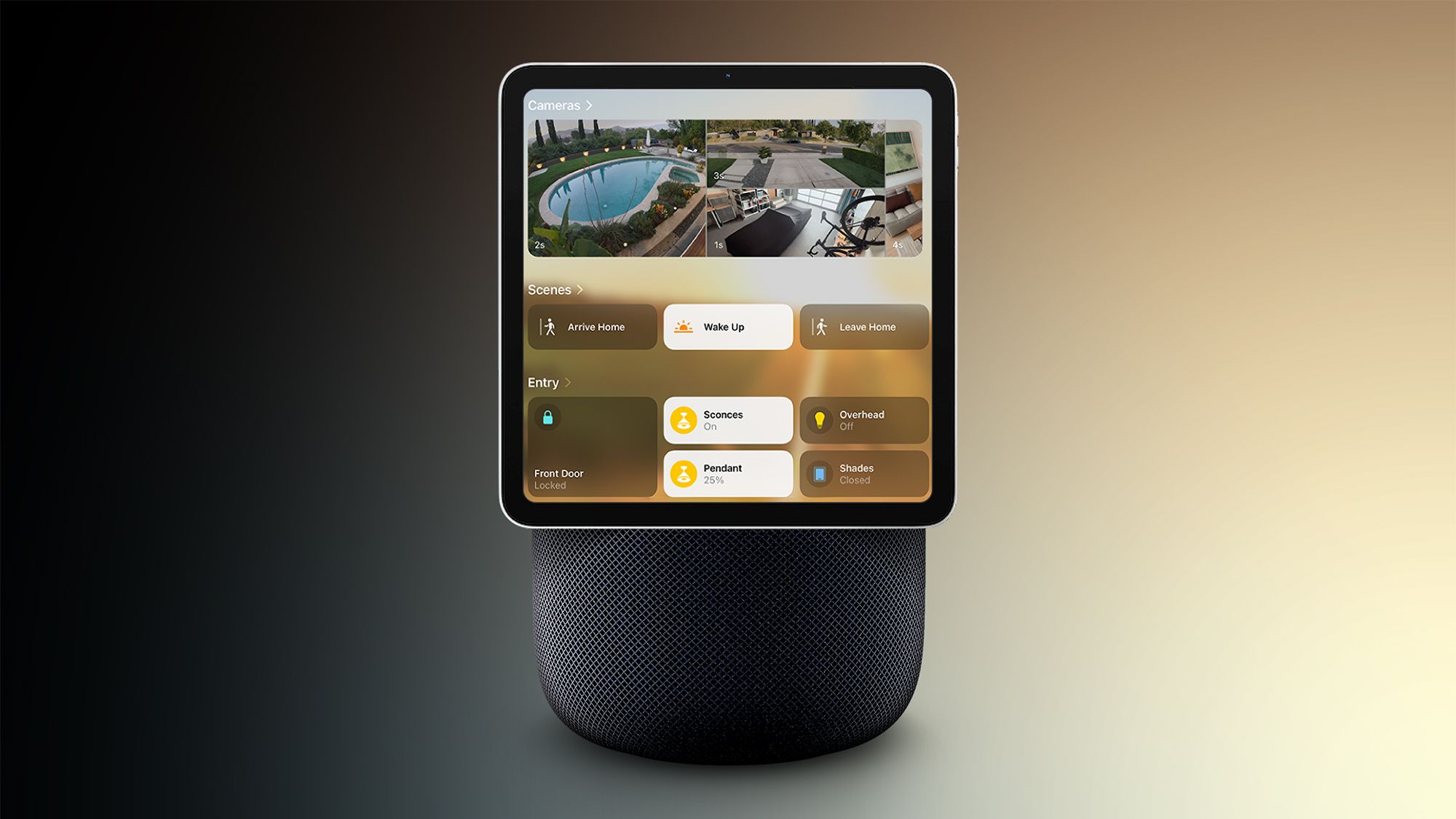




















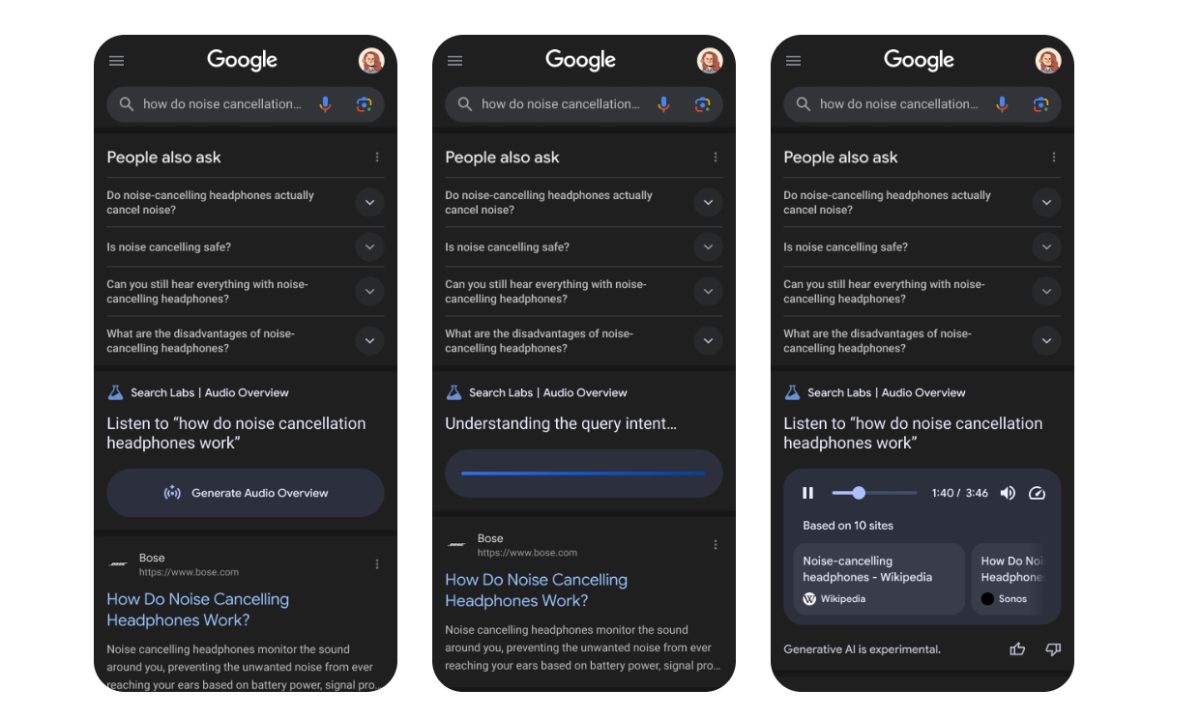

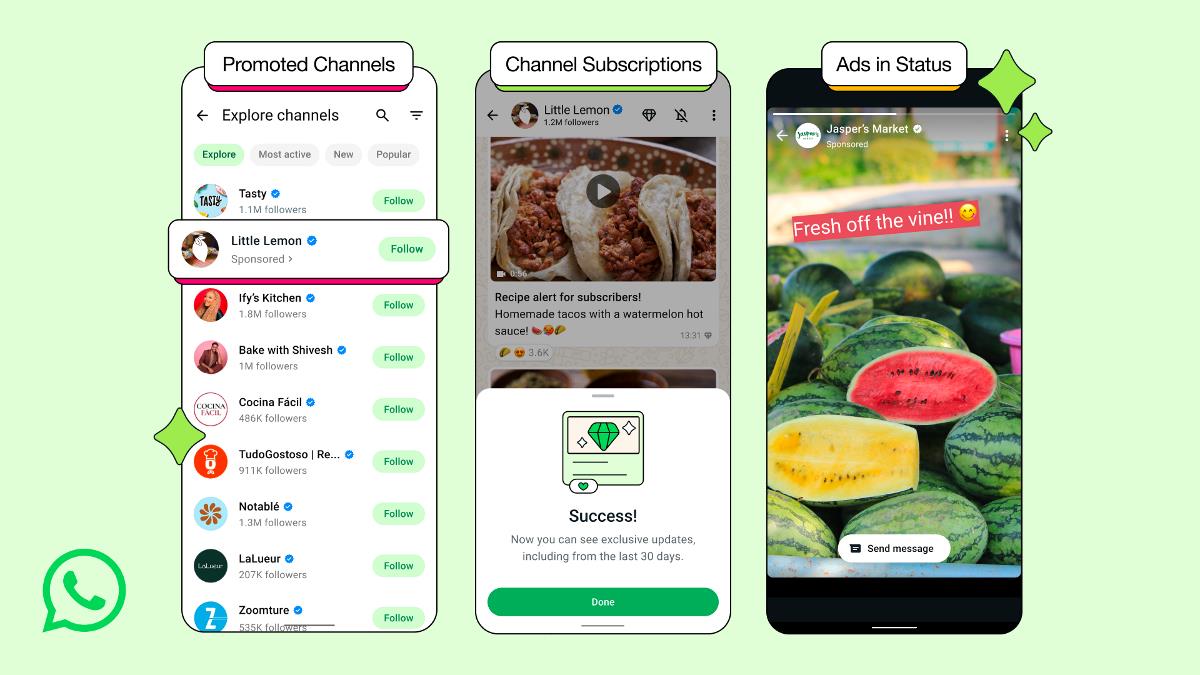

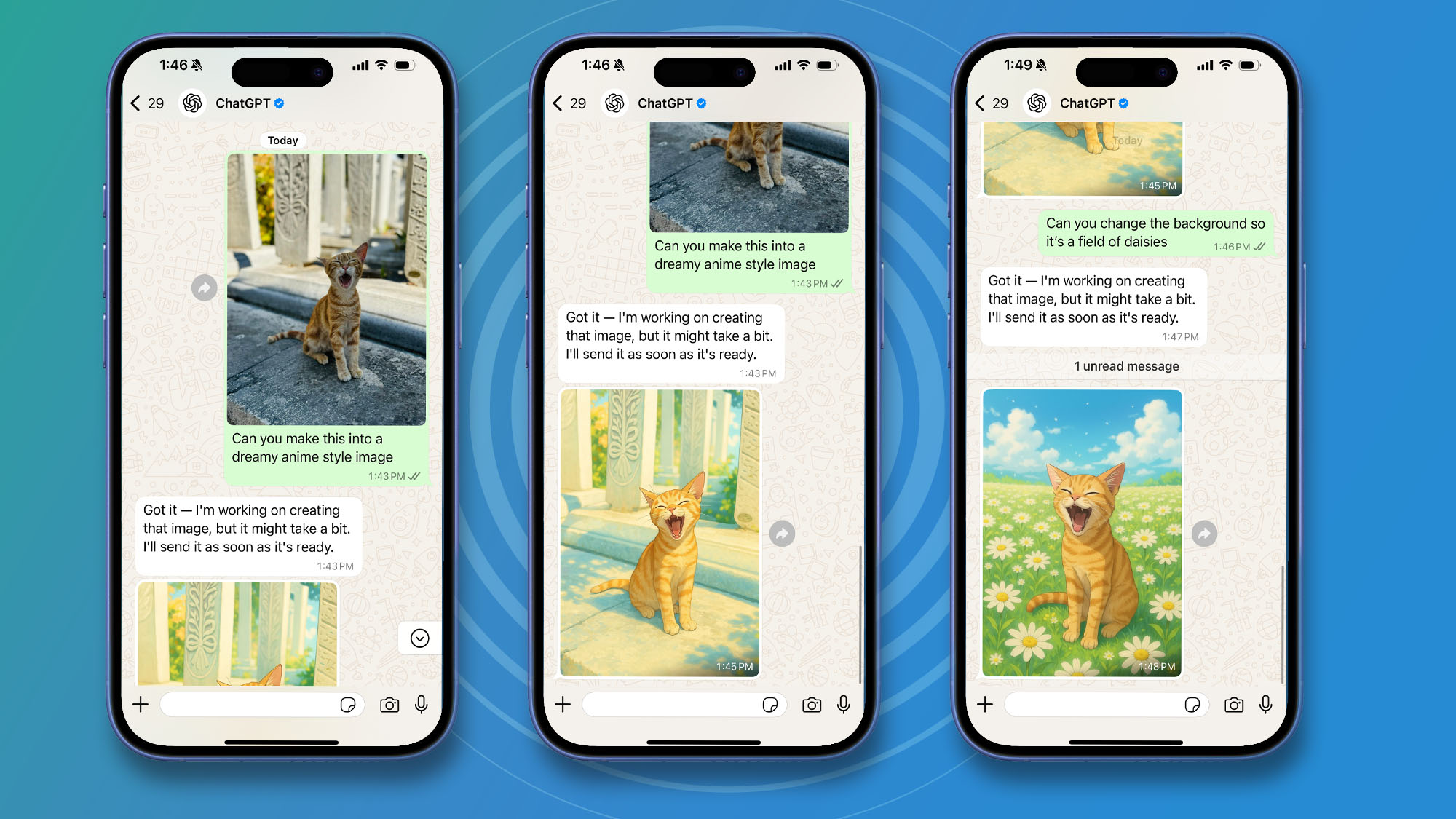
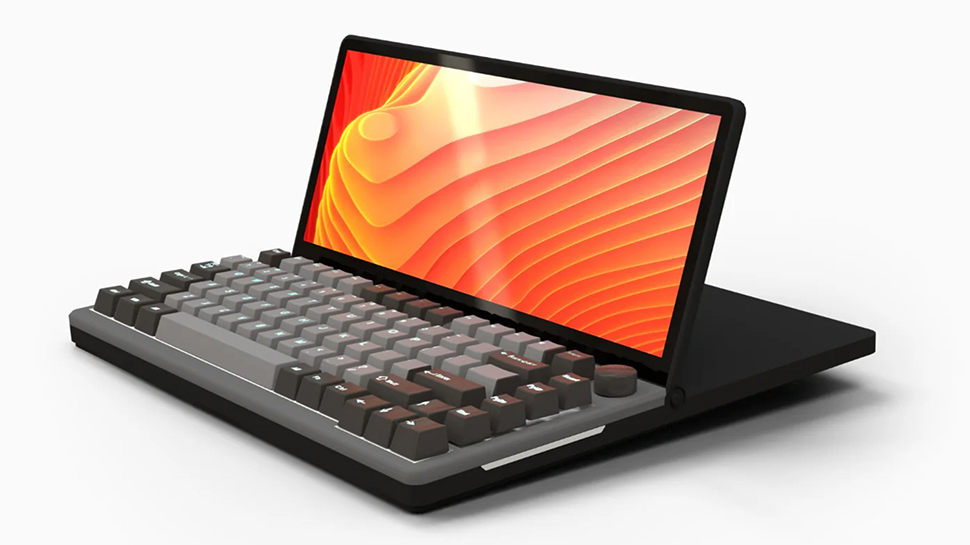

















![Google Mocks Apple's 'New' iOS 26 Features in Pixel Ad [Video]](https://www.iclarified.com/images/news/97638/97638/97638-640.jpg)



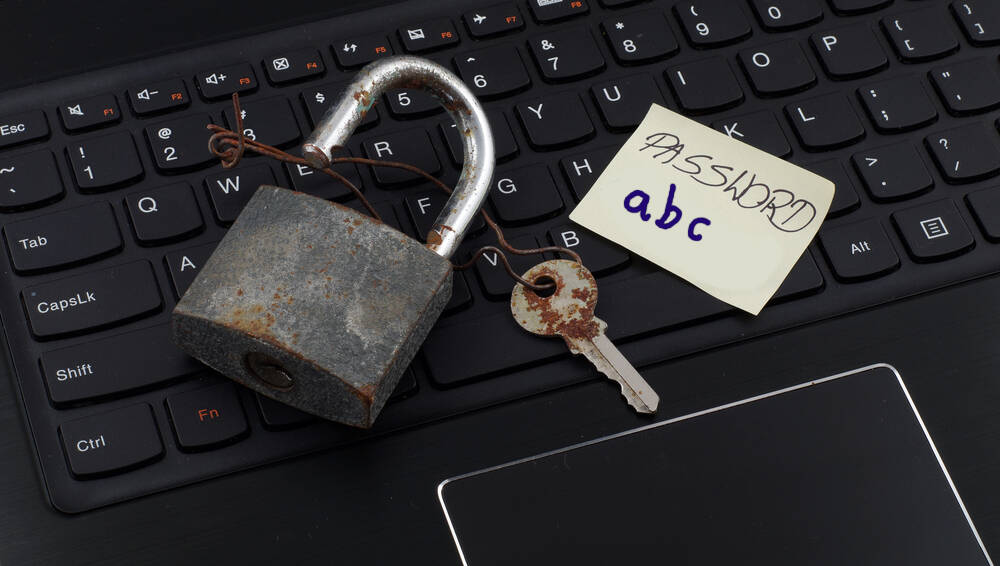






















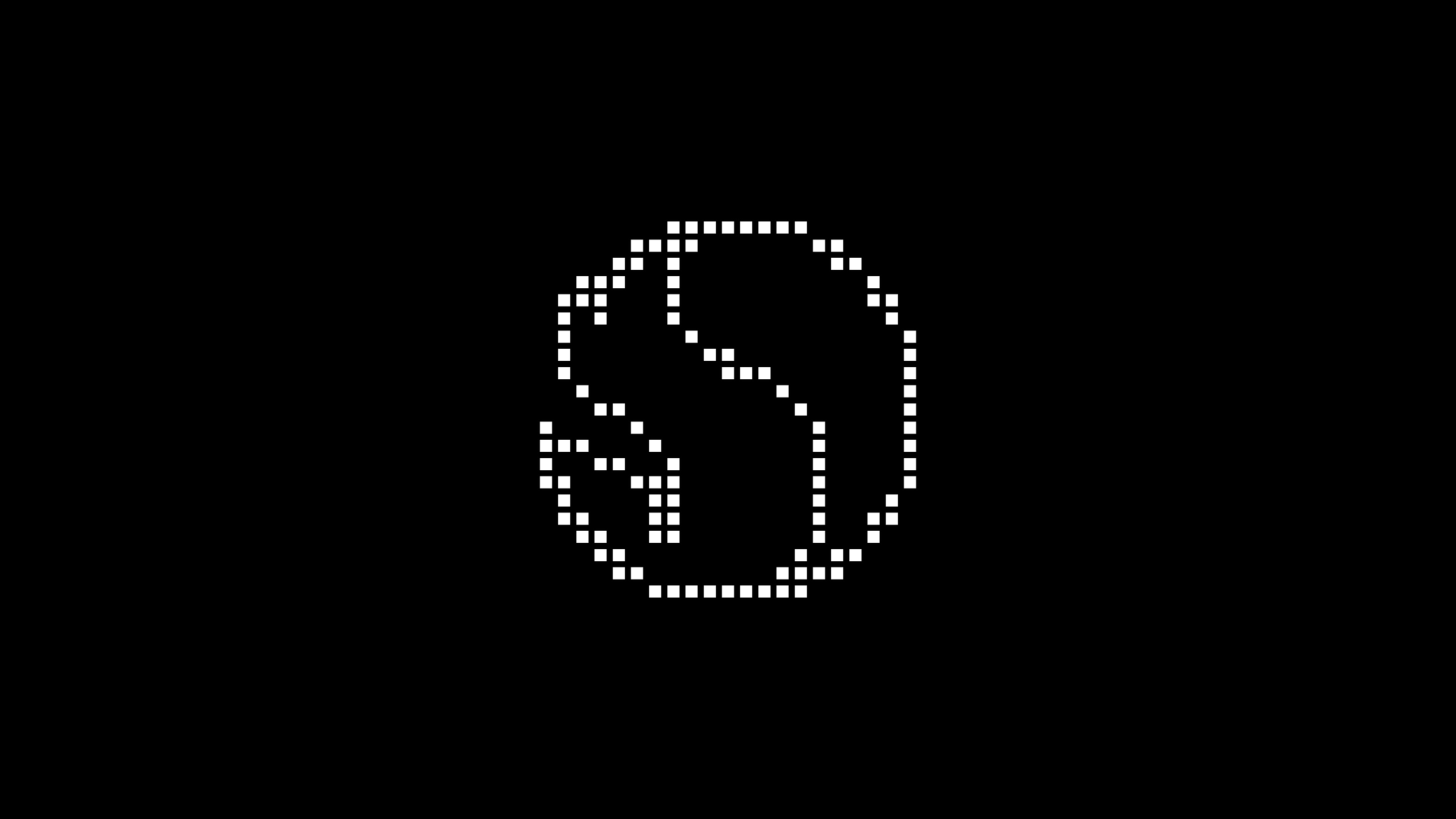
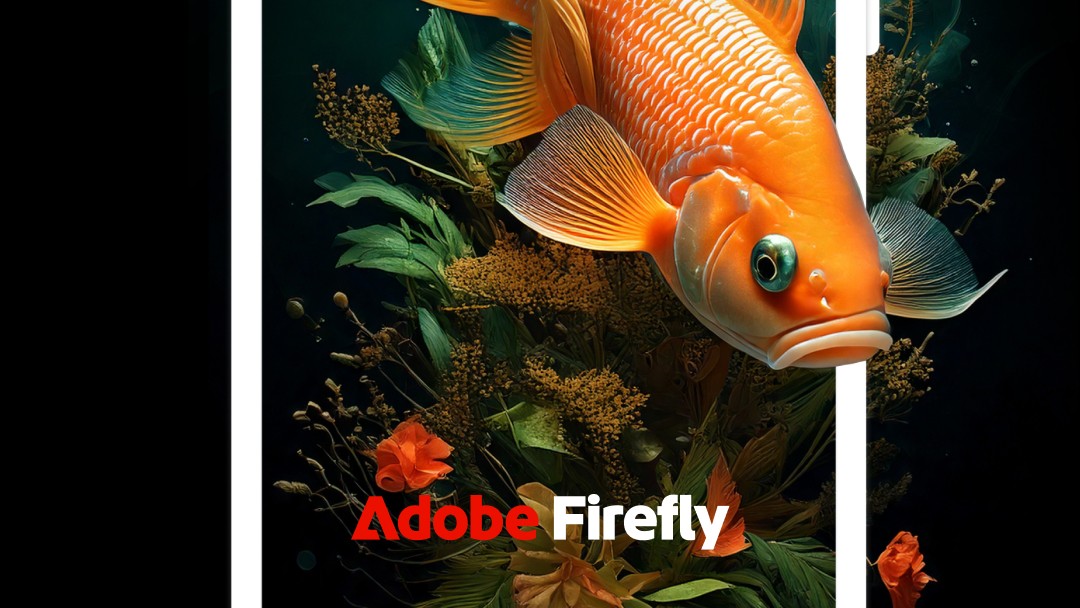


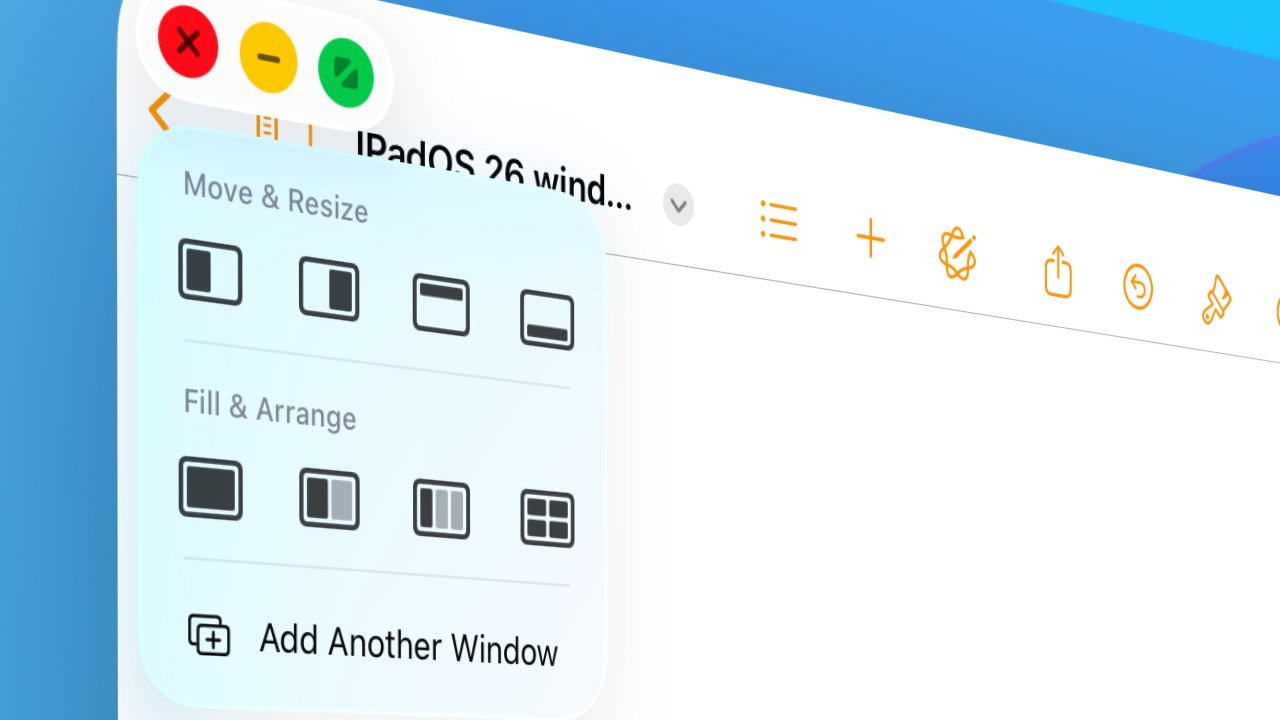
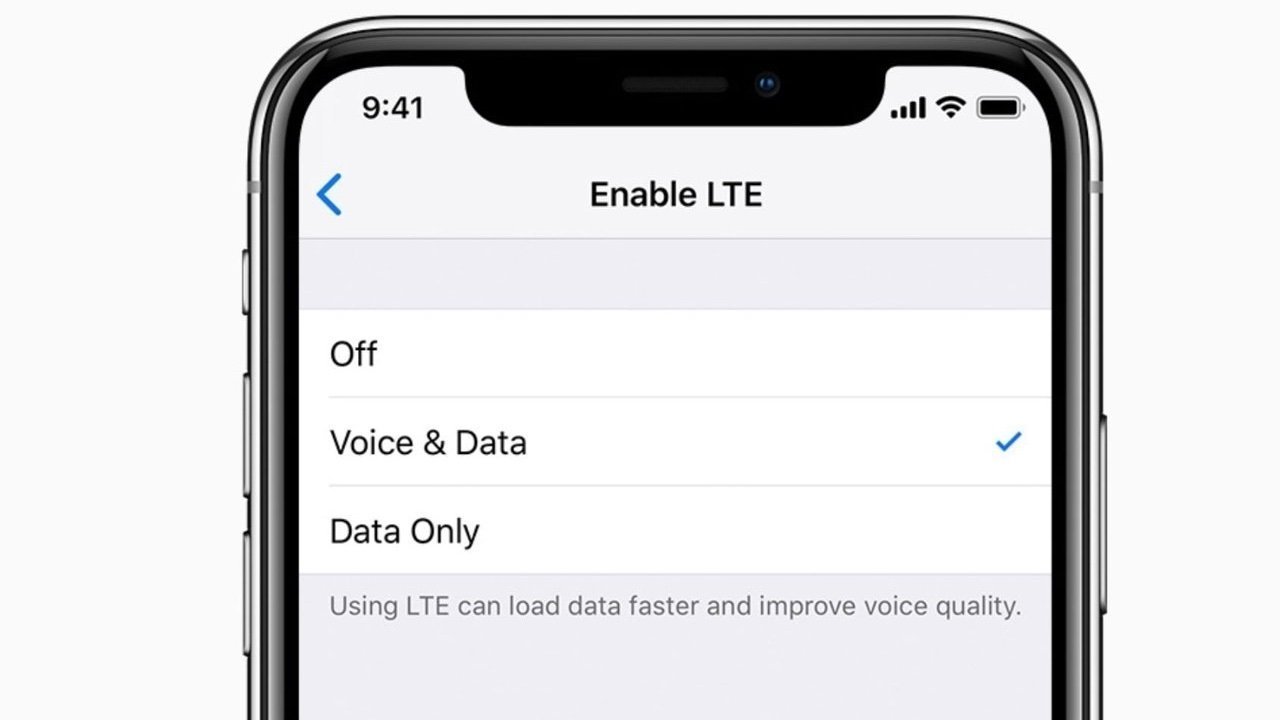





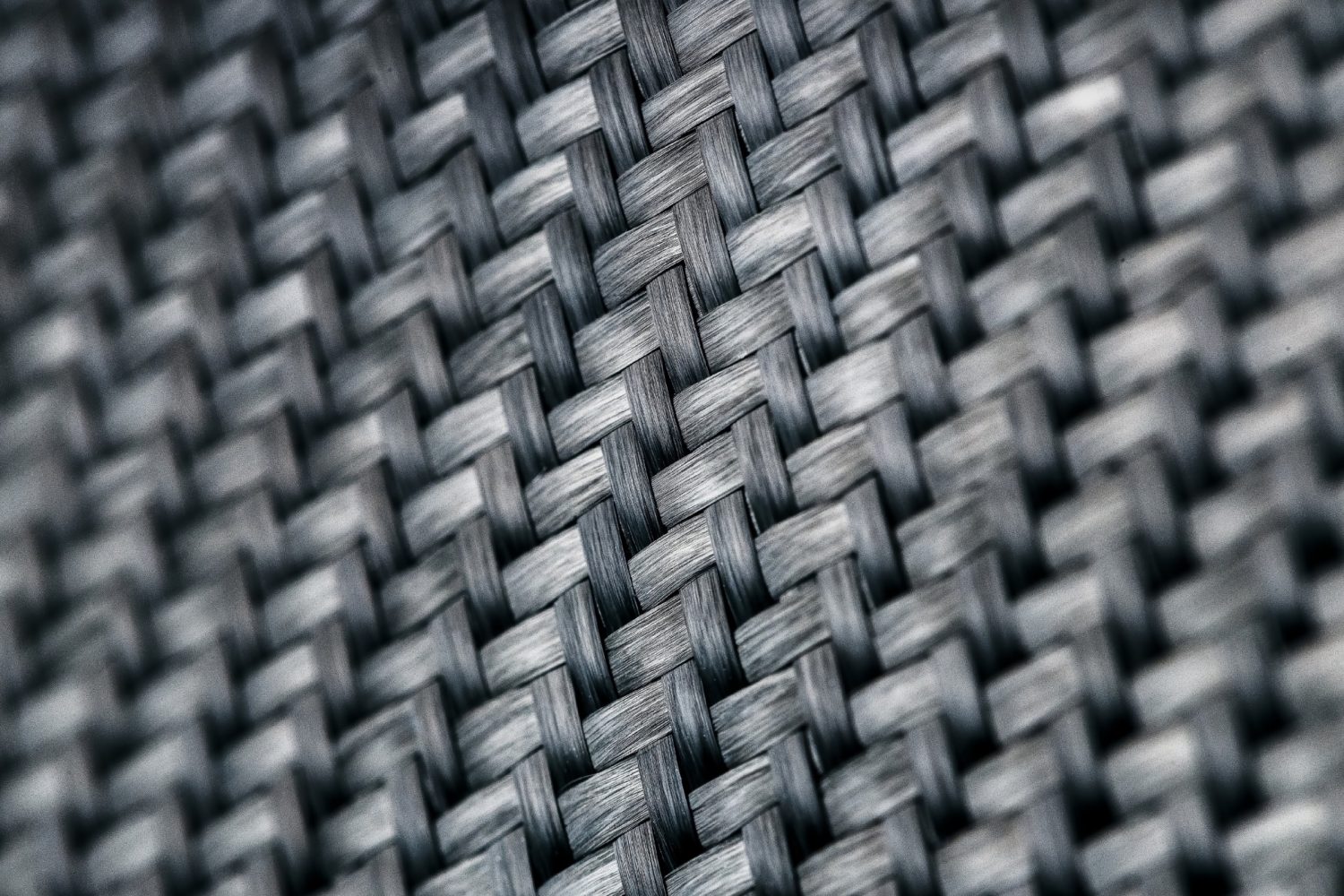
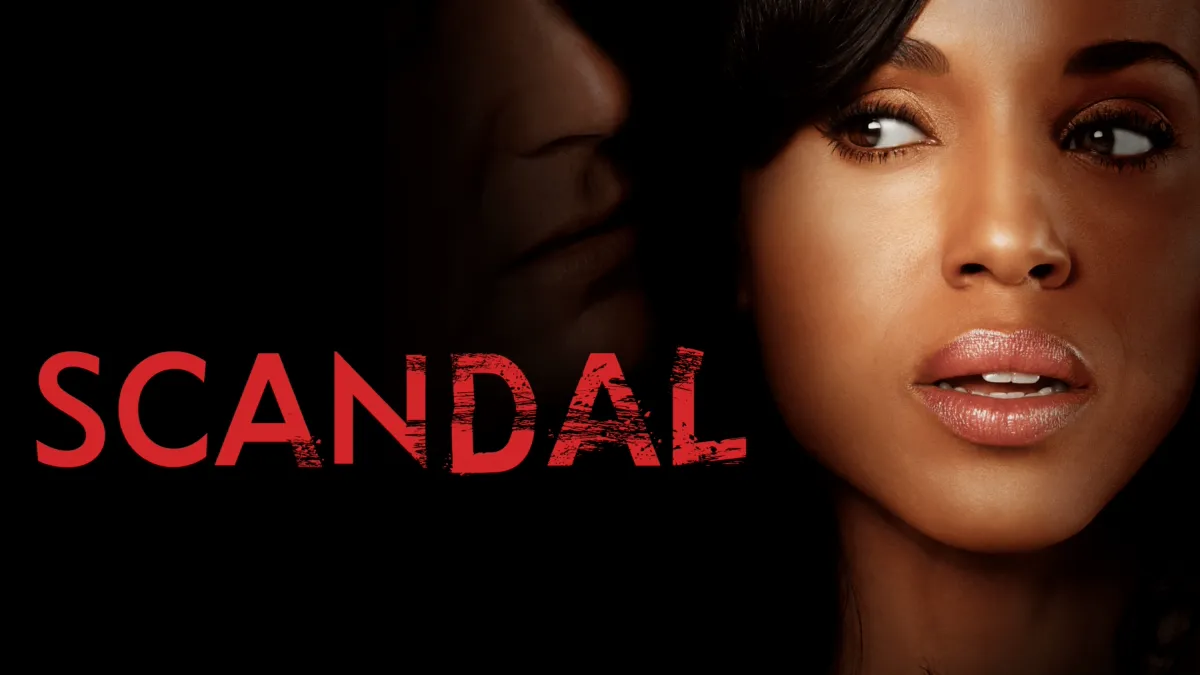










































































_wsf_AL_Alamy.jpg?width=1280&auto=webp&quality=80&disable=upscale#)
































































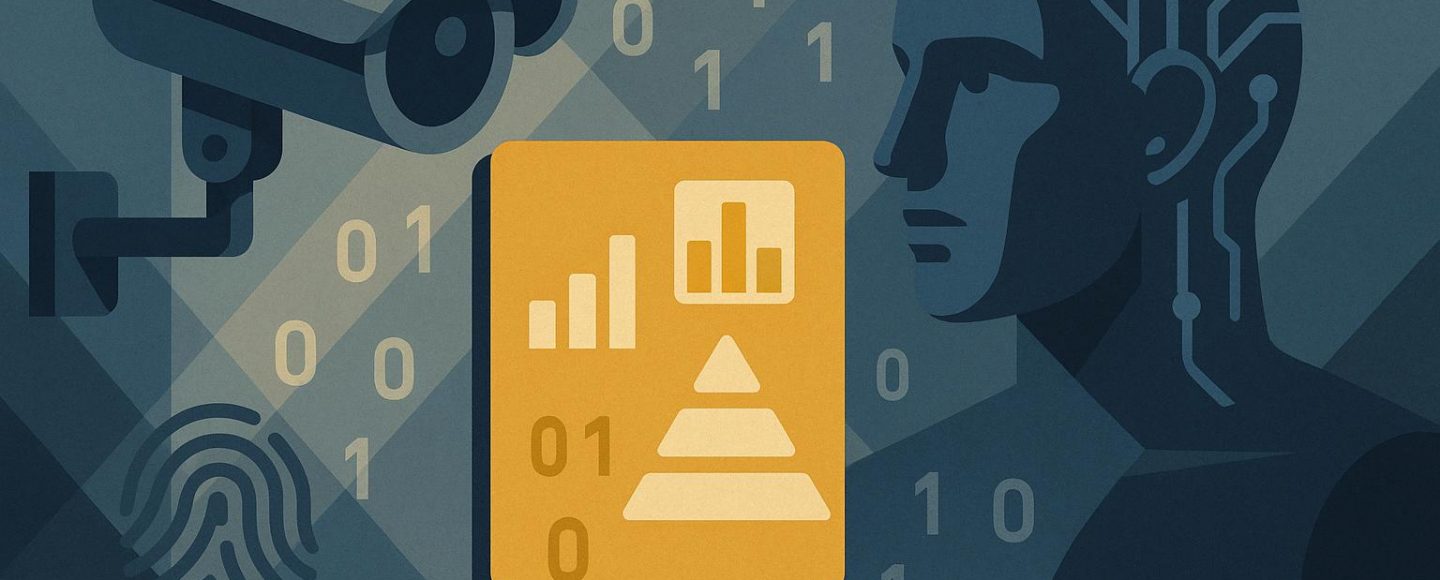



































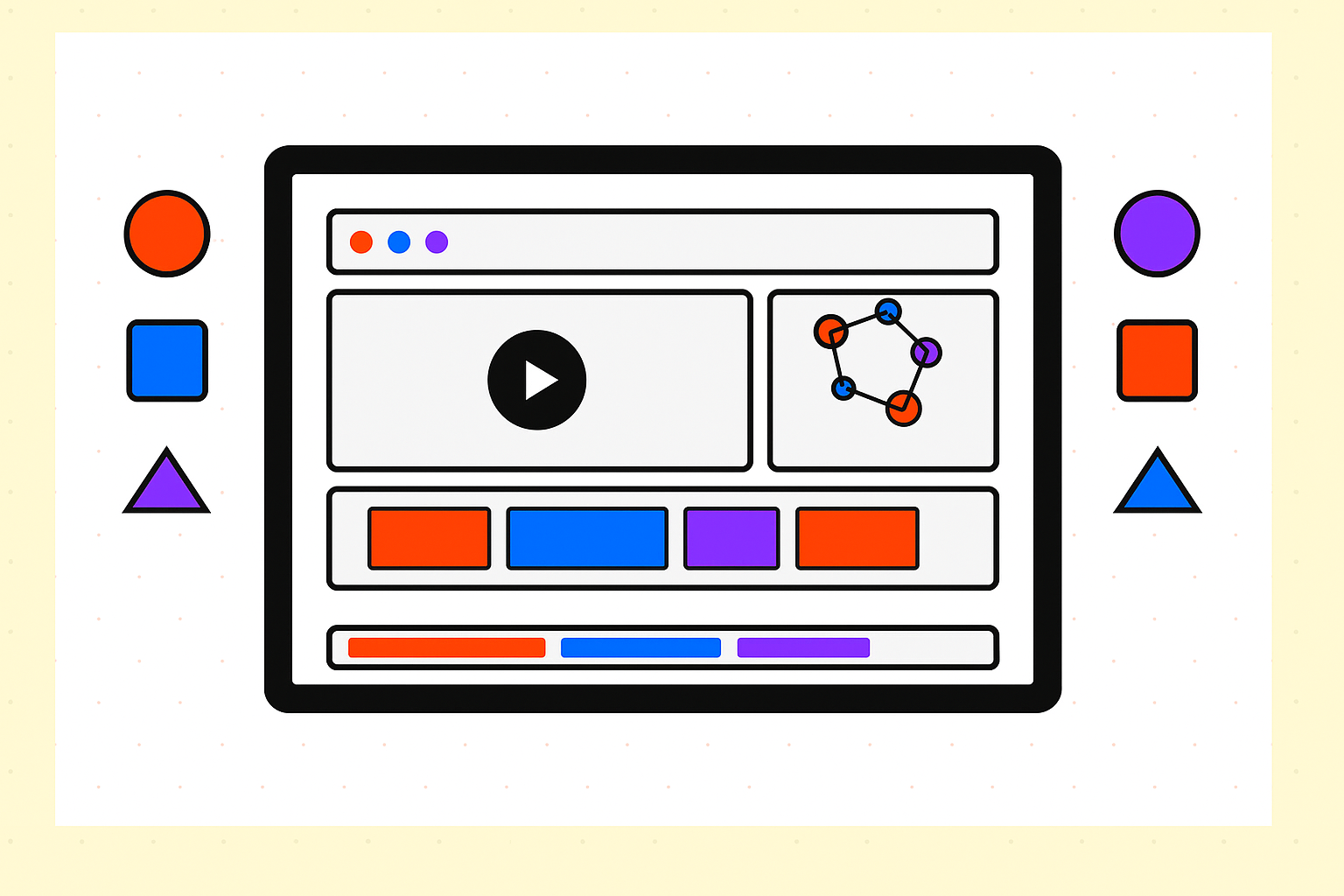














![[The AI Show Episode 153]: OpenAI Releases o3-Pro, Disney Sues Midjourney, Altman: “Gentle Singularity” Is Here, AI and Jobs & News Sites Getting Crushed by AI Search](https://www.marketingaiinstitute.com/hubfs/ep%20153%20cover.png)

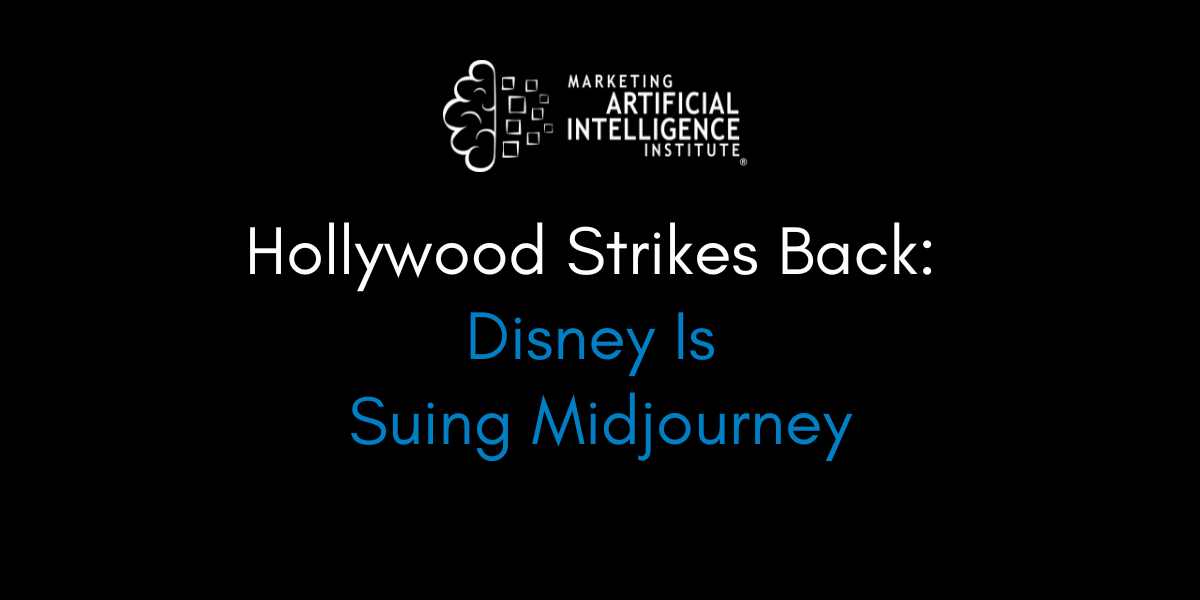
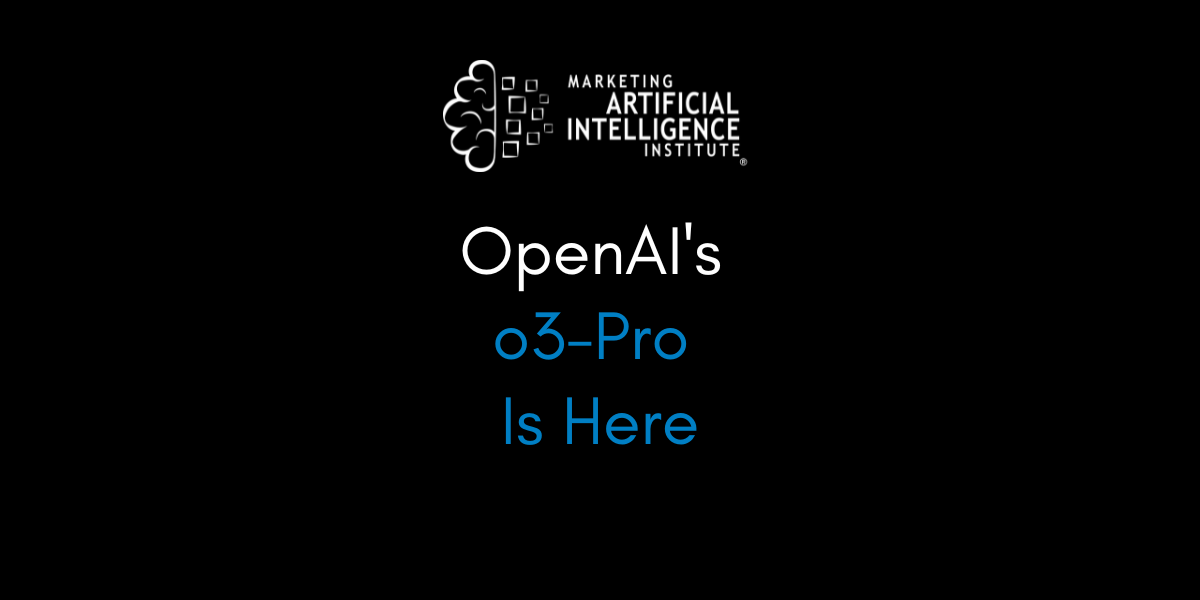


























































































































![Designing a Robust Modular Hardware-Oriented Application in C++ [closed]](https://i.sstatic.net/f2sQd76t.webp)
























































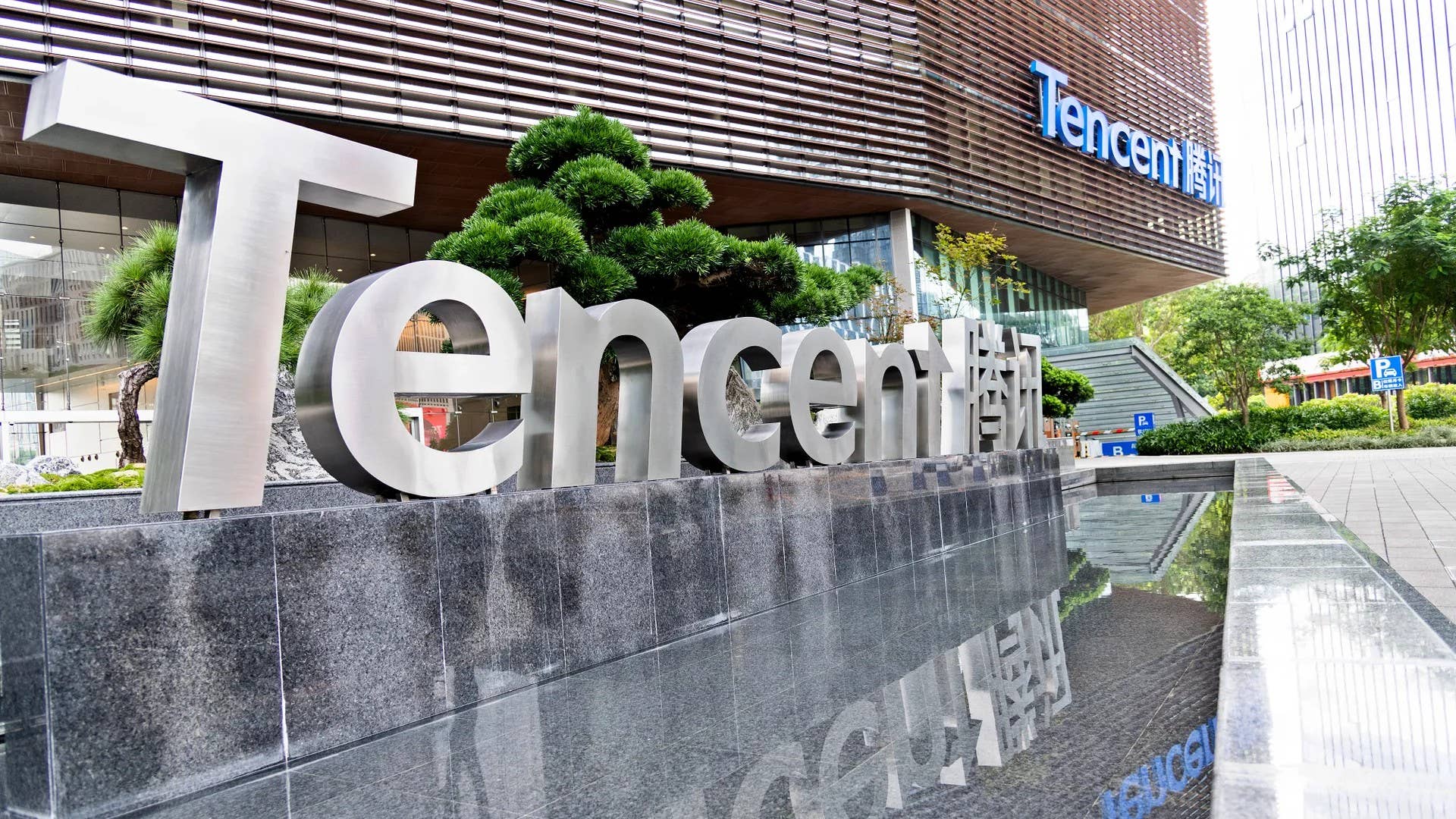

.png?#)