Tired of Google sponsored ads? So are we! That’s why we’re introducing the option to block them on iOS
We're rolling out a brand new feature in Malwarebytes for iOS: the ability to block Google sponsored ads directly on Safari.

Sponsored ads on Google search don’t just irritate users—they also provide a dangerous opportunity for cybercriminals to spread malware and scams to their unsuspecting victims. What looks like a harmless search result can be a carefully disguised trap.
At Malwarebytes, our researchers have uncovered a variety of threats hiding in plain sight within these sponsored ads, including Mac stealers distributed through Google Ads, scams targeting popular utility software, and tech support traps.
In some cases, scammers use advanced AI tools like DeepSeek AI to create convincing ads and web pages, increasing the risk to unsuspecting users.
That’s why we’re excited to roll out a brand new feature in Malwarebytes for iOS: the ability to block Google sponsored ads directly on Safari.
If you’ve used our iOS app before, you already know it blocks ads on webpages and ad trackers. But with our newest feature, we’re extending protection to cover those annoying and potentially dangerous sponsored ads listed on search results.
Now, with just a simple toggle, you can make those annoying sponsored ads disappear from your Safari browsing experience.
Try it for yourself: Download Malwarebytes for iOS and enjoy this feature—alongside scam text filtering, a privacy VPN, and call protection—with a free seven-day trial.
Existing users should already have this feature option in their app—check it out now!
Don’t have an iOS device? Download our free Browser Guard extension for ad blocking and scam protection while browsing on your desktop.










































































![Apple Shares New Mother's Day Ad: 'A Gift for Mom' [Video]](https://www.iclarified.com/images/news/97267/97267/97267-640.jpg)
![Apple Developing New Chips for Smart Glasses, Macs, AI Servers [Report]](https://www.iclarified.com/images/news/97269/97269/97269-640.jpg)
![Apple Shares Official Trailer for 'Stick' Starring Owen Wilson [Video]](https://www.iclarified.com/images/news/97264/97264/97264-640.jpg)














































































































 Evolved as a Predominant Framework for Ransomware Attacks.webp?#)



_Aleksey_Funtap_Alamy.jpg?width=1280&auto=webp&quality=80&disable=upscale#)
_Sergey_Tarasov_Alamy.jpg?width=1280&auto=webp&quality=80&disable=upscale#)
























































































































![[The AI Show Episode 146]: Rise of “AI-First” Companies, AI Job Disruption, GPT-4o Update Gets Rolled Back, How Big Consulting Firms Use AI, and Meta AI App](https://www.marketingaiinstitute.com/hubfs/ep%20146%20cover.png)


















































































































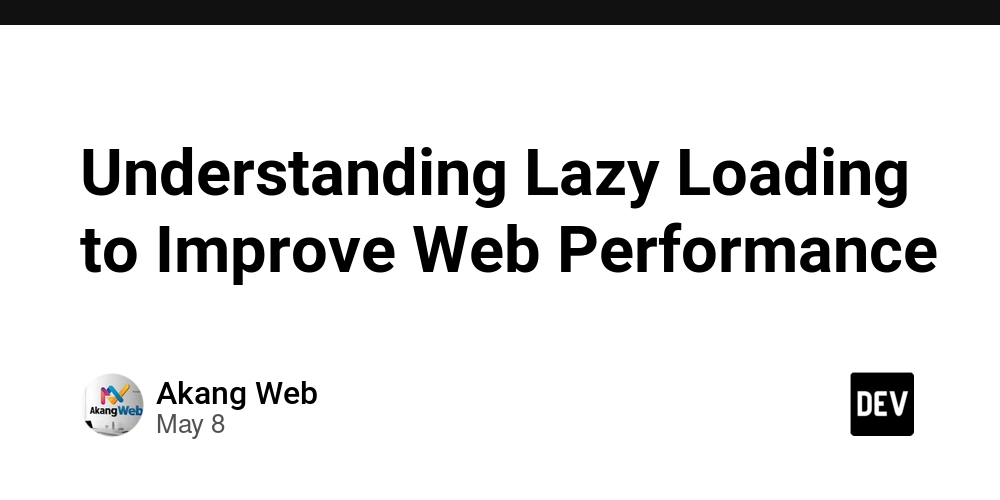










































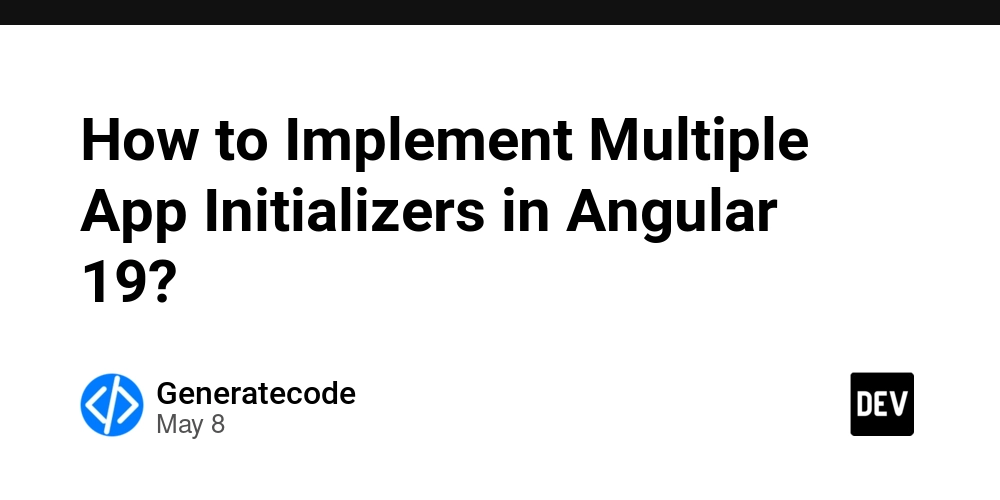
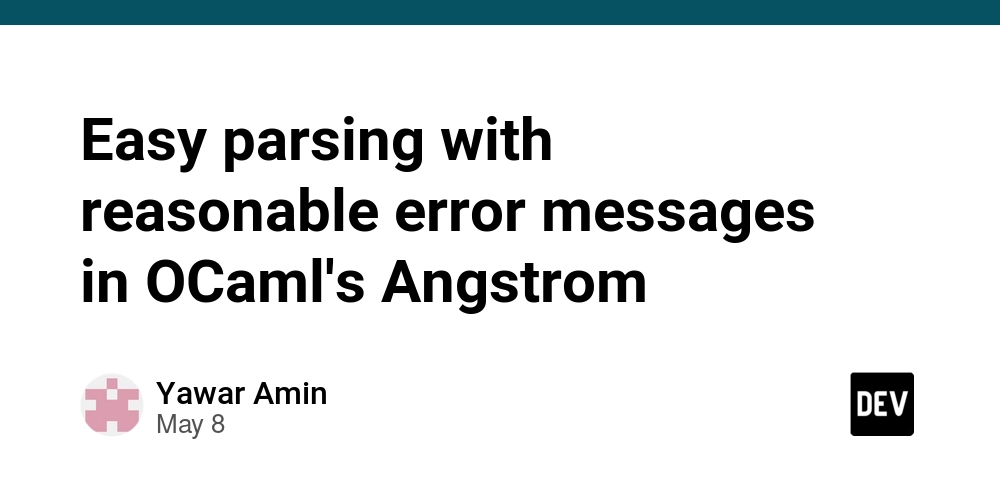
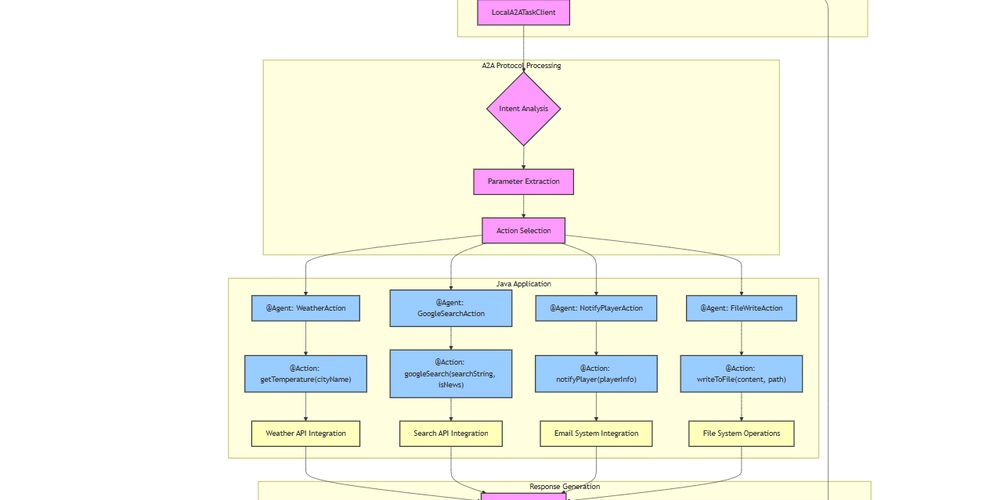




![[DEALS] The Premium Python Programming PCEP Certification Prep Bundle (67% off) & Other Deals Up To 98% Off – Offers End Soon!](https://www.javacodegeeks.com/wp-content/uploads/2012/12/jcg-logo.jpg)





























-Mafia-The-Old-Country---The-Initiation-Trailer-00-00-54.png?width=1920&height=1920&fit=bounds&quality=70&format=jpg&auto=webp#)


































































