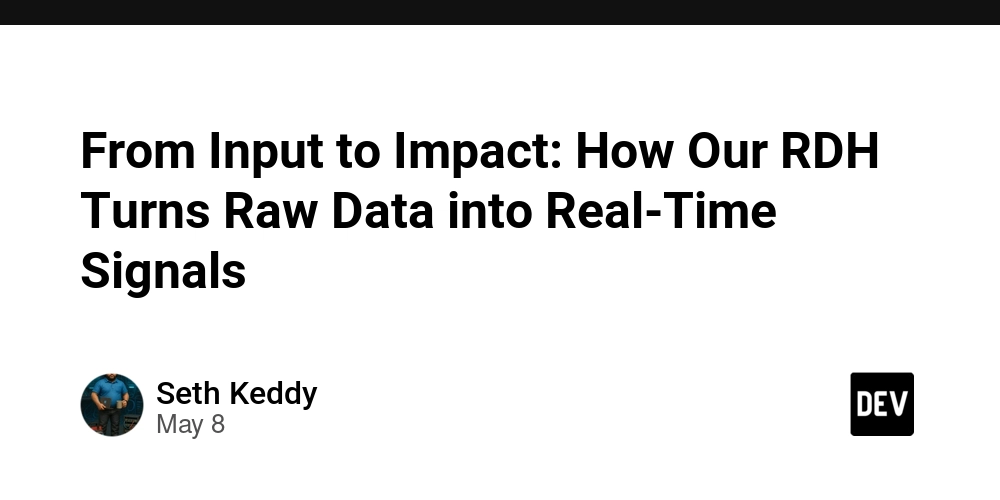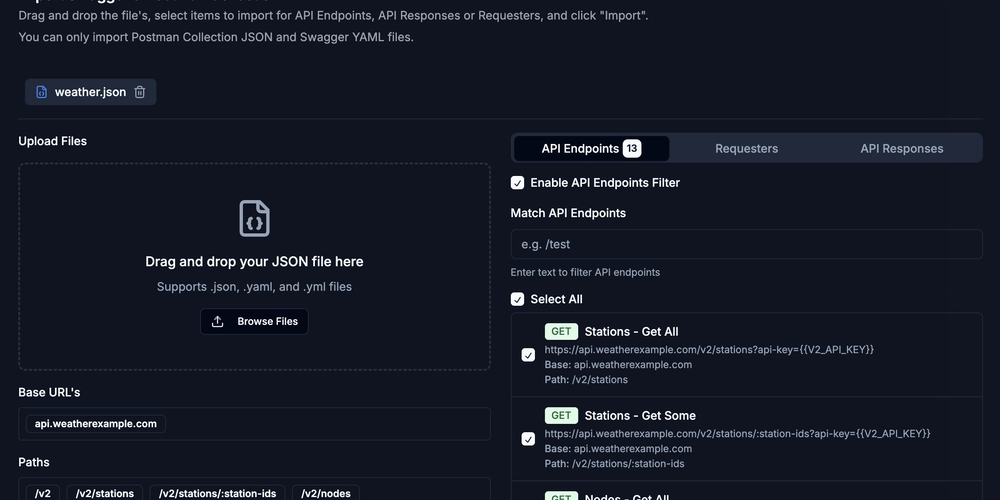How to Use window.postMessage() for Broadcasting in HTML5?
Introduction to window.postMessage() When working with HTML5, the window.postMessage() method provides a powerful way to send messages between windows or iframes. This is particularly useful in complex web applications where different tabs or windows need to communicate without engaging in server round-trips. But what if you want to broadcast a message to all open windows? Is this feasible? Let's delve into how you can achieve this. Understanding the Challenge of Window Communication The challenge stems from the fact that window.postMessage() requires a reference to the window (or tab) you want to send the message to. Typically, when a window is opened from another window (via JavaScript), you can easily store a reference to it and manage message passing effectively. However, when a user opens a fresh window by typing a URL or clicking a bookmark, you lose the capability to intercept and store that reference. This can complicate the situation, especially when you need to inform all open windows of a change that affects shared data. Broadcasting Messages to All Open Windows Step 1: Making Connections via localStorage One approach to broadcasting messages is using the localStorage object. Although localStorage is domain-specific, it provides a mechanism to listen for changes across windows. Here’s how you can use it: Code Example: Broadcasting with localStorage // Function to save the message in localStorage function broadcastMessage(message) { localStorage.setItem('broadcast', message); // Trigger a change event to notify other windows localStorage.removeItem('broadcast'); // Force an event } // Listen for changes in localStorage in all opened windows window.addEventListener('storage', function(event) { if (event.key === 'broadcast') { console.log('Received message:', event.newValue); // Update your content accordingly } }); Step 2: Sending Out a Message Whenever an event happens in one window that requires notifying others, you can call the broadcastMessage function: // Example scenario of sending a message when an action occurs document.getElementById('sendMessage').addEventListener('click', function() { const message = 'Important update!'; broadcastMessage(message); }); Step 3: Implementing in HTML You can incorporate the above JavaScript in an HTML file like this: Broadcast Messages Between Windows Broadcast Messages Between Windows Send Broadcast // Include the JavaScript code here Benefits of Using localStorage The localStorage approach is particularly beneficial as it does not rely on the windows being opened from one another. It can detect changes in all active browsing contexts sharing the same origin, providing a seamless way to implement cross-window communication. Furthermore, it does not require any complicated server-side setups. Caveats to Consider While broadcasting through localStorage can be effective, there are some limitations to keep in mind: Same-Origin Policy: The windows must be from the same origin (protocol, host, and port). Cross-domain communication is not permitted. Limited Size: The data stored in localStorage is capped, usually around 5MB, so extremely verbose messages could be an issue. Async Nature: The listener reacts to storage changes asynchronously which might introduce a slight delay. Frequently Asked Questions Can I use postMessage between cross-origin windows? No, postMessage works for cross-origin communication, but it requires direct references to each window. To broadcast to all, consider using localStorage. Is there a performance impact when using localStorage for message passing? Generally, the performance impact is negligible for light messaging. However, frequent writes to localStorage from multiple windows can lead to performance degradation. What are alternatives to localStorage for inter-window communication? Other than postMessage, you could use WebSockets for real-time communication across different contexts, but this requires server support. Conclusion Broadcasting messages across multiple windows without server involvement is possible using the localStorage technique. By leveraging the storage event, you can efficiently inform all open windows of changes that allow them to stay updated with minimal overhead. Experiment with this method to see how it enhances communication in your web applications. Ultimately, while challenges exist, creative solutions can provide significant improvements in user experience across tabbed environments.
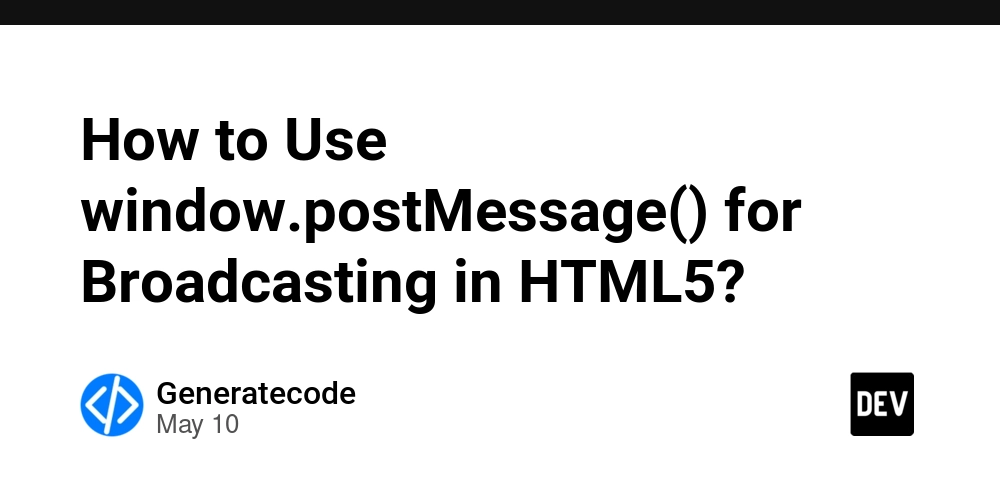
Introduction to window.postMessage()
When working with HTML5, the window.postMessage() method provides a powerful way to send messages between windows or iframes. This is particularly useful in complex web applications where different tabs or windows need to communicate without engaging in server round-trips. But what if you want to broadcast a message to all open windows? Is this feasible? Let's delve into how you can achieve this.
Understanding the Challenge of Window Communication
The challenge stems from the fact that window.postMessage() requires a reference to the window (or tab) you want to send the message to. Typically, when a window is opened from another window (via JavaScript), you can easily store a reference to it and manage message passing effectively. However, when a user opens a fresh window by typing a URL or clicking a bookmark, you lose the capability to intercept and store that reference. This can complicate the situation, especially when you need to inform all open windows of a change that affects shared data.
Broadcasting Messages to All Open Windows
Step 1: Making Connections via localStorage
One approach to broadcasting messages is using the localStorage object. Although localStorage is domain-specific, it provides a mechanism to listen for changes across windows. Here’s how you can use it:
Code Example: Broadcasting with localStorage
// Function to save the message in localStorage
function broadcastMessage(message) {
localStorage.setItem('broadcast', message);
// Trigger a change event to notify other windows
localStorage.removeItem('broadcast'); // Force an event
}
// Listen for changes in localStorage in all opened windows
window.addEventListener('storage', function(event) {
if (event.key === 'broadcast') {
console.log('Received message:', event.newValue);
// Update your content accordingly
}
});
Step 2: Sending Out a Message
Whenever an event happens in one window that requires notifying others, you can call the broadcastMessage function:
// Example scenario of sending a message when an action occurs
document.getElementById('sendMessage').addEventListener('click', function() {
const message = 'Important update!';
broadcastMessage(message);
});
Step 3: Implementing in HTML
You can incorporate the above JavaScript in an HTML file like this:
Broadcast Messages Between Windows
Broadcast Messages Between Windows
Benefits of Using localStorage
The localStorage approach is particularly beneficial as it does not rely on the windows being opened from one another. It can detect changes in all active browsing contexts sharing the same origin, providing a seamless way to implement cross-window communication. Furthermore, it does not require any complicated server-side setups.
Caveats to Consider
While broadcasting through localStorage can be effective, there are some limitations to keep in mind:
- Same-Origin Policy: The windows must be from the same origin (protocol, host, and port). Cross-domain communication is not permitted.
-
Limited Size: The data stored in
localStorageis capped, usually around 5MB, so extremely verbose messages could be an issue. - Async Nature: The listener reacts to storage changes asynchronously which might introduce a slight delay.
Frequently Asked Questions
Can I use postMessage between cross-origin windows?
No, postMessage works for cross-origin communication, but it requires direct references to each window. To broadcast to all, consider using localStorage.
Is there a performance impact when using localStorage for message passing?
Generally, the performance impact is negligible for light messaging. However, frequent writes to localStorage from multiple windows can lead to performance degradation.
What are alternatives to localStorage for inter-window communication?
Other than postMessage, you could use WebSockets for real-time communication across different contexts, but this requires server support.
Conclusion
Broadcasting messages across multiple windows without server involvement is possible using the localStorage technique. By leveraging the storage event, you can efficiently inform all open windows of changes that allow them to stay updated with minimal overhead. Experiment with this method to see how it enhances communication in your web applications. Ultimately, while challenges exist, creative solutions can provide significant improvements in user experience across tabbed environments.
























![[Exclusive] Infinix GT DynaVue: a Prototype that could change everything!](https://www.gizchina.com/wp-content/uploads/images/2025/05/Screen-Shot-2025-05-10-at-16.07.40-PM-copy.png)















































![Beats Studio Buds + On Sale for $99.95 [Lowest Price Ever]](https://www.iclarified.com/images/news/96983/96983/96983-640.jpg)

![New iPad 11 (A16) On Sale for Just $277.78! [Lowest Price Ever]](https://www.iclarified.com/images/news/97273/97273/97273-640.jpg)























-xl.jpg)





















































































































































































































![[The AI Show Episode 146]: Rise of “AI-First” Companies, AI Job Disruption, GPT-4o Update Gets Rolled Back, How Big Consulting Firms Use AI, and Meta AI App](https://www.marketingaiinstitute.com/hubfs/ep%20146%20cover.png)




















































































































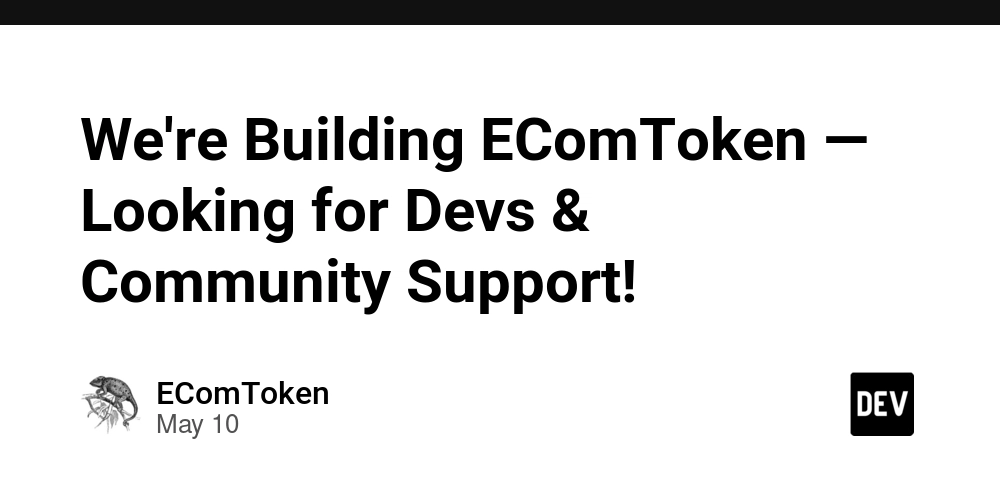
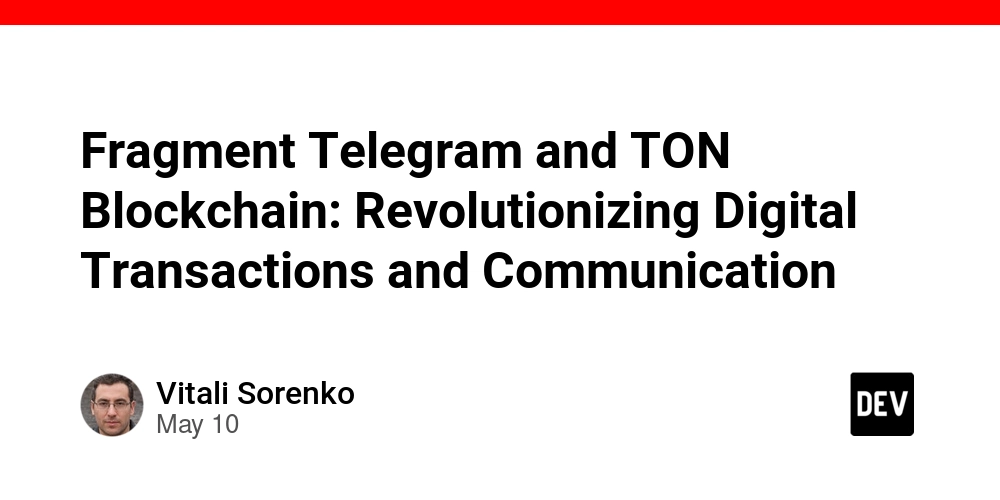











































![Ditching a Microsoft Job to Enter Startup Purgatory with Lonewolf Engineer Sam Crombie [Podcast #171]](https://cdn.hashnode.com/res/hashnode/image/upload/v1746753508177/0cd57f66-fdb0-4972-b285-1443a7db39fc.png?#)


![[FREE EBOOKS] Offensive Security Using Python, Learn Computer Forensics — 2nd edition & Four More Best Selling Titles](https://www.javacodegeeks.com/wp-content/uploads/2012/12/jcg-logo.jpg)

















































































.jpg?width=1920&height=1920&fit=bounds&quality=70&format=jpg&auto=webp#)