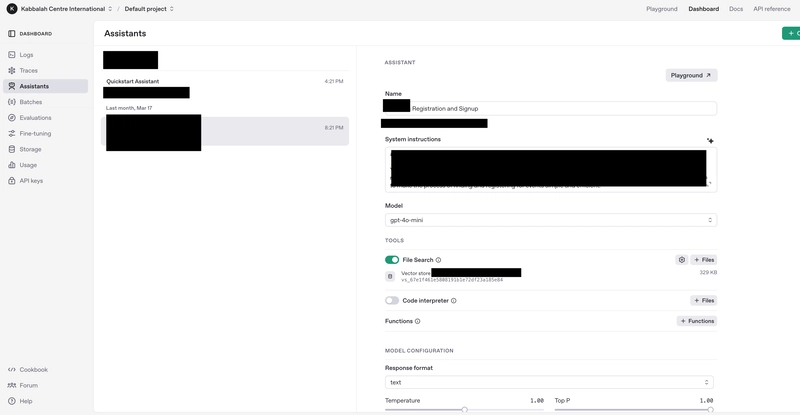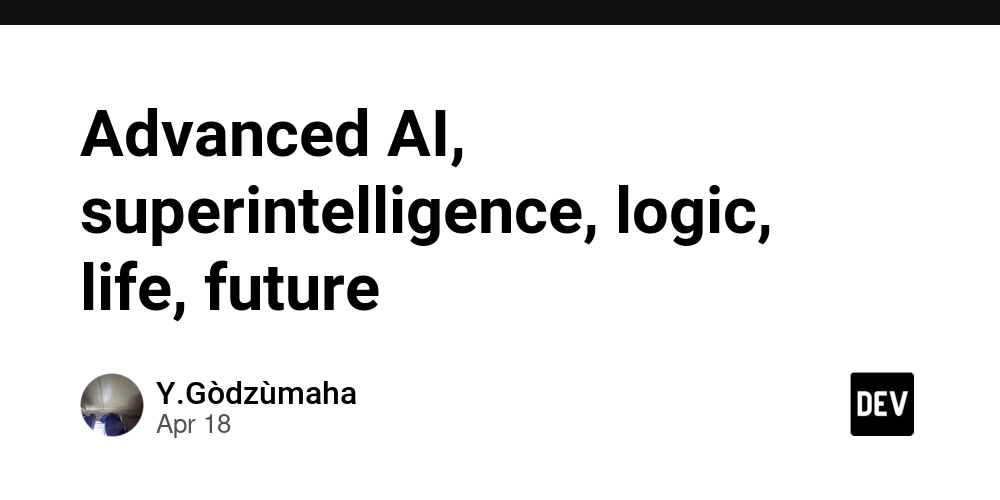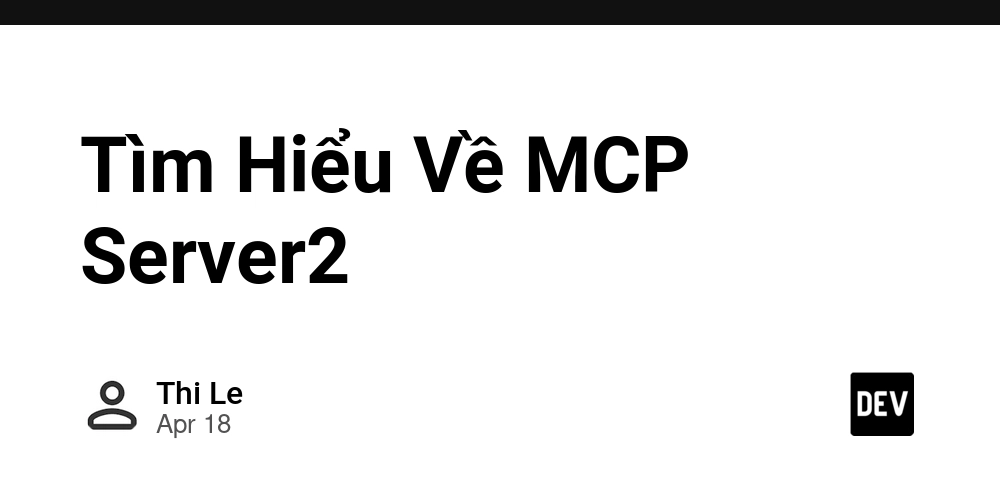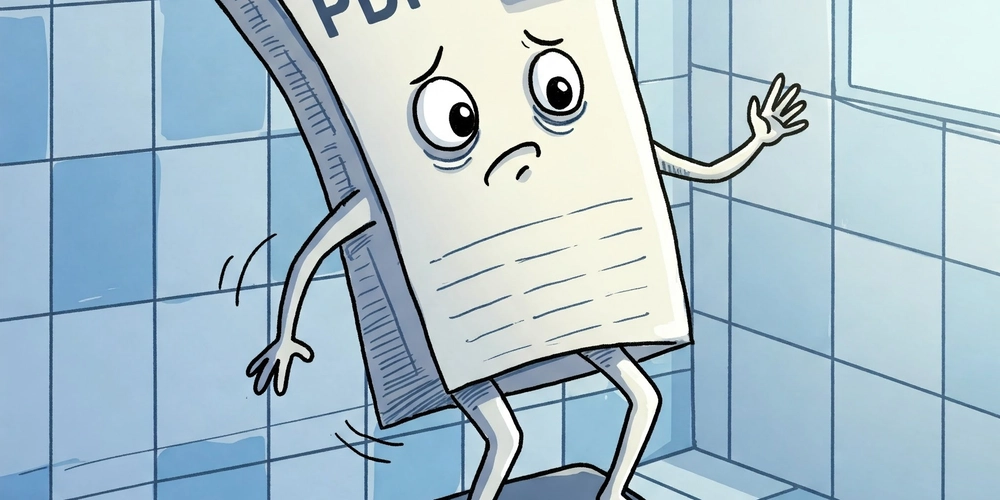Master SQL with These Handy Tools, Tips, and Tricks
Learning SQL can feel overwhelming at first, but with the right resources, tools, and tricks, you can sharpen your skills and even have some fun along the way. Whether you're a beginner or an experienced developer, these tips and tools can help streamline your SQL journey. Generate Mock Data for Experiments When you're learning SQL or testing queries, having access to realistic mock data is essential. Tools like Mockaroo and GenerateData can quickly create large datasets that you can upload into your database. You can define custom fields like names, dates, and even randomly generated emails to match your needs. Why use it? Test complex queries without risking real-world data. Experiment with different JOINs and relationships across tables. Tools for ER Diagrams Visualizing your database structure is crucial for understanding how tables relate to one another. Tools like draw.io (now diagrams.net) and dbdiagram.io allow you to easily create Entity-Relationship (ER) diagrams. draw.io: A versatile diagramming tool for creating ER diagrams as well as other flowcharts. dbdiagram.io: A specialized tool designed for database modeling that lets you define your schema in simple text format and instantly see the ER diagram. Why use them? Gain a clear understanding of table relationships. Perfect for designing or documenting your database structure. Interactive SQL Learning Platforms Platforms such as SQLZOO and Mode Analytics SQL Tutorial offer interactive lessons where you can practice writing queries directly in the browser. These sites walk you through various SQL concepts, from SELECT statements to more advanced topics like window functions and subqueries. Pro Tip: Many of these platforms provide detailed explanations and challenges to reinforce your learning. Online Query Builders and Editors Tools like dbfiddle and SQL Fiddle allow you to write and test queries in a live environment without needing a local database setup. You can share your SQL examples with others by providing them with a unique link to your query. Why use it? Collaborate with peers or mentors while debugging queries. Quickly prototype and refine SQL scripts. SQL Cheat Sheets Sometimes, a concise cheat sheet is all you need to jog your memory. Websites like LearnSQL.com and various GitHub repositories provide cheat sheets covering commonly used SQL commands and functions. Why use it? Quick references for SQL syntax and functions. Perfect for revision before interviews or exams. Practice Real-Life Scenarios Once you're comfortable with SQL basics, start working on real-world scenarios. Kaggle datasets are a treasure trove for practice. Import these datasets into your database and write queries to answer practical questions or solve problems. Challenge Idea: Analyze a dataset containing sales data to find the most profitable product or predict future trends based on historical data. Learn SQL Best Practices Write SQL that’s not only functional but also efficient and readable. Follow these best practices: Avoid using SELECT *—explicitly state the columns you need. Use aliases to make queries more concise. Properly index your tables to improve performance. Extra Tip: Learn about query optimization and execution plans to master performance tuning. Build Your Own SQL Projects Create your own database and start building projects around topics you’re passionate about. For example: Build a library database to track book loans. Create a database for tracking your personal budget. Final Thoughts SQL is an invaluable skill, and with these tools and tricks at your disposal, your learning curve can be much smoother. Visualize your database, test your queries, and tackle real-world challenges to grow your expertise. The right resources will make your SQL learning journey engaging and effective. Feel free to add your favorite tool to the comment section :) Happy querying!

Learning SQL can feel overwhelming at first, but with the right resources, tools, and tricks, you can sharpen your skills and even have some fun along the way. Whether you're a beginner or an experienced developer, these tips and tools can help streamline your SQL journey.
Generate Mock Data for Experiments
When you're learning SQL or testing queries, having access to realistic mock data is essential. Tools like Mockaroo and GenerateData can quickly create large datasets that you can upload into your database. You can define custom fields like names, dates, and even randomly generated emails to match your needs.
Why use it?
- Test complex queries without risking real-world data.
- Experiment with different JOINs and relationships across tables.
Tools for ER Diagrams
Visualizing your database structure is crucial for understanding how tables relate to one another. Tools like draw.io (now diagrams.net) and dbdiagram.io allow you to easily create Entity-Relationship (ER) diagrams.
draw.io: A versatile diagramming tool for creating ER diagrams as well as other flowcharts.
dbdiagram.io: A specialized tool designed for database modeling that lets you define your schema in simple text format and instantly see the ER diagram.
Why use them?
- Gain a clear understanding of table relationships.
- Perfect for designing or documenting your database structure.
Interactive SQL Learning Platforms
Platforms such as SQLZOO and Mode Analytics SQL Tutorial offer interactive lessons where you can practice writing queries directly in the browser. These sites walk you through various SQL concepts, from SELECT statements to more advanced topics like window functions and subqueries.
Pro Tip: Many of these platforms provide detailed explanations and challenges to reinforce your learning.
Online Query Builders and Editors
Tools like db<>fiddle and SQL Fiddle allow you to write and test queries in a live environment without needing a local database setup. You can share your SQL examples with others by providing them with a unique link to your query.
Why use it?
- Collaborate with peers or mentors while debugging queries.
- Quickly prototype and refine SQL scripts.
SQL Cheat Sheets
Sometimes, a concise cheat sheet is all you need to jog your memory. Websites like LearnSQL.com and various GitHub repositories provide cheat sheets covering commonly used SQL commands and functions.
Why use it?
- Quick references for SQL syntax and functions.
- Perfect for revision before interviews or exams.
Practice Real-Life Scenarios
Once you're comfortable with SQL basics, start working on real-world scenarios. Kaggle datasets are a treasure trove for practice. Import these datasets into your database and write queries to answer practical questions or solve problems.
Challenge Idea: Analyze a dataset containing sales data to find the most profitable product or predict future trends based on historical data.
Learn SQL Best Practices
Write SQL that’s not only functional but also efficient and readable. Follow these best practices:
- Avoid using SELECT *—explicitly state the columns you need.
- Use aliases to make queries more concise.
- Properly index your tables to improve performance.
- Extra Tip: Learn about query optimization and execution plans to master performance tuning.
Build Your Own SQL Projects
Create your own database and start building projects around topics you’re passionate about. For example:
- Build a library database to track book loans.
- Create a database for tracking your personal budget.
Final Thoughts
SQL is an invaluable skill, and with these tools and tricks at your disposal, your learning curve can be much smoother. Visualize your database, test your queries, and tackle real-world challenges to grow your expertise. The right resources will make your SQL learning journey engaging and effective.
Feel free to add your favorite tool to the comment section :)
Happy querying!



































































![Apple Watch Series 10 Back On Sale for $299! [Lowest Price Ever]](https://www.iclarified.com/images/news/96657/96657/96657-640.jpg)
![Apple Slips to Fifth in China's Smartphone Market with 9% Decline [Report]](https://www.iclarified.com/images/news/97065/97065/97065-640.jpg)
![EU Postpones Apple App Store Fines Amid Tariff Negotiations [Report]](https://www.iclarified.com/images/news/97068/97068/97068-640.jpg)








































































































_Andreas_Prott_Alamy.jpg?width=1280&auto=webp&quality=80&disable=upscale#)






















































































![[The AI Show Episode 144]: ChatGPT’s New Memory, Shopify CEO’s Leaked “AI First” Memo, Google Cloud Next Releases, o3 and o4-mini Coming Soon & Llama 4’s Rocky Launch](https://www.marketingaiinstitute.com/hubfs/ep%20144%20cover.png)