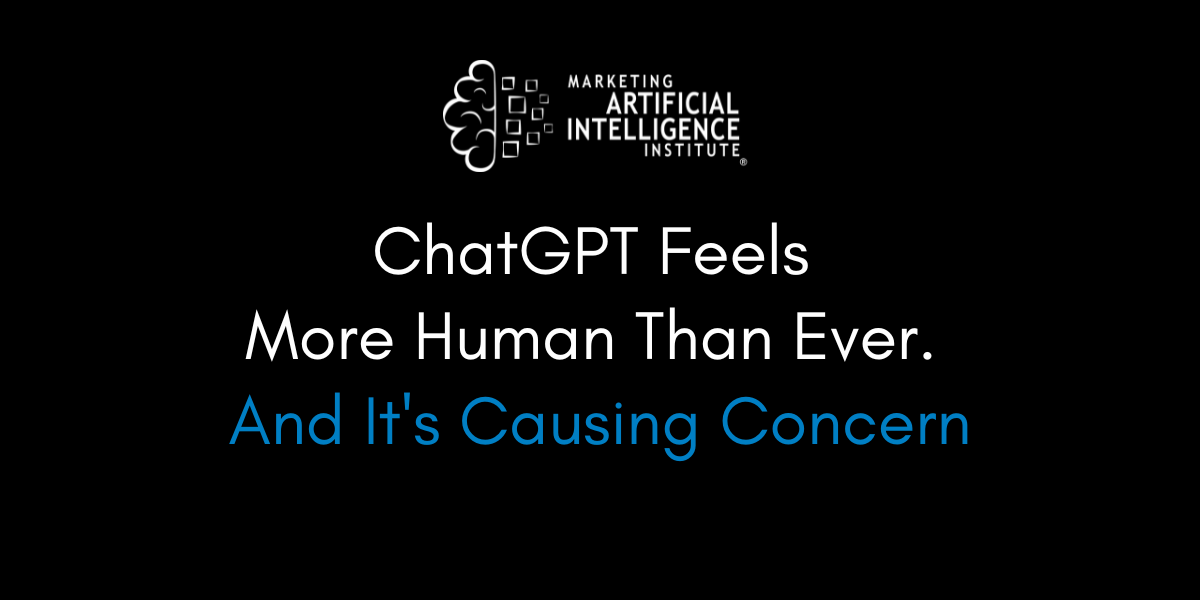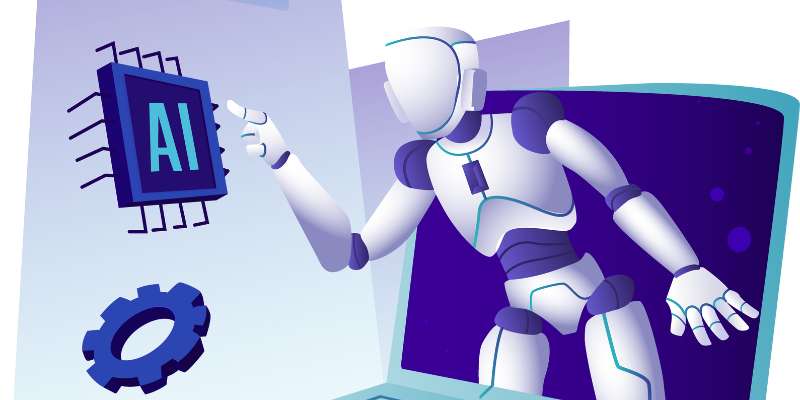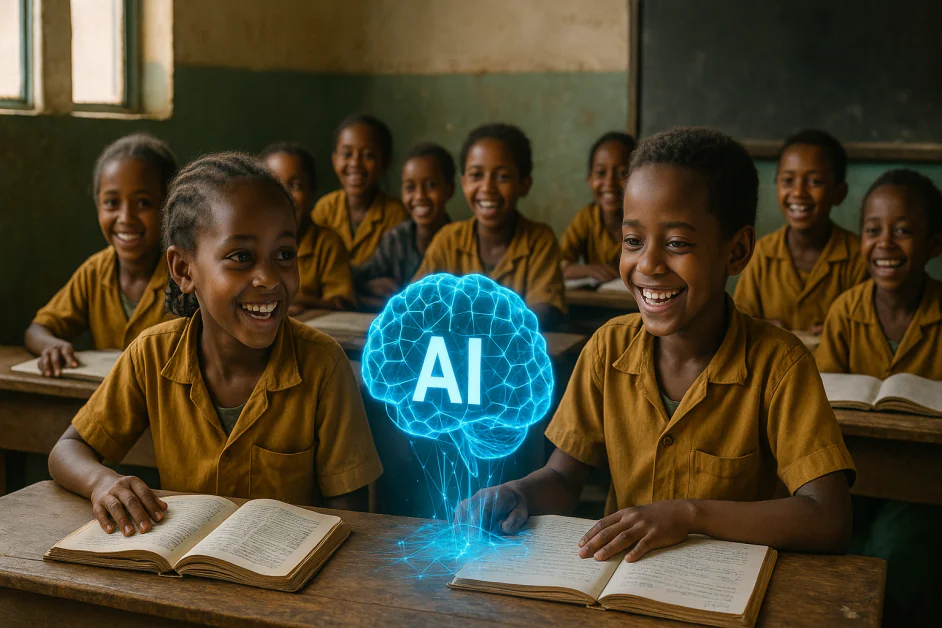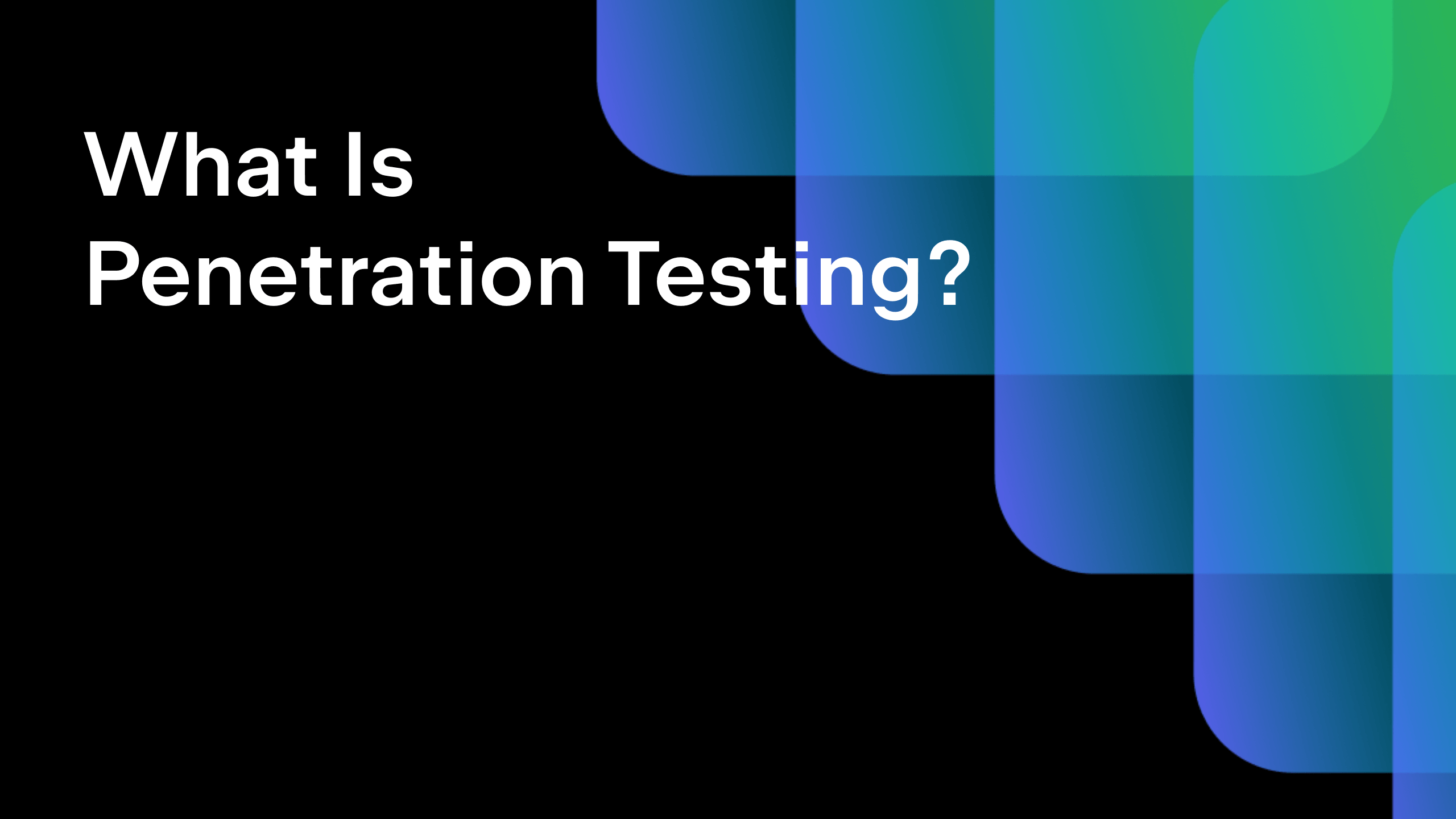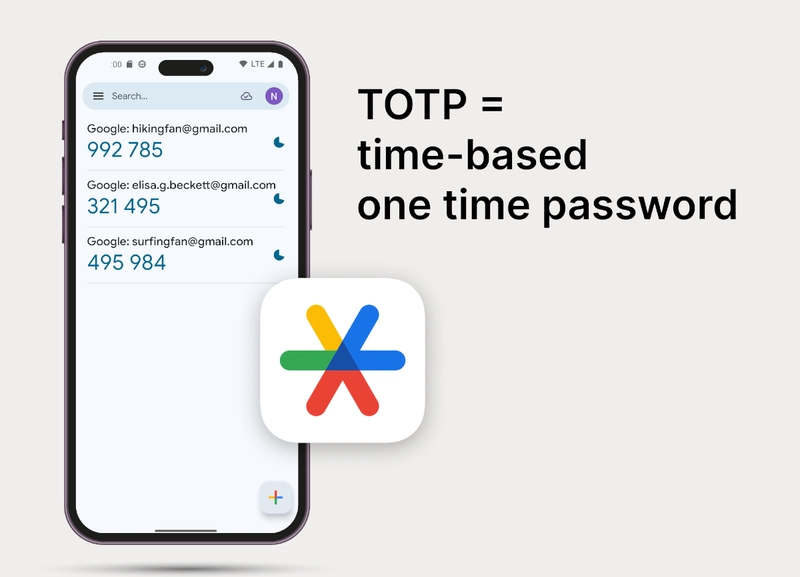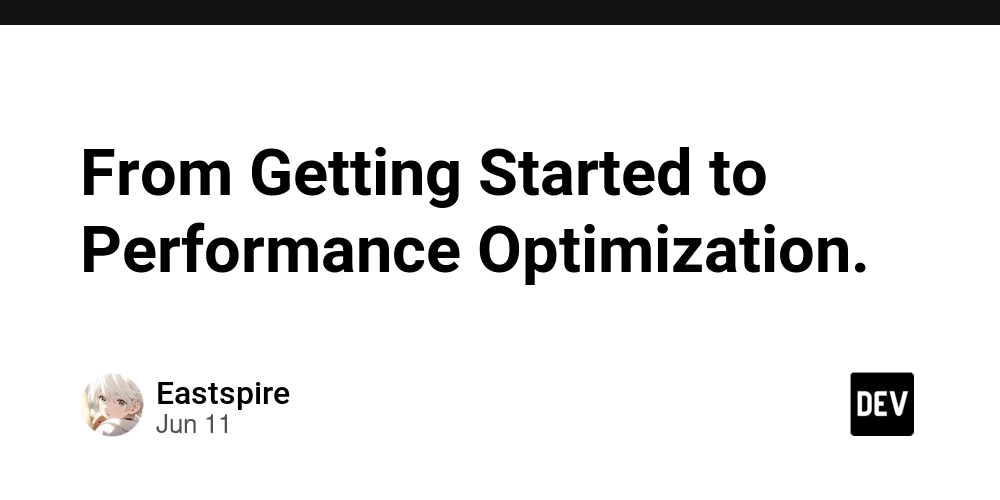Adding AI capabilities to my document management system which is built using .net core MVC 8 [closed]
I’ve been working extensively with Copilot agents but only within Microsoft 365—both using Copilot experiences embedded in SharePoint Online and custom agents developed via Copilot Studio. I’ve configured agents to connect with SharePoint sites that host document libraries, and in some cases, I use Power Automate flows to retrieve metadata or custom document properties that are not directly accessible through the standard Copilot connectors. In several scenarios, I’ve guided the user through predefined questions and options to direct the AI's focus. For example, if a user asks "How to install Windows 11," I route the query to a specific "Windows 11" folder in SharePoint to improve both performance and relevance, rather than searching all content. Now, I’m building a new public facing ASP.NET Core web application that will serve as a technical support knowledge base. Here's the setup: Users will interact with a chatbot embedded in the web app. The bot will start with a set of guided questions like: "What are you looking for?"; Software OR Hardware OR All?? Based on the user’s selections (e.g., Software → Windows 11 → Install), the agent should limit its document search to a corresponding folder. Otherwise, it can perform a global search across all folders. All documents are stored as PDF files inside SQL Server 2016, organized in a folder-like structure (main category → subcategory, etc.). My question: Which approach I need to follow to allow adding AI capabilities for the PDF files? . Now each PDF will have 4 versions (one for each language; English, French , Germany & Arabic ) .. and the first question will be to select the language, so the chat bot will search the related documents and/or the related folder/sub-folder? does .net core provide some libraries to add this AI capabilties, somehow simialr to Copilot agent inside office 365? or i need to built it from scratch ?
I’ve been working extensively with Copilot agents but only within Microsoft 365—both using Copilot experiences embedded in SharePoint Online and custom agents developed via Copilot Studio. I’ve configured agents to connect with SharePoint sites that host document libraries, and in some cases, I use Power Automate flows to retrieve metadata or custom document properties that are not directly accessible through the standard Copilot connectors.
In several scenarios, I’ve guided the user through predefined questions and options to direct the AI's focus. For example, if a user asks "How to install Windows 11," I route the query to a specific "Windows 11" folder in SharePoint to improve both performance and relevance, rather than searching all content.
Now, I’m building a new public facing ASP.NET Core web application that will serve as a technical support knowledge base. Here's the setup:
Users will interact with a chatbot embedded in the web app.
The bot will start with a set of guided questions like: "What are you looking for?"; Software OR Hardware OR All?? Based on the user’s selections (e.g., Software → Windows 11 → Install), the agent should limit its document search to a corresponding folder. Otherwise, it can perform a global search across all folders. All documents are stored as PDF files inside SQL Server 2016, organized in a folder-like structure (main category → subcategory, etc.).
My question:
Which approach I need to follow to allow adding AI capabilities for the PDF files? . Now each PDF will have 4 versions (one for each language; English, French , Germany & Arabic ) .. and the first question will be to select the language, so the chat bot will search the related documents and/or the related folder/sub-folder? does .net core provide some libraries to add this AI capabilties, somehow simialr to Copilot agent inside office 365? or i need to built it from scratch ?


























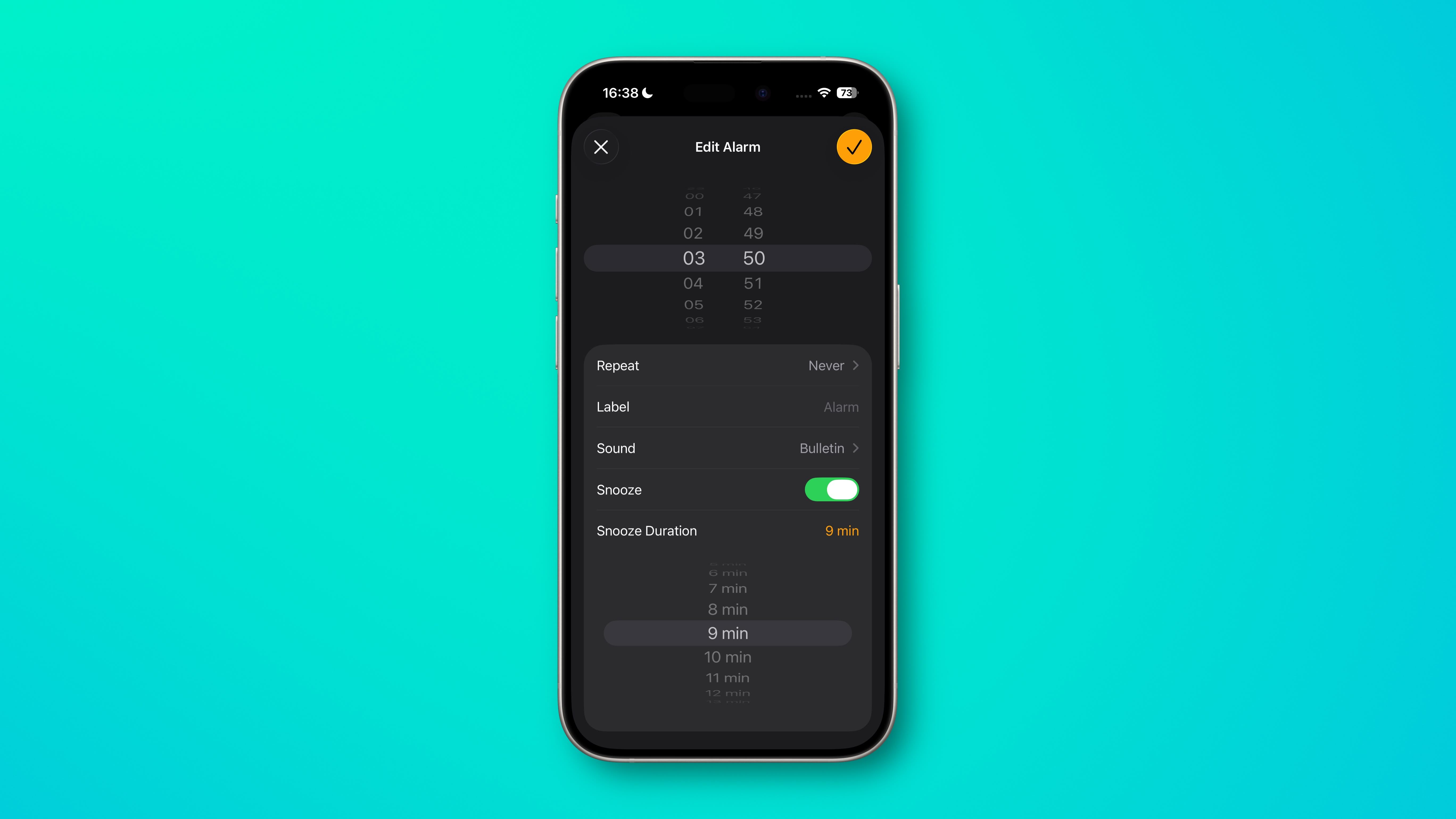



















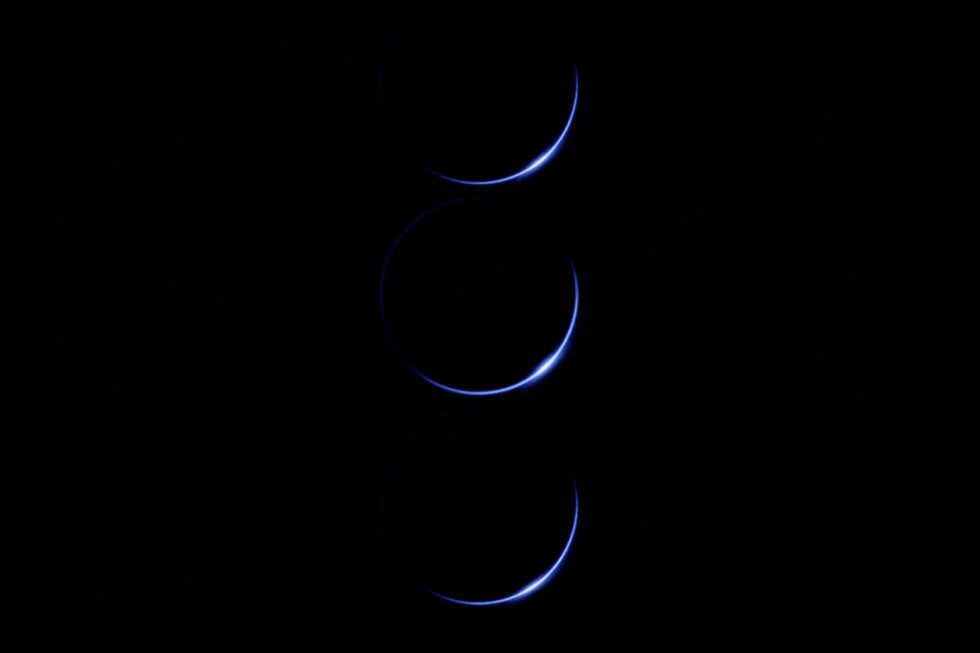






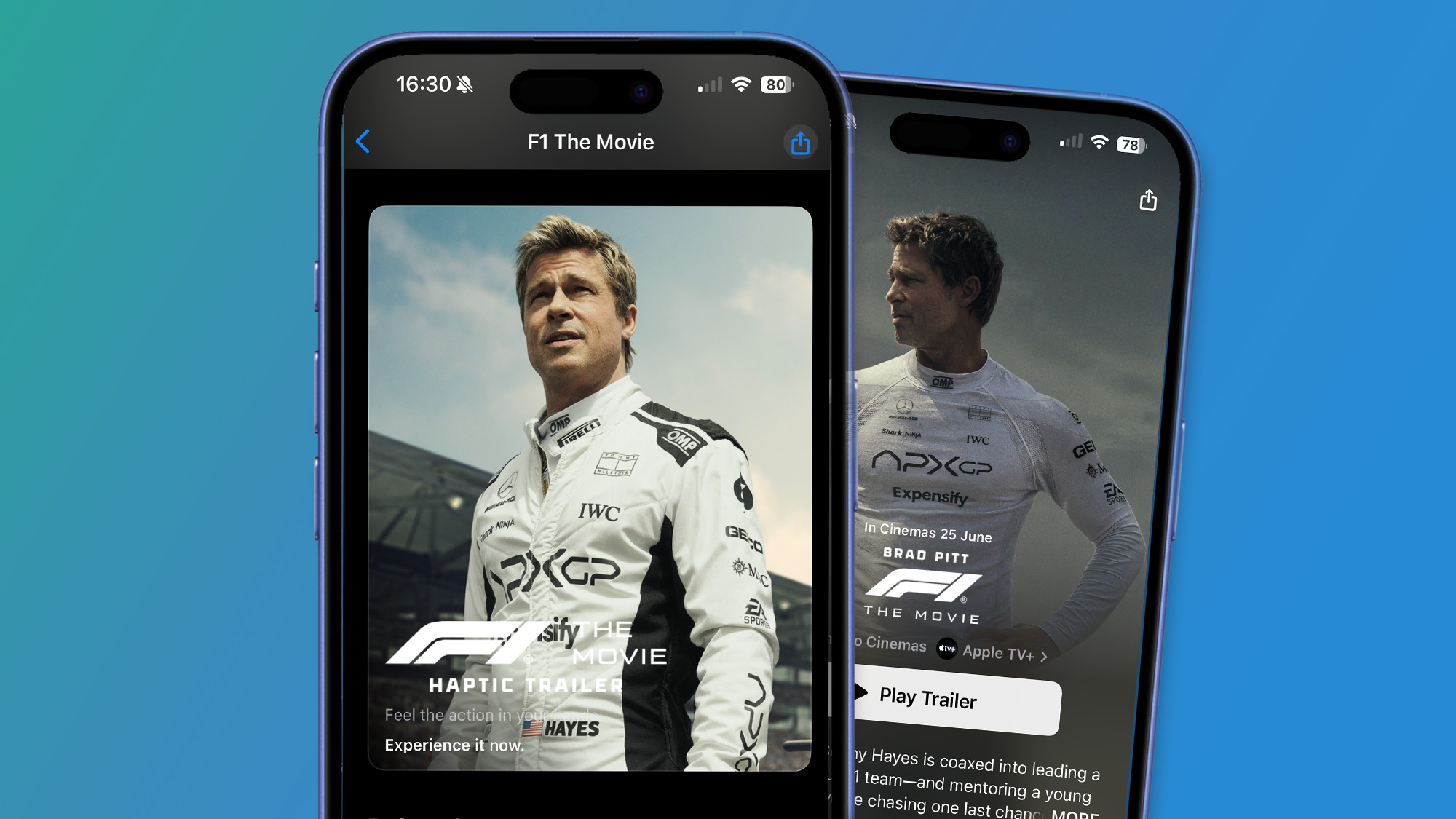

















![Apple Shares Teaser Trailer for 'The Lost Bus' Starring Matthew McConaughey [Video]](https://www.iclarified.com/images/news/97582/97582/97582-640.jpg)


![Apple Debuts Trailer for Third Season of 'Foundation' [Video]](https://www.iclarified.com/images/news/97589/97589/97589-640.jpg)



























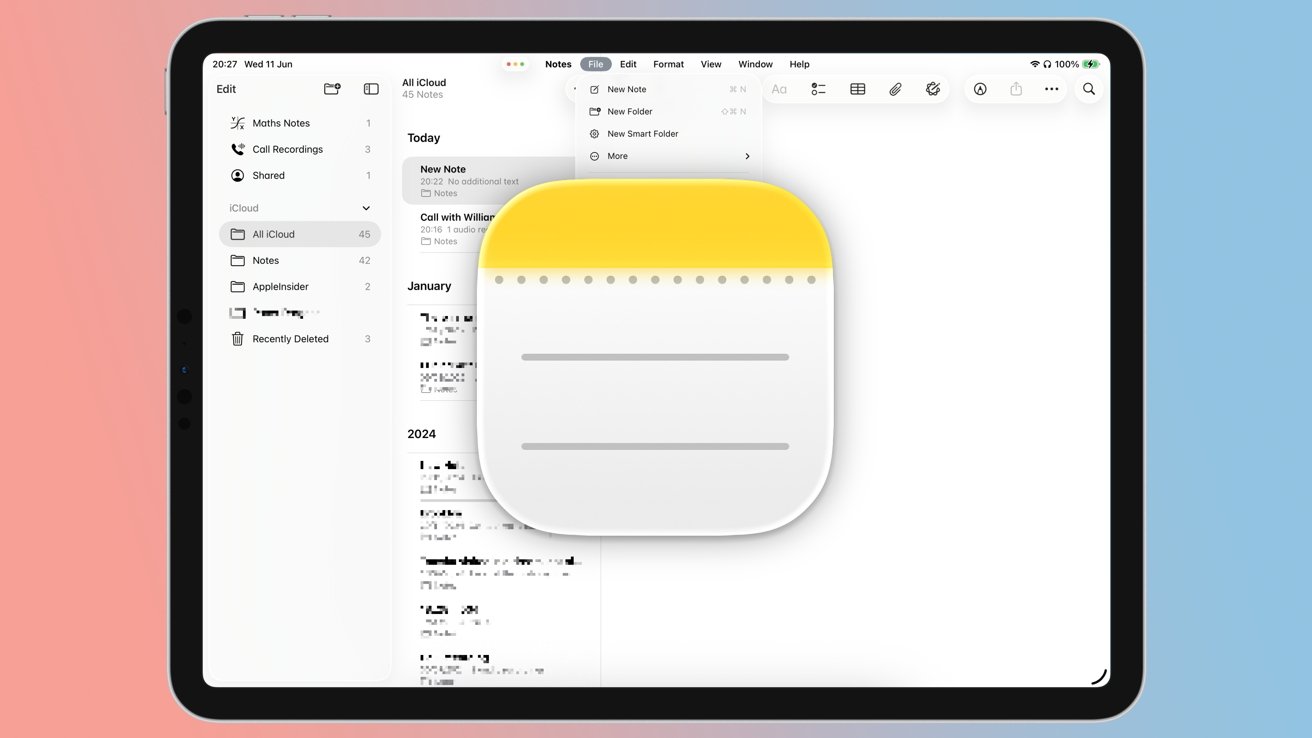



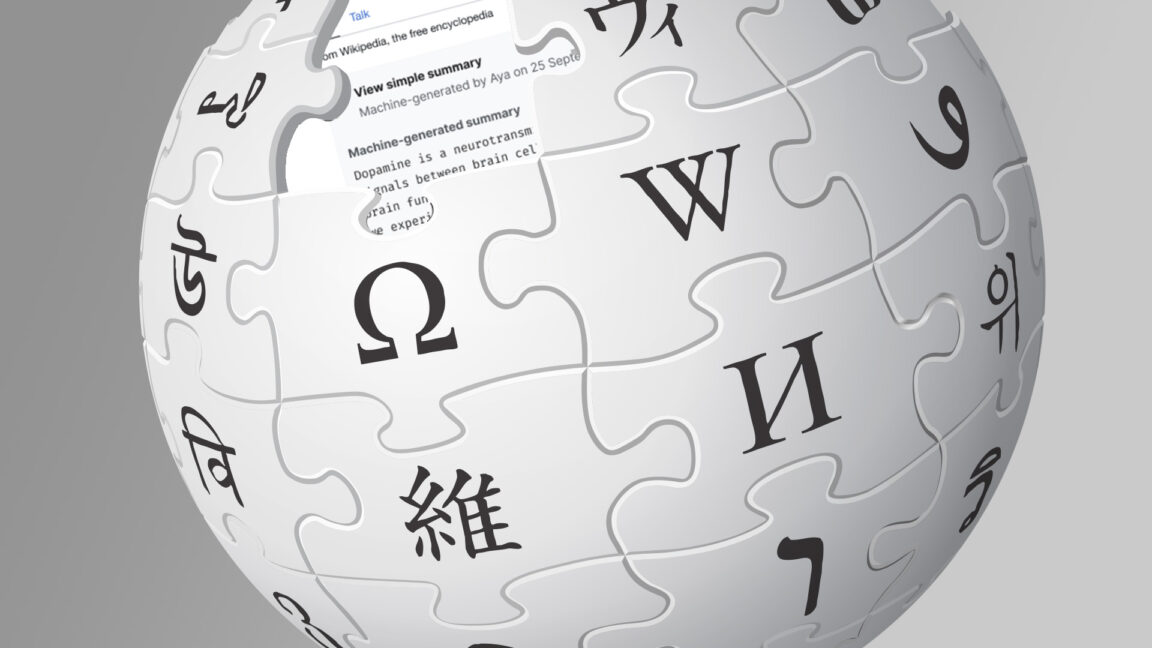


















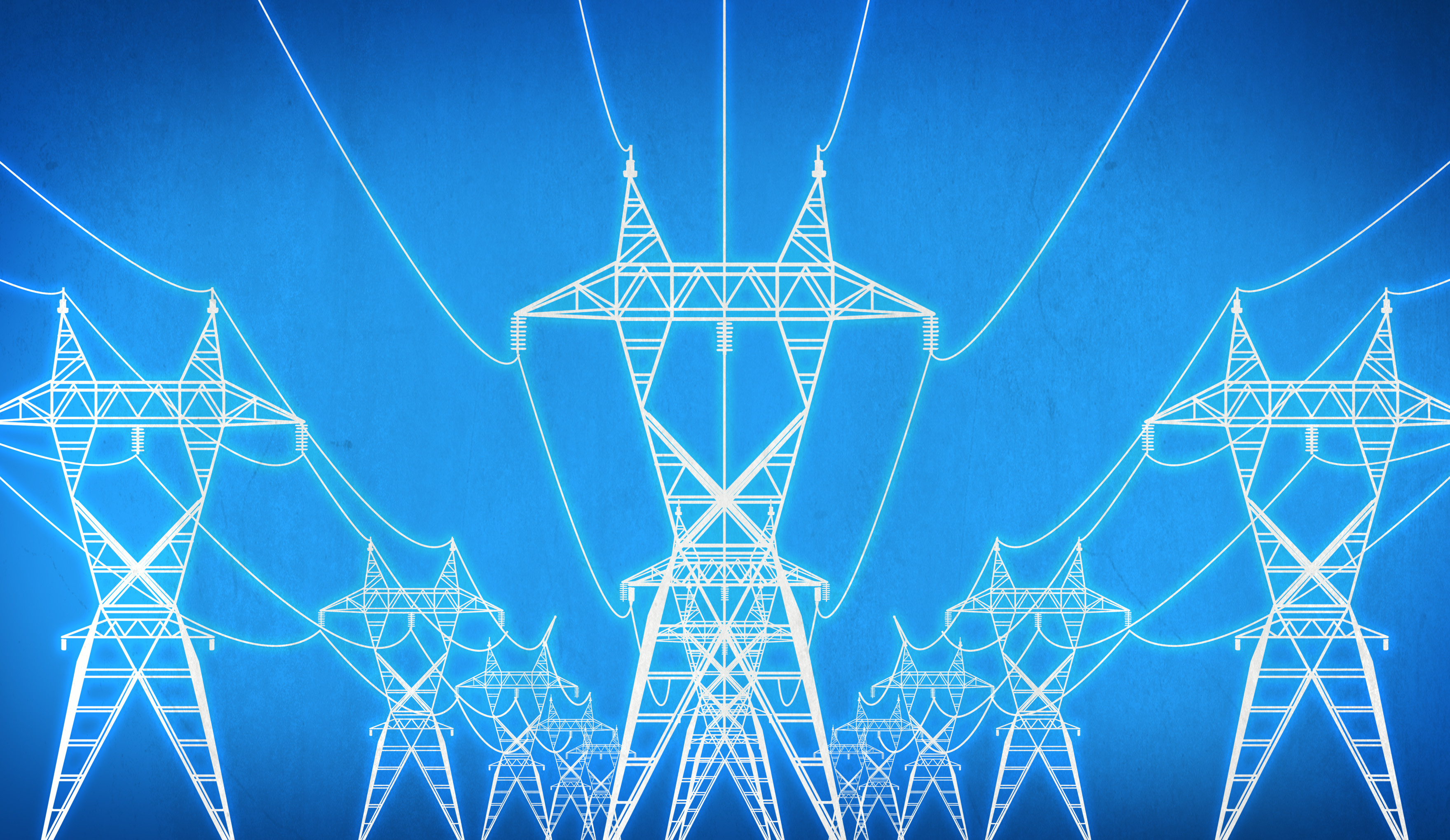

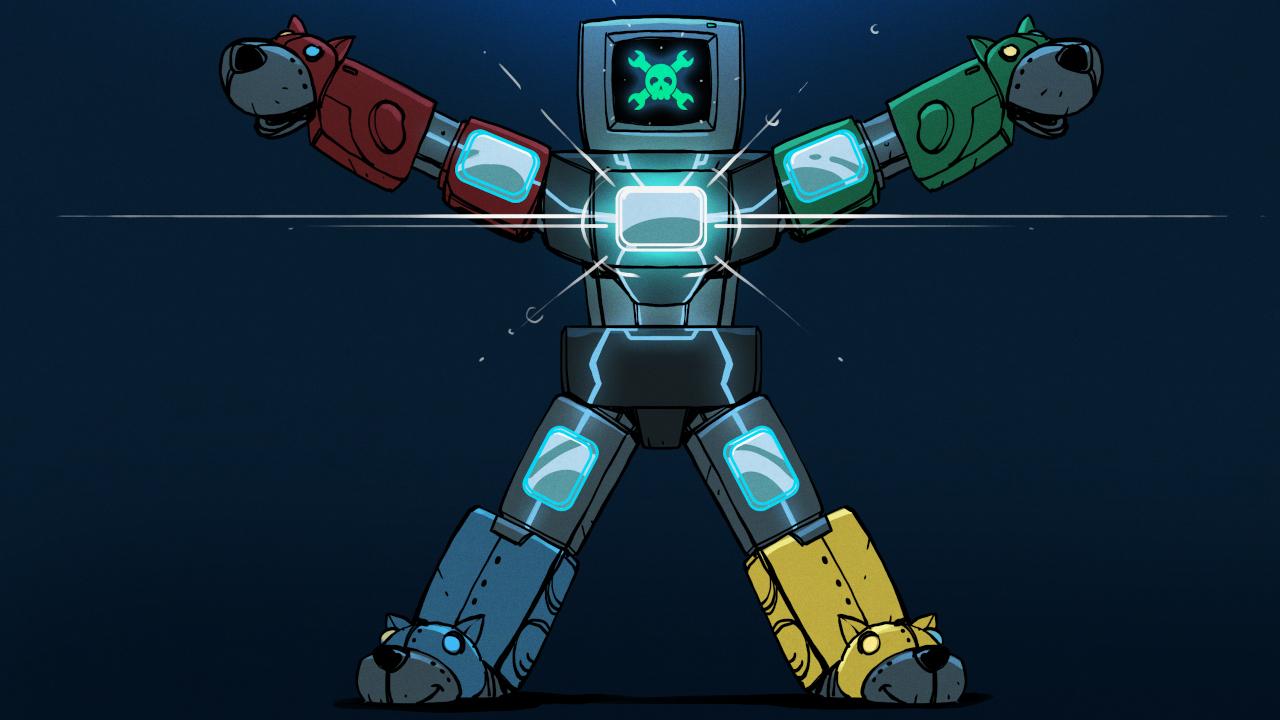





















































.webp?#)

_incamerastock_Alamy.jpg?width=1280&auto=webp&quality=80&disable=upscale#)
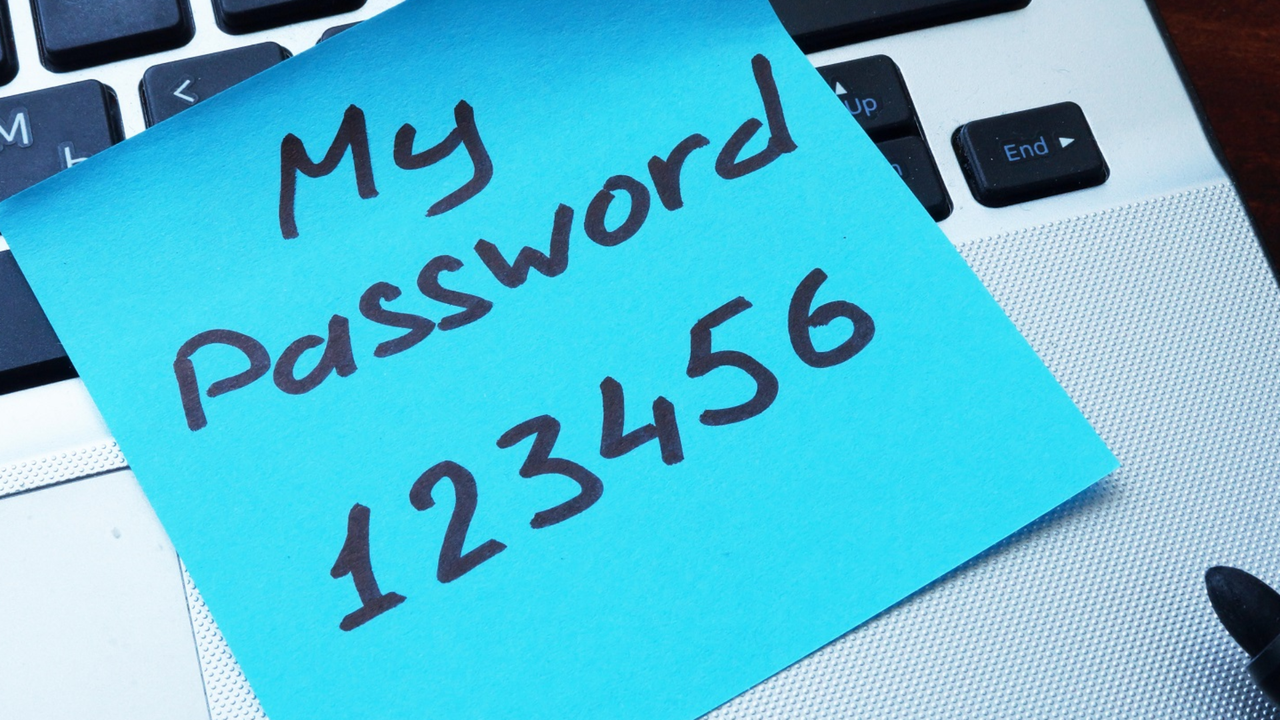
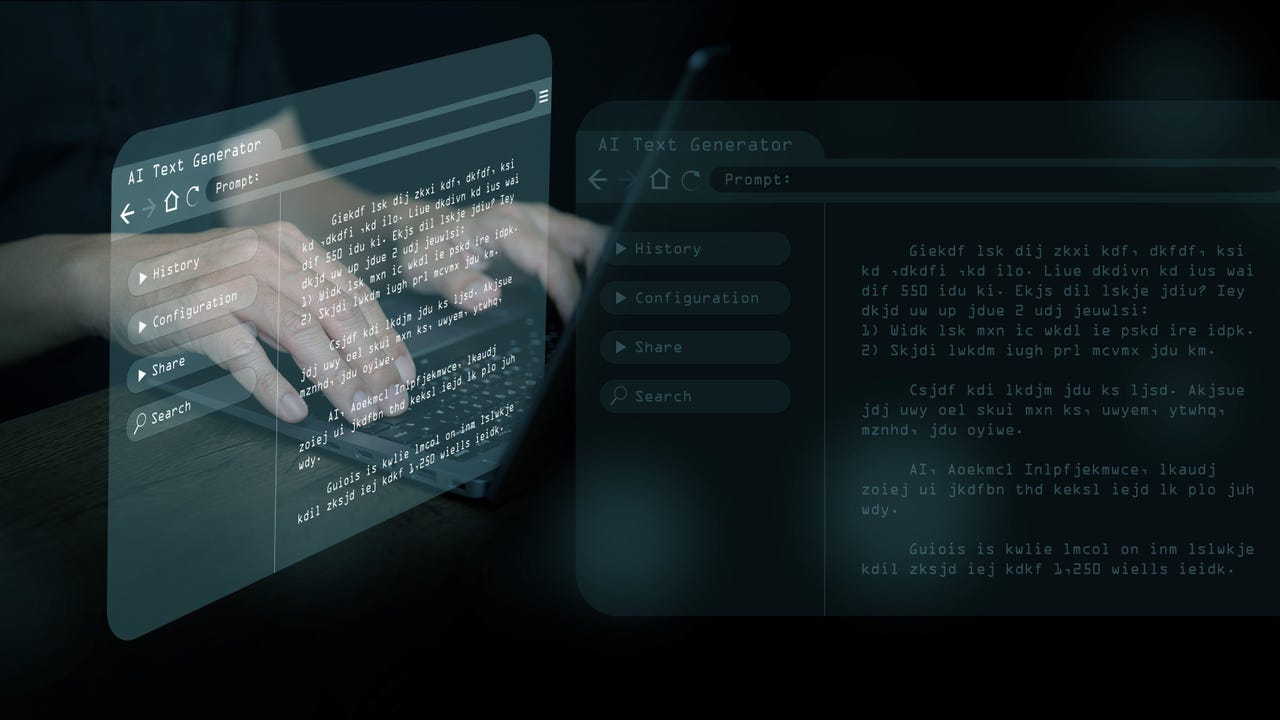





















































































![Top Features of Vision-Based Workplace Safety Tools [2025]](https://static.wixstatic.com/media/379e66_7e75a4bcefe14e4fbc100abdff83bed3~mv2.jpg/v1/fit/w_1000,h_884,al_c,q_80/file.png?#)






























![[The AI Show Episode 152]: ChatGPT Connectors, AI-Human Relationships, New AI Job Data, OpenAI Court-Ordered to Keep ChatGPT Logs & WPP’s Large Marketing Model](https://www.marketingaiinstitute.com/hubfs/ep%20152%20cover.png)