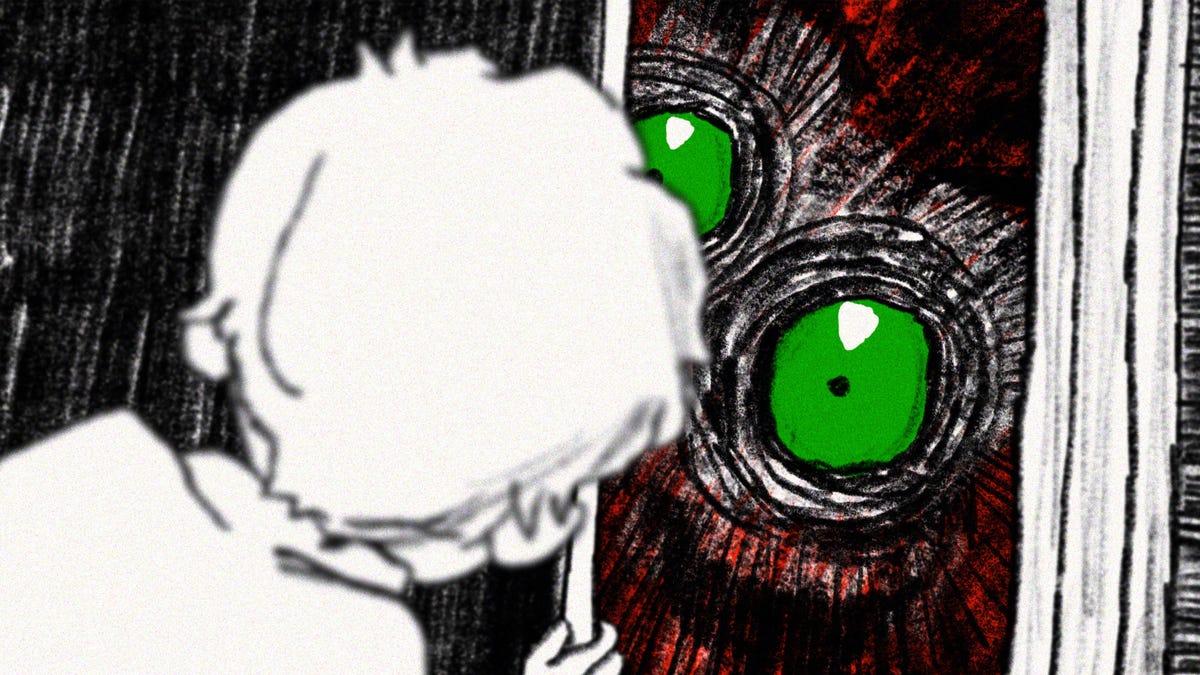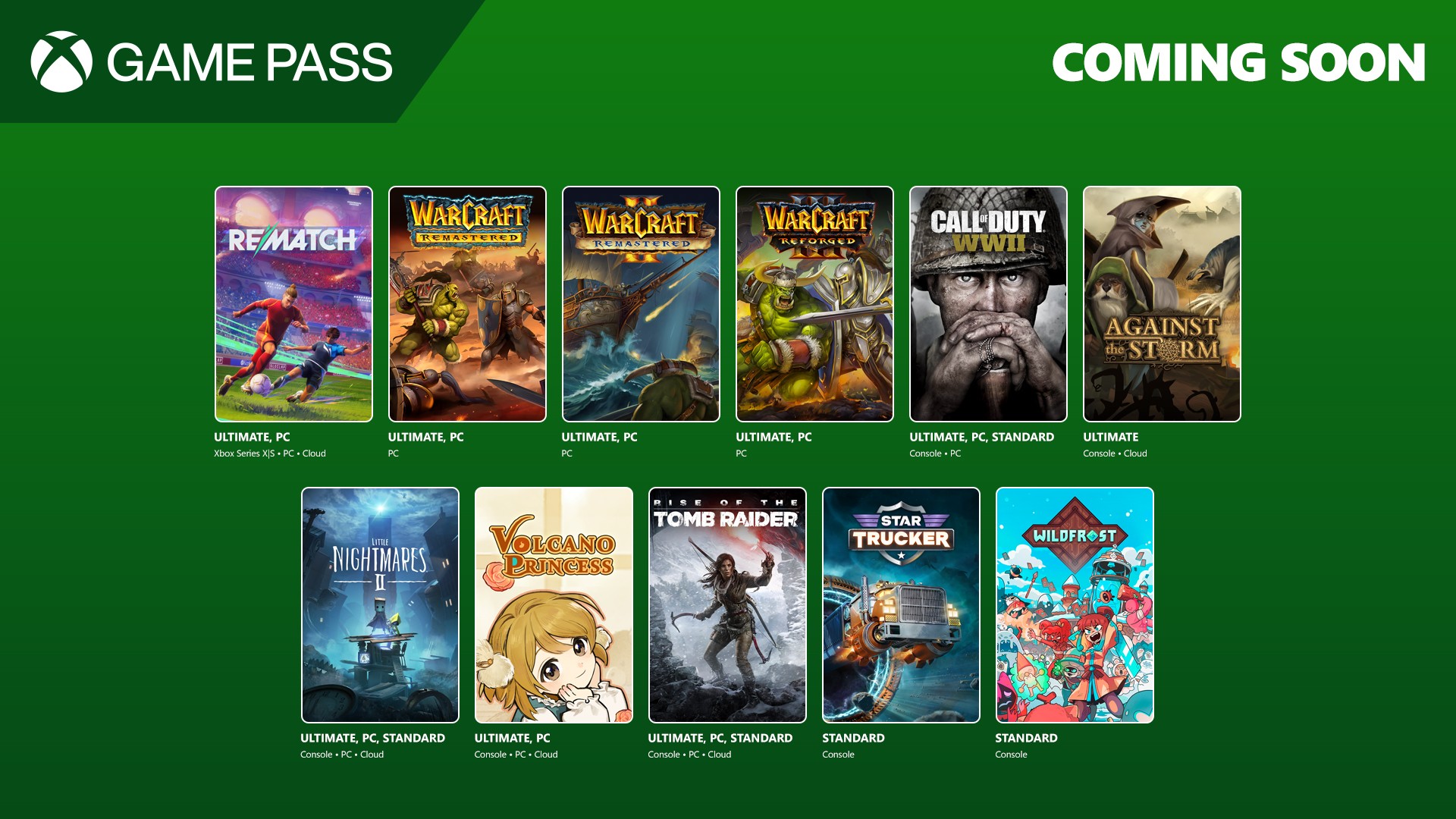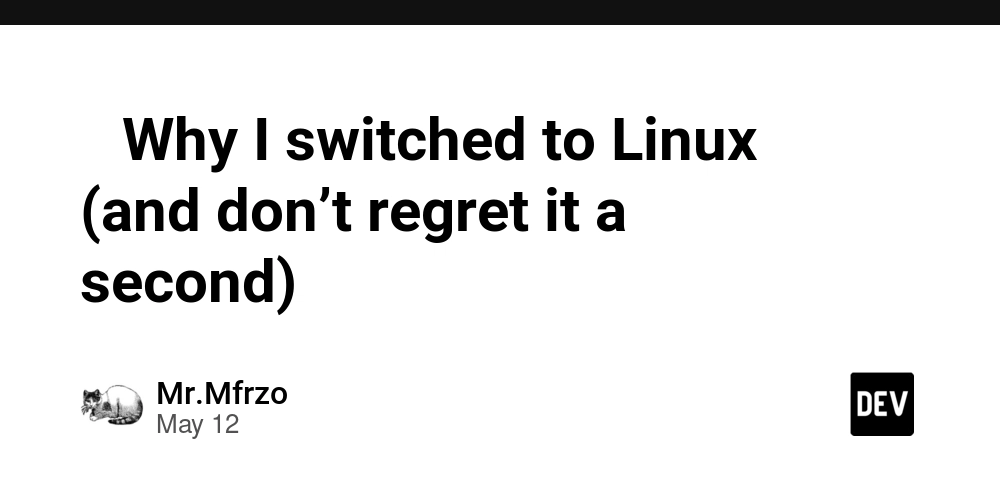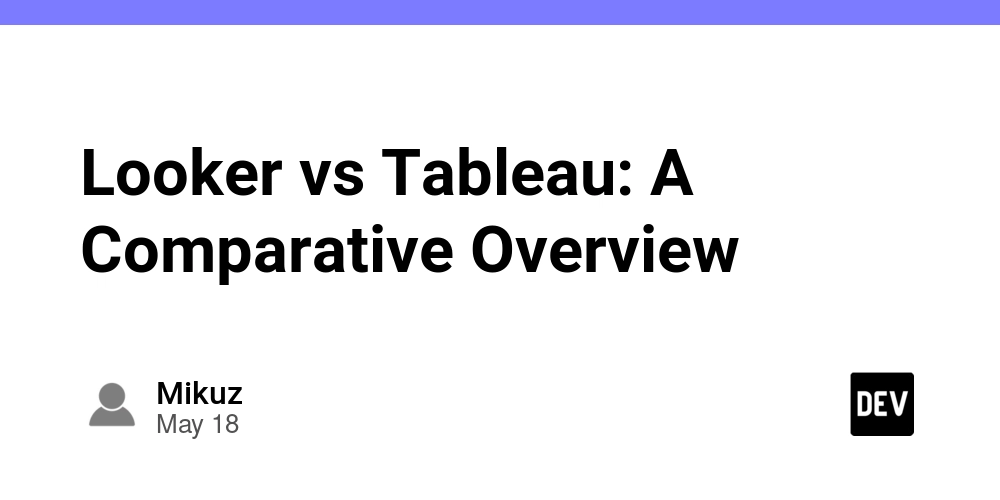Designing the Homepage & Hero Section: Crafting First Impressions
After completing the core structure of our platform — from profile logic to backend APIs — we turned our attention to something just as important: the homepage. This is the first thing users see, so our focus was on making it welcoming, clear, and functional from the first second. The Hero Section — Clear Purpose, Instant Access We designed the hero section with a simple question in mind: “How can we help users find what they’re looking for immediately?” The answer led us to a layout that includes: A search bar with tag-based filters Real-time search results connected to our backend Role-aware behavior — companies see worker results, individuals see jobs or freelance projects This helps both user types get started right away without needing to explore the whole site. Testimonials for Trust Right below the hero section, we placed real testimonials to help build confidence with new users. These came from: Students who found jobs through our platform Companies that hired through our network Trust is earned, and showing real feedback early helps users feel part of a larger, active community. Simple Registration Cards At the bottom of the homepage, we added two interactive cards to guide new visitors: "I am a Company" → leads to employer registration "I am a Worker" → leads to job seeker sign-up This visual and functional separation supports the dual nature of our platform and makes onboarding easier. What We Learned ? Designing a homepage isn’t just about visuals — it’s about clarity, simplicity, and removing barriers to action. Every section we added had to serve a purpose, especially for new users landing on the site for the first time.

After completing the core structure of our platform — from profile logic to backend APIs — we turned our attention to something just as important: the homepage.
This is the first thing users see, so our focus was on making it welcoming, clear, and functional from the first second.
The Hero Section — Clear Purpose, Instant Access
We designed the hero section with a simple question in mind:
“How can we help users find what they’re looking for immediately?”
The answer led us to a layout that includes:
A search bar with tag-based filters
Real-time search results connected to our backend
Role-aware behavior — companies see worker results, individuals see jobs or freelance projects
This helps both user types get started right away without needing to explore the whole site.
Testimonials for Trust
Right below the hero section, we placed real testimonials to help build confidence with new users. These came from:
Students who found jobs through our platform
Companies that hired through our network
Trust is earned, and showing real feedback early helps users feel part of a larger, active community.
Simple Registration Cards
At the bottom of the homepage, we added two interactive cards to guide new visitors:
"I am a Company" → leads to employer registration
"I am a Worker" → leads to job seeker sign-up
This visual and functional separation supports the dual nature of our platform and makes onboarding easier.
What We Learned ?
Designing a homepage isn’t just about visuals — it’s about clarity, simplicity, and removing barriers to action. Every section we added had to serve a purpose, especially for new users landing on the site for the first time.




























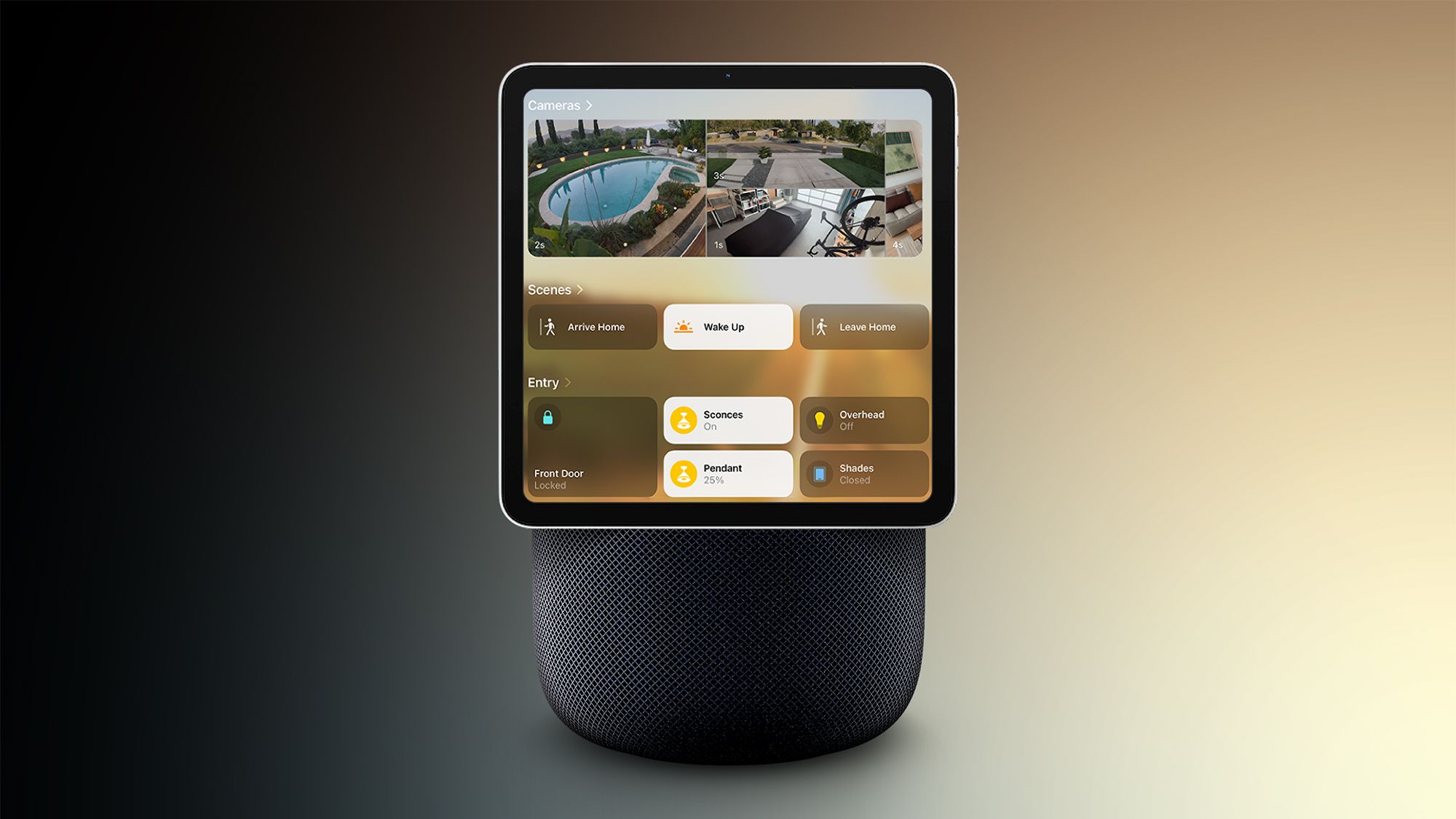




















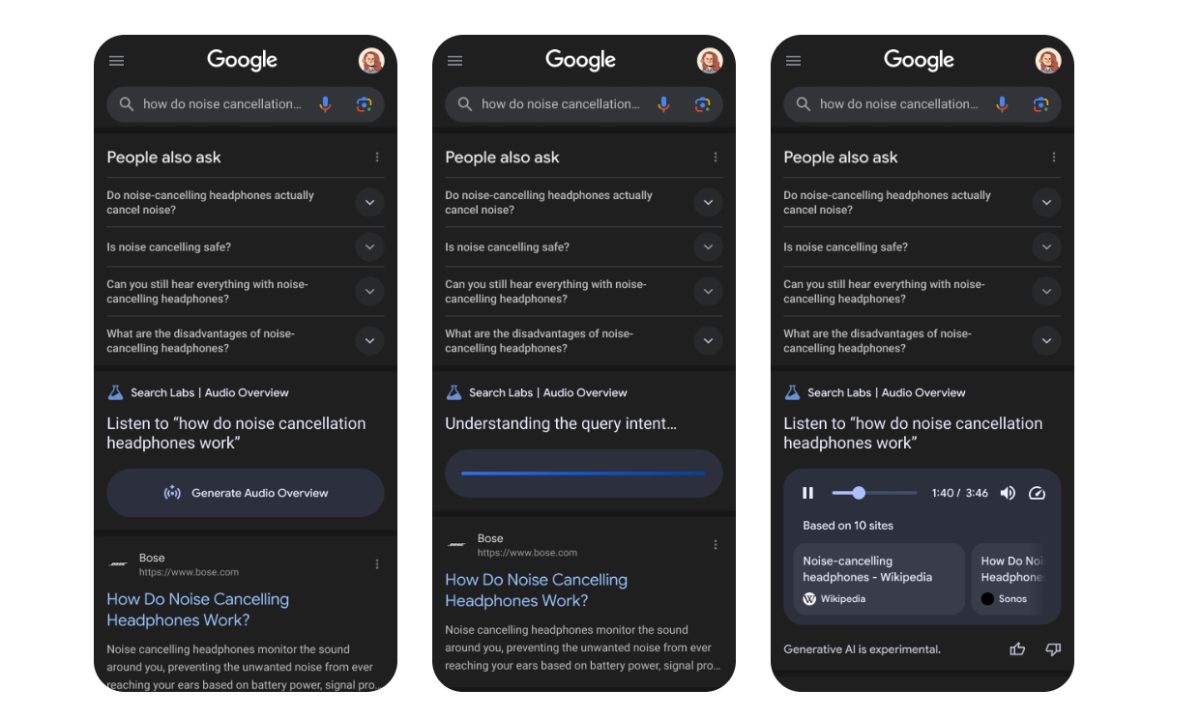

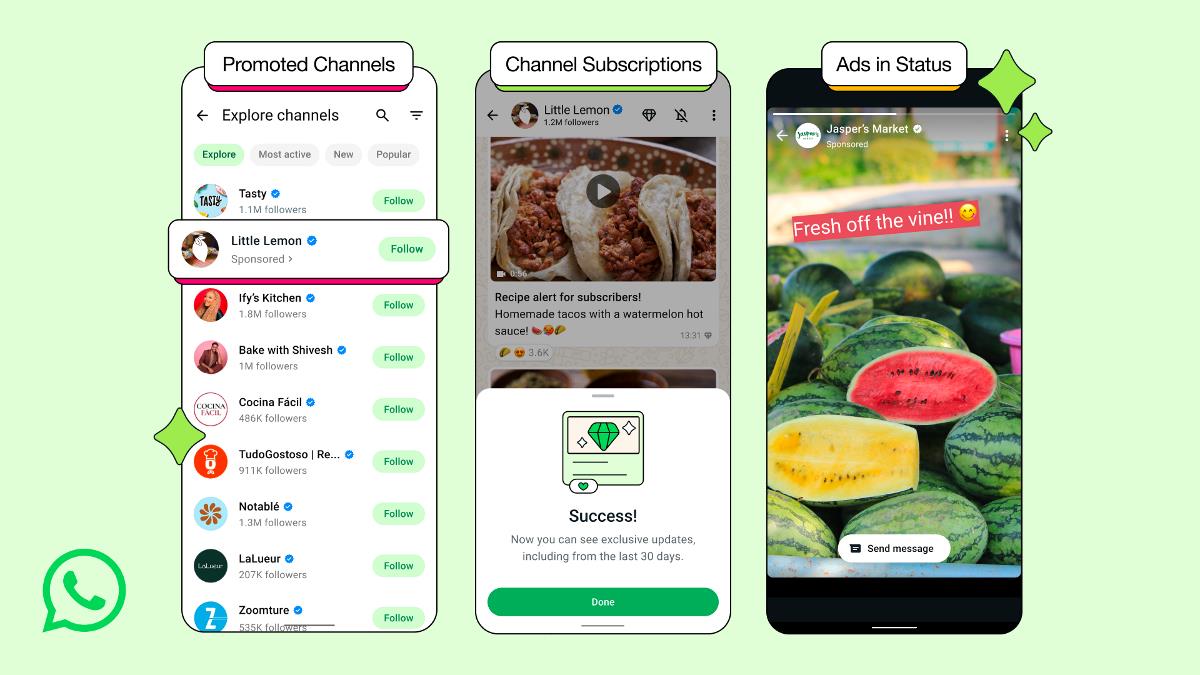

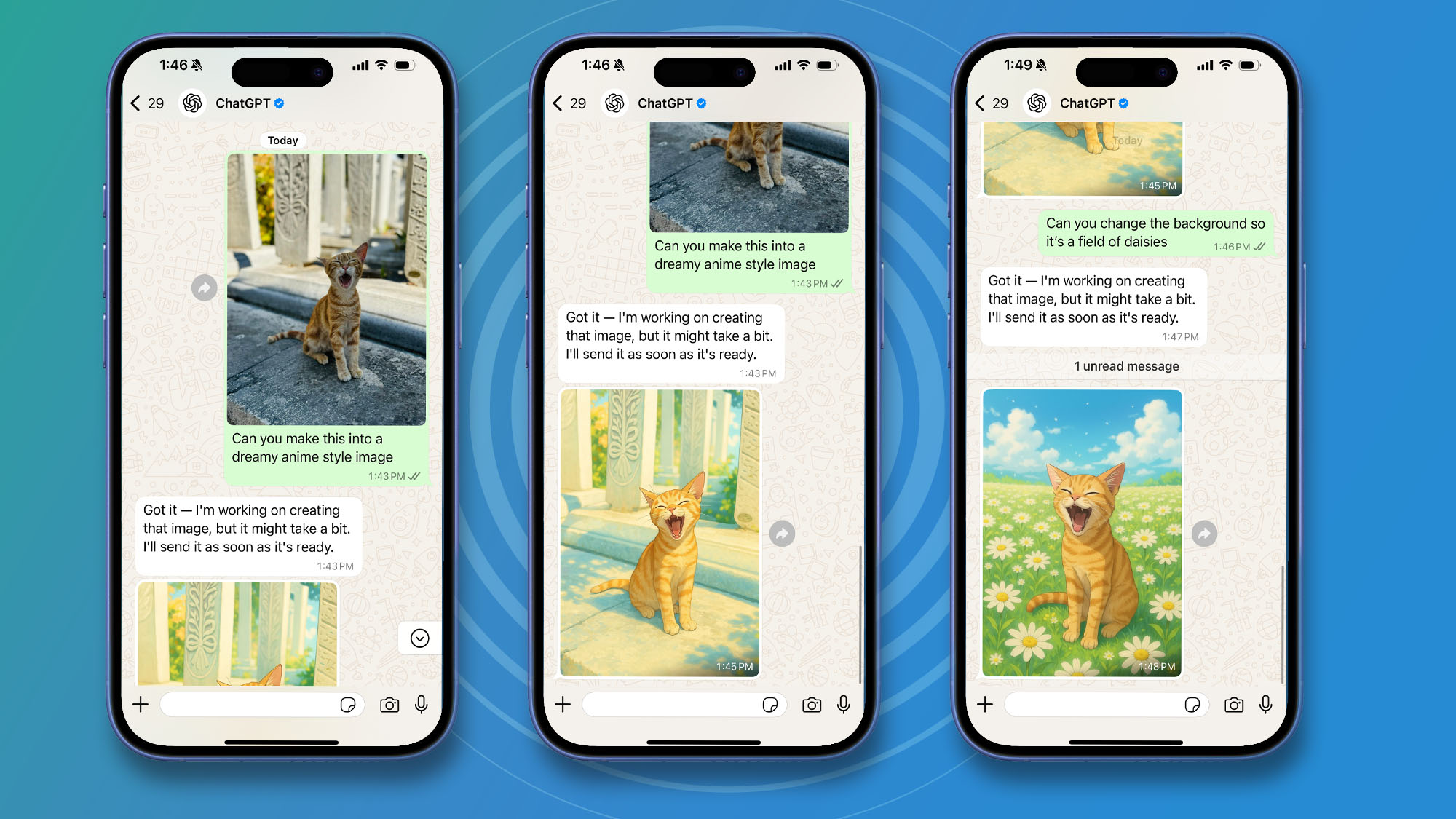
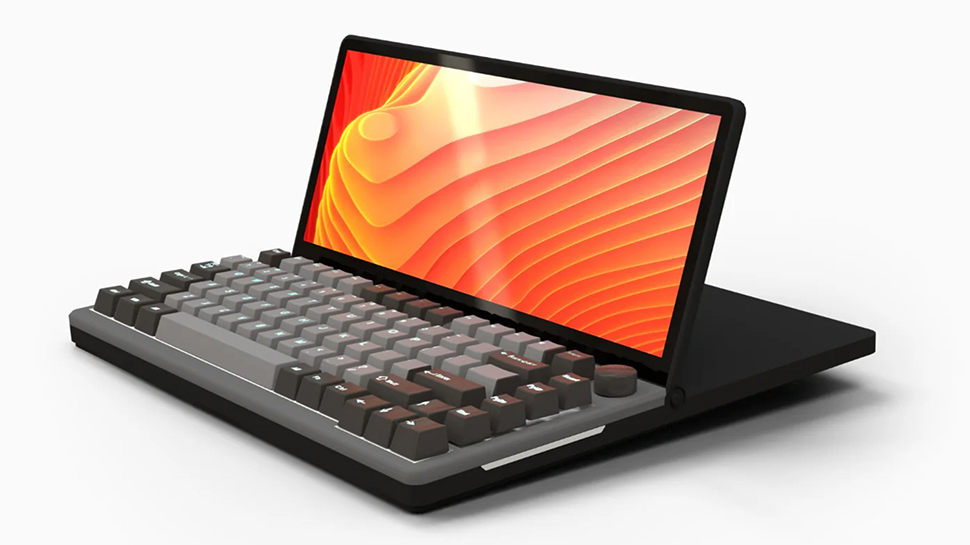

















![Google Mocks Apple's 'New' iOS 26 Features in Pixel Ad [Video]](https://www.iclarified.com/images/news/97638/97638/97638-640.jpg)



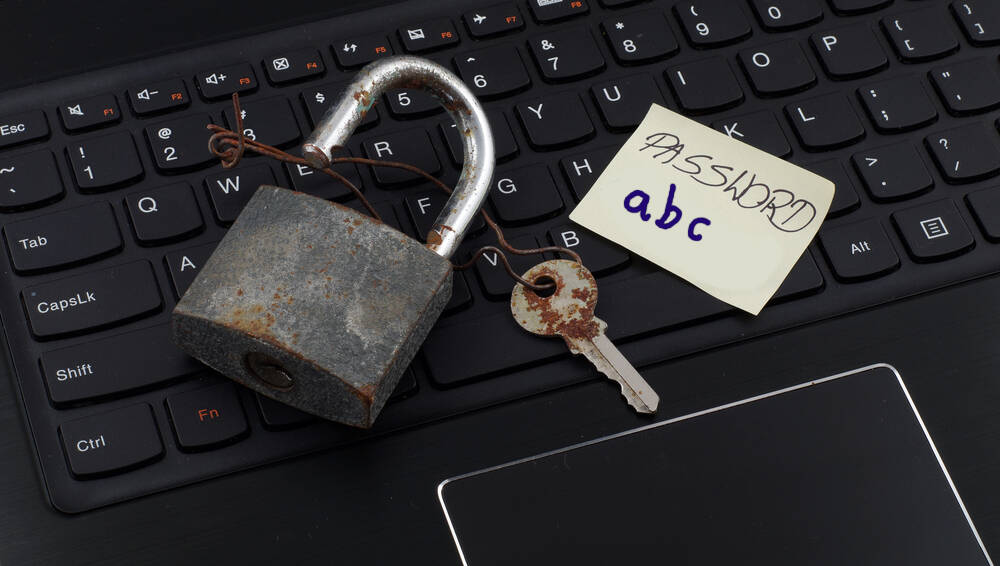






















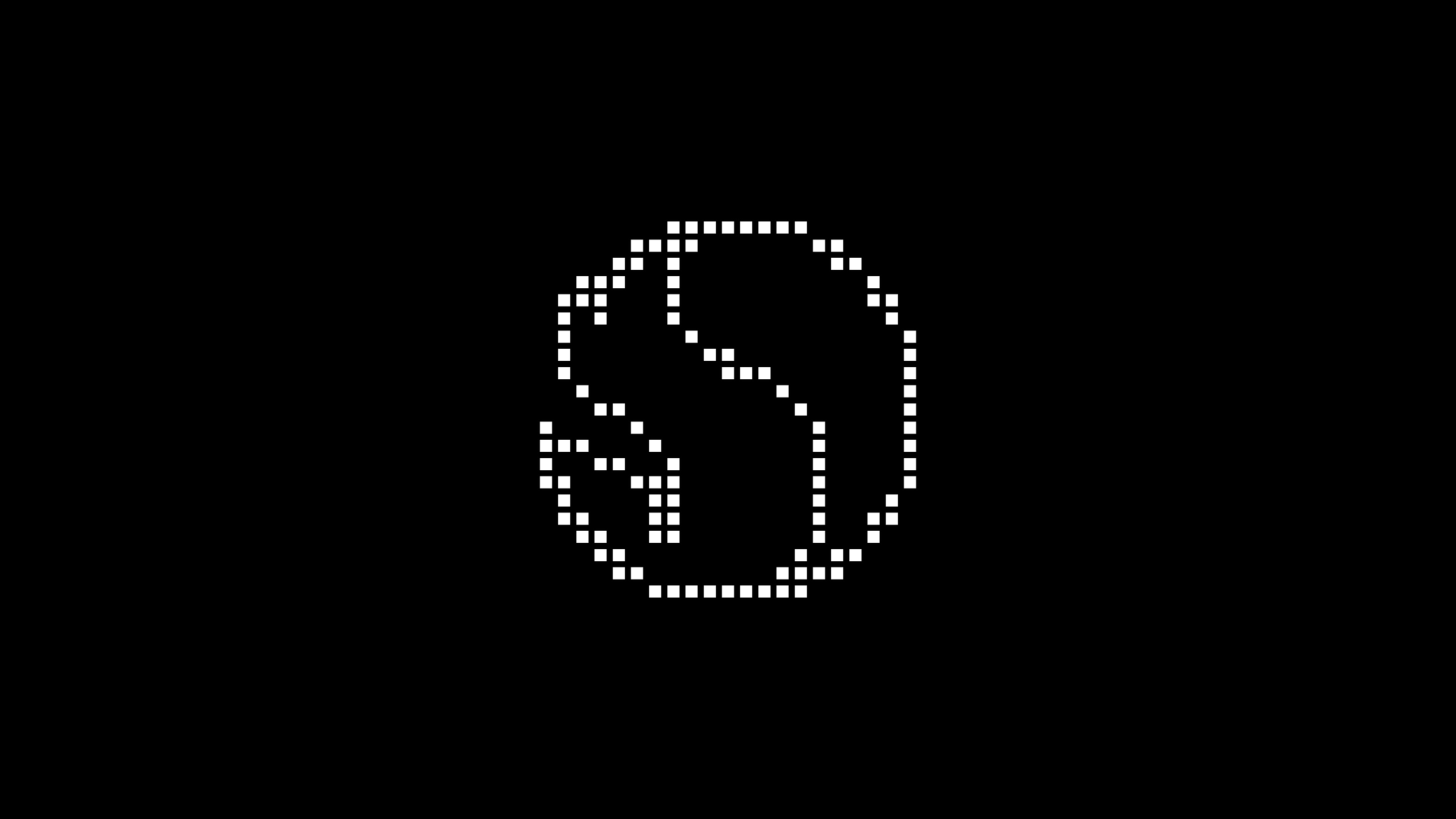
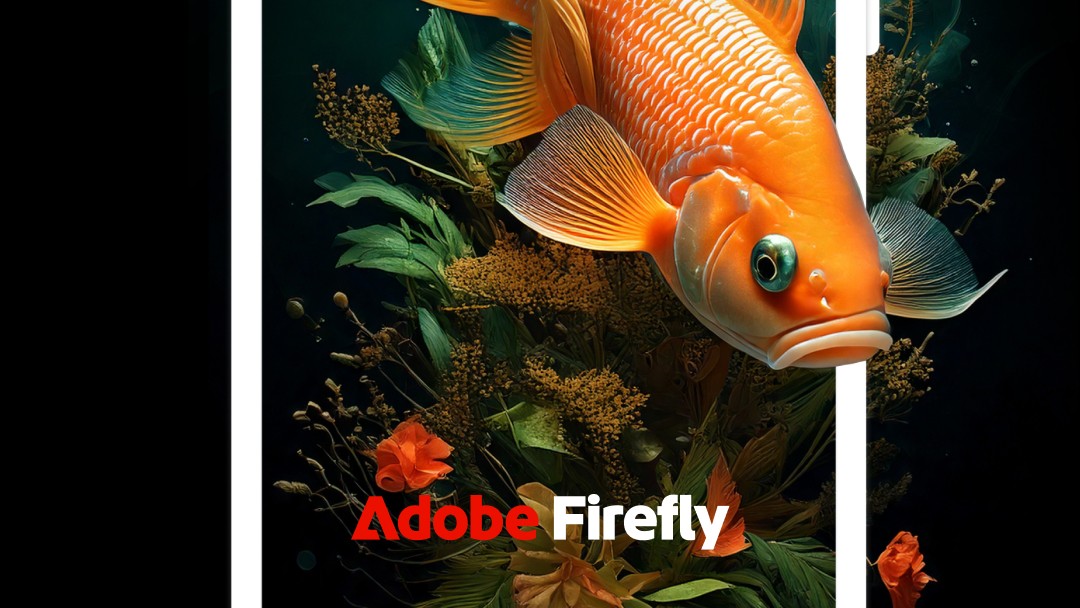


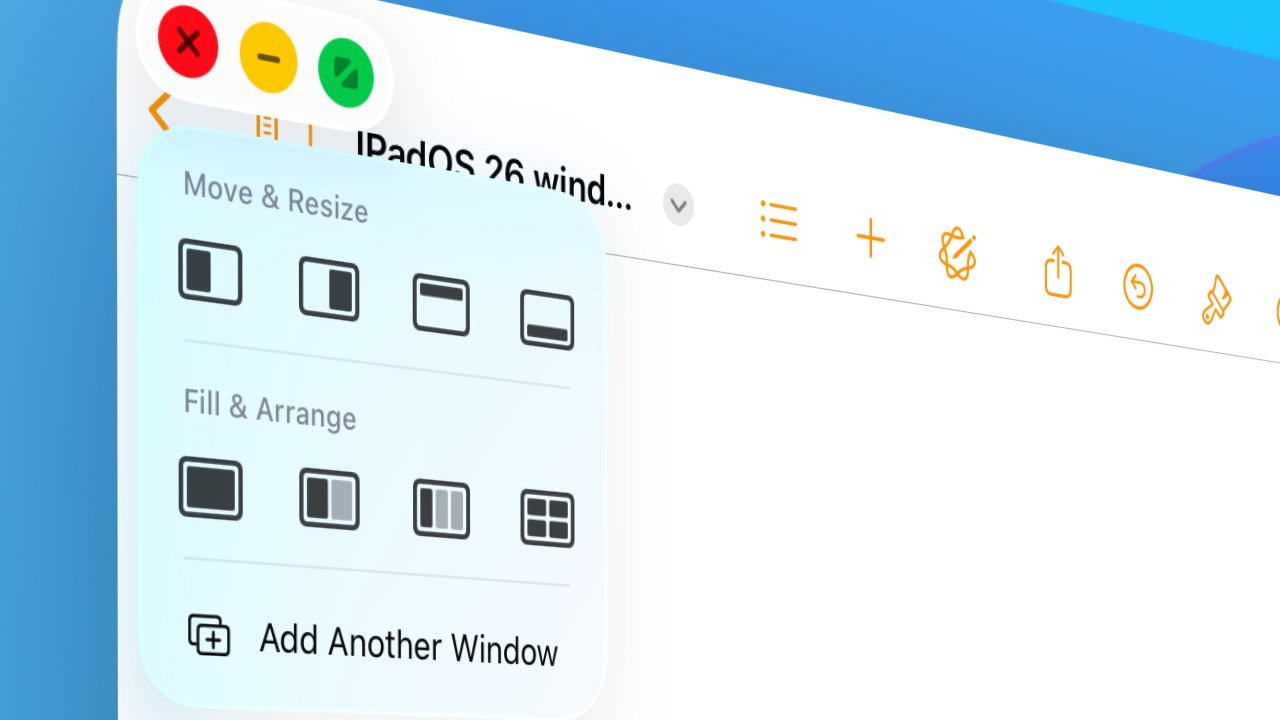
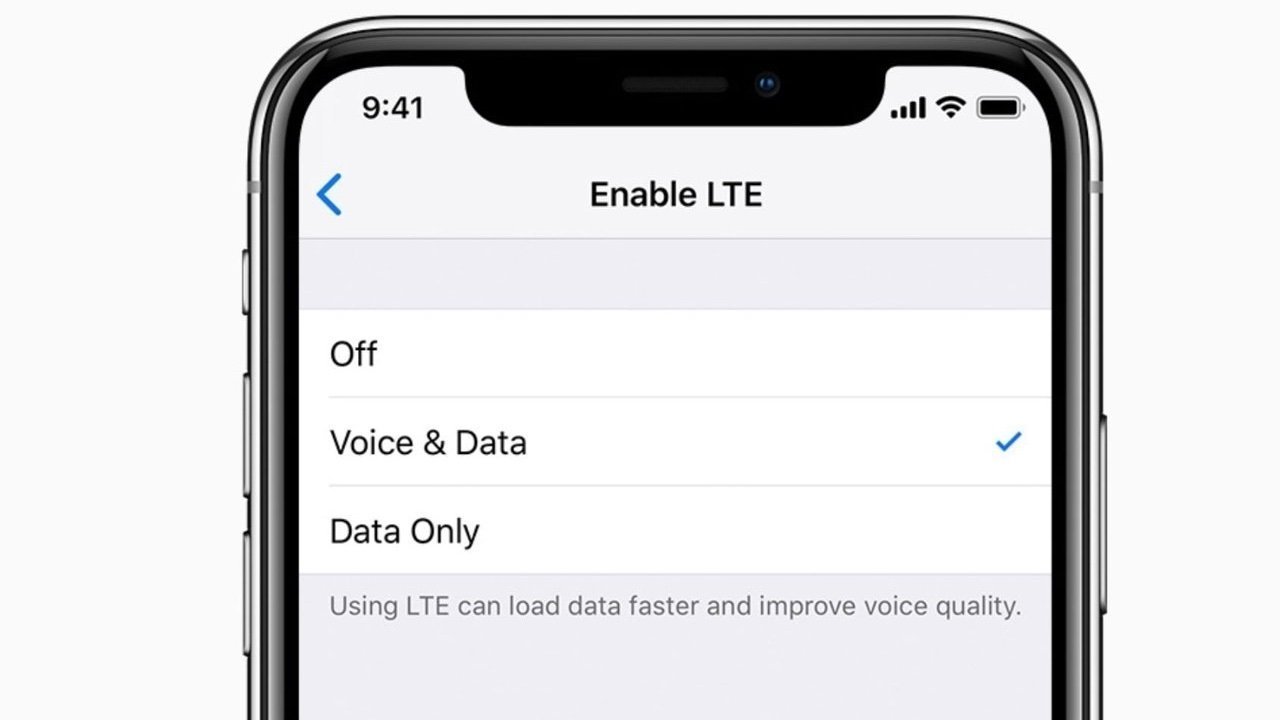





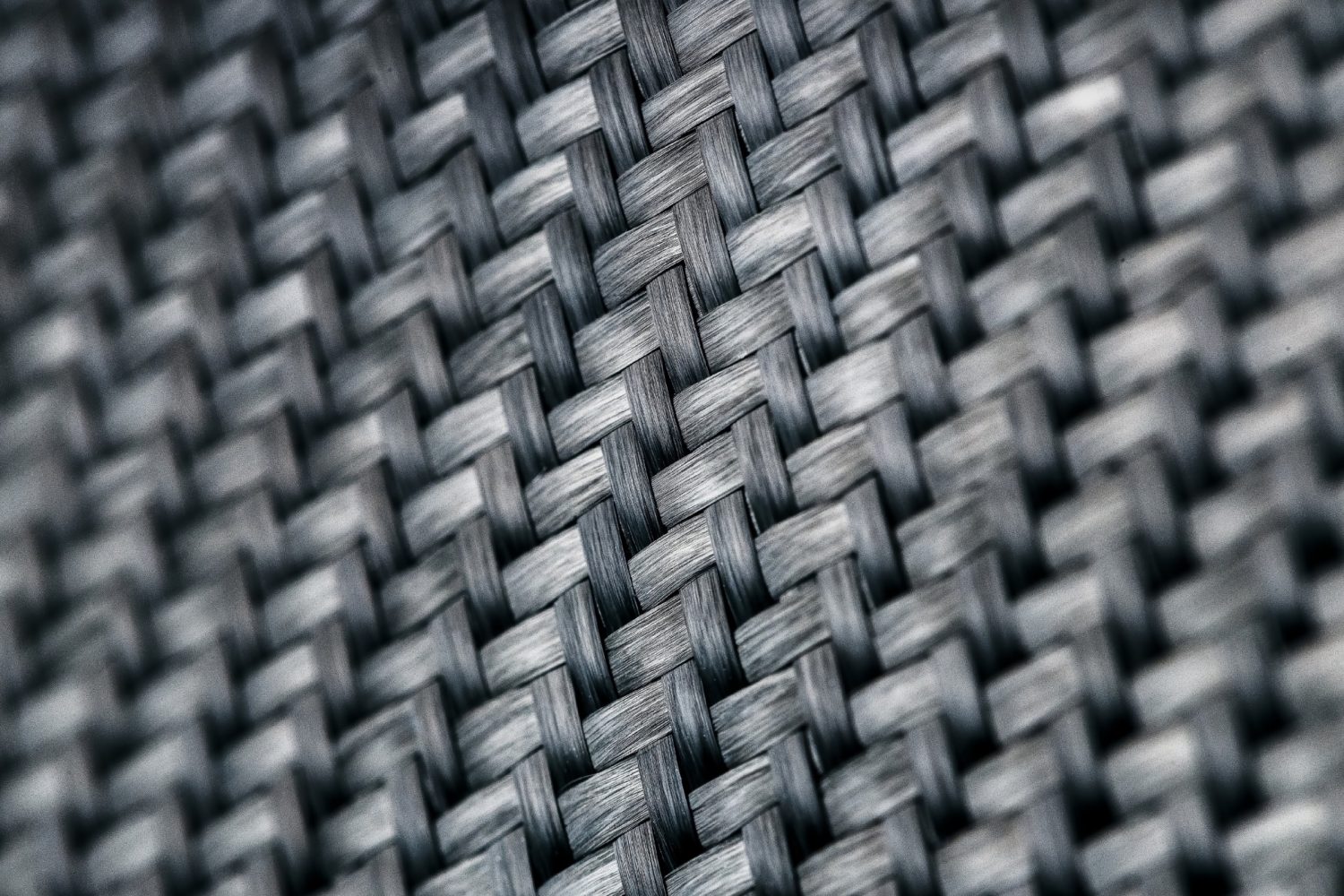
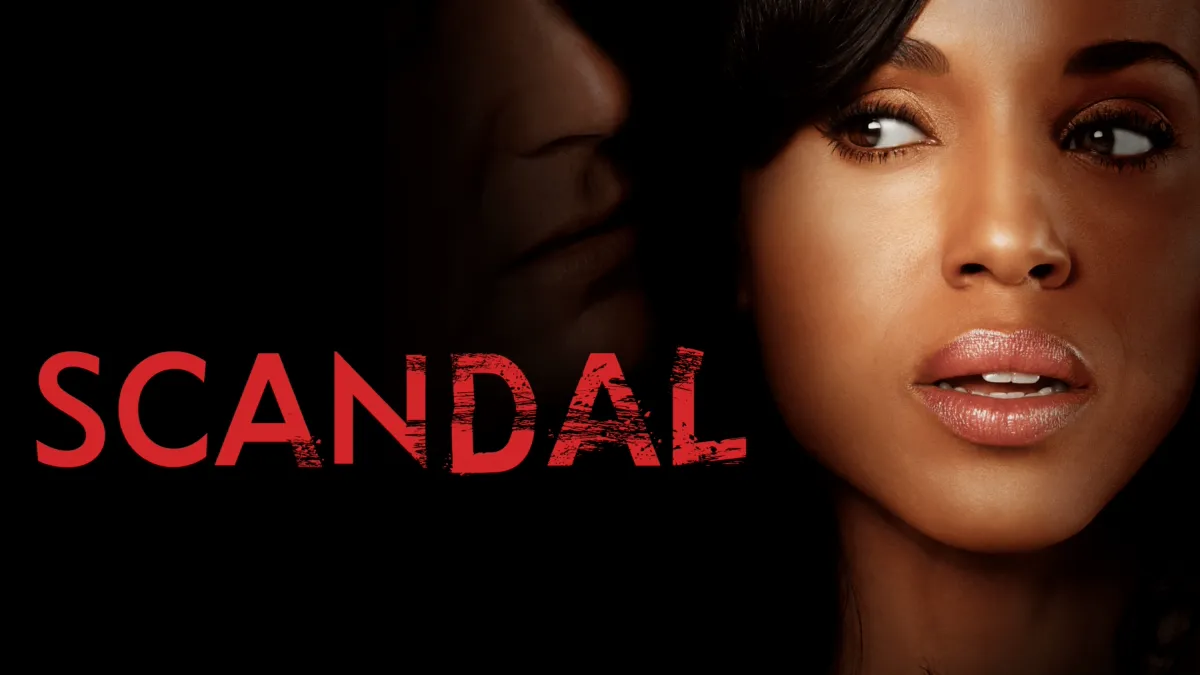










































































_wsf_AL_Alamy.jpg?width=1280&auto=webp&quality=80&disable=upscale#)





























































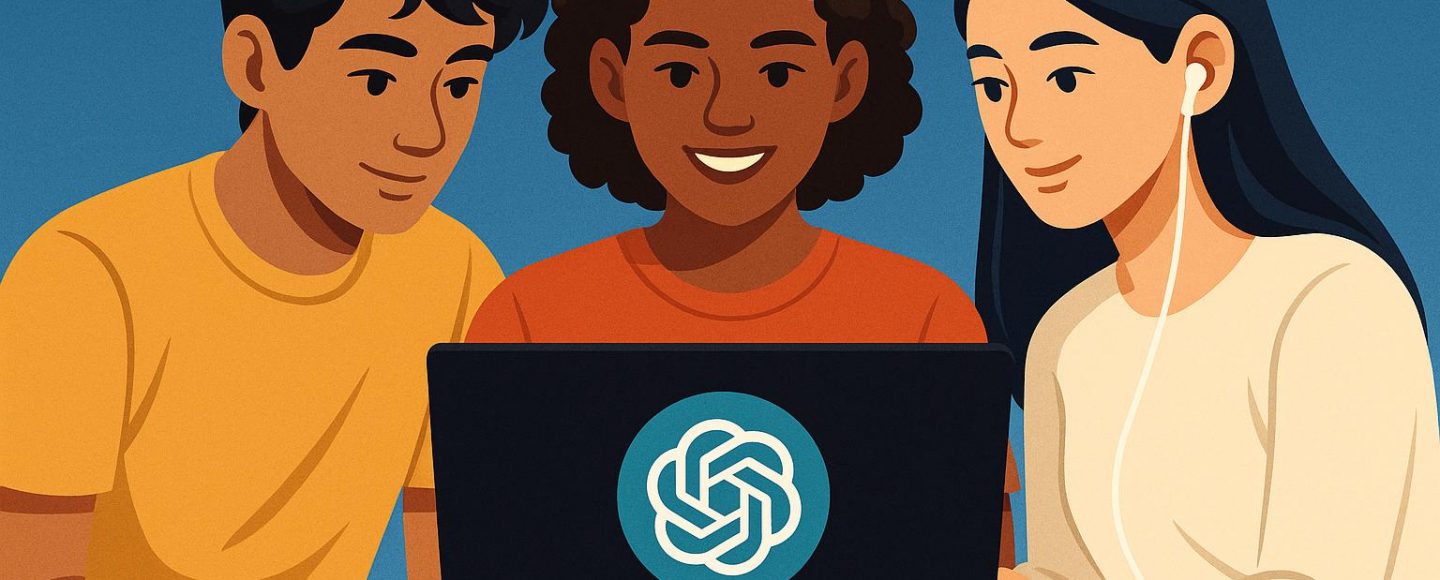
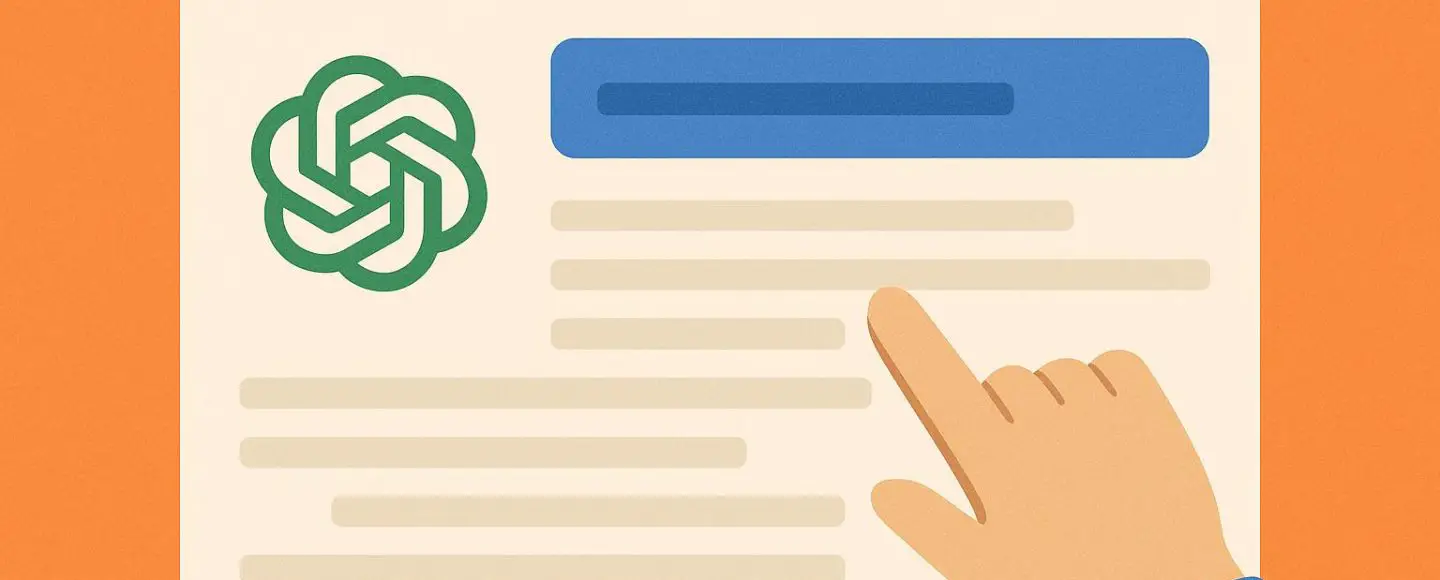
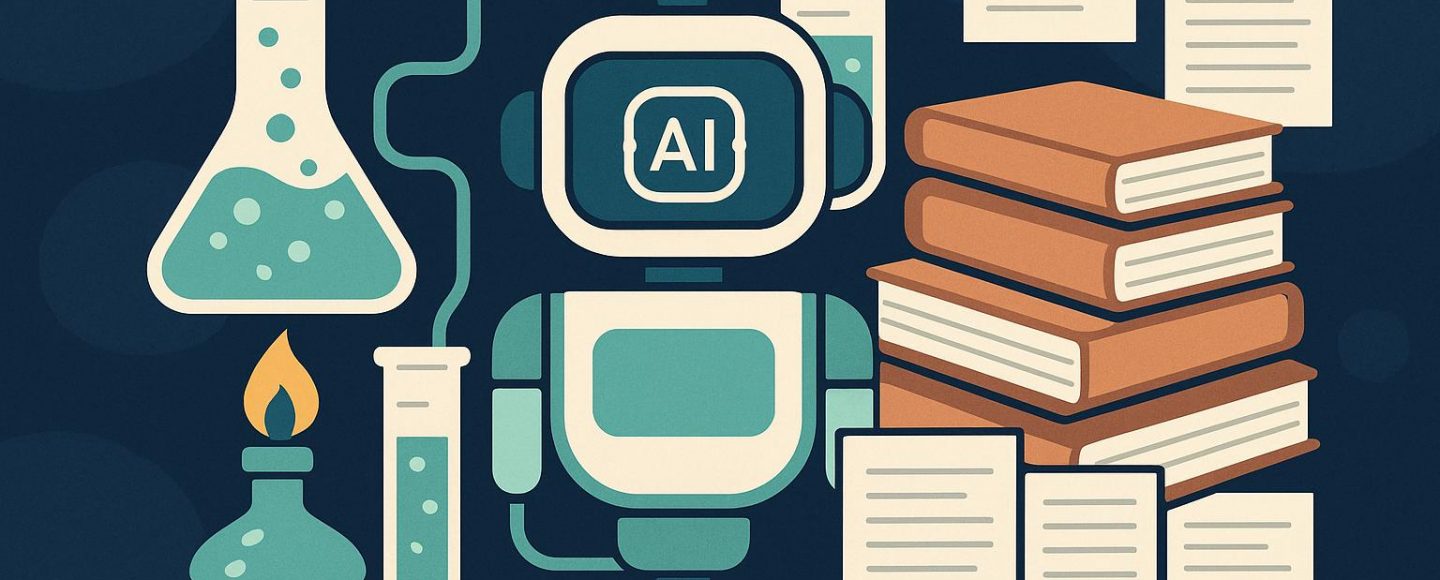


















































![[The AI Show Episode 153]: OpenAI Releases o3-Pro, Disney Sues Midjourney, Altman: “Gentle Singularity” Is Here, AI and Jobs & News Sites Getting Crushed by AI Search](https://www.marketingaiinstitute.com/hubfs/ep%20153%20cover.png)

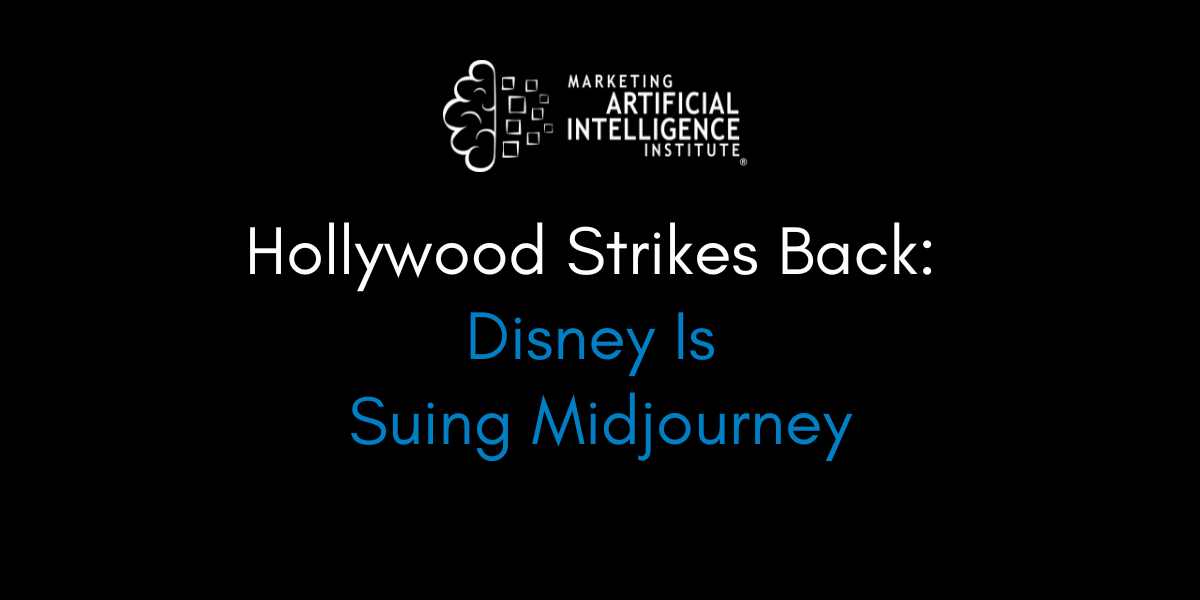
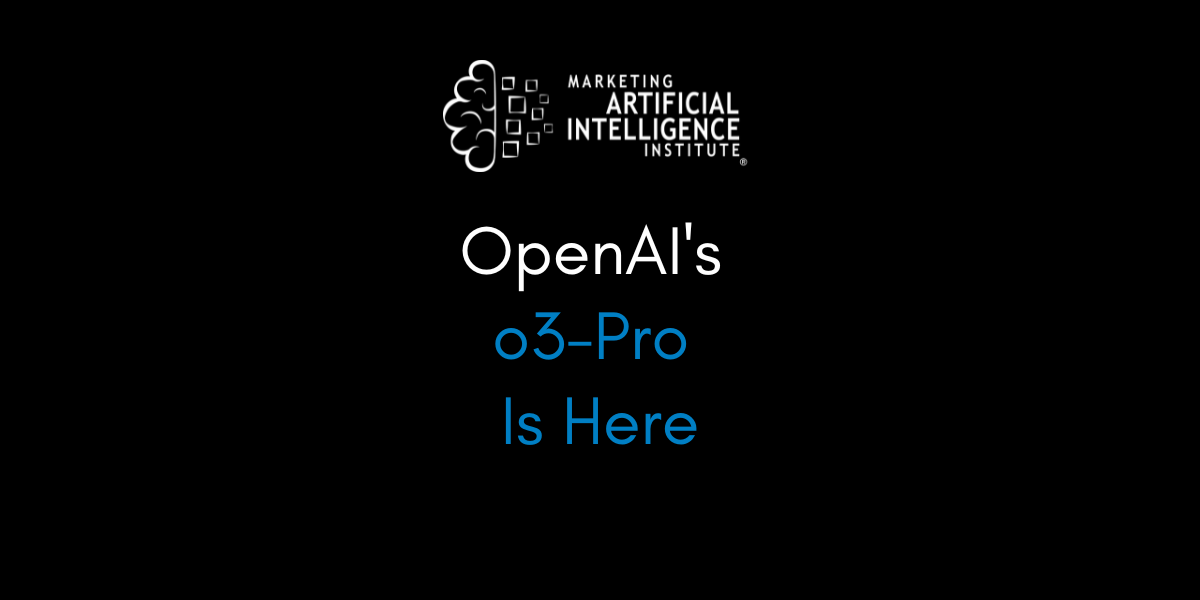



























































































































![Designing a Robust Modular Hardware-Oriented Application in C++ [closed]](https://i.sstatic.net/f2sQd76t.webp)























































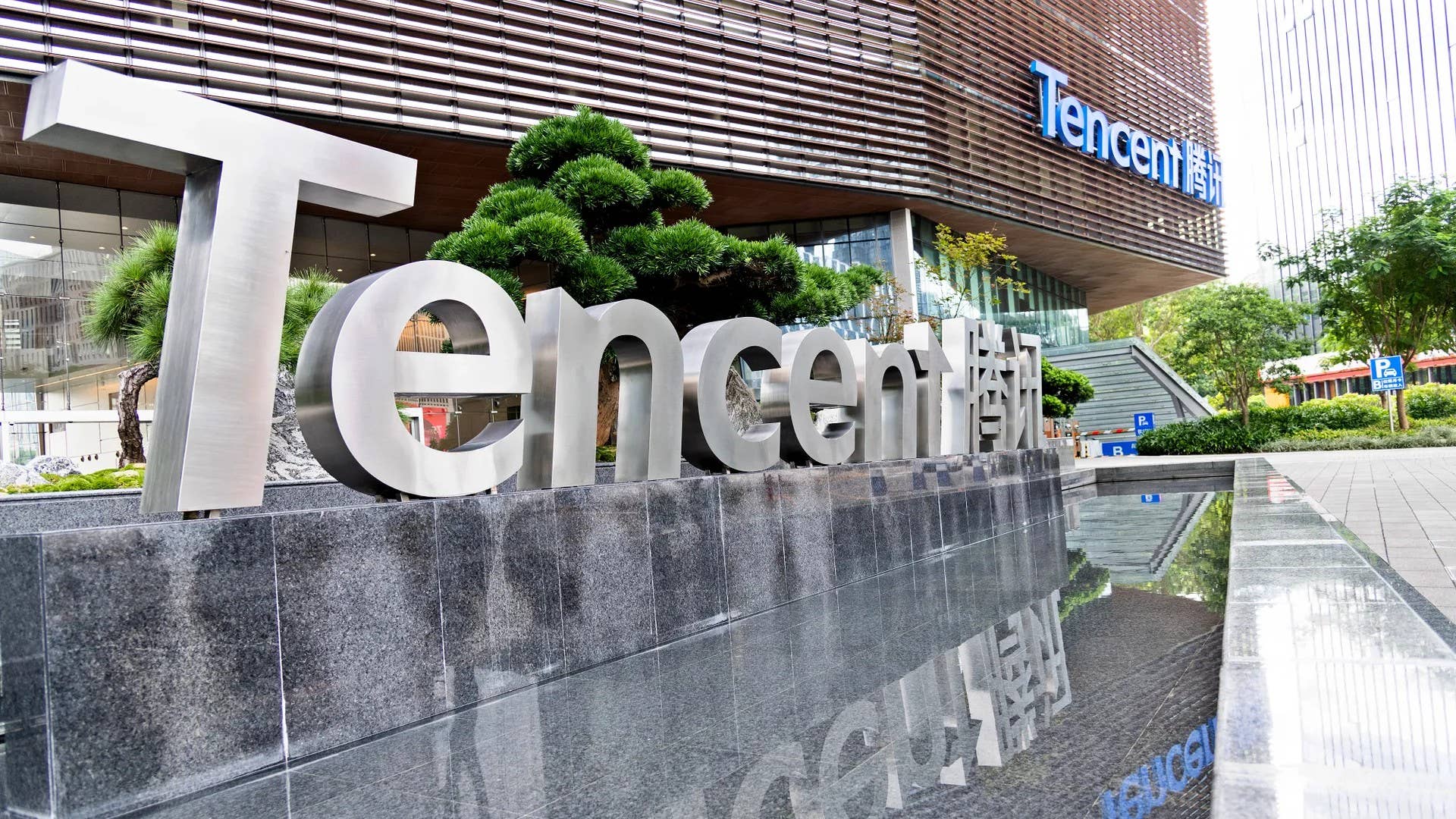

.png?#)