Android 16 lets the Linux Terminal use your phone’s entire storage
With the latest Android 16 beta, you can now allocate as much storage as you want to the Linux Terminal

- Pixel phones now feature a Linux Terminal app, enabling users to run a Debian virtual machine for desktop apps alongside Android ones.
- While still lacking features like GUI/audio, the recent Android 16 Beta 4 release removes the previous 16GB storage cap for the Linux VM.
- Google plans to eventually replace manual storage resizing with dynamic ballooning, allowing the VM storage to adjust automatically based on need.
Pixel phones are taking a step towards becoming powerful portable PCs with the introduction of the Linux Terminal app in the March 2025 update. This app lets compatible Android devices run a full-fledged instance of the popular Debian distro in a virtual machine, opening the door to running popular Linux desktop programs alongside Android apps. However, the feature isn’t quite ready for everyday professional use, currently lacking support for critical features like graphical apps and audio output, and until recently, it was restricted to just 16GB of storage space, limiting the Linux VM’s capacity for apps and files. Thankfully, Google just lifted that storage limitation, allowing the Linux Terminal to use as much of your phone’s storage as needed.
With the release of the fourth Android 16 beta, Google has uncapped the disk resize slider in the Linux Terminal app’s settings. In previous releases, the disk size was capped at 16GB. In Android 16 Beta 4, however, the disk can be resized to occupy most of the host device’s remaining storage, leaving 1GB free to prevent the virtual machine from consuming all available space.
I tested this feature on a Google Pixel 9 Pro running Android 16 Beta 4, successfully resizing the Linux disk to 42.3GB. The process took only a few seconds, and after restarting the VM, the increased storage was immediately available. According to Android’s storage settings, the total size consumed by the Linux Terminal app (including the base app and the resized VM disk) grew to approximately 45.52GB.























































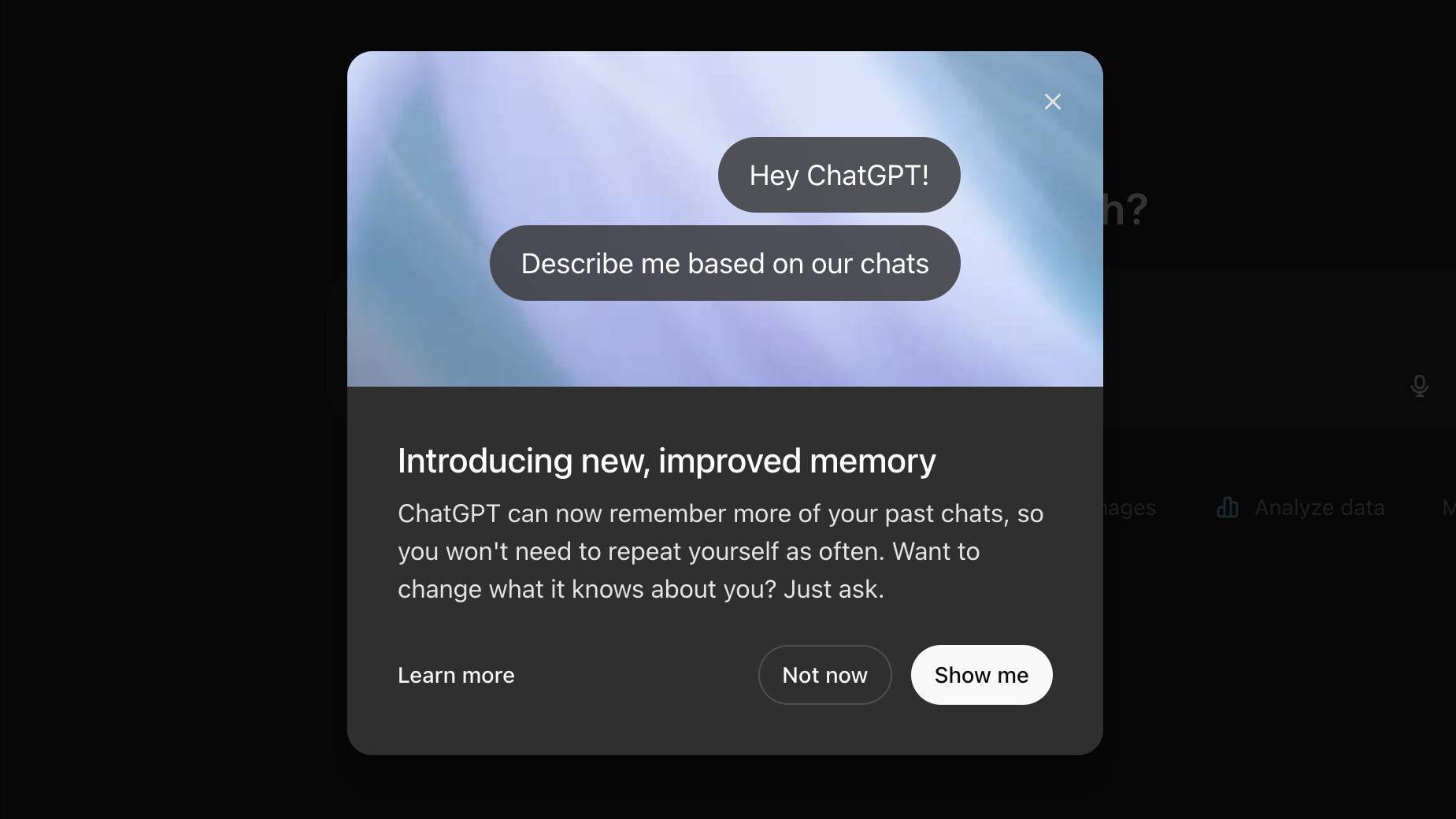











![Apple Shares Official Trailer for 'Long Way Home' Starring Ewan McGregor and Charley Boorman [Video]](https://www.iclarified.com/images/news/97069/97069/97069-640.jpg)
![Apple Watch Series 10 Back On Sale for $299! [Lowest Price Ever]](https://www.iclarified.com/images/news/96657/96657/96657-640.jpg)
![Apple Slips to Fifth in China's Smartphone Market with 9% Decline [Report]](https://www.iclarified.com/images/news/97065/97065/97065-640.jpg)
![EU Postpones Apple App Store Fines Amid Tariff Negotiations [Report]](https://www.iclarified.com/images/news/97068/97068/97068-640.jpg)













![What features do you get with Gemini Advanced? [April 2025]](https://i0.wp.com/9to5google.com/wp-content/uploads/sites/4/2024/02/gemini-advanced-cover.jpg?resize=1200%2C628&quality=82&strip=all&ssl=1)






























































































_Andreas_Prott_Alamy.jpg?width=1280&auto=webp&quality=80&disable=upscale#)





















































































![[The AI Show Episode 144]: ChatGPT’s New Memory, Shopify CEO’s Leaked “AI First” Memo, Google Cloud Next Releases, o3 and o4-mini Coming Soon & Llama 4’s Rocky Launch](https://www.marketingaiinstitute.com/hubfs/ep%20144%20cover.png)





























































































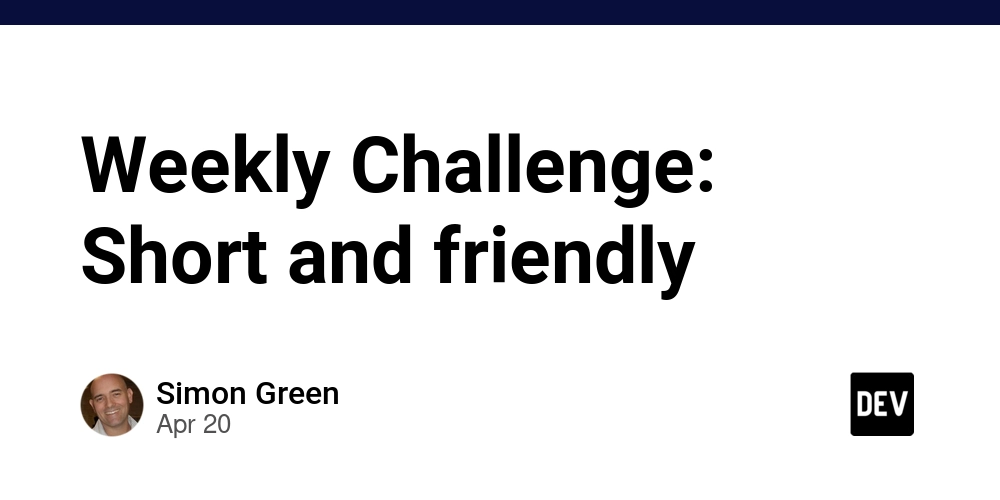
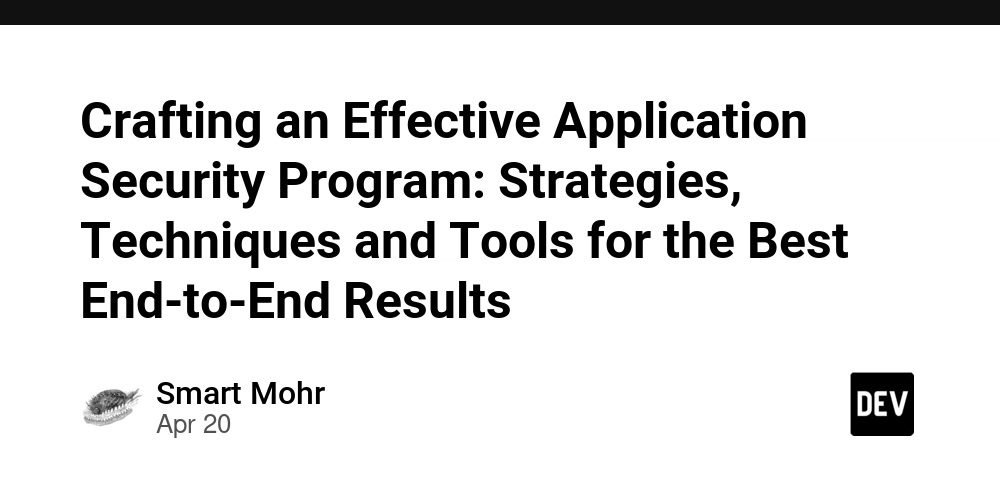























![Is this too much for a modular monolith system? [closed]](https://i.sstatic.net/pYL1nsfg.png)





















![[FREE EBOOKS] Machine Learning Hero, AI-Assisted Programming for Web and Machine Learning & Four More Best Selling Titles](https://www.javacodegeeks.com/wp-content/uploads/2012/12/jcg-logo.jpg)





























































































