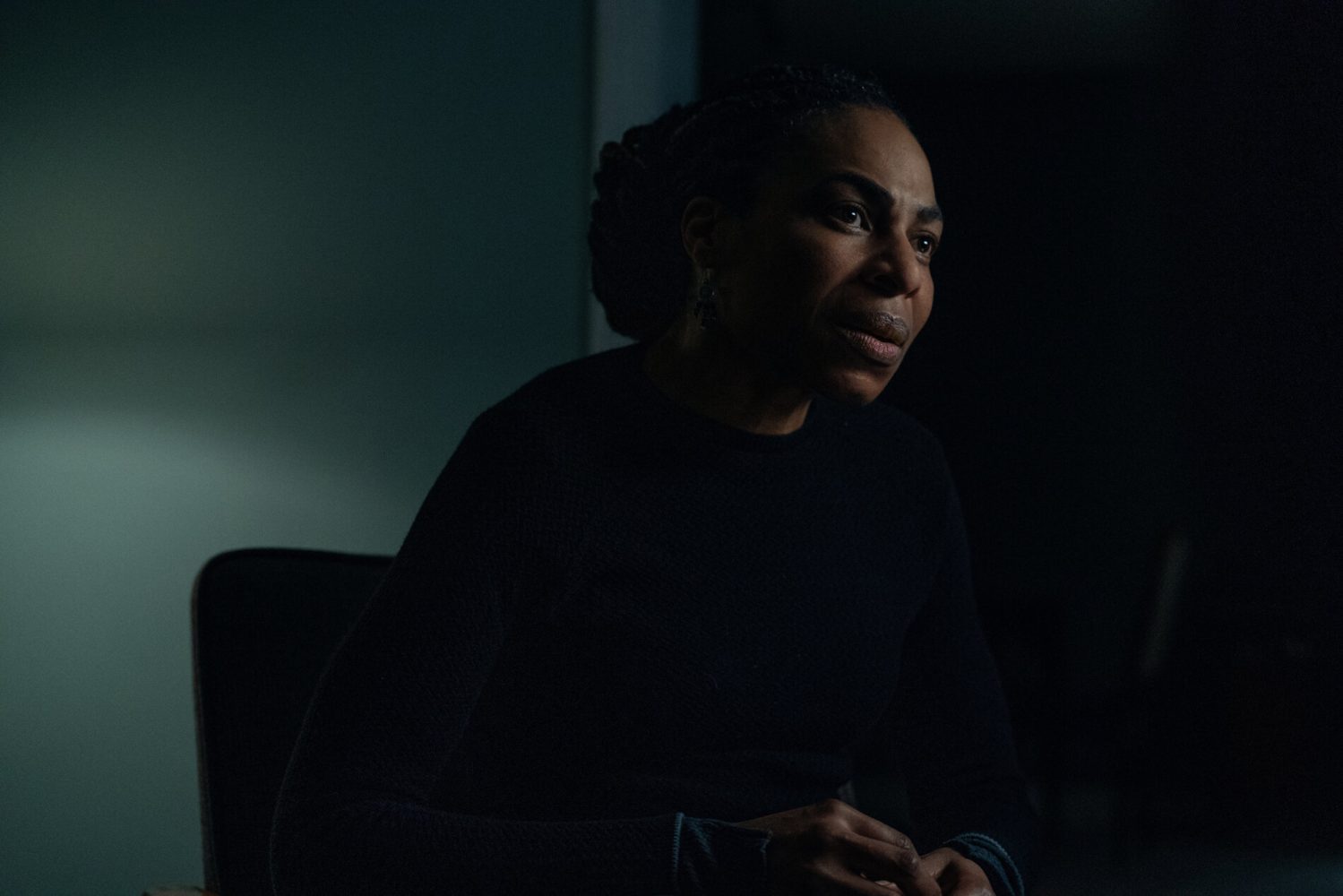TCL QM6K review: Great TVs are getting cheaper
Samsung and LG may be battling it out for high-end TV supremacy, but in the midrange, TCL and Hisense are just as fiercely competitive. The … The post TCL QM6K review: Great TVs are getting cheaper appeared first on BGR.


TCL QM6K
The TCL QM6K is a great TV in its price range, offering Mini-LED backlighting and tons of gaming features.
Pros
- Deep black levels
- Good contrast
- Plenty of gaming features
Cons
- Lacking audio response
- Not as bright as some competition
| Buy From | List Price | Sale Price | |
|---|---|---|---|
| $799.99 | $548 | See It |
Samsung and LG may be battling it out for high-end TV supremacy, but in the midrange, TCL and Hisense are just as fiercely competitive. The TCL QM6K, which is the latest in the TCL QM6 line, is TCL's entry-level model, featuring premium features like Mini-LED backlighting at a much lower price.
In this price bracket, the TV goes head-to-head with models like the Hisense U7N and U6N -- other highly competitive TV models. Can TCL take out the low end?
TCL QM6K specs
| Display size | 55, 65, 75, 85, 98 inches |
| Resolution | 3840 x 2160 |
| Display type | Mini-LED QLED |
| Refresh rate | 144Hz |
| Ports | 2 x HDMI 2.1, 2 x HDMI 2.0 (including one eARC), 1 x USB 2.0, 1 x USB 3.0, optical, ethernet |
| HDR support | HLG, HDR10+, Dolby Vision |
| Software | Google TV |
| Price | $799.99 - $2,299.99 |
Design
The TCL QM6K's design isn't necessarily as premium as much higher-end models, but I found the 55-inch model I'm reviewing to be surprisingly sleek for the price. It may not be the thinnest TV ever, but it's still relatively slim, and the thin, angled feet help make it look more so if you end up using them. The bezels around the TV are pretty thin too, which helps in giving it a modern and premium look.

Again, it's not as high-end as LG and Samsung's premium models, but I'm glad to see budget TVs looking nicer every year.
The feet are wide enough to fit a smaller soundbar like the Sonos Beam between them, but a longer soundbar like the Sonos Arc will not fit. That's not uncommon, especially for a 55-inch TV, as the Arc is essentially as wide as the TV is in the first place. The fact that the feet extend out to the front means that you might have to get creative with placing them both on a narrower surface. On my relatively small TV stand, I had the back of the TV's feet as far back as they would go without the TV falling off, and my Sonos Arc still only barely fit. Again though, this is a problem due to the combination of having the smaller TV size, a small TV stand, and a very wide soundbar. The vast majority of people will fit their TV and soundbar perfectly fine.
Setting up the TV was relatively simple. I found it surprisingly so, given that I usually review 65-inch TVs but am reviewing a 55-inch model here. Well, most people should stick to setting it up with a friend, those confident enough will find it to be lightweight enough to lift on their own. As you would expect, you simply have to screw in the feet and place the TV on a flat surface. Then connect the power cord and any other ports you want to use.

The ports are located on the right side of the TV as you look at the display, and there are four HDMI ports, with two of them being HDMI 2.1 and two of them being HDMI 2.0. One of the HDMI 2.0 ports is the eARC port. While I would have liked all four ports to support HDMI 2.1, I'm at least glad that the eARC port doesn't take up one of the HDMI 2.1 ports. That means you can safely plug in two gaming consoles and get the latest and greatest gaming features.
While the remote is made largely from plastic, I really like the lightweight and decently sturdy build. I find it to be nicer than the faux metal plastic that Hisense uses on its current generation remotes. The remote itself only really controls software, with buttons for navigating the Google TV interface, along with quick access buttons for Netflix, Prime Video, YouTube, Apple TV, TCL TV, and Disney+. Most, of course, won't need the TCL TV+ button, and I would have liked it to be replaced with a button for Hulu or Max, or a programmable button that you could set to your preferred service.
Overall, I quite like the design of the TCL QM6K. It's sleek and stylish, and the remote is simple and easy to use, not to mention lightweight.
Software
The TCL QM6K runs Google TV as its operating system, which is nice to see. Google TV has grown a lot over the years, and at this point, it's easy to navigate and puts good content suggestions front and center for you to dive right into without having to scroll through endless apps and menus. Over time it will learn your preferences, and as you log into the streaming services you use, it will pull from them to suggest continuing content you're already watching or new content that you might enjoy.
For the most part, I found that Google TV was decently responsive on this TV, though, as has long been the case, it can stutter at times. It was always slower to load apps on the interface than it is to load them on my Apple TV, for example. But that doesn't mean that loading was distractingly slow. It just wasn't as snappy as I hope budget TVs will eventually become.

As you would expect, Google TV integrates with other Google services like your Nest smart home devices, and you can use it to show live feeds from your Google Home-connected cameras. It's nice to see more integration between services, though I don't necessarily imagine that most people will pull up live feeds of their cameras manually. That said, its real use case is automatically pulling up a live feed when something like the video doorbell button is pressed.
Outside of Google TV, the TCL QM6K also supports Apple HomeKit and AirPlay 2. It's been really nice to see this integration over the past few years, as it means those in Apple's ecosystem don't have to be left out of being able to control their TV just because it has Google TV, Roku, or another operating system built into it.
Performance
Of course, the real reason why this price segment is so competitive right now has nothing to do with the software. After all, most of them use Google TV anyway. The reason it's so competitive is that manufacturers are pushing so hard on image quality.

The TCL QM6K has a 4K resolution with a native refresh rate of up to 144Hz, which means it will work great with modern gaming consoles. It has an auto game mode built-in and supports AMD FreeSync Premium Pro.
The best thing about its image, however, is the fact that it has Mini-LED backlighting, which is only just starting to become more common on TVs this cheap. The QM6K lineup can offer up to 500 dimming zones through the Mini-LED panel -- however, I expect that the 55-inch model that I have has far fewer than that. TCL does not advertise the exact number of dimming zones for each model.
It is important to keep in mind, though, that not all Mini-LED backlighting panels are created equal. I found the TV to offer good contrast levels and deep black levels most of the time, but its backlight control wasn't necessarily as precise as higher-end Mini-LED TVs. As a result, there is some blooming around bright objects on the display when they are surrounded by dark parts of an image. To be fair, for the most part, I think only those with a keen eye will really notice this in day-to-day use.
In SDR mode, the TV delivered decently bright and vibrant images, though the brightness wasn't quite as impressive as the higher-end Hisense U8N that I have in my living room. It did do an okay job at upscaling lower resolution content, though again, its performance here wasn't necessarily incredible.

The TV supports all expected HDR formats, including HLG, HDR10, HDR10+, and Dolby Vision. Its HDR performance overall was pretty good, and the contrast between blacks and highlights wasn't bad. Again, the colors here were vibrant and bright, and the QM6K made images look quite nice, especially for a TV this inexpensive.
Overall, I found that the Hisense U7N performed a little better than the TCL QM6K most of the time. The Hisense model gets brighter, and its upscaling tech was a little better. That said, the TCL TV has more features for gamers, and I like its design a little better.
Audio
TCL says that its audio system on the QM6K is tuned by Onkyo, but don't let that fool you into thinking that it actually has good speakers. The speakers are fine in a pinch, but they won't even come close to competing with even a budget soundbar. That's not necessarily a huge knock against TCL; pretty much all TVs in this price range suffer when it comes to audio response, but it's still worth factoring audio into your budget.

If you do end up needing to use the speakers built into the TV, you'll find that they have very limited bass response and some muddiness in the low mids. The high-end detail is lacking too. However, I did find that it was easy to hear dialogue at most volume levels, and again, the speakers will perform just fine in a pinch.
Conclusions
The TCL QM6K is a good-performing TV, especially in this price range. Its image quality is solid, and I like its overall design. With Mini-LED backlighting, it has far better black levels than previous generation models at this price point, and it has plenty of gaming features on top of the HDMI 2.1 support.
The competition
TCL faces extremely tough competition in this price range right now. The Hisense U7N has slightly better image quality than the TCL QM6K, but the U7N is being phased out in favor of the newer U7QG, which will be more expensive than the TCL QM6K when it's released. The other big competition from Hisense comes in the form of the U6N, which is also quite comparable in terms of image quality, though I find that the TCL model is slightly better. Again, the Hisense U6N is set to be replaced in the near future, so we'll have to see how the U6QG performs against the QM6K.
Should I buy the TCL QM6K?
Yes, while you'll get a better image from a more expensive TV, the TCL QM6K is excellent in its price range. That said, if you can find a Hisense U7N for the same price, you should buy it instead.
The post TCL QM6K review: Great TVs are getting cheaper appeared first on BGR.
Today's Top Deals
- T-Mobile launched an unreal deal on the new Google Pixel 9a
- Today’s deals: $289 Nintendo Switch OLED, 60% off HP touchscreen laptop, $20 Fire TV Stick HD, more
- Today’s deals: $60 robot vacuum, $170 Apple Watch SE, $30 Crock-Pot, $399 Lenovo IdeaPad, more
- Today’s deals: $739 Apple Watch Ultra 2, 20% off LG OLED TVs, $160 Ninja Crispi air fryer & microwave, more
TCL QM6K review: Great TVs are getting cheaper originally appeared on BGR.com on Sat, 19 Apr 2025 at 09:01:00 EDT. Please see our terms for use of feeds.



































































![Apple Watch Series 10 Back On Sale for $299! [Lowest Price Ever]](https://www.iclarified.com/images/news/96657/96657/96657-640.jpg)
![Apple Slips to Fifth in China's Smartphone Market with 9% Decline [Report]](https://www.iclarified.com/images/news/97065/97065/97065-640.jpg)
![EU Postpones Apple App Store Fines Amid Tariff Negotiations [Report]](https://www.iclarified.com/images/news/97068/97068/97068-640.jpg)















![What’s new in Android’s April 2025 Google System Updates [U: 4/18]](https://i0.wp.com/9to5google.com/wp-content/uploads/sites/4/2025/01/google-play-services-3.jpg?resize=1200%2C628&quality=82&strip=all&ssl=1)

























































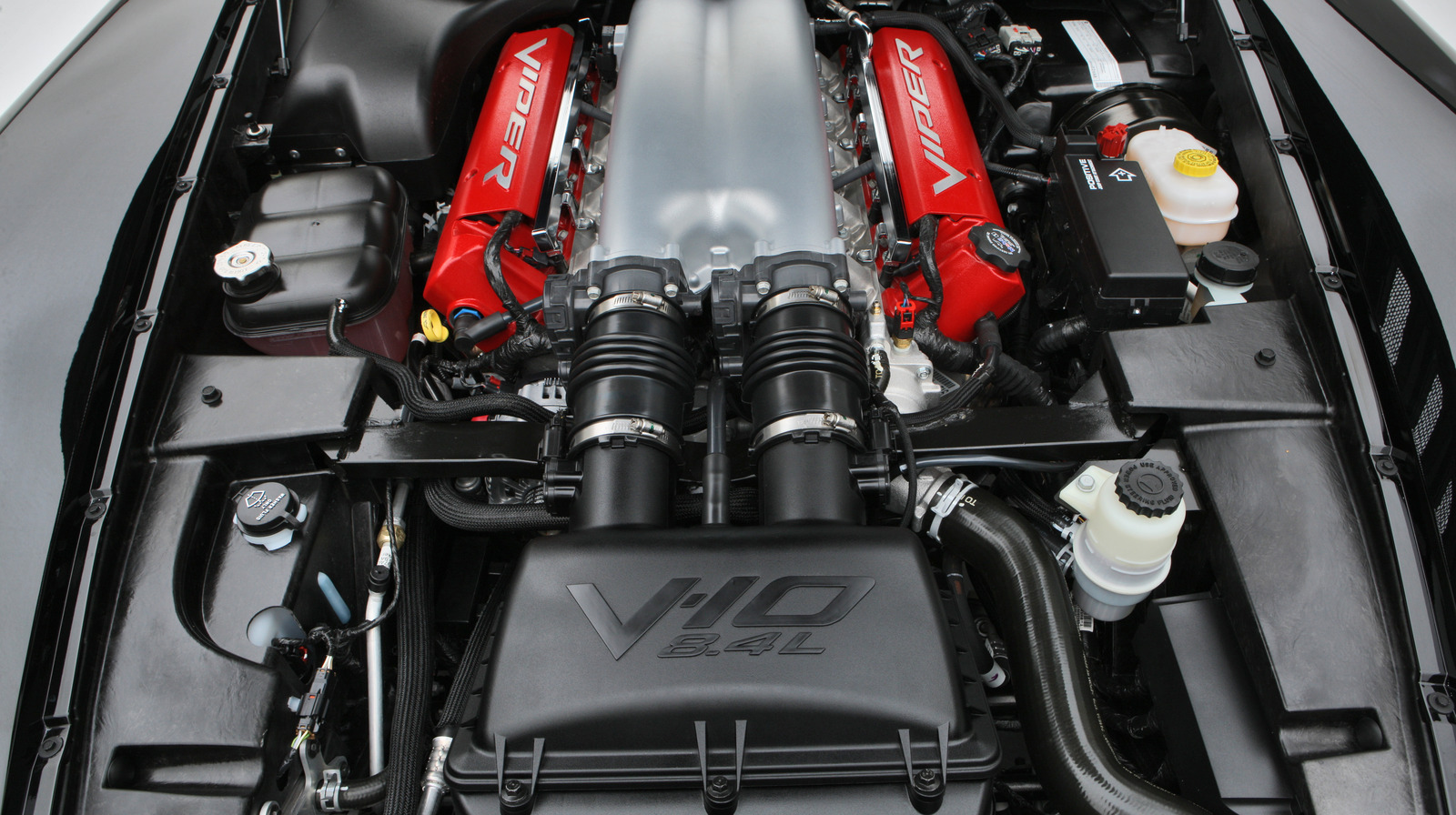



































_Andreas_Prott_Alamy.jpg?width=1280&auto=webp&quality=80&disable=upscale#)





















































































![[The AI Show Episode 144]: ChatGPT’s New Memory, Shopify CEO’s Leaked “AI First” Memo, Google Cloud Next Releases, o3 and o4-mini Coming Soon & Llama 4’s Rocky Launch](https://www.marketingaiinstitute.com/hubfs/ep%20144%20cover.png)





























































































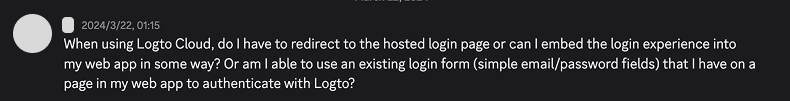
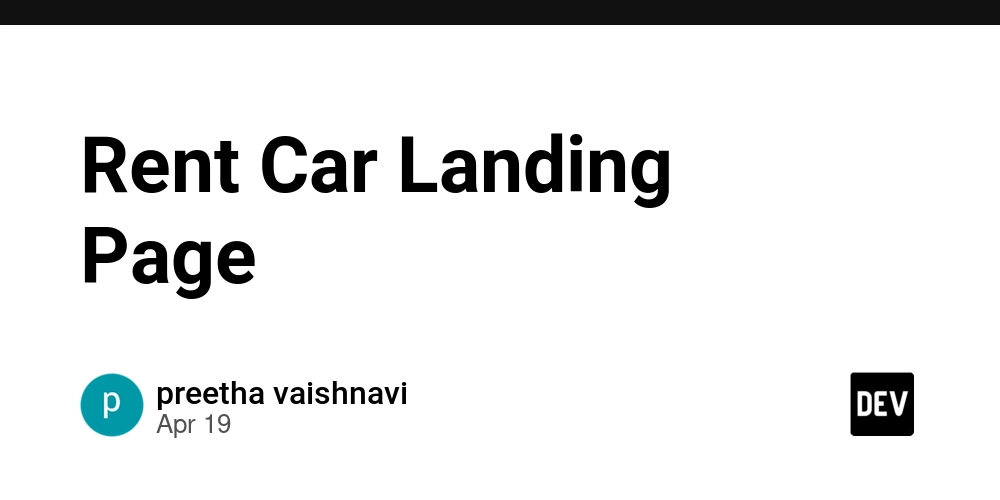
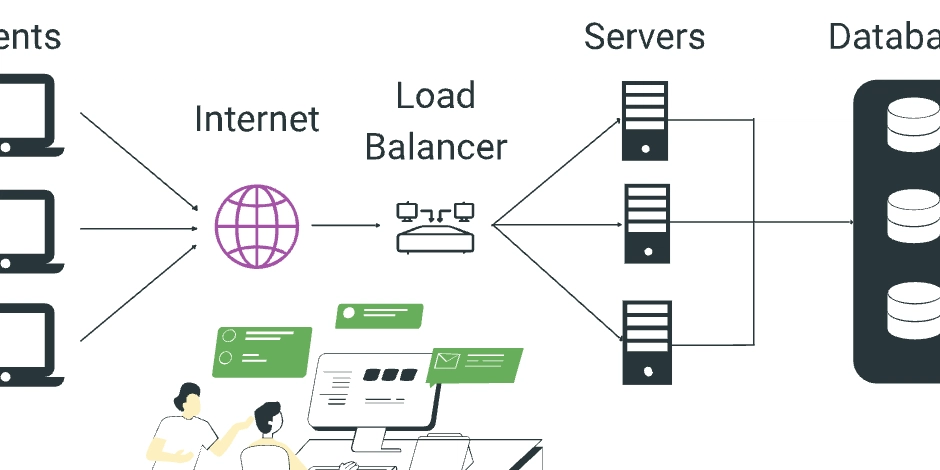
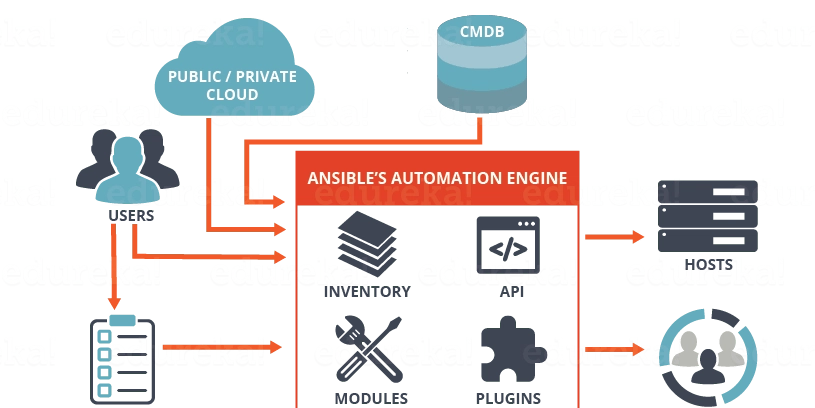











































![[FREE EBOOKS] Machine Learning Hero, AI-Assisted Programming for Web and Machine Learning & Four More Best Selling Titles](https://www.javacodegeeks.com/wp-content/uploads/2012/12/jcg-logo.jpg)