Commit to Code: Why Git & GitHub Matter
This post is Part 1 of my Git & GitHub Series Next up: Installing Git & Your First Commit (Coming Soon) Think Google Docs, but for code. It automatically saves your work, tracks every change, and makes collaboration effortless, all without the fear of losing progress. Now imagine trying to code without a system like that. Sounds chaotic, right? That’s exactly why Git and GitHub are essential in modern development. They make it easier to track changes, collaborate with teams, and avoid costly mistakes, like accidentally deleting an important file. Git: Code Management Git is a version control system that helps developers track and manage code changes over time. It records each change like a timeline, making it easy to: Review changes Compare versions Revert when something breaks Example: If a bug appears in version 90, you can quickly roll back to version 89 where everything worked just fine. While other version control systems exist, Git has become the industry standard — known for its speed, flexibility, and massive community support. GitHub: A Collaboration Platform & CLI Tool When multiple developers work on the same project, things can get messy fast. Let’s say Developer A and Developer B are both editing the same file with different functions. How do we avoid chaos and ensure everyone stays in sync? We use a Single Source of Truth. Single Source of Truth A Single Source of Truth is a remote Git server that holds the official version of the code. It can be hosted on: AWS Azure Any remote machine with Git installed Developers push their changes to this central server, and others pull the latest updates — keeping everyone aligned. Public Git Servers Instead of setting up your own server, you can use public platforms like: GitHub GitLab Bitbucket They’re powered by Git, but built for modern collaboration. Working with GitHub GitHub is a cloud-based platform where developers store and manage their code in repositories. Think of a repository as a folder for your project — complete with code, history, and documentation. Developers can pull code from these repositories to work on it locally, and once they’re done, they push the changes back to the repository with a message. This message records who made the change ("Developer A worked on this") and what was done, this action is called a commit. This transparency allows teams to collaborate confidently, knowing exactly what changed, when, and by whom. Wrapping Up This is just the beginning of your journey with Git and GitHub. In this article, you discovered what Git and GitHub are, and why they matter. In the next part, we’ll get hands-on: installing Git and creating your first tracked project — so you can start managing your code with confidence. Enjoyed this? Let me know in the comments or follow me for the next post in this Git & GitHub series! shanedsouza.com

This post is Part 1 of my Git & GitHub Series
Next up: Installing Git & Your First Commit (Coming Soon)
Think Google Docs, but for code. It automatically saves your work, tracks every change, and makes collaboration effortless, all without the fear of losing progress. Now imagine trying to code without a system like that. Sounds chaotic, right?
That’s exactly why Git and GitHub are essential in modern development. They make it easier to track changes, collaborate with teams, and avoid costly mistakes, like accidentally deleting an important file.
Git: Code Management
Git is a version control system that helps developers track and manage code changes over time.
It records each change like a timeline, making it easy to:
- Review changes
- Compare versions
- Revert when something breaks
Example:
If a bug appears in version 90, you can quickly roll back to version 89 where everything worked just fine.
While other version control systems exist, Git has become the industry standard — known for its speed, flexibility, and massive community support.
GitHub: A Collaboration Platform & CLI Tool
When multiple developers work on the same project, things can get messy fast.
Let’s say Developer A and Developer B are both editing the same file with different functions. How do we avoid chaos and ensure everyone stays in sync?
We use a Single Source of Truth.
Single Source of Truth
A Single Source of Truth is a remote Git server that holds the official version of the code.
It can be hosted on:
- AWS
- Azure
- Any remote machine with Git installed
Developers push their changes to this central server, and others pull the latest updates — keeping everyone aligned.
Public Git Servers
Instead of setting up your own server, you can use public platforms like:
- GitHub
- GitLab
- Bitbucket
They’re powered by Git, but built for modern collaboration.
Working with GitHub
GitHub is a cloud-based platform where developers store and manage their code in repositories.
Think of a repository as a folder for your project — complete with code, history, and documentation.
Developers can pull code from these repositories to work on it locally, and once they’re done, they push the changes back to the repository with a message. This message records who made the change ("Developer A worked on this") and what was done, this action is called a commit.
This transparency allows teams to collaborate confidently, knowing exactly what changed, when, and by whom.
Wrapping Up
This is just the beginning of your journey with Git and GitHub.
In this article, you discovered what Git and GitHub are, and why they matter.
In the next part, we’ll get hands-on: installing Git and creating your first tracked project — so you can start managing your code with confidence.
Enjoyed this?
Let me know in the comments or follow me for the next post in this Git & GitHub series!




































































![Apple Shares Official Trailer for 'Long Way Home' Starring Ewan McGregor and Charley Boorman [Video]](https://www.iclarified.com/images/news/97069/97069/97069-640.jpg)
![Apple Watch Series 10 Back On Sale for $299! [Lowest Price Ever]](https://www.iclarified.com/images/news/96657/96657/96657-640.jpg)
![Apple Slips to Fifth in China's Smartphone Market with 9% Decline [Report]](https://www.iclarified.com/images/news/97065/97065/97065-640.jpg)














![What features do you get with Gemini Advanced? [April 2025]](https://i0.wp.com/9to5google.com/wp-content/uploads/sites/4/2024/02/gemini-advanced-cover.jpg?resize=1200%2C628&quality=82&strip=all&ssl=1)









































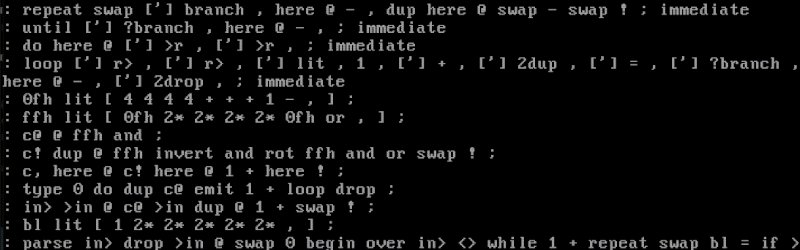




















































_Andreas_Prott_Alamy.jpg?width=1280&auto=webp&quality=80&disable=upscale#)






















































































![[The AI Show Episode 144]: ChatGPT’s New Memory, Shopify CEO’s Leaked “AI First” Memo, Google Cloud Next Releases, o3 and o4-mini Coming Soon & Llama 4’s Rocky Launch](https://www.marketingaiinstitute.com/hubfs/ep%20144%20cover.png)



























































































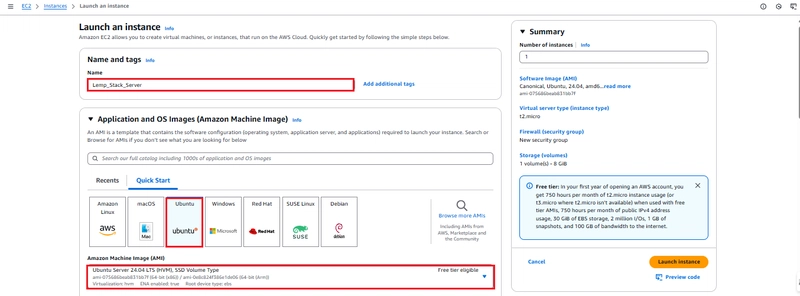

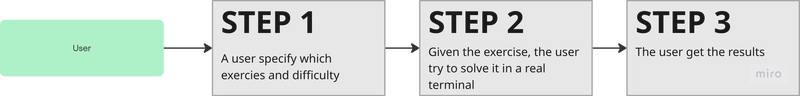























![Is this too much for a modular monolith system? [closed]](https://i.sstatic.net/pYL1nsfg.png)




















![[DEALS] The All-in-One Microsoft Office Pro 2019 for Windows: Lifetime License + Windows 11 Pro Bundle (89% off) & Other Deals Up To 98% Off](https://www.javacodegeeks.com/wp-content/uploads/2012/12/jcg-logo.jpg)






























































































