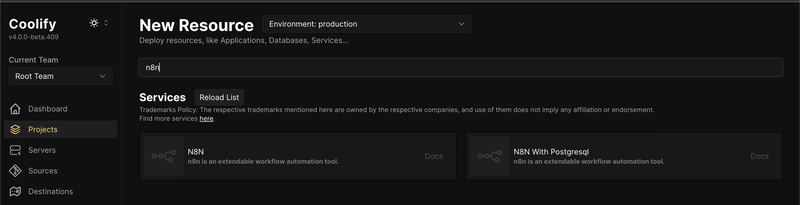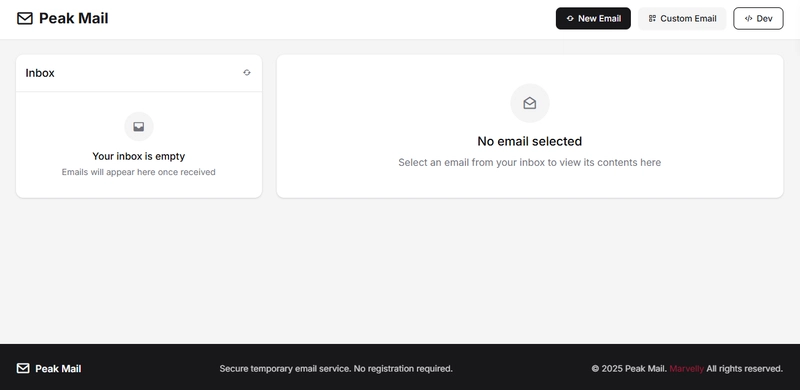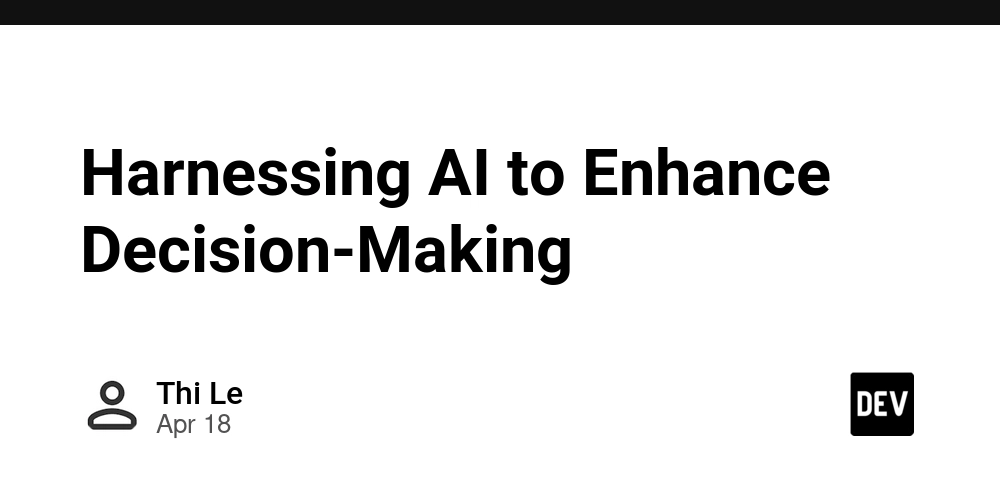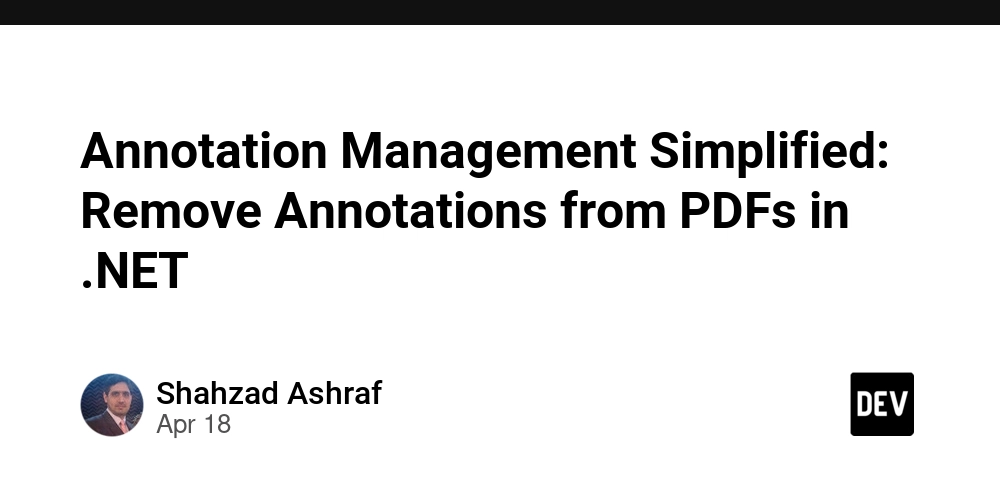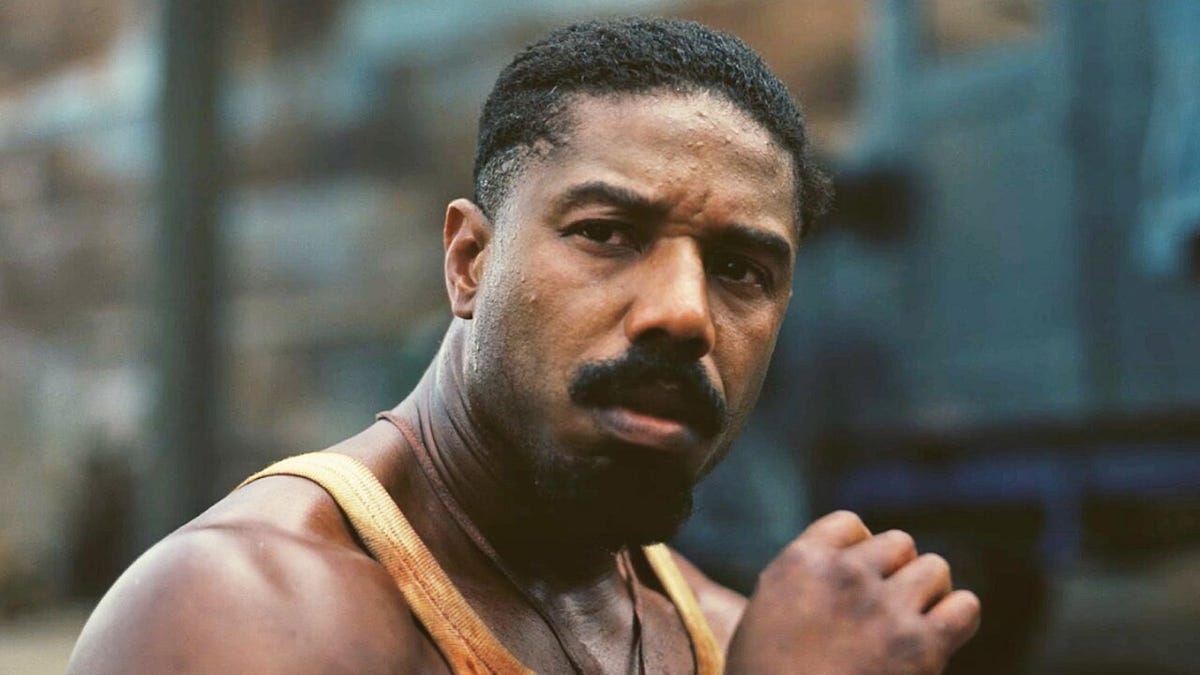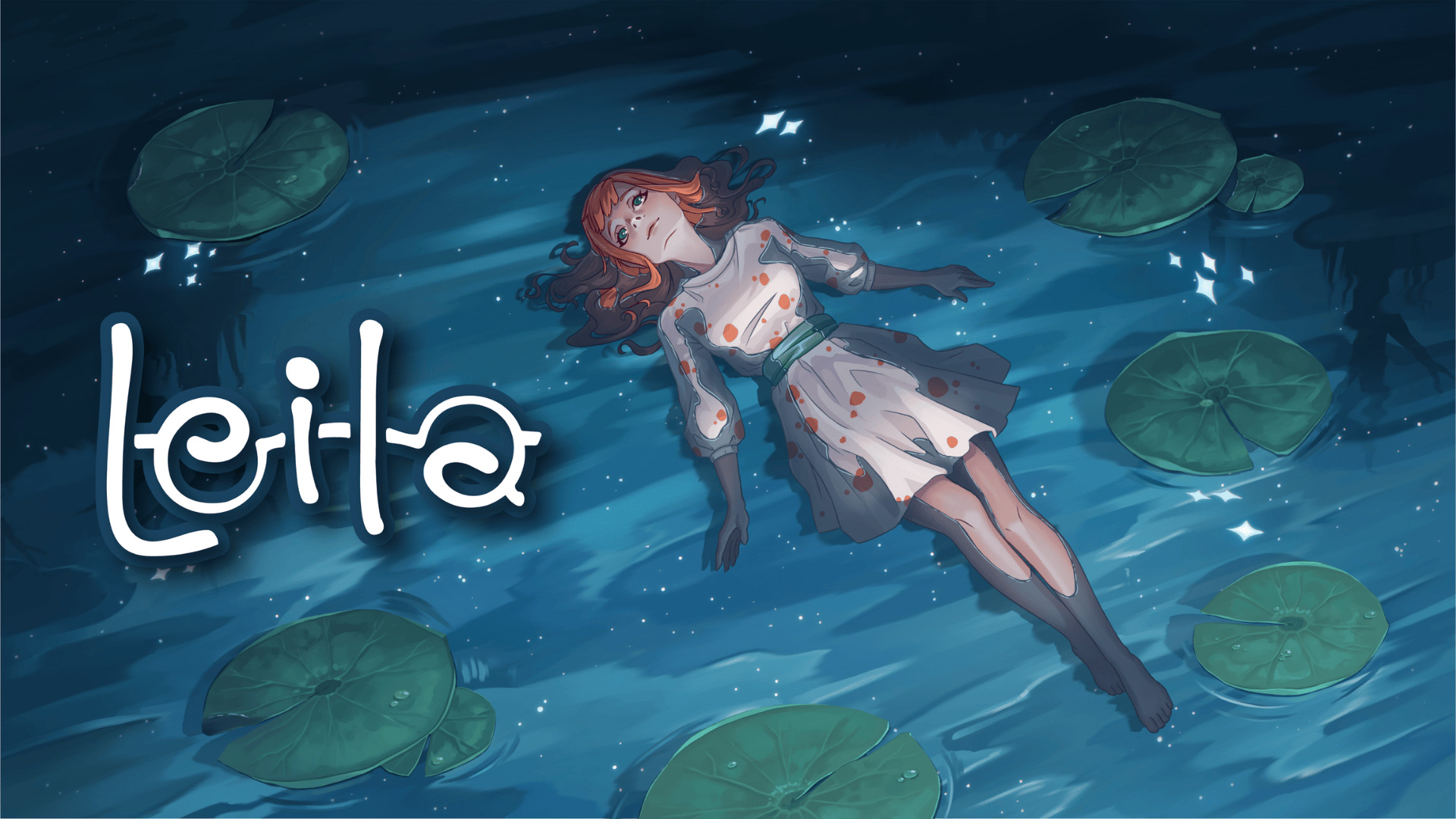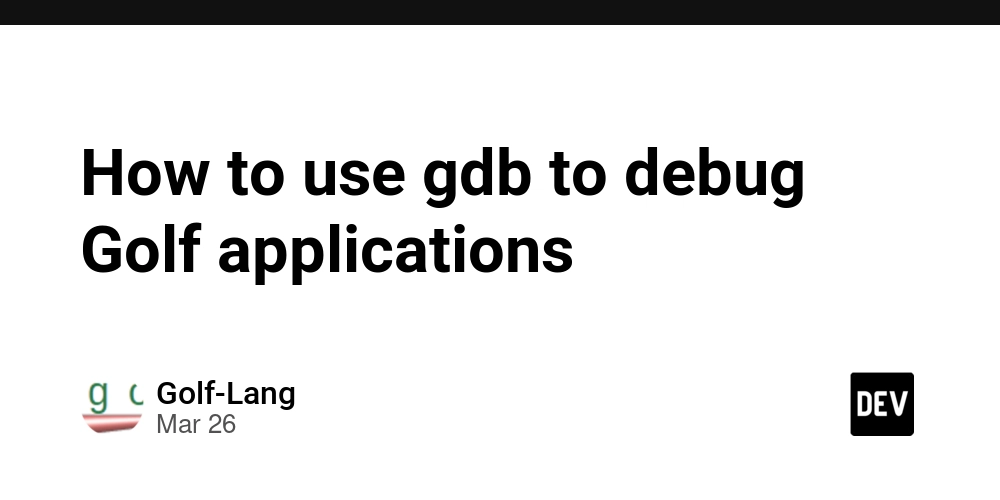Fast and Optimized Web Development with Next.js
Fast and Optimized Web Development with Next.js In today’s ultra-competitive digital ecosystem, a fast and optimized website isn’t just a luxury—it’s a necessity. Website speed directly affects user experience, search engine ranking, conversion rates, and customer satisfaction. According to Google, if a page takes longer than three seconds to load, over 50% of users will abandon it. As developers and digital businesses look for ways to speed up delivery while maintaining performance and scalability, Next.js has emerged as a go-to solution. This article explores how you can leverage Next.js for fast and optimized website development, best practices to follow, and why this framework has become the backbone of modern, high-performance web projects. Why Website Speed and Optimization Matter Before diving into Next.js specifics, it’s important to understand why performance matters so much in today’s landscape. SEO Benefits Page speed is a ranking factor in Google’s Core Web Vitals. User Experience A delay of even 100ms can reduce user engagement and retention. Revenue Impact Faster websites convert better. Amazon famously reported that every 100ms delay cost them 1% in sales. Mobile-first World With most traffic now coming from mobile devices, lightweight, fast-loading sites are more important than ever. For these reasons, businesses are actively moving towards frameworks that support fast and optimized websites, and Next.js sits at the top of that list. What is Next.js? Next.js is a powerful React-based framework developed by Vercel. It enhances the capabilities of React by offering features that are specifically geared toward performance, scalability, and SEO optimization. Key built-in features include Server-Side Rendering (SSR) Static Site Generation (SSG) Incremental Static Regeneration (ISR) API Routes Automatic Code Splitting Built-in Image Optimization Custom Head Management for SEO All of these elements contribute to building a **fast and optimized website with Next.js—making it a leading choice for developers and startups alike. SSR, SSG, ISR – Decoding the Jargon 1. Server-Side Rendering (SSR) SSR generates HTML on each request, ensuring that users and search engines get fully rendered pages. This enhances perceived speed and crawlability, key for SEO. 2.Static Site Generation (SSG) SSG pre-renders pages at build time. It’s the fastest way to serve a website because HTML files are ready to go—no server-side computation required. 3. Incremental Static Regeneration (ISR) ISR allows pages to be regenerated in the background as traffic comes in. It blends the best of SSR and SSG, ensuring freshness without compromising speed. These three modes make Next.js incredibly flexible for different project types. Performance Features in Next.js 1.Built-In Image Optimization Next.js provides a powerful component that supports: Lazy loading Responsive sizing WebP formats Automatic resizing This can significantly reduce page load time and boost user experience. 2. Automatic Code Splitting Instead of serving the entire JavaScript bundle at once, Next.js automatically splits your code by page. This minimizes the initial payload and speeds up page load. 3. Prefetching and Smart Routing Next.js preloads linked pages in the background. So when users click, it feels instant—creating a truly responsive experience. Best Practices for a Fast and Optimized Website with Next.js Let’s look at practical tips to unlock the full potential of your Next.js website: 1.Choose Static Generation Where Possible For content that doesn’t change frequently (e.g., blogs, landing pages), use getStaticProps and getStaticPaths for super-fast page loads. 2. Use the Component Avoid the native tag. The Next.js image component ensures optimal image loading and automatic format conversion. 3.Minify JavaScript and CSS Use tree-shaking to remove unused code. Bundle only what’s necessary. Use PurgeCSS or Tailwind's built-in purge for CSS cleanup. 4.Implement Lazy Loading Defer non-critical content. Next.js makes it easy to lazy load components or images to improve First Contentful Paint (FCP). 5.Optimize Fonts and Assets** Self-host fonts and preload them. Use SVGs instead of PNGs wherever possible. Optimize third-party scripts. 6.Deploy on Vercel or a Fast CDN Vercel, the creators of Next.js, offer a tightly integrated deployment platform with global CDN support. Other CDN services like Cloudflare or Netlify also work well. Real-World Impact: Case Study A SaaS company in the education space migrated from WordPress to a Next.js-based static site. Here were the measurable results Page Load Time Reduced from 4.2s to 1.3s Bounce Rate Dropped by 35% Organic Traffic Increased by 22% within 2 months Conversion Rate

Fast and Optimized Web Development with Next.js
In today’s ultra-competitive digital ecosystem, a fast and optimized website isn’t just a luxury—it’s a necessity. Website speed directly affects user experience, search engine ranking, conversion rates, and customer satisfaction. According to Google, if a page takes longer than three seconds to load, over 50% of users will abandon it. As developers and digital businesses look for ways to speed up delivery while maintaining performance and scalability, Next.js has emerged as a go-to solution.
This article explores how you can leverage Next.js for fast and optimized website development, best practices to follow, and why this framework has become the backbone of modern, high-performance web projects.
Why Website Speed and Optimization Matter
Before diving into Next.js specifics, it’s important to understand why performance matters so much in today’s landscape.
- SEO Benefits Page speed is a ranking factor in Google’s Core Web Vitals.
- User Experience A delay of even 100ms can reduce user engagement and retention.
- Revenue Impact Faster websites convert better. Amazon famously reported that every 100ms delay cost them 1% in sales.
- Mobile-first World With most traffic now coming from mobile devices, lightweight, fast-loading sites are more important than ever.
For these reasons, businesses are actively moving towards frameworks that support fast and optimized websites, and Next.js sits at the top of that list.
What is Next.js?
Next.js is a powerful React-based framework developed by Vercel. It enhances the capabilities of React by offering features that are specifically geared toward performance, scalability, and SEO optimization.
Key built-in features include
- Server-Side Rendering (SSR)
- Static Site Generation (SSG)
- Incremental Static Regeneration (ISR)
- API Routes
- Automatic Code Splitting
- Built-in Image Optimization
- Custom Head Management for SEO
All of these elements contribute to building a **fast and optimized website with Next.js—making it a leading choice for developers and startups alike.
SSR, SSG, ISR – Decoding the Jargon
1. Server-Side Rendering (SSR)
SSR generates HTML on each request, ensuring that users and search engines get fully rendered pages. This enhances perceived speed and crawlability, key for SEO.
2.Static Site Generation (SSG)
SSG pre-renders pages at build time. It’s the fastest way to serve a website because HTML files are ready to go—no server-side computation required.
3. Incremental Static Regeneration (ISR)
ISR allows pages to be regenerated in the background as traffic comes in. It blends the best of SSR and SSG, ensuring freshness without compromising speed.
These three modes make Next.js incredibly flexible for different project types.
Performance Features in Next.js
1.Built-In Image Optimization
Next.js provides a powerful
- Lazy loading
- Responsive sizing
- WebP formats
- Automatic resizing
This can significantly reduce page load time and boost user experience.
2. Automatic Code Splitting
Instead of serving the entire JavaScript bundle at once, Next.js automatically splits your code by page. This minimizes the initial payload and speeds up page load.
3. Prefetching and Smart Routing
Next.js preloads linked pages in the background. So when users click, it feels instant—creating a truly responsive experience.
Best Practices for a Fast and Optimized Website with Next.js
Let’s look at practical tips to unlock the full potential of your Next.js website:
1.Choose Static Generation Where Possible
For content that doesn’t change frequently (e.g., blogs, landing pages), use getStaticProps and getStaticPaths for super-fast page loads.
2. Use the
Avoid the native
3.Minify JavaScript and CSS
Use tree-shaking to remove unused code. Bundle only what’s necessary. Use PurgeCSS or Tailwind's built-in purge for CSS cleanup.
4.Implement Lazy Loading
Defer non-critical content. Next.js makes it easy to lazy load components or images to improve First Contentful Paint (FCP).
5.Optimize Fonts and Assets**
Self-host fonts and preload them. Use SVGs instead of PNGs wherever possible. Optimize third-party scripts.
6.Deploy on Vercel or a Fast CDN
Vercel, the creators of Next.js, offer a tightly integrated deployment platform with global CDN support. Other CDN services like Cloudflare or Netlify also work well.
Real-World Impact: Case Study
A SaaS company in the education space migrated from WordPress to a Next.js-based static site. Here were the measurable results
- Page Load Time Reduced from 4.2s to 1.3s
- Bounce Rate Dropped by 35%
- Organic Traffic Increased by 22% within 2 months
- Conversion Rate Boosted by 18%
The transformation was driven by improved SEO and better user engagement—thanks to a fast and optimized website built with Next.js
Tools That Complement Next.js
To enhance your workflow and boost performance even further, consider using these tools:
Lighthouse For auditing your site’s speed and performance
Vercel Analytics Real-time monitoring of load time and Core Web Vitals
Squoosh or TinyPNG For external image compression before upload
Webpack Bundle Analyzer To identify large JavaScript chunks
SEO Optimization with Next.js
Next.js gives you granular control over metadata, which is essential for search visibility:
- Use the
component to set custom meta tags - Structure content with schema markup
- Generate SEO-friendly URLs using dynamic routes
- Implement Open Graph tags for social sharing
With these, you ensure your fast and optimized website with Next.js not only loads quickly but also ranks effectively.
Use Cases for Next.js
Wondering where Next.js fits best? Here are ideal scenarios:
- eCommerce Stores(Shopify + Next.js for custom storefronts)
- Marketing Websites
- Developer Portfolios
- SaaS Dashboards
- Blogs or News Portals
Its flexibility and focus on performance make it suitable for everything from small business websites to enterprise platforms.
Final Thoughts
In the digital age, where user attention spans are shorter than ever, building a fast and optimized website with Next.js is a smart investment. Whether you’re a solo developer, startup founder, or enterprise architect, Next.js offers the tools and flexibility needed to create blazing-fast, SEO-friendly, and scalable applications.

_roibu_Alamy.jpg?width=1280&auto=webp&quality=80&disable=upscale#)


































































![Apple Slips to Fifth in China's Smartphone Market with 9% Decline [Report]](https://www.iclarified.com/images/news/97065/97065/97065-640.jpg)
![EU Postpones Apple App Store Fines Amid Tariff Negotiations [Report]](https://www.iclarified.com/images/news/97068/97068/97068-640.jpg)

![New Beats USB-C Charging Cables Now Available on Amazon [Video]](https://www.iclarified.com/images/news/97060/97060/97060-640.jpg)













![Beats showcases Android in ad for ‘universally compatible’ cables that Apple was forced to support [Video]](https://i0.wp.com/9to5google.com/wp-content/uploads/sites/4/2025/04/beats-cables-4.jpg?resize=1200%2C628&quality=82&strip=all&ssl=1)









































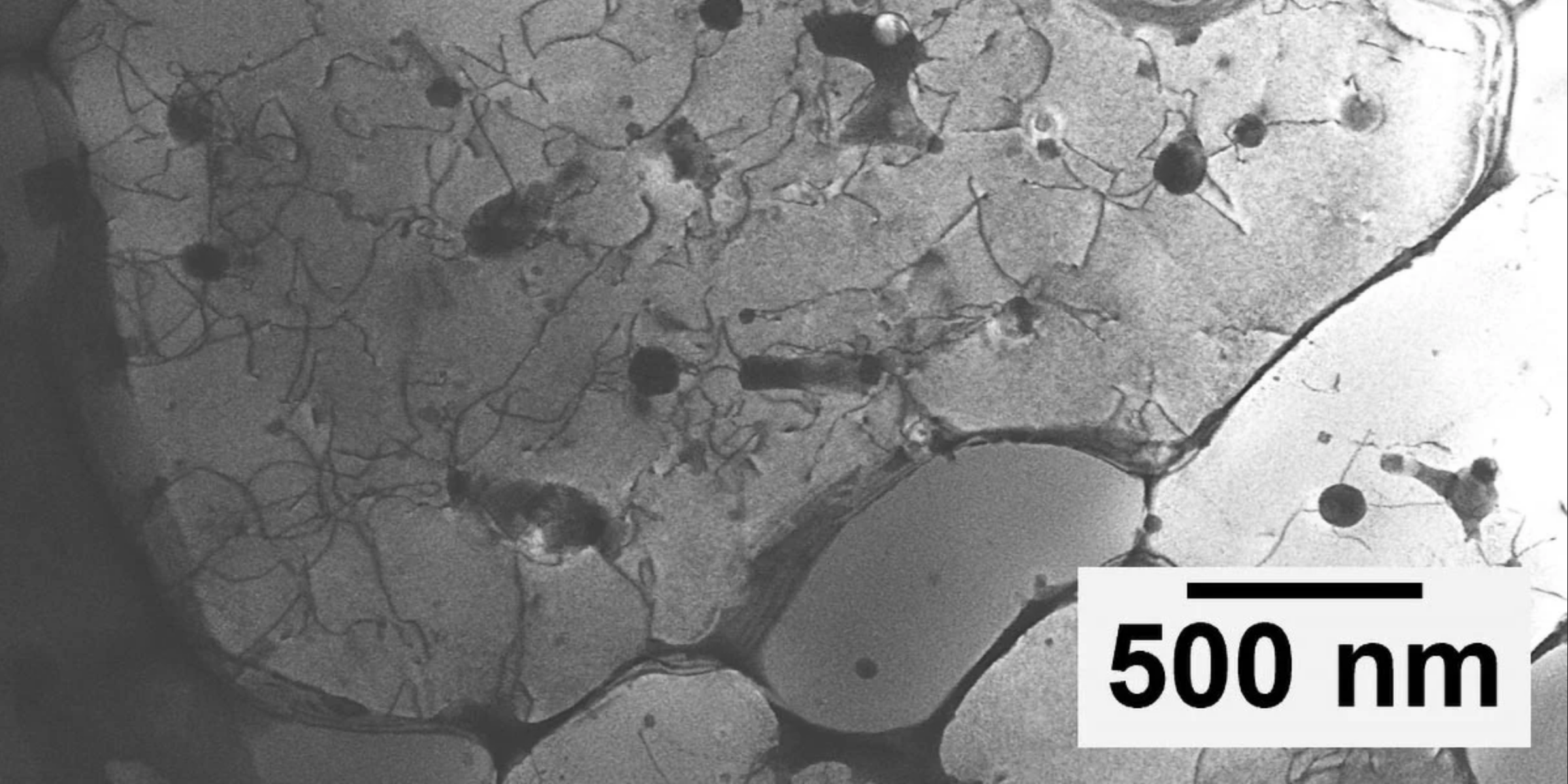
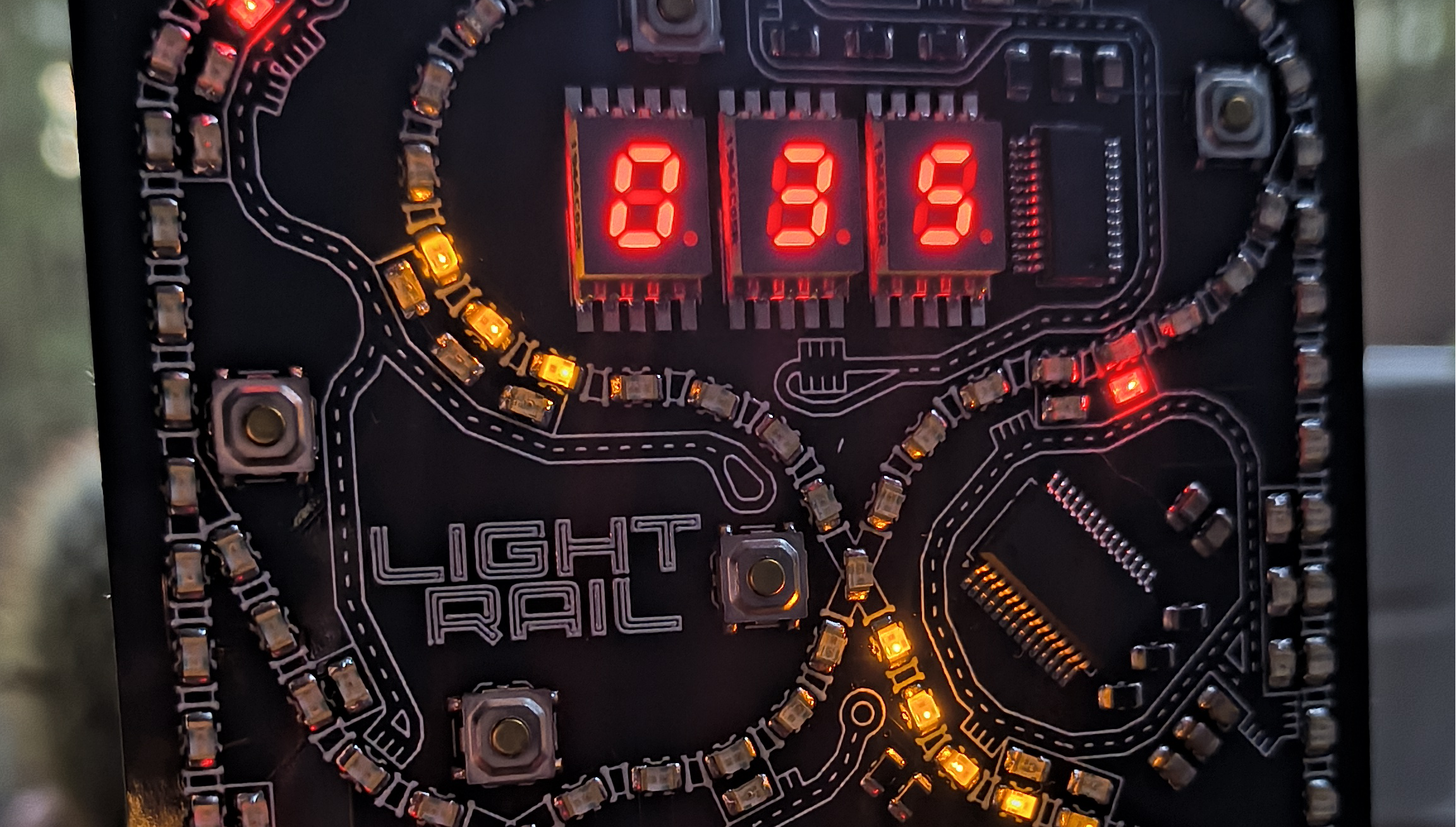







































































































































![[The AI Show Episode 144]: ChatGPT’s New Memory, Shopify CEO’s Leaked “AI First” Memo, Google Cloud Next Releases, o3 and o4-mini Coming Soon & Llama 4’s Rocky Launch](https://www.marketingaiinstitute.com/hubfs/ep%20144%20cover.png)