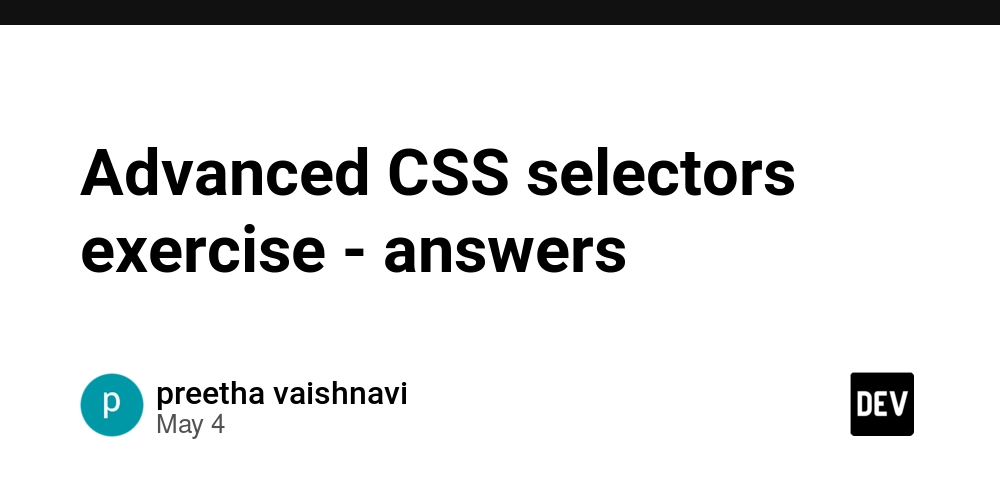Getting Started with Unreal Engine Game Development: My Journey and Insights
Unreal Engine has become one of the most powerful and accessible platforms for game developers, from indie devs to AAA studios. In this post, I’ll walk you through what makes Unreal Engine amazing, how I got started, and practical tips if you're planning to dive into this world. Why I Chose Unreal Engine Unreal Engine, especially version 5, offers: Photorealistic visuals thanks to Lumen and Nanite Robust multiplayer framework using C++ and Blueprints VR and mobile support out of the box An intuitive Blueprint system for non-coders or rapid prototyping A strong community and ecosystem (plugins, marketplace, forums) Whether you’re building a narrative game, a tactical shooter, or a training simulation — Unreal can do it all. My Unreal Engine Projects I've worked on a range of games and simulations including: Offensive Warfare – A 5v5 multiplayer deathmatch shooter (LAN + Steam) Surgical Simulation VR – A realistic hand-tracking CPR and AED training app Cruiser – An endless runner game for Android DP World Digital Twin – A real-time dashboard-linked simulation for Dubai's logistics complex Relic Hunters – A co-op puzzle and combat multiplayer experience Each project deepened my understanding of Unreal's networking, optimization, VR, and UI capabilities. What I Learned Blueprints are powerful, but mixing them with C++ gives the best of both worlds. Optimization is crucial for mobile and VR — especially when dealing with high-polygon assets. Replication is a beast in multiplayer games, but Unreal handles a lot under the hood. Animation Blueprints and MetaHumans are a game changer for realism. Always use version control – Unreal projects can break fast. Tools & Plugins I Use JetBrains Rider – My go-to IDE for C++ programming in Unreal Engine. It offers seamless integration with Unreal projects, great IntelliSense, and efficient debugging tools. Plugins & SDKs: Steam & EOS SDK – For implementing multiplayer functionality including matchmaking, lobbies, and player authentication across platforms. VaRest – A powerful plugin for handling REST APIs within Unreal Engine, useful for connecting to web services or sending gameplay data to external servers. Quixel Bridge – Provides access to thousands of high-quality 3D assets and textures, streamlining environment design with photorealistic visuals. Firebase – Integrated for backend services such as real-time databases, analytics, and user authentication, especially useful in mobile and multiplayer game scenarios. Tips for Beginners Start with the Third Person template Learn Replication basics before diving into multiplayer Use Blueprints to prototype, then shift performance-heavy logic to C++ Always profile and optimize – especially for mobile and VR Unreal Engine Forum – great place to ask questions Final Thoughts Unreal Engine has completely changed how I approach game development. Whether you're a programmer, an artist, or someone who loves tinkering with ideas — UE5 gives you the tools to bring your vision to life. If you’re working on something in Unreal or want to collaborate, let’s connect in the comments!

Unreal Engine has become one of the most powerful and accessible platforms for game developers, from indie devs to AAA studios. In this post, I’ll walk you through what makes Unreal Engine amazing, how I got started, and practical tips if you're planning to dive into this world.
Why I Chose Unreal Engine
Unreal Engine, especially version 5, offers:
- Photorealistic visuals thanks to Lumen and Nanite
- Robust multiplayer framework using C++ and Blueprints
- VR and mobile support out of the box
- An intuitive Blueprint system for non-coders or rapid prototyping
- A strong community and ecosystem (plugins, marketplace, forums)
Whether you’re building a narrative game, a tactical shooter, or a training simulation — Unreal can do it all.
My Unreal Engine Projects
I've worked on a range of games and simulations including:
- Offensive Warfare – A 5v5 multiplayer deathmatch shooter (LAN + Steam)
- Surgical Simulation VR – A realistic hand-tracking CPR and AED training app
- Cruiser – An endless runner game for Android
- DP World Digital Twin – A real-time dashboard-linked simulation for Dubai's logistics complex
- Relic Hunters – A co-op puzzle and combat multiplayer experience
Each project deepened my understanding of Unreal's networking, optimization, VR, and UI capabilities.
What I Learned
- Blueprints are powerful, but mixing them with C++ gives the best of both worlds.
- Optimization is crucial for mobile and VR — especially when dealing with high-polygon assets.
- Replication is a beast in multiplayer games, but Unreal handles a lot under the hood.
- Animation Blueprints and MetaHumans are a game changer for realism.
- Always use version control – Unreal projects can break fast.
Tools & Plugins I Use
- JetBrains Rider – My go-to IDE for C++ programming in Unreal Engine. It offers seamless integration with Unreal projects, great IntelliSense, and efficient debugging tools.
Plugins & SDKs:
- Steam & EOS SDK – For implementing multiplayer functionality including matchmaking, lobbies, and player authentication across platforms.
- VaRest – A powerful plugin for handling REST APIs within Unreal Engine, useful for connecting to web services or sending gameplay data to external servers.
- Quixel Bridge – Provides access to thousands of high-quality 3D assets and textures, streamlining environment design with photorealistic visuals.
- Firebase – Integrated for backend services such as real-time databases, analytics, and user authentication, especially useful in mobile and multiplayer game scenarios.
Tips for Beginners
- Start with the Third Person template
- Learn Replication basics before diving into multiplayer
- Use Blueprints to prototype, then shift performance-heavy logic to C++
- Always profile and optimize – especially for mobile and VR
- Unreal Engine Forum – great place to ask questions
Final Thoughts
Unreal Engine has completely changed how I approach game development. Whether you're a programmer, an artist, or someone who loves tinkering with ideas — UE5 gives you the tools to bring your vision to life.
If you’re working on something in Unreal or want to collaborate, let’s connect in the comments!
























![[Exclusive] Infinix GT DynaVue: a Prototype that could change everything!](https://www.gizchina.com/wp-content/uploads/images/2025/05/Screen-Shot-2025-05-10-at-16.07.40-PM-copy.png)































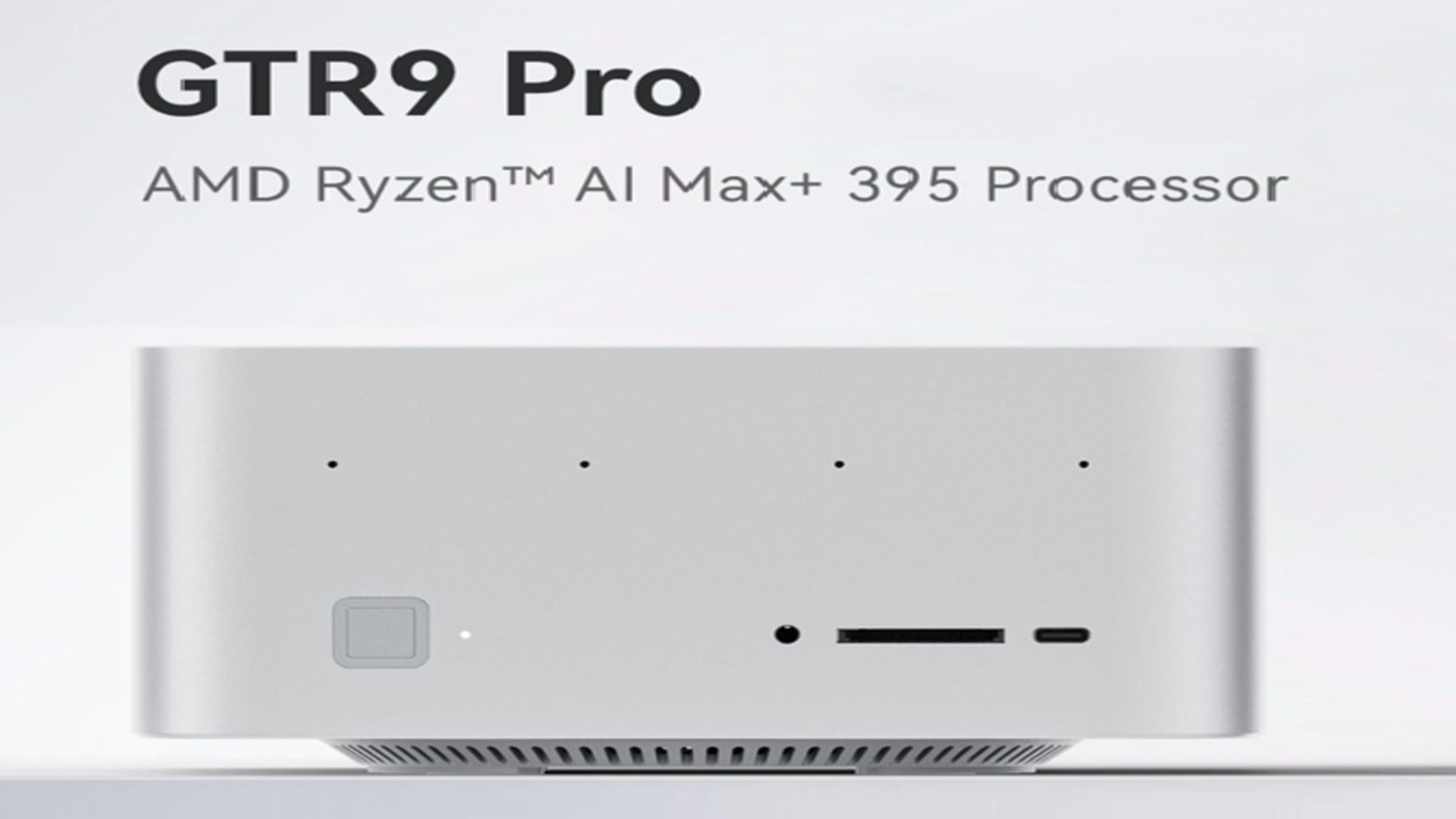















![Beats Studio Buds + On Sale for $99.95 [Lowest Price Ever]](https://www.iclarified.com/images/news/96983/96983/96983-640.jpg)

![New iPad 11 (A16) On Sale for Just $277.78! [Lowest Price Ever]](https://www.iclarified.com/images/news/97273/97273/97273-640.jpg)












![As Galaxy Watch prepares a major change, which smartwatch design to you prefer? [Poll]](https://i0.wp.com/9to5google.com/wp-content/uploads/sites/4/2024/07/Galaxy-Watch-Ultra-and-Apple-Watch-Ultra-1.jpg?resize=1200%2C628&quality=82&strip=all&ssl=1)















-xl.jpg)


























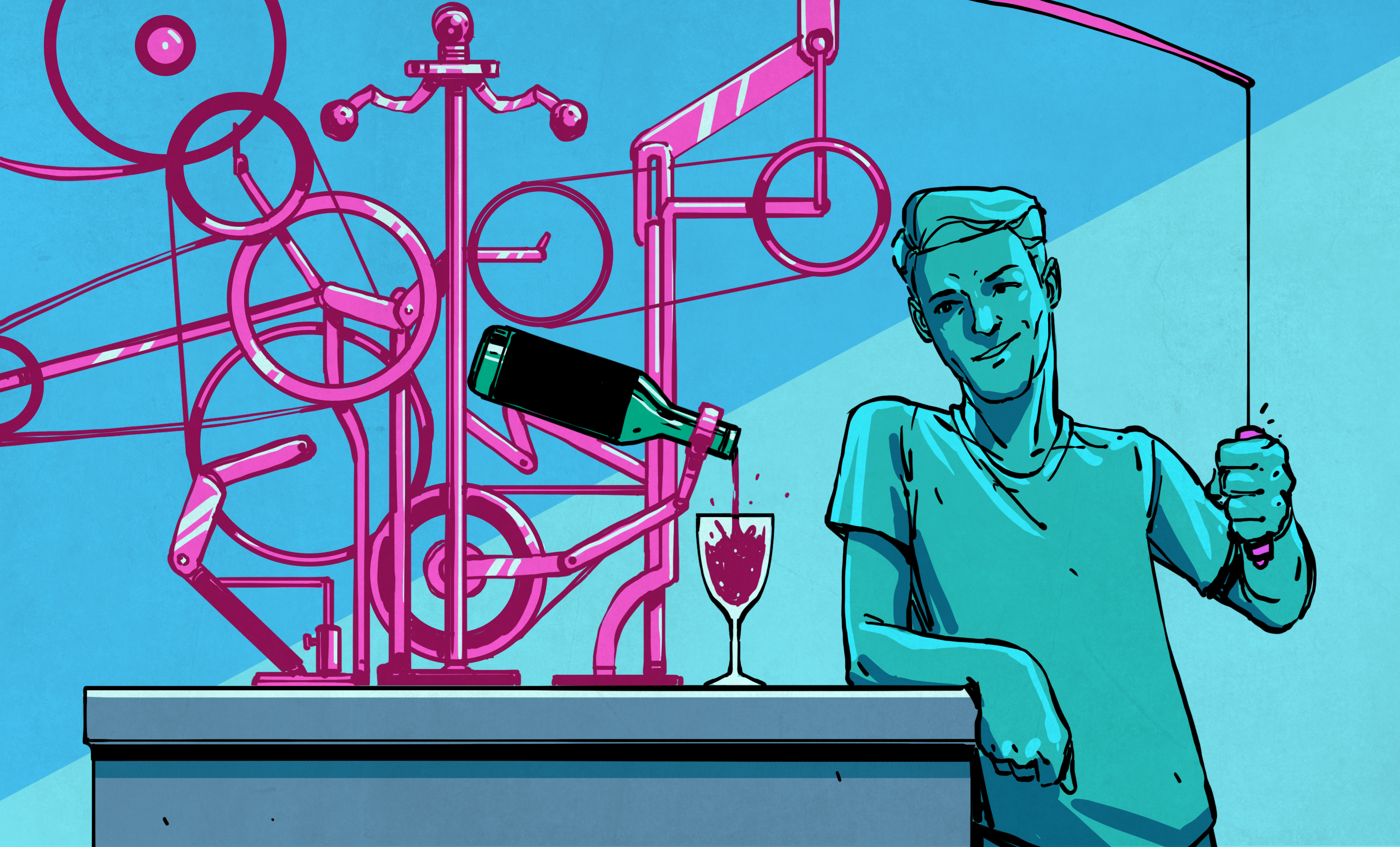














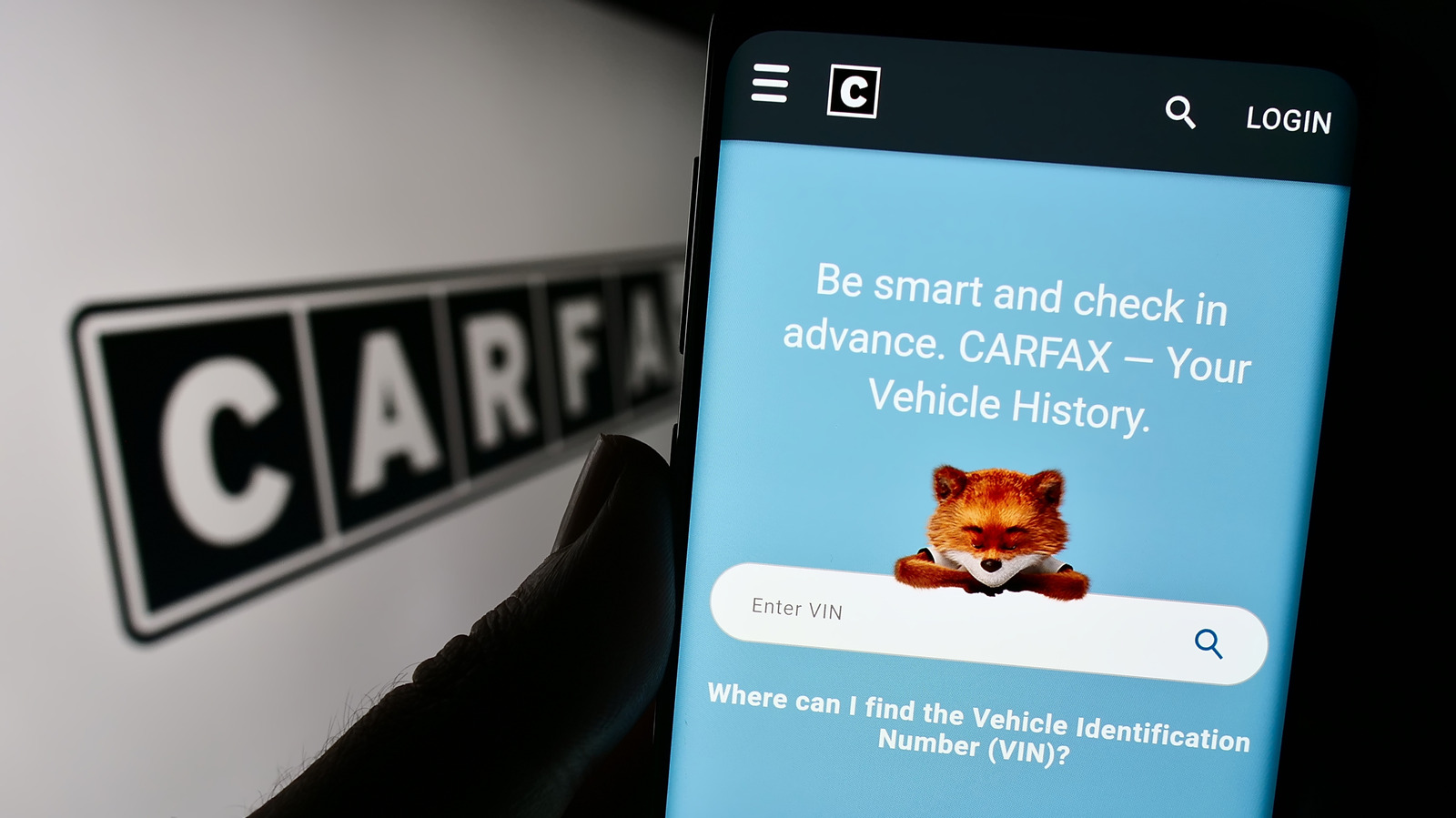






































































































































































![[The AI Show Episode 146]: Rise of “AI-First” Companies, AI Job Disruption, GPT-4o Update Gets Rolled Back, How Big Consulting Firms Use AI, and Meta AI App](https://www.marketingaiinstitute.com/hubfs/ep%20146%20cover.png)

















































































































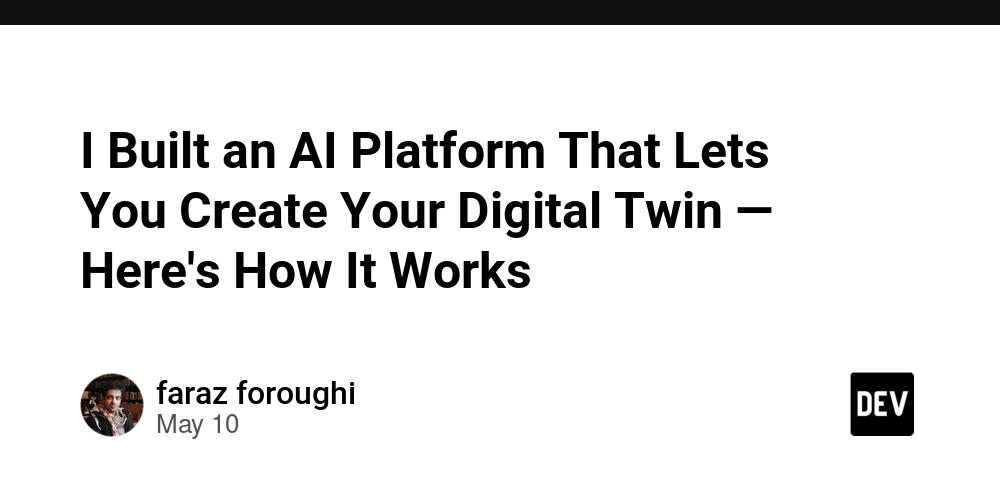
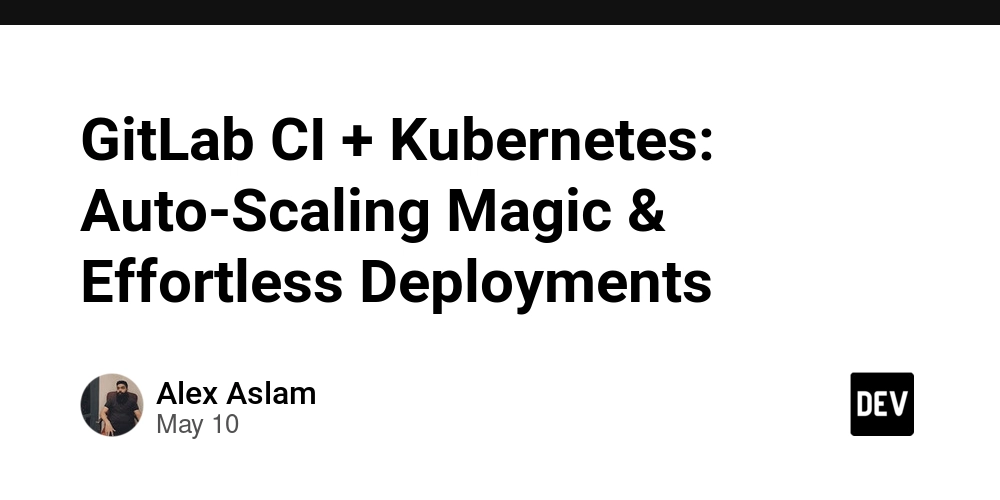
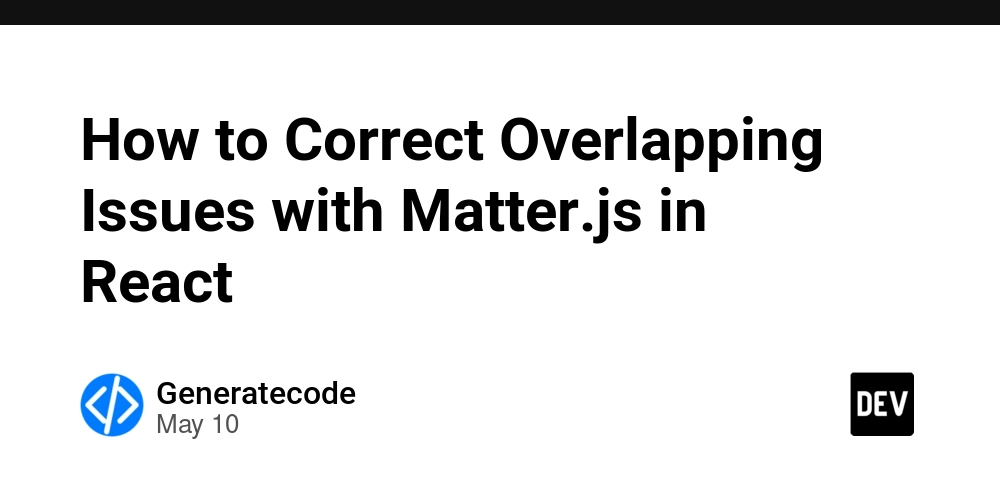












































![Ditching a Microsoft Job to Enter Startup Purgatory with Lonewolf Engineer Sam Crombie [Podcast #171]](https://cdn.hashnode.com/res/hashnode/image/upload/v1746753508177/0cd57f66-fdb0-4972-b285-1443a7db39fc.png?#)


![[FREE EBOOKS] Offensive Security Using Python, Learn Computer Forensics — 2nd edition & Four More Best Selling Titles](https://www.javacodegeeks.com/wp-content/uploads/2012/12/jcg-logo.jpg)