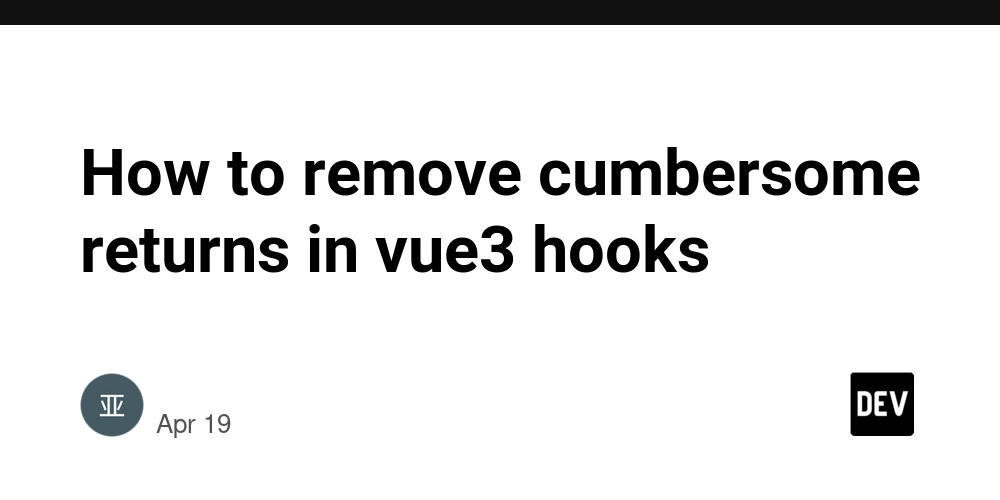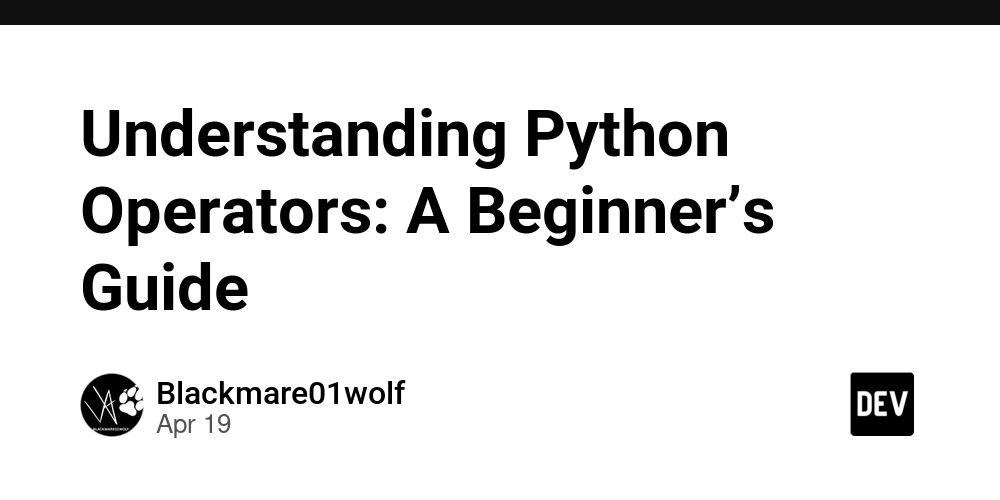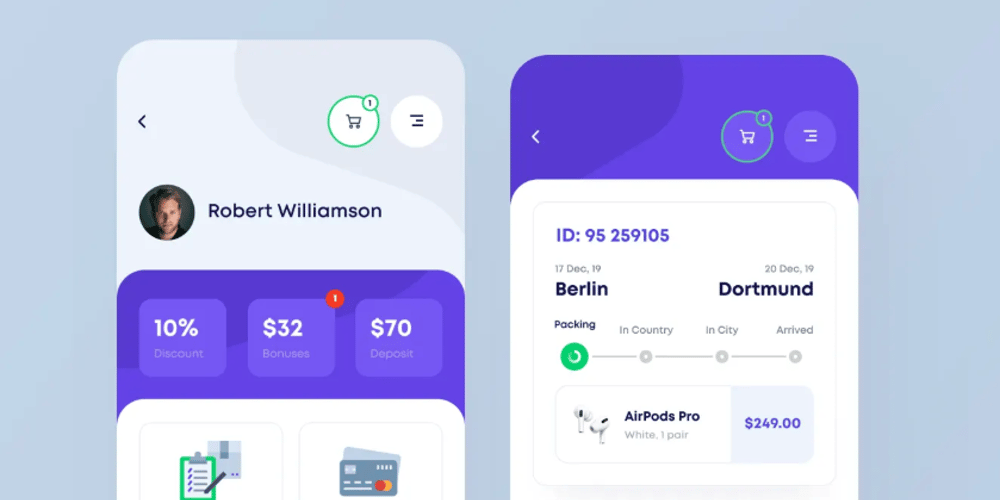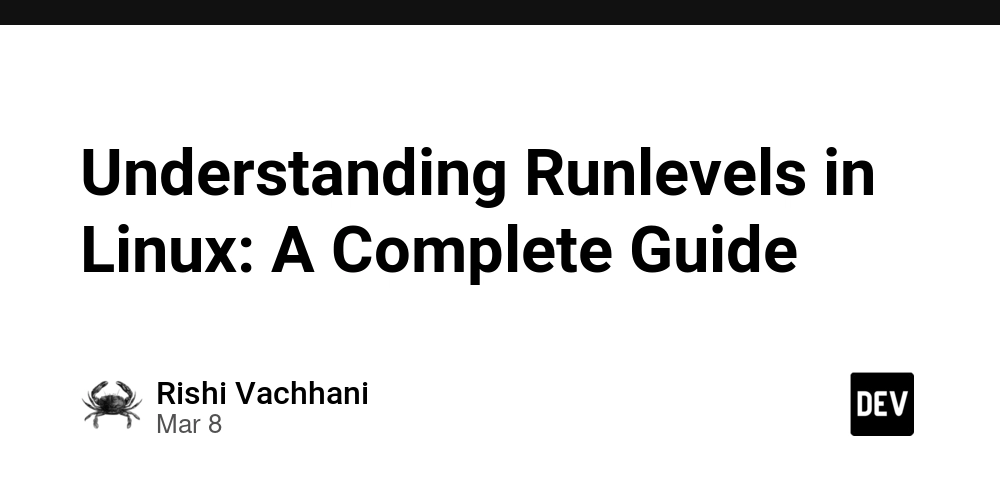Mastering Instagram Scraper Techniques for 2025
Instagram is a valuable resource for businesses, marketers, and analysts. With its extensive data, it's clear why Instagram scraping has become a necessity. However, as Meta enhances its security measures, scraping effectively has become more difficult than ever. This guide breaks down the most efficient tools and methods for scraping Instagram data in 2025. Whether you're a developer, analyst, or data enthusiast, these strategies will help you collect the data you need while staying under the radar. What Instagram Data Can Be Extracted Let’s be clear. Instagram holds some serious value. Here’s what you can scrape: Profile Data: Usernames, bios, follower counts, profile pictures, and more. Posts & Media: Photos, videos, captions, post dates, locations, hashtags—if it’s on a post, you can grab it. Engagement Data: Likes, comments, who commented, when, and how. Discovery Content: Hashtags, location-based posts, and Explore page insights. Top Instagram Scraping Tools Compared Choosing the right scraper is crucial. The tool you select will depend on your needs, whether it's extracting detailed data or collecting media. Let’s explore the best options for 2025. Instaloader Best for: Comprehensive research & data collection. Pros: Open-source and actively maintained. No API limits. Full metadata support. Cons: Requires authentication for many features. Prone to rate-limiting. How to use it: pip install instaloader Instaloader is perfect for profile data, posts, stories, and even hashtags. It’s a workhorse for thorough Instagram research. instagram-scraper Best for: Quick media collection tasks. Pros: Simple command-line interface. Supports multiple targets (users, locations, hashtags). Customizable output, including metadata. Cons: Lacks advanced features of Instaloader. Development is slower. How to use it: pip install instagram-scraper If you’re in a hurry and need to download media fast, instagram-scraper is your friend. It’s not as versatile, but it gets the job done. Instagram Private API Best for: Advanced developers needing full API access. Pros: Comprehensive API access. Fast data retrieval. Direct interaction with Instagram’s backend. Cons: Can break with Instagram updates. Risk of account bans. How to use it: pip install instagram-private-api For developers who need more granular control over data, the private API offers deeper access. But be careful—Instagram keeps updating its security. Selenium/Playwright Best for: Custom scraping requiring browser interaction. Pros: Highly customizable. Mimics real browser activity. Cons: Resource-intensive. Slower execution. How to use it: pip install selenium playwright When you need to bypass Instagram’s protections and scrape dynamic content, Selenium and Playwright are your go-to tools. But expect longer scraping times. Smart Practices for Instagram Scraping To maximize your scraping success while avoiding detection, follow these best practices: Rate Limiting: Set thoughtful delays between requests. Mimic human browsing patterns by waiting 3-10 seconds between actions. Randomize these delays to avoid creating predictable scraping patterns. Rotate IPs Using 4G Mobile Proxies: Rotate high-quality 4G mobile proxies to mimic real user activity. Switch proxies every 100-200 requests to keep Instagram guessing. Use Mobile User-Agents: Instagram’s mobile interface is far less likely to raise alarms than its desktop counterpart. Configure your scraper to use mobile user-agents, and you’ll avoid detection. Rotate Accounts: If you’re scraping a lot, create a pool of accounts and rotate them. This spreads out the request load and reduces the chances of a block. Implement Robust Error Handling: Errors happen. Ensure your code handles things like rate limits and authentication failures smoothly. Use exponential backoff when retrying requests. Store Session States Securely: Preserve session cookies between scraping sessions to avoid re-authentication every time. Use this to maintain stable sessions even through login checks and two-factor authentication challenges. Code Examples for Instagram Scraping Let’s dive into practical code examples. Here’s how to get Instagram data using some of the most popular libraries. Instagram Media Downloading with instagram-scraper (Python) pip install instagram-scraper This example demonstrates how to scrape media from an Instagram profile using instagram-scraper: from instagram_scraper import InstagramScraper import argparse import json args = { 'username': ['target_username'], 'login_user': 'your_username', 'login_pass': 'your_password', 'destination': './data', 'media_types': ['image', 'video'], 'maximum': 50, # Max number of items to download } # Set up scraper insta_scraper = InstagramScraper(**args) insta_scraper.authenticate_with_login() share

Instagram is a valuable resource for businesses, marketers, and analysts. With its extensive data, it's clear why Instagram scraping has become a necessity. However, as Meta enhances its security measures, scraping effectively has become more difficult than ever.
This guide breaks down the most efficient tools and methods for scraping Instagram data in 2025. Whether you're a developer, analyst, or data enthusiast, these strategies will help you collect the data you need while staying under the radar.
What Instagram Data Can Be Extracted
Let’s be clear. Instagram holds some serious value. Here’s what you can scrape:
- Profile Data: Usernames, bios, follower counts, profile pictures, and more.
- Posts & Media: Photos, videos, captions, post dates, locations, hashtags—if it’s on a post, you can grab it.
- Engagement Data: Likes, comments, who commented, when, and how.
- Discovery Content: Hashtags, location-based posts, and Explore page insights.
Top Instagram Scraping Tools Compared
Choosing the right scraper is crucial. The tool you select will depend on your needs, whether it's extracting detailed data or collecting media. Let’s explore the best options for 2025.
Instaloader
- Best for: Comprehensive research & data collection.
- Pros: Open-source and actively maintained. No API limits. Full metadata support.
- Cons: Requires authentication for many features. Prone to rate-limiting.
-
How to use it:
pip install instaloader
Instaloader is perfect for profile data, posts, stories, and even hashtags. It’s a workhorse for thorough Instagram research.
instagram-scraper
- Best for: Quick media collection tasks.
- Pros: Simple command-line interface. Supports multiple targets (users, locations, hashtags). Customizable output, including metadata.
- Cons: Lacks advanced features of Instaloader. Development is slower.
-
How to use it:
pip install instagram-scraper
If you’re in a hurry and need to download media fast, instagram-scraper is your friend. It’s not as versatile, but it gets the job done.
Instagram Private API
- Best for: Advanced developers needing full API access.
- Pros: Comprehensive API access. Fast data retrieval. Direct interaction with Instagram’s backend.
- Cons: Can break with Instagram updates. Risk of account bans.
-
How to use it:
pip install instagram-private-api
For developers who need more granular control over data, the private API offers deeper access. But be careful—Instagram keeps updating its security.
Selenium/Playwright
- Best for: Custom scraping requiring browser interaction.
- Pros: Highly customizable. Mimics real browser activity.
- Cons: Resource-intensive. Slower execution.
-
How to use it:
pip install selenium playwright
When you need to bypass Instagram’s protections and scrape dynamic content, Selenium and Playwright are your go-to tools. But expect longer scraping times.
Smart Practices for Instagram Scraping
To maximize your scraping success while avoiding detection, follow these best practices:
Rate Limiting: Set thoughtful delays between requests. Mimic human browsing patterns by waiting 3-10 seconds between actions. Randomize these delays to avoid creating predictable scraping patterns.
Rotate IPs Using 4G Mobile Proxies: Rotate high-quality 4G mobile proxies to mimic real user activity. Switch proxies every 100-200 requests to keep Instagram guessing.
Use Mobile User-Agents: Instagram’s mobile interface is far less likely to raise alarms than its desktop counterpart. Configure your scraper to use mobile user-agents, and you’ll avoid detection.
Rotate Accounts: If you’re scraping a lot, create a pool of accounts and rotate them. This spreads out the request load and reduces the chances of a block.
Implement Robust Error Handling: Errors happen. Ensure your code handles things like rate limits and authentication failures smoothly. Use exponential backoff when retrying requests.
Store Session States Securely: Preserve session cookies between scraping sessions to avoid re-authentication every time. Use this to maintain stable sessions even through login checks and two-factor authentication challenges.
Code Examples for Instagram Scraping
Let’s dive into practical code examples. Here’s how to get Instagram data using some of the most popular libraries.
Instagram Media Downloading with instagram-scraper (Python)
pip install instagram-scraper
This example demonstrates how to scrape media from an Instagram profile using instagram-scraper:
from instagram_scraper import InstagramScraper
import argparse
import json
args = {
'username': ['target_username'],
'login_user': 'your_username',
'login_pass': 'your_password',
'destination': './data',
'media_types': ['image', 'video'],
'maximum': 50, # Max number of items to download
}
# Set up scraper
insta_scraper = InstagramScraper(**args)
insta_scraper.authenticate_with_login()
shared_data = insta_scraper.scrape()
# Save data
with open('profile_data.json', 'w') as f:
json.dump(shared_data, f, indent=4)
This script extracts posts and stories while retaining metadata for deeper analysis.
Browser Automation with Selenium (Python)
If you want to scrape Instagram’s dynamic content, browser automation is the way to go. Here's an example using Selenium:
pip install selenium webdriver-manager
This code sets up Selenium to scrape a user profile:
from selenium import webdriver
from selenium.webdriver.chrome.service import Service
from selenium.webdriver.common.by import By
import time
import json
browser = webdriver.Chrome(service=Service(ChromeDriverManager().install()))
browser.get("https://www.instagram.com/target_username/")
# Scrape profile info
profile_data = {}
profile_data['username'] = browser.find_element(By.XPATH, "//h2[contains(text(), '@')]").text
# Add more scraping logic...
with open(f"{username}_profile.json", "w") as f:
json.dump(profile_data, f, indent=4)
browser.quit()
This is perfect for scraping posts and user interactions that aren’t immediately available through APIs.
Frequent Problems and Their Solutions
Instagram scraping comes with its fair share of hurdles. Here’s how to handle them:
Rate Limiting: Instagram’s rate limits can put a dent in your scraping progress.
Solution: Implement delays between requests and rotate accounts to spread the load.
IP Blocking: Instagram monitors IP activity closely.
Solution: Use high-quality mobile proxies and rotate them frequently.
Authentication Issues: Scraping often requires logging in, triggering security checks.
Solution: Handle two-factor authentication and login challenges by saving session cookies and using stealth techniques.
Conclusion
The key to successful Instagram scraping in 2025 is combining cutting-edge tools with smart, ethical strategies. Whether you’re analyzing trends or tracking engagement, follow best practices for minimizing detection and maximizing your insights. The right approach will ensure that your Instagram data collection efforts stay effective and compliant—without hitting any roadblocks.


































































![Apple Watch Series 10 Back On Sale for $299! [Lowest Price Ever]](https://www.iclarified.com/images/news/96657/96657/96657-640.jpg)
![Apple Slips to Fifth in China's Smartphone Market with 9% Decline [Report]](https://www.iclarified.com/images/news/97065/97065/97065-640.jpg)
![EU Postpones Apple App Store Fines Amid Tariff Negotiations [Report]](https://www.iclarified.com/images/news/97068/97068/97068-640.jpg)












![What’s new in Android’s April 2025 Google System Updates [U: 4/18]](https://i0.wp.com/9to5google.com/wp-content/uploads/sites/4/2025/01/google-play-services-3.jpg?resize=1200%2C628&quality=82&strip=all&ssl=1)





























































































_Andreas_Prott_Alamy.jpg?width=1280&auto=webp&quality=80&disable=upscale#)






















































































![[The AI Show Episode 144]: ChatGPT’s New Memory, Shopify CEO’s Leaked “AI First” Memo, Google Cloud Next Releases, o3 and o4-mini Coming Soon & Llama 4’s Rocky Launch](https://www.marketingaiinstitute.com/hubfs/ep%20144%20cover.png)