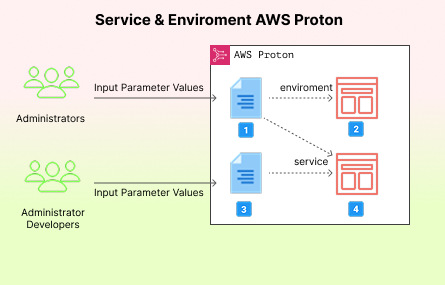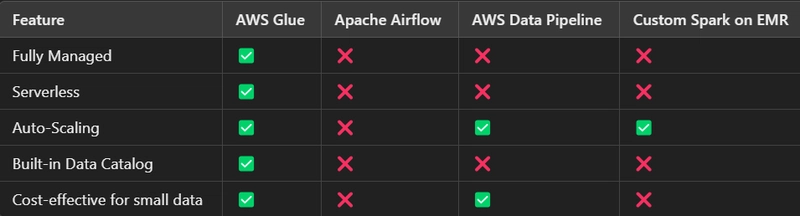Understanding Python Operators: A Beginner’s Guide
Introduction Python operators are the fundamental building blocks that drive the logic and functionality of every Python program. From performing mathematical computations to making decisions in conditional statements, these operators enable developers to manipulate data with precision and efficiency. This post explores the diverse set of Python operators—covering arithmetic, comparison, logical, and beyond—complete with explanations and examples. We’ll also connect them to practical applications, like a port scanner, to show their real-world impact. Dive in to master these essential tools and enhance your coding skills. Types of Python Operators Python offers a variety of operators to perform operations on variables and values. Here’s a breakdown of each type with explanations and practical examples: 1. Arithmetic Operators Used to perform mathematical operations like addition, subtraction, multiplication, etc. + : Addition (e.g., 5 + 3 results in 8) - : Subtraction (e.g., 5 - 3 results in 2) * : Multiplication (e.g., 5 * 3 results in 15) / : Division (e.g., 15 / 3 results in 5) // : Floor Division (returns the largest integer less than or equal to the result, e.g., 5 // 3 results in 1) % : Modulus (returns the remainder of division, e.g., 5 % 3 results in 2) ** : Exponentiation (e.g., 5 ** 3 results in 125) 2. Comparison Operators Used to compare two values and return a Boolean value (True or False). == : Equal to (e.g., 5 == 3 results in False) != : Not equal to (e.g., 5 != 3 results in True) > : Greater than (e.g., 5 > 3 results in True) = : Greater than or equal to (e.g., 5 >= 3 results in True)
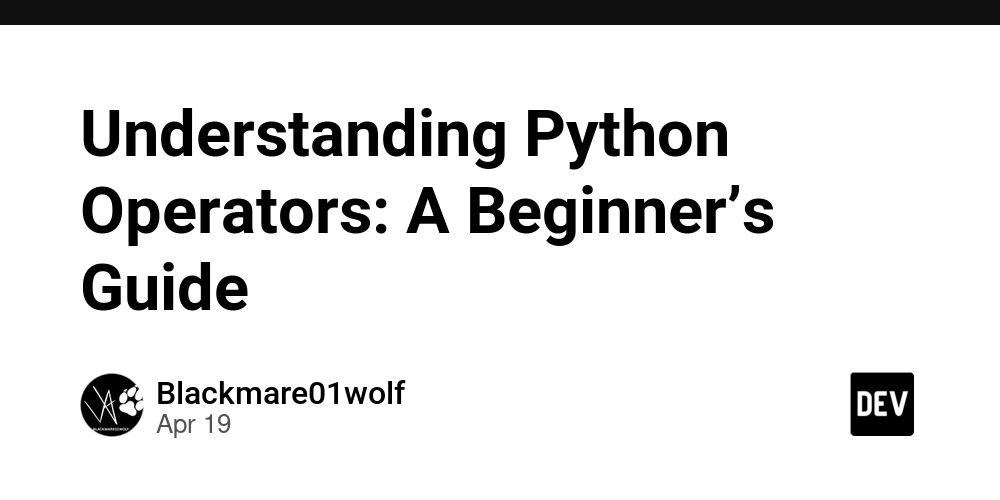
Introduction
Python operators are the fundamental building blocks that drive the logic and functionality of every Python program. From performing mathematical computations to making decisions in conditional statements, these operators enable developers to manipulate data with precision and efficiency. This post explores the diverse set of Python operators—covering arithmetic, comparison, logical, and beyond—complete with explanations and examples. We’ll also connect them to practical applications, like a port scanner, to show their real-world impact. Dive in to master these essential tools and enhance your coding skills.
Types of Python Operators
Python offers a variety of operators to perform operations on variables and values. Here’s a breakdown of each type with explanations and practical examples:
1. Arithmetic Operators
Used to perform mathematical operations like addition, subtraction, multiplication, etc.
+ : Addition (e.g., 5 + 3 results in 8)
- : Subtraction (e.g., 5 - 3 results in 2)
* : Multiplication (e.g., 5 * 3 results in 15)
/ : Division (e.g., 15 / 3 results in 5)
// : Floor Division (returns the largest integer less than or equal to the result, e.g., 5 // 3 results in 1)
% : Modulus (returns the remainder of division, e.g., 5 % 3 results in 2)
** : Exponentiation (e.g., 5 ** 3 results in 125)
2. Comparison Operators
Used to compare two values and return a Boolean value (True or False).
== : Equal to (e.g., 5 == 3 results in False)
!= : Not equal to (e.g., 5 != 3 results in True)
> : Greater than (e.g., 5 > 3 results in True)
< : Less than (e.g., 5 < 3 results in False)
>= : Greater than or equal to (e.g., 5 >= 3 results in True)
<= : Less than or equal to (e.g., 5 <= 3 results in False)
3. Logical Operators
Used to perform logical operations (and, or, not).
and : Returns True if both operands are true (e.g., True and False results in False)
or : Returns True if at least one operand is true (e.g., True or False results in True)
not : Reverses the Boolean value (e.g., not True results in False)
4. Assignment Operators
Used to assign values to variables.
= : Assigns a value (e.g., x = 5 assigns 5 to x)
+= : Adds and assigns (e.g., x += 3 is equivalent to x = x + 3)
-= : Subtracts and assigns (e.g., x -= 3 is equivalent to x = x - 3)
*= : Multiplies and assigns (e.g., x *= 3 is equivalent to x = x * 3)
/= : Divides and assigns (e.g., x /= 3 is equivalent to x = x / 3)
//= : Floor divides and assigns (e.g., x //= 3 is equivalent to x = x // 3)
%= : Modulus and assigns (e.g., x %= 3 is equivalent to x = x % 3)
**= : Exponentiates and assigns (e.g., x **= 3 is equivalent to x = x ** 3)
5. Identity Operators
Used to check if two variables refer to the same object in memory.
is : Returns True if both variables refer to the same object (e.g., x is y)
is not : Returns True if both variables do not refer to the same object (e.g.,x is not y`)
6. Membership Operators
Used to check if a value is present in a sequence (like a list, tuple, or string).
in : Returns True if a value is present in a sequence (e.g., 3 in[1, 2, 3] results in True`)
not in : Returns True if a value is not present in a sequence (e.g., 4 not in [1, 2, 3] results in True)
7. Bitwise Operators
Used to perform operations on binary numbers.
& : Bitwise AND (e.g., 5 & 3 results in 1)
| : Bitwise OR (e.g., 5 | 3 results in 7)
^ : Bitwise XOR (e.g., 5 ^ 3 results in 6)
~ : Bitwise NOT (e.g., ~5 results in -6)
<< : Bitwise left shift (e.g., 5 << 1 results in 10)
>> : Bitwise right shift (e.g., 5 >> 1 results in 2)
8. Ternary Operator (Conditional Expression)
Used for conditional assignments.
x if condition else y : Returns x if the condition is True, otherwise returns y.
9. Lambda Expressions
A short way to define anonymous functions.
lambda arguments: expression : (e.g., lambda x, y: x + y creates a function that returns x + y)
Conclusion
Python operators are at the heart of writing clear, functional, and efficient code. By understanding how each operator works—from simple arithmetic and comparison to logical, bitwise, and ternary expressions—you gain the ability to control program flow and data processing with confidence. These operators aren't just theoretical; they have real-world applications, like scanning ports, filtering data, and making smart decisions in your programs. Mastering them empowers you to write cleaner, more powerful Python code. Keep experimenting, and let these tools shape your journey as a skilled developer.



































































![Apple Watch Series 10 Back On Sale for $299! [Lowest Price Ever]](https://www.iclarified.com/images/news/96657/96657/96657-640.jpg)
![Apple Slips to Fifth in China's Smartphone Market with 9% Decline [Report]](https://www.iclarified.com/images/news/97065/97065/97065-640.jpg)
![EU Postpones Apple App Store Fines Amid Tariff Negotiations [Report]](https://www.iclarified.com/images/news/97068/97068/97068-640.jpg)














![What’s new in Android’s April 2025 Google System Updates [U: 4/18]](https://i0.wp.com/9to5google.com/wp-content/uploads/sites/4/2025/01/google-play-services-3.jpg?resize=1200%2C628&quality=82&strip=all&ssl=1)



























































































_Andreas_Prott_Alamy.jpg?width=1280&auto=webp&quality=80&disable=upscale#)





















































































![[The AI Show Episode 144]: ChatGPT’s New Memory, Shopify CEO’s Leaked “AI First” Memo, Google Cloud Next Releases, o3 and o4-mini Coming Soon & Llama 4’s Rocky Launch](https://www.marketingaiinstitute.com/hubfs/ep%20144%20cover.png)






























































































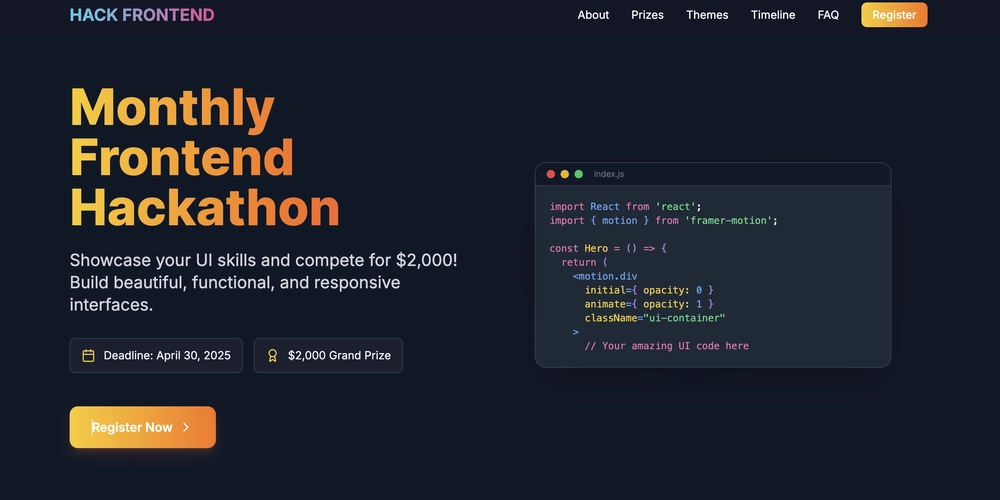
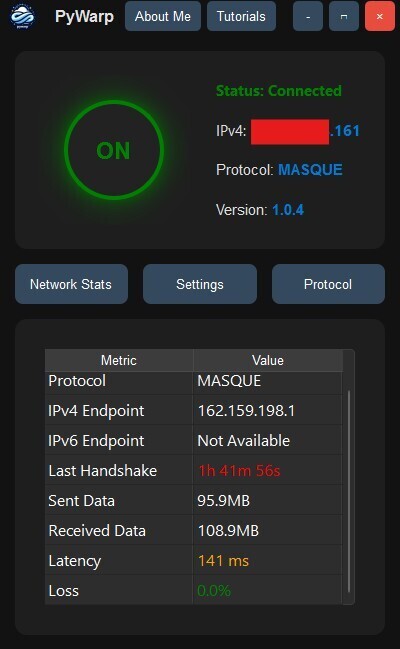
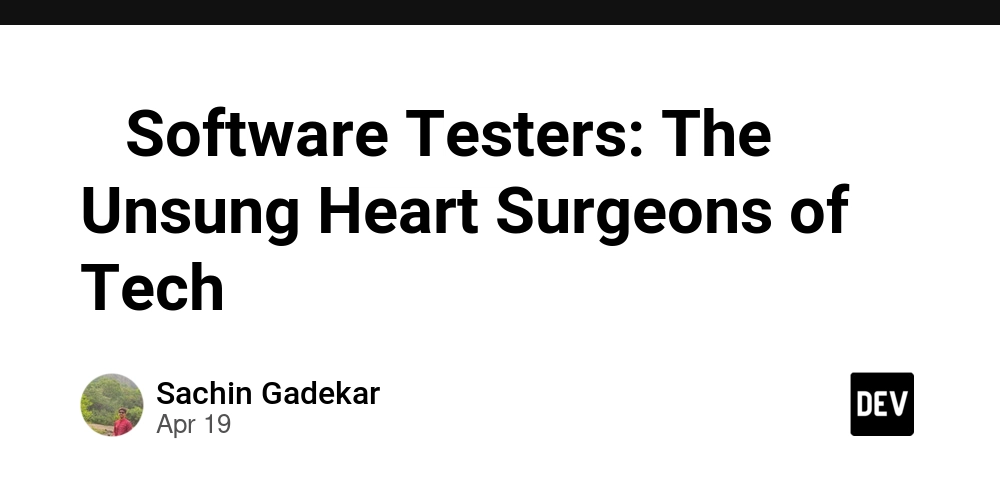











































![[FREE EBOOKS] Machine Learning Hero, AI-Assisted Programming for Web and Machine Learning & Four More Best Selling Titles](https://www.javacodegeeks.com/wp-content/uploads/2012/12/jcg-logo.jpg)