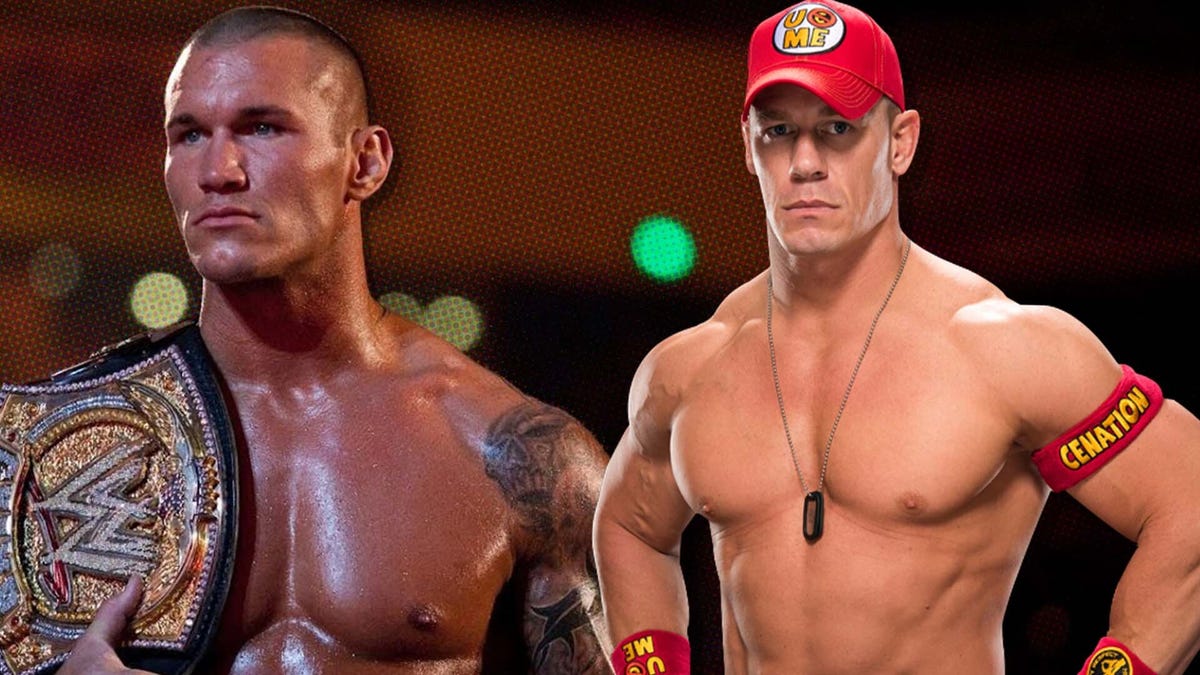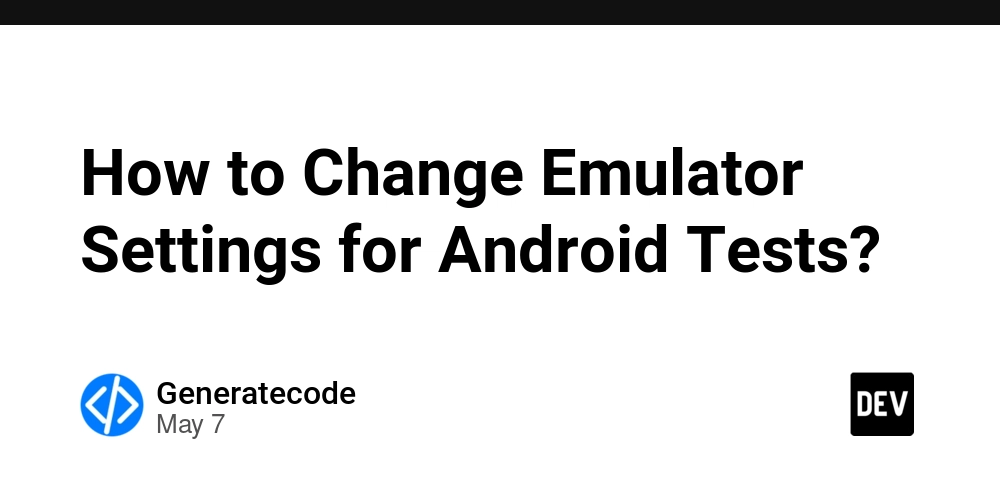Mastering Node.js Application Performance Monitoring: Best Tools, Metrics & Strategies
When building high-performance web applications with Node.js, speed and reliability are everything. Whether you're running a small service or a complex microservices architecture, slow response times and performance bottlenecks can frustrate users and damage your brand. That’s why Node.js application performance monitoring (APM) is no longer optional—it's essential. In this blog, we’ll explore how to monitor Node.js performance, which Node.js monitoring tools are most effective, and what Node.js performance metrics you should be tracking to ensure your application is optimized and resilient. Why You Need Node.js Monitoring? Node.js is fast—but like any runtime environment, it’s prone to memory leaks, CPU spikes, slow response times, and unexpected crashes. Without the right Node.js monitoring solutions, diagnosing issues can feel like shooting in the dark. Effective Node.js performance monitoring helps you: Track key performance metrics in real-time Detect anomalies before they become incidents Analyze request throughput, latency, and bottlenecks Improve uptime and customer experience Optimize resource usage and deployment efficiency Key Node.js Performance Metrics to Track When it comes to monitor Node.js performance, these are the metrics you shouldn't ignore: Response Time: Essential for Node.js response time monitoring—shows how quickly your app handles requests. Throughput: Number of requests handled per second. Event Loop Lag: High lag may indicate performance bottlenecks. CPU & Memory Usage: Detect leaks and resource overuse. Error Rates: Keep an eye on failed requests and exceptions. Garbage Collection Stats: Helps with memory management optimization. Best Node.js Monitoring Tools in 2025 Choosing the best Node.js monitoring tools depends on your stack, budget, and needs. Some of the most powerful Node.js APM (Application Performance Monitoring) tools include: Atatus: It Offers full-stack visibility with real-time performance tracking, detailed error diagnostics, and custom dashboards. New Relic: Comprehensive APM solution that supports Node.js along with other languages and frameworks. Datadog: Great for cloud-native apps; combines infrastructure monitoring with application performance analytics. AppDynamics: Enterprise-level monitoring with deep code insights and AI-powered anomaly detection. Prometheus + Grafana: Open-source solution ideal for custom monitoring setups with advanced visualization capabilities. How to Monitor Node.js Performance: A Quick Guide Implementing Node.js monitoring doesn’t have to be complex. Here’s a simple way to get started: Install an APM Agent: Use the monitoring agent provided by your tool of choice (e.g., Atatus or New Relic). Configure Metrics Collection: Define the key metrics you want to track—CPU, memory, response time, etc. Set Up Alerts: Trigger notifications when thresholds are breached. Visualize Data: Use dashboards to get a bird’s eye view of app health. Analyze & Optimize: Use insights to pinpoint issues and improve performance iteratively. Final Thoughts If you want to deliver seamless experiences to your users, Node.js monitoring tools are indispensable. By focusing on real-time Node.js application monitoring, you'll not only keep your systems healthy but also gain a competitive edge in speed, stability, and scalability.

When building high-performance web applications with Node.js, speed and reliability are everything. Whether you're running a small service or a complex microservices architecture, slow response times and performance bottlenecks can frustrate users and damage your brand.
That’s why Node.js application performance monitoring (APM) is no longer optional—it's essential.
In this blog, we’ll explore how to monitor Node.js performance, which Node.js monitoring tools are most effective, and what Node.js performance metrics you should be tracking to ensure your application is optimized and resilient.
Why You Need Node.js Monitoring?
Node.js is fast—but like any runtime environment, it’s prone to memory leaks, CPU spikes, slow response times, and unexpected crashes. Without the right Node.js monitoring solutions, diagnosing issues can feel like shooting in the dark.
Effective Node.js performance monitoring helps you:
- Track key performance metrics in real-time
- Detect anomalies before they become incidents
- Analyze request throughput, latency, and bottlenecks
- Improve uptime and customer experience
- Optimize resource usage and deployment efficiency
Key Node.js Performance Metrics to Track
When it comes to monitor Node.js performance, these are the metrics you shouldn't ignore:
Response Time: Essential for Node.js response time monitoring—shows how quickly your app handles requests.
Throughput: Number of requests handled per second.
Event Loop Lag: High lag may indicate performance bottlenecks.
CPU & Memory Usage: Detect leaks and resource overuse.
Error Rates: Keep an eye on failed requests and exceptions.
Garbage Collection Stats: Helps with memory management optimization.
Best Node.js Monitoring Tools in 2025
Choosing the best Node.js monitoring tools depends on your stack, budget, and needs. Some of the most powerful Node.js APM (Application Performance Monitoring) tools include:
- Atatus: It Offers full-stack visibility with real-time performance tracking, detailed error diagnostics, and custom dashboards.
- New Relic: Comprehensive APM solution that supports Node.js along with other languages and frameworks.
- Datadog: Great for cloud-native apps; combines infrastructure monitoring with application performance analytics.
- AppDynamics: Enterprise-level monitoring with deep code insights and AI-powered anomaly detection.
- Prometheus + Grafana: Open-source solution ideal for custom monitoring setups with advanced visualization capabilities.
How to Monitor Node.js Performance: A Quick Guide
Implementing Node.js monitoring doesn’t have to be complex. Here’s a simple way to get started:
- Install an APM Agent: Use the monitoring agent provided by your tool of choice (e.g., Atatus or New Relic).
- Configure Metrics Collection: Define the key metrics you want to track—CPU, memory, response time, etc.
- Set Up Alerts: Trigger notifications when thresholds are breached.
- Visualize Data: Use dashboards to get a bird’s eye view of app health.
- Analyze & Optimize: Use insights to pinpoint issues and improve performance iteratively.
Final Thoughts
If you want to deliver seamless experiences to your users, Node.js monitoring tools are indispensable. By focusing on real-time Node.js application monitoring, you'll not only keep your systems healthy but also gain a competitive edge in speed, stability, and scalability.






















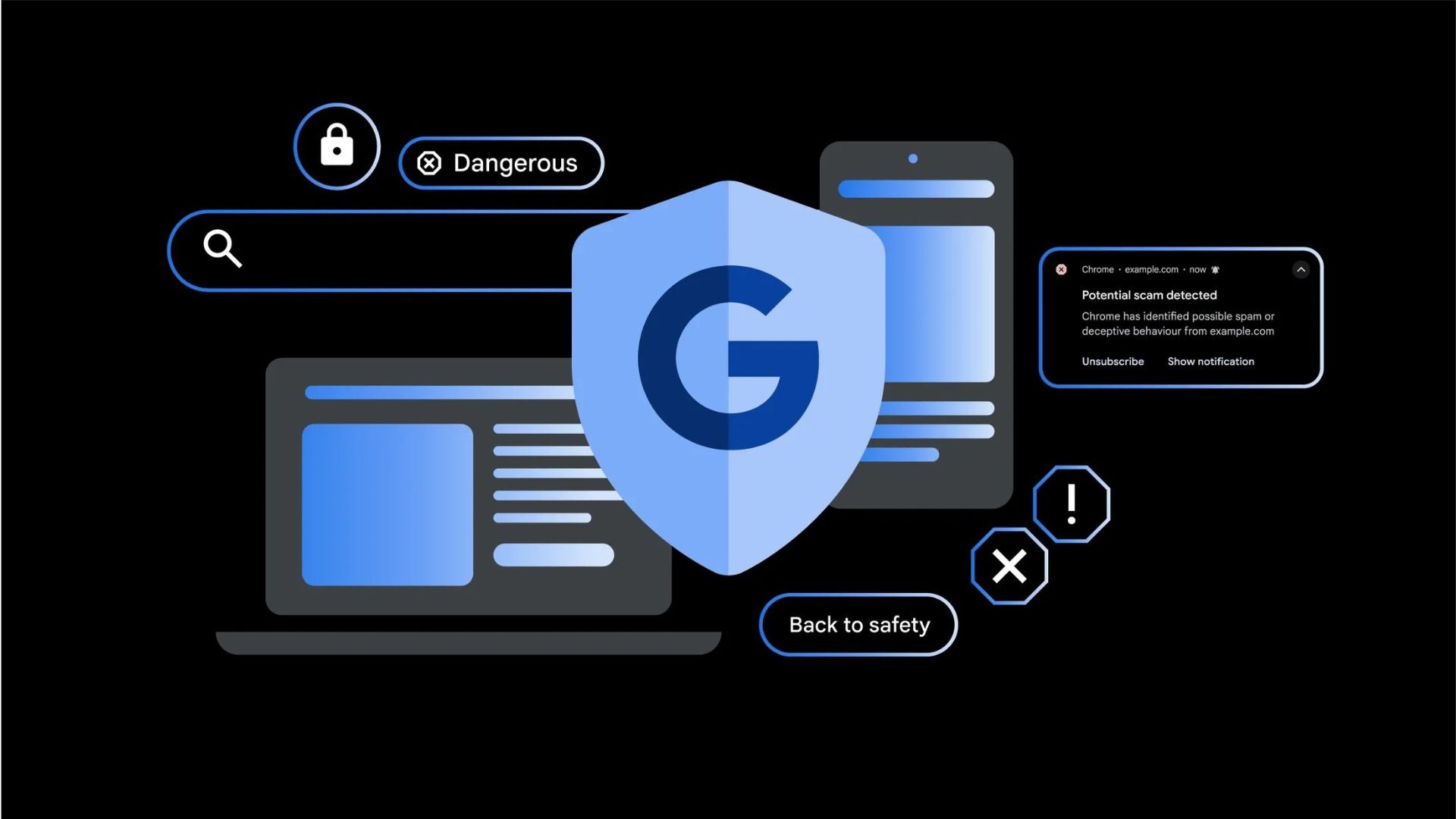






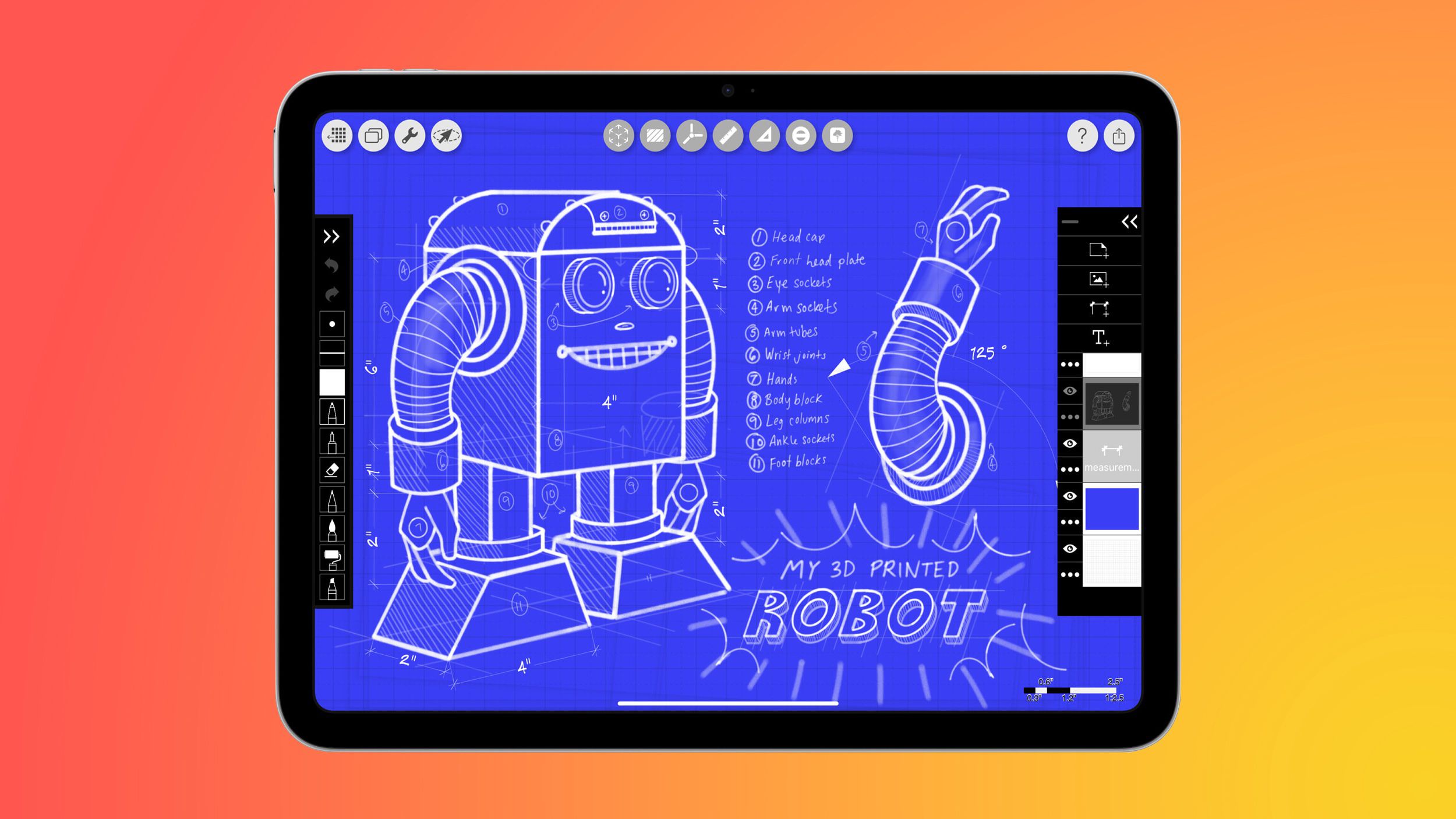













































![Apple Foldable iPhone to Feature New Display Tech, 19% Thinner Panel [Rumor]](https://www.iclarified.com/images/news/97271/97271/97271-640.jpg)
![Apple Shares New Mother's Day Ad: 'A Gift for Mom' [Video]](https://www.iclarified.com/images/news/97267/97267/97267-640.jpg)
![Apple Developing New Chips for Smart Glasses, Macs, AI Servers [Report]](https://www.iclarified.com/images/news/97269/97269/97269-640.jpg)














![Some of the best accessories to pair with your Pixel 9 [Video]](https://i0.wp.com/9to5google.com/wp-content/uploads/sites/4/2024/10/Accessories-Header.jpg?resize=1200%2C628&quality=82&strip=all&ssl=1)







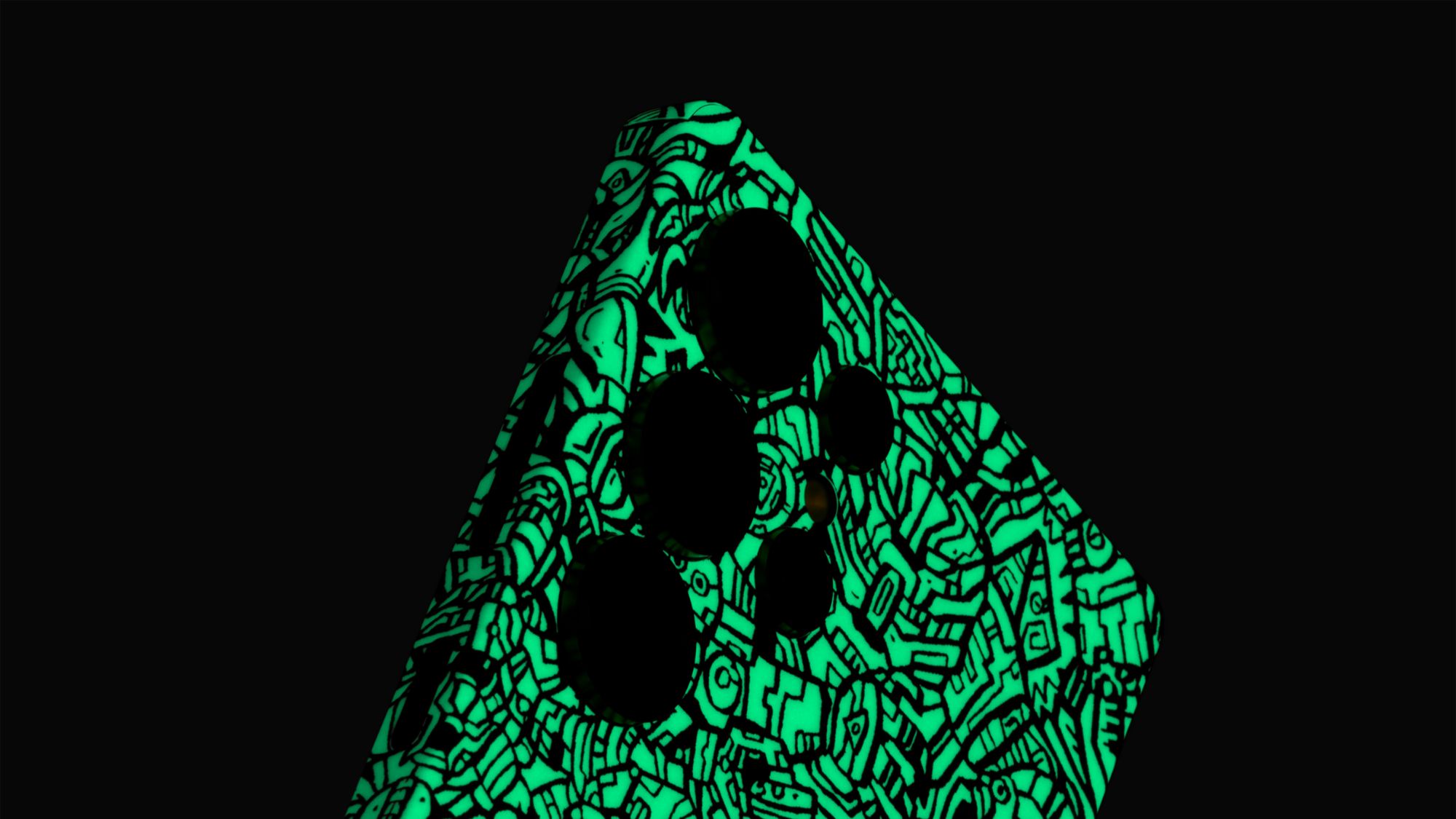




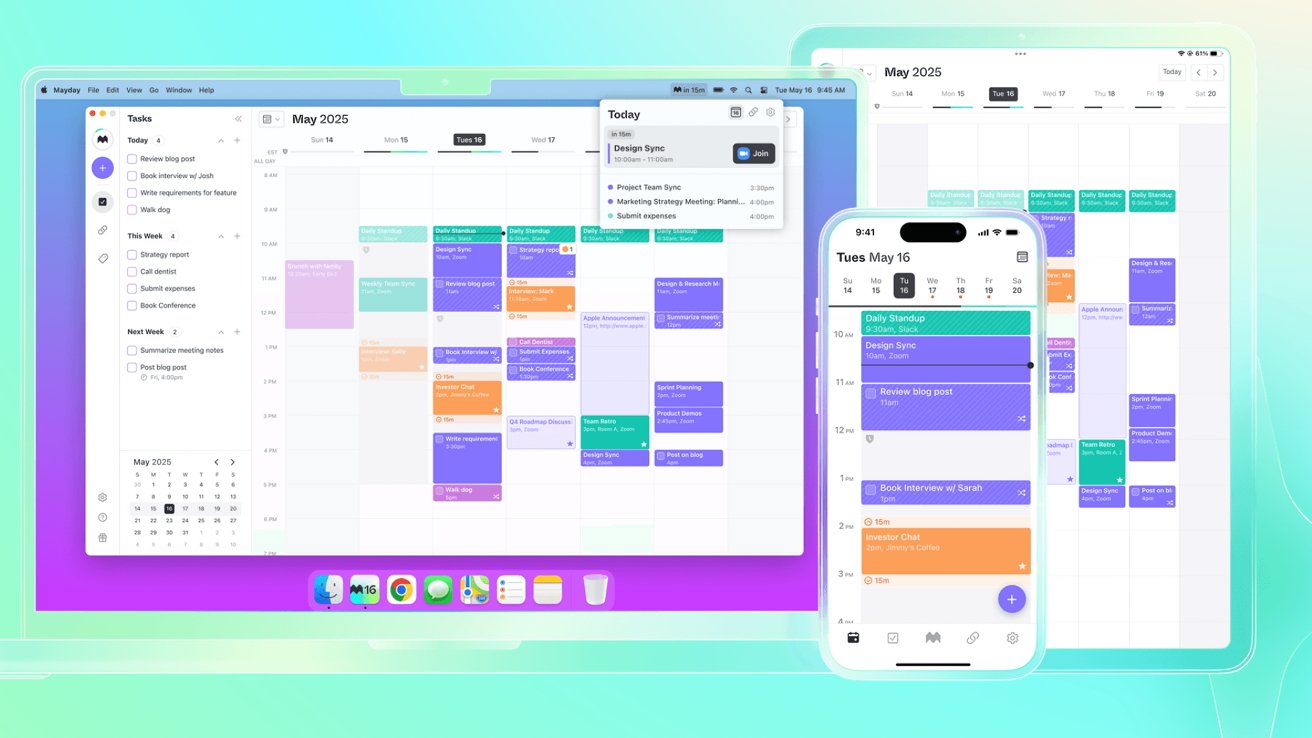


























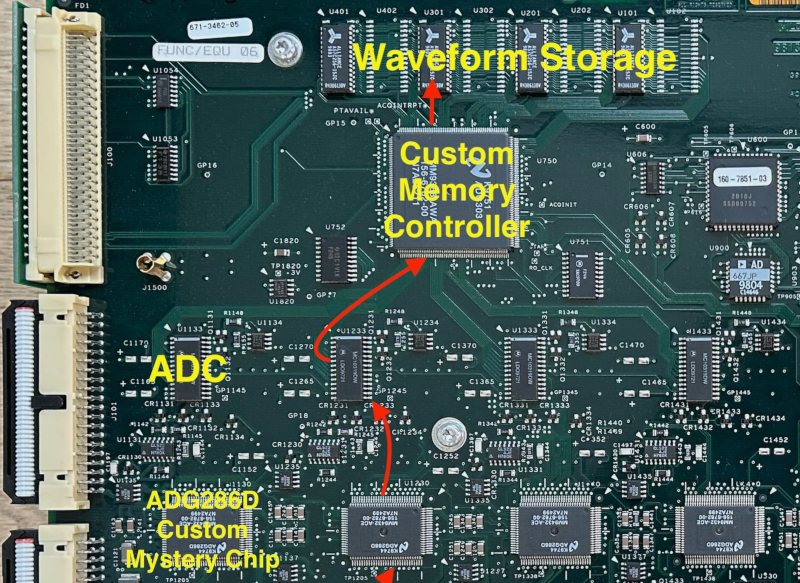





















































 Evolved as a Predominant Framework for Ransomware Attacks.webp?#)

_Andrey_Khokhlov_Alamy.jpg?width=1280&auto=webp&quality=80&disable=upscale#)


_Aleksey_Funtap_Alamy.jpg?width=1280&auto=webp&quality=80&disable=upscale#)


























































































































![[The AI Show Episode 146]: Rise of “AI-First” Companies, AI Job Disruption, GPT-4o Update Gets Rolled Back, How Big Consulting Firms Use AI, and Meta AI App](https://www.marketingaiinstitute.com/hubfs/ep%20146%20cover.png)
















































































































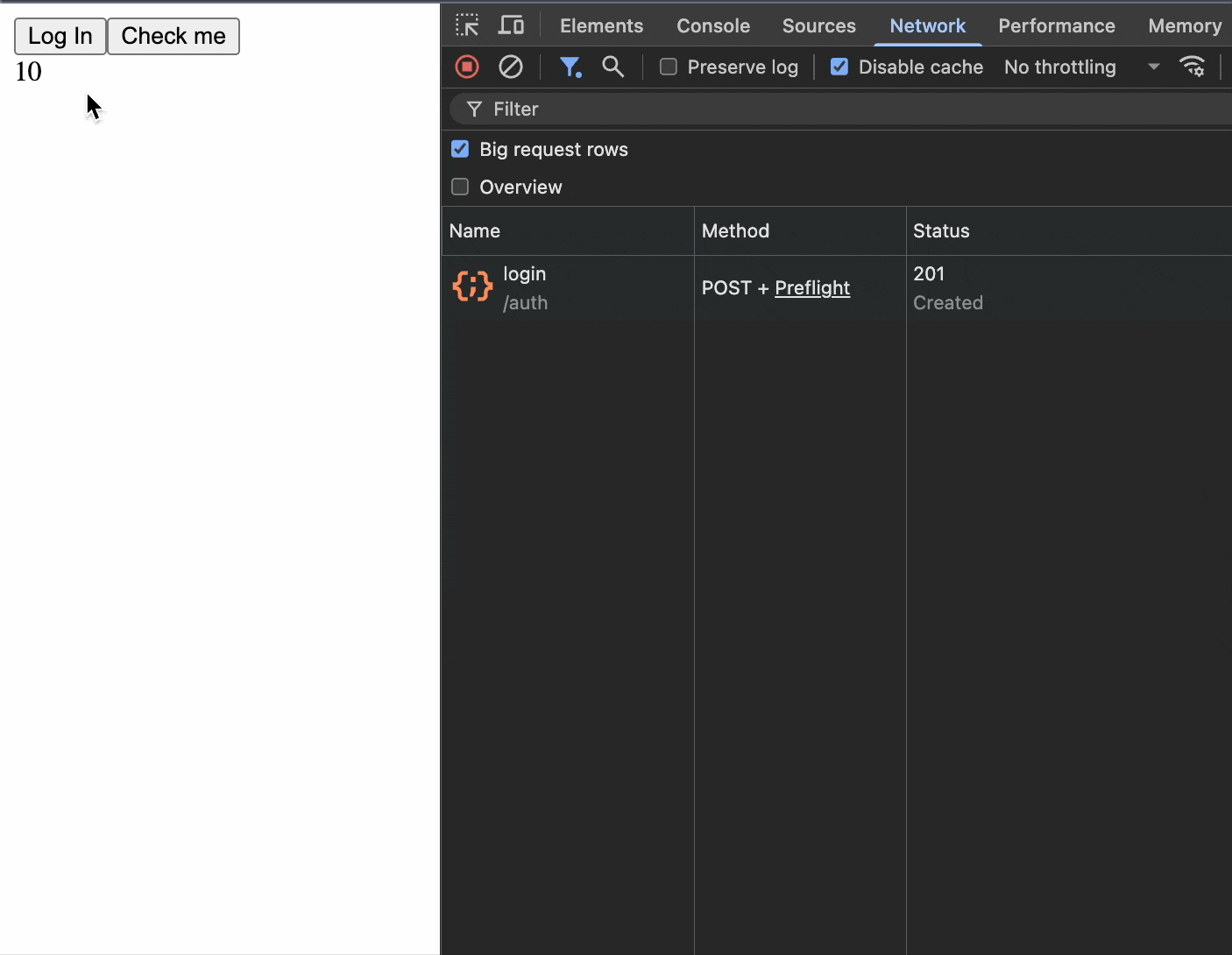
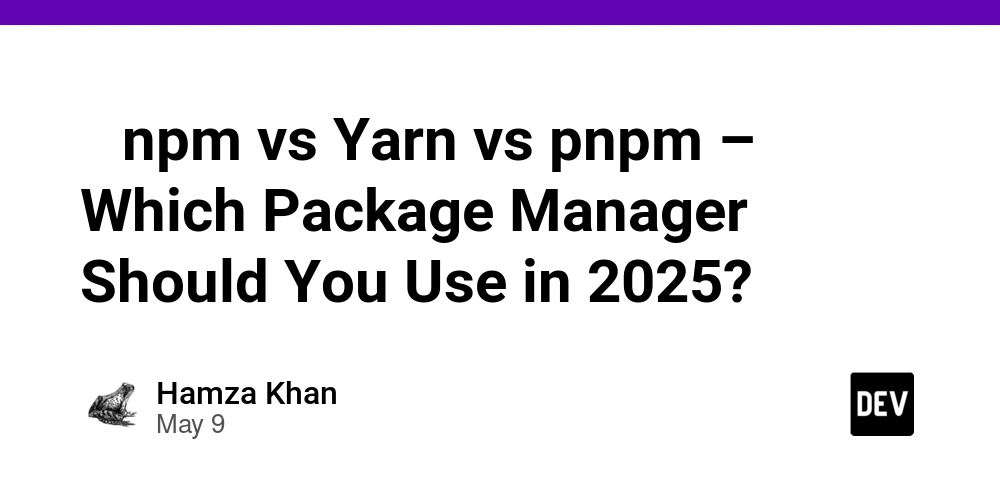













































![Life in Startup Pivot Hell with Ex-Microsoft Lonewolf Engineer Sam Crombie [Podcast #171]](https://cdn.hashnode.com/res/hashnode/image/upload/v1746753508177/0cd57f66-fdb0-4972-b285-1443a7db39fc.png?#)

















.jpg?width=1920&height=1920&fit=bounds&quality=70&format=jpg&auto=webp#)











-Nintendo-Switch-2-Hands-On-Preview-Mario-Kart-World-Impressions-&-More!-00-10-30.png?width=1920&height=1920&fit=bounds&quality=70&format=jpg&auto=webp#)