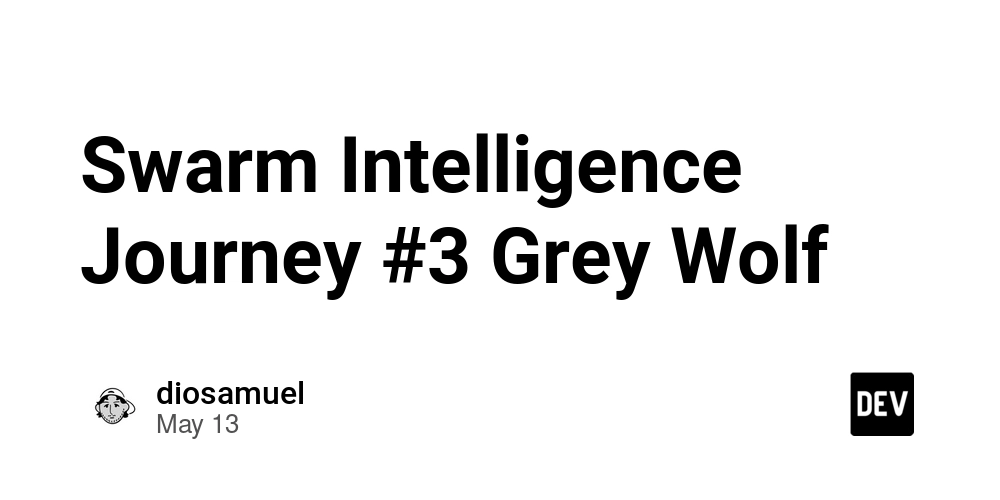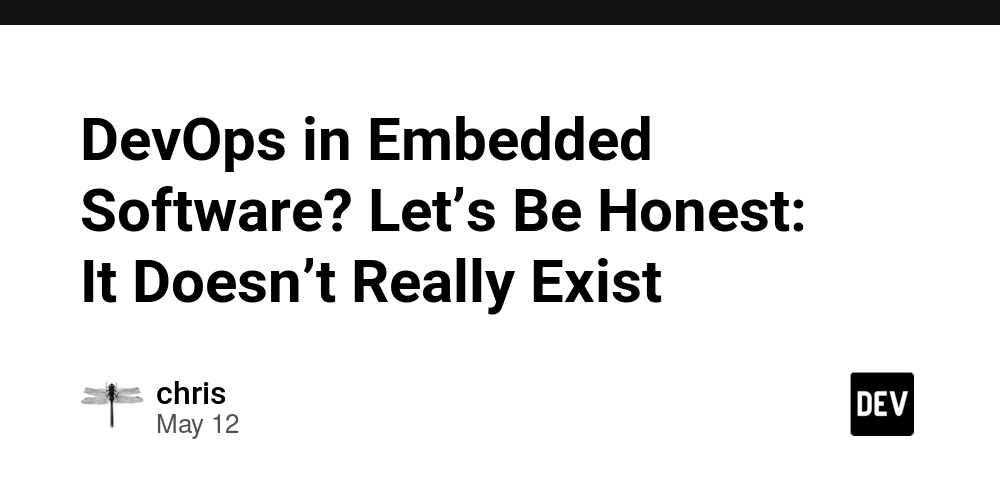My Experience with Hyperlane(1749942549389000)
As a junior in computer science, I embarked on a project last semester to build a campus second-hand trading platform. This led me to discover the Hyperlane Rust HTTP framework. I was at a crossroads, needing a framework robust enough for peak end-of-semester trading and simple enough for a Rust novice like me to grasp quickly. Hyperlane didn't just meet my expectations; it exceeded them. I'm excited to share my journey with this impressive framework. I. Discovering ctx: A Thoughtfully Designed Abstraction My initial foray into writing route functions with Hyperlane introduced me to its Context (or ctx). I was immediately struck by its design. I remember when I first needed to retrieve the request method. In more conventional Rust HTTP frameworks, the code would typically look like this: let method = ctx.get_request().await.get_method(); Hyperlane, however, streamlines this: let method = ctx.get_request_method().await; This approach is akin to a well-organized backpack; the framework has systematically renamed subfields of requests and responses. For example, setting the response status code transformed from set_status_code to set_response_status_code. While this adds a few characters, it significantly clarifies the code's logic, making it as easy to follow as a flowchart. I no longer found myself constantly consulting documentation to understand the method hierarchy. II. Route Macros: A Welcome Convenience The request method macros were a real game-changer for me. While developing the homepage route, I experimented with the #[methods(get, post)] combined annotation. This proved to be much more straightforward than declaring each enum value separately. I later found I could simplify it even further to #[get]. Suddenly, writing routes felt as intuitive as composing Markdown: #[get] async fn ws_route(ctx: Context) { let key = ctx.get_request_header(SEC_WEBSOCKET_KEY).await.unwrap(); let body = ctx.get_request_body().await; ctx.set_response_body(key).await.send_body().await; ctx.set_response_body(body).await.send_body().await; } On one occasion, a teammate mistakenly typed #[postman] instead of #[post]. The framework responded with a helpful error message, a stark contrast to some frameworks that merely throw a cryptic compilation error. Hyperlane's beginner-friendly nature is truly commendable. III. The Middleware Onion Model: Unpacking Request Processing Working on user authentication provided my first real insight into the elegance of the middleware onion model. I sketched a flowchart based on the documentation (my Mermaid diagramming skills were still developing) and understood how a request navigates from the outer layers of the onion inward: graph TD A[Client Request] --> B[Authentication Middleware] B --> C[Logging Middleware] C --> D[Controller] D --> E[Response Formatting Middleware] E --> F[Client Response] I implemented a JWT verification middleware. If an invalid token is detected, I can simply use ctx.aborted() to halt further processing. This "short-circuit" capability is far more efficient than duplicating verification logic in every route. I recall an instance where, to debug middleware sequencing, I intentionally placed the logging middleware after authentication. The request logs subsequently filled with authentication errors, underscoring the strictness of middleware order, much like the layers of an onion. IV. WebSocket Support: Effortless Real-Time Chat The most demanding aspect of the project was implementing the real-time chat feature. To my pleasant surprise, Hyperlane’s WebSocket lifecycle is very clearly defined. The documentation's flowchart illustrates the process: graph TD A[Client Connection] --> Z[Pre-upgrade Processing] Z --> Y[WebSocket Handshake] Y --> X[Connection Established Callback] X --> B[Middleware Processing] B --> C[Message Handling Controller] C --> D[Response Handling] I managed to complete the WebSocket module in a single evening. The ctx.closed() method, in particular, allows for gracefully closing the connection when a user leaves the chat. During testing, I observed that even with 100 users chatting concurrently, server resource consumption remained stable. A roommate had previously developed a similar feature in Node.js, which crashed under a 50-person test. This comparison was a significant confidence booster. V. Dynamic Routing: The Fun of Regex in Parameters When developing the product detail page route, I made use of dynamic parameters. The standard route /goods/{id} is straightforward, but when I needed to restrict the parameter to numerical values, I discovered I could write: server.route("/goods/{id:\\d+}", |ctx| async move { let id = ctx.get_route_param("id").await.parse::().unwrap(); // Database query logic... }).await; This regex-based parameter matching reminded me of a R
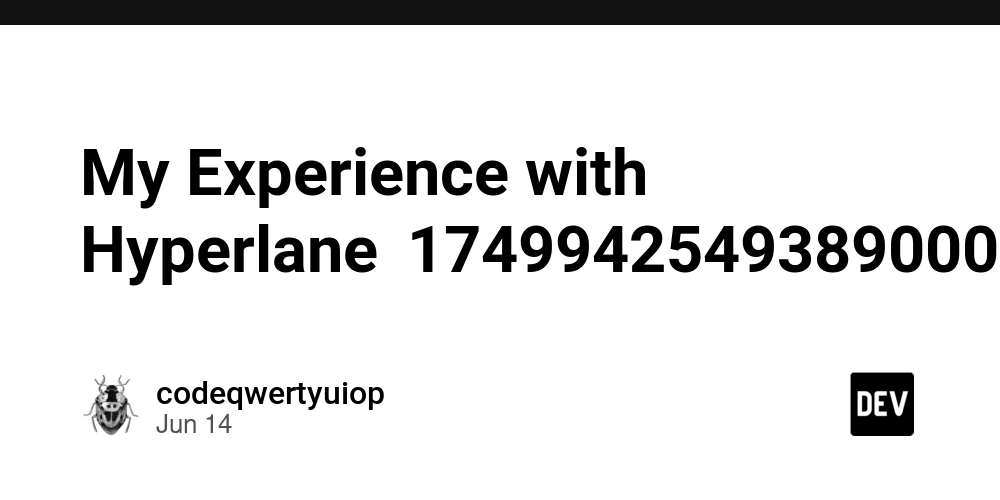
As a junior in computer science, I embarked on a project last semester to build a campus second-hand trading platform. This led me to discover the Hyperlane Rust HTTP framework. I was at a crossroads, needing a framework robust enough for peak end-of-semester trading and simple enough for a Rust novice like me to grasp quickly. Hyperlane didn't just meet my expectations; it exceeded them. I'm excited to share my journey with this impressive framework.
I. Discovering ctx: A Thoughtfully Designed Abstraction
My initial foray into writing route functions with Hyperlane introduced me to its Context (or ctx). I was immediately struck by its design. I remember when I first needed to retrieve the request method. In more conventional Rust HTTP frameworks, the code would typically look like this:
let method = ctx.get_request().await.get_method();
Hyperlane, however, streamlines this:
let method = ctx.get_request_method().await;
This approach is akin to a well-organized backpack; the framework has systematically renamed subfields of requests and responses. For example, setting the response status code transformed from set_status_code to set_response_status_code. While this adds a few characters, it significantly clarifies the code's logic, making it as easy to follow as a flowchart. I no longer found myself constantly consulting documentation to understand the method hierarchy.
II. Route Macros: A Welcome Convenience
The request method macros were a real game-changer for me. While developing the homepage route, I experimented with the #[methods(get, post)] combined annotation. This proved to be much more straightforward than declaring each enum value separately. I later found I could simplify it even further to #[get]. Suddenly, writing routes felt as intuitive as composing Markdown:
#[get]
async fn ws_route(ctx: Context) {
let key = ctx.get_request_header(SEC_WEBSOCKET_KEY).await.unwrap();
let body = ctx.get_request_body().await;
ctx.set_response_body(key).await.send_body().await;
ctx.set_response_body(body).await.send_body().await;
}
On one occasion, a teammate mistakenly typed #[postman] instead of #[post]. The framework responded with a helpful error message, a stark contrast to some frameworks that merely throw a cryptic compilation error. Hyperlane's beginner-friendly nature is truly commendable.
III. The Middleware Onion Model: Unpacking Request Processing
Working on user authentication provided my first real insight into the elegance of the middleware onion model. I sketched a flowchart based on the documentation (my Mermaid diagramming skills were still developing) and understood how a request navigates from the outer layers of the onion inward:
graph TD
A[Client Request] --> B[Authentication Middleware]
B --> C[Logging Middleware]
C --> D[Controller]
D --> E[Response Formatting Middleware]
E --> F[Client Response]
I implemented a JWT verification middleware. If an invalid token is detected, I can simply use ctx.aborted() to halt further processing. This "short-circuit" capability is far more efficient than duplicating verification logic in every route. I recall an instance where, to debug middleware sequencing, I intentionally placed the logging middleware after authentication. The request logs subsequently filled with authentication errors, underscoring the strictness of middleware order, much like the layers of an onion.
IV. WebSocket Support: Effortless Real-Time Chat
The most demanding aspect of the project was implementing the real-time chat feature. To my pleasant surprise, Hyperlane’s WebSocket lifecycle is very clearly defined. The documentation's flowchart illustrates the process:
graph TD
A[Client Connection] --> Z[Pre-upgrade Processing]
Z --> Y[WebSocket Handshake]
Y --> X[Connection Established Callback]
X --> B[Middleware Processing]
B --> C[Message Handling Controller]
C --> D[Response Handling]
I managed to complete the WebSocket module in a single evening. The ctx.closed() method, in particular, allows for gracefully closing the connection when a user leaves the chat. During testing, I observed that even with 100 users chatting concurrently, server resource consumption remained stable. A roommate had previously developed a similar feature in Node.js, which crashed under a 50-person test. This comparison was a significant confidence booster.
V. Dynamic Routing: The Fun of Regex in Parameters
When developing the product detail page route, I made use of dynamic parameters. The standard route /goods/{id} is straightforward, but when I needed to restrict the parameter to numerical values, I discovered I could write:
server.route("/goods/{id:\\d+}", |ctx| async move {
let id = ctx.get_route_param("id").await.parse::<u32>().unwrap();
// Database query logic...
}).await;
This regex-based parameter matching reminded me of a Regex assignment from class. However, the framework conveniently encapsulates the complex parsing. Once, I mistakenly wrote the regex as {id:\\D+}. Instead of a server error, the framework returned a 404. I later learned this is part of its route error handling mechanism, and the attention to detail is truly impressive.
VI. Performance Testing: Outperforming Gin?!
Before the final course presentation, I ran a performance test using wrk with the command:
wrk -c360 -d60s http://127.0.0.1:6000/
The results were astonishing: Hyperlane’s QPS exceeded 320,000, nearly 30% faster than an identical interface my roommate had built using Gin! While slightly slower than the underlying Tokio library, this level of performance from an upper-layer framework is more than adequate to support thousands of students using the platform simultaneously. During the presentation, when the instructor saw this data, he inquired if I had secretly optimized the server. In reality, I had simply run it with the default configuration from the documentation.
VII. From Challenges to Appreciation: A Rust Framework's Evolution
In my early days with Hyperlane, I encountered a few hurdles. For instance, in versions prior to v4.0.0, the execution order of synchronous routes and asynchronous middleware led to a lengthy debugging session. Another time, I forgot to call send_body() in the WebSocket processing, which prevented messages from being sent. However, each time I consulted the documentation, I found clear version descriptions. The lifecycle evolution chart, in particular, vividly illustrates the changes from v3.0.0 to v5.25.1:
- After v4.22.0,
ctx.aborted()can interrupt requests, much like a "pause" feature in a game. -
ctx.closed()in v5.25.1 allows for actively closing connections, resolving a long-connection resource leakage issue I had previously faced.
Now, the project is deployed on the university server, handling hundreds of transactions daily, and Hyperlane has consistently performed reliably. As a newcomer transitioning from C++ to Rust, I genuinely feel that this framework strikes an excellent balance between performance and ease of use. It is particularly welcoming to student developers—the example code in the documentation can be readily copied and used, unlike some frameworks that require a significant time investment to understand their architecture before getting started.
If you're also undertaking a Rust Web project, I wholeheartedly recommend giving Hyperlane a try. The experience of writing code that feels like assembling building blocks truly makes programming an enjoyable endeavor.
A Note on the URL
I noticed a mention of the URL (http://127.0.0.1:6000/). It seems there was an issue resolving this webpage. This could be due to network problems or an invalid link. Please double-check the URL's validity and attempt to access it again. If you need further assistance with the content of that webpage, please let me know.



























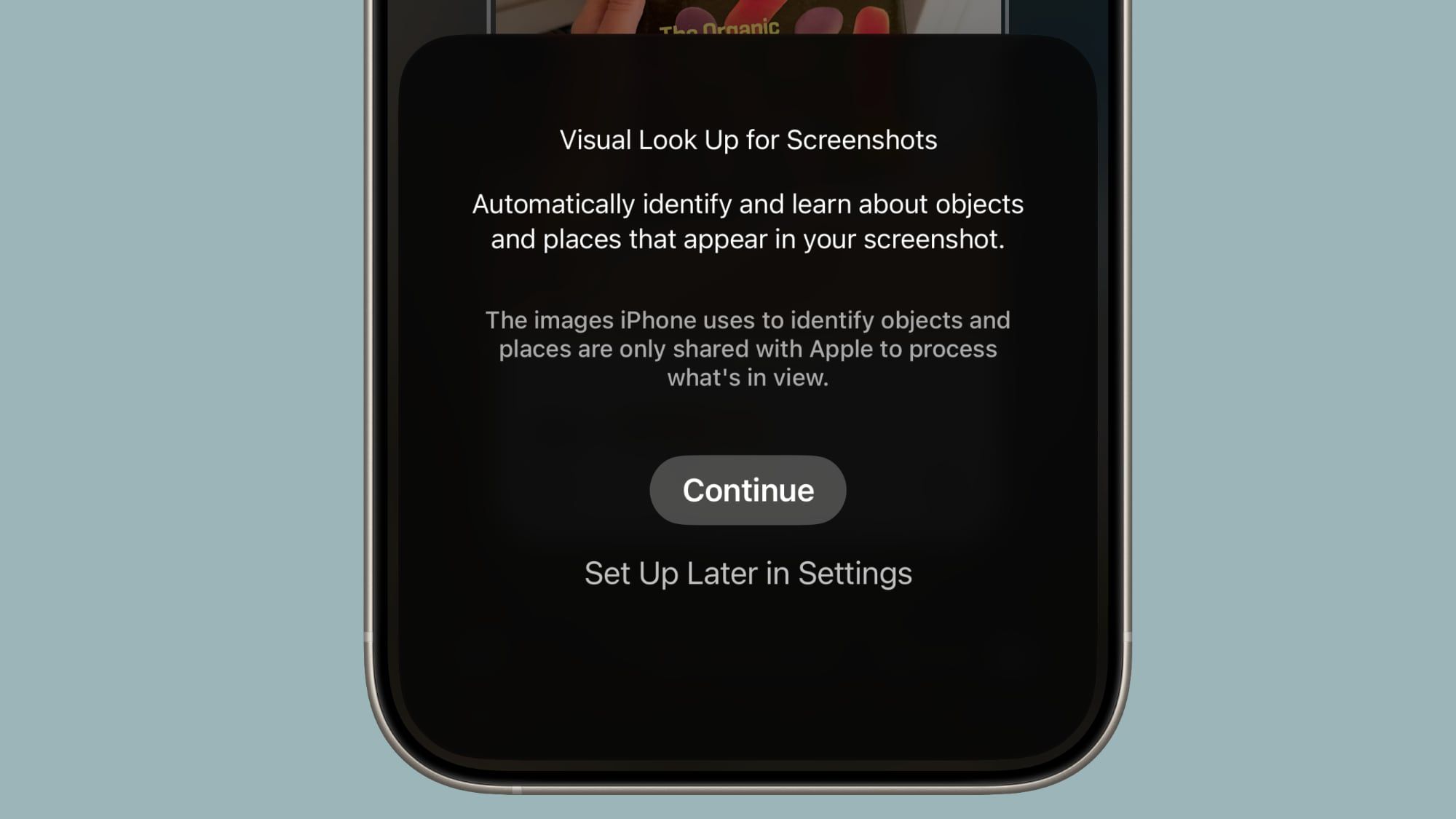


























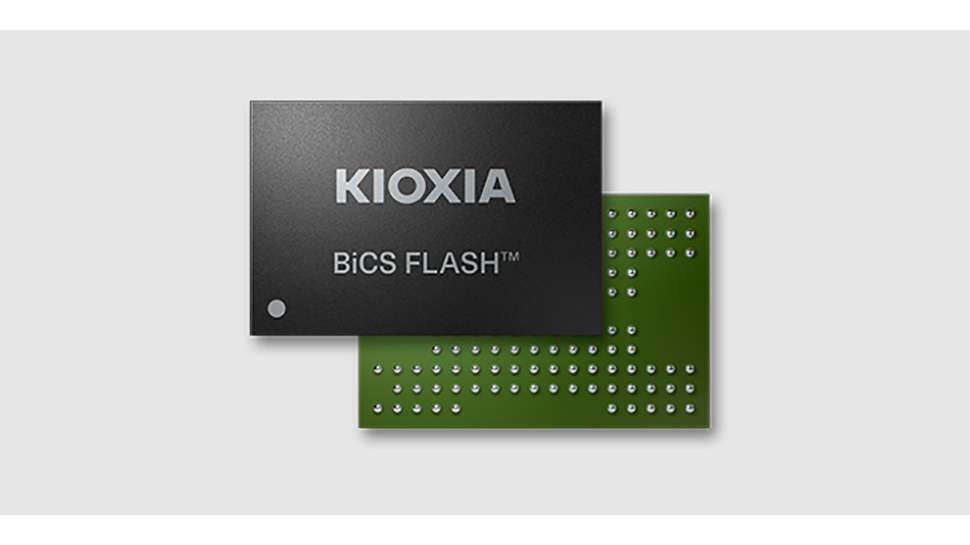


















![3DMark Launches Native Benchmark App for macOS [Video]](https://www.iclarified.com/images/news/97603/97603/97603-640.jpg)
![Craig Federighi: Putting macOS on iPad Would 'Lose What Makes iPad iPad' [Video]](https://www.iclarified.com/images/news/97606/97606/97606-640.jpg)
![Apple Releases Updated Build of iOS 26 Beta 1 [Download]](https://www.iclarified.com/images/news/97608/97608/97608-640.jpg)












![The new Google TV setup process is impressively fast and easy [Gallery]](https://i0.wp.com/9to5google.com/wp-content/uploads/sites/4/2025/06/Google-TV-logo.jpg?resize=1200%2C628&quality=82&strip=all&ssl=1)
![Google Play Store not showing Android system app updates [U]](https://i0.wp.com/9to5google.com/wp-content/uploads/sites/4/2021/08/google-play-store-material-you.jpeg?resize=1200%2C628&quality=82&strip=all&ssl=1)











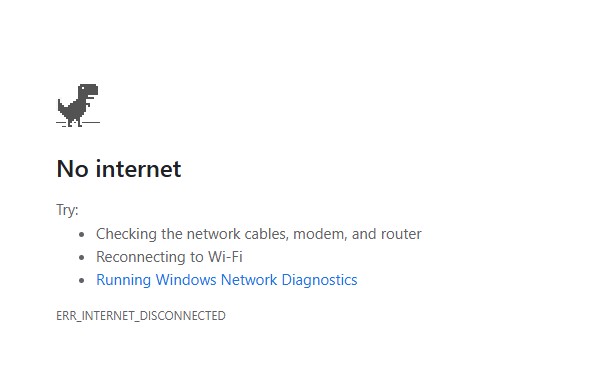
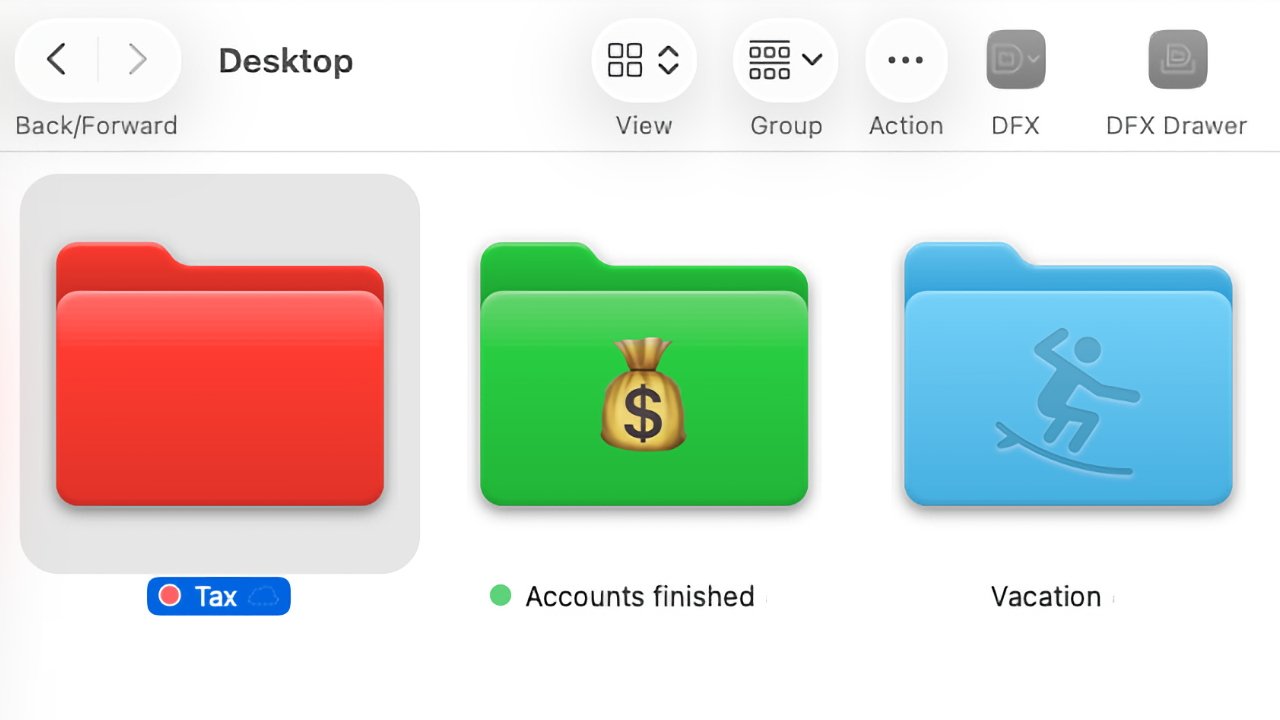


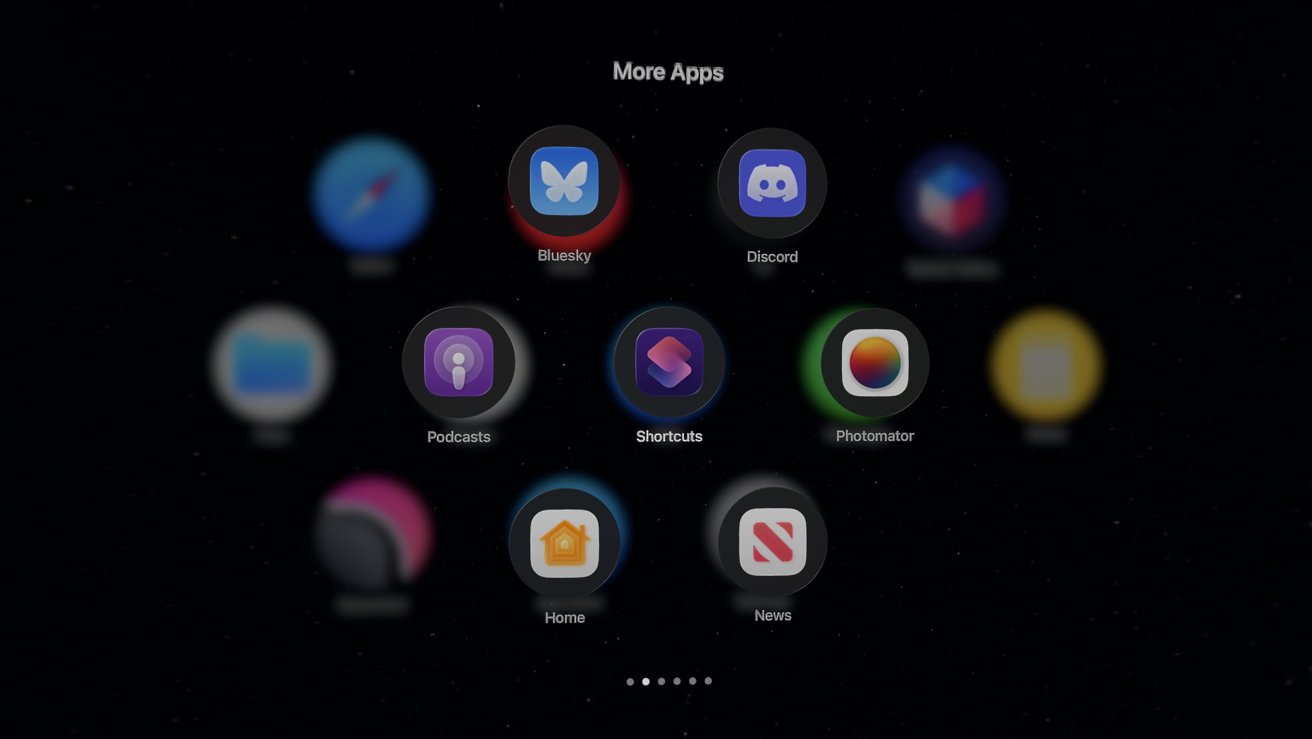


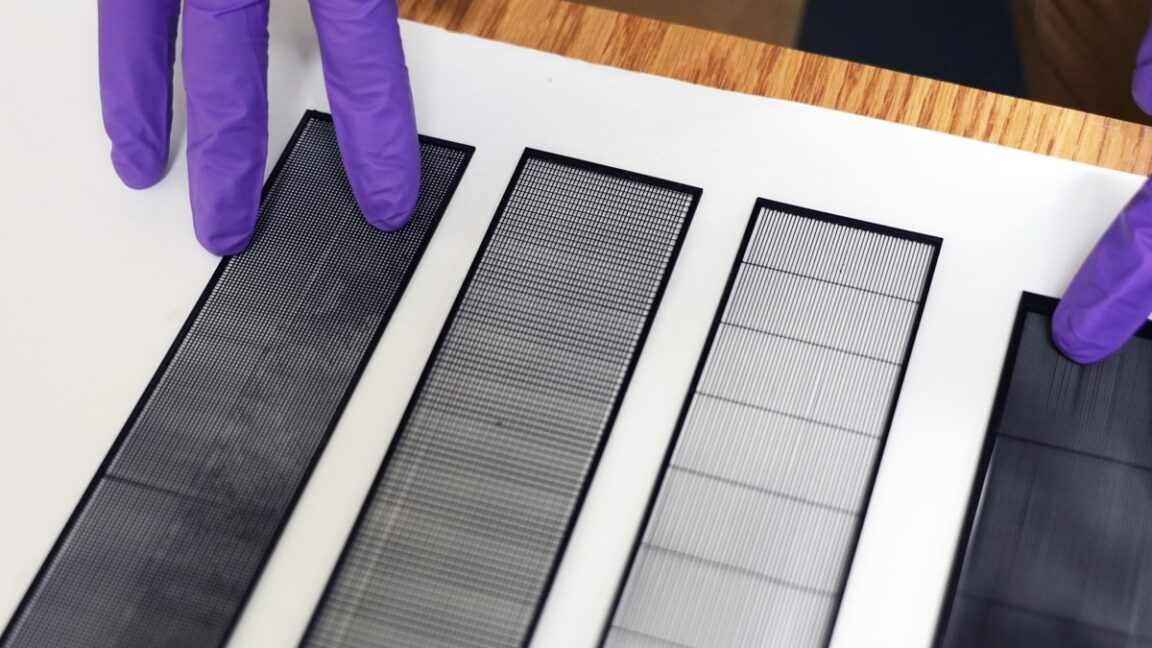






















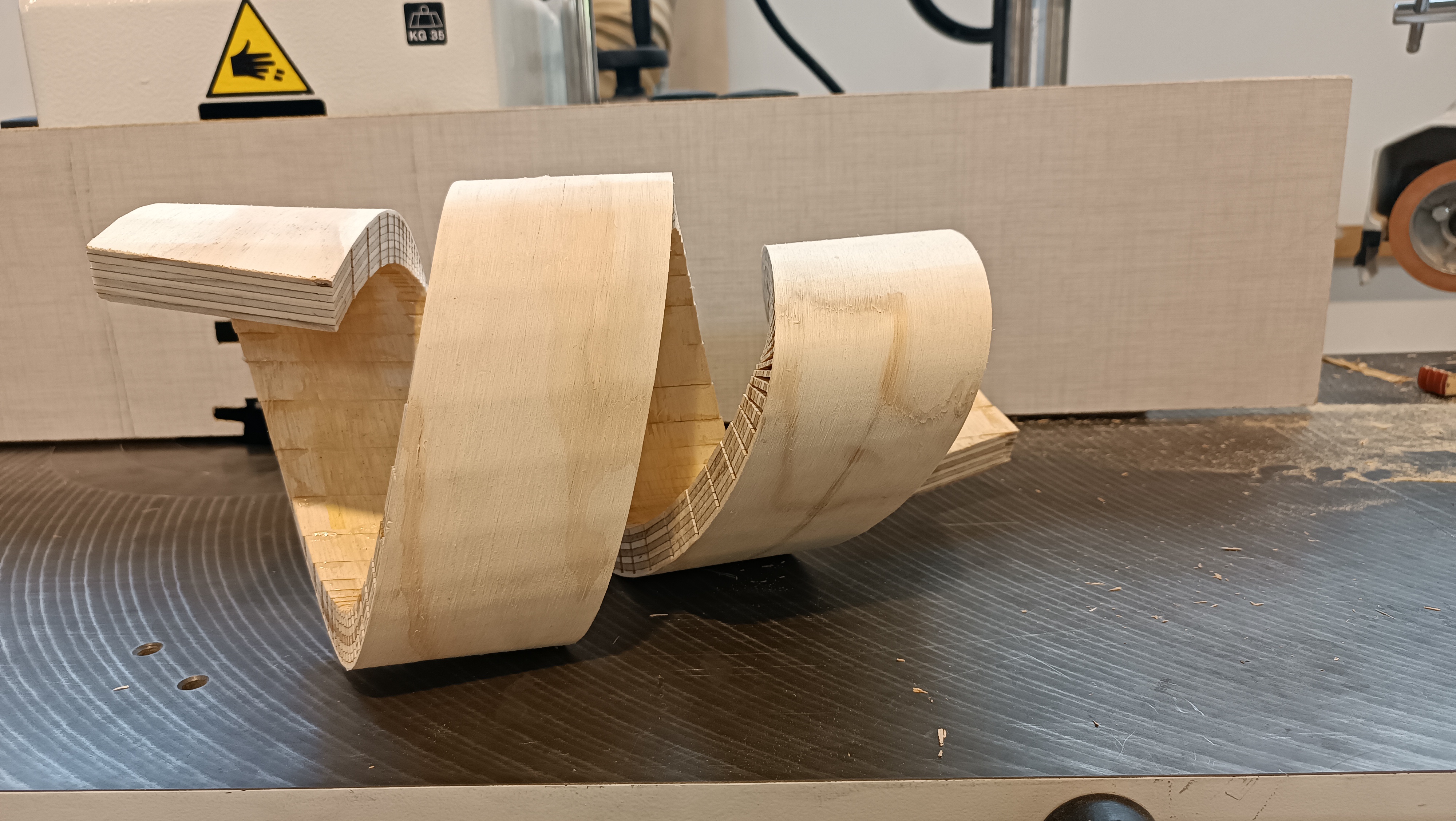
















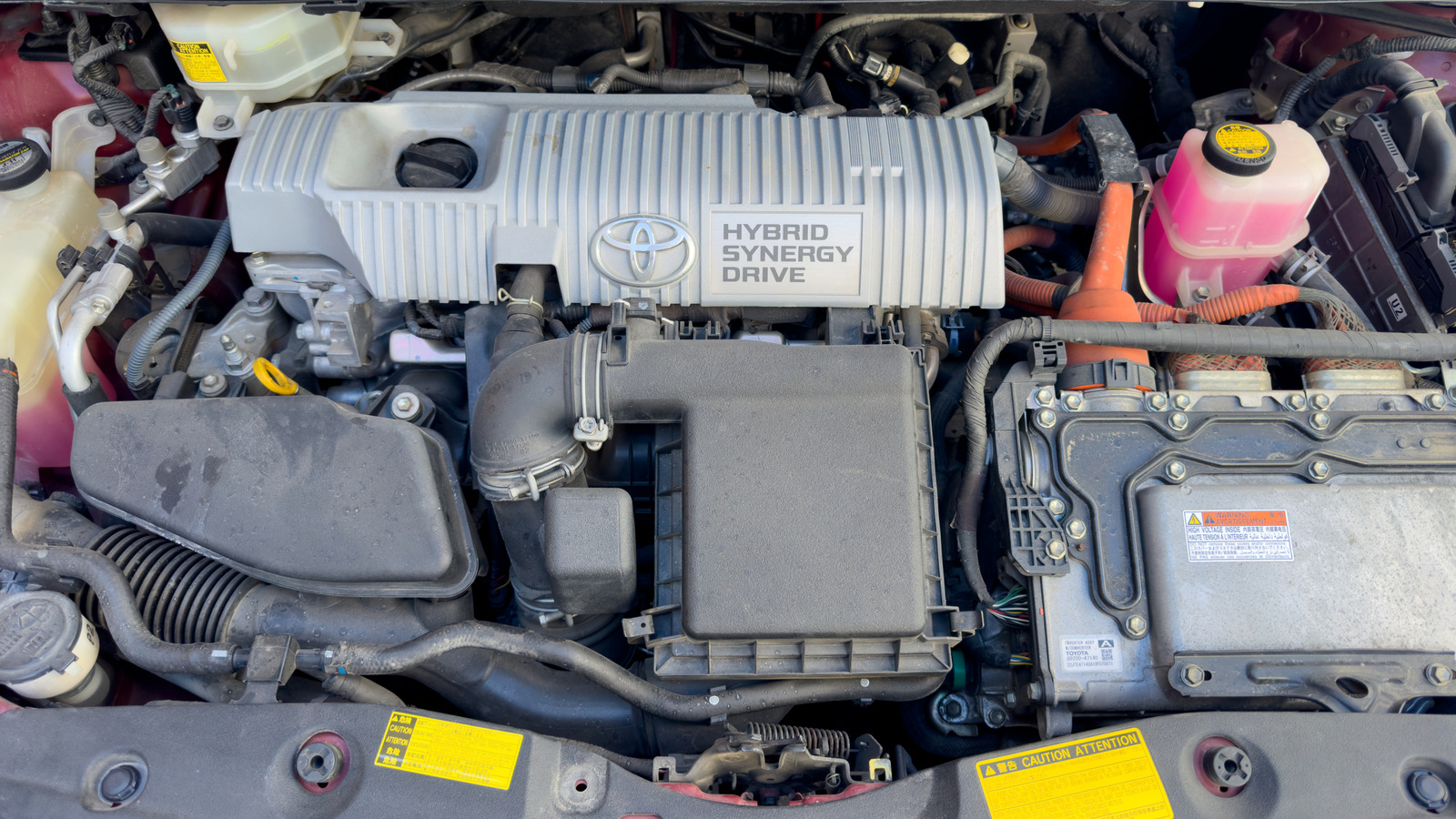







































_designer491_Alamy.jpg?width=1280&auto=webp&quality=80&disable=upscale#)

_Andreas_Prott_Alamy.jpg?width=1280&auto=webp&quality=80&disable=upscale#)


























































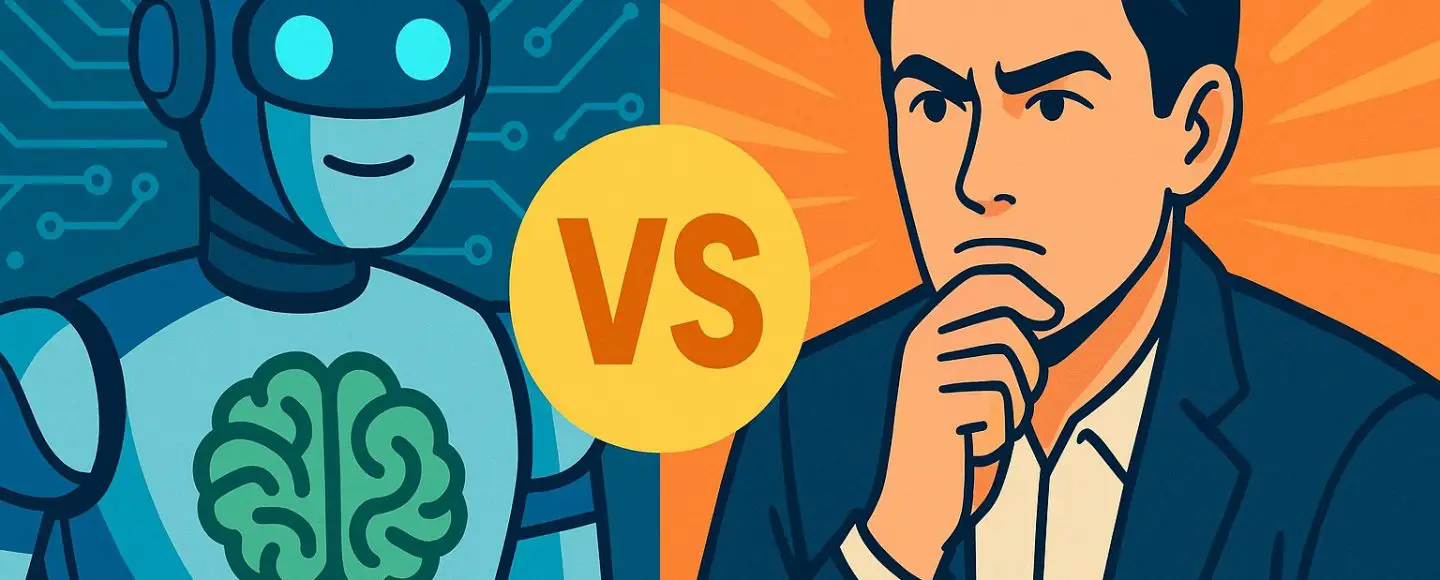
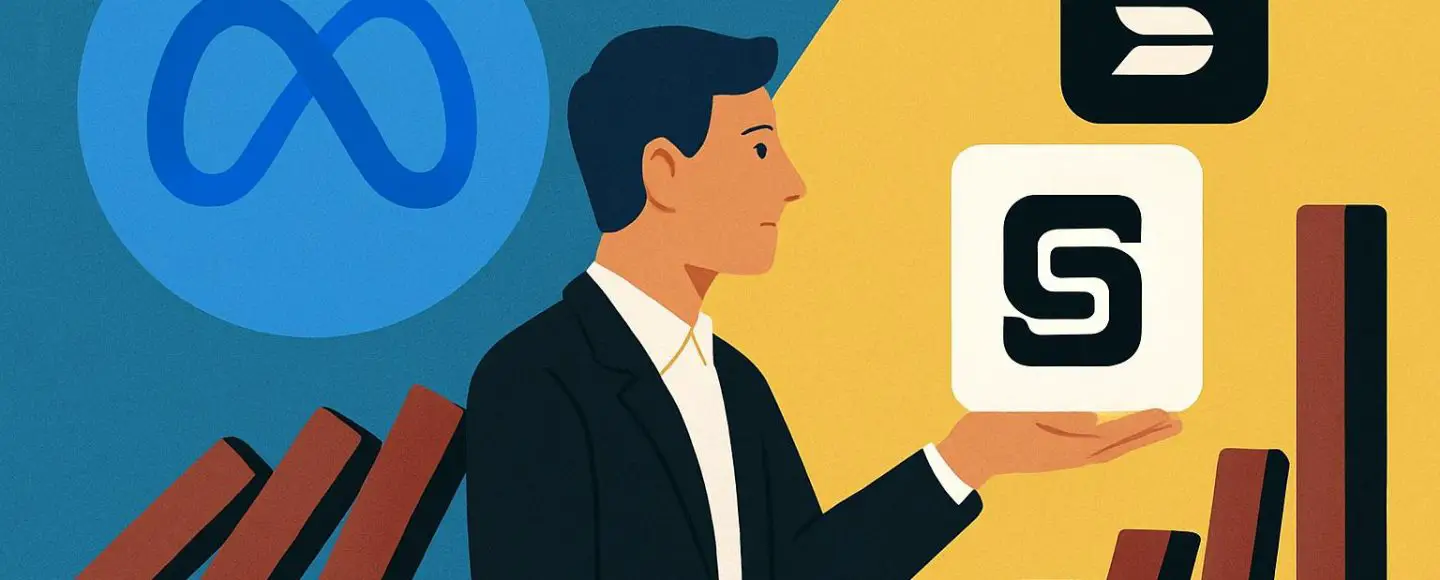



















































![[The AI Show Episode 152]: ChatGPT Connectors, AI-Human Relationships, New AI Job Data, OpenAI Court-Ordered to Keep ChatGPT Logs & WPP’s Large Marketing Model](https://www.marketingaiinstitute.com/hubfs/ep%20152%20cover.png)




































































































![[FREE EBOOKS] Natural Language Processing with Python, Microsoft 365 Copilot At Work & Four More Best Selling Titles](https://www.javacodegeeks.com/wp-content/uploads/2012/12/jcg-logo.jpg)









































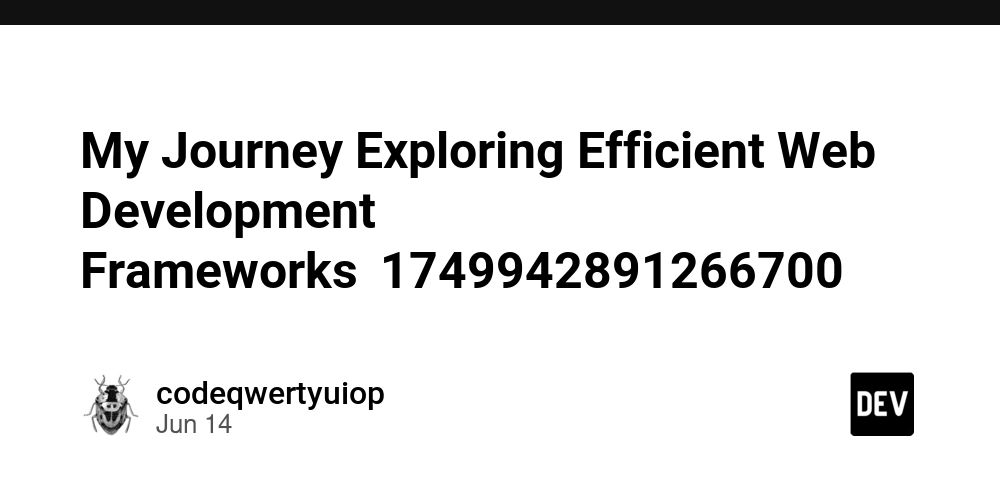
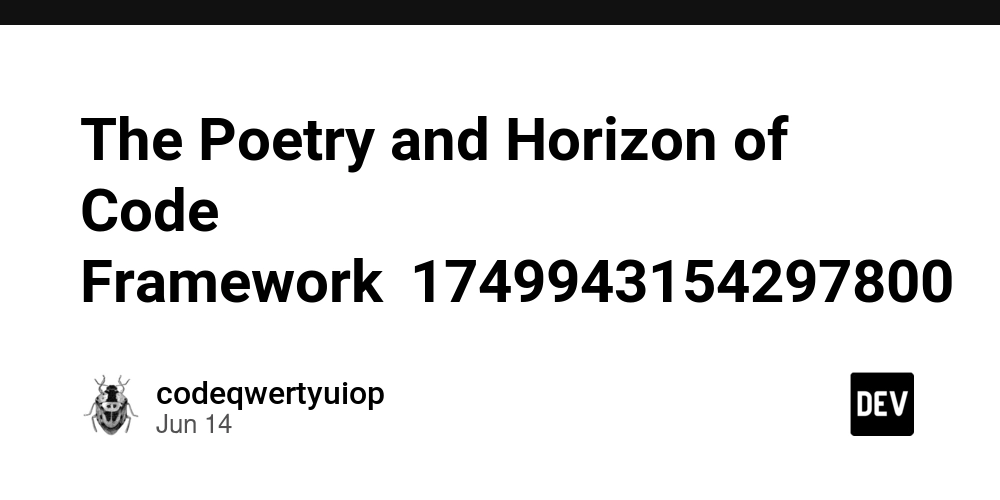
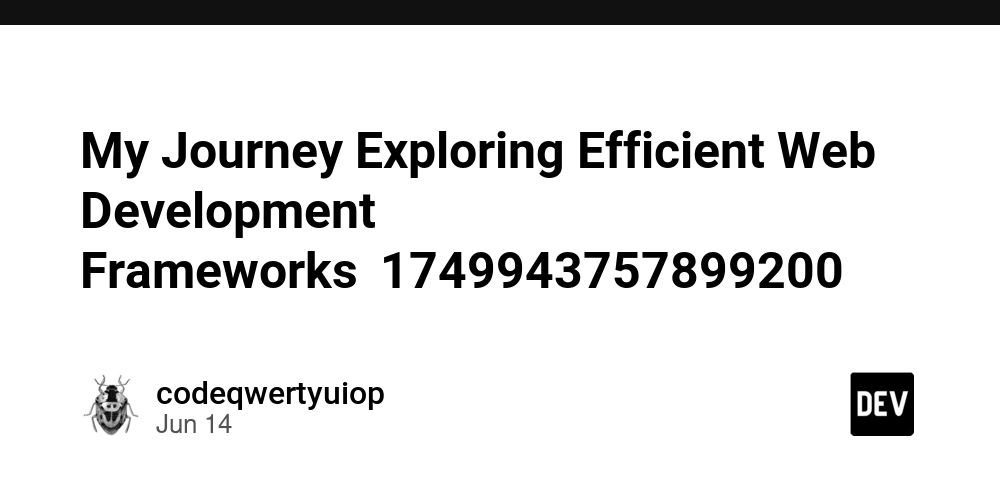













































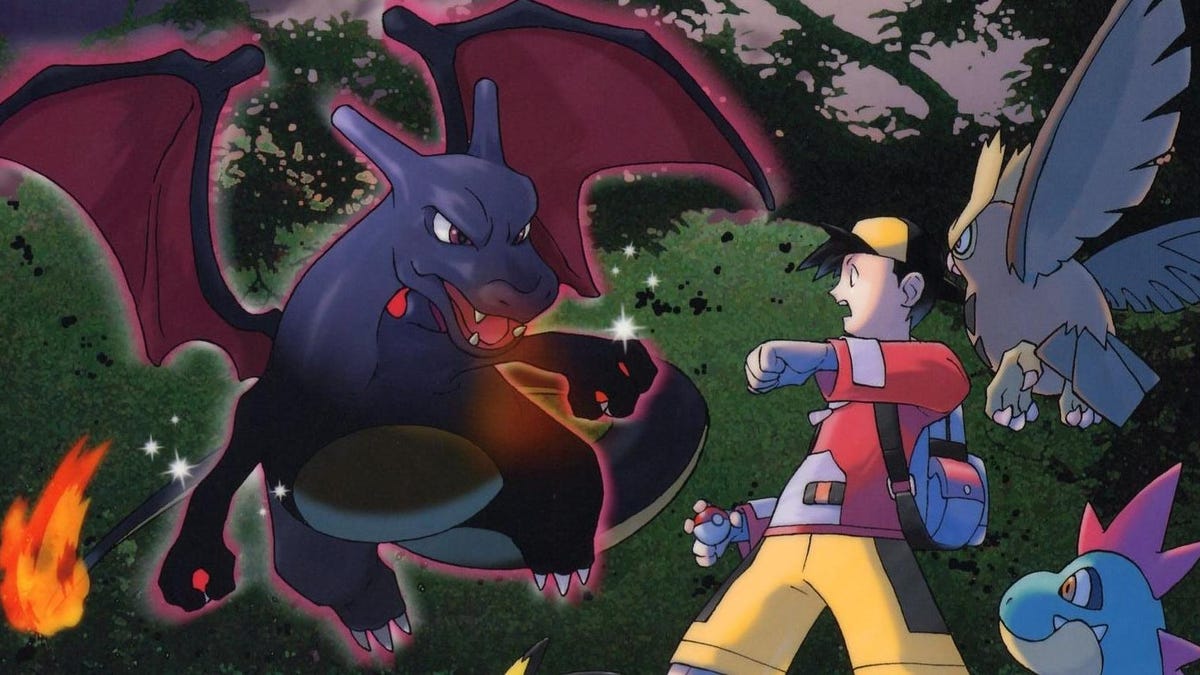
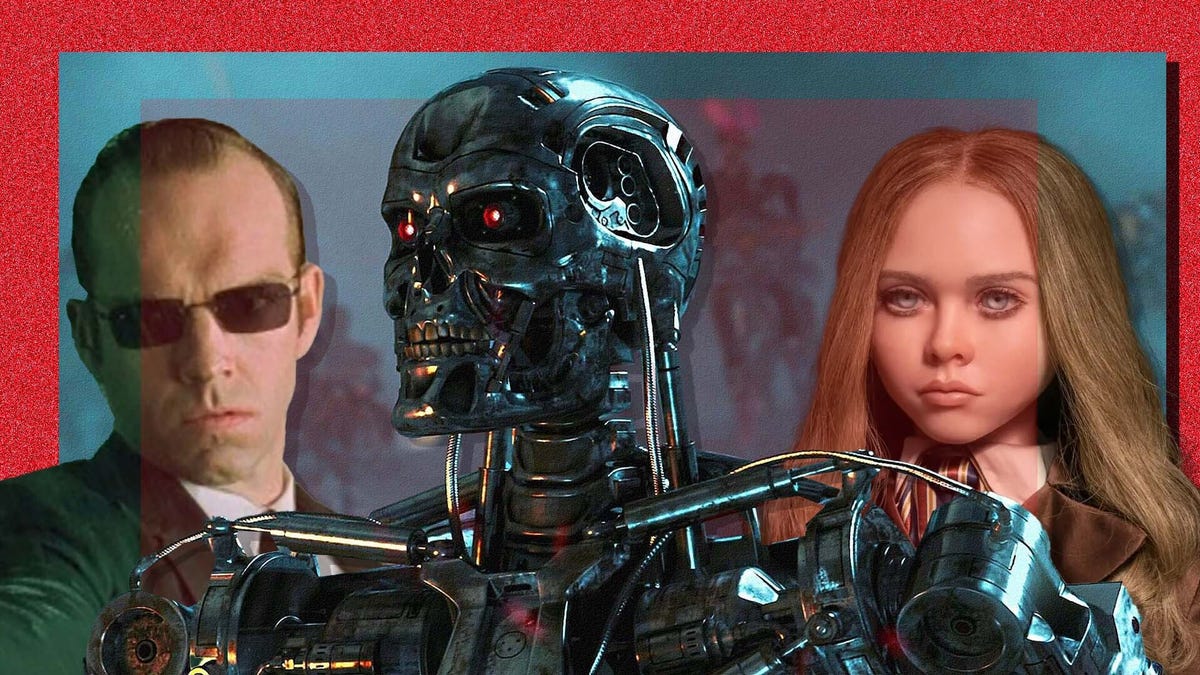






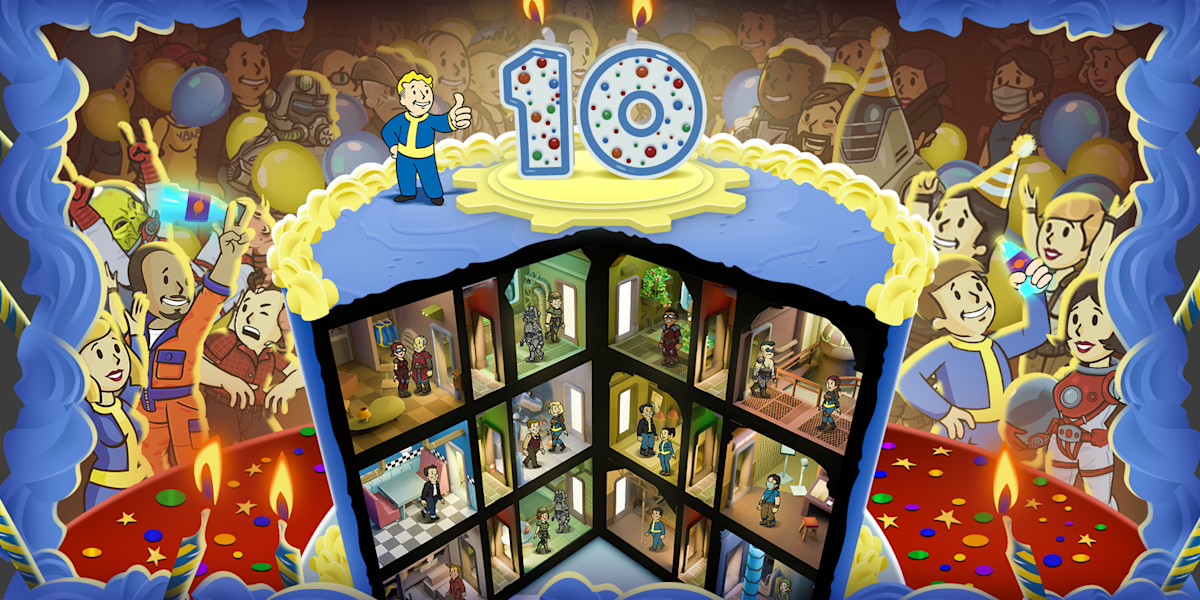



































.jpg?width=1920&height=1920&fit=bounds&quality=70&format=jpg&auto=webp#)