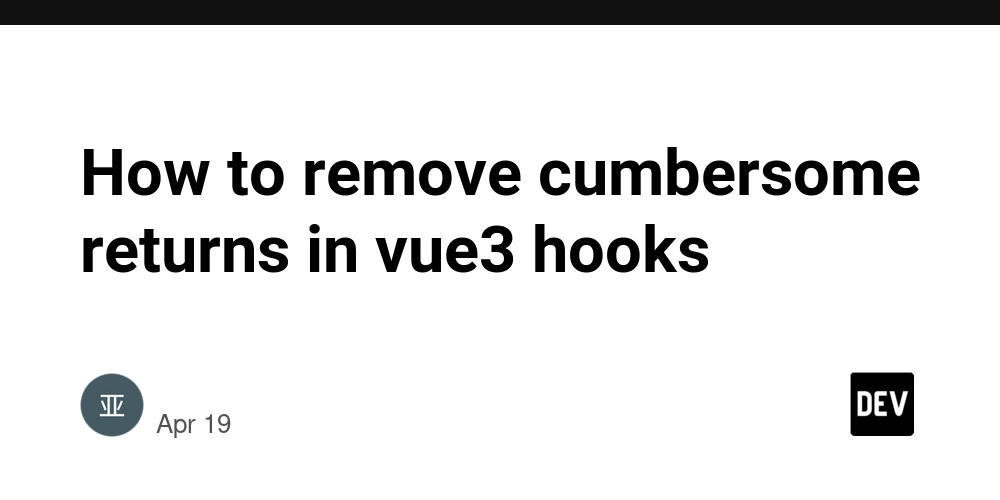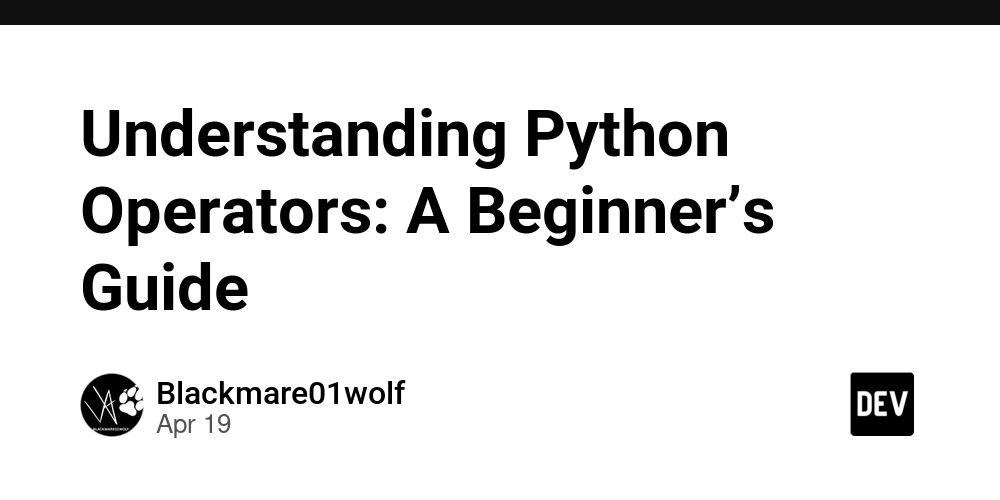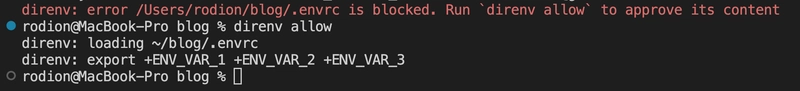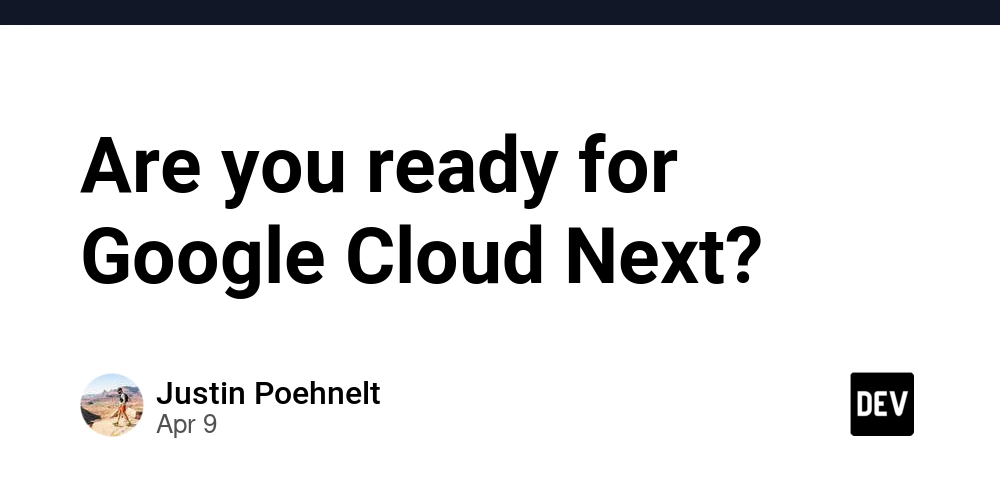Navigating Downtime: Solutions for Freelancers Facing Hosting Hurdles
Navigating Downtime: Solutions for Freelancers Facing Hosting Hurdles When your website goes offline unexpectedly, it can feel like a nightmare. For freelancers, developers, web agencies, and eCommerce business owners, downtime means lost revenue, frustrated clients, and a tarnished reputation. Understanding how to navigate these hosting hurdles is essential for maintaining a reliable online presence. Here are actionable solutions to help you mitigate downtime and ensure your site runs smoothly. Understanding the Causes of Downtime Before diving into solutions, it’s crucial to understand the common causes of downtime. Recognizing these issues can help you take preventative measures. Server Overload: Shared hosting plans often lead to server overload, causing slower response times or complete downtime. If your website experiences sudden traffic spikes, the server may struggle to keep up. Software Issues: Outdated plugins, themes, or content management systems (CMS) can lead to compatibility problems and crashes. Regular updates are essential. DDoS Attacks: Cyberattacks can overwhelm your server with traffic, leading to downtime. Freelancers and businesses are prime targets, so it's essential to have security measures in place. Network Issues: Problems with your hosting provider’s network can also lead to downtime. These can be due to hardware failures or misconfigurations. By understanding these causes, you can take proactive steps to avoid them. Key Solutions for Minimizing Downtime Now that you know what to watch out for, here are practical solutions to help minimize downtime: Invest in Quality Hosting Choosing the right hosting service is critical. Many freelancers and eCommerce owners make the mistake of opting for the cheapest option. Instead, consider investing in high-performance hosting solutions that can handle traffic spikes and maintain uptime. For example, VPS (Virtual Private Server) and dedicated hosting plans provide dedicated resources that ensure your website runs smoothly, even during peak times. Explore VPS options here to see how they can benefit your business. Regular Backups One of the best ways to protect your data is by setting up automated backups. If your site goes down due to a software issue or cyberattack, having a recent backup can save you significant time and effort. Most hosting providers offer backup solutions, but you can also use third-party plugins depending on your CMS. Monitor Website Performance Utilizing monitoring tools can help you keep an eye on your website’s performance. Tools like Uptime Robot and Pingdom can alert you when your site goes down, allowing you to react quickly. Monitoring not only helps identify problems but can also provide insights into traffic patterns, helping you anticipate and prepare for traffic spikes. Optimize Your Site Optimizing your website can reduce loading times and improve overall performance. Here are a few optimization tips: Compress Images: Large image files can slow down your site. Use tools like TinyPNG to compress your images without sacrificing quality. Minify CSS and JavaScript: Reducing file sizes can lead to faster load times. Use plugins or online tools to minify and combine files. Leverage Caching: Caching solutions store static versions of your pages, reducing server load and speeding up load times. Preparing for the Worst Despite your best efforts, downtime can still occur. Being prepared can make a significant difference in how you manage these situations: Create a Downtime Response Plan: Having a clear response plan can help you react quickly. This plan should include steps to take when downtime occurs, such as notifying clients and checking system status. Communicate Transparently: If your site goes down, be honest with your clients. Keeping them informed about the situation can help maintain trust. Regularly Test Your Site: Periodic testing can help identify potential issues before they become critical. Check for broken links, loading times, and responsiveness to ensure everything is functioning smoothly. Understanding and managing hosting hurdles is essential for freelancers and eCommerce business owners. By investing in quality hosting, optimizing your site, and preparing for potential downtime, you can significantly reduce the risk of disruptions to your business. Stay proactive, and your online presence will thrive, even amidst challenges.
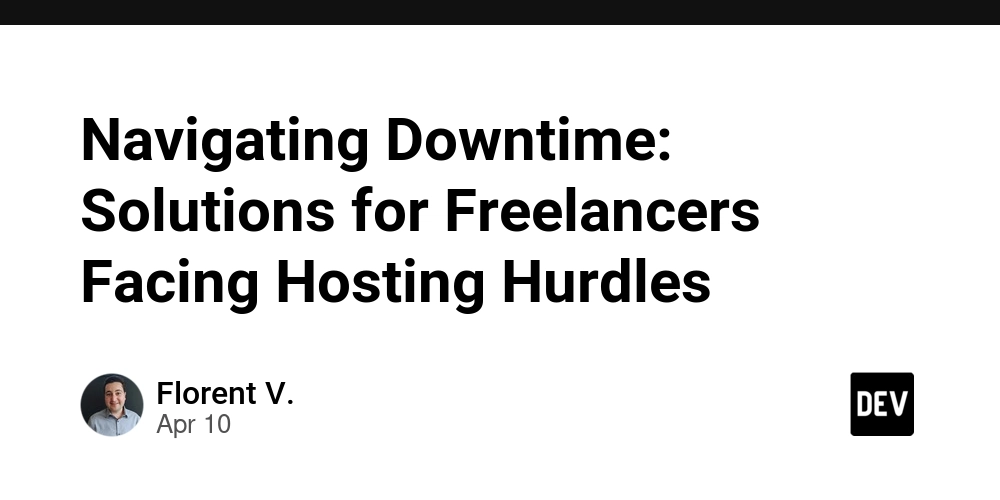
Navigating Downtime: Solutions for Freelancers Facing Hosting Hurdles
When your website goes offline unexpectedly, it can feel like a nightmare. For freelancers, developers, web agencies, and eCommerce business owners, downtime means lost revenue, frustrated clients, and a tarnished reputation. Understanding how to navigate these hosting hurdles is essential for maintaining a reliable online presence. Here are actionable solutions to help you mitigate downtime and ensure your site runs smoothly.
Understanding the Causes of Downtime
Before diving into solutions, it’s crucial to understand the common causes of downtime. Recognizing these issues can help you take preventative measures.
Server Overload: Shared hosting plans often lead to server overload, causing slower response times or complete downtime. If your website experiences sudden traffic spikes, the server may struggle to keep up.
Software Issues: Outdated plugins, themes, or content management systems (CMS) can lead to compatibility problems and crashes. Regular updates are essential.
DDoS Attacks: Cyberattacks can overwhelm your server with traffic, leading to downtime. Freelancers and businesses are prime targets, so it's essential to have security measures in place.
Network Issues: Problems with your hosting provider’s network can also lead to downtime. These can be due to hardware failures or misconfigurations.
By understanding these causes, you can take proactive steps to avoid them.
Key Solutions for Minimizing Downtime
Now that you know what to watch out for, here are practical solutions to help minimize downtime:
Invest in Quality Hosting
Choosing the right hosting service is critical. Many freelancers and eCommerce owners make the mistake of opting for the cheapest option. Instead, consider investing in high-performance hosting solutions that can handle traffic spikes and maintain uptime.
For example, VPS (Virtual Private Server) and dedicated hosting plans provide dedicated resources that ensure your website runs smoothly, even during peak times. Explore VPS options here to see how they can benefit your business.
Regular Backups
One of the best ways to protect your data is by setting up automated backups. If your site goes down due to a software issue or cyberattack, having a recent backup can save you significant time and effort. Most hosting providers offer backup solutions, but you can also use third-party plugins depending on your CMS.
Monitor Website Performance
Utilizing monitoring tools can help you keep an eye on your website’s performance. Tools like Uptime Robot and Pingdom can alert you when your site goes down, allowing you to react quickly. Monitoring not only helps identify problems but can also provide insights into traffic patterns, helping you anticipate and prepare for traffic spikes.
Optimize Your Site
Optimizing your website can reduce loading times and improve overall performance. Here are a few optimization tips:
- Compress Images: Large image files can slow down your site. Use tools like TinyPNG to compress your images without sacrificing quality.
- Minify CSS and JavaScript: Reducing file sizes can lead to faster load times. Use plugins or online tools to minify and combine files.
- Leverage Caching: Caching solutions store static versions of your pages, reducing server load and speeding up load times.
Preparing for the Worst
Despite your best efforts, downtime can still occur. Being prepared can make a significant difference in how you manage these situations:
- Create a Downtime Response Plan: Having a clear response plan can help you react quickly. This plan should include steps to take when downtime occurs, such as notifying clients and checking system status.
- Communicate Transparently: If your site goes down, be honest with your clients. Keeping them informed about the situation can help maintain trust.
- Regularly Test Your Site: Periodic testing can help identify potential issues before they become critical. Check for broken links, loading times, and responsiveness to ensure everything is functioning smoothly.
Understanding and managing hosting hurdles is essential for freelancers and eCommerce business owners. By investing in quality hosting, optimizing your site, and preparing for potential downtime, you can significantly reduce the risk of disruptions to your business. Stay proactive, and your online presence will thrive, even amidst challenges.


































































![Apple Watch Series 10 Back On Sale for $299! [Lowest Price Ever]](https://www.iclarified.com/images/news/96657/96657/96657-640.jpg)
![Apple Slips to Fifth in China's Smartphone Market with 9% Decline [Report]](https://www.iclarified.com/images/news/97065/97065/97065-640.jpg)
![EU Postpones Apple App Store Fines Amid Tariff Negotiations [Report]](https://www.iclarified.com/images/news/97068/97068/97068-640.jpg)












![What’s new in Android’s April 2025 Google System Updates [U: 4/18]](https://i0.wp.com/9to5google.com/wp-content/uploads/sites/4/2025/01/google-play-services-3.jpg?resize=1200%2C628&quality=82&strip=all&ssl=1)





























































































_Andreas_Prott_Alamy.jpg?width=1280&auto=webp&quality=80&disable=upscale#)






















































































![[The AI Show Episode 144]: ChatGPT’s New Memory, Shopify CEO’s Leaked “AI First” Memo, Google Cloud Next Releases, o3 and o4-mini Coming Soon & Llama 4’s Rocky Launch](https://www.marketingaiinstitute.com/hubfs/ep%20144%20cover.png)