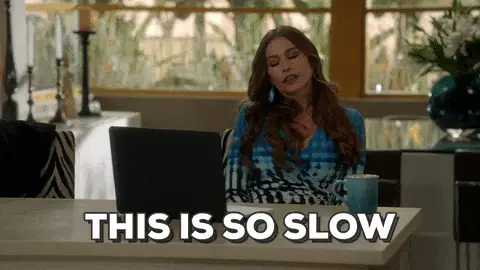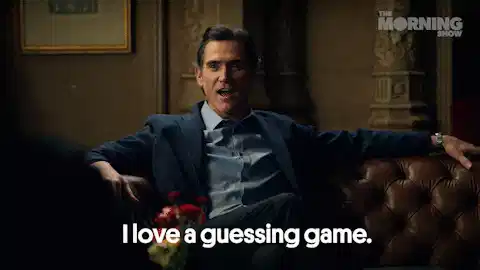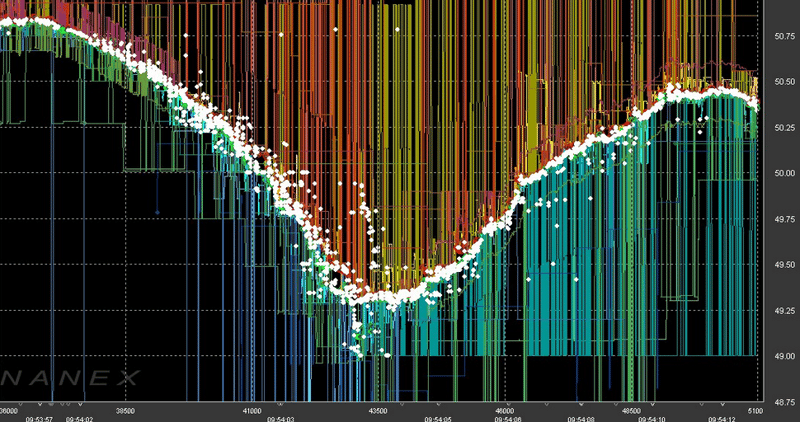The Stack That Took Me from Idea to $3,170 MRR
People always say it takes months to launch a SaaS. That wasn’t my experience. I launched a real, paying product in just 14 days. No team, no funding, just me and a simple stack that helped me move fast. This isn’t one of those weekend MVP stories that goes nowhere. This was a product people actually used and paid for. I won’t get into the details of the business (don’t want to bring in competition), but I will share the exact tools I used and why they worked so well. Why Moving Fast Helped Speed helped me get real feedback and figure out what was working. I wasn’t stuck guessing. I had people using the product, asking for changes, and telling their friends. That kind of progress doesn’t happen when you're sitting on an unfinished project for months. To move that fast, I needed a setup that didn’t get in my way. Growth Takes Time After launching, the product stayed stuck around $500 MRR for the first few months. I didn’t do much marketing at first. I was just happy it worked and that people were paying. Eventually, I started reaching out more and talking to potential users directly. I kept improving the product based on their feedback, and slowly things started to move. It wasn’t until after the seventh month that I passed $2,000 MRR. Then two months later, I crossed $3,000. Once the flywheel started turning, growth felt more natural. But those early months were slow, and I think that’s pretty normal. The Stack I Used to Launch Here’s the tech I used, with some thoughts on why each one worked for me. Next.js I picked Next.js because I didn’t want to deal with separate frontend and backend projects. It has file-based routing, serverless functions, and lets you build everything in one place. That meant I could build pages, APIs, and backend logic like appointment handling and user settings in the same repo. Fewer parts meant fewer things to break. As a solo builder, that helped a lot. Tailwind CSS (Tailwind 4.0) Tailwind made it easy to get a good-looking UI without messing with CSS files or naming classes. I could build layouts, buttons, and forms right in the markup. It saved a ton of time. Tailwind 4.0 is even cleaner. Everything feels faster and more responsive. It made building the frontend feel way less stressful. Lemon Squeezy I needed to collect payments, but I didn’t want to mess with taxes, invoices, and legal stuff. Lemon Squeezy handles all that. They act as the seller, so I just had to plug in their checkout and start selling. That let me start charging people without needing a lawyer or accountant. Supabase I used Supabase for auth. Magic links and Google login worked without setup headaches. My users aren’t always tech-savvy, so logging in without a password was a big win. It made the sign-up process smooth, and I didn’t need to worry about password security. I didn’t use Supabase for the database. Just auth. And it did the job well. Resend For emails like confirmations and reminders, I used Resend. It was simple to set up and reliable. I’ve used other email tools in the past and always ran into issues with setup or deliverability. Resend just worked. I’m still on the free tier and it handles everything I need. MongoDB Atlas I used MongoDB Atlas for my database. I needed something flexible for things like bookings, schedules, and user info. Mongo made that easy without needing strict schemas or migrations. The free tier was enough. Even now, after months of running the app, I’m still within the 500MB limit. It’s been stable and low-maintenance. Vercel Vercel handled all my deployments. I just pushed to Git and it built and deployed everything. That saved me from having to think about servers, Docker, or CI/CD setup. It also made it easy to share test versions with people before I launched. One less thing to worry about. Learning Without Guessing I didn’t figure all this out by trial and error. I learned a lot by taking a course by Marc Lou over the holidays. It gave me a clear plan and helped me avoid distractions. Mark has built multiple successful SaaS products, so his advice wasn’t theory. It came from someone who’s done it. The course wasn’t cheap, but it saved me a lot of time. After launching my first product, it paid for itself. You Can Build Fast Too If you’ve got an idea and some time, you can launch something real. You don’t need a fancy setup or a full team. You just need a stack that gets out of your way and lets you build. Let me know if you’re working on something similar or want to talk tools. I’m happy to help. -- David

People always say it takes months to launch a SaaS. That wasn’t my experience.
I launched a real, paying product in just 14 days. No team, no funding, just me and a simple stack that helped me move fast.
This isn’t one of those weekend MVP stories that goes nowhere. This was a product people actually used and paid for. I won’t get into the details of the business (don’t want to bring in competition), but I will share the exact tools I used and why they worked so well.
Why Moving Fast Helped
Speed helped me get real feedback and figure out what was working. I wasn’t stuck guessing. I had people using the product, asking for changes, and telling their friends. That kind of progress doesn’t happen when you're sitting on an unfinished project for months.
To move that fast, I needed a setup that didn’t get in my way.
Growth Takes Time
After launching, the product stayed stuck around $500 MRR for the first few months. I didn’t do much marketing at first. I was just happy it worked and that people were paying.
Eventually, I started reaching out more and talking to potential users directly. I kept improving the product based on their feedback, and slowly things started to move.
It wasn’t until after the seventh month that I passed $2,000 MRR. Then two months later, I crossed $3,000. Once the flywheel started turning, growth felt more natural. But those early months were slow, and I think that’s pretty normal.
The Stack I Used to Launch
Here’s the tech I used, with some thoughts on why each one worked for me.
Next.js
I picked Next.js because I didn’t want to deal with separate frontend and backend projects. It has file-based routing, serverless functions, and lets you build everything in one place.
That meant I could build pages, APIs, and backend logic like appointment handling and user settings in the same repo. Fewer parts meant fewer things to break. As a solo builder, that helped a lot.
Tailwind CSS (Tailwind 4.0)
Tailwind made it easy to get a good-looking UI without messing with CSS files or naming classes. I could build layouts, buttons, and forms right in the markup. It saved a ton of time.
Tailwind 4.0 is even cleaner. Everything feels faster and more responsive. It made building the frontend feel way less stressful.
Lemon Squeezy
I needed to collect payments, but I didn’t want to mess with taxes, invoices, and legal stuff. Lemon Squeezy handles all that. They act as the seller, so I just had to plug in their checkout and start selling.
That let me start charging people without needing a lawyer or accountant.
Supabase
I used Supabase for auth. Magic links and Google login worked without setup headaches.
My users aren’t always tech-savvy, so logging in without a password was a big win. It made the sign-up process smooth, and I didn’t need to worry about password security.
I didn’t use Supabase for the database. Just auth. And it did the job well.
Resend
For emails like confirmations and reminders, I used Resend. It was simple to set up and reliable. I’ve used other email tools in the past and always ran into issues with setup or deliverability. Resend just worked.
I’m still on the free tier and it handles everything I need.
MongoDB Atlas
I used MongoDB Atlas for my database. I needed something flexible for things like bookings, schedules, and user info. Mongo made that easy without needing strict schemas or migrations.
The free tier was enough. Even now, after months of running the app, I’m still within the 500MB limit. It’s been stable and low-maintenance.
Vercel
Vercel handled all my deployments. I just pushed to Git and it built and deployed everything.
That saved me from having to think about servers, Docker, or CI/CD setup. It also made it easy to share test versions with people before I launched. One less thing to worry about.
Learning Without Guessing
I didn’t figure all this out by trial and error.
I learned a lot by taking a course by Marc Lou over the holidays. It gave me a clear plan and helped me avoid distractions. Mark has built multiple successful SaaS products, so his advice wasn’t theory. It came from someone who’s done it.
The course wasn’t cheap, but it saved me a lot of time. After launching my first product, it paid for itself.
You Can Build Fast Too
If you’ve got an idea and some time, you can launch something real. You don’t need a fancy setup or a full team. You just need a stack that gets out of your way and lets you build.
Let me know if you’re working on something similar or want to talk tools. I’m happy to help.
-- David




































































![Apple Shares Official Trailer for 'Long Way Home' Starring Ewan McGregor and Charley Boorman [Video]](https://www.iclarified.com/images/news/97069/97069/97069-640.jpg)
![Apple Watch Series 10 Back On Sale for $299! [Lowest Price Ever]](https://www.iclarified.com/images/news/96657/96657/96657-640.jpg)
![Apple Slips to Fifth in China's Smartphone Market with 9% Decline [Report]](https://www.iclarified.com/images/news/97065/97065/97065-640.jpg)














![What features do you get with Gemini Advanced? [April 2025]](https://i0.wp.com/9to5google.com/wp-content/uploads/sites/4/2024/02/gemini-advanced-cover.jpg?resize=1200%2C628&quality=82&strip=all&ssl=1)









































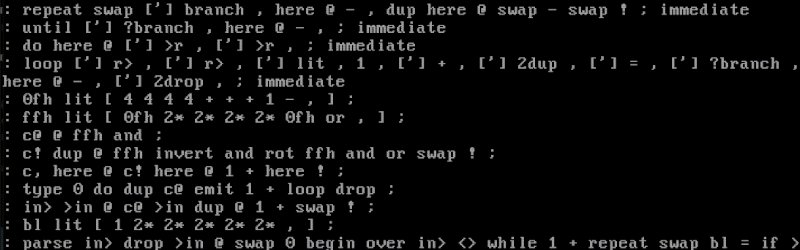




















































_Andreas_Prott_Alamy.jpg?width=1280&auto=webp&quality=80&disable=upscale#)






















































































![[The AI Show Episode 144]: ChatGPT’s New Memory, Shopify CEO’s Leaked “AI First” Memo, Google Cloud Next Releases, o3 and o4-mini Coming Soon & Llama 4’s Rocky Launch](https://www.marketingaiinstitute.com/hubfs/ep%20144%20cover.png)



























































































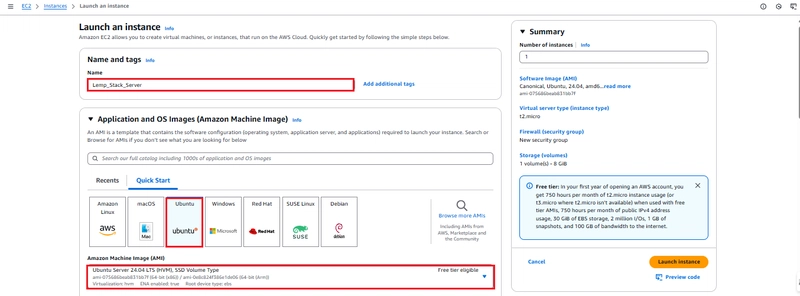

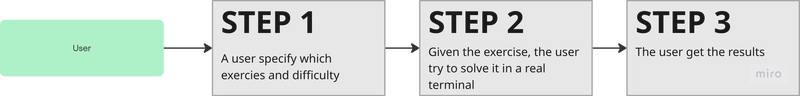























![Is this too much for a modular monolith system? [closed]](https://i.sstatic.net/pYL1nsfg.png)




















![[DEALS] The All-in-One Microsoft Office Pro 2019 for Windows: Lifetime License + Windows 11 Pro Bundle (89% off) & Other Deals Up To 98% Off](https://www.javacodegeeks.com/wp-content/uploads/2012/12/jcg-logo.jpg)