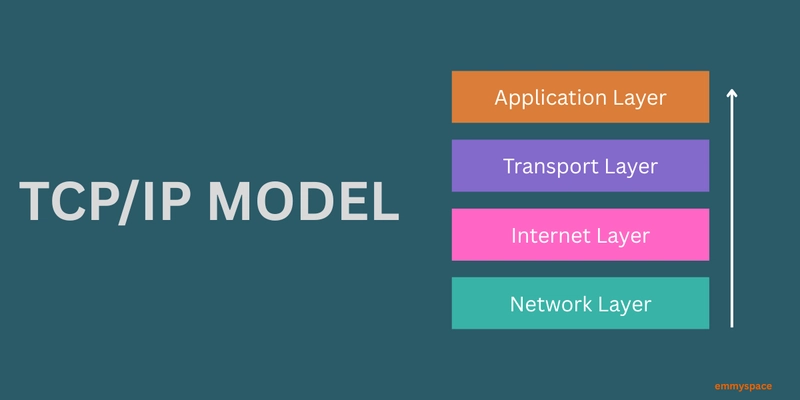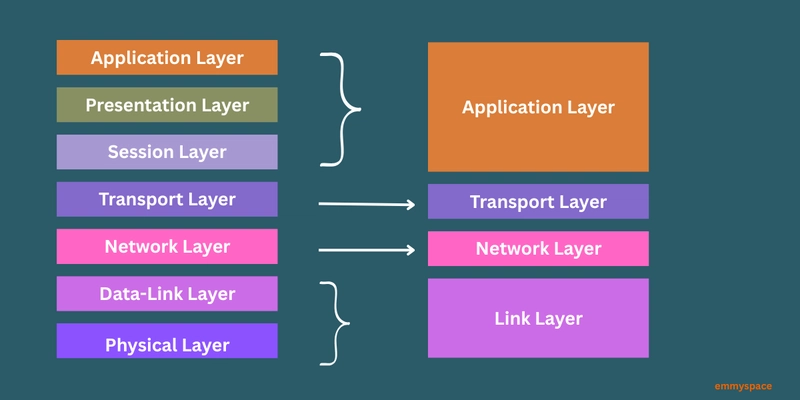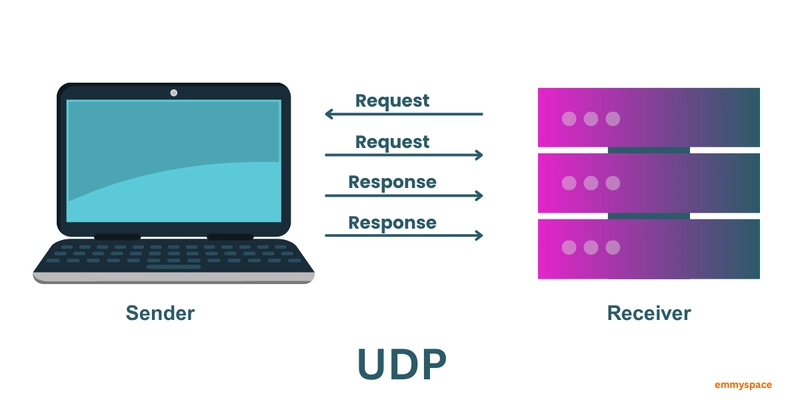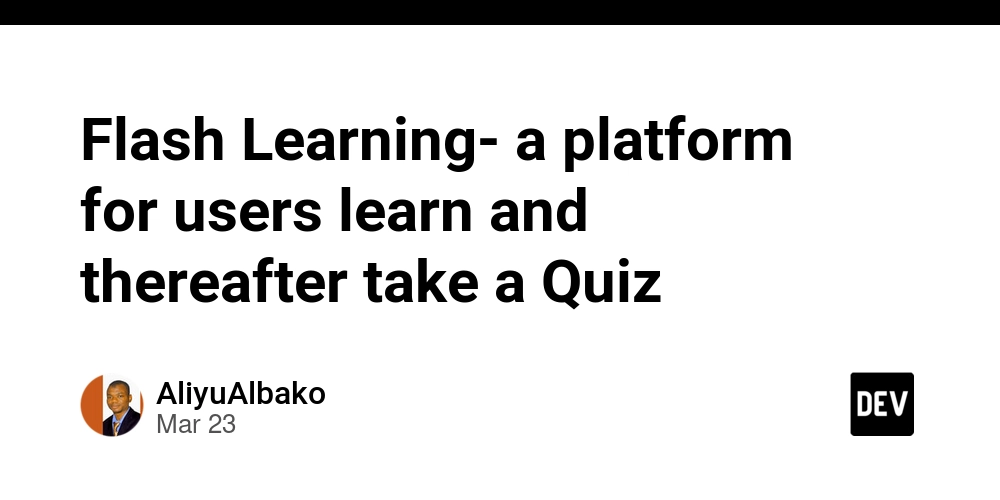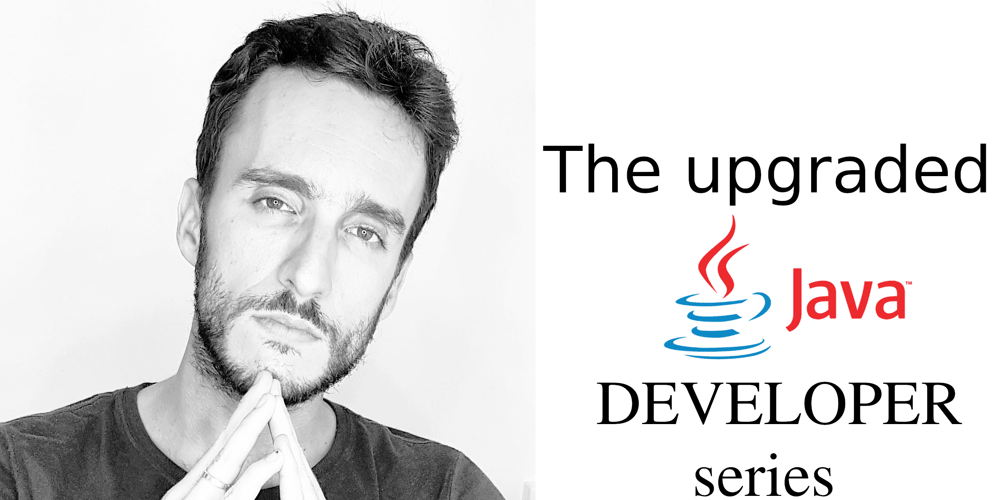Understanding Network Communication: OSI Model vs. TCP/IP Model vs. UDP
In the world of computer networking, understanding how data travels from one point to another can feel like understanding a secret language. Fortunately, models exist to help us visualize and understand this complex process. Two well-known models are the OSI (Open Systems Interconnection) model and the TCP/IP (Transmission Control Protocol/Internet Protocol) model. We'll also touch upon UDP (User Datagram Protocol) and its role in this landscape The OSI Model: A Seven-Layer Guide Developed as a theoretical framework by the International Organization for Standardization (ISO), the OSI model provides a theoretical understanding of all the steps involved in network communication. It divides the process into seven distinct layers: Physical Layer: This is the foundation, dealing with the physical transmission of data as electrical, optical, or radio signals over a physical medium (like cables or wireless). Data Link Layer: This layer establishes a reliable link between two directly connected nodes. It handles framing of data and physical addressing (MAC addresses). Network Layer: Responsible for routing data packets across a network. It deals with logical addressing (IP addresses) and determines the best path for data to travel. Transport Layer: This layer ensures reliable (in the case of TCP) or unreliable (in the case of UDP) end-to-end delivery of data between applications. It handles segmentation, reassembly, and flow control. Session Layer: Manages and synchronizes conversations between applications. It establishes, maintains, and terminates connections (sessions). Presentation Layer: Concerned with the format and syntax of data. It handles encryption, decryption, and data compression to ensure that applications on different systems can understand each other. Application Layer: This is the layer closest to the end-user, providing network services to applications. Examples include web browsing (HTTP), email (SMTP), and file transfer (FTP). Now let’s break it down with this example Imagine sending a file to another computer on the same local network: You use a file transfer application (Application), the data is formatted so the other computer understands it (Presentation), a connection is established for the transfer (Session), the file is broken into smaller pieces and sent reliably (Transport), the destination computer's network address is used (Network - though less prominent on a local network), the data is framed with the computer's hardware address which is the MAC address for direct transfer (Data Link), and the data is sent as electrical signals through the network cable (Physical). The TCP/IP Model: The Internet's Workhorse In contrast to the OSI model's theoretical nature, the TCP/IP model is a more practical model that reflects the actual protocol stack used on the internet and most modern networks. It consolidates some of the OSI layers into a four-layer structure: Network Access Layer (or Link Layer): This layer combines the functionalities of the OSI model's Physical and Data Link layers. It deals with the physical connection to the network and the transmission of data frames. Examples include Ethernet and Wi-Fi. Internet Layer: This layer corresponds to the OSI model's Network Layer. Its primary responsibility is routing packets across networks using IP addresses. The main protocol here is the Internet Protocol (IP). Transport Layer: Similar to the OSI model's Transport Layer, this layer provides end-to-end data transport. The two main protocols at this layer are: o TCP (Transmission Control Protocol): A connection-oriented protocol that provides reliable, ordered, and error-checked delivery of data. It establishes a connection before sending data and ensures all data arrives correctly and in the correct sequence. o UDP (User Datagram Protocol): A connectionless protocol that provides fast but unreliable data delivery. It doesn't establish a connection or guarantee delivery, order, or error checking. Application Layer: This layer integrates the functionalities of the OSI model's Session, Presentation, and Application layers. It provides protocols for specific applications to communicate over the network, such as HTTP, SMTP, DNS, and FTP. Now let’s break it down with this example Think about viewing a webpage: Your browser asks for a webpage (Application), TCP makes sure all the webpage data arrives correctly (Transport), IP finds the webpage's server address (Internet), and your Wi-Fi sends the request through the air (Network Access). UDP: The Need for Speed (and Sometimes Loss) As mentioned, UDP (User Datagram Protocol) resides in the Transport Layer of both the OSI and TCP/IP models. It's characterized by its connectionless and unreliable nature. Unlike TCP, UDP doesn't perform a handshake to establish a connection before sending data. It simply sends data packets (called datagrams) to the destination without a
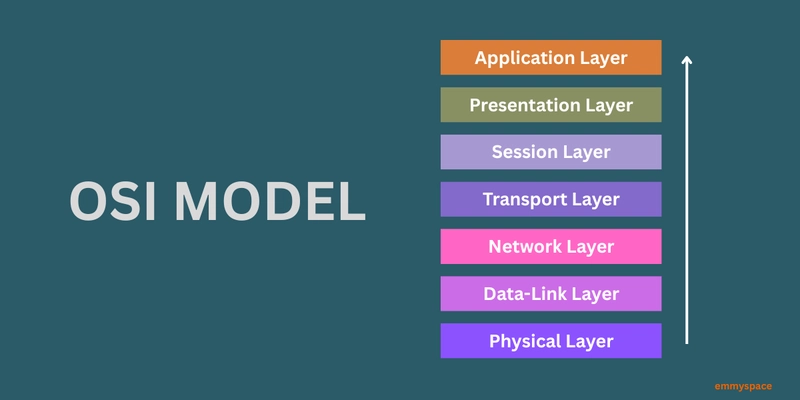
In the world of computer networking, understanding how data travels from one point to another can feel like understanding a secret language. Fortunately, models exist to help us visualize and understand this complex process. Two well-known models are the OSI (Open Systems Interconnection) model and the TCP/IP (Transmission Control Protocol/Internet Protocol) model. We'll also touch upon UDP (User Datagram Protocol) and its role in this landscape
The OSI Model: A Seven-Layer Guide
Developed as a theoretical framework by the International Organization for Standardization (ISO), the OSI model provides a theoretical understanding of all the steps involved in network communication. It divides the process into seven distinct layers:
- Physical Layer: This is the foundation, dealing with the physical transmission of data as electrical, optical, or radio signals over a physical medium (like cables or wireless).
- Data Link Layer: This layer establishes a reliable link between two directly connected nodes. It handles framing of data and physical addressing (MAC addresses).
- Network Layer: Responsible for routing data packets across a network. It deals with logical addressing (IP addresses) and determines the best path for data to travel.
- Transport Layer: This layer ensures reliable (in the case of TCP) or unreliable (in the case of UDP) end-to-end delivery of data between applications. It handles segmentation, reassembly, and flow control.
- Session Layer: Manages and synchronizes conversations between applications. It establishes, maintains, and terminates connections (sessions).
- Presentation Layer: Concerned with the format and syntax of data. It handles encryption, decryption, and data compression to ensure that applications on different systems can understand each other.
- Application Layer: This is the layer closest to the end-user, providing network services to applications. Examples include web browsing (HTTP), email (SMTP), and file transfer (FTP). Now let’s break it down with this example Imagine sending a file to another computer on the same local network: You use a file transfer application (Application), the data is formatted so the other computer understands it (Presentation), a connection is established for the transfer (Session), the file is broken into smaller pieces and sent reliably (Transport), the destination computer's network address is used (Network - though less prominent on a local network), the data is framed with the computer's hardware address which is the MAC address for direct transfer (Data Link), and the data is sent as electrical signals through the network cable (Physical).
The TCP/IP Model: The Internet's Workhorse
In contrast to the OSI model's theoretical nature, the TCP/IP model is a more practical model that reflects the actual protocol stack used on the internet and most modern networks. It consolidates some of the OSI layers into a four-layer structure:
- Network Access Layer (or Link Layer): This layer combines the functionalities of the OSI model's Physical and Data Link layers. It deals with the physical connection to the network and the transmission of data frames. Examples include Ethernet and Wi-Fi.
- Internet Layer: This layer corresponds to the OSI model's Network Layer. Its primary responsibility is routing packets across networks using IP addresses. The main protocol here is the Internet Protocol (IP).
- Transport Layer: Similar to the OSI model's Transport Layer, this layer provides end-to-end data transport. The two main protocols at this layer are: o TCP (Transmission Control Protocol): A connection-oriented protocol that provides reliable, ordered, and error-checked delivery of data. It establishes a connection before sending data and ensures all data arrives correctly and in the correct sequence. o UDP (User Datagram Protocol): A connectionless protocol that provides fast but unreliable data delivery. It doesn't establish a connection or guarantee delivery, order, or error checking.
- Application Layer: This layer integrates the functionalities of the OSI model's Session, Presentation, and Application layers. It provides protocols for specific applications to communicate over the network, such as HTTP, SMTP, DNS, and FTP.
Now let’s break it down with this example
Think about viewing a webpage: Your browser asks for a webpage (Application), TCP makes sure all the webpage data arrives correctly (Transport), IP finds the webpage's server address (Internet), and your Wi-Fi sends the request through the air (Network Access).
UDP: The Need for Speed (and Sometimes Loss)
As mentioned, UDP (User Datagram Protocol) resides in the Transport Layer of both the OSI and TCP/IP models. It's characterized by its connectionless and unreliable nature. Unlike TCP, UDP doesn't perform a handshake to establish a connection before sending data. It simply sends data packets (called datagrams) to the destination without any guarantee of delivery, order, or error checking.
Now let’s break it down with this example
Consider watching a live online video: The video data is sent quickly using UDP; if a tiny bit is lost, the video might briefly flicker, but it keeps playing without waiting for corrections.
Why use UDP? Its lack of overhead (no connection establishment, acknowledgements, or retransmissions) makes it significantly faster than TCP. This speed is crucial for applications where latency is critical and occasional data loss is acceptable or handled by the application layer itself. Common uses for UDP include:
• Streaming media (video and audio): Losing a few packets might cause a brief glitch, but retransmitting them would cause more significant delays.
• Online gaming: Real-time interaction demands low latency. Lost packets might result in minor visual or gameplay inconsistencies.
• Voice over IP (VoIP): Similar to streaming, timely delivery is more important than perfect reliability for smooth conversation.
• DNS (Domain Name System) lookups: These are typically short, single requests and responses where the overhead of TCP would be inefficient.
In Conclusion:
Both the OSI and TCP/IP models provide valuable frameworks for understanding network communication. While the OSI model offers an understanding theoretical view, the TCP/IP model reflects the practical implementation of the internet's protocols. UDP, as a key protocol within the Transport Layer of both models, provides a faster but less reliable alternative to TCP, catering to specific application needs where speed outweighs the necessity for guaranteed delivery. Understanding these models and protocols is fundamental to anyone working with or simply navigating the digital world.























































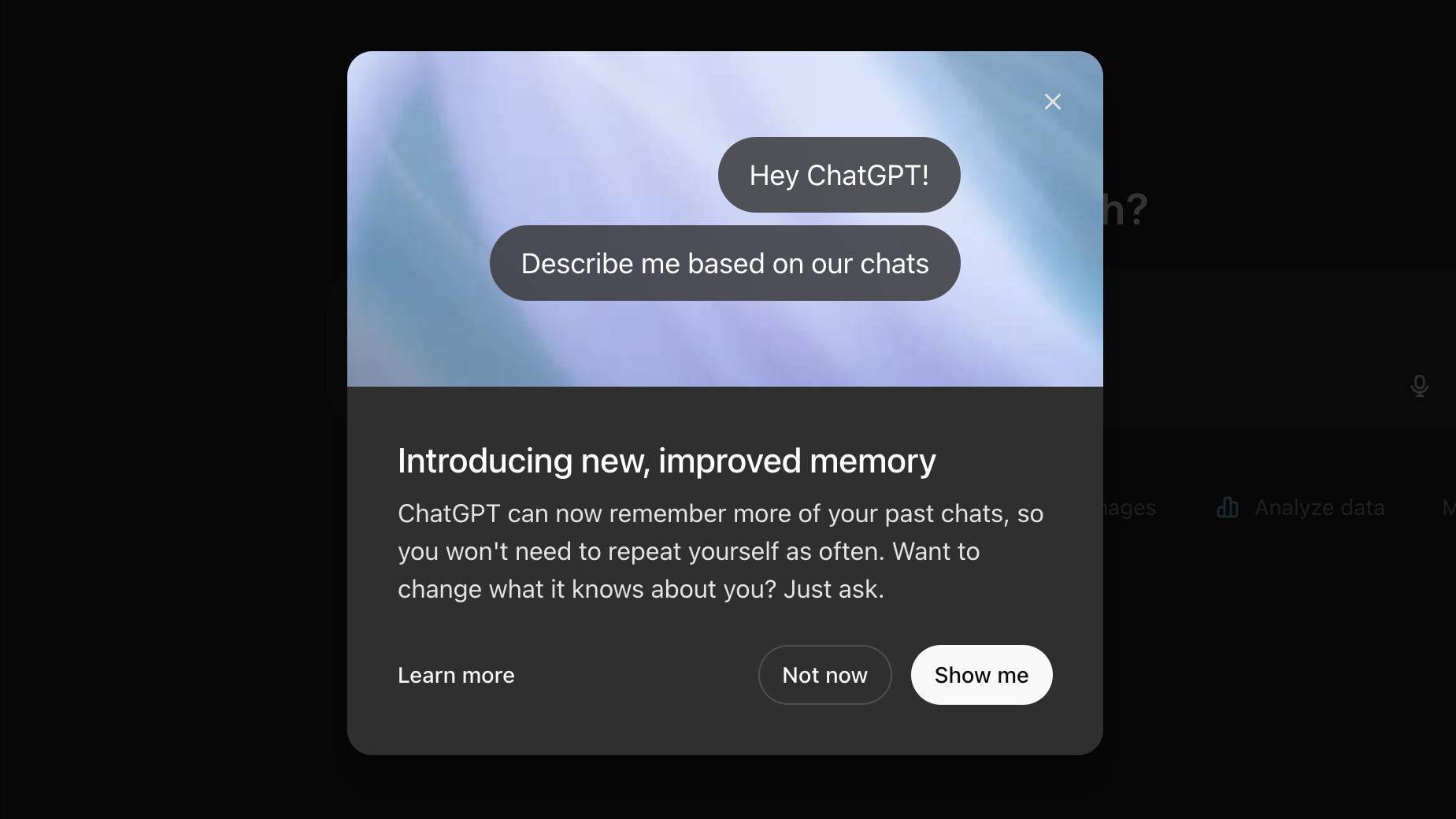











![Apple Shares Official Trailer for 'Long Way Home' Starring Ewan McGregor and Charley Boorman [Video]](https://www.iclarified.com/images/news/97069/97069/97069-640.jpg)
![Apple Watch Series 10 Back On Sale for $299! [Lowest Price Ever]](https://www.iclarified.com/images/news/96657/96657/96657-640.jpg)
![Apple Slips to Fifth in China's Smartphone Market with 9% Decline [Report]](https://www.iclarified.com/images/news/97065/97065/97065-640.jpg)
![EU Postpones Apple App Store Fines Amid Tariff Negotiations [Report]](https://www.iclarified.com/images/news/97068/97068/97068-640.jpg)













![What features do you get with Gemini Advanced? [April 2025]](https://i0.wp.com/9to5google.com/wp-content/uploads/sites/4/2024/02/gemini-advanced-cover.jpg?resize=1200%2C628&quality=82&strip=all&ssl=1)






























































































_Andreas_Prott_Alamy.jpg?width=1280&auto=webp&quality=80&disable=upscale#)





















































































![[The AI Show Episode 144]: ChatGPT’s New Memory, Shopify CEO’s Leaked “AI First” Memo, Google Cloud Next Releases, o3 and o4-mini Coming Soon & Llama 4’s Rocky Launch](https://www.marketingaiinstitute.com/hubfs/ep%20144%20cover.png)





























































































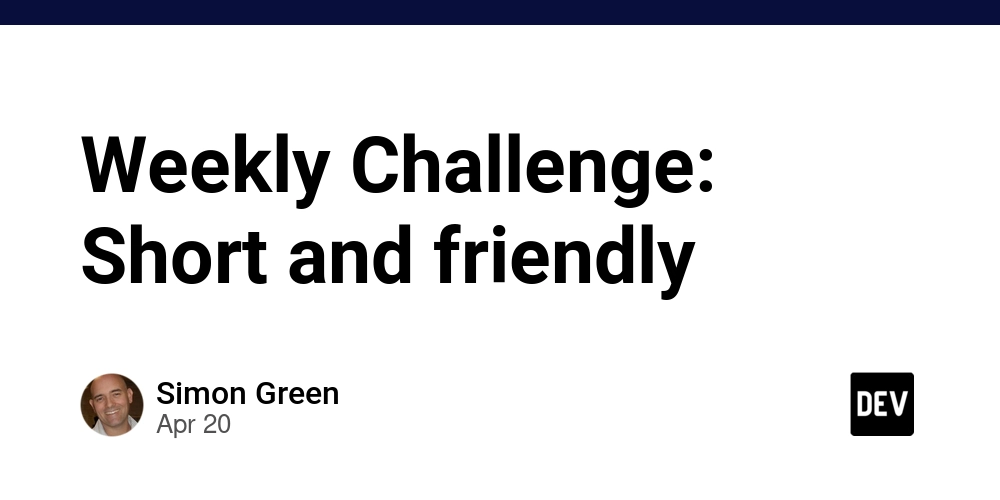
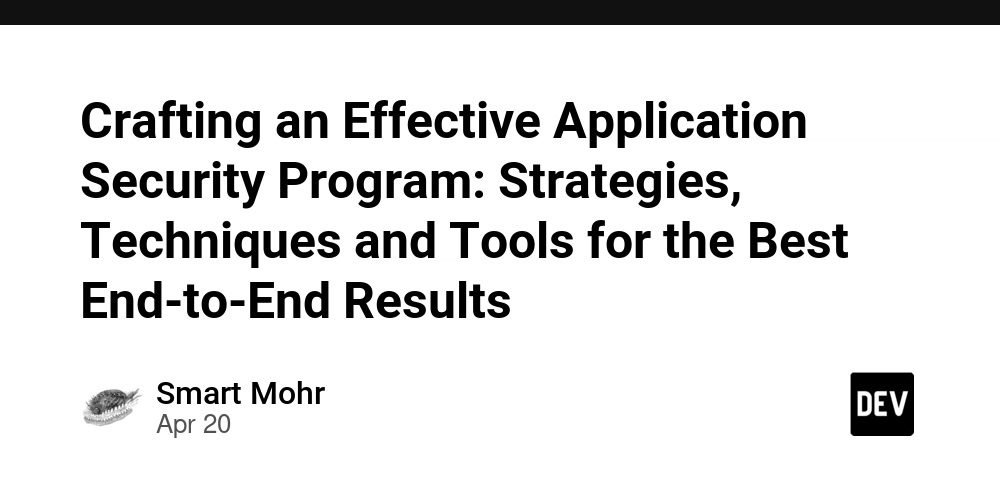























![Is this too much for a modular monolith system? [closed]](https://i.sstatic.net/pYL1nsfg.png)





















![[FREE EBOOKS] Machine Learning Hero, AI-Assisted Programming for Web and Machine Learning & Four More Best Selling Titles](https://www.javacodegeeks.com/wp-content/uploads/2012/12/jcg-logo.jpg)