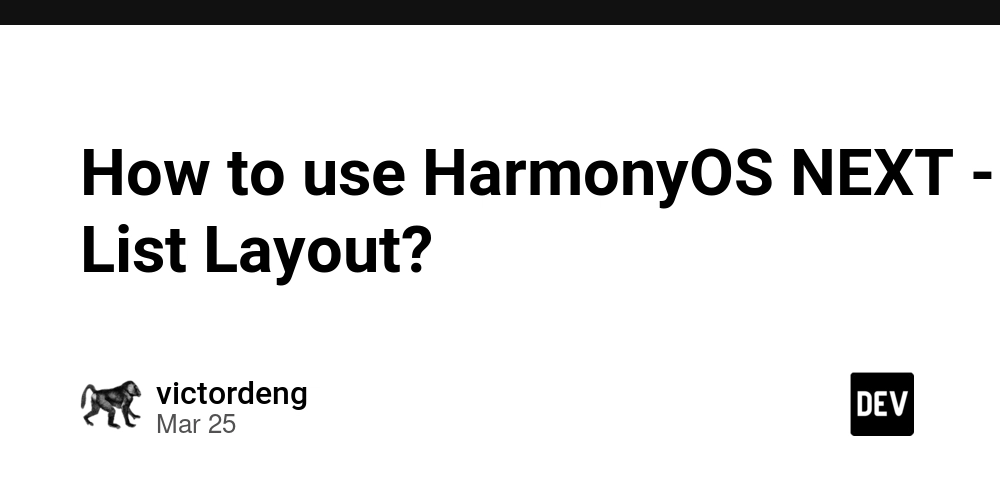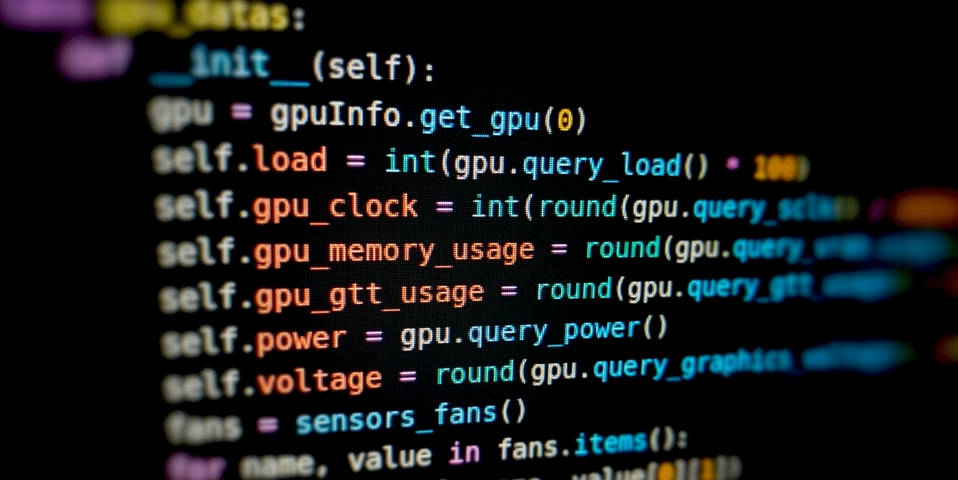Building a Text-to-Image NSFW AI Image Generator with Next.js and Sentry
Building a Text-to-Image NSFW AI Image Generator with Next.js and Sentry Introduction In recent years, AI-powered text-to-image generators have gained significant traction, enabling developers to create applications that convert textual descriptions into visual representations. One interesting application is generating NSFW (Not Safe For Work) content, which, when used responsibly, can serve various purposes like artistic expression or content moderation testing. In this tutorial, we'll explore how to build a text-to-image NSFW AI image generator using Next.js, integrate it with Sentry for error tracking, and leverage Webpack for module bundling. We'll also discuss best practices to ensure that our application runs smoothly in a production environment. Technologies Used Before diving in, let's overview the technologies we'll be using: Next.js: A React framework that enables server-side rendering and static site generation, offering excellent performance and SEO benefits. React: A JavaScript library for building user interfaces. Webpack: A static module bundler for modern JavaScript applications. Sentry: An error tracking and monitoring tool that helps developers identify and fix issues in real-time. These technologies were identified by analyzing the page source code of Spark AI's Text-to-Image NSFW Generator, which utilizes Next.js and integrates Sentry for error tracking. Setting Up the Project First, ensure you have Node.js and npm installed on your machine. Then, create a new Next.js project: bash npx create-next-app text-to-image-nsfw-generator cd text-to-image-nsfw-generator Installing Dependencies We'll need additional packages for our application: bash npm install react react-dom next npm install @sentry/nextjsInitialize Sentry: bash npx @sentry/wizard -i nextjs Follow the prompts to set up Sentry in your Next.js project. Project Structure Your project structure should look like this: text-to-image-nsfw-generator/ ├── pages/ │ ├── _app.js │ ├── index.js ├── public/ ├── styles/ ├── .sentryclirc ├── next.config.js └── ... Building the Text-to-Image Feature Integrating an AI API To generate images from text, we'll need an AI service. For this tutorial, we'll assume the existence of an API endpoint /api/generate-image that accepts a text prompt and returns an image URL. Creating the Input Form In pages/index.js, create a form for users to input their text prompts: x import { useState } from 'react'; export default function Home() { const [prompt, setPrompt] = useState(''); const [imageUrl, setImageUrl] = useState(null); const handleSubmit = async (e) => { e.preventDefault(); try { const res = await fetch('/api/generate-image', { method: 'POST', headers: { 'Content-Type': 'application/json' }, body: JSON.stringify({ prompt }), }); const data = await res.json(); setImageUrl(data.imageUrl); } catch (error) { console.error(error); } }; return ( NSFW Text-to-Image Generator
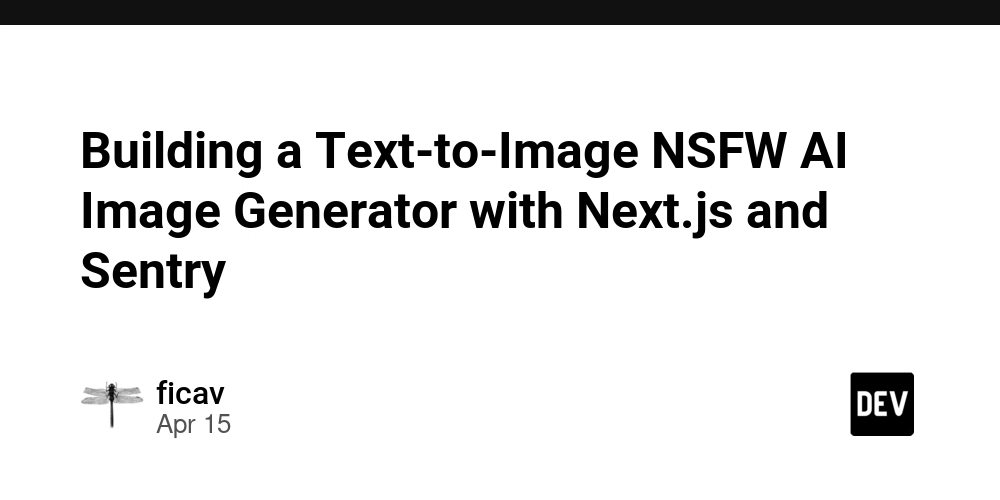
Building a Text-to-Image NSFW AI Image Generator with Next.js and Sentry
Introduction
In recent years, AI-powered text-to-image generators have gained significant traction, enabling developers to create applications that convert textual descriptions into visual representations. One interesting application is generating NSFW (Not Safe For Work) content, which, when used responsibly, can serve various purposes like artistic expression or content moderation testing.
In this tutorial, we'll explore how to build a text-to-image NSFW AI image generator using Next.js, integrate it with Sentry for error tracking, and leverage Webpack for module bundling. We'll also discuss best practices to ensure that our application runs smoothly in a production environment.
Technologies Used
Before diving in, let's overview the technologies we'll be using:
- Next.js: A React framework that enables server-side rendering and static site generation, offering excellent performance and SEO benefits.
- React: A JavaScript library for building user interfaces.
- Webpack: A static module bundler for modern JavaScript applications.
- Sentry: An error tracking and monitoring tool that helps developers identify and fix issues in real-time.
These technologies were identified by analyzing the page source code of Spark AI's Text-to-Image NSFW Generator, which utilizes Next.js and integrates Sentry for error tracking.
Setting Up the Project
First, ensure you have Node.js and npm installed on your machine. Then, create a new Next.js project:
bash
npx create-next-app text-to-image-nsfw-generator
cd text-to-image-nsfw-generator
Installing Dependencies
We'll need additional packages for our application:
bash
npm install react react-dom next
npm install @sentry/nextjsInitialize Sentry:
bash
npx @sentry/wizard -i nextjs
Follow the prompts to set up Sentry in your Next.js project.
Project Structure
Your project structure should look like this:
text-to-image-nsfw-generator/
├── pages/
│ ├── _app.js
│ ├── index.js
├── public/
├── styles/
├── .sentryclirc
├── next.config.js
└── ...
Building the Text-to-Image Feature
Integrating an AI API
To generate images from text, we'll need an AI service. For this tutorial, we'll assume the existence of an API endpoint /api/generate-image that accepts a text prompt and returns an image URL.
Creating the Input Form
In pages/index.js, create a form for users to input their text prompts:
x
import { useState } from 'react';
export default function Home() {
const [prompt, setPrompt] = useState('');
const [imageUrl, setImageUrl] = useState(null);
const handleSubmit = async (e) => {
e.preventDefault();
try {
const res = await fetch('/api/generate-image', {
method: 'POST',
headers: { 'Content-Type': 'application/json' },
body: JSON.stringify({ prompt }),
});
const data = await res.json();
setImageUrl(data.imageUrl);
} catch (error) {
console.error(error);
}
};
return (
NSFW Text-to-Image Generator
type=




























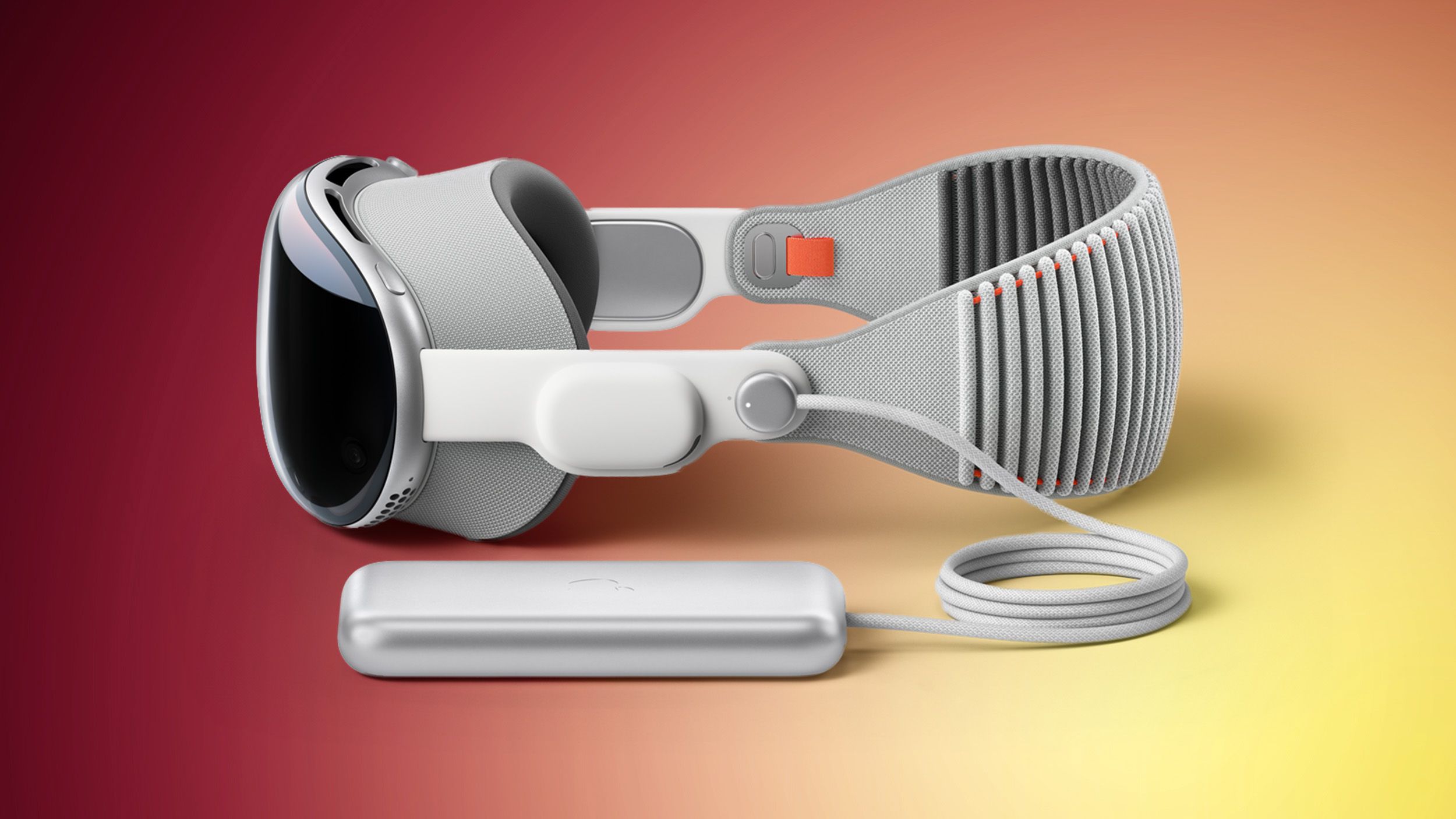









































![M4 MacBook Air Drops to New All-Time Low of $912 [Deal]](https://www.iclarified.com/images/news/97108/97108/97108-640.jpg)
![New iPhone 17 Dummy Models Surface in Black and White [Images]](https://www.iclarified.com/images/news/97106/97106/97106-640.jpg)


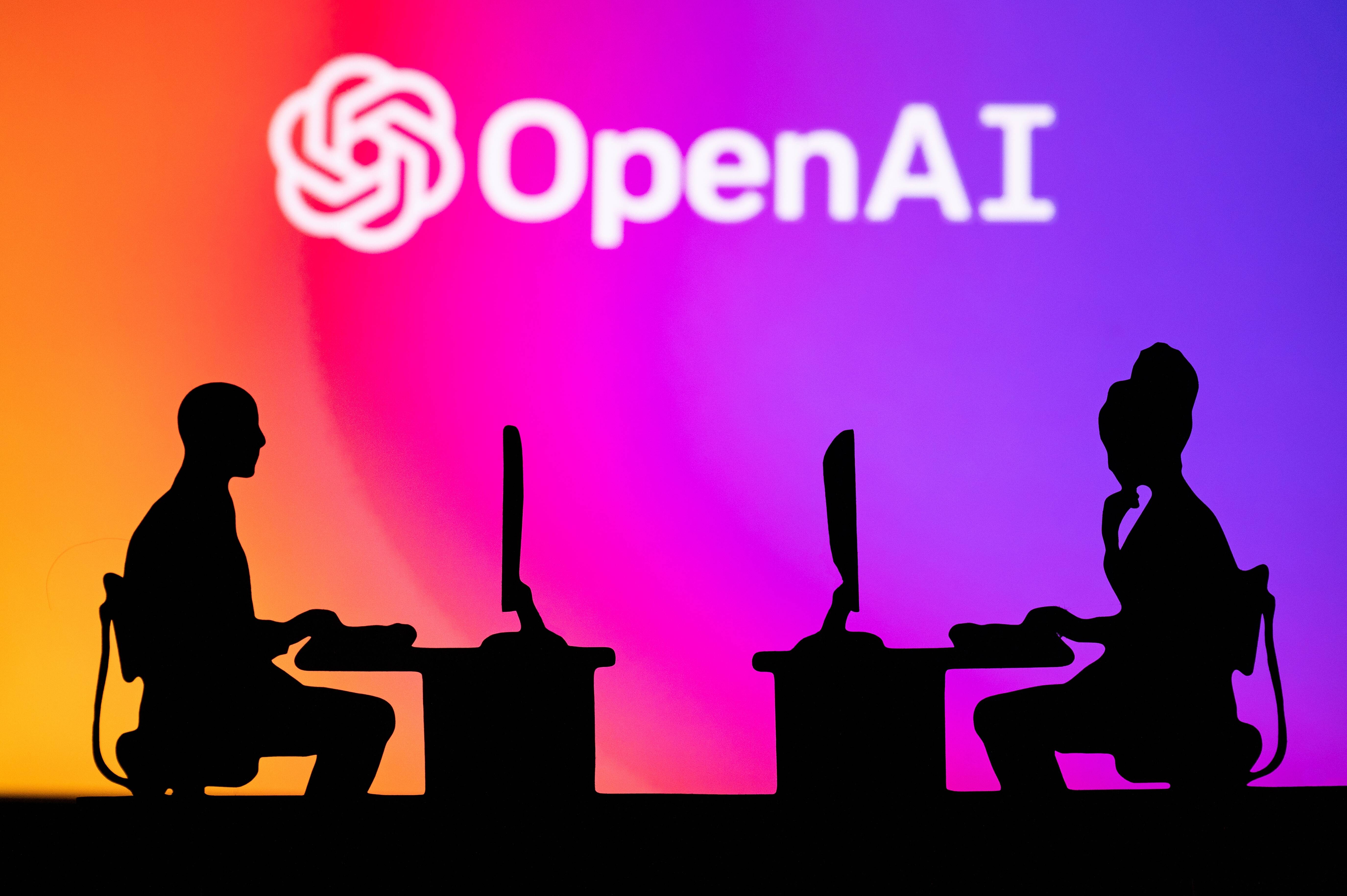

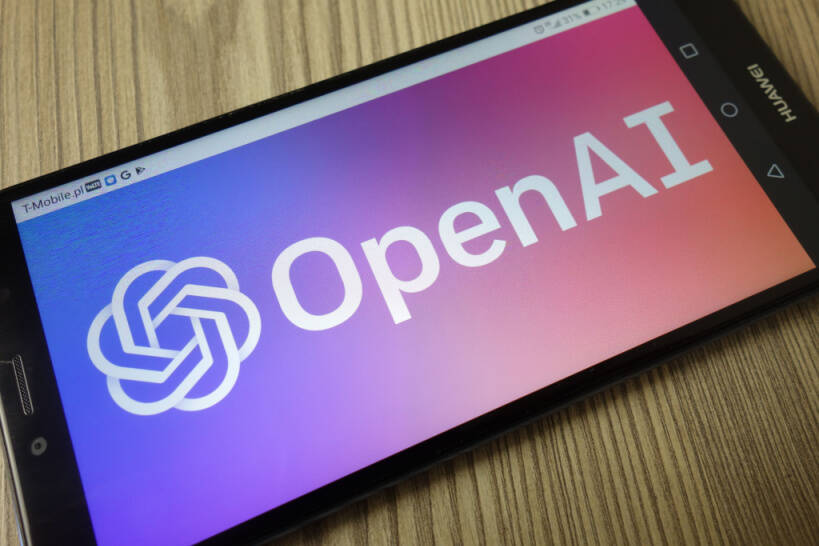
















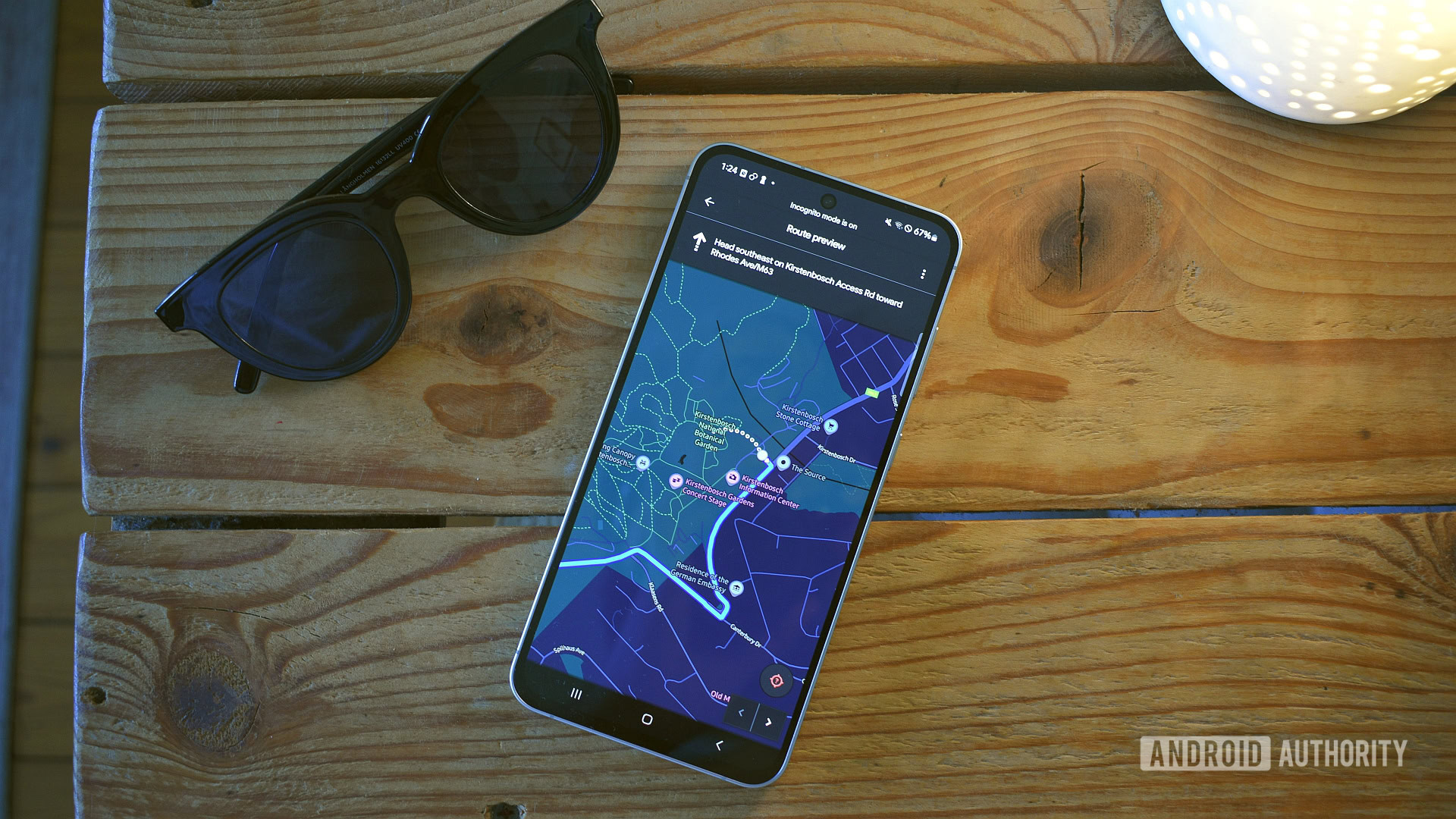




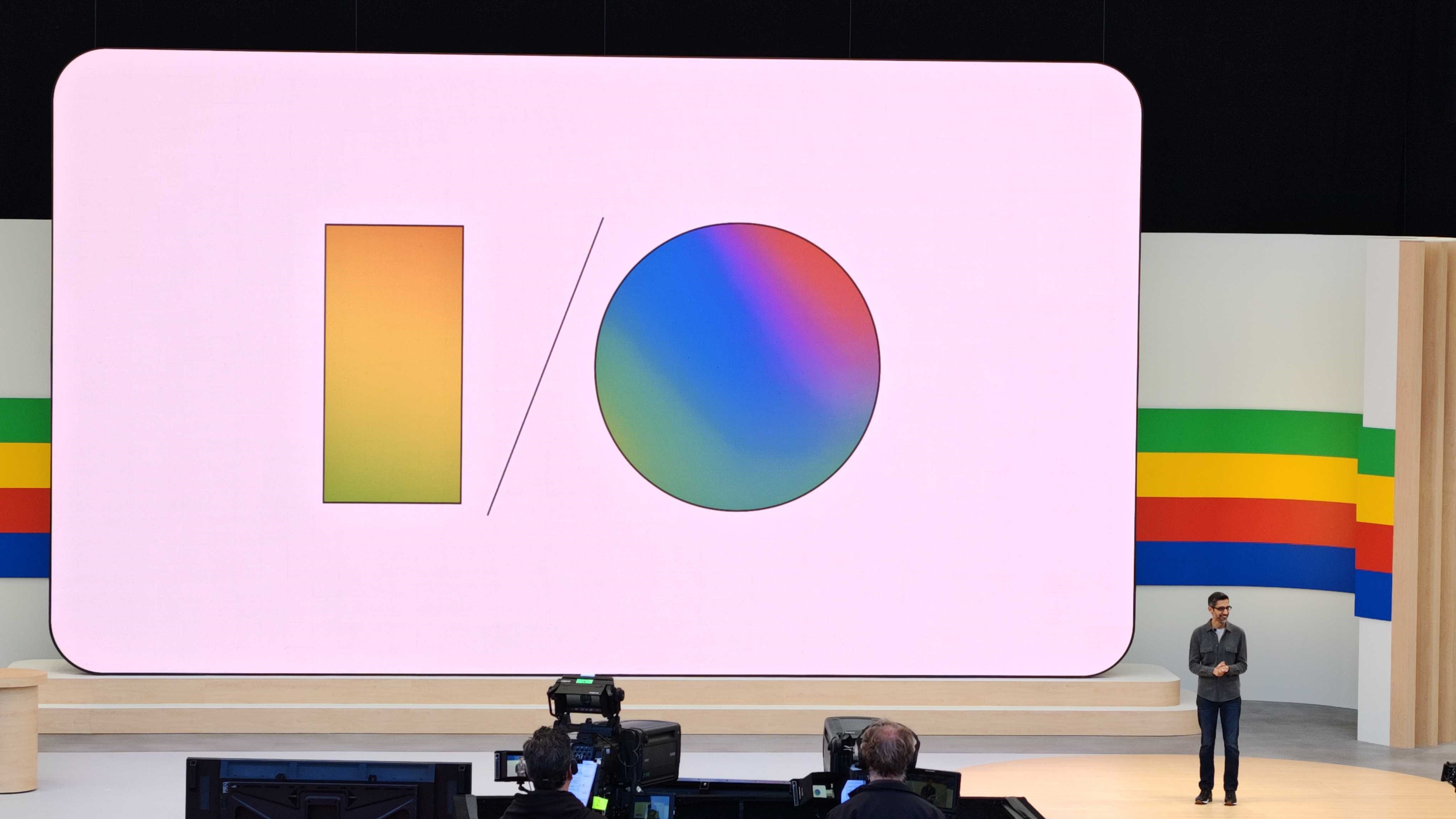




















































































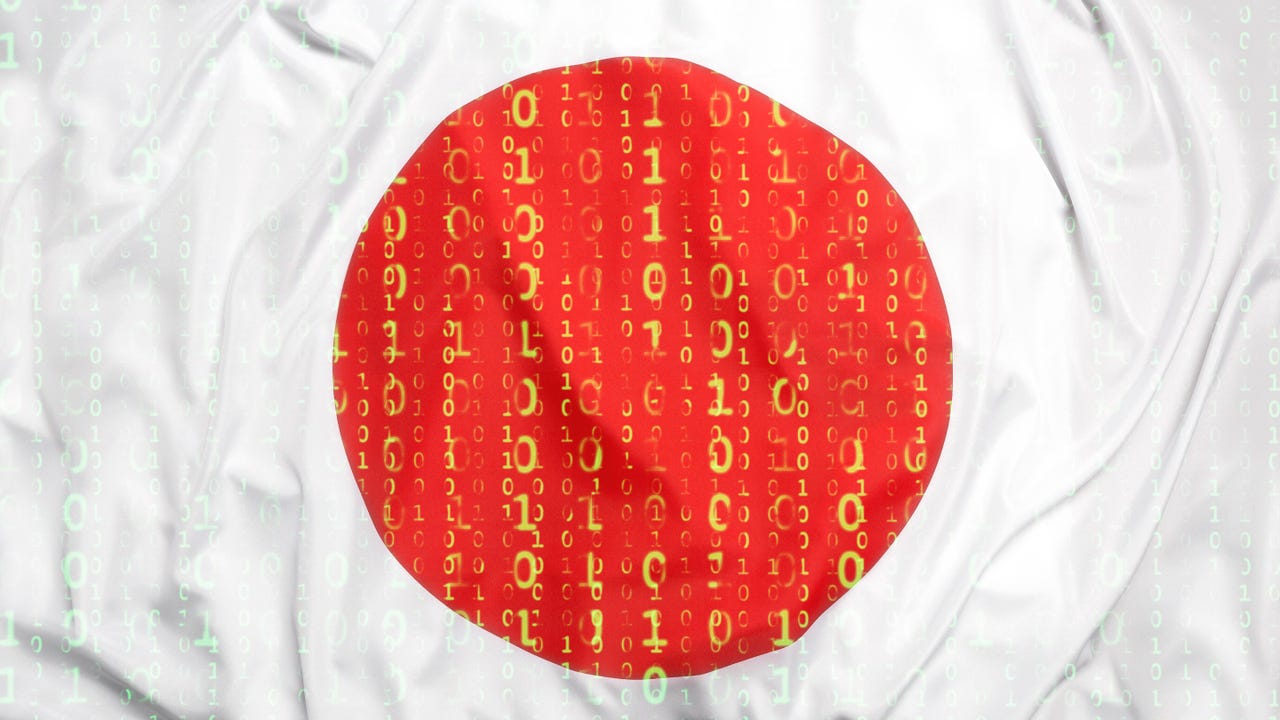





















































































![[The AI Show Episode 144]: ChatGPT’s New Memory, Shopify CEO’s Leaked “AI First” Memo, Google Cloud Next Releases, o3 and o4-mini Coming Soon & Llama 4’s Rocky Launch](https://www.marketingaiinstitute.com/hubfs/ep%20144%20cover.png)






























































































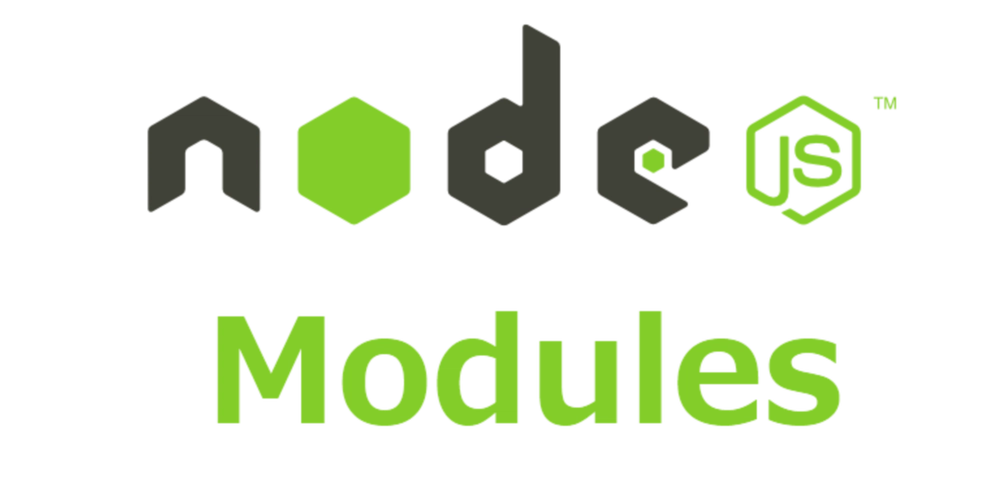
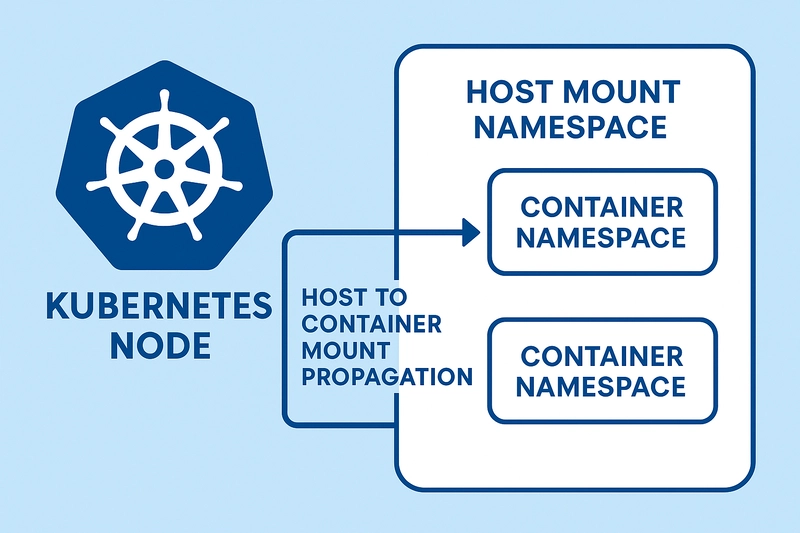






















![Is This Programming Paradigm New? [closed]](https://miro.medium.com/v2/resize:fit:1200/format:webp/1*nKR2930riHA4VC7dLwIuxA.gif)
















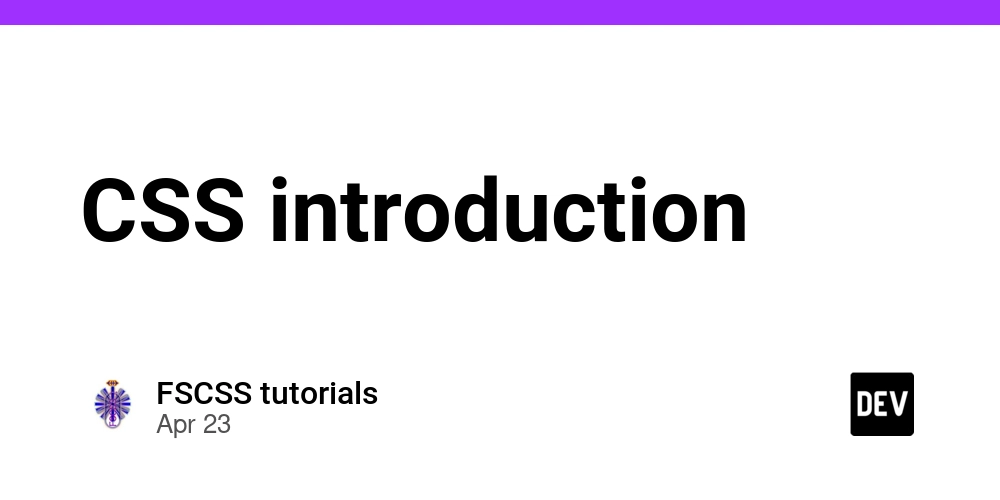
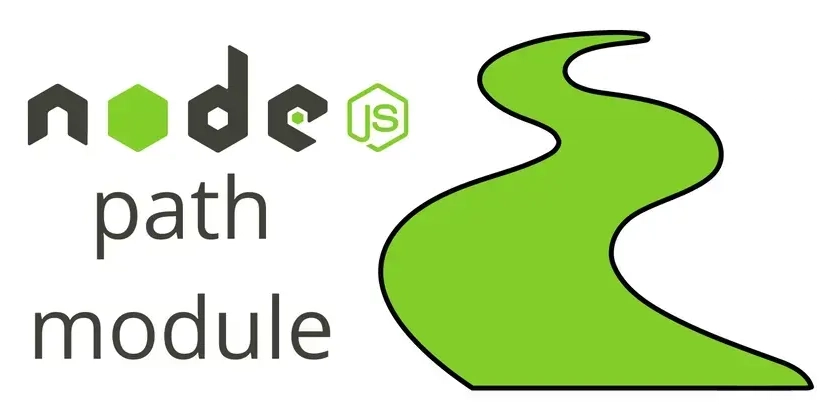



























-Classic-Nintendo-GameCube-games-are-coming-to-Nintendo-Switch-2!-00-00-13.png?width=1920&height=1920&fit=bounds&quality=70&format=jpg&auto=webp#)