All Gmail users at risk from clever replay attack
All Google accounts could end up compromised by a clever replay attack on Gmail users that abuses Google infrastructure.

Cybercriminals are abusing Google’s infrastructure, creating emails that appear to come from Google in order to persuade people into handing over their Google account credentials.
This attack, first flagged by Nick Johnson, the lead developer of the Ethereum Name Service (ENS), a blockchain equivalent of the popular internet naming convention known as the Domain Name System (DNS).
Nick received a very official looking security alert about a subpoena allegedly issued to Google by law enforcement to information contained in Nick’s Google account. A URL in the email pointed Nick to a sites.google.com page that looked like an exact copy of the official Google support portal.
As a computer savvy person, Nick spotted that the official site should have been hosted on accounts.google.com and not sites.google.com. The difference is that anyone with a Google account can create a website on sites.google.com. And that is exactly what the cybercriminals did.
Attackers increasingly use Google Sites to host phishing pages because the domain appears trustworthy to most users and can bypass many security filters. One of those filters is DKIM (DomainKeys Identified Mail), an email authentication protocol that allows the sending server to attach a digital signature to an email.
If the target clicked either “Upload additional documents” or “View case”, they were redirected to an exact copy of the Google sign-in page designed to steal their login credentials.
Your Google credentials are coveted prey, because they give access to core Google services like Gmail, Google Drive, Google Photos, Google Calendar, Google Contacts, Google Maps, Google Play, and YouTube, but also any third-party apps and services you have chosen to log in with your Google account.
The signs to recognize this scam are the pages hosted at sites.google.com which should have been support.google.com and accounts.google.com and the sender address in the email header. Although it was signed by accounts.google.com, it was emailed by another address. If a person had all these accounts compromised in one go, this could easily lead to identity theft.
How to avoid scams like this
- Don’t follow links in unsolicited emails or on unexpected websites
- Carefully look at the email headers when you receive an unexpected mail
- Verify the legitimacy of such emails through another, independent method
- Don’t use your Google account (or Facebook for that matter) to log in at other sites and services. Instead create an account on the service itself.
Technical details
Analyzing the URL used in the attack on Nick, (https://sites.google.com[/]u/17918456/d/1W4M_jFajsC8YKeRJn6tt_b1Ja9Puh6_v/edit) where /u/17918456/ is a user or account identifier and /d/1W4M_jFajsC8YKeRJn6tt_b1Ja9Puh6_v/ identifies the exact page, the /edit part stands out like a sore thumb.
DKIM-signed messages keep the signature during replays as long as the body remains unchanged. So if a malicious actor gets access to a previously legitimate DKIM-signed email, they can resend that exact message at any time, and it will still pass authentication.
So, what the cybercriminals did was:
- Set up a Gmail account starting with me@ so the visible email would look as if it was addressed to “me.”
- Register an OAuth app and set the app name to match the phishing link
- Grant the OAuth app access to their Google account which triggers a legitimate security warning from
no-reply@accounts.google.com - This alert has a valid DKIM signature, with the content of the phishing email embedded in the body as the app name.
- Forward the message untouched which keeps the DKIM signature valid.
Creating the application containing the entire text of the phishing message for its name, and preparing the landing page and fake login site may seem a lot of work. But once the criminals have completed the initial work, the procedure is easy enough to repeat once a page gets reported, which is not easy on sites.google.com.
Nick submitted a bug report to Google about this. Google originally closed the report as ‘Working as Intended,’ but later Google got back to him and said it had reconsidered the matter and it will fix the OAuth bug.
We don’t just report on threats – we help safeguard your entire digital identity
Cybersecurity risks should never spread beyond a headline. Protect your—and your family’s—personal information by using identity protection.
_Weyo_alamy.png?width=1280&auto=webp&quality=80&disable=upscale#)



























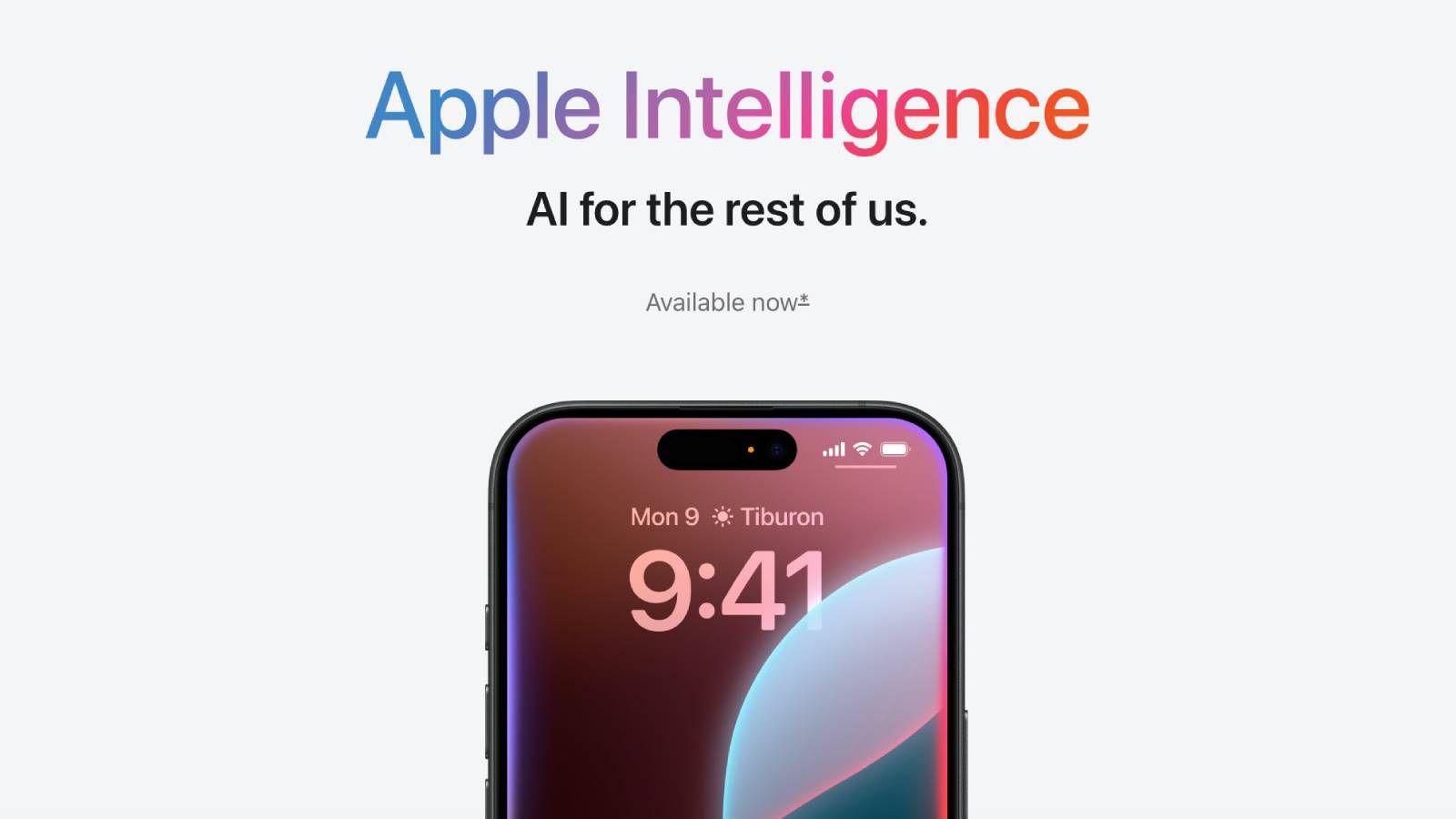


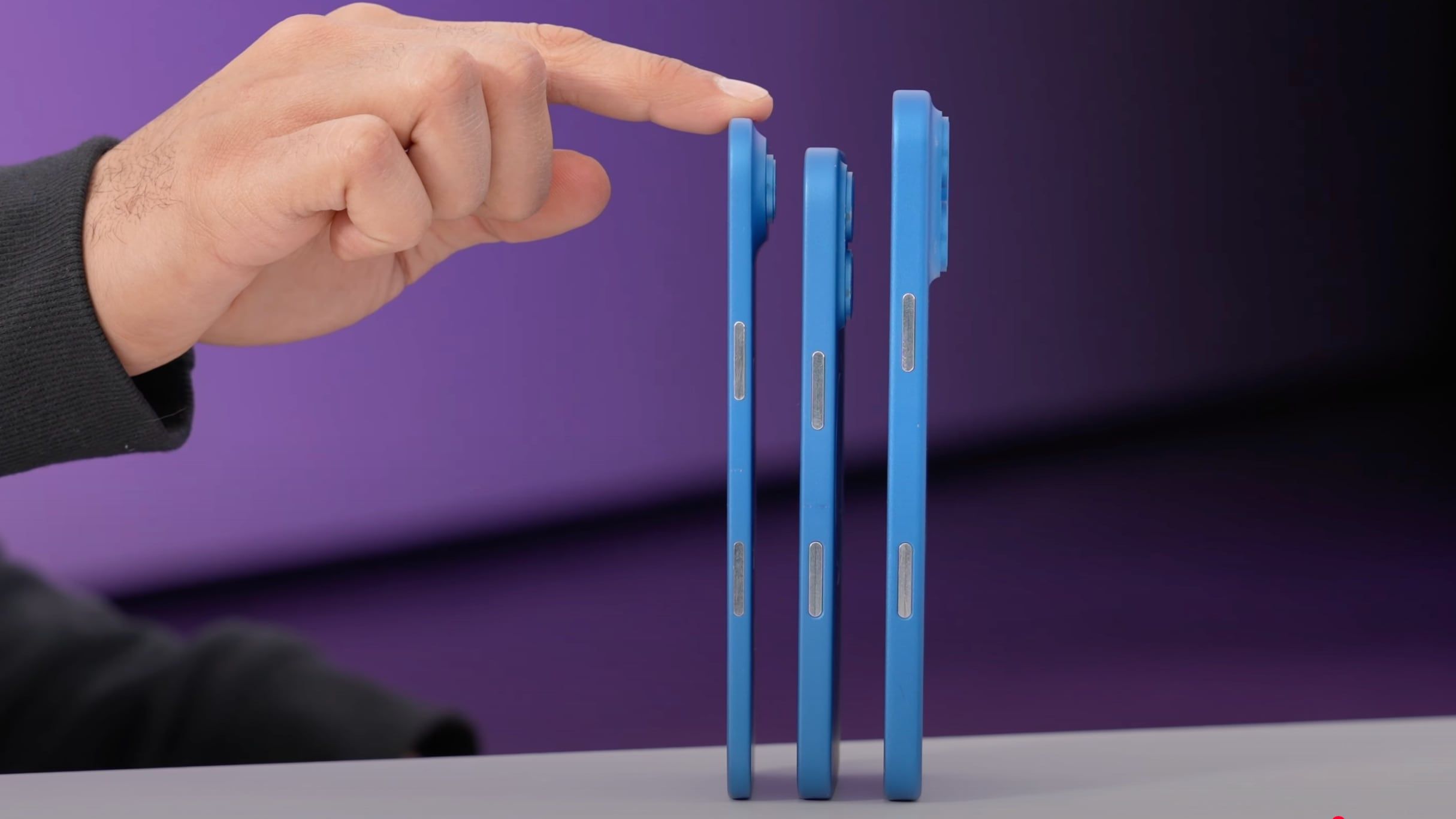
















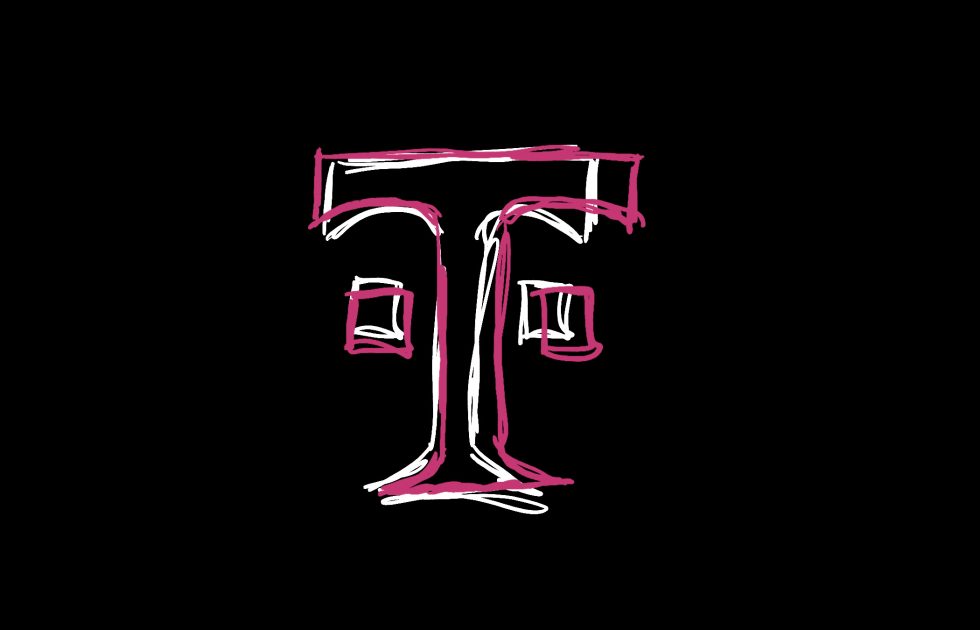


















![Apple Releases Public Beta 2 of iOS 18.5, iPadOS 18.5, macOS Sequoia 15.5 [Download]](https://www.iclarified.com/images/news/97094/97094/97094-640.jpg)
![Mac Shipments Up 17% in Q1 2025 Fueled by New M4 MacBook Air [Chart]](https://www.iclarified.com/images/news/97086/97086/97086-640.jpg)
![Apple iPhone 17 Pro May Come in 'Sky Blue' Color [Rumor]](https://www.iclarified.com/images/news/97088/97088/97088-640.jpg)























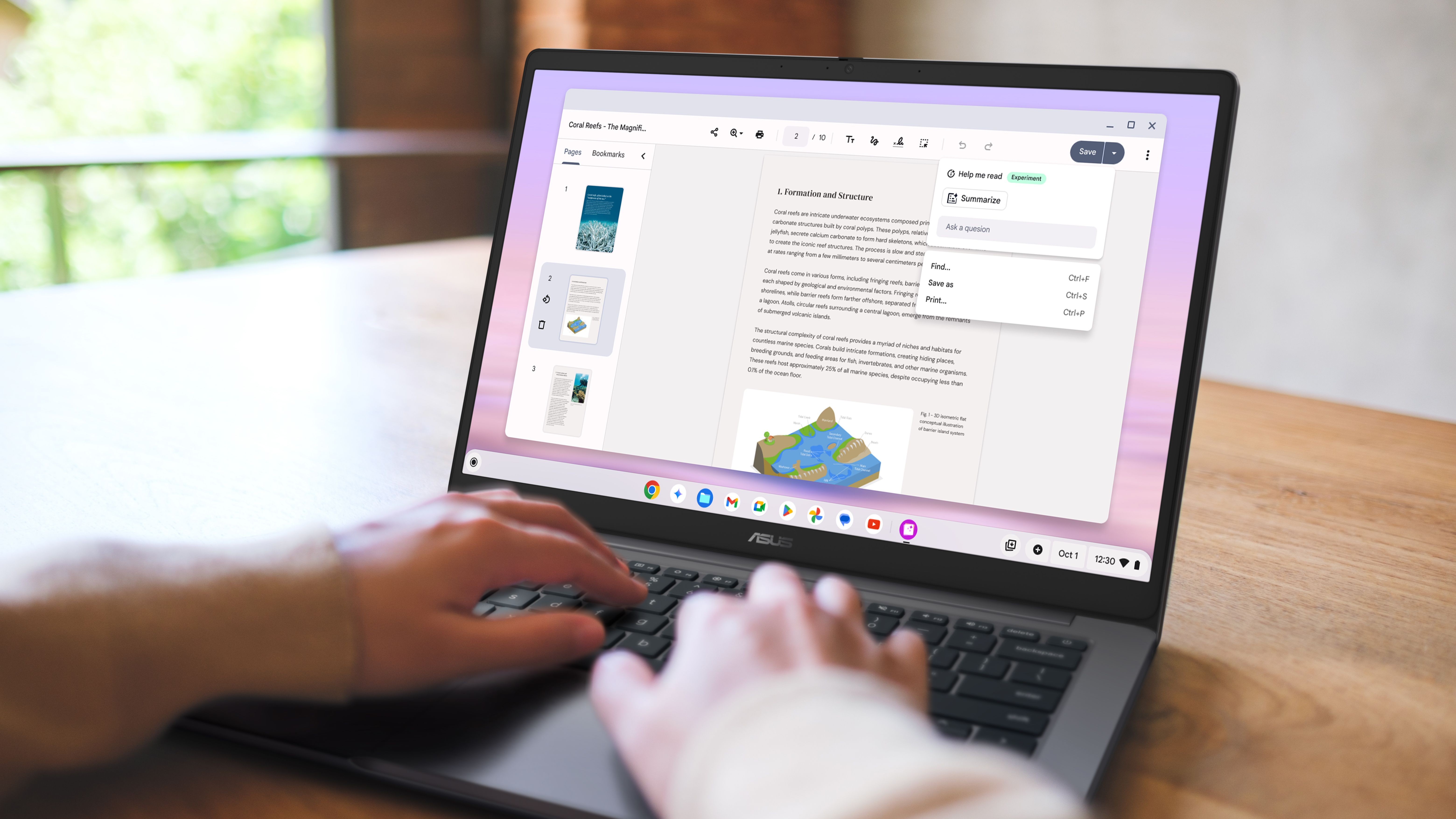




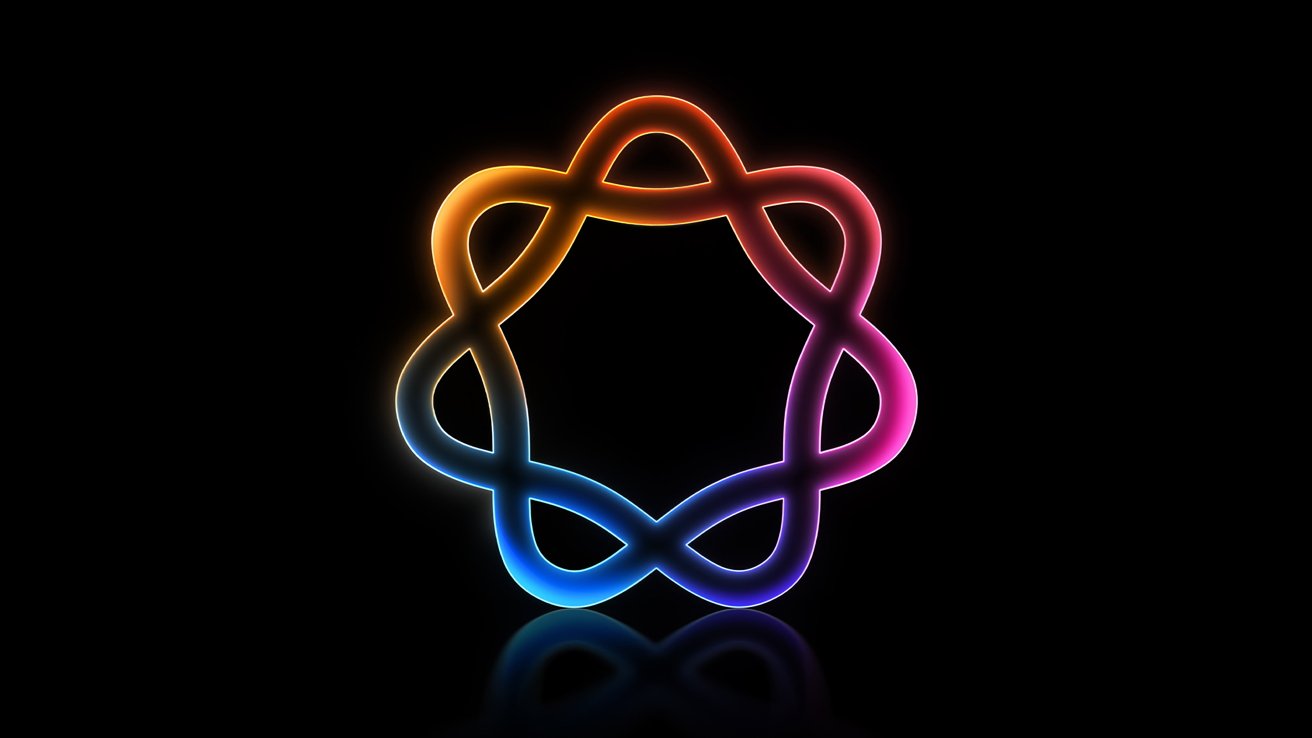

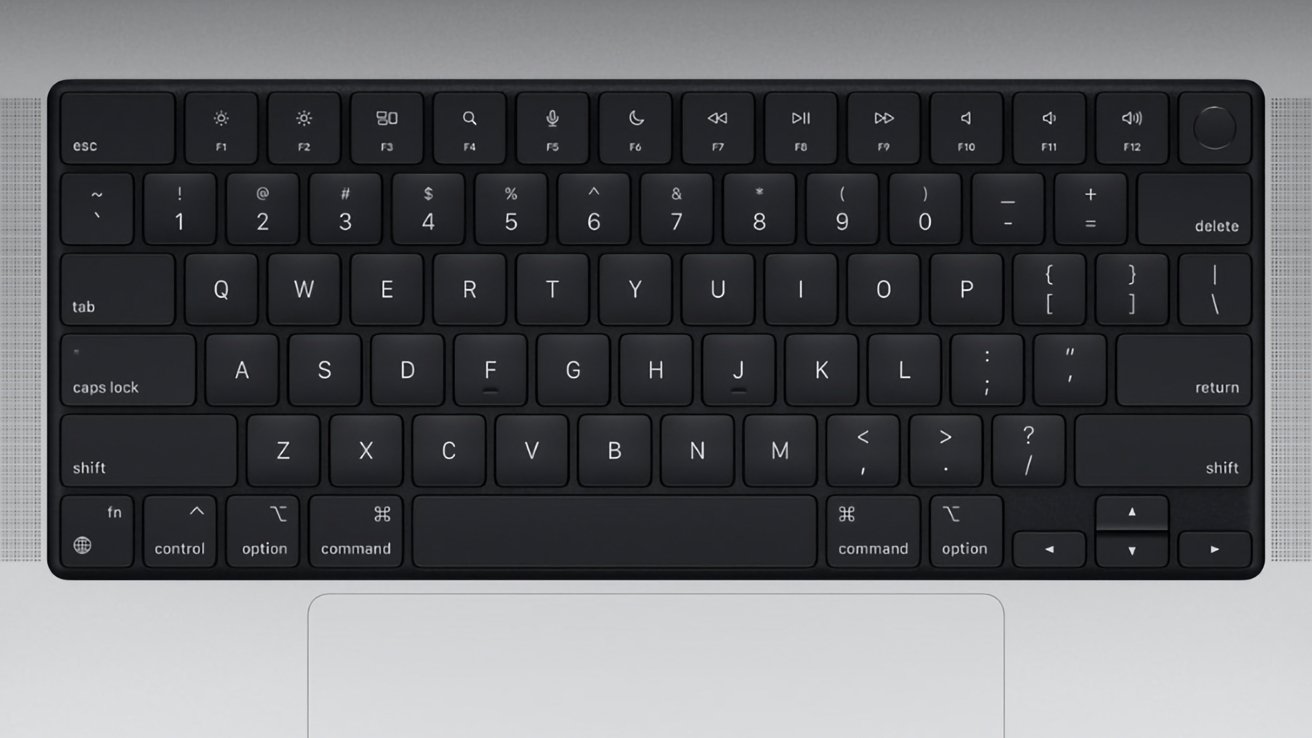

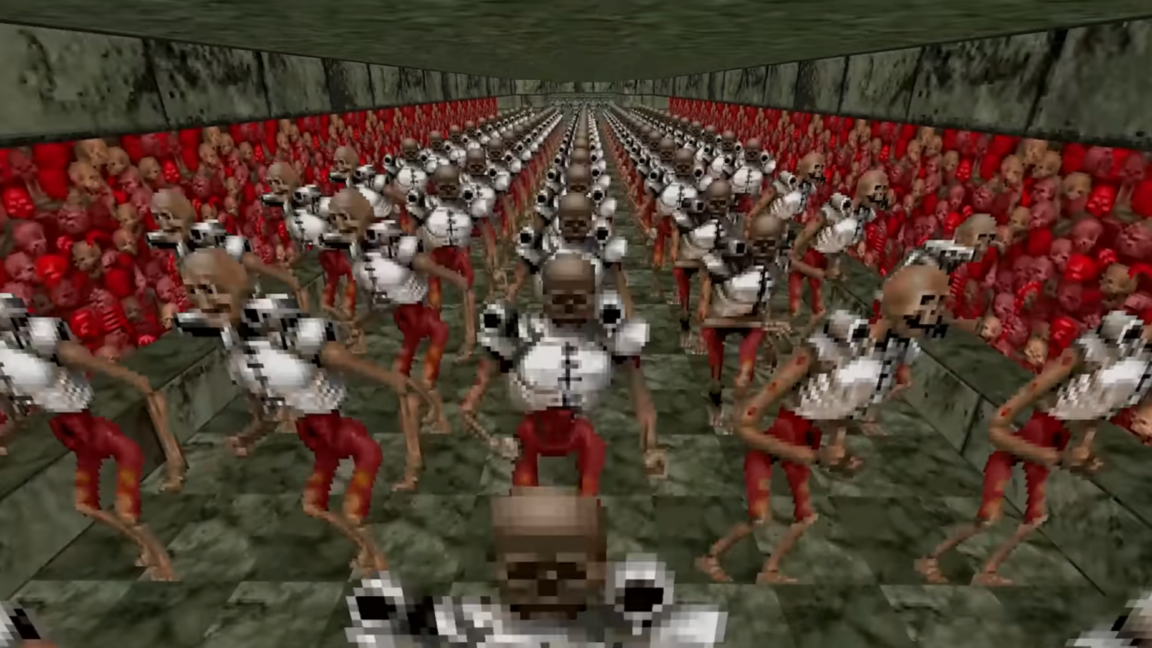



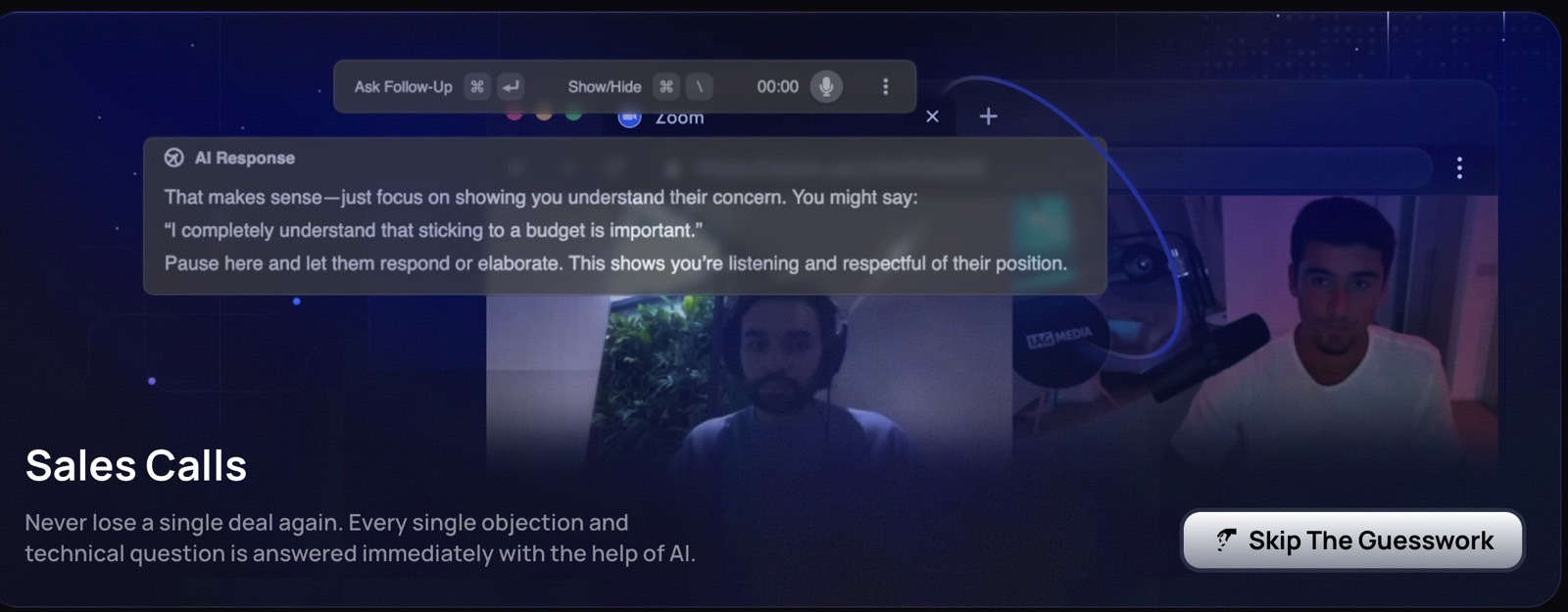



































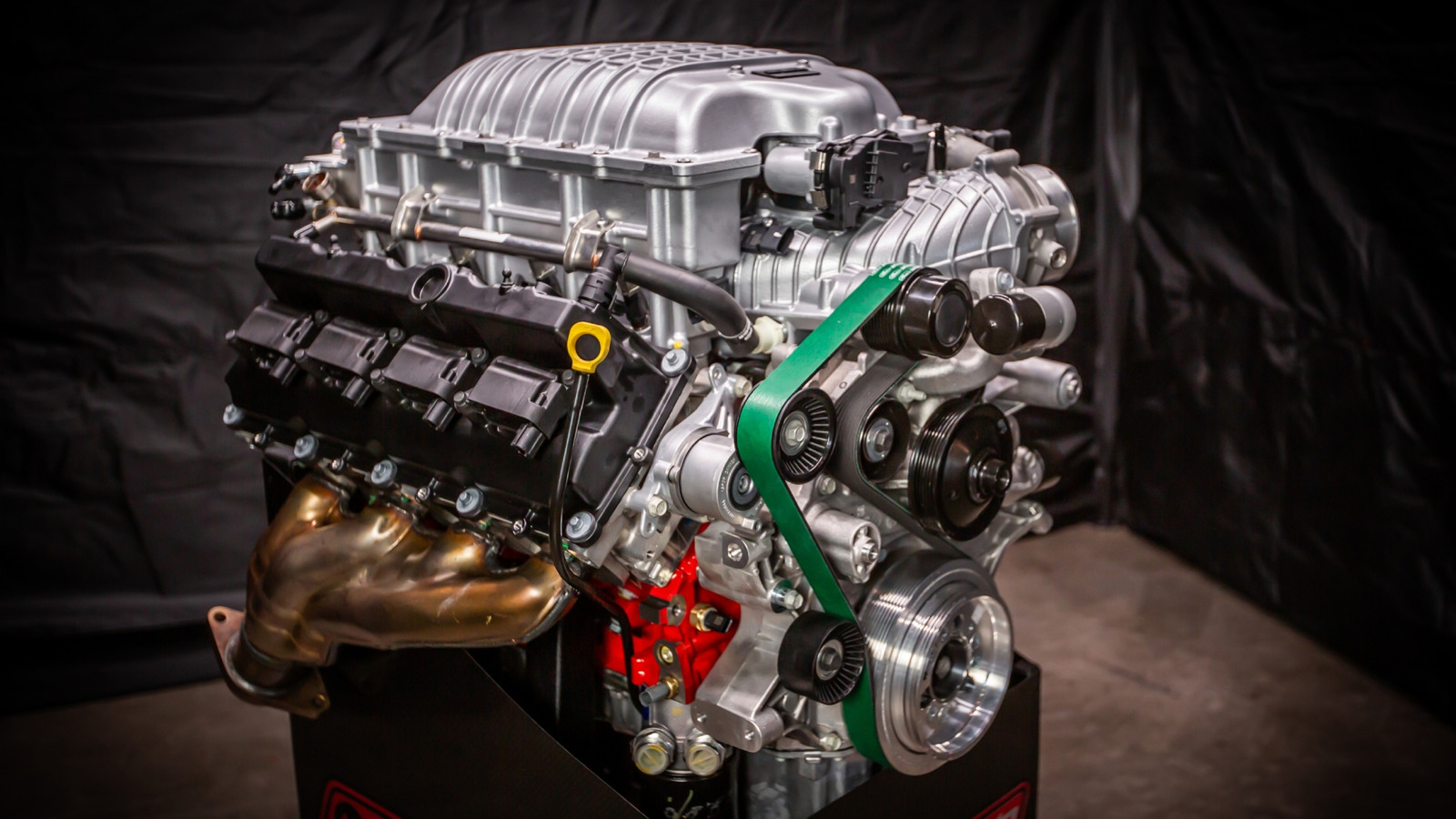


































_Brain_light_Alamy.jpg?width=1280&auto=webp&quality=80&disable=upscale#)






















































































![[The AI Show Episode 144]: ChatGPT’s New Memory, Shopify CEO’s Leaked “AI First” Memo, Google Cloud Next Releases, o3 and o4-mini Coming Soon & Llama 4’s Rocky Launch](https://www.marketingaiinstitute.com/hubfs/ep%20144%20cover.png)




















































































































![BPMN-procesmodellering [closed]](https://i.sstatic.net/l7l8q49F.png)
















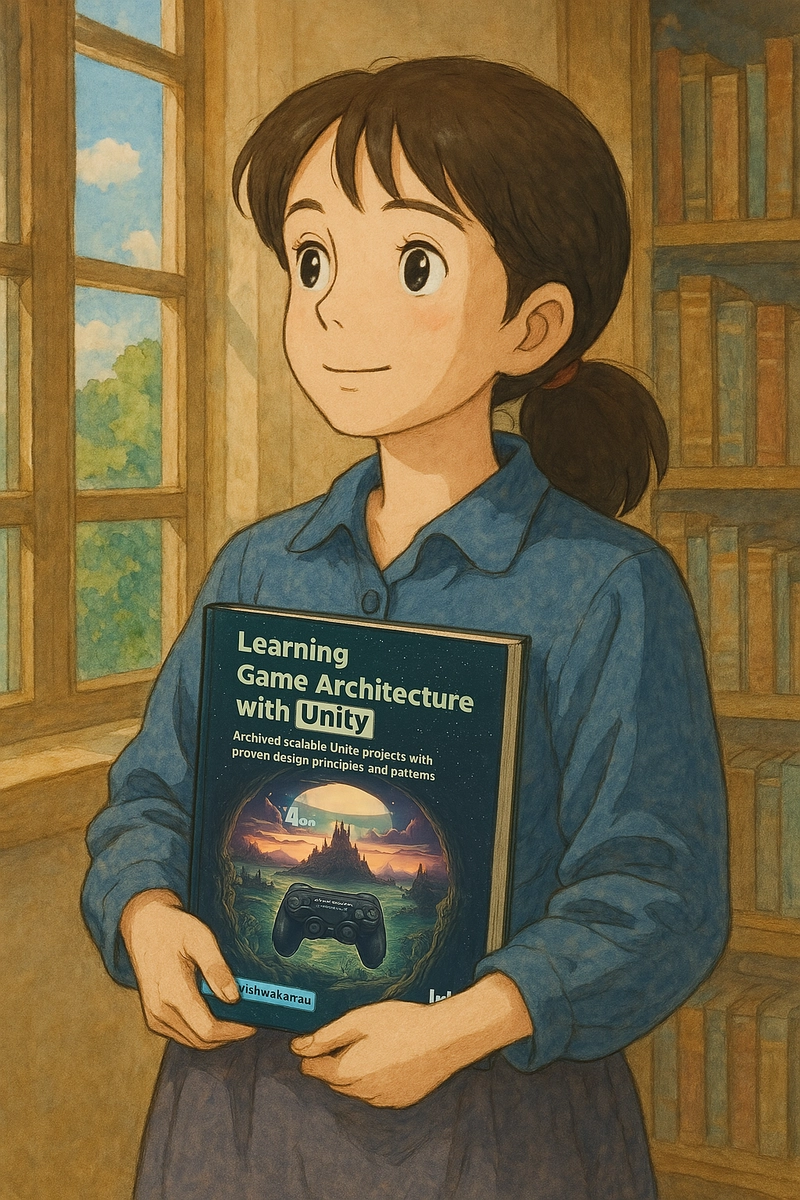
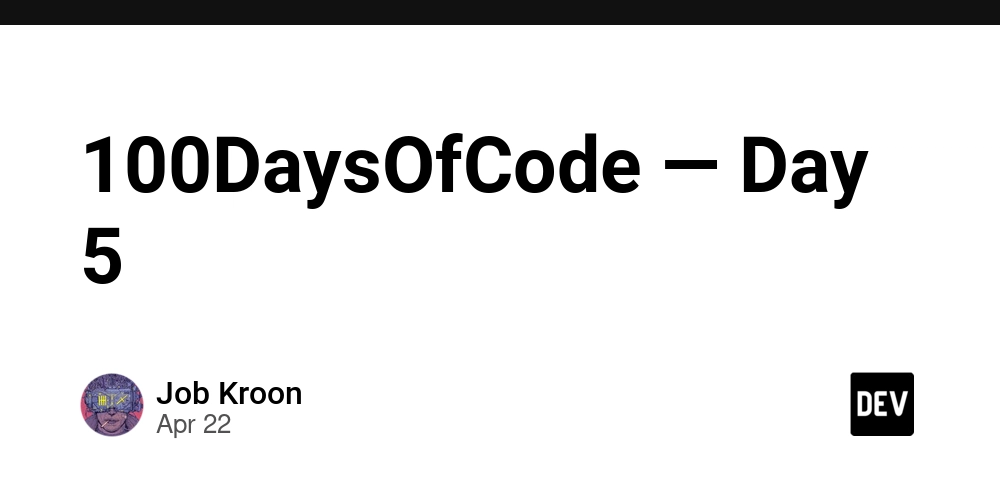
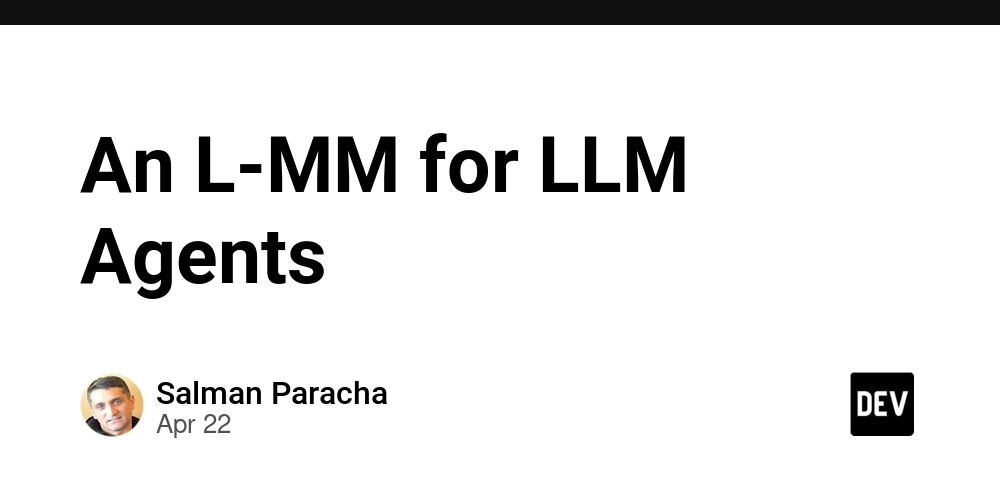
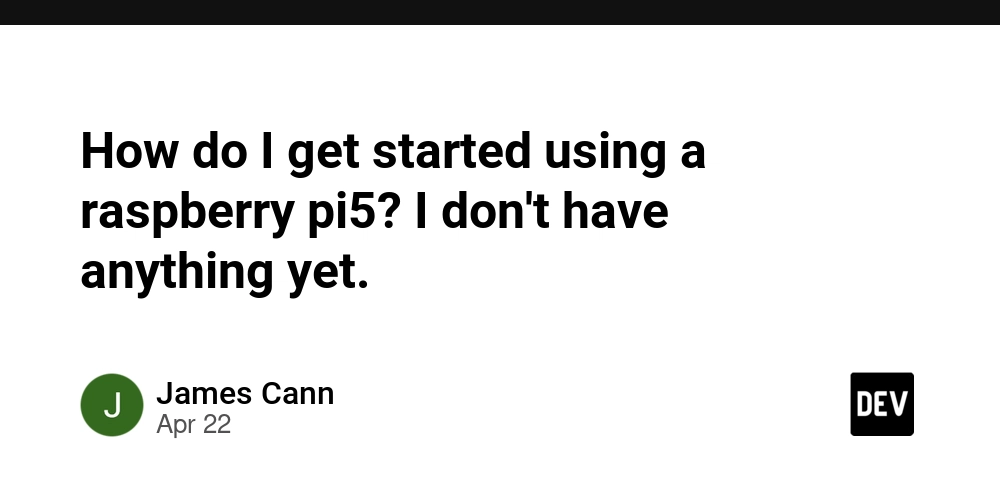
























-All-will-be-revealed-00-35-05.png?width=1920&height=1920&fit=bounds&quality=70&format=jpg&auto=webp#)


-Jack-Black---Steve's-Lava-Chicken-(Official-Music-Video)-A-Minecraft-Movie-Soundtrack-WaterTower-00-00-32_lMoQ1fI.png?width=1920&height=1920&fit=bounds&quality=70&format=jpg&auto=webp#)







.jpg?#)



























































