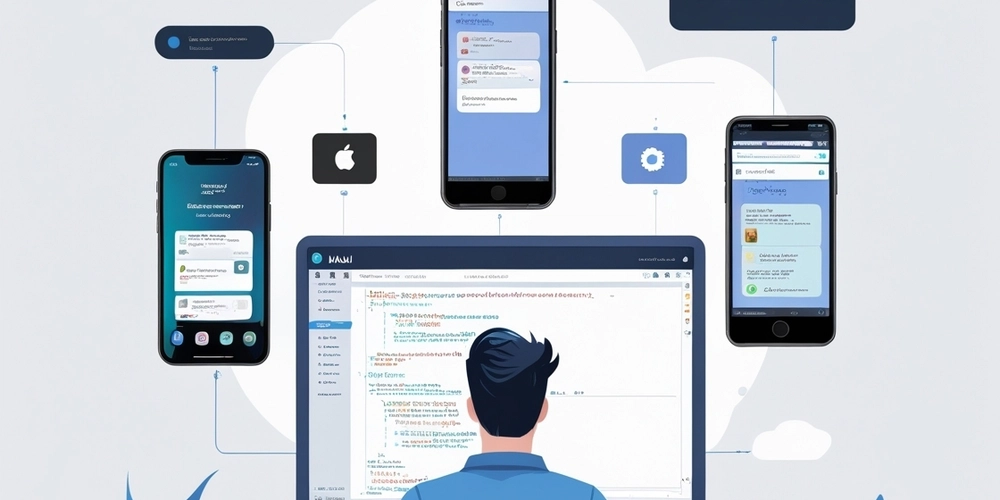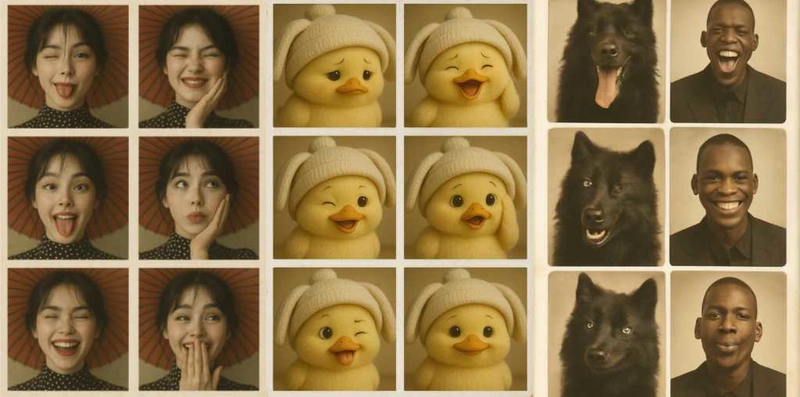Cloud Service Types: IaaS, PaaS, SaaS
Cloud computing isn't simply a catchphrase in today's digitally first society; it's the foundation of contemporary company operations. The cloud makes speed, size, and cost-effectiveness possible for everyone from start-ups releasing mobile apps to multinational corporations overseeing operations worldwide. However, "the cloud" isn't a universally applicable answer. Different kinds of cloud services are available, depending on what you're building and how much control you desire. Let's dissect them. 1. Infrastructure as a Service (IaaS) IaaS can be thought of as renting the digital project's base. You can use networking, storage, and servers without actually owning any gear. What User Manages: Operating systems Applications Runtime and middleware What the Provider Manages: Physical servers and hardware Networking components Data centres and power Use Cases: Hosting virtual machines Setting up custom environments Temporary computing needs (e.g., data analysis jobs) Examples: Amazon EC2 (part of AWS) Microsoft Azure Virtual Machines Google Compute Engine Ideal for: Developers and system administrators who want flexibility without managing hardware. 2. Platform as a Service (PaaS): PaaS allows you to concentrate on developing code rather than server configuration. Everything else, including infrastructure, scalability, and runtime, is handled by the platform. What User Manages: Your application code Data and configurations What the Provider Manages: Operating system Development tools and libraries Infrastructure and scaling Use Cases: Rapid app development and deployment Building microservices Continuous integration and delivery (CI/CD) Examples: Google App Engine Heroku Microsoft Azure App Services Ideal for: Developers who want to build applications quickly without worrying about backend setup. 3. Software as a Service(SaaS): SaaS is what most people use on a daily basis. It is fully working software that is hosted and managed by a provider and accessible through a browser or app. What User manages: User-specific settings and data What the Provider Manages: The entire application stack—from servers to the interface Use Cases: Email and collaboration tools Project management software CRM and accounting platforms Examples: Gmail Microsoft 365 Salesforce Canva Ideal for: End-users or businesses who want to use powerful software without installing or maintaining it. What Should You Pick? Choose Infrastructure as a Service (IaaS) if you require total control over your environment. Select PaaS if you wish to concentrate just on development. SaaS is your friend if all you need to do is use an app to get started quickly.

Cloud computing isn't simply a catchphrase in today's digitally first society; it's the foundation of contemporary company operations. The cloud makes speed, size, and cost-effectiveness possible for everyone from start-ups releasing mobile apps to multinational corporations overseeing operations worldwide.
However, "the cloud" isn't a universally applicable answer. Different kinds of cloud services are available, depending on what you're building and how much control you desire. Let's dissect them.
1. Infrastructure as a Service (IaaS)
IaaS can be thought of as renting the digital project's base. You can use networking, storage, and servers without actually owning any gear.
What User Manages:
Operating systems
Applications
Runtime and middleware
What the Provider Manages:
Physical servers and hardware
Networking components
Data centres and power
Use Cases:
Hosting virtual machines
Setting up custom environments
Temporary computing needs (e.g., data analysis jobs)
Examples:
Amazon EC2 (part of AWS)
Microsoft Azure Virtual Machines
Google Compute Engine
Ideal for: Developers and system administrators who want flexibility without managing hardware.
2. Platform as a Service (PaaS):
PaaS allows you to concentrate on developing code rather than server configuration. Everything else, including infrastructure, scalability, and runtime, is handled by the platform.
What User Manages:
Your application code
Data and configurations
What the Provider Manages:
Operating system
Development tools and libraries
Infrastructure and scaling
Use Cases:
Rapid app development and deployment
Building microservices
Continuous integration and delivery (CI/CD)
Examples:
Google App Engine
Heroku
Microsoft Azure App Services
Ideal for: Developers who want to build applications quickly without worrying about backend setup.
3. Software as a Service(SaaS):
SaaS is what most people use on a daily basis. It is fully working software that is hosted and managed by a provider and accessible through a browser or app.
What User manages:
User-specific settings and data
What the Provider Manages:
The entire application stack—from servers to the interface
Use Cases:
Email and collaboration tools
Project management software
CRM and accounting platforms
Examples:
Gmail
Microsoft 365
Salesforce
Canva
Ideal for: End-users or businesses who want to use powerful software without installing or maintaining it.
What Should You Pick?
- Choose Infrastructure as a Service (IaaS) if you require total control over your environment.
- Select PaaS if you wish to concentrate just on development.
- SaaS is your friend if all you need to do is use an app to get started quickly.









































































![New iPad 11 (A16) On Sale for Just $277.78! [Lowest Price Ever]](https://www.iclarified.com/images/news/97273/97273/97273-640.jpg)

![Apple Foldable iPhone to Feature New Display Tech, 19% Thinner Panel [Rumor]](https://www.iclarified.com/images/news/97271/97271/97271-640.jpg)


























-xl.jpg)
















































































































































































































![[The AI Show Episode 146]: Rise of “AI-First” Companies, AI Job Disruption, GPT-4o Update Gets Rolled Back, How Big Consulting Firms Use AI, and Meta AI App](https://www.marketingaiinstitute.com/hubfs/ep%20146%20cover.png)


















































































































![[FREE EBOOKS] Offensive Security Using Python, Learn Computer Forensics — 2nd edition & Four More Best Selling Titles](https://www.javacodegeeks.com/wp-content/uploads/2012/12/jcg-logo.jpg)

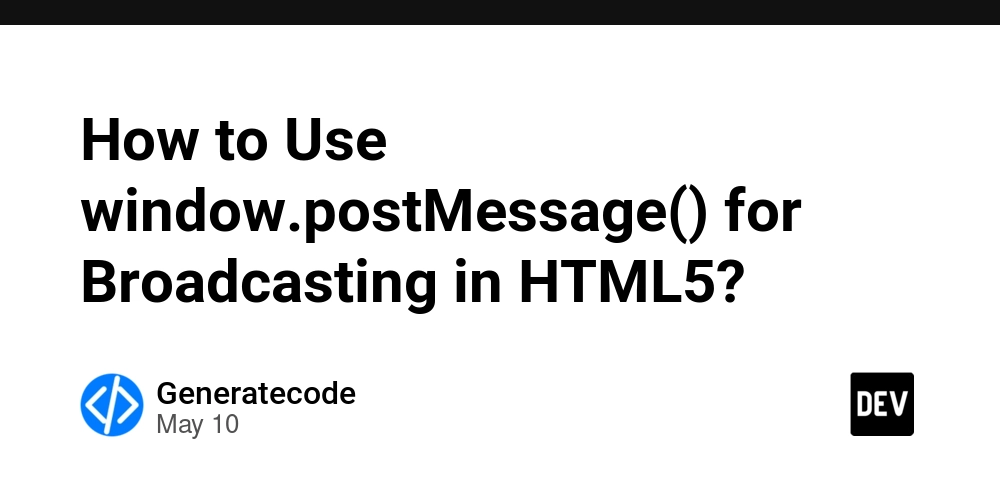













































![Ditching a Microsoft Job to Enter Startup Purgatory with Lonewolf Engineer Sam Crombie [Podcast #171]](https://cdn.hashnode.com/res/hashnode/image/upload/v1746753508177/0cd57f66-fdb0-4972-b285-1443a7db39fc.png?#)

































-Nintendo-Switch-2-Hands-On-Preview-Mario-Kart-World-Impressions-&-More!-00-10-30.png?width=1920&height=1920&fit=bounds&quality=70&format=jpg&auto=webp#)

















































.jpg?width=1920&height=1920&fit=bounds&quality=70&format=jpg&auto=webp#)