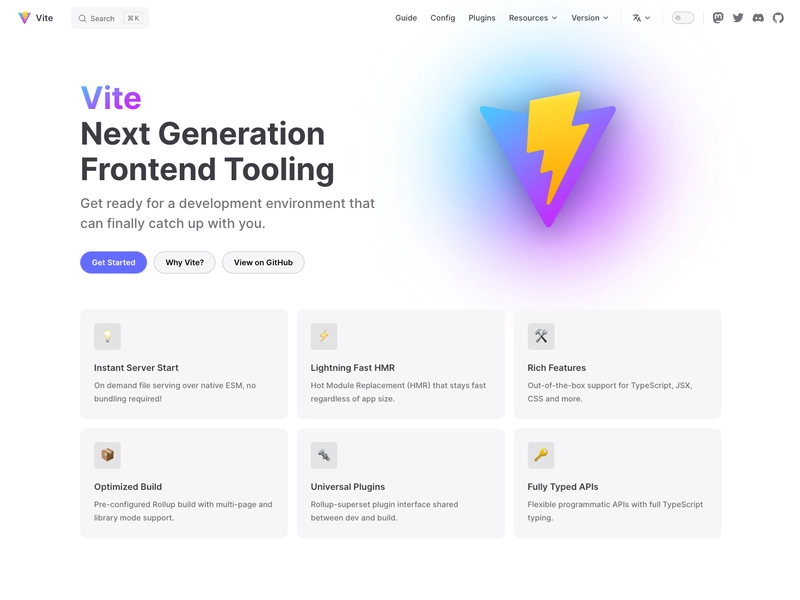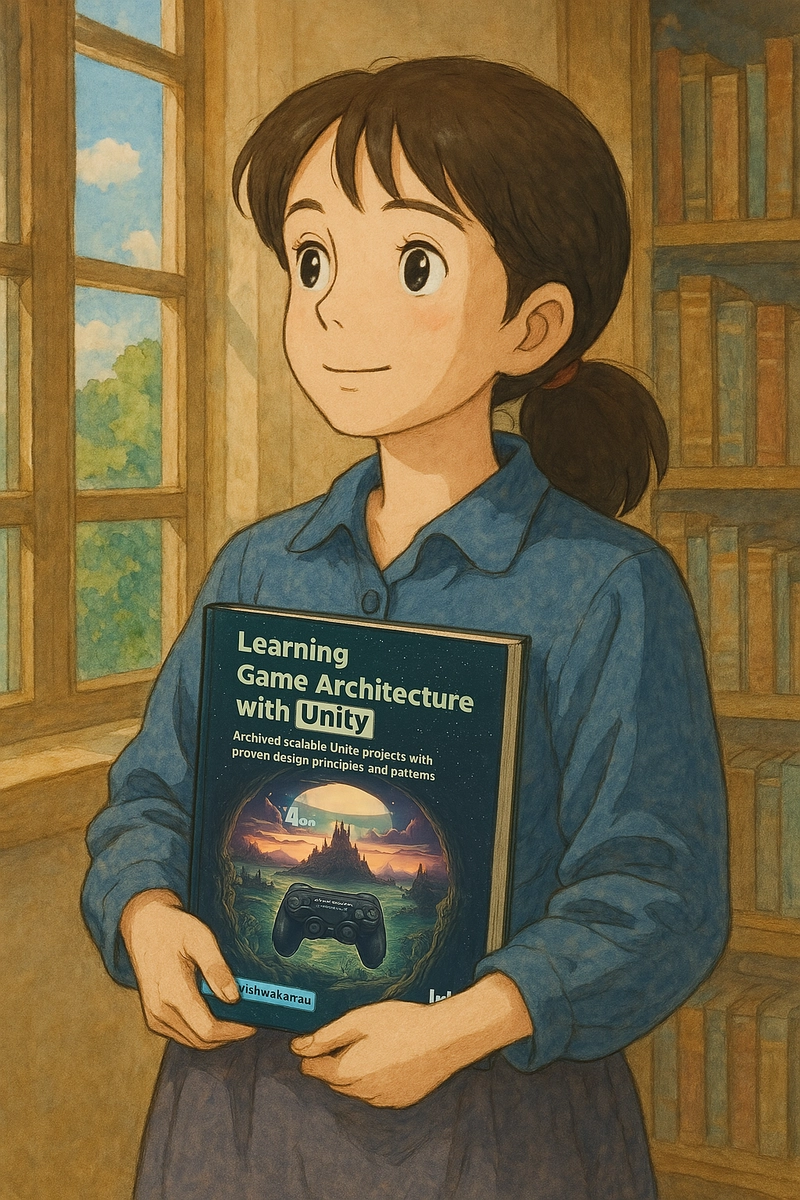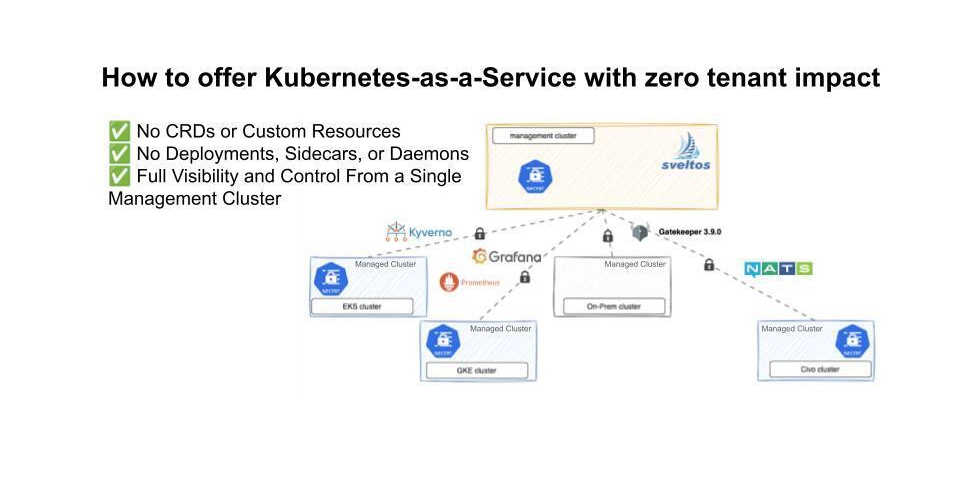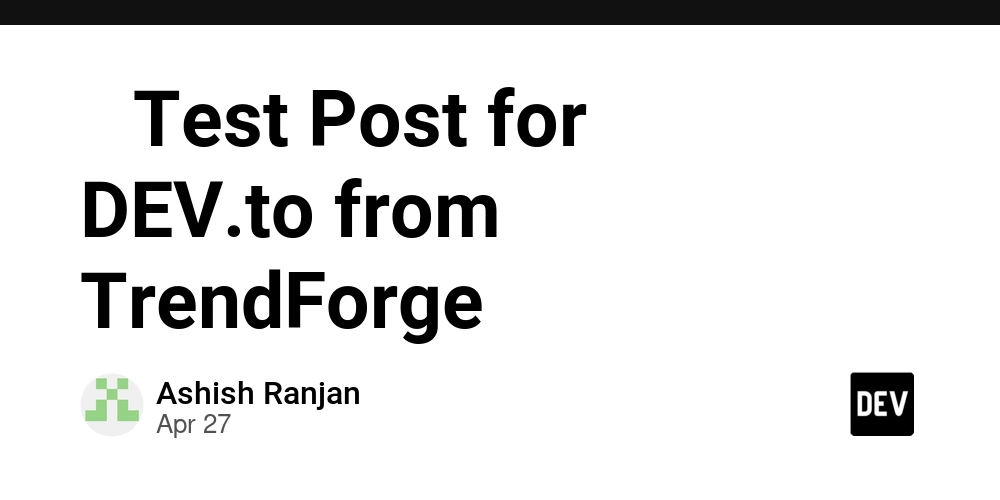Go Modules & Dependency Management
Go Modules & Dependency Management Introduction: Go Modules, introduced in Go 1.11, revolutionized dependency management in Go. Before modules, managing dependencies was cumbersome, often relying on ad-hoc methods. Modules provide a standardized way to declare, version, and manage project dependencies. Prerequisites: To use Go Modules, you need Go 1.11 or later installed. Ensure your GOPATH environment variable is correctly set, although its significance has diminished with the rise of modules. A go.mod file is central to module management. Features: Go Modules use a go.mod file to specify the project's name, version, and dependencies. The go get command is crucial for fetching and updating dependencies. The go.sum file cryptographically verifies downloaded packages, ensuring integrity. Modules support semantic versioning, allowing developers to specify version ranges (e.g., v1.2.3, v1.x.x, >=v2.0.0). Example go.mod: module example.com/myproject go 1.19 require ( github.com/gorilla/mux v1.8.0 ) Advantages: Reproducibility: Modules ensure consistent builds across different environments. Versioning: Clear version management prevents dependency conflicts. Isolation: Projects have their own isolated dependency trees, avoiding global conflicts. Simplified dependency management: go get, go mod tidy, and go mod verify simplify common tasks. Disadvantages: Learning curve: Understanding modules requires learning new commands and concepts. Vendor folder (deprecated): Though largely replaced, some older projects might still use the vendor folder, adding complexity. Large dependency graphs: Managing very large and complex dependency trees can still present challenges. Conclusion: Go Modules are a significant improvement over previous dependency management methods. While some initial learning is needed, the benefits of reproducibility, versioning, and isolation outweigh the drawbacks. Adopting Go Modules is crucial for building robust and maintainable Go projects.
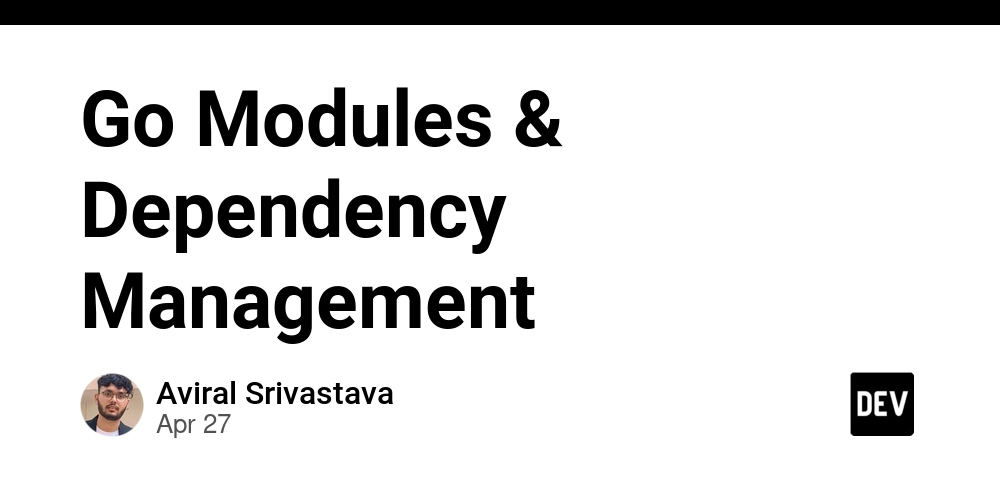
Go Modules & Dependency Management
Introduction:
Go Modules, introduced in Go 1.11, revolutionized dependency management in Go. Before modules, managing dependencies was cumbersome, often relying on ad-hoc methods. Modules provide a standardized way to declare, version, and manage project dependencies.
Prerequisites:
To use Go Modules, you need Go 1.11 or later installed. Ensure your GOPATH environment variable is correctly set, although its significance has diminished with the rise of modules. A go.mod file is central to module management.
Features:
Go Modules use a go.mod file to specify the project's name, version, and dependencies. The go get command is crucial for fetching and updating dependencies. The go.sum file cryptographically verifies downloaded packages, ensuring integrity. Modules support semantic versioning, allowing developers to specify version ranges (e.g., v1.2.3, v1.x.x, >=v2.0.0).
Example go.mod:
module example.com/myproject
go 1.19
require (
github.com/gorilla/mux v1.8.0
)
Advantages:
- Reproducibility: Modules ensure consistent builds across different environments.
- Versioning: Clear version management prevents dependency conflicts.
- Isolation: Projects have their own isolated dependency trees, avoiding global conflicts.
-
Simplified dependency management:
go get,go mod tidy, andgo mod verifysimplify common tasks.
Disadvantages:
- Learning curve: Understanding modules requires learning new commands and concepts.
-
Vendor folder (deprecated): Though largely replaced, some older projects might still use the
vendorfolder, adding complexity. - Large dependency graphs: Managing very large and complex dependency trees can still present challenges.
Conclusion:
Go Modules are a significant improvement over previous dependency management methods. While some initial learning is needed, the benefits of reproducibility, versioning, and isolation outweigh the drawbacks. Adopting Go Modules is crucial for building robust and maintainable Go projects.







































































![Apple Smart Glasses Not Close to Being Ready as Meta Targets 2025 [Gurman]](https://www.iclarified.com/images/news/97139/97139/97139-640.jpg)
![iPadOS 19 May Introduce Menu Bar, iOS 19 to Support External Displays [Rumor]](https://www.iclarified.com/images/news/97137/97137/97137-640.jpg)

![Apple Drops New Immersive Adventure Episode for Vision Pro: 'Hill Climb' [Video]](https://www.iclarified.com/images/news/97133/97133/97133-640.jpg)
































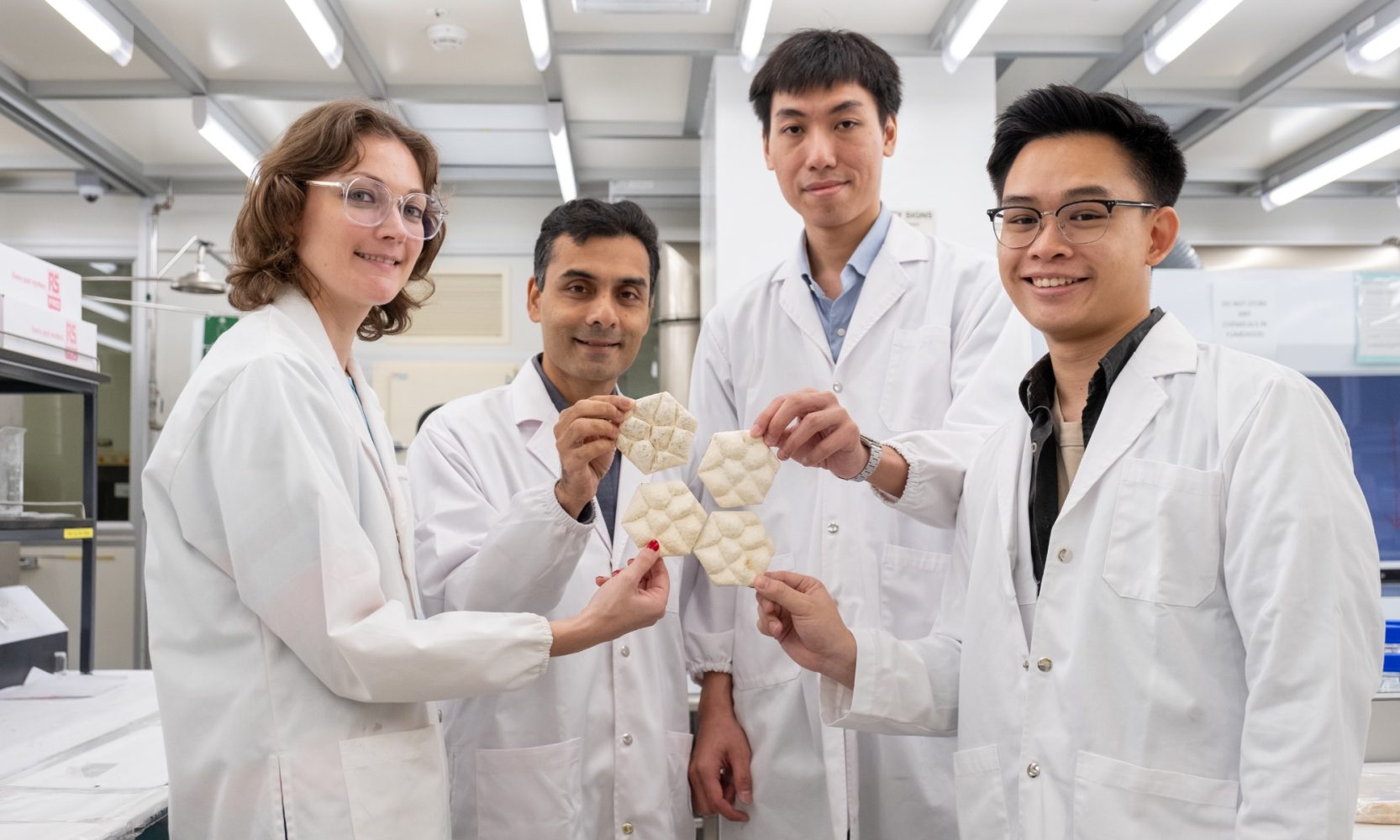



















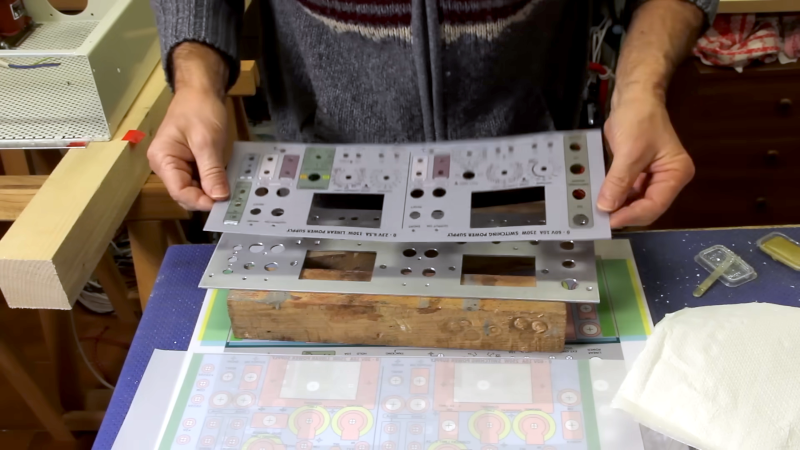

















































 CISO’s Core Focus.webp?#)


_Olekcii_Mach_Alamy.jpg?width=1280&auto=webp&quality=80&disable=upscale#)



















































































































![[The AI Show Episode 144]: ChatGPT’s New Memory, Shopify CEO’s Leaked “AI First” Memo, Google Cloud Next Releases, o3 and o4-mini Coming Soon & Llama 4’s Rocky Launch](https://www.marketingaiinstitute.com/hubfs/ep%20144%20cover.png)





















































































































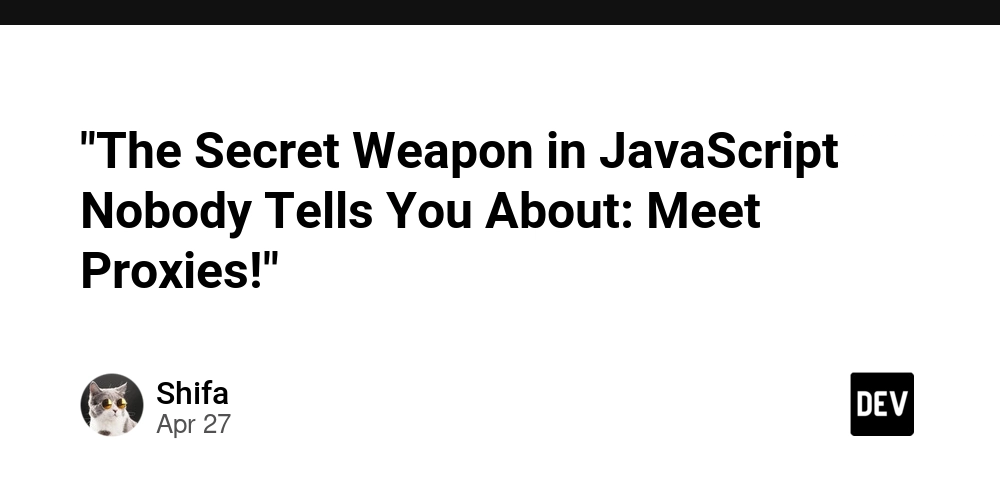
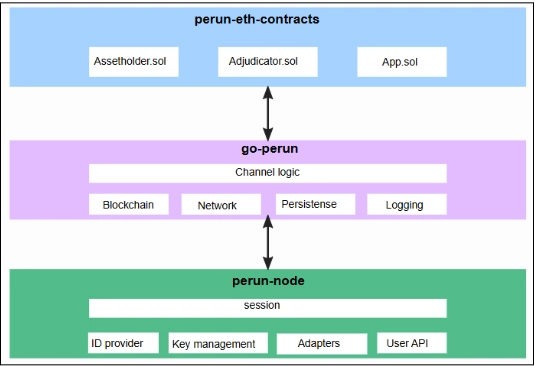
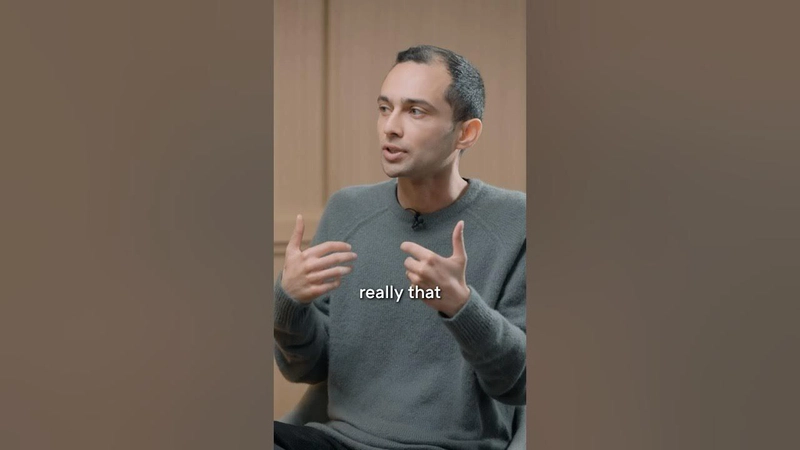













































![[DEALS] Koofr Cloud Storage: Lifetime Subscription (1TB) (80% off) & Other Deals Up To 98% Off – Offers End Soon!](https://www.javacodegeeks.com/wp-content/uploads/2012/12/jcg-logo.jpg)



























-The-Elder-Scrolls-IV-Oblivion-Remastered---Official-Reveal-00-18-14.png?width=1920&height=1920&fit=bounds&quality=70&format=jpg&auto=webp#)

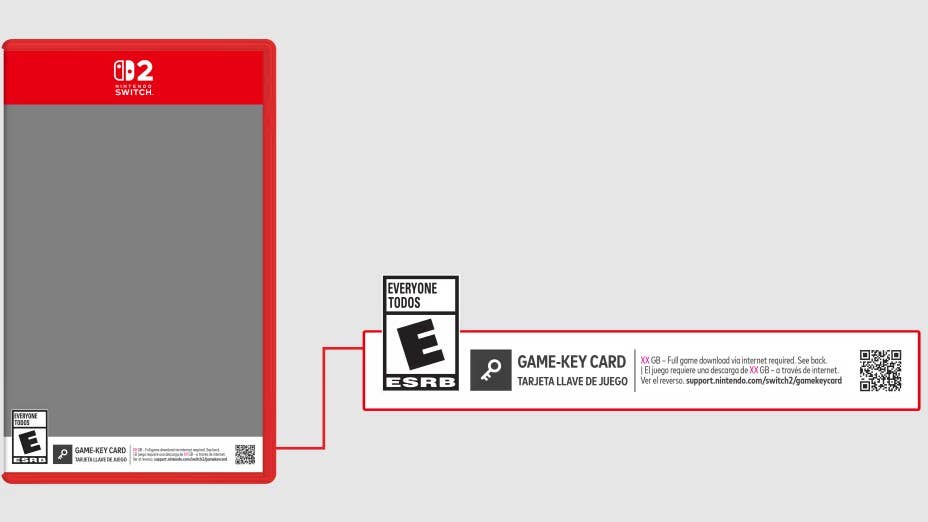





















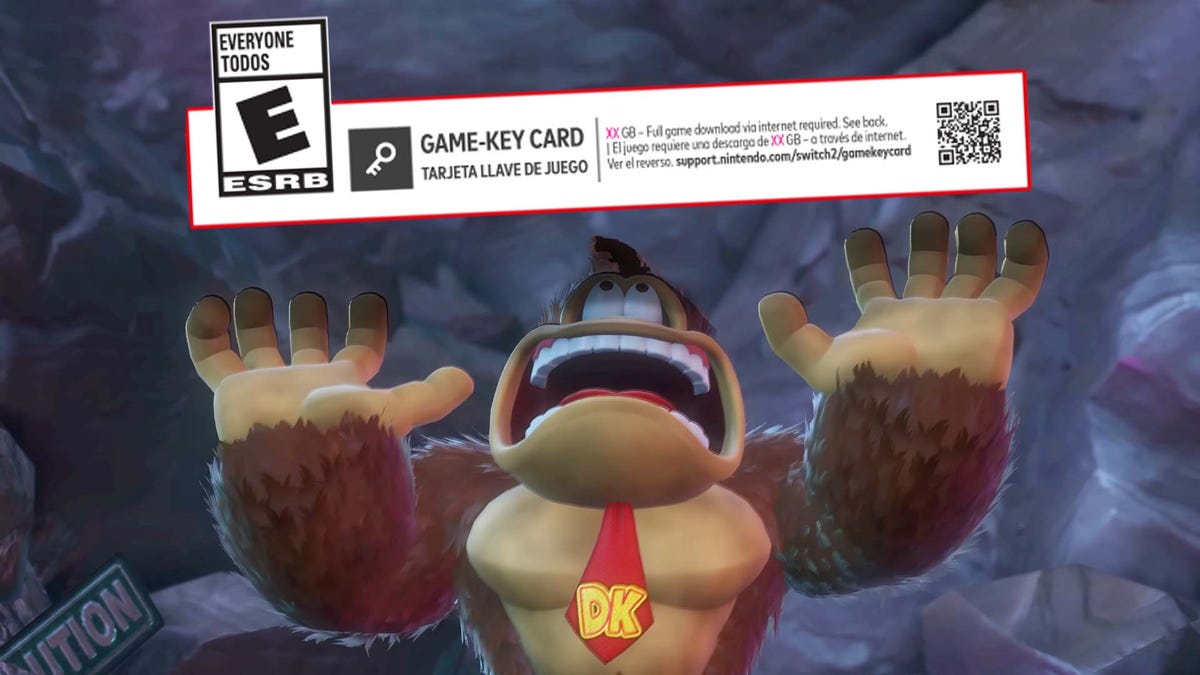




































.jpg?width=1920&height=1920&fit=bounds&quality=70&format=jpg&auto=webp#)