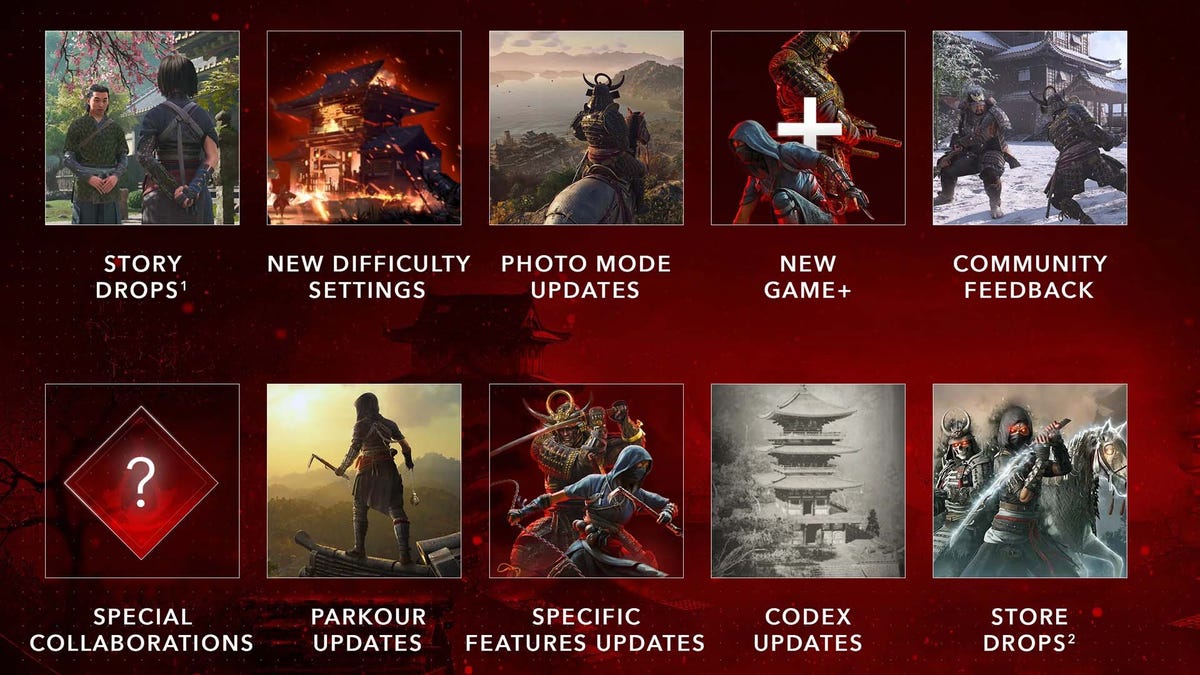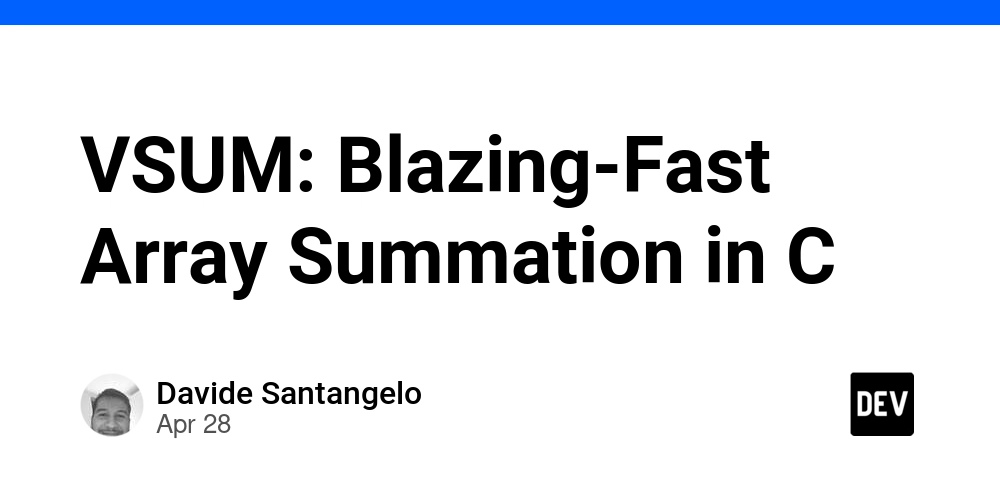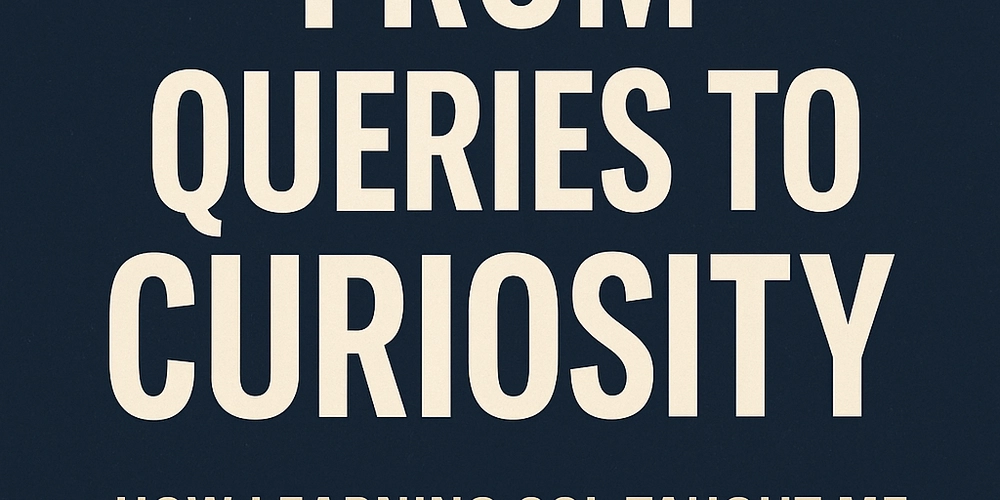Grafana Webhook Integration with ntfy
This post explains how to integrate Grafana alerts with the ntfy notification service using Grafana's Webhook integration, notification templates, and ntfy's templating capabilities. Problem Due to my profession and work, I deal with lots of data, logs and metrics. Collecting them is one thing, processing and analyzing them is another. There are many tools to work with such data, but I like to tinker with small but powerful solutions that can be composed together to solve problems. Recently, I have been investing in Grafana for monitoring and alerting purposes. I like Grafana because it can consume data from many different sources and produce good quality dashboards. Furthermore, its alerting capabilities are quite powerful, too. When using Grafana, what I usually do is: Setup one or more data sources, Create dashboards to visualise the information I am interested in, and Create alerts to notify me when something goes wrong. This post focuses on the last part. Despite Grafana's many built-in notification channels (Contact Point in Grafana's terminology), I am more interested in using ntfy, a small but powerful notification service that works as a pub/sub tool with a decent API, Web frontend and mobile application. The problem is that Grafana does not have built-in support for ntfy, and community solutions require spinning a middleware service to convert Grafana notifications to ntfy notifications. However, we can achieve similar effects using: Grafana's Webhook integration, Grafana's Notification Templates, and ntfy's templating capabilities. I am not going to explain how to set up Grafana or configure it. We will use a typical Grafana alert payload in JSON format, and use it to demonstrate the Grafana Webhook integration for ntfy. Let's start with ntfy first. Getting Started with ntfy Launching a ntfy server instance is quite straightforward. We will use the Docker approach: docker run --detach --publish 40001:80 --name my-ntfy binwiederhier/ntfy serve NOTE: I will not go into details about a production setup for ntfy here. Its documentation is quite good. It explains how to set up a self-hosted version of ntfy. Alternatively, you can use the public instance for free or as a paid service. You can now browse to http://localhost:40001 and see the ntfy web interface. Try it out: Enable notifications: Your browser will alert you when a new notification arrives. Subscribe to topic: Use testing as topic name. Send test notification: Use the form at the bottom on the topic page to send a test notification. Publishing Notifications to ntfy To understand ntfy's publishing features, head to https://ntfy.sh/docs/publish and try provided examples. Let's use curl to publish a simple notification: curl http://localhost:40001/testing -d 'Hello World!' You can use HTTP headers to customize the notification. For example, you can set the title and priority: curl http://localhost:40001/testing \ -H 'Title: Hello World!' \ -H "Priority: 5" \ -d 'Nice to see you here!' When integrating with other tools, I find the JSON publishing format more convenient. Let's try it out: curl http://localhost:40001 \ -d '{"topic": "testing", "title": "Hello World!", "message": "Nice to see you here!"}' Note that the topic is now part of the JSON payload instead of the URI. You can also set the priority and other fields in the JSON payload. For a complete list of available fields, check the ntfy - Publish as JSON documentation. Idiosyncrasies of Grafana and ntfy We know that we have a JSON payload from Grafana and we can send it to ntfy. Using Grafana's notification templates, we can set the title and message fields. We need to set the topic either in the URL or in the JSON payload. Unfortunately, we can not use the topic in the path segment when we use JSON publishing approach of ntfy. So, we need a topic property in the JSON payload. First, take a note of this typical Grafana Webhook payload: { "receiver": "MyWebhook@Grafana", "status": "firing", "alerts": [ { "status": "firing", "labels": { "alertname": "High CPU Usage", "instance": "localhost:9090" }, "annotations": { "summary": "High CPU usage detected", "description": "CPU usage is above 80% for the last 5 minutes" } } ], "groupLabels": { "alertname": "High CPU Usage" }, "commonLabels": { "alertname": "High CPU Usage", "instance": "localhost:9090" }, "commonAnnotations": { "summary": "High CPU usage detected", "description": "CPU usage is above 80% for the last 5 minutes" }, "externalURL": "http://localhost:3000", "version": "1", "groupKey": "A:0", "truncatedAlerts": 0, "orgId": 1, "state": "alerting", "title": "Alert: High CPU Usage", "message": "High CPU usage detected that needs to be investigated." } Now, if we could just get Grafana to
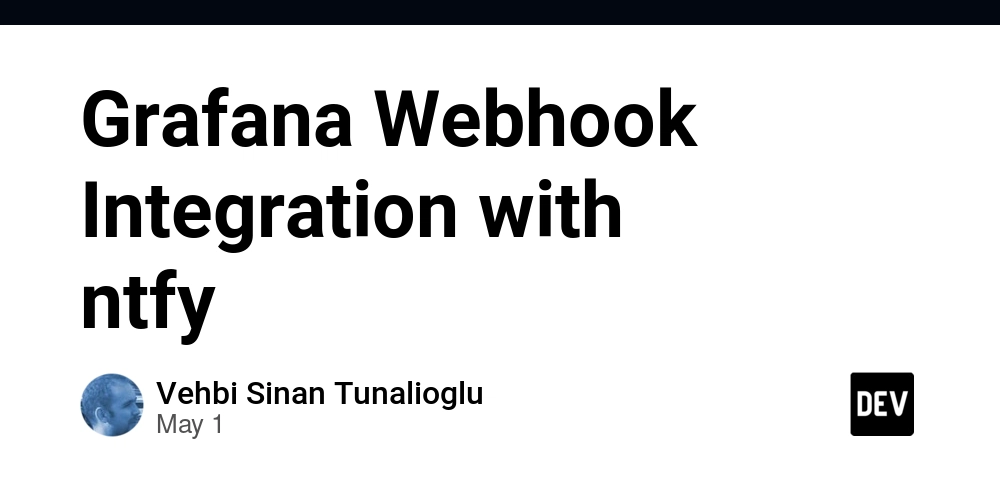
This post explains how to integrate Grafana alerts with the ntfy notification service using Grafana's Webhook integration, notification templates, and ntfy's templating capabilities.
Problem
Due to my profession and work, I deal with lots of data, logs and metrics. Collecting them is one thing, processing and analyzing them is another. There are many tools to work with such data, but I like to tinker with small but powerful solutions that can be composed together to solve problems.
Recently, I have been investing in Grafana for monitoring and alerting purposes. I like Grafana because it can consume data from many different sources and produce good quality dashboards. Furthermore, its alerting capabilities are quite powerful, too.
When using Grafana, what I usually do is:
- Setup one or more data sources,
- Create dashboards to visualise the information I am interested in, and
- Create alerts to notify me when something goes wrong.
This post focuses on the last part. Despite Grafana's many built-in notification channels (Contact Point in Grafana's terminology), I am more interested in using ntfy, a small but powerful notification service that works as a pub/sub tool with a decent API, Web frontend and mobile application.
The problem is that Grafana does not have built-in support for ntfy, and community solutions require spinning a middleware service to convert Grafana notifications to ntfy notifications. However, we can achieve similar effects using:
- Grafana's Webhook integration,
- Grafana's Notification Templates, and
-
ntfy's templating capabilities.
I am not going to explain how to set up Grafana or configure it. We will use a typical Grafana alert payload in JSON format, and use it to demonstrate the Grafana Webhook integration for ntfy.
Let's start with ntfy first.
Getting Started with ntfy
Launching a ntfy server instance is quite straightforward. We will use the Docker approach:
docker run --detach --publish 40001:80 --name my-ntfy binwiederhier/ntfy serve
NOTE: I will not go into details about a production setup for
ntfyhere. Its documentation is quite good. It explains how to set up a self-hosted version ofntfy. Alternatively, you can use the public instance for free or as a paid service.
You can now browse to http://localhost:40001 and see the ntfy web interface. Try it out:
- Enable notifications: Your browser will alert you when a new notification arrives.
- Subscribe to topic: Use
testingas topic name. - Send test notification: Use the form at the bottom on the topic page to send a test notification.
Publishing Notifications to ntfy
To understand ntfy's publishing features, head to https://ntfy.sh/docs/publish and try provided examples. Let's use curl to publish a simple notification:
curl http://localhost:40001/testing -d 'Hello World!'
You can use HTTP headers to customize the notification. For example, you can set the title and priority:
curl http://localhost:40001/testing \
-H 'Title: Hello World!' \
-H "Priority: 5" \
-d 'Nice to see you here!'
When integrating with other tools, I find the JSON publishing format more convenient. Let's try it out:
curl http://localhost:40001 \
-d '{"topic": "testing", "title": "Hello World!", "message": "Nice to see you here!"}'
Note that the topic is now part of the JSON payload instead of the URI. You can also set the priority and other fields in the JSON payload. For a complete list of available fields, check the ntfy - Publish as JSON documentation.
Idiosyncrasies of Grafana and ntfy
We know that we have a JSON payload from Grafana and we can send it to ntfy. Using Grafana's notification templates, we can set the title and message fields. We need to set the topic either in the URL or in the JSON payload.
Unfortunately, we can not use the topic in the path segment when we use JSON publishing approach of ntfy. So, we need a topic property in the JSON payload.
First, take a note of this typical Grafana Webhook payload:
{
"receiver": "MyWebhook@Grafana",
"status": "firing",
"alerts": [
{
"status": "firing",
"labels": {
"alertname": "High CPU Usage",
"instance": "localhost:9090"
},
"annotations": {
"summary": "High CPU usage detected",
"description": "CPU usage is above 80% for the last 5 minutes"
}
}
],
"groupLabels": {
"alertname": "High CPU Usage"
},
"commonLabels": {
"alertname": "High CPU Usage",
"instance": "localhost:9090"
},
"commonAnnotations": {
"summary": "High CPU usage detected",
"description": "CPU usage is above 80% for the last 5 minutes"
},
"externalURL": "http://localhost:3000",
"version": "1",
"groupKey": "A:0",
"truncatedAlerts": 0,
"orgId": 1,
"state": "alerting",
"title": "Alert: High CPU Usage",
"message": "High CPU usage detected that needs to be investigated."
}
Now, if we could just get Grafana to set a custom topic property, we would be done. Although title and message arrive the way we want (once configured via Grafana templates), there is no way for us to set the topic in Grafana directly at the top-level. Here is what Grafana documentation says about the Webhook data structure:
NOTE
...
However, you cannot customize the webhook data structure, such as adding or changing other JSON fields and HTTP headers, or sending data in a different format like XML.
If you need to format these fields as JSON or modify other webhook request options, consider sending webhook notifications to a proxy server that adjusts the webhook request before forwarding it to the final destination.
So, there is not an obvious and straighforward approach due to the idiosyncrasies of Grafana and ntfy. We need another solution. Here comes the templating part.
Templating with ntfy
Let's say, we have the following payload:
{
"subject": "Hello World!",
"body": "Nice to see you here!"
}
ntfy allows us to use the template URL parameter along with title and message URL parameters to set templates for the title and message fields. Simplest example would be:
curl "http://localhost:40001/testing?template=yes&title={{.subject}}&message={{.body}}" \
--globoff \
-d '{"subject": "Hello World!", "body": "Nice to see you here!"}'
Note: For simplicity, I left the template as is instead of URL-encoding it. The
--globoffoption is needed to be able to use{{and}}in the URL.
We can add further parameters to the URL, such as priority, tags, etc. For example, to set the priority to 5 and set the tags to grafana and a warning:
curl "http://localhost:40001/testing?template=yes&title={{.subject}}&message={{.body}}&priority=5&tags=grafana,warning" \
--globoff \
-d '{"subject": "Hello World!", "body": "Nice to see you here!"}'
Working with Grafana Webhook Integration
We can now use the Grafana Webhook integration to send notifications to ntfy, with a lengthy, messy URL.
For convenience, save the sample Grafana webhook payload above to a file named grafana_alert.json.
If you are fine with using Grafana's Notification Templates, you can make the title and message even more informative. So, I leave it up to you to decide whether you want to use Grafana's templating capabilities and use simple ntfy templates, or use a more complex ntfy templating approach.
I am going to stick to the simple ntfy templating approach and use the title and message fields as templated and provided by Grafana. The URL data represented as a JSON object is:
cat <url.json
{
"template": "yes",
"title": "{{.title}}",
"message": "{{.message}}",
"priority": 5,
"tags": "grafana,warning"
}
EOF
You can URL-encode it using jq:
jq --raw-output '[to_entries[] | (@uri "\(.key)" + "=" + @uri "\(.value)")] | join("&")' url.json
... and the result is:
template=yes&title=%7B%7B.title%7D%7D&message=%7B%7B.message%7D%7D&priority=5&tags=grafana%2Cwarning
The final URL would look like this:
http://localhost:40001/testing?template=yes&title=%7B%7B.title%7D%7D&message=%7B%7B.message%7D%7D&priority=5&tags=grafana%2Cwarning
Let's test it out:
curl "http://localhost:40001/testing?template=yes&title=%7B%7B.title%7D%7D&message=%7B%7B.message%7D%7D&priority=5&tags=grafana%2Cwarning" \
-d @grafana_alert.json
Conclusion
We have successfully set up a Grafana alert notification to be sent to ntfy with the help of Grafana's Webhook integration and notification templating capability, and ntfy's templating capability.
I strongly recommend to invest in Grafana's templating capabilities instead of overloading the URL with too many and messy parameters. Same Grafana Webhook payload can be used to send notifications to other services, too. So, stick to simple and clean URLs and use Grafana's templating capabilities to make the payload more informative.




























![Epic Games Wins Major Victory as Apple is Ordered to Comply With App Store Anti-Steering Injunction [Updated]](https://images.macrumors.com/t/Z4nU2dRocDnr4NPvf-sGNedmPGA=/2250x/article-new/2022/01/iOS-App-Store-General-Feature-JoeBlue.jpg)
















































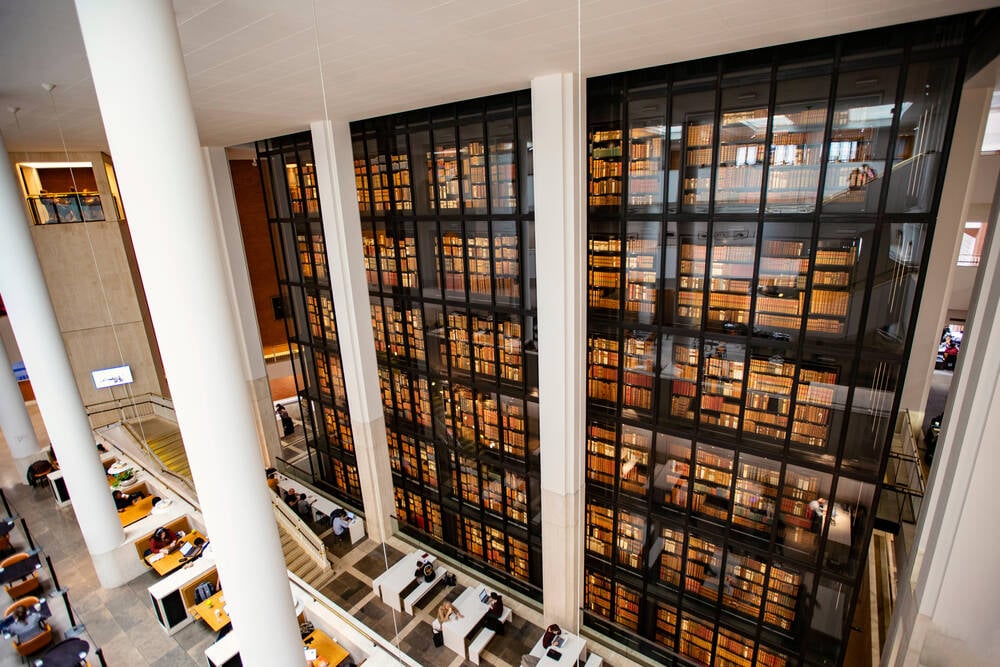
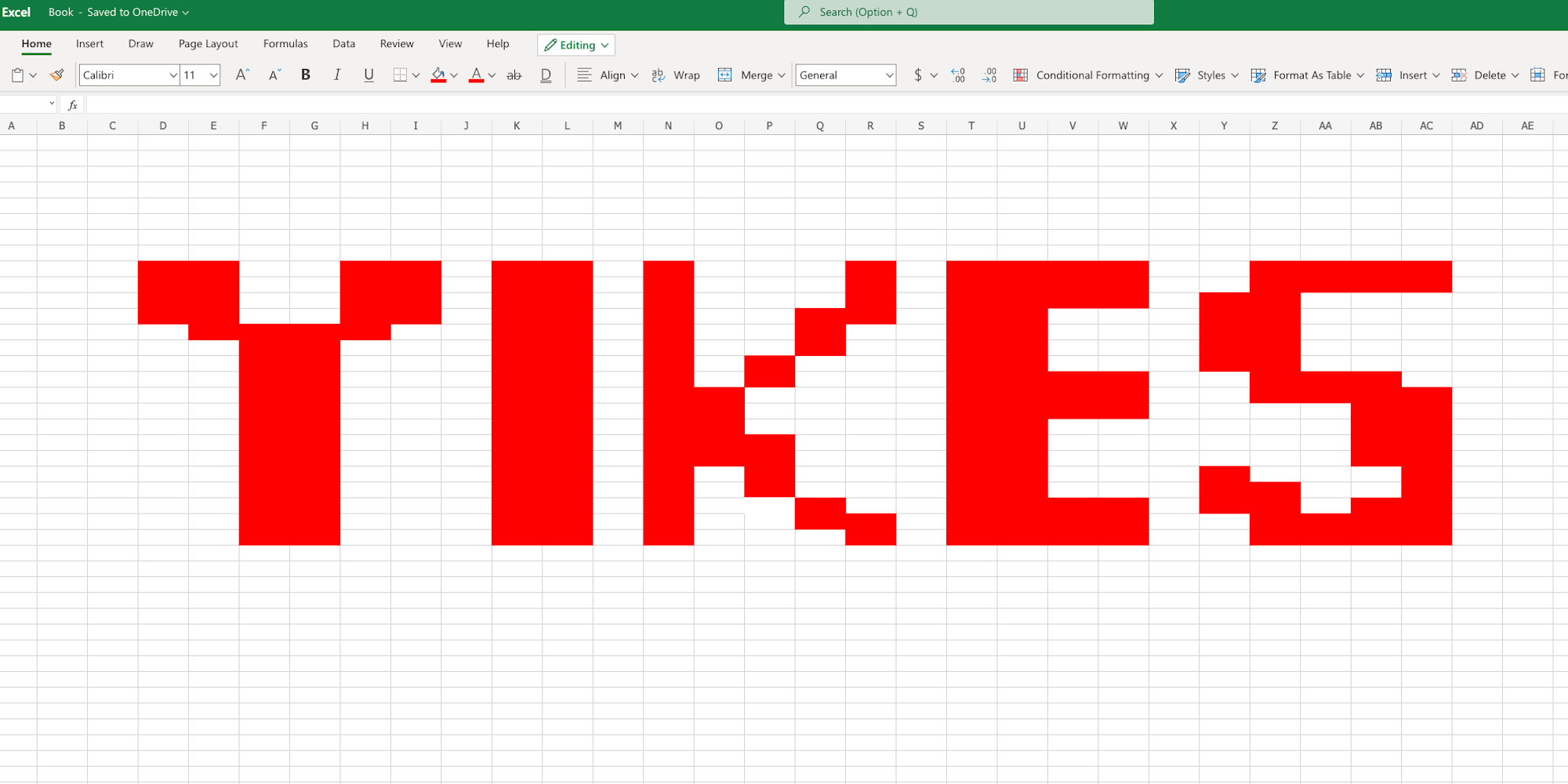










![Google Home app fixes bug that repeatedly asked to ‘Set up Nest Cam features’ for Nest Hub Max [U]](https://i0.wp.com/9to5google.com/wp-content/uploads/sites/4/2022/08/youtube-premium-music-nest-hub-max.jpg?resize=1200%2C628&quality=82&strip=all&ssl=1)


















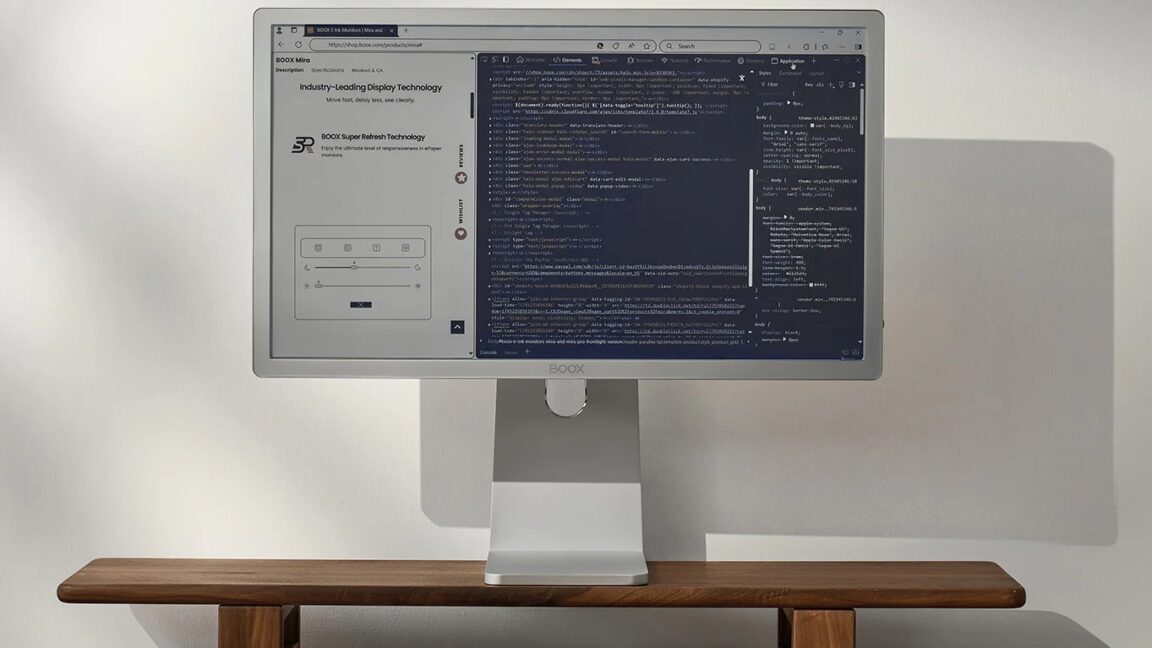



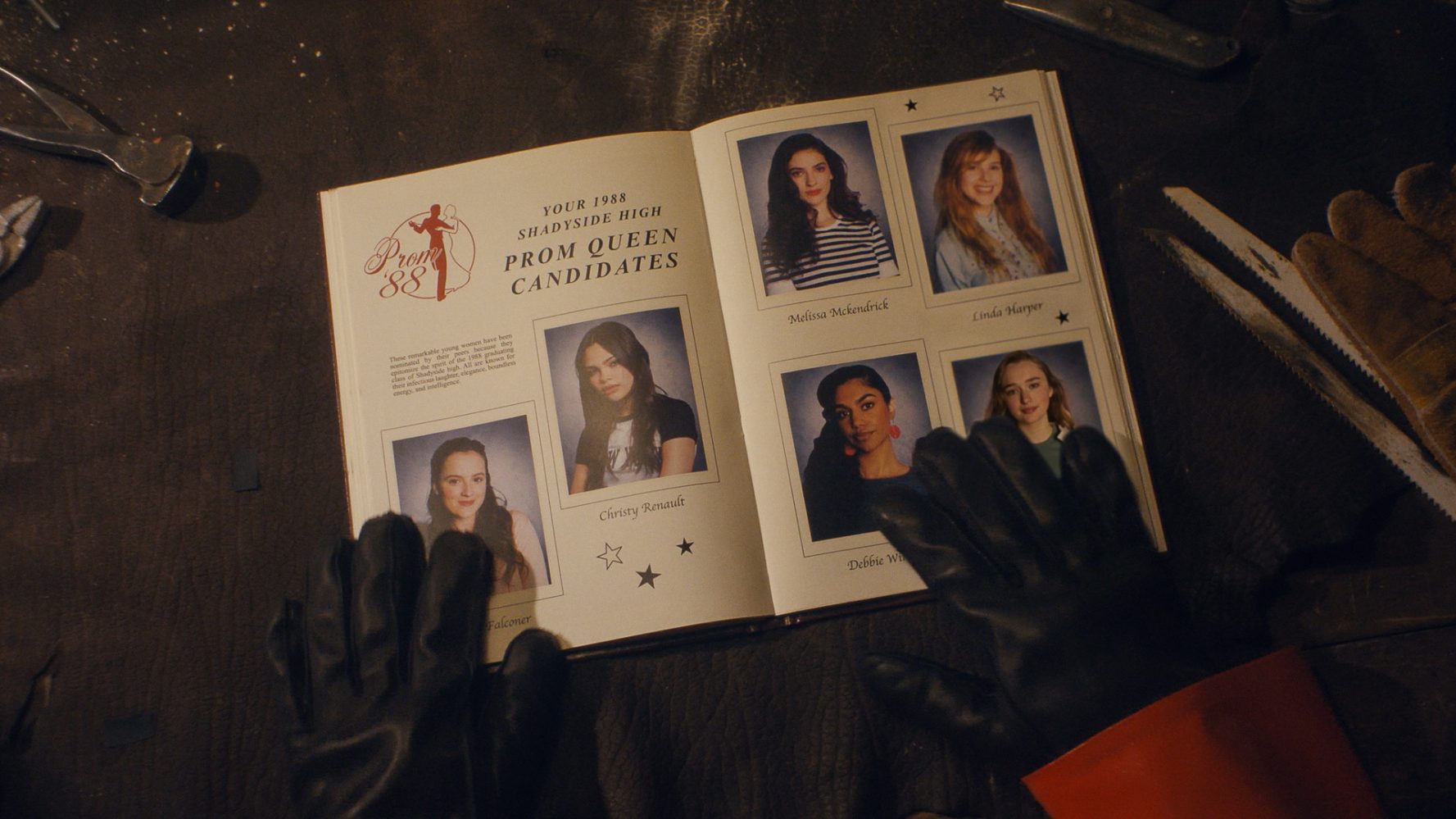

















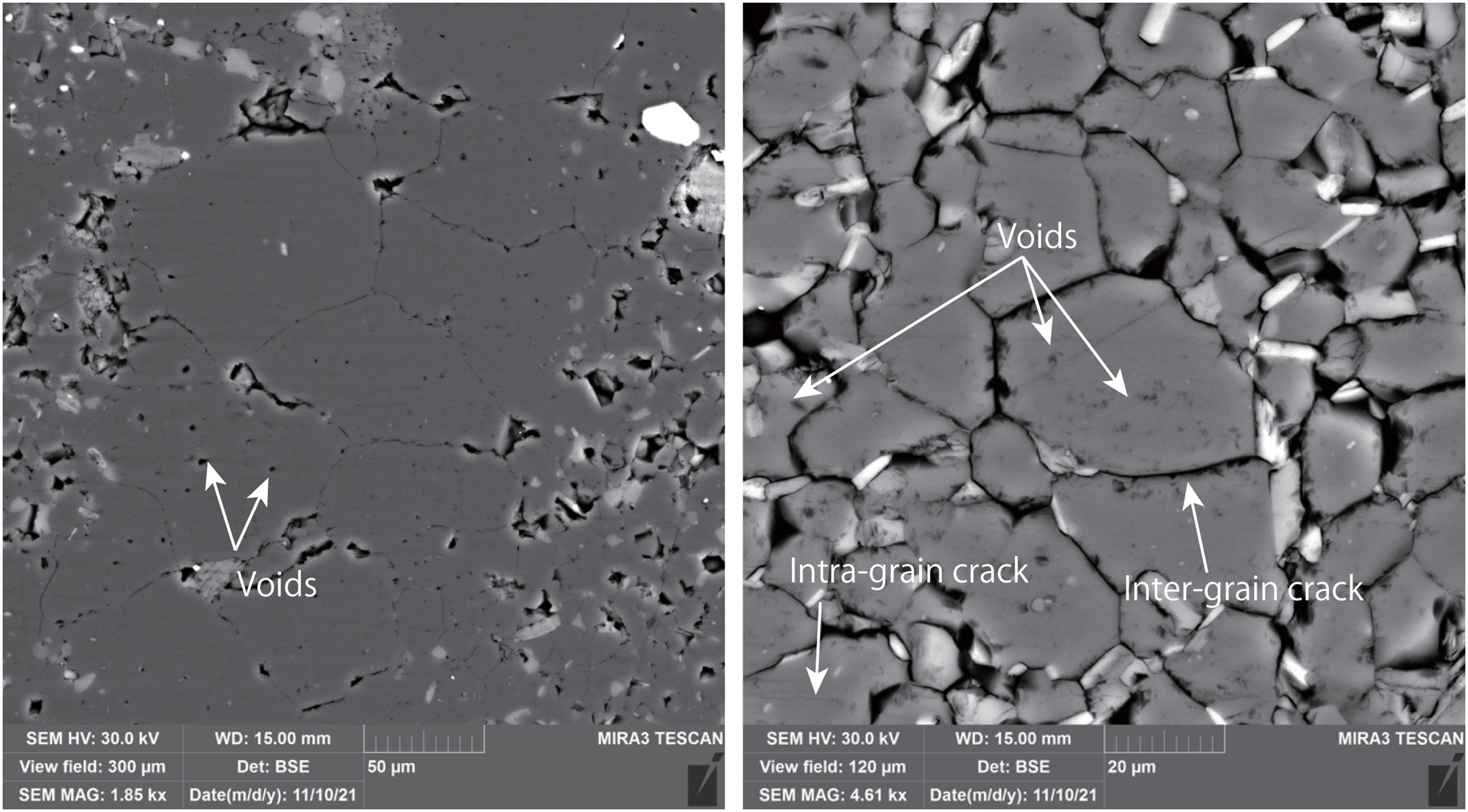















































































































































































![[The AI Show Episode 145]: OpenAI Releases o3 and o4-mini, AI Is Causing “Quiet Layoffs,” Executive Order on Youth AI Education & GPT-4o’s Controversial Update](https://www.marketingaiinstitute.com/hubfs/ep%20145%20cover.png)

















































































































![[DEALS] Mail Backup X Individual Edition: Lifetime Subscription (72% off) & Other Deals Up To 98% Off – Offers End Soon!](https://www.javacodegeeks.com/wp-content/uploads/2012/12/jcg-logo.jpg)
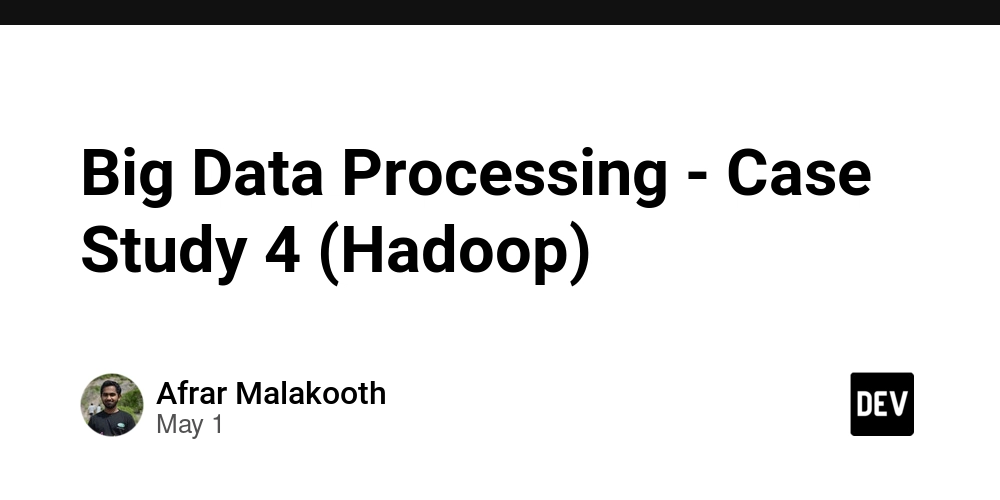
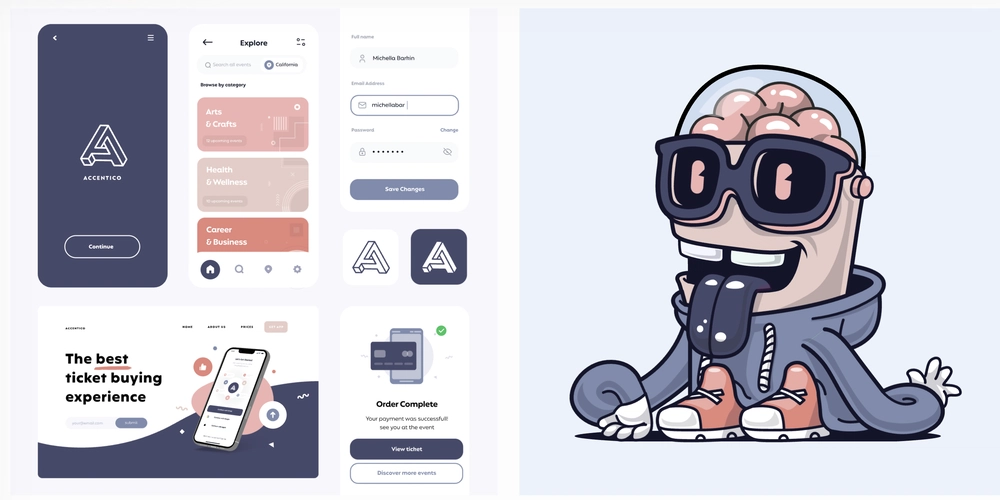










































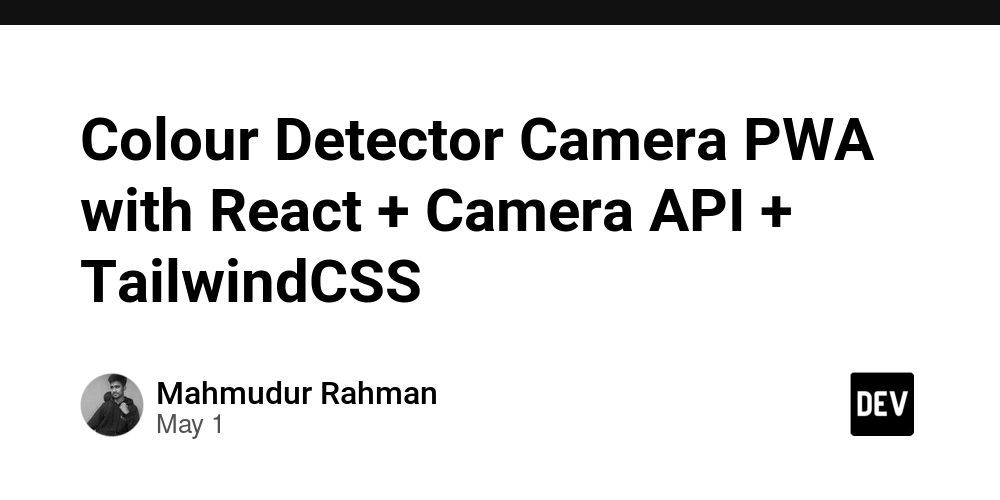































.png?width=1920&height=1920&fit=bounds&quality=70&format=jpg&auto=webp#)

.png?width=1920&height=1920&fit=bounds&quality=70&format=jpg&auto=webp#)