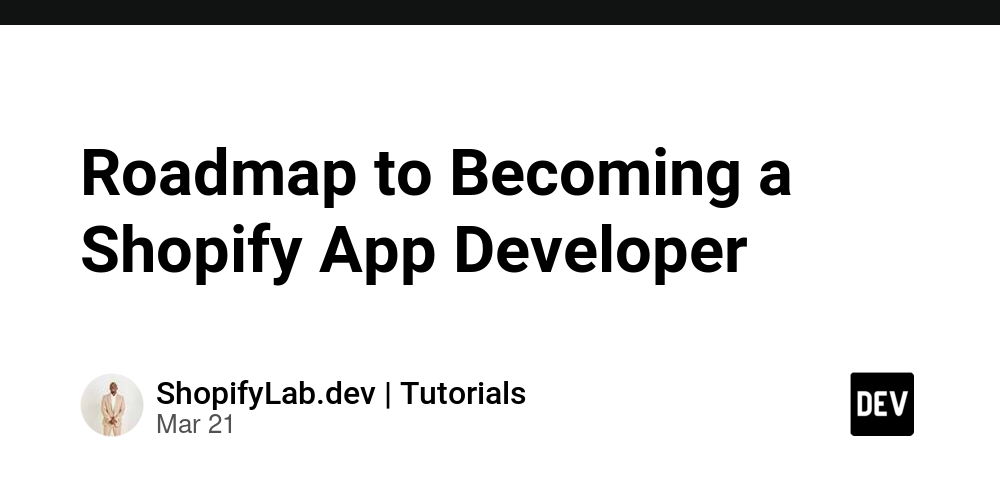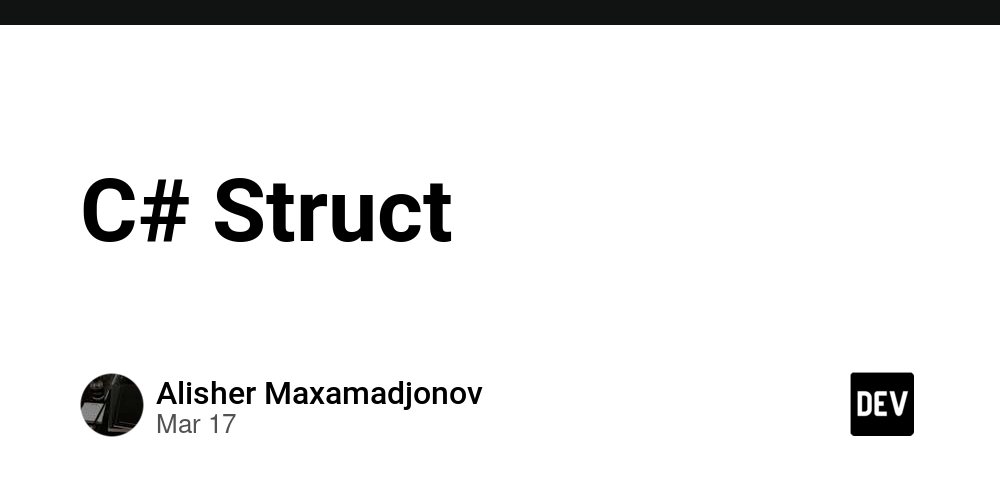Optimizing MongoDB Aggregations with the $function Operator: Reducing Time Complexity
When working with large datasets in MongoDB, performance optimization is critical. One common challenge arises when you need to apply custom logic, such as mapping data values or performing sorting, which can become inefficient when done in multiple steps. In this blog, we'll explore how MongoDB's $function operator can significantly reduce time complexity compared to traditional methods. Before $function: Multiple Steps, Increased Complexity Before MongoDB introduced the $function operator, custom logic like mapping data and sorting often required multiple aggregation stages. This could increase the overall query time, especially when dealing with large datasets, since multiple stages (e.g., $map and $sort) needed to be processed separately. Let’s consider an example where you are fetching employees for a particular department and sorting them based on their employee number (position within the department). Without $function, you would have to first retrieve the employee data, manually map the employee positions, and then sort them. Use Case: Sorting Employees in a Department Suppose you need to retrieve employees for a specific department, and you have a map (employeePositionMap) that stores the position (employee number) of each employee. In the past, you would have to perform this task in two separate steps: async function getDepartmentEmployees(connection, departmentId, userId) { const { Department, Employee } = connection.models; // Check if the department exists const departmentExists = await Department.exists({ _id: new ObjectId(departmentId) }); if (!departmentExists) { throw new Error("Department not found"); } // Get the department's employees const department = await Department.findById(departmentId, { employees: { $elemMatch: { user: new ObjectId(userId) } } }); // Extract the employee IDs const employeeIds = department.employees.length > 0 ? department.employees[0].employeesList.map(e => e) : []; // Create a map of employee IDs to their position (employeeNumber) const employeePositionMap = {}; if (department.employees.length > 0) { department.employees[0].employeesList.forEach((employeeId, index) => { employeePositionMap[employeeId.toString()] = index + 1; // Add 1 for 1-based indexing }); } // Query employees and add employeeNumber manually const employees = await Employee.aggregate([ { $match: { _id: { $in: employeeIds } } }, { $lookup: { from: "employeeSalary", let: { employeeId: "$_id", departmentId: new ObjectId(departmentId) }, pipeline: [ { $match: { $expr: { $eq: ["$employeeId", "$$employeeId"] } } } ], as: "salaryDetails" } }, { $unwind: "$salaryDetails" }, ]); // Adding employeeNumber manually after fetching all employees const employeesWithNumbers = employees.map(employee => { const employeeId = employee._id.toString(); return { ...employee, employeeNumber: employeePositionMap[employeeId] || null }; }); // Sort by employeeNumber employeesWithNumbers.sort((a, b) => { if (a.employeeNumber === null) return 1; if (b.employeeNumber === null) return -1; return a.employeeNumber - b.employeeNumber; }); return employeesWithNumbers; } Time Complexity in the Old Approach Two Steps: First, we retrieve all the employees and manually add employeeNumber to each employee. Then, we sort the employees based on this employeeNumber. Increased Complexity: The mapping (employeePositionMap) and sorting require separate iterations, resulting in O(n log n) time complexity for sorting and O(n) for mapping. For large datasets, this can quickly become inefficient as the number of documents grows, especially when the employeeNumber mapping and sorting happen outside the database. After $function: Reduced Complexity Now, let’s see how MongoDB's $function operator simplifies this process and improves performance. By using $function, we can add the employeeNumber directly in the aggregation pipeline and perform sorting in one step, avoiding the need for multiple iterations over the data. Updated Code Using $function: async function getDepartmentEmployeesOptimized(connection, departmentId, userId) { const { Department, Employee } = connection.models; // Check if the department exists const departmentExists = await Department.exists({ _id: new ObjectId(departmentId) }); if (!departmentExists) { throw new Error("Department not found"); } // Get the department's employees const department = await Department.findById(departmentId, { employees: { $elemMatch: { user: new ObjectId(userId) } } }); // Extract the employee IDs const employeeIds = department.employees.length > 0 ? department.employees[0].employeesList.map(e => e) : []; // Create a map of employee IDs to their position (employeeNumber) const employeePositionMap = {}; if (department.employees.length > 0) {

When working with large datasets in MongoDB, performance optimization is critical. One common challenge arises when you need to apply custom logic, such as mapping data values or performing sorting, which can become inefficient when done in multiple steps. In this blog, we'll explore how MongoDB's $function operator can significantly reduce time complexity compared to traditional methods.
Before $function: Multiple Steps, Increased Complexity
Before MongoDB introduced the $function operator, custom logic like mapping data and sorting often required multiple aggregation stages. This could increase the overall query time, especially when dealing with large datasets, since multiple stages (e.g., $map and $sort) needed to be processed separately. Let’s consider an example where you are fetching employees for a particular department and sorting them based on their employee number (position within the department). Without $function, you would have to first retrieve the employee data, manually map the employee positions, and then sort them.
Use Case: Sorting Employees in a Department
Suppose you need to retrieve employees for a specific department, and you have a map (employeePositionMap) that stores the position (employee number) of each employee. In the past, you would have to perform this task in two separate steps:
async function getDepartmentEmployees(connection, departmentId, userId) {
const { Department, Employee } = connection.models;
// Check if the department exists
const departmentExists = await Department.exists({ _id: new ObjectId(departmentId) });
if (!departmentExists) {
throw new Error("Department not found");
}
// Get the department's employees
const department = await Department.findById(departmentId, {
employees: { $elemMatch: { user: new ObjectId(userId) } }
});
// Extract the employee IDs
const employeeIds = department.employees.length > 0 ?
department.employees[0].employeesList.map(e => e) : [];
// Create a map of employee IDs to their position (employeeNumber)
const employeePositionMap = {};
if (department.employees.length > 0) {
department.employees[0].employeesList.forEach((employeeId, index) => {
employeePositionMap[employeeId.toString()] = index + 1; // Add 1 for 1-based indexing
});
}
// Query employees and add employeeNumber manually
const employees = await Employee.aggregate([
{ $match: { _id: { $in: employeeIds } } },
{
$lookup: {
from: "employeeSalary",
let: { employeeId: "$_id", departmentId: new ObjectId(departmentId) },
pipeline: [
{ $match: { $expr: { $eq: ["$employeeId", "$$employeeId"] } } }
],
as: "salaryDetails"
}
},
{ $unwind: "$salaryDetails" },
]);
// Adding employeeNumber manually after fetching all employees
const employeesWithNumbers = employees.map(employee => {
const employeeId = employee._id.toString();
return {
...employee,
employeeNumber: employeePositionMap[employeeId] || null
};
});
// Sort by employeeNumber
employeesWithNumbers.sort((a, b) => {
if (a.employeeNumber === null) return 1;
if (b.employeeNumber === null) return -1;
return a.employeeNumber - b.employeeNumber;
});
return employeesWithNumbers;
}
Time Complexity in the Old Approach
Two Steps: First, we retrieve all the employees and manually add employeeNumber to each employee. Then, we sort the employees based on this employeeNumber.
Increased Complexity: The mapping (employeePositionMap) and sorting require separate iterations, resulting in O(n log n) time complexity for sorting and O(n) for mapping.
For large datasets, this can quickly become inefficient as the number of documents grows, especially when the employeeNumber mapping and sorting happen outside the database.
After $function: Reduced Complexity
Now, let’s see how MongoDB's $function operator simplifies this process and improves performance. By using $function, we can add the employeeNumber directly in the aggregation pipeline and perform sorting in one step, avoiding the need for multiple iterations over the data.
Updated Code Using $function:
async function getDepartmentEmployeesOptimized(connection, departmentId, userId) {
const { Department, Employee } = connection.models;
// Check if the department exists
const departmentExists = await Department.exists({ _id: new ObjectId(departmentId) });
if (!departmentExists) {
throw new Error("Department not found");
}
// Get the department's employees
const department = await Department.findById(departmentId, {
employees: { $elemMatch: { user: new ObjectId(userId) } }
});
// Extract the employee IDs
const employeeIds = department.employees.length > 0 ?
department.employees[0].employeesList.map(e => e) : [];
// Create a map of employee IDs to their position (employeeNumber)
const employeePositionMap = {};
if (department.employees.length > 0) {
department.employees[0].employeesList.forEach((employeeId, index) => {
employeePositionMap[employeeId.toString()] = index + 1;
});
}
// Query employees with $function to add employeeNumber directly in aggregation pipeline
const employees = await Employee.aggregate([
{ $match: { _id: { $in: employeeIds } } },
{
$lookup: {
from: "employeeSalary",
let: { employeeId: "$_id", departmentId: new ObjectId(departmentId) },
pipeline: [
{ $match: { $expr: { $eq: ["$employeeId", "$$employeeId"] } } }
],
as: "salaryDetails"
}
},
{ $unwind: "$salaryDetails" },
{
$addFields: {
employeeNumber: {
$function: {
body: function(employeeId) {
return employeePositionMap[employeeId.toString()] || null;
},
args: ["$_id"],
lang: "js"
}
}
}
},
{ $sort: { employeeNumber: 1 } } // Sort by employeeNumber in ascending order
]);
return employees;
}
Time Complexity After $function
Single Aggregation Pipeline: The custom logic for adding the employeeNumber is applied directly in the aggregation pipeline, eliminating the need for separate mapping and sorting steps.
Reduced Complexity: By handling everything in the aggregation query, we reduce the time complexity significantly. The aggregation now has a more efficient O(n) complexity, as it performs both the transformation and sorting in one step.
Benefits of Using $function:
Reduced Round Trips: With $function, MongoDB handles all of the data transformations in a single query, reducing the need to process data externally.
Faster Execution: By combining operations like adding fields and sorting within the aggregation pipeline, you avoid the overhead of multiple iterations in application code, improving performance.
Cleaner Code: The logic is embedded directly into the aggregation pipeline, making the code easier to maintain and reducing the need for additional processing steps.
Conclusion
By using MongoDB’s $function operator, we not only simplify the logic but also significantly reduce the time complexity of our operations. Instead of performing multiple steps in application code, we can execute custom JavaScript directly in the aggregation pipeline, leading to faster execution times and more efficient data processing. If you’re working with complex data transformations and large datasets, the $function operator is a powerful tool to optimize your MongoDB queries.
Have you used the $function operator in your projects? Share your thoughts and experiences in the comments below!``




















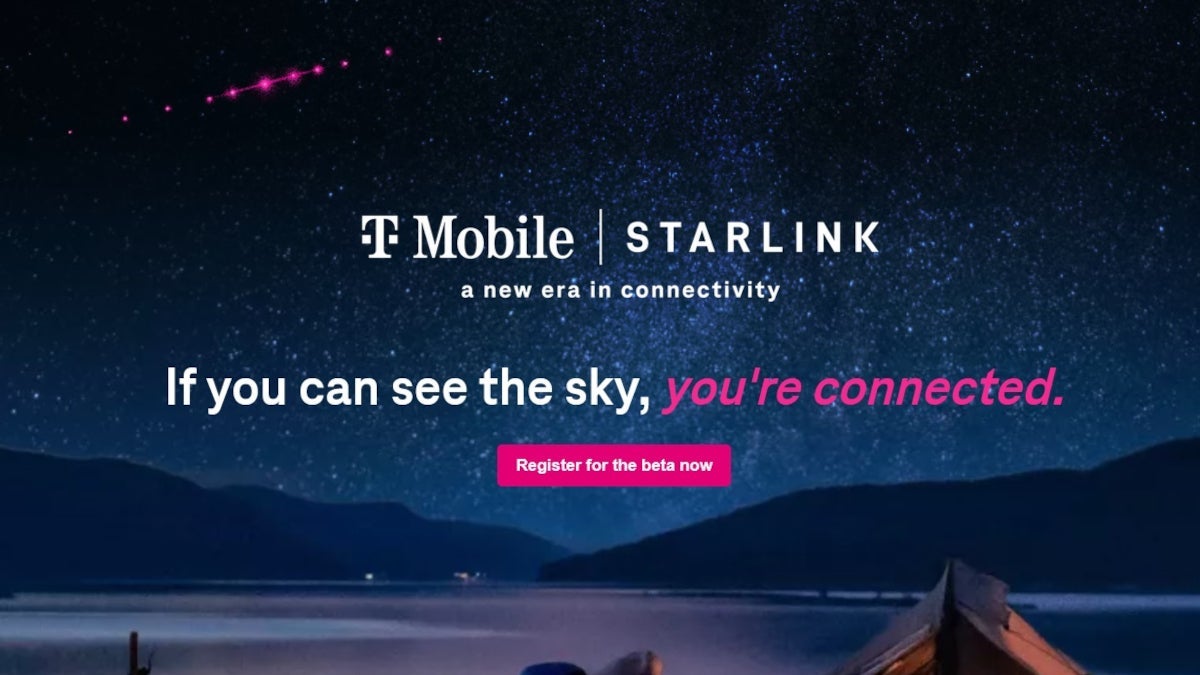







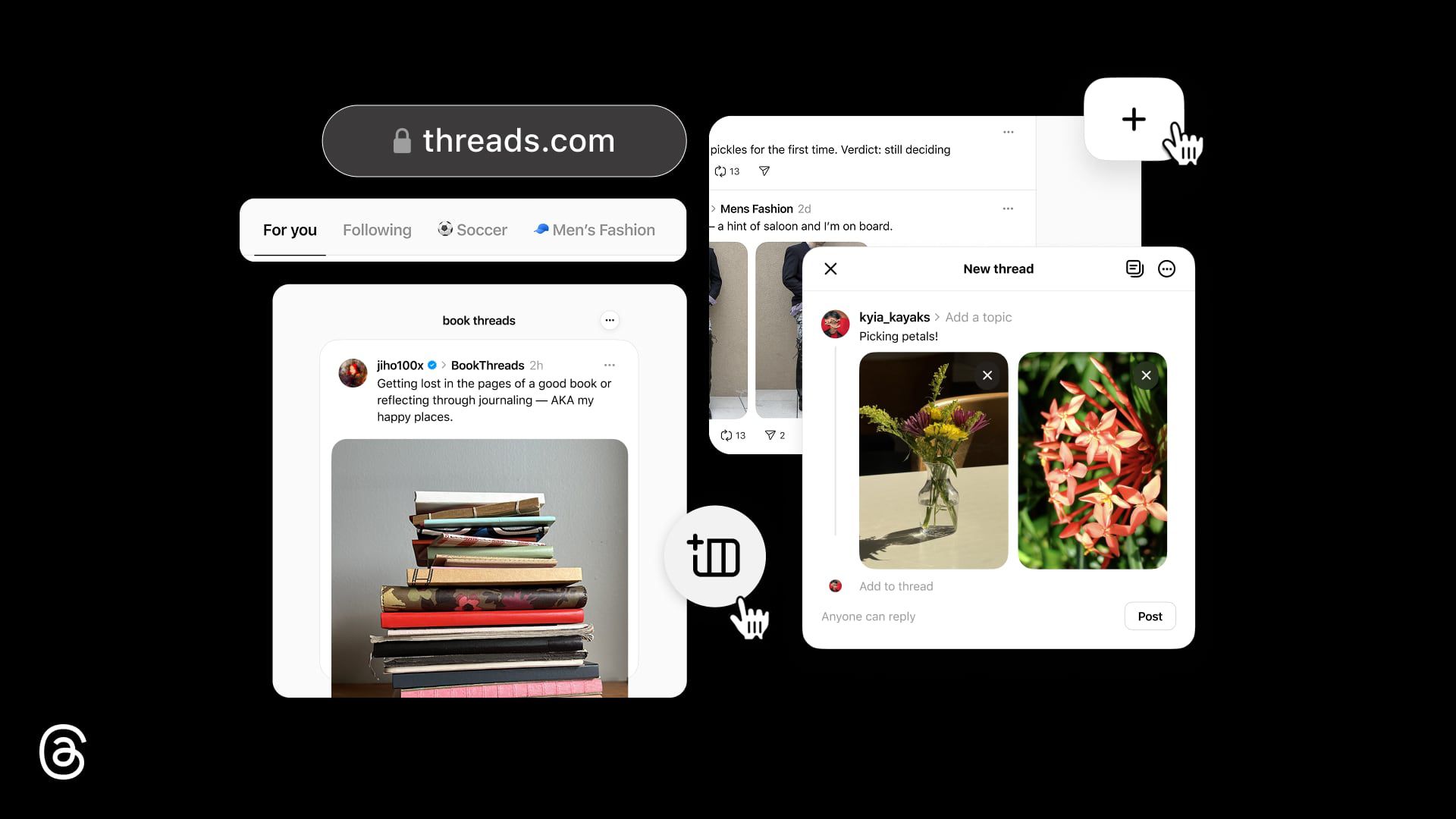
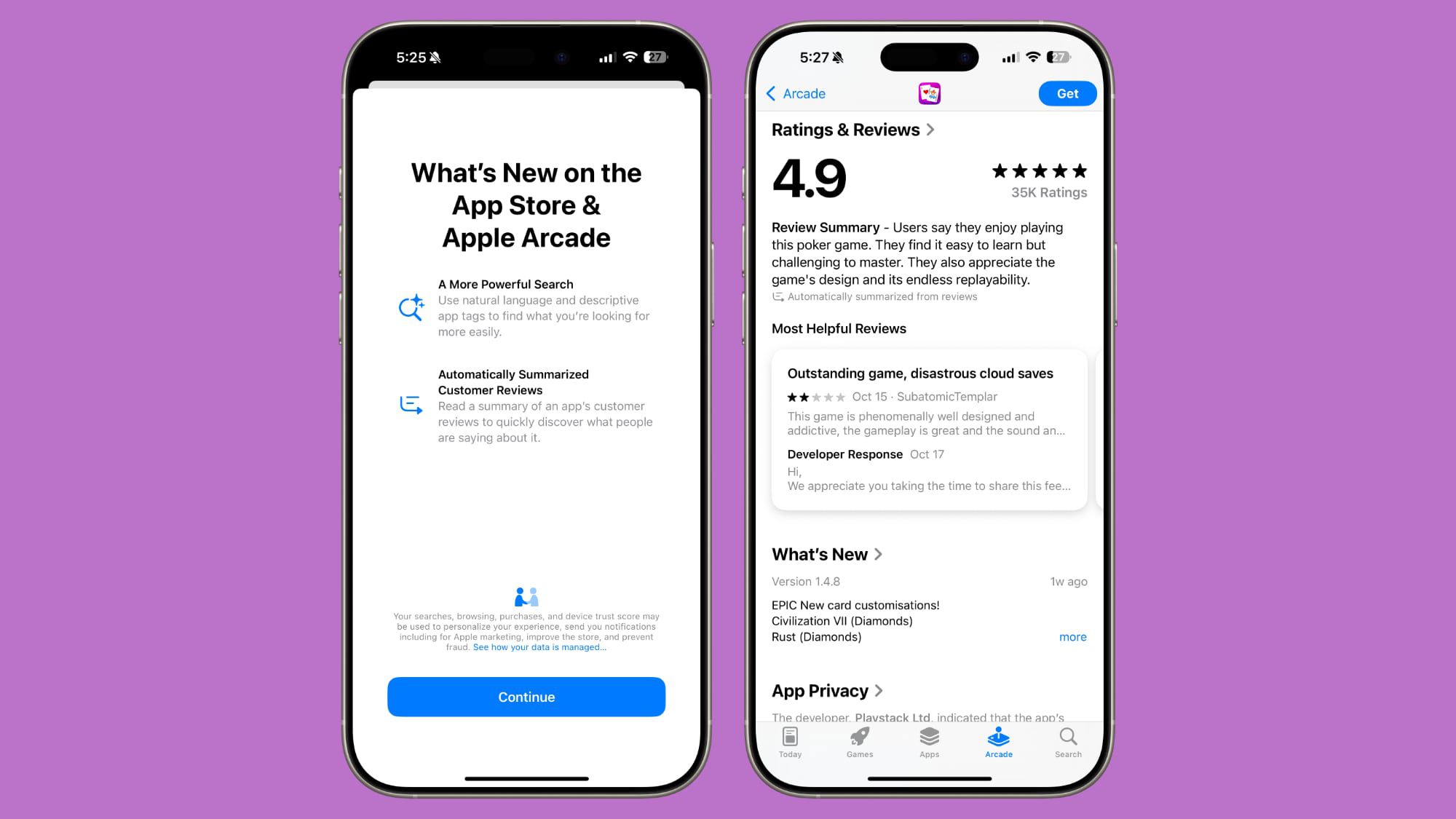







































![Apple to Shift Robotics Unit From AI Division to Hardware Engineering [Report]](https://www.iclarified.com/images/news/97128/97128/97128-640.jpg)
![Apple Shares New Ad for iPhone 16: 'Trust Issues' [Video]](https://www.iclarified.com/images/news/97125/97125/97125-640.jpg)




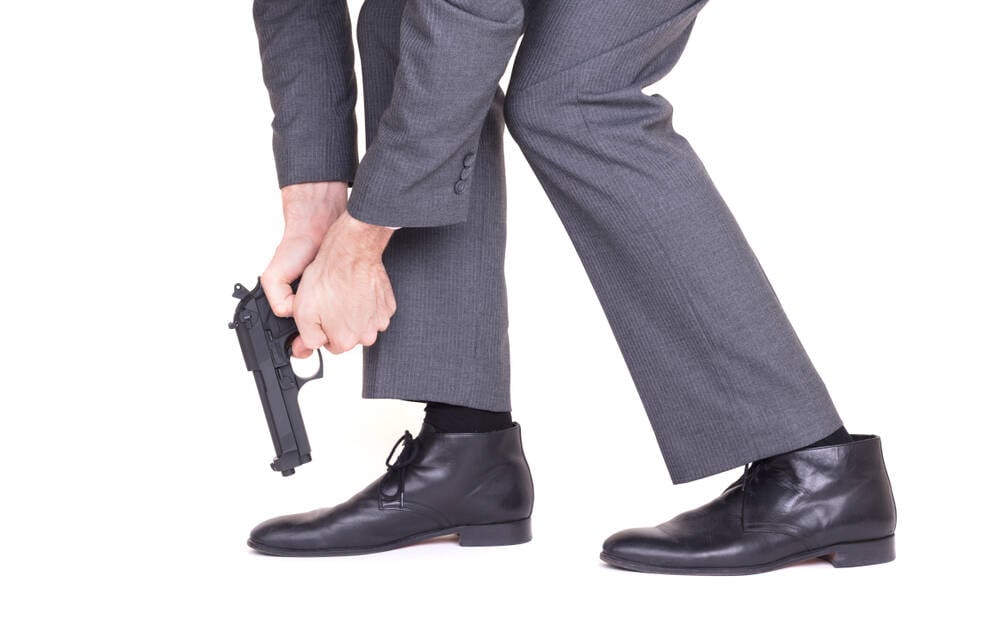










![Hands-on: Motorola’s new trio of Razr phones are beautiful, if familiar vessels for AI [Gallery]](https://i0.wp.com/9to5google.com/wp-content/uploads/sites/4/2025/04/motorola-razr-2025-family-9.jpg?resize=1200%2C628&quality=82&strip=all&ssl=1)
![The big yearly Android upgrade doesn’t matter all that much now [Video]](https://i0.wp.com/9to5google.com/wp-content/uploads/sites/4/2025/04/Android-versions-1.jpg?resize=1200%2C628&quality=82&strip=all&ssl=1)








































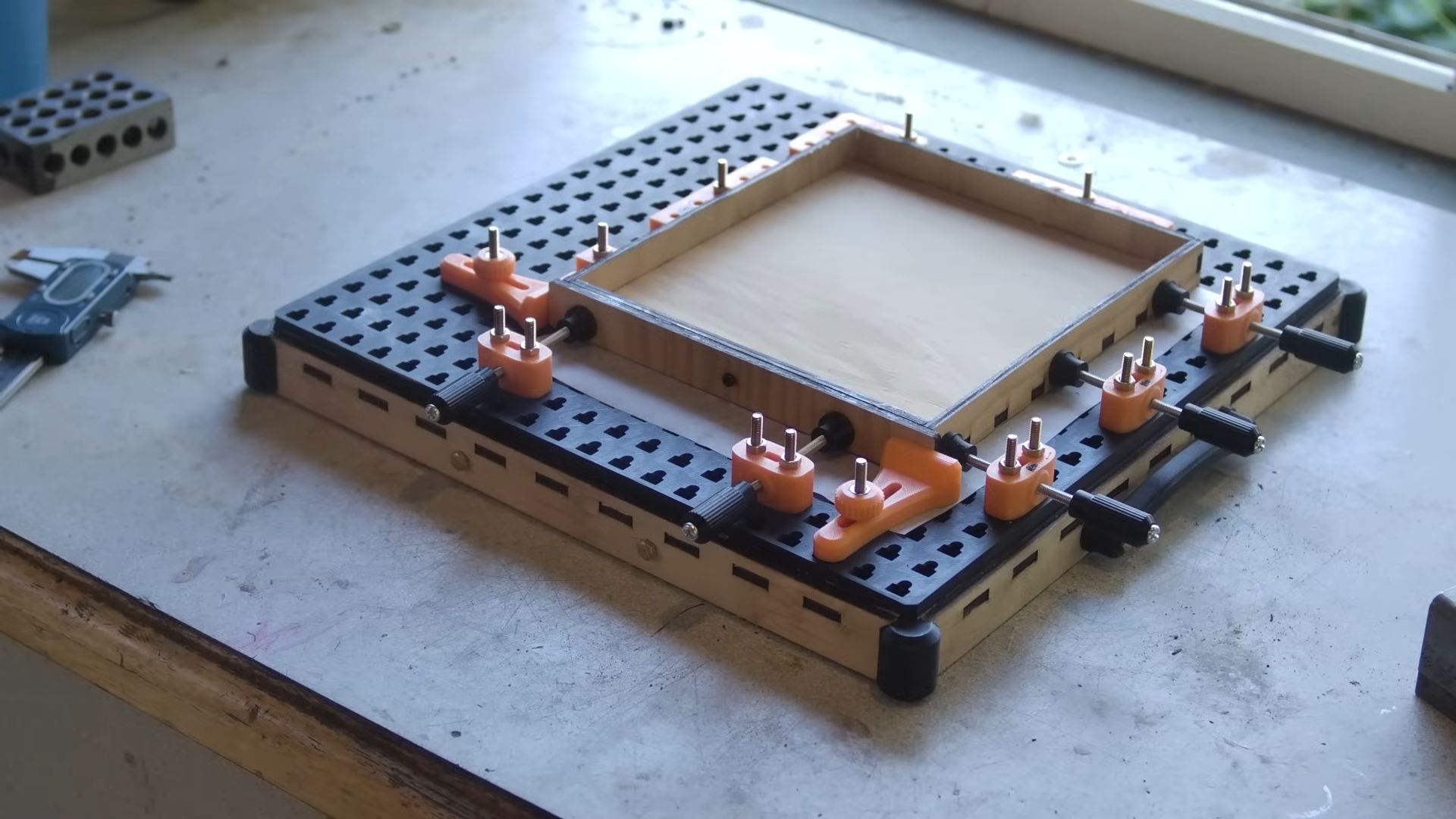











































































































































![[The AI Show Episode 144]: ChatGPT’s New Memory, Shopify CEO’s Leaked “AI First” Memo, Google Cloud Next Releases, o3 and o4-mini Coming Soon & Llama 4’s Rocky Launch](https://www.marketingaiinstitute.com/hubfs/ep%20144%20cover.png)































































































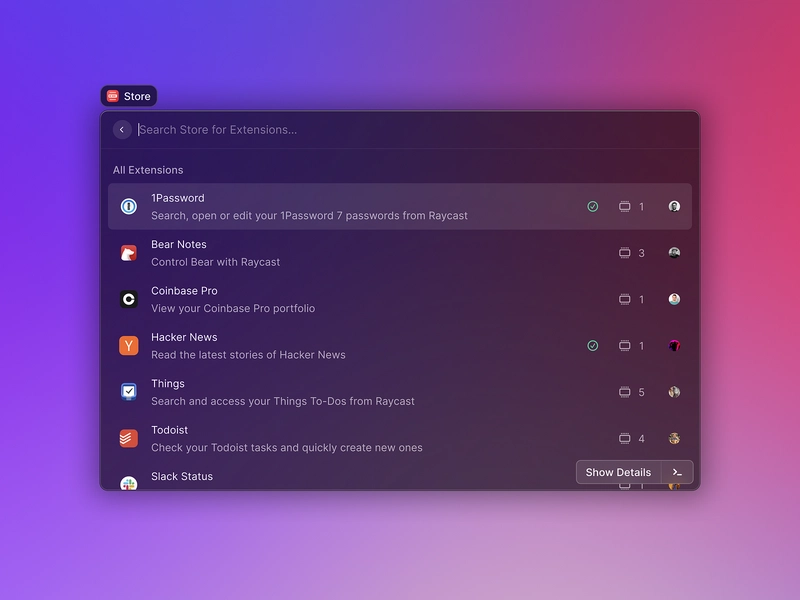
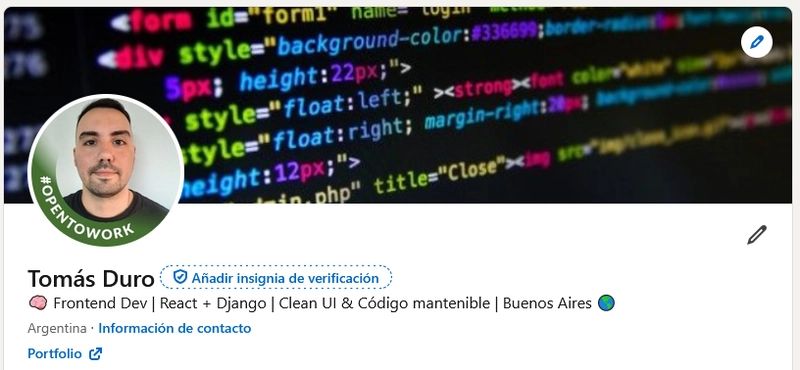













































![[DEALS] Sterling Stock Picker: Lifetime Subscription (85% off) & Other Deals Up To 98% Off – Offers End Soon!](https://www.javacodegeeks.com/wp-content/uploads/2012/12/jcg-logo.jpg)

































.jpg?#)