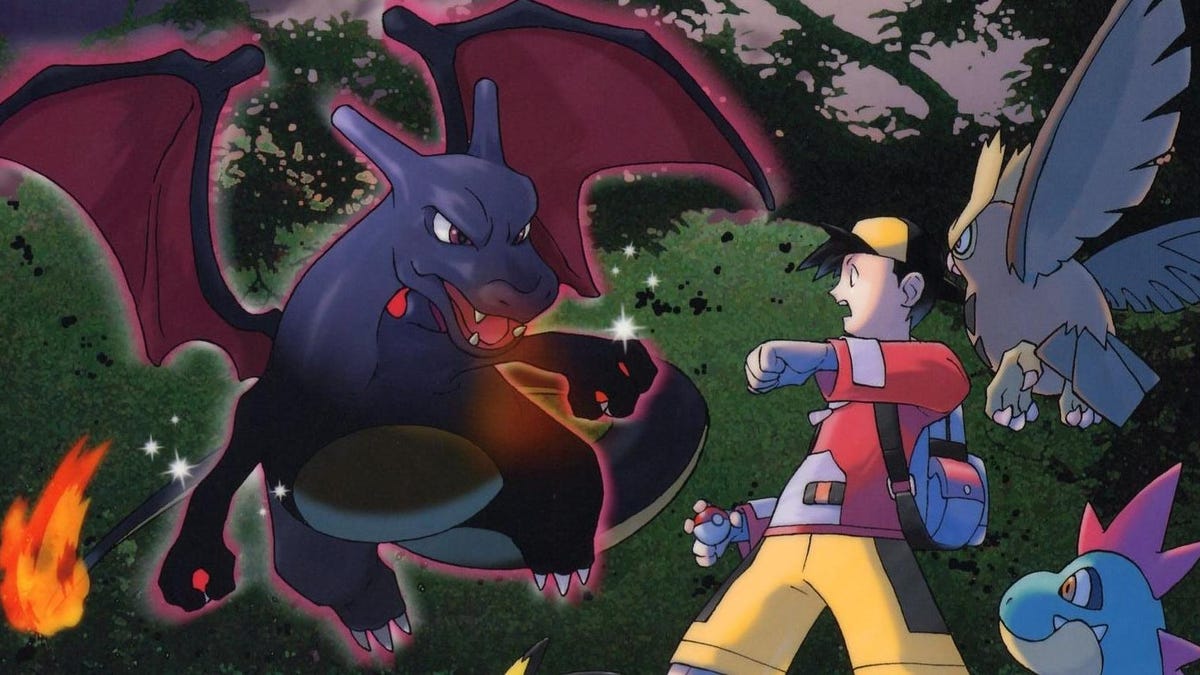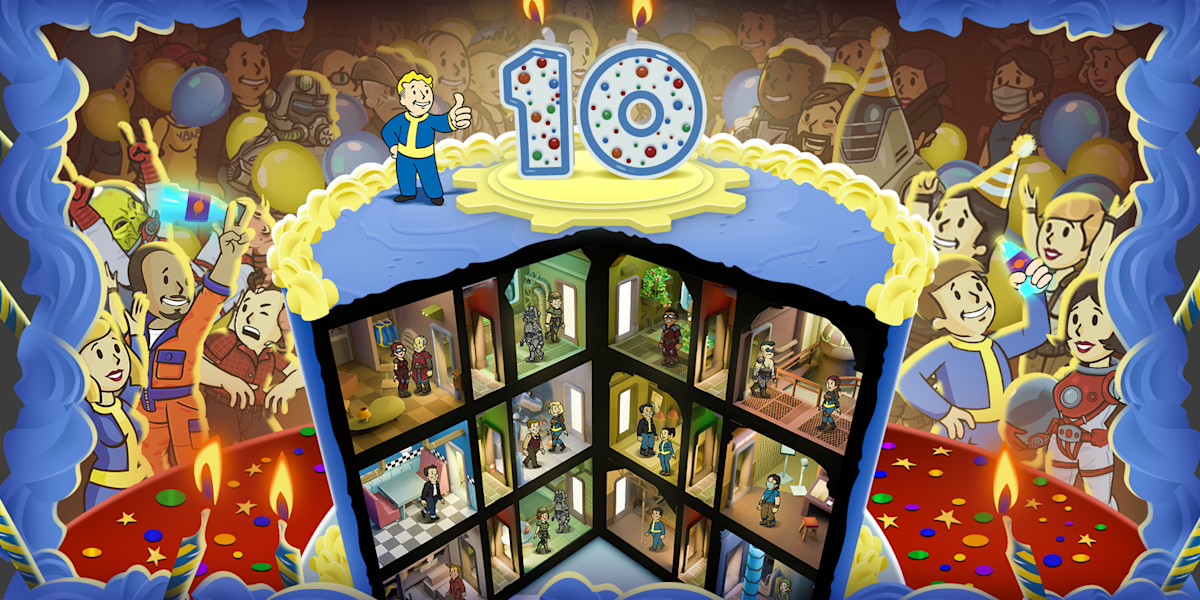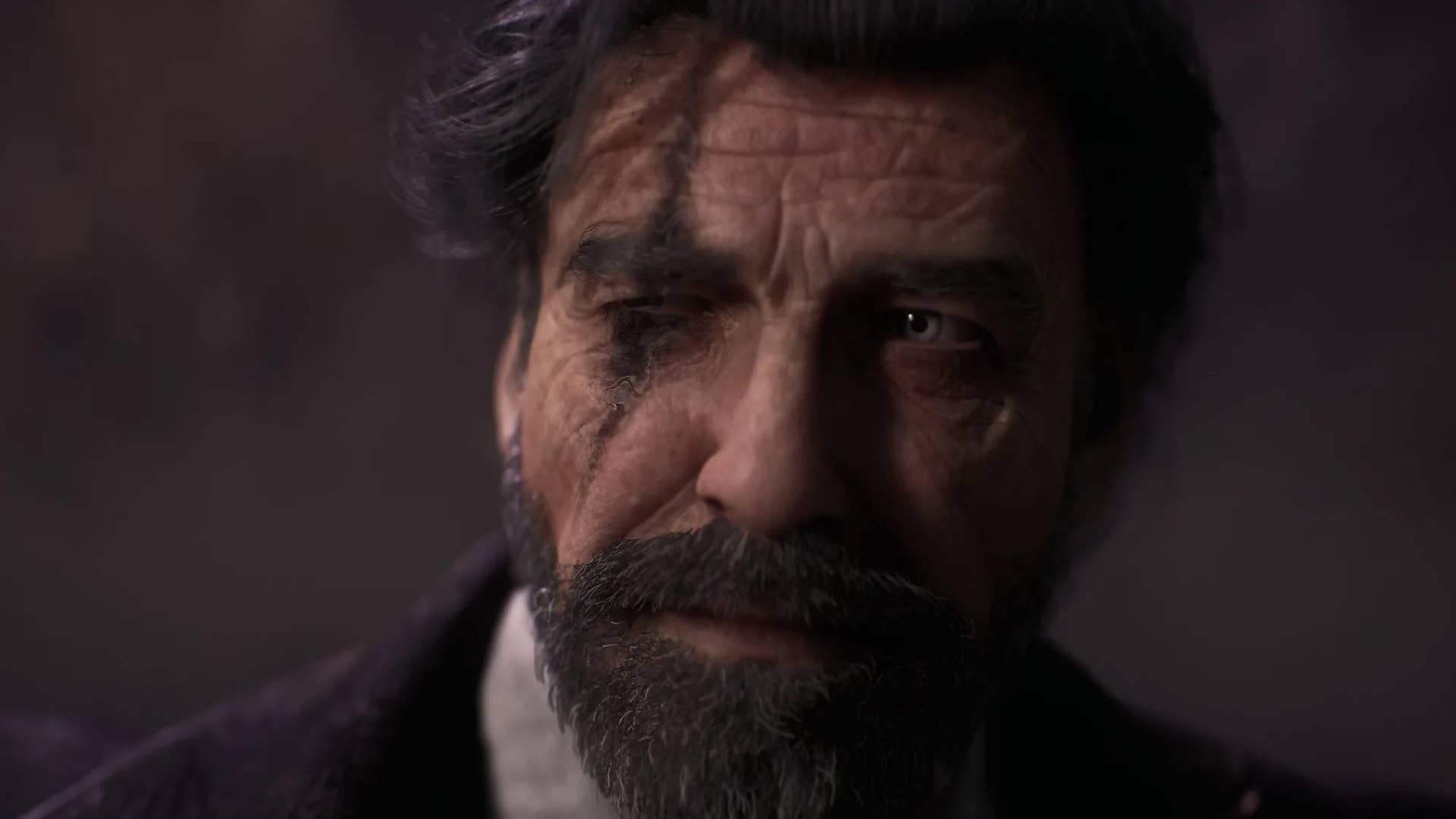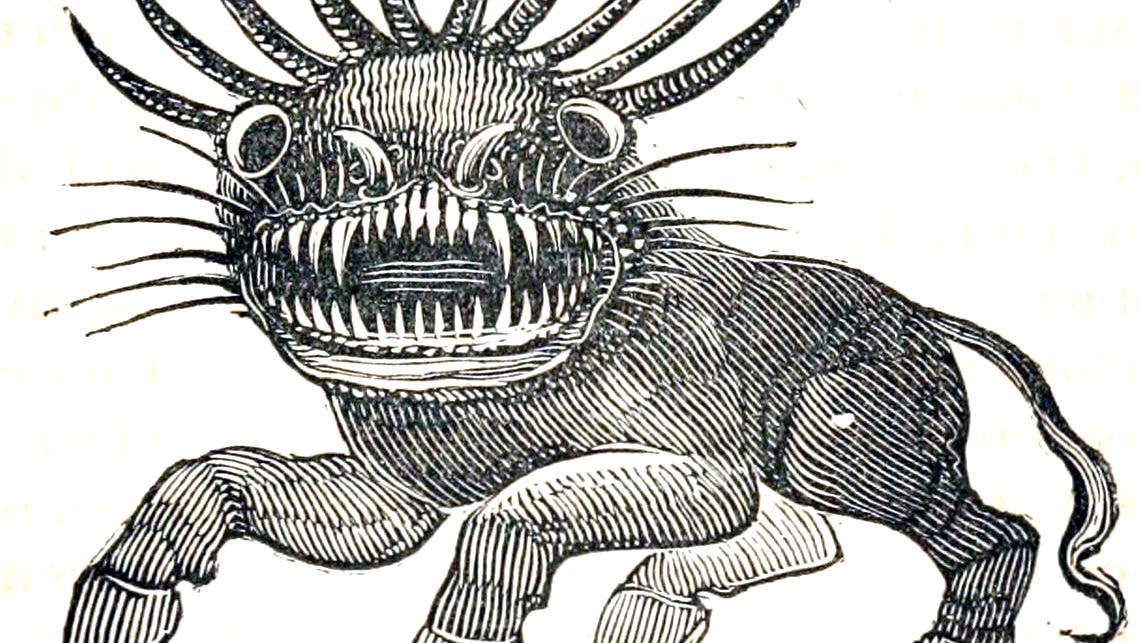I Wish Camper Van: Make It Home Was More Comfortable to Play
I got excited about the idea of Camper Van: Make It Home, as it almost seemed like an original take on the Unpacking idea. Optimize a teeny living space. Make it cute. Manage to organize everything. While the finished game is fine, it isn’t always comfortable or easy to enjoy. Camper Van: Make It Home starts out simply, as its a rather freeform simulation. You are heading out in various kinds of campers. Your goal in each is to properly organize everything you own within them. As you do, you also get to play around with these spaces and see the different sorts of special features each one has. While this is about us going through different places and seasons, I didn’t feel like it had a story in the same way Unpacking told a tale. Rather, it’s more about tidying up and organizing for fun. https://www.youtube.com/watch?v=Jwhg68_RUik&ab_channel=CamperVan%3AMakeitHome Engaging in this process is pretty simple. You’ll find objects in or around your camper. You’ll then need to put them in what you feel are the proper places for them in the vehicle. This means searching for spots in places like cabinets, drawers, or a fridge. Some of the items can also be clicked to interact with them, such as a handheld gaming console. In so doing, you basically get to decorate as well as solve the cleaning up puzzles. The thing about Camper Van: Make It Home is the game gives you very little direction. After you get and decorate your first van, you find yourself on a beach. Instead of there being an array of items I could see I needed to place in certain positions or at the right parts, it was more like I needed to hunt for things to actually arrange. There were no explanations or tutorials, beyond ones introducing me to the camera functions and general controls. In Unpacking, which is a similar sort of game, we’re more properly introduced to concepts and it’s easy to see where items are to place. Images via Malapata Studio Camper Van: Make It Home also feels like a game you’d need to play with a mouse. I went through it on a handheld gaming PC initially. Getting the exact positioning with the analog stick and buttons can be a bit difficult. When I then went over to a laptop, it felt much easier to play, control, and place objects. Given the exact nature of the game, I think it’s much wiser to play it when you have access to a mouse for more precise controls. This is compounded by small hitboxes for tiny items and pieces of clothing, as it happened with not only a bikini top, but some stationary goods, glasses, and keys. I think Camper Van: Make It Home is the kind of game that will be fun after a few patches. It’s a good idea. But due to the controls, hit boxes, and some other elements, it doesn’t feel quite there yet. With some minor adjustments though, Malapata Studio could be on to something good. Camper Van: Make It Home is available for the Switch and PC. The post I Wish Camper Van: Make It Home Was More Comfortable to Play appeared first on Siliconera.
![]()
I got excited about the idea of Camper Van: Make It Home, as it almost seemed like an original take on the Unpacking idea. Optimize a teeny living space. Make it cute. Manage to organize everything. While the finished game is fine, it isn’t always comfortable or easy to enjoy.
Camper Van: Make It Home starts out simply, as its a rather freeform simulation. You are heading out in various kinds of campers. Your goal in each is to properly organize everything you own within them. As you do, you also get to play around with these spaces and see the different sorts of special features each one has. While this is about us going through different places and seasons, I didn’t feel like it had a story in the same way Unpacking told a tale. Rather, it’s more about tidying up and organizing for fun.
Engaging in this process is pretty simple. You’ll find objects in or around your camper. You’ll then need to put them in what you feel are the proper places for them in the vehicle. This means searching for spots in places like cabinets, drawers, or a fridge. Some of the items can also be clicked to interact with them, such as a handheld gaming console. In so doing, you basically get to decorate as well as solve the cleaning up puzzles.
The thing about Camper Van: Make It Home is the game gives you very little direction. After you get and decorate your first van, you find yourself on a beach. Instead of there being an array of items I could see I needed to place in certain positions or at the right parts, it was more like I needed to hunt for things to actually arrange. There were no explanations or tutorials, beyond ones introducing me to the camera functions and general controls. In Unpacking, which is a similar sort of game, we’re more properly introduced to concepts and it’s easy to see where items are to place.



Camper Van: Make It Home also feels like a game you’d need to play with a mouse. I went through it on a handheld gaming PC initially. Getting the exact positioning with the analog stick and buttons can be a bit difficult. When I then went over to a laptop, it felt much easier to play, control, and place objects. Given the exact nature of the game, I think it’s much wiser to play it when you have access to a mouse for more precise controls. This is compounded by small hitboxes for tiny items and pieces of clothing, as it happened with not only a bikini top, but some stationary goods, glasses, and keys.
I think Camper Van: Make It Home is the kind of game that will be fun after a few patches. It’s a good idea. But due to the controls, hit boxes, and some other elements, it doesn’t feel quite there yet. With some minor adjustments though, Malapata Studio could be on to something good.
Camper Van: Make It Home is available for the Switch and PC.
The post I Wish Camper Van: Make It Home Was More Comfortable to Play appeared first on Siliconera.
























































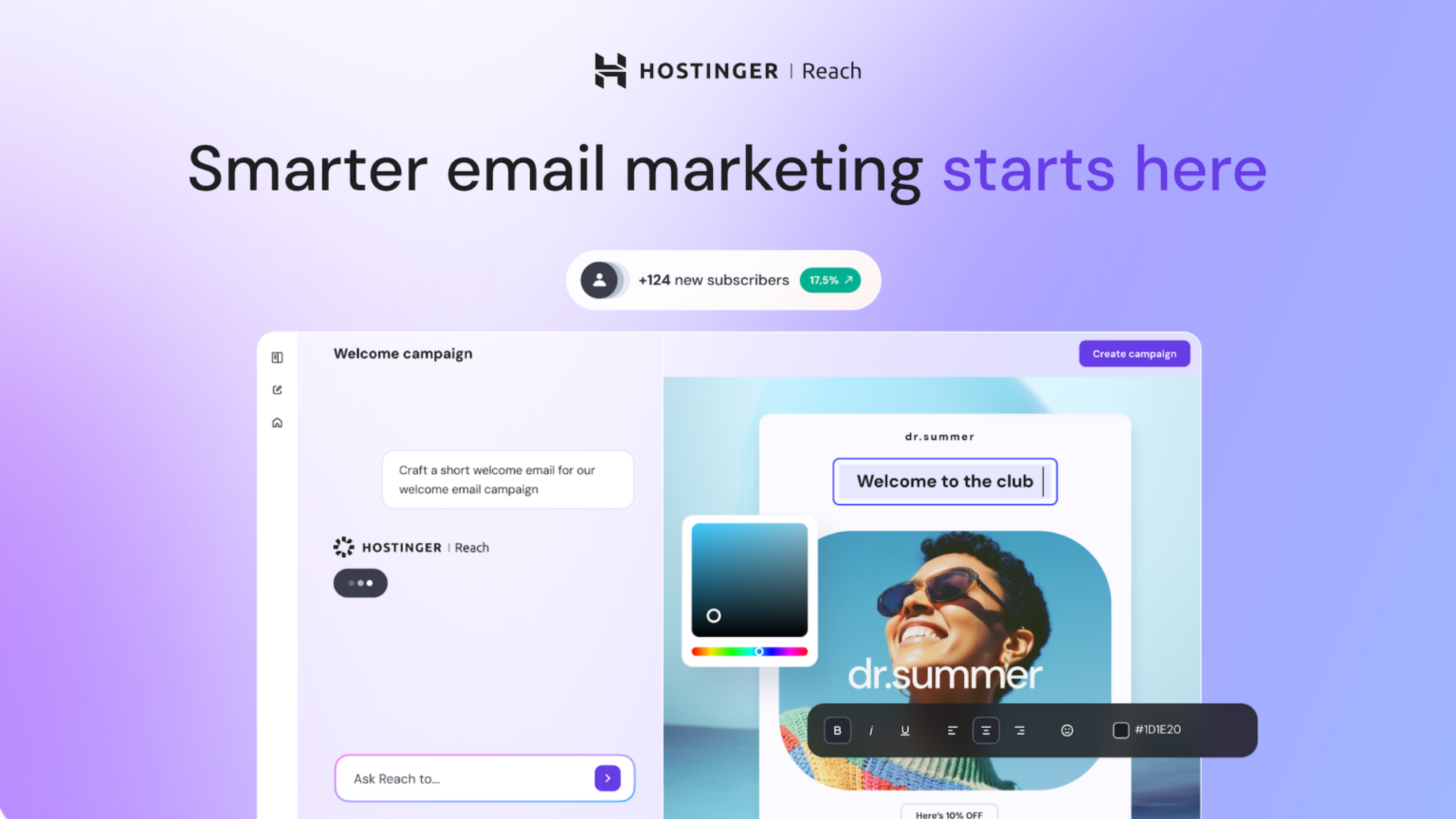

















![Apple M4 Mac Mini Back on Sale for $499 [Deal]](https://www.iclarified.com/images/news/97617/97617/97617-640.jpg)



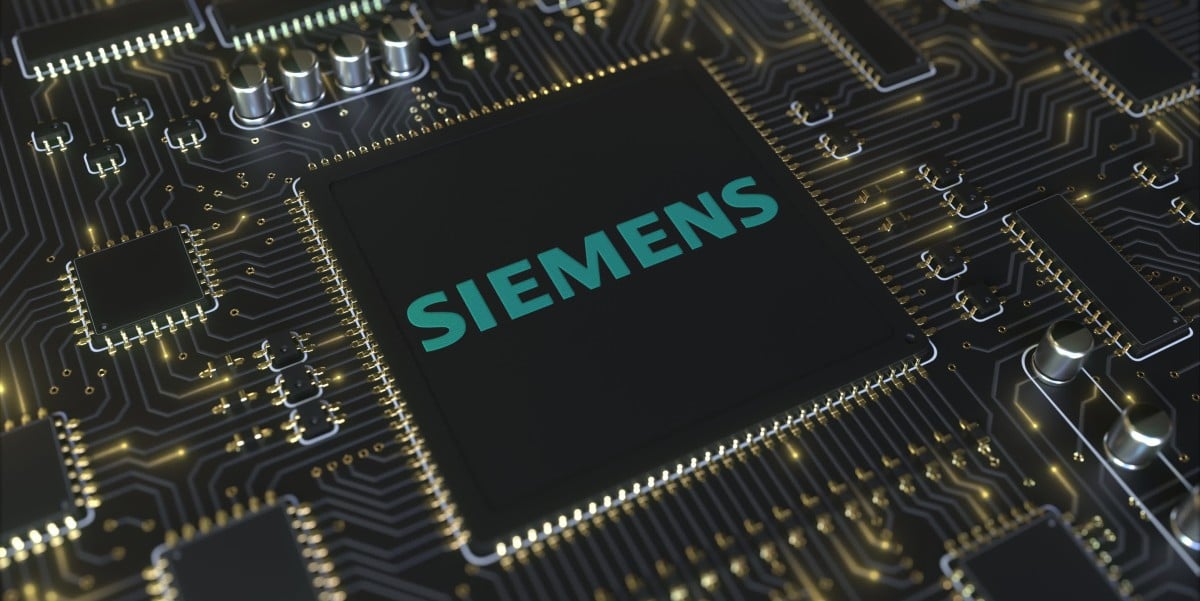


























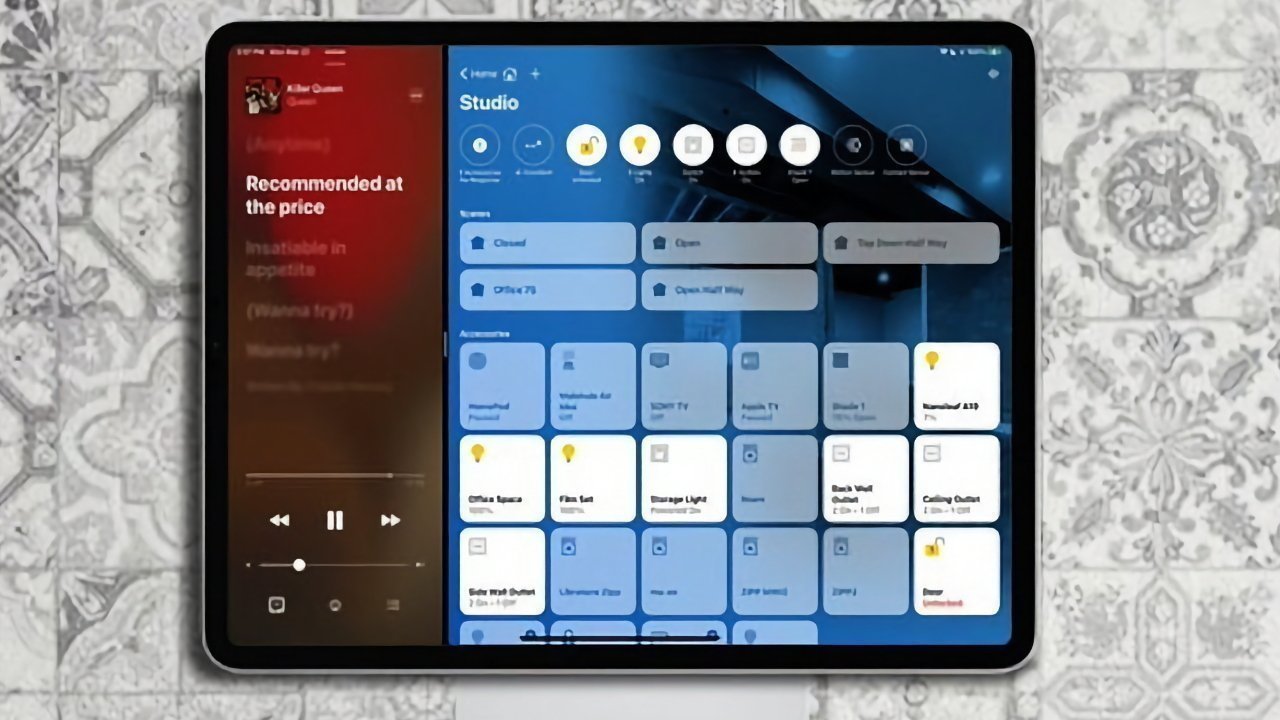

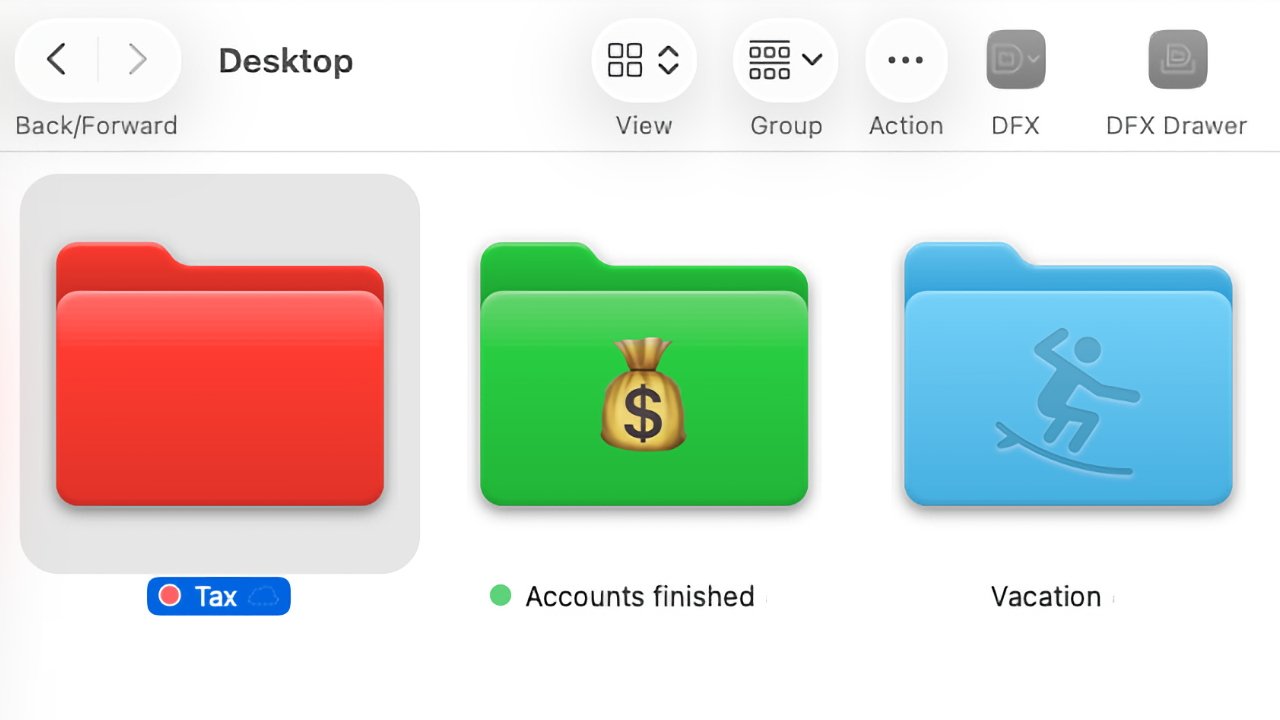







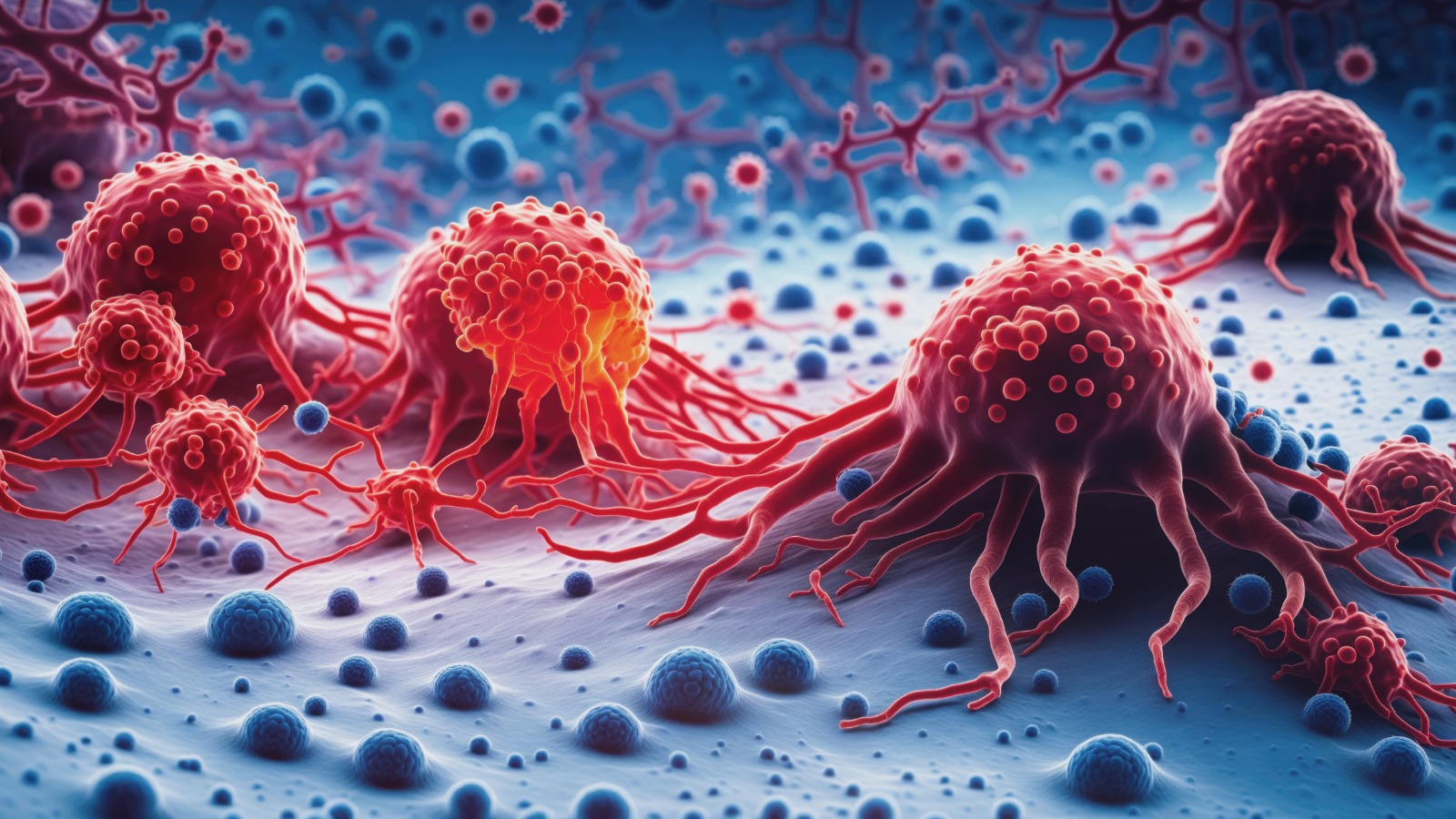

































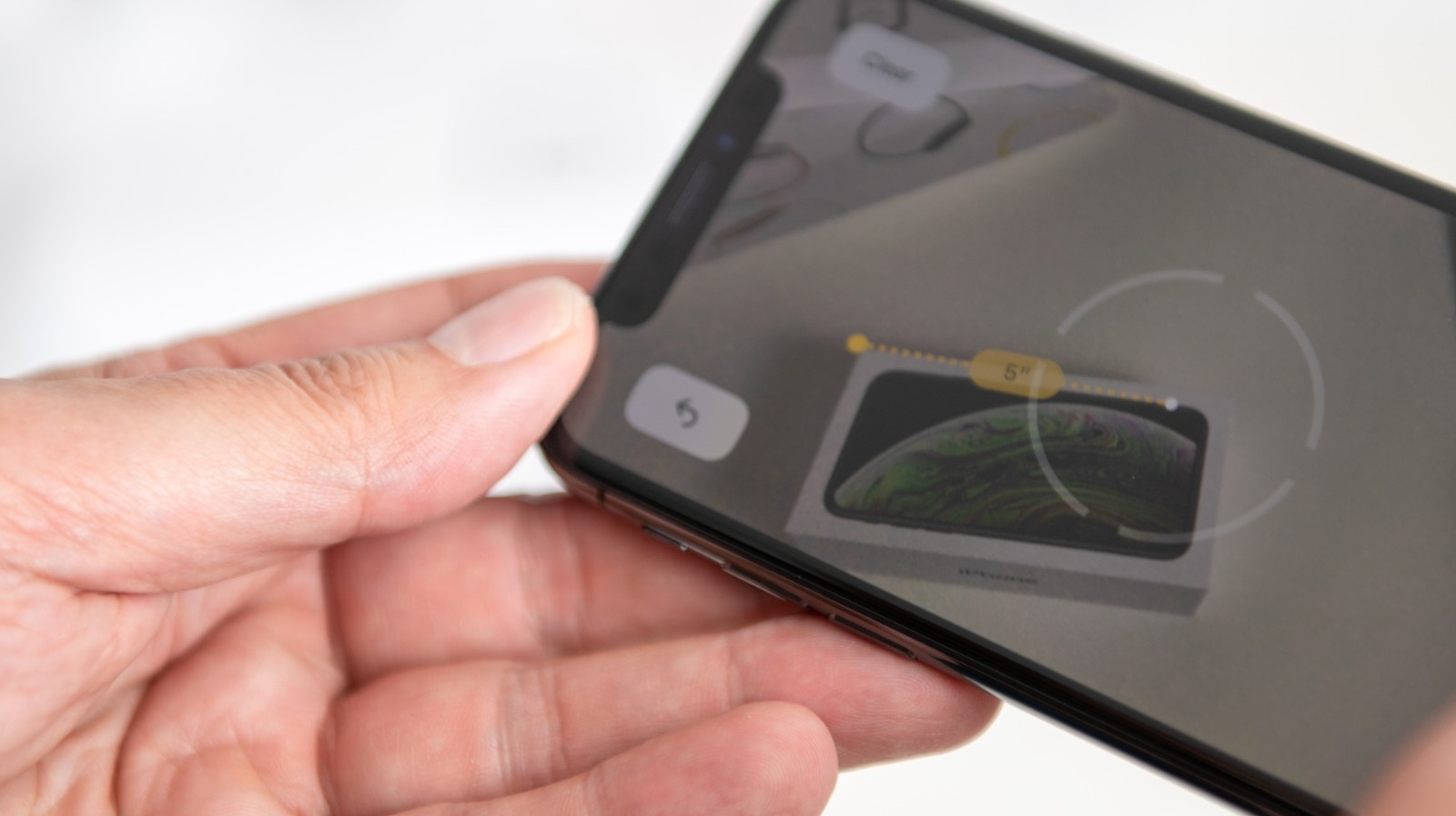





































_designer491_Alamy.jpg?width=1280&auto=webp&quality=80&disable=upscale#)

_Andreas_Prott_Alamy.jpg?width=1280&auto=webp&quality=80&disable=upscale#)

























































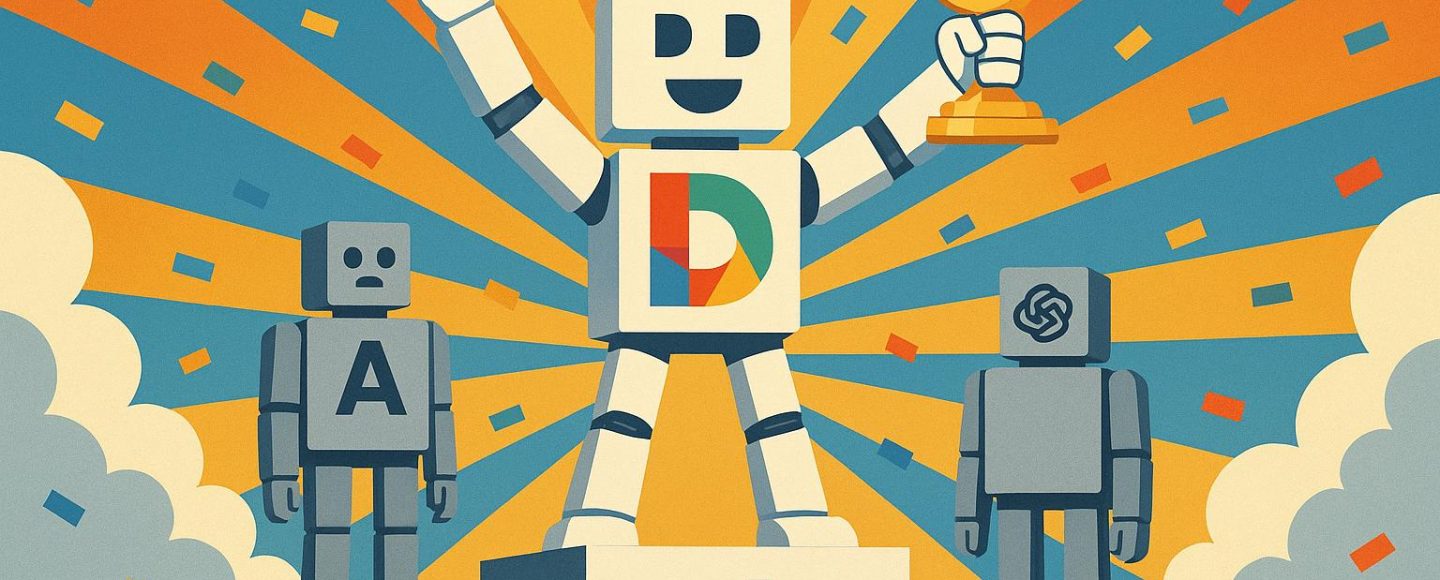




















































![[The AI Show Episode 152]: ChatGPT Connectors, AI-Human Relationships, New AI Job Data, OpenAI Court-Ordered to Keep ChatGPT Logs & WPP’s Large Marketing Model](https://www.marketingaiinstitute.com/hubfs/ep%20152%20cover.png)







































































































![[DEALS] Internxt Cloud Storage Lifetime Subscription: 10TB Plan (87% off) & Other Deals Up To 98% Off – Offers End Soon!](https://www.javacodegeeks.com/wp-content/uploads/2012/12/jcg-logo.jpg)























![Designing a Robust Modular Hardware-Oriented Application in C++ [closed]](https://i.sstatic.net/f2sQd76t.webp)




















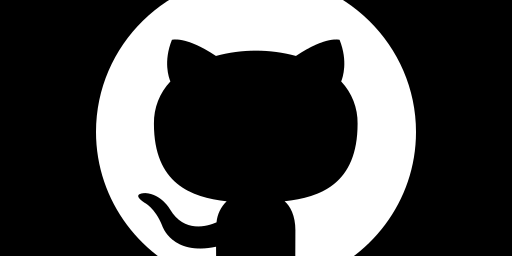
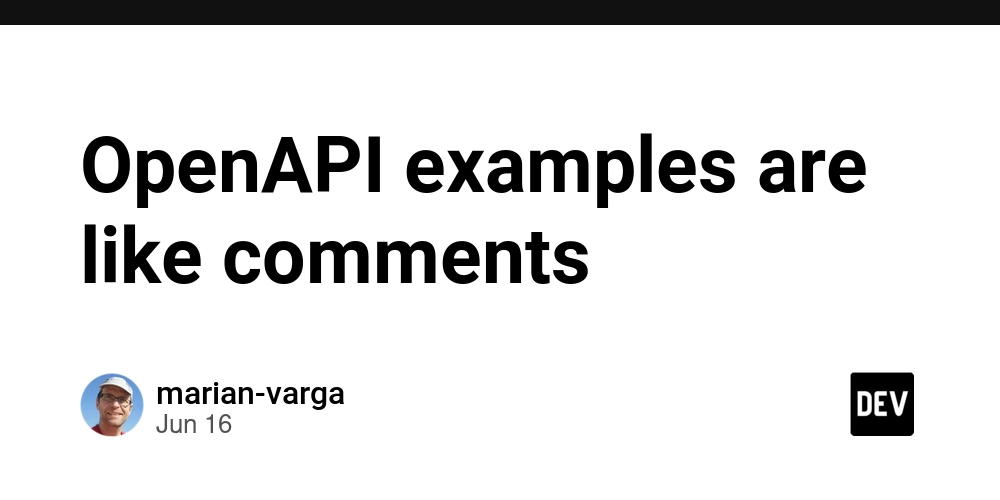
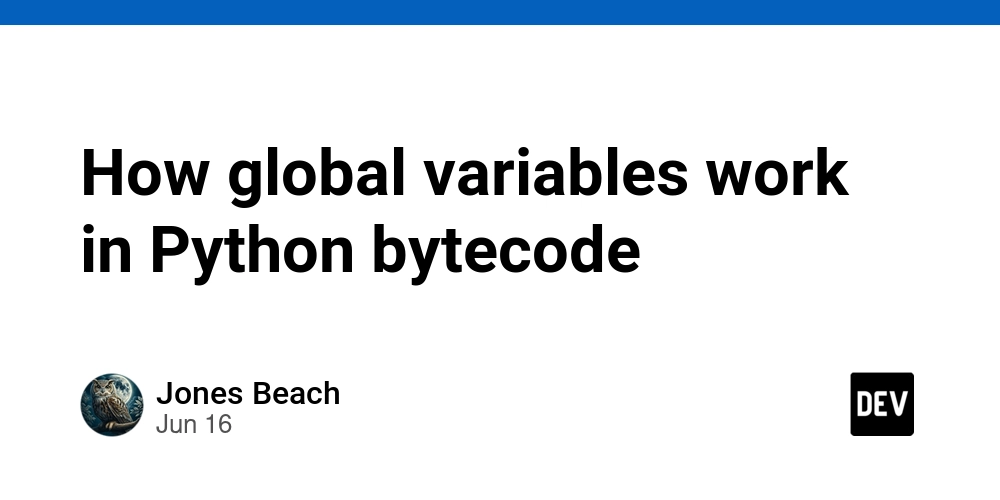

























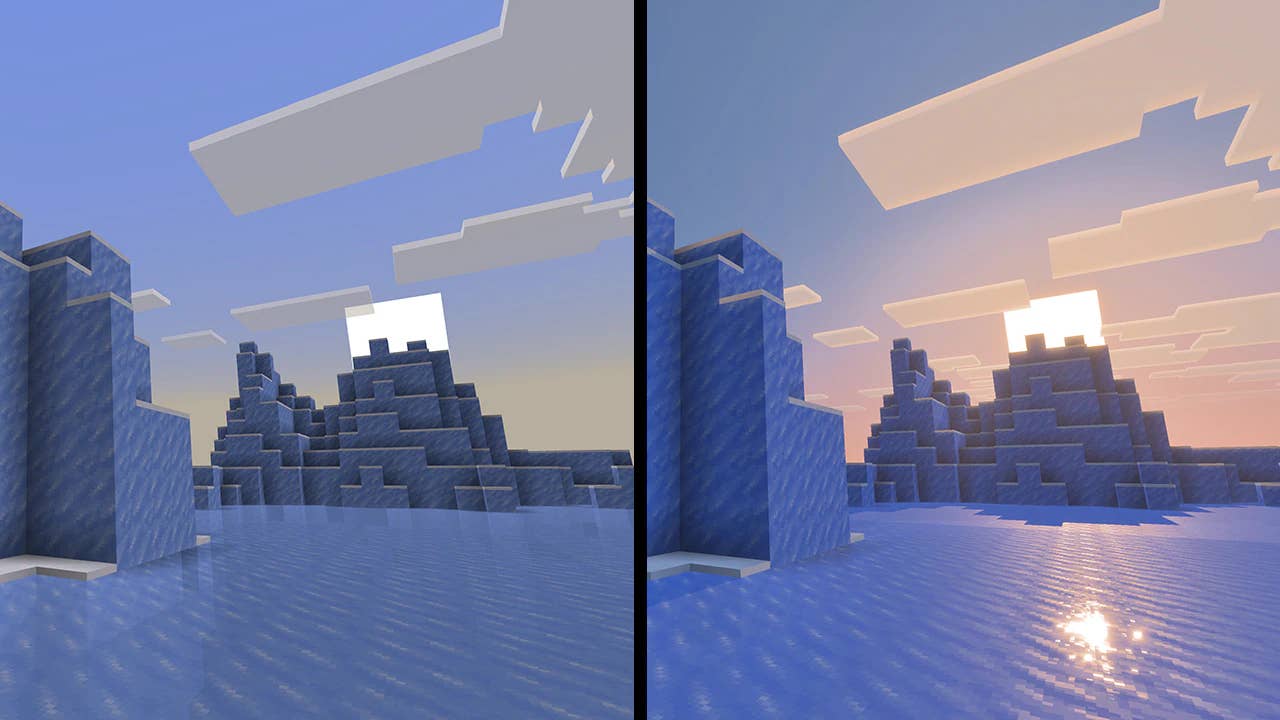



.jpg?width=1920&height=1920&fit=bounds&quality=70&format=jpg&auto=webp#)