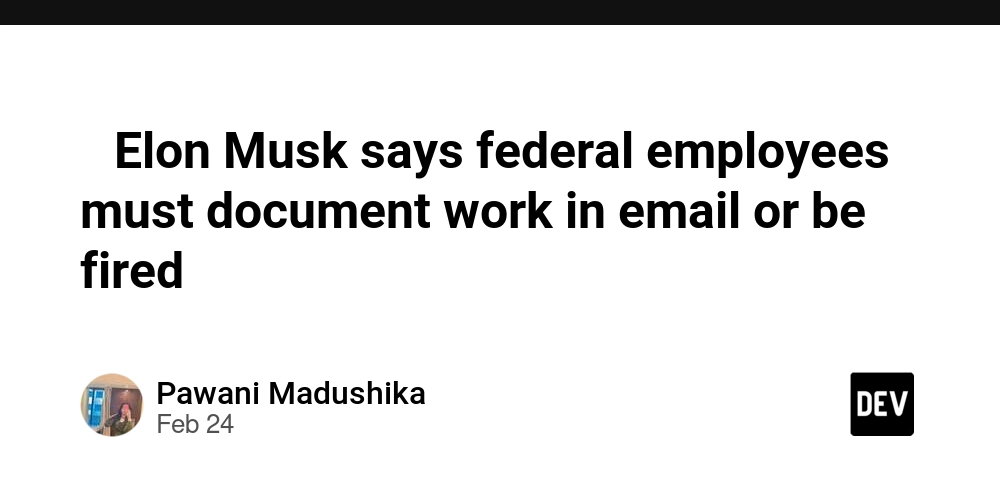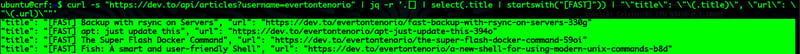Import Cross Account AWS DynamoDB data from S3 bucket to DynamoDB using Python Boto3
Use Case : How to import DynamoDB table values from Source Account AWS_AccountA- S3 bucket to destination DynamoDB table in a different account AWS_AccountB. Approach : Creating a AWS Lambda in destination account where the AWS DynamoDB table is existing for importing the values from the S3 bucket in Source Account Reference : https://dev.to/aws-builders/export-aws-dynamodb-values-to-s3-bucket-1733/ Create a Lambda - dynamodb-import Create Environmental variables attached to the lambda and change the values based on S3 bucket name and file name in source account and changed the dynamodb table in destination account. Create IAM Role with all necessary permissions and attached to AWS Lambda 1.Lambda Name : dynamodb-import import boto3 import json import os def lambda_handler(event, context): dynamodb = boto3.resource('dynamodb') s3 = boto3.client('s3') source_s3_bucket = os.environ['source_s3_bucket'] file_key = os.environ['file_key'] table_name = os.environ['destination_dynamodb_table'] table = dynamodb.Table(table_name) try: response = s3.get_object(Bucket=source_s3_bucket, Key=file_key) file_content = response['Body'].read().decode('utf-8') items = json.loads(file_content) with table.batch_writer() as batch: for item in items: batch.put_item(Item=item) return { 'statusCode': 200, 'body': json.dumps(f'Imported {len(items)} items to DynamoDB') } except Exception as e: print(f"An error occurred:n{e}") return { 'statusCode': 500, 'body': f'Error: {str(e)}' } 2.Environmental variables for AWS Lambda destination_dynamodb_table : AccountB_import_table file_key : AccountA_File.json source_s3_bucket : AccountA_S3_bucket_Name Note: file_key is the file name in Source Account which we are trying to import to destination dynamodb table. 3.IAM Role Attached to Lambda 3.1.IAM Role Policy { "Version": "2012-10-17", "Statement": [ { "Effect": "Allow", "Action": [ "s3:GetObject", "s3:ListBucket" ], "Resource": [ "arn:aws:s3:::Source_Account_S3Bucket_Name", "arn:aws:s3:::Source_Account_S3Bucket_Name/*" ] }, { "Effect": "Allow", "Action": [ "dynamodb:BatchWriteItem", "dynamodb:PutItem", "dynamodb:UpdateItem" ], "Resource": "arn:aws:dynamodb:AWS_Region:Destination_AWS_Account_Id:table/*" }, { "Effect": "Allow", "Action": "logs:CreateLogGroup", "Resource": "arn:aws:logs:AWS_Region:Destination_AWS_Account_Id:*" }, { "Effect": "Allow", "Action": [ "logs:CreateLogGroup", "logs:CreateLogStream", "logs:PutLogEvents" ], "Resource": [ "arn:aws:logs:eu-west-1:Destination_AWS_Account_Id:log-group:/aws/lambda/dynamodb-import:*" ] } ] } 3.2.IAM Role Trust relationship { "Version": "2012-10-17", "Statement": [ { "Effect": "Allow", "Principal": { "Service": "lambda.amazonaws.com" }, "Action": "sts:AssumeRole" } ] } Conclusion: Import from values from a file from S3 bucket to AWS DynamoDB table.
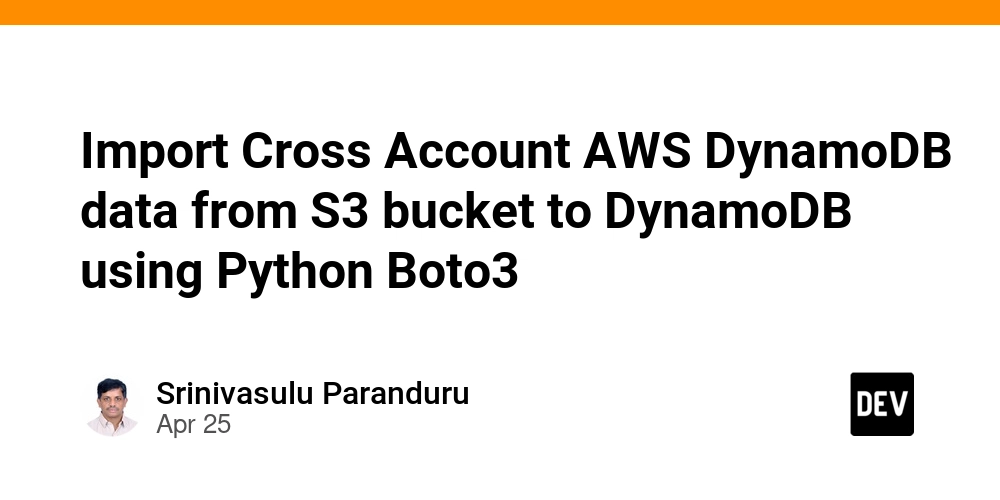
Use Case : How to import DynamoDB table values from Source Account AWS_AccountA- S3 bucket to destination DynamoDB table in a different account AWS_AccountB.
Approach : Creating a AWS Lambda in destination account where the AWS DynamoDB table is existing for importing the values from the S3 bucket in Source Account
Reference : https://dev.to/aws-builders/export-aws-dynamodb-values-to-s3-bucket-1733/
- Create a Lambda - dynamodb-import
- Create Environmental variables attached to the lambda and change the values based on S3 bucket name and file name in source account and changed the dynamodb table in destination account.
- Create IAM Role with all necessary permissions and attached to AWS Lambda
1.Lambda Name : dynamodb-import
import boto3
import json
import os
def lambda_handler(event, context):
dynamodb = boto3.resource('dynamodb')
s3 = boto3.client('s3')
source_s3_bucket = os.environ['source_s3_bucket']
file_key = os.environ['file_key']
table_name = os.environ['destination_dynamodb_table']
table = dynamodb.Table(table_name)
try:
response = s3.get_object(Bucket=source_s3_bucket, Key=file_key)
file_content = response['Body'].read().decode('utf-8')
items = json.loads(file_content)
with table.batch_writer() as batch:
for item in items:
batch.put_item(Item=item)
return {
'statusCode': 200,
'body': json.dumps(f'Imported {len(items)} items to DynamoDB')
}
except Exception as e:
print(f"An error occurred:n{e}")
return {
'statusCode': 500,
'body': f'Error: {str(e)}'
}
2.Environmental variables for AWS Lambda
destination_dynamodb_table : AccountB_import_table
file_key : AccountA_File.json
source_s3_bucket : AccountA_S3_bucket_Name
Note: file_key is the file name in Source Account which we are trying to import to destination dynamodb table.
3.IAM Role Attached to Lambda
3.1.IAM Role Policy
{
"Version": "2012-10-17",
"Statement": [
{
"Effect": "Allow",
"Action": [
"s3:GetObject",
"s3:ListBucket"
],
"Resource": [
"arn:aws:s3:::Source_Account_S3Bucket_Name",
"arn:aws:s3:::Source_Account_S3Bucket_Name/*"
]
},
{
"Effect": "Allow",
"Action": [
"dynamodb:BatchWriteItem",
"dynamodb:PutItem",
"dynamodb:UpdateItem"
],
"Resource": "arn:aws:dynamodb:AWS_Region:Destination_AWS_Account_Id:table/*"
},
{
"Effect": "Allow",
"Action": "logs:CreateLogGroup",
"Resource": "arn:aws:logs:AWS_Region:Destination_AWS_Account_Id:*"
},
{
"Effect": "Allow",
"Action": [
"logs:CreateLogGroup",
"logs:CreateLogStream",
"logs:PutLogEvents"
],
"Resource": [
"arn:aws:logs:eu-west-1:Destination_AWS_Account_Id:log-group:/aws/lambda/dynamodb-import:*"
]
}
]
}
3.2.IAM Role Trust relationship
{
"Version": "2012-10-17",
"Statement": [
{
"Effect": "Allow",
"Principal": {
"Service": "lambda.amazonaws.com"
},
"Action": "sts:AssumeRole"
}
]
}
Conclusion: Import from values from a file from S3 bucket to AWS DynamoDB table.
_Olekcii_Mach_Alamy.jpg?width=1280&auto=webp&quality=80&disable=upscale#)





















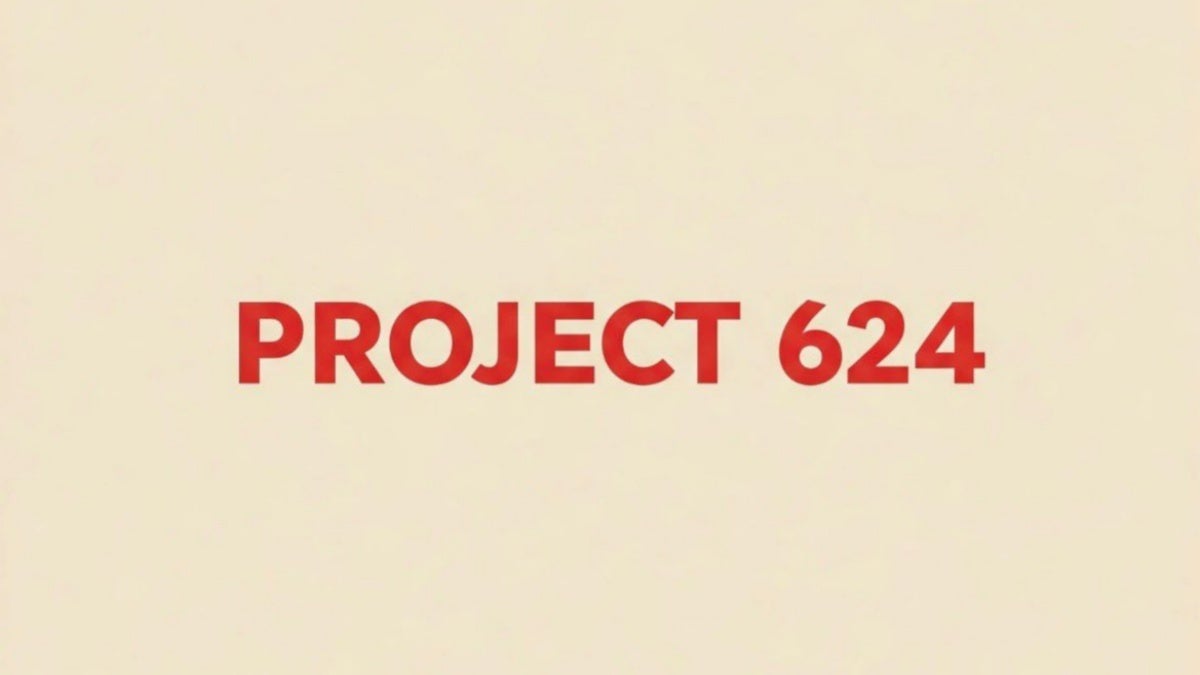











































![Most iPhones Sold in the U.S. Will Be Made in India by 2026 [Report]](https://www.iclarified.com/images/news/97130/97130/97130-640.jpg)

![Apple to Shift Robotics Unit From AI Division to Hardware Engineering [Report]](https://www.iclarified.com/images/news/97128/97128/97128-640.jpg)
![Apple Shares New Ad for iPhone 16: 'Trust Issues' [Video]](https://www.iclarified.com/images/news/97125/97125/97125-640.jpg)


























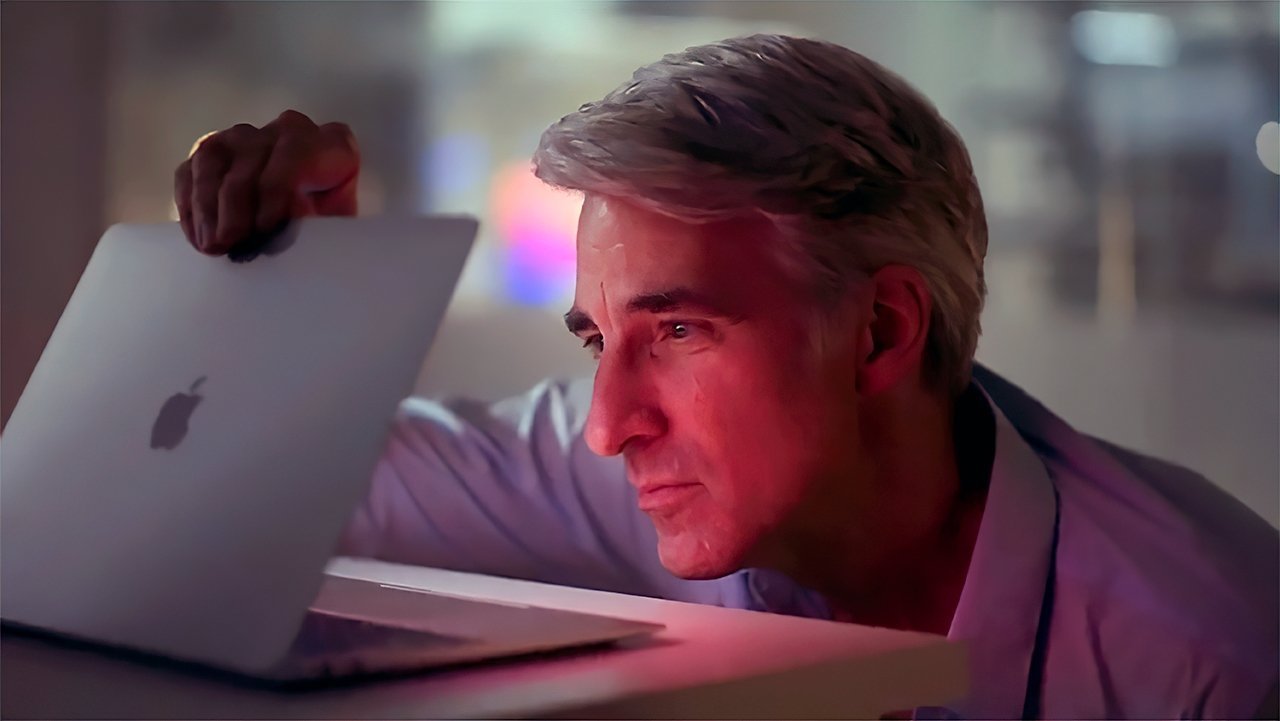
























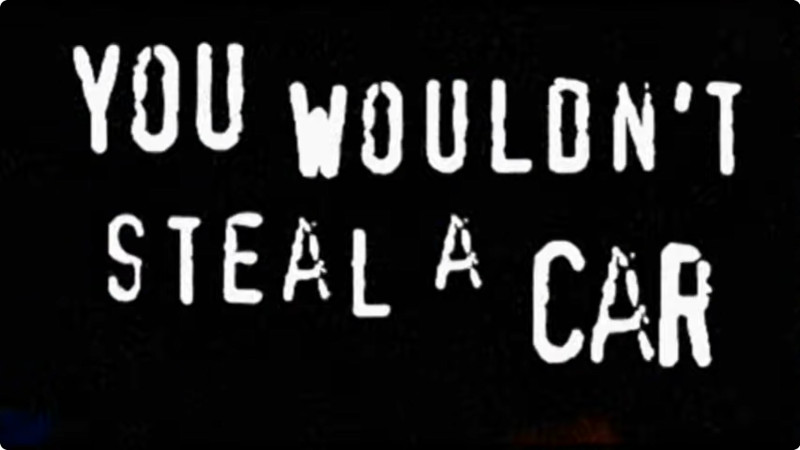















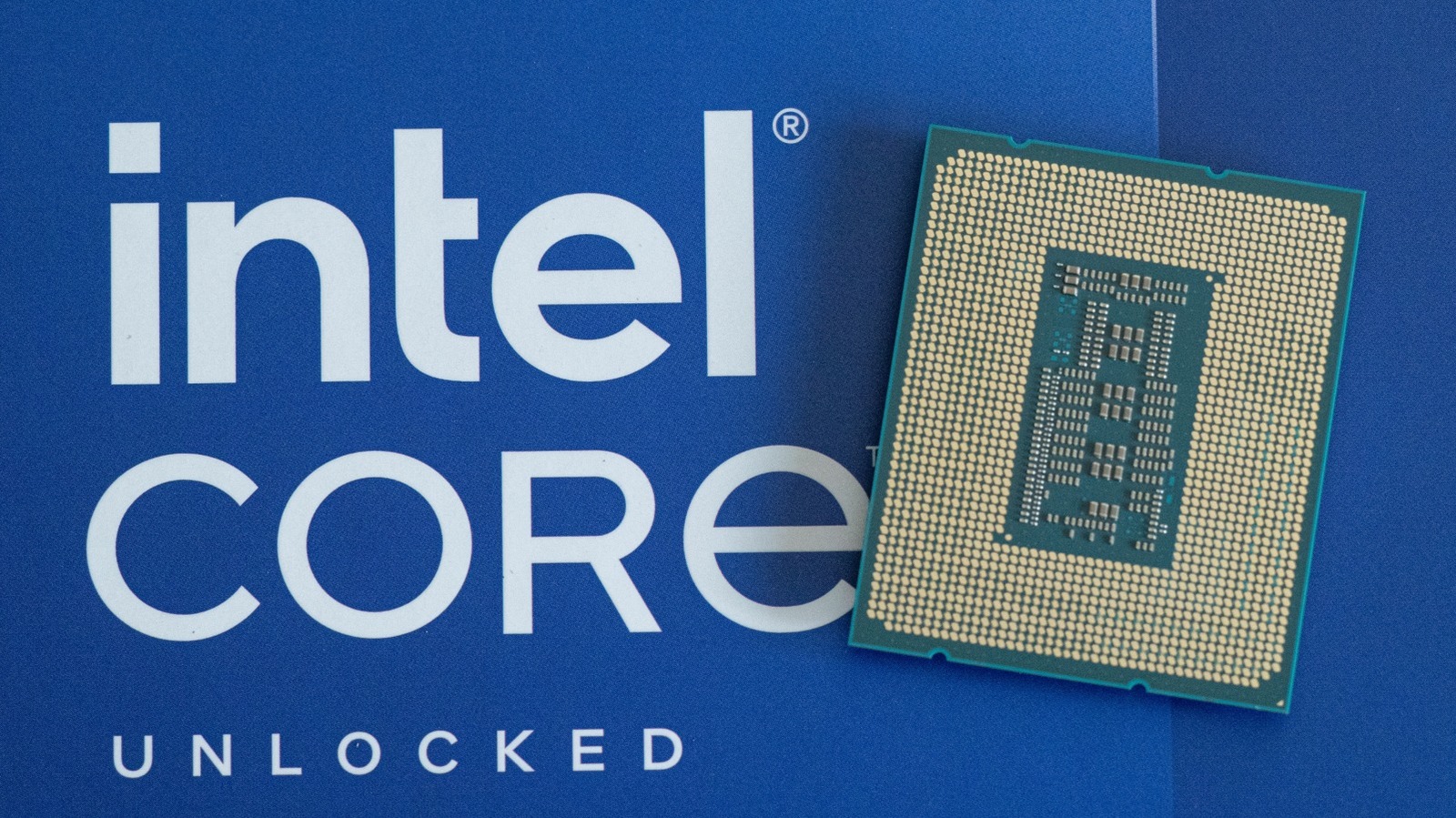

























































































































![[The AI Show Episode 144]: ChatGPT’s New Memory, Shopify CEO’s Leaked “AI First” Memo, Google Cloud Next Releases, o3 and o4-mini Coming Soon & Llama 4’s Rocky Launch](https://www.marketingaiinstitute.com/hubfs/ep%20144%20cover.png)






























































































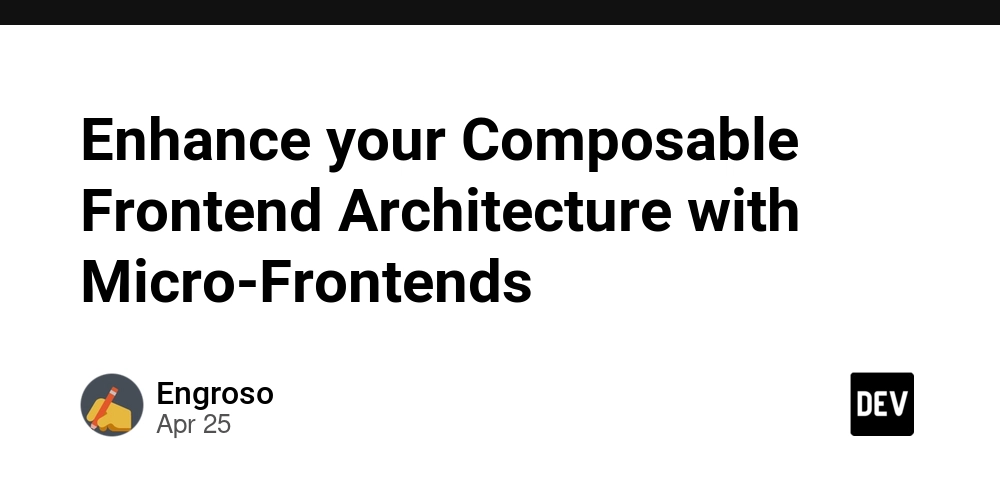
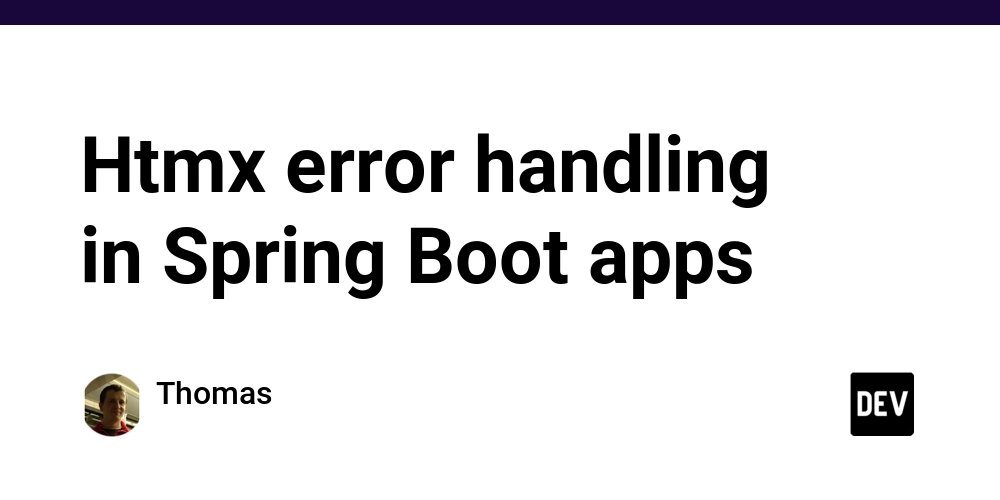
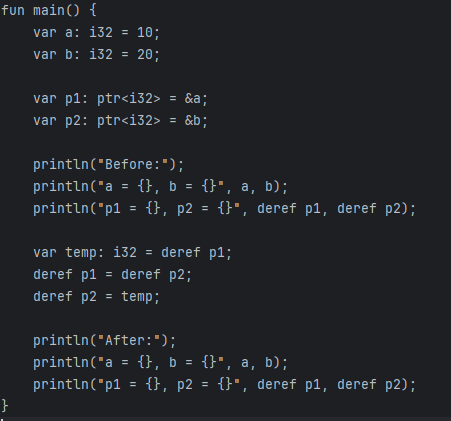






































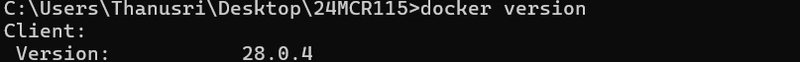
































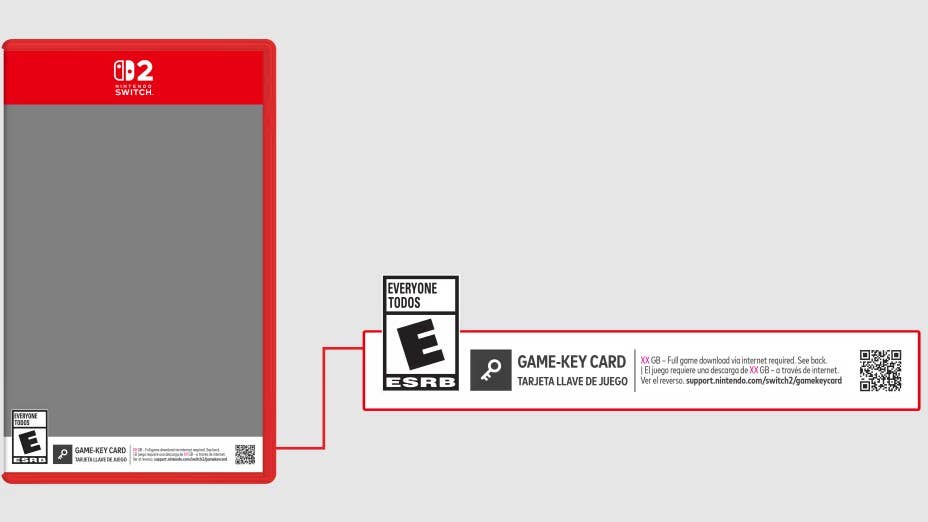
























































.jpg?width=1920&height=1920&fit=bounds&quality=70&format=jpg&auto=webp#)