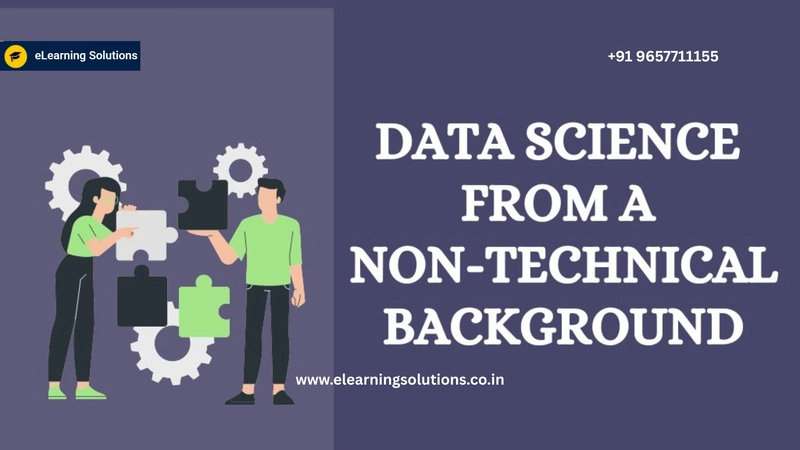MidJourney Mastery: Create Beautiful AI Art – A Deep Technical and Coding Approach
In the world of AI art MidJourney is a powerful tool that combines sophisticated machine learning models with natural language processing to generate stunning visuals from text prompts. While the platform's ease of use appeals to beginners, mastering its full potential requires a deeper understanding of prompt engineering, command-line inputs, and advanced parameter tuning. MidJourney Mastery: Create Beautiful AI Art, is tailored for those looking to dive deep into the technical side of MidJourney, incorporating coding, custom scripts, and advanced prompt engineering to optimize AI-generated art. We'll give you a taste of the technical and coding techniques you’ll learn in the course. Why Technical Mastery of MidJourney is Essential While MidJourney produces fantastic results with simple text prompts, as a power user, your goal is to push the platform to its limits. This means crafting optimized prompts, using advanced parameters, and understanding how to interact with the platform programmatically. To make MidJourney a tool in your creative arsenal, you need to understand how the AI model works, how to handle batch generation of images, how to script your creative process, and how to manipulate images with code. Here’s what the course will cover to elevate your technical skills: Advanced Prompt Engineering At the core of MidJourney’s success is its ability to interpret and generate images from text. In this course, you'll learn to craft advanced prompts that leverage the full power of the AI model. The Structure of a Prompt: Understand how to break down a prompt for MidJourney. The main components include subject, style, medium, lighting, composition, mood, and other creative parameters. Each section can be adjusted to dramatically alter the output. For example: "A futuristic city skyline, neon lights, cyberpunk style, detailed texture, wide-angle shot, dark with glowing highlights, ultra-realistic --ar 16:9 --v 5 --q 2" --ar (aspect ratio): Controls the output aspect ratio. For example, --ar 16:9 creates cinematic, wide-format images. --v 5 (version): Specifies which model version to use. Higher versions tend to be more refined but may require more processing power. --q 2 (quality): Sets the quality of the output. Higher values yield more detail but increase rendering time. Using Complex Modifiers: Go beyond the basics and learn to craft highly-specific prompts by mixing modifiers like material types (metallic, wooden, glass), textures (smooth, rough), and even emotional cues (calm, chaotic, mysterious). Prompt Scaling and Iteration: Discover how to iterate on an initial result, using MidJourney’s built-in upscale and variation tools. Automate the process by generating multiple variations based on a core prompt. Example of scaling: "portrait of a woman, hyper-realistic, soft lighting, detailed hair, high-resolution --v 5 --q 2 --c 30" In this example, --c 30 controls the chaos level, resulting in more unique outputs each time you generate new images. Programmatic Control with MidJourney's API For users looking to automate the image generation process or incorporate MidJourney into a larger creative workflow, learning how to work with MidJourney’s API is critical. Setting Up API Calls: You can integrate MidJourney into your own custom workflows by interacting with its API. Here's a simple Python script to interact with MidJourney and send a prompt programmatically: import requests # Replace with your API key API_KEY = 'your_api_key_here' API_URL = 'https://api.midjourney.com/v1/generate' # Define your prompt and settings data = { "prompt": "futuristic cityscape, neon lights, cyberpunk style", "parameters": { "quality": 2, "style": "cyberpunk", "aspect_ratio": "16:9" } } # Send request response = requests.post(API_URL, json=data, headers={"Authorization": f"Bearer {API_KEY}"}) # Check response if response.status_code == 200: print("Image generation successful!") print("Image URL:", response.json()['image_url']) else: print("Error:", response.status_code, response.text) This script sends a prompt to MidJourney’s API and retrieves the generated image's URL. By tweaking the parameters within the data dictionary, you can modify the output style, quality, and more. Using this approach, you can scale your art generation to create large volumes of artwork or even integrate MidJourney into your product or service. Batch Generation and Automation If you need to generate multiple pieces of art based on similar themes or styles, automating the process is essential. This can be done using custom scripts that loop through prompts, change certain parameters, and generate multiple outputs without manual intervention. Example of batch processing in Python: python prompts = [ "futuristic robot in a city, high-tech, neon, ultra-realistic", "cyberpunk alleyway, rainy, moody, neon lights", "dystopian landscape, dark skie
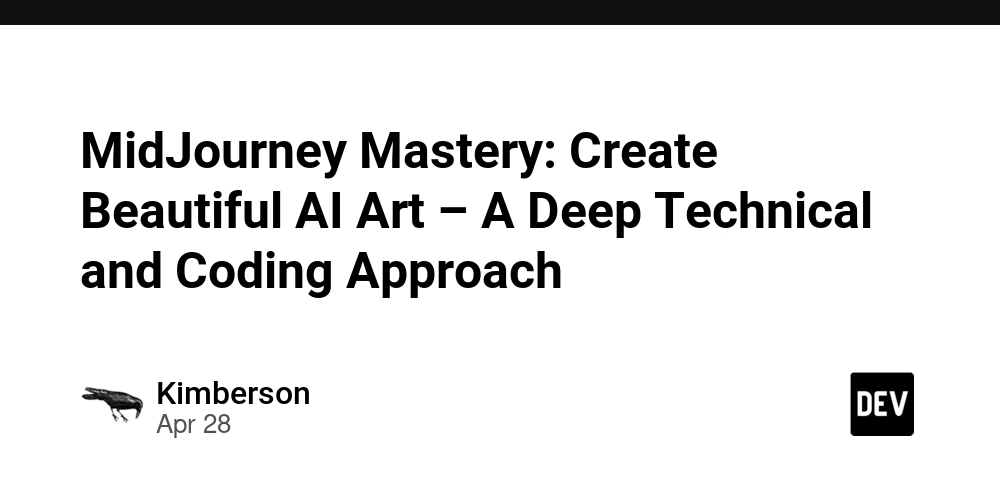
In the world of AI art MidJourney is a powerful tool that combines sophisticated machine learning models with natural language processing to generate stunning visuals from text prompts.
While the platform's ease of use appeals to beginners, mastering its full potential requires a deeper understanding of prompt engineering, command-line inputs, and advanced parameter tuning.
MidJourney Mastery: Create Beautiful AI Art, is tailored for those looking to dive deep into the technical side of MidJourney, incorporating coding, custom scripts, and advanced prompt engineering to optimize AI-generated art.
We'll give you a taste of the technical and coding techniques you’ll learn in the course.
Why Technical Mastery of MidJourney is Essential
While MidJourney produces fantastic results with simple text prompts, as a power user, your goal is to push the platform to its limits. This means crafting optimized prompts, using advanced parameters, and understanding how to interact with the platform programmatically. To make MidJourney a tool in your creative arsenal, you need to understand how the AI model works, how to handle batch generation of images, how to script your creative process, and how to manipulate images with code.
Here’s what the course will cover to elevate your technical skills:
- Advanced Prompt Engineering At the core of MidJourney’s success is its ability to interpret and generate images from text. In this course, you'll learn to craft advanced prompts that leverage the full power of the AI model.
The Structure of a Prompt: Understand how to break down a prompt for MidJourney. The main components include subject, style, medium, lighting, composition, mood, and other creative parameters. Each section can be adjusted to dramatically alter the output.
For example:
"A futuristic city skyline, neon lights, cyberpunk style, detailed texture, wide-angle shot, dark with glowing highlights, ultra-realistic --ar 16:9 --v 5 --q 2"
--ar (aspect ratio): Controls the output aspect ratio. For example, --ar 16:9 creates cinematic, wide-format images.
--v 5 (version): Specifies which model version to use. Higher versions tend to be more refined but may require more processing power.
--q 2 (quality): Sets the quality of the output. Higher values yield more detail but increase rendering time.
Using Complex Modifiers: Go beyond the basics and learn to craft highly-specific prompts by mixing modifiers like material types (metallic, wooden, glass), textures (smooth, rough), and even emotional cues (calm, chaotic, mysterious).
Prompt Scaling and Iteration: Discover how to iterate on an initial result, using MidJourney’s built-in upscale and variation tools. Automate the process by generating multiple variations based on a core prompt.
Example of scaling:
"portrait of a woman, hyper-realistic, soft lighting, detailed hair, high-resolution --v 5 --q 2 --c 30"
In this example, --c 30 controls the chaos level, resulting in more unique outputs each time you generate new images.
- Programmatic Control with MidJourney's API
For users looking to automate the image generation process or incorporate MidJourney into a larger creative workflow, learning how to work with MidJourney’s API is critical.
Setting Up API Calls:
You can integrate MidJourney into your own custom workflows by interacting with its API. Here's a simple Python script to interact with MidJourney and send a prompt programmatically:
import requests
# Replace with your API key
API_KEY = 'your_api_key_here'
API_URL = 'https://api.midjourney.com/v1/generate'
# Define your prompt and settings
data = {
"prompt": "futuristic cityscape, neon lights, cyberpunk style",
"parameters": {
"quality": 2,
"style": "cyberpunk",
"aspect_ratio": "16:9"
}
}
# Send request
response = requests.post(API_URL, json=data, headers={"Authorization": f"Bearer {API_KEY}"})
# Check response
if response.status_code == 200:
print("Image generation successful!")
print("Image URL:", response.json()['image_url'])
else:
print("Error:", response.status_code, response.text)
This script sends a prompt to MidJourney’s API and retrieves the generated image's URL. By tweaking the parameters within the data dictionary, you can modify the output style, quality, and more. Using this approach, you can scale your art generation to create large volumes of artwork or even integrate MidJourney into your product or service.
- Batch Generation and Automation If you need to generate multiple pieces of art based on similar themes or styles, automating the process is essential. This can be done using custom scripts that loop through prompts, change certain parameters, and generate multiple outputs without manual intervention.
Example of batch processing in Python:
python
prompts = [
"futuristic robot in a city, high-tech, neon, ultra-realistic",
"cyberpunk alleyway, rainy, moody, neon lights",
"dystopian landscape, dark skies, robotic structures"
]
# Loop through each prompt
for prompt in prompts:
data = {
"prompt": prompt,
"parameters": {
"quality": 2,
"aspect_ratio": "16:9",
"v": 5
}
}
response = requests.post(API_URL, json=data, headers={"Authorization": f"Bearer {API_KEY}"})
if response.status_code == 200:
print(f"Generated image for: {prompt}")
print("Image URL:", response.json()['image_url'])
else:
print(f"Error generating image for {prompt}: {response.status_code}")
With this approach, you can generate a series of artworks based on different prompts, streamlining the creative process and maintaining consistency across the generated art.
- Fine-Tuning Output and Post-Processing with Python Once MidJourney generates an image, you can refine or enhance the output using Python libraries like Pillow or OpenCV. This is especially useful for tasks like resizing, adding watermarks, or applying additional filters after the image is created.
Here’s an example using Pillow to resize and apply a filter:
python
from PIL import Image, ImageFilter
# Open the image from URL
img = Image.open("generated_image.png")
# Resize image
img = img.resize((1024, 1024))
# Apply Gaussian blur filter
img = img.filter(ImageFilter.GaussianBlur(5))
# Save the modified image
img.save("enhanced_image.png")
- Creating Custom Art Styles through Parameter Tweaks Through parameter adjustments, you can control lighting, texture, color grading, and other aspects of the image. You will learn to specify each artistic component, such as:
Lighting: Modify light sources, angles, and quality.
Textures: Generate high-detail textures (e.g., metallic, organic, fabric).
Atmosphere: Control fog, haze, and depth of field for cinematic effects.
Example:
"robot in a dystopian city, ultra-realistic textures, glowing, foggy atmosphere, dramatic lighting --v 5 --q 2 --ar 16:9 --c 40"
- Integrating with Other Tools and Frameworks One of the more advanced aspects of the course is integrating MidJourney’s output with other creative tools like Blender, Unreal Engine, or Photoshop. You will learn to use Python scripts to automate image import into these programs, adjusting and enhancing the visuals for real-time applications or 3D modeling.
Who Should Take This Course?
Developers & Technical Artists: If you have coding skills and want to leverage MidJourney in your workflow, this course will provide you with everything you need to automate and customize your creative process.
Digital Artists: Those who want to take control of their MidJourney outputs, fine-tuning details, and generating unique pieces using code and scripting.
Tech Enthusiasts: If you are fascinated by the intersection of artificial intelligence and art, and want to understand the technicalities of AI art creation, this course is for you.
Ready to Dive Into Technical AI Art Creation?
If you're eager to push your creative boundaries and gain full technical control over your AI art generation process, the MidJourney Mastery: Create Beautiful AI Art course is your gateway to success. Master prompt engineering, coding, and advanced settings to create stunning, professional AI art.






















































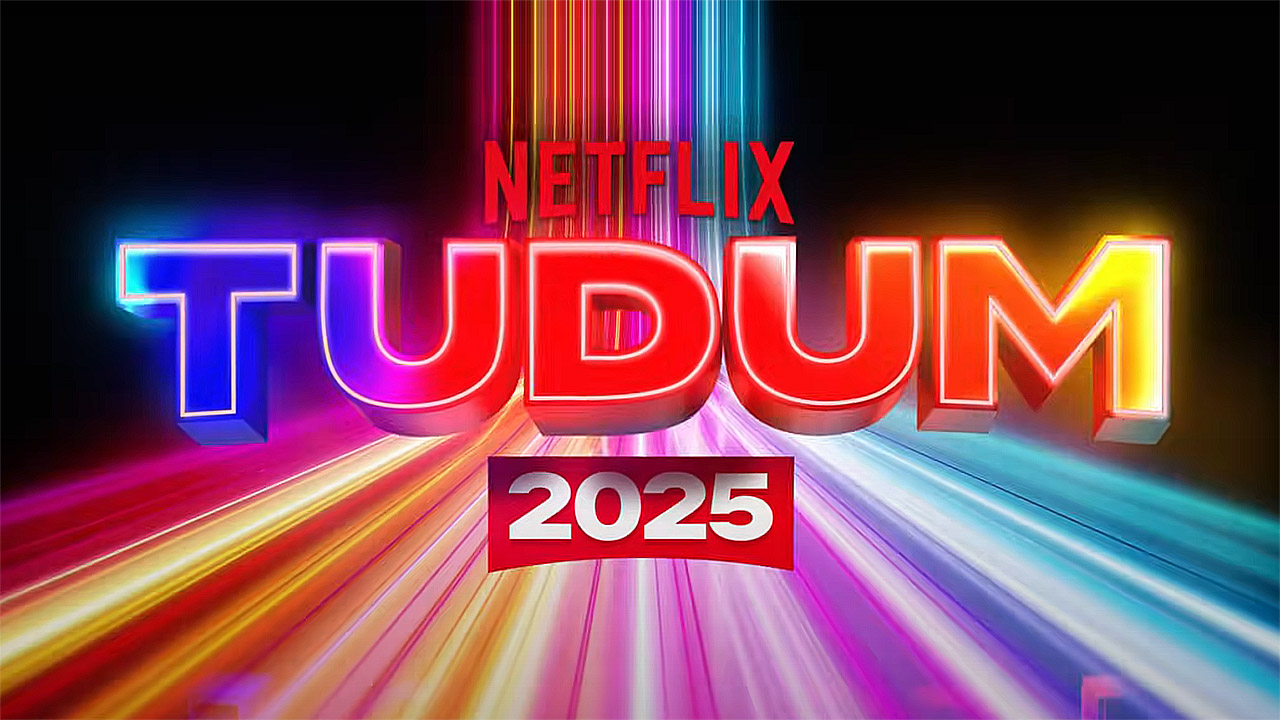

















![M4 MacBook Air Drops to Just $849 - Act Fast! [Lowest Price Ever]](https://www.iclarified.com/images/news/97140/97140/97140-640.jpg)
![Apple Smart Glasses Not Close to Being Ready as Meta Targets 2025 [Gurman]](https://www.iclarified.com/images/news/97139/97139/97139-640.jpg)
![iPadOS 19 May Introduce Menu Bar, iOS 19 to Support External Displays [Rumor]](https://www.iclarified.com/images/news/97137/97137/97137-640.jpg)

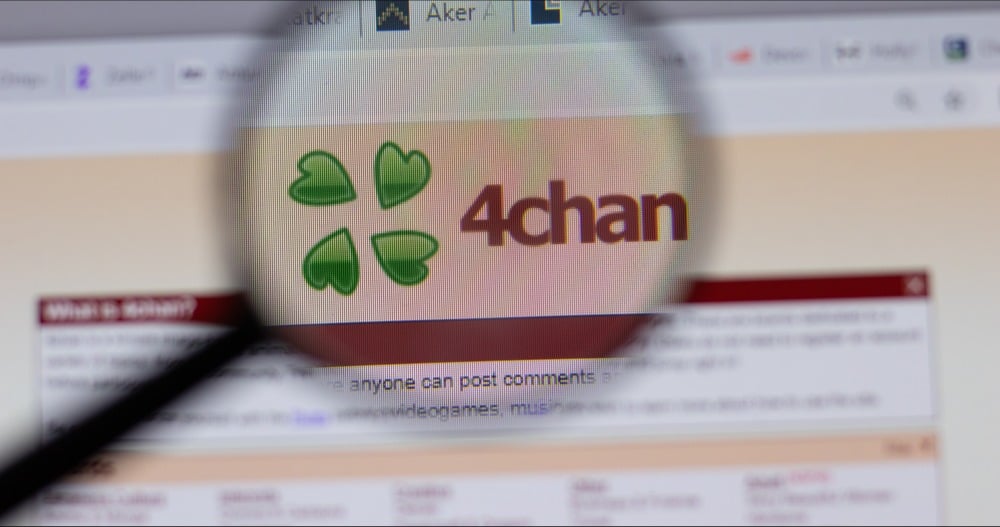


























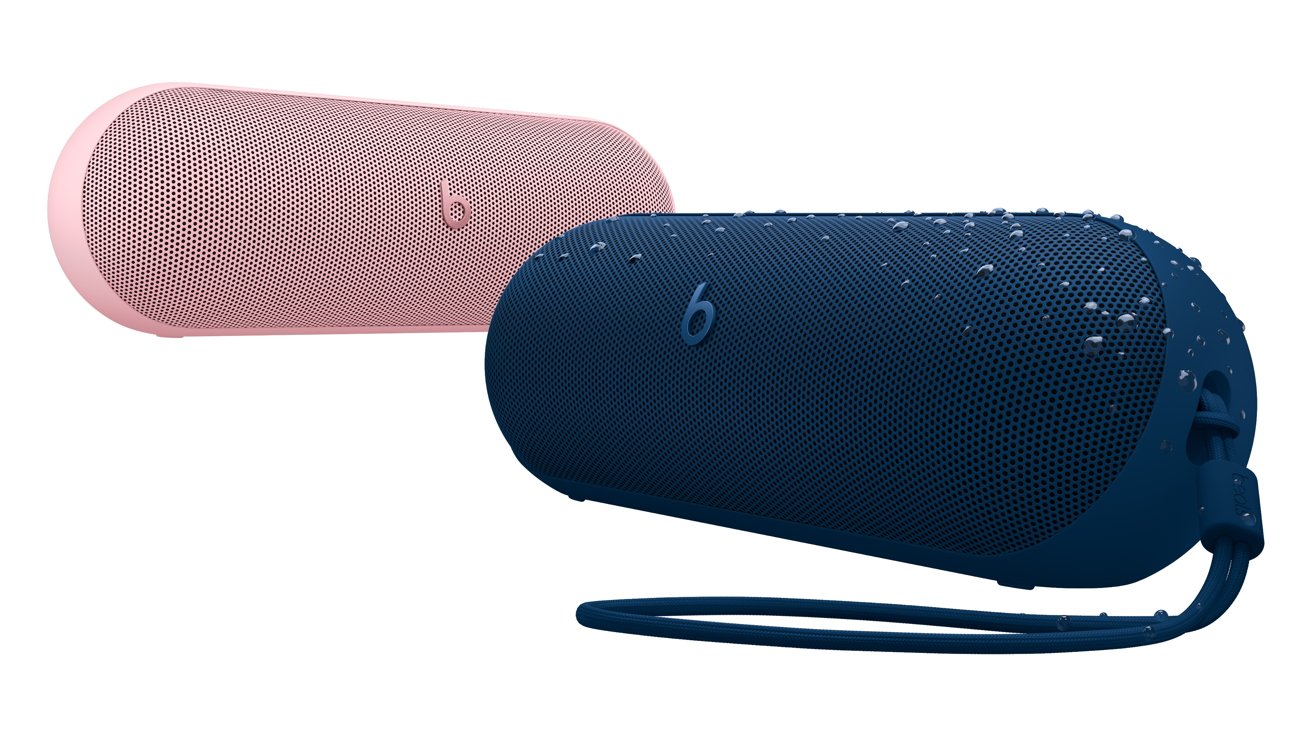




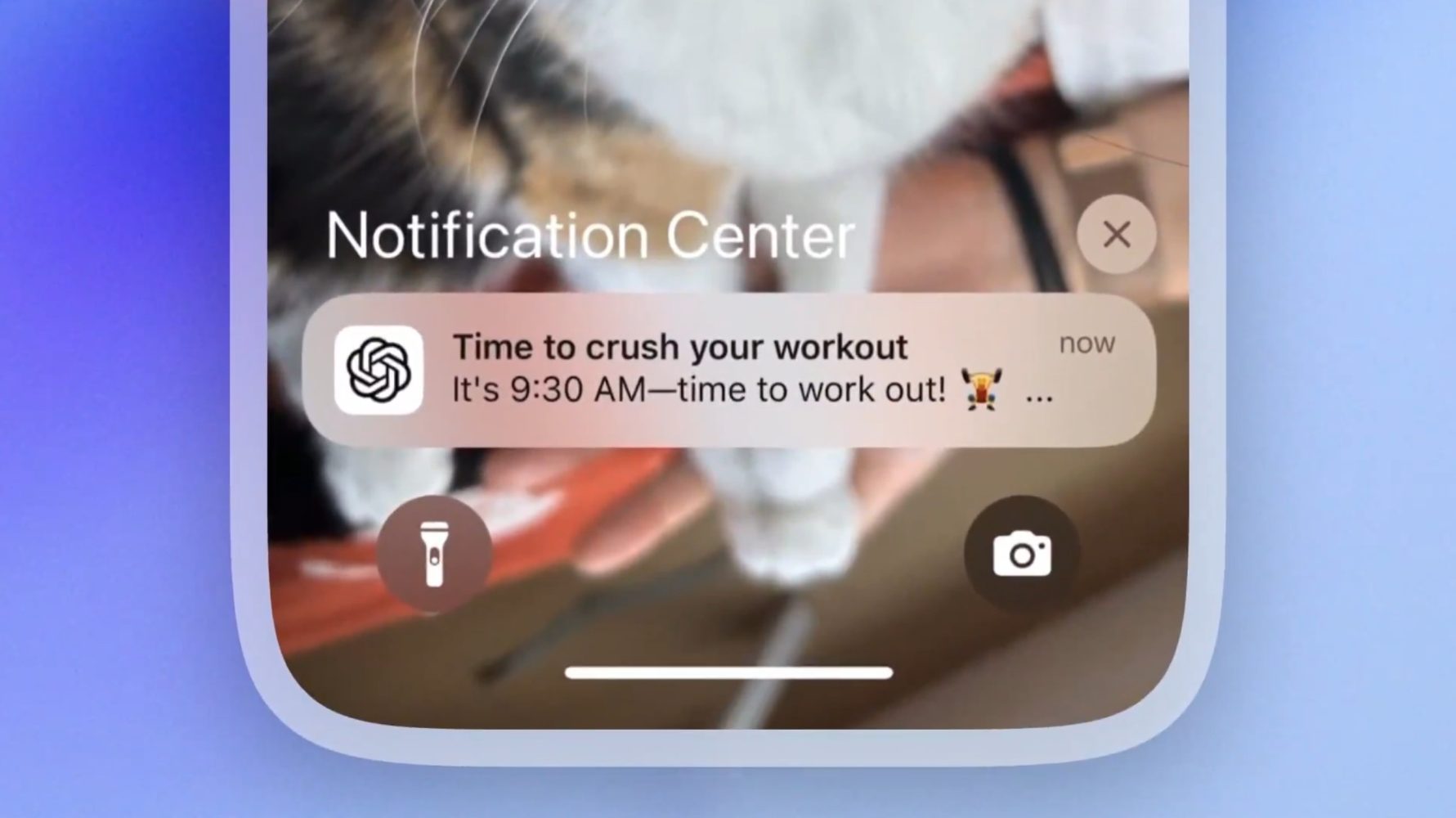








































































_Olekcii_Mach_Alamy.jpg?width=1280&auto=webp&quality=80&disable=upscale#)



























































































































![[The AI Show Episode 144]: ChatGPT’s New Memory, Shopify CEO’s Leaked “AI First” Memo, Google Cloud Next Releases, o3 and o4-mini Coming Soon & Llama 4’s Rocky Launch](https://www.marketingaiinstitute.com/hubfs/ep%20144%20cover.png)




















































































































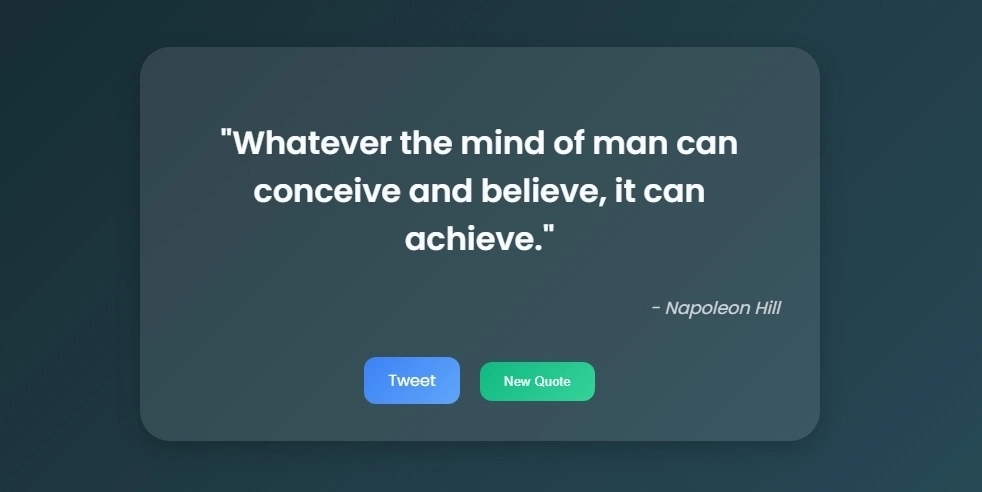


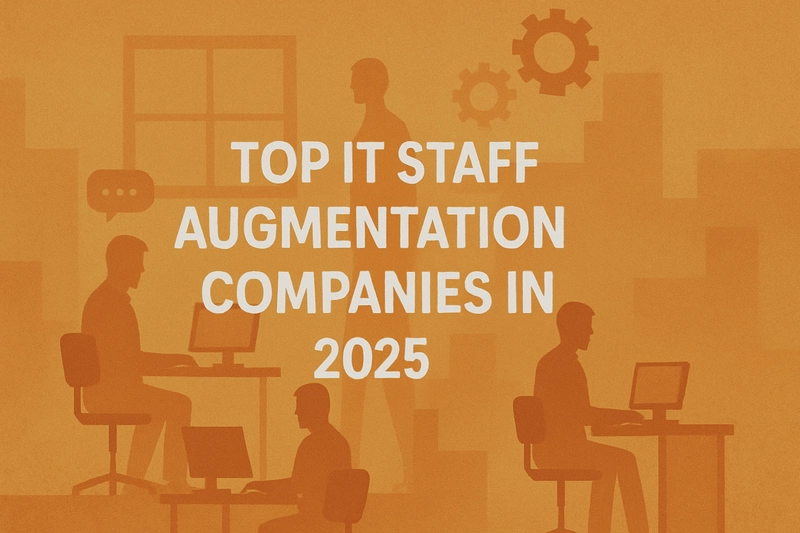














































![[DEALS] Koofr Cloud Storage: Lifetime Subscription (1TB) (80% off) & Other Deals Up To 98% Off – Offers End Soon!](https://www.javacodegeeks.com/wp-content/uploads/2012/12/jcg-logo.jpg)


























-RTAガチ勢がSwitch2体験会でゼルダのラスボスを撃破して世界初のEDを流してしまう...【ゼルダの伝説ブレスオブザワイルドSwitch2-Edition】-00-06-05.png?width=1920&height=1920&fit=bounds&quality=70&format=jpg&auto=webp#)




























































.jpg?width=1920&height=1920&fit=bounds&quality=70&format=jpg&auto=webp#)