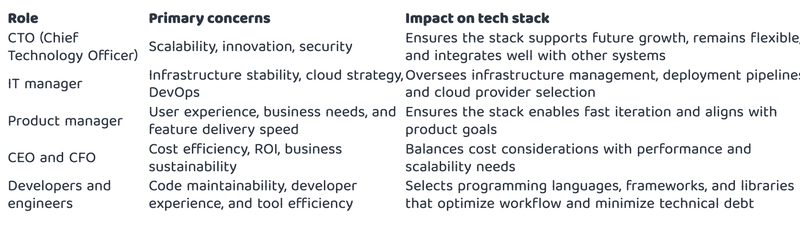The Ultimate Home 3D Modeling & Rendering Setup for $2,000 + $100/Month
Creating professional-grade 3D content from home — whether it's for games, animation, architecture, or product design — is well within reach on a $2,000 hardware budget, paired with $100/month to cover your essential software, subscriptions, and rendering services. With smart planning and careful component choices, you can assemble a powerful setup that handles high-poly modeling, texturing, sculpting, and real-time or offline rendering with confidence. At the core of this setup is a custom-built PC or prebuilt workstation designed specifically for GPU-accelerated workflows. Choose a system powered by the AMD Ryzen 7 5800X or Intel Core i7-12700F. These CPUs offer a solid balance between single-thread and multi-thread performance, which is essential for modeling responsiveness and multithreaded rendering tasks. Pair this with 32GB of DDR4 RAM, which is sufficient for most 3D projects, and can be upgraded later as your scene complexity grows. Your GPU should be an NVIDIA RTX 3060 Ti or RTX 3070 — both offer excellent CUDA performance in Blender, Octane, and Redshift while keeping pricing reasonable. A 1TB NVMe SSD will give you ultra-fast load times, smooth viewport playback, and room for large projects. This build comes in around $1,300 if you build it yourself, or about $1,500 for a quality prebuilt from a brand like NZXT or Micro Center's in-house PowerSpec line. Next, your monitor is a key part of your 3D workflow. A 27-inch QHD IPS display like the Gigabyte M27Q or ASUS ProArt PA278QV gives you the clarity, color accuracy, and screen real estate needed for texture painting, UV unwrapping, and node-based workflows. These displays cost around $300. For your input devices, go with a mechanical keyboard like the Keychron V1 or Logitech G413 for programmable shortcuts and reliability, and pair it with an ergonomic mouse like the Logitech MX Master 3S or Razer DeathAdder. If you're doing sculpting or concept art, a Wacom Intuos (small) graphics tablet offers great pressure sensitivity and is ideal for organic work. These input devices together will run about $200 total. To complete your environment, invest in a basic, sturdy desk and an ergonomic chair. There’s no need to splurge on gaming furniture — a $150 desk from IKEA and a $150 office chair from Staples or Amazon Basics provide more than enough comfort and space. With good posture and layout, you’ll be set up for long productive sessions without fatigue. Now, to maximize your workflow, your $100/month software budget goes a long way. Blender is still completely free and gets more powerful every year. Use $10 monthly on Blender Market or Gumroad to grab essential add-ons like HardOps, BoxCutter, or geometry node kits that boost your speed and creativity. If you want to work in industry-standard software, reserve $30 for Autodesk Maya or 3ds Max Indie licenses. Adobe’s Substance 3D Painter and Sampler bundle gives you powerful tools for texturing and baking for $20. Offload your final renders using render farm credits with services like SheepIt, GarageFarm, or RebusFarm for about $10/month on average. Save another $10 for cloud storage through Google Drive or Dropbox to back up your projects safely. Use ChatGPT Plus at $10 for writing shaders, scripting with Python in Blender, or getting creative prompts and visual feedback. Finally, spend $10 to $15 on asset libraries like Sketchfab or Poliigon, or take a course from Udemy, Domestika, or Skillshare to keep improving your skills. This setup gives you everything you need to start and scale in 3D modeling and rendering. It’s strong enough for simulations, rendering stills or animations, or building game-ready assets. Your workspace will be responsive and comfortable, your renders will be efficient, and you’ll have access to a growing library of tools, assets, and educational content every month. With smart decisions and a focus on real-world performance, a $2,000 hardware setup for 3D modeling and rendering can give you workstation-tier power, excellent visual clarity, and comfort for long sessions. Paired with $100/month in focused software subscriptions and services, you'll have access to industry-leading tools, render power, cloud storage, and constant learning opportunities. This setup is perfect for freelance 3D artists, indie game developers, architecture students, or anyone serious about mastering the 3D pipeline from home. Hardware Cost Breakdown A custom-built PC with a Ryzen 7 5800X or Intel i7-12700F CPU, NVIDIA RTX 3060 Ti GPU, 32GB DDR4 RAM, and a 1TB NVMe SSD totals around $1,300 if self-built. A 27-inch QHD IPS monitor like the Gigabyte M27Q or ASUS ProArt PA278QV is $300. A mechanical keyboard and ergonomic mouse combo totals $100. A Wacom Intuos graphics tablet adds $100. A sturdy desk and ergonomic chair cost $150 each. This brings your total hardware spend to exactly $2,000. Monthly Subscription Breakdown Blender is free. Plugins from Blender Market or Gumroad use $10.

Creating professional-grade 3D content from home — whether it's for games, animation, architecture, or product design — is well within reach on a $2,000 hardware budget, paired with $100/month to cover your essential software, subscriptions, and rendering services. With smart planning and careful component choices, you can assemble a powerful setup that handles high-poly modeling, texturing, sculpting, and real-time or offline rendering with confidence.
At the core of this setup is a custom-built PC or prebuilt workstation designed specifically for GPU-accelerated workflows. Choose a system powered by the AMD Ryzen 7 5800X or Intel Core i7-12700F. These CPUs offer a solid balance between single-thread and multi-thread performance, which is essential for modeling responsiveness and multithreaded rendering tasks. Pair this with 32GB of DDR4 RAM, which is sufficient for most 3D projects, and can be upgraded later as your scene complexity grows. Your GPU should be an NVIDIA RTX 3060 Ti or RTX 3070 — both offer excellent CUDA performance in Blender, Octane, and Redshift while keeping pricing reasonable. A 1TB NVMe SSD will give you ultra-fast load times, smooth viewport playback, and room for large projects. This build comes in around $1,300 if you build it yourself, or about $1,500 for a quality prebuilt from a brand like NZXT or Micro Center's in-house PowerSpec line.
Next, your monitor is a key part of your 3D workflow. A 27-inch QHD IPS display like the Gigabyte M27Q or ASUS ProArt PA278QV gives you the clarity, color accuracy, and screen real estate needed for texture painting, UV unwrapping, and node-based workflows. These displays cost around $300.
For your input devices, go with a mechanical keyboard like the Keychron V1 or Logitech G413 for programmable shortcuts and reliability, and pair it with an ergonomic mouse like the Logitech MX Master 3S or Razer DeathAdder. If you're doing sculpting or concept art, a Wacom Intuos (small) graphics tablet offers great pressure sensitivity and is ideal for organic work. These input devices together will run about $200 total.
To complete your environment, invest in a basic, sturdy desk and an ergonomic chair. There’s no need to splurge on gaming furniture — a $150 desk from IKEA and a $150 office chair from Staples or Amazon Basics provide more than enough comfort and space. With good posture and layout, you’ll be set up for long productive sessions without fatigue.
Now, to maximize your workflow, your $100/month software budget goes a long way. Blender is still completely free and gets more powerful every year. Use $10 monthly on Blender Market or Gumroad to grab essential add-ons like HardOps, BoxCutter, or geometry node kits that boost your speed and creativity. If you want to work in industry-standard software, reserve $30 for Autodesk Maya or 3ds Max Indie licenses. Adobe’s Substance 3D Painter and Sampler bundle gives you powerful tools for texturing and baking for $20. Offload your final renders using render farm credits with services like SheepIt, GarageFarm, or RebusFarm for about $10/month on average. Save another $10 for cloud storage through Google Drive or Dropbox to back up your projects safely. Use ChatGPT Plus at $10 for writing shaders, scripting with Python in Blender, or getting creative prompts and visual feedback. Finally, spend $10 to $15 on asset libraries like Sketchfab or Poliigon, or take a course from Udemy, Domestika, or Skillshare to keep improving your skills.
This setup gives you everything you need to start and scale in 3D modeling and rendering. It’s strong enough for simulations, rendering stills or animations, or building game-ready assets. Your workspace will be responsive and comfortable, your renders will be efficient, and you’ll have access to a growing library of tools, assets, and educational content every month.
With smart decisions and a focus on real-world performance, a $2,000 hardware setup for 3D modeling and rendering can give you workstation-tier power, excellent visual clarity, and comfort for long sessions. Paired with $100/month in focused software subscriptions and services, you'll have access to industry-leading tools, render power, cloud storage, and constant learning opportunities. This setup is perfect for freelance 3D artists, indie game developers, architecture students, or anyone serious about mastering the 3D pipeline from home.
Hardware Cost Breakdown
A custom-built PC with a Ryzen 7 5800X or Intel i7-12700F CPU, NVIDIA RTX 3060 Ti GPU, 32GB DDR4 RAM, and a 1TB NVMe SSD totals around $1,300 if self-built.
A 27-inch QHD IPS monitor like the Gigabyte M27Q or ASUS ProArt PA278QV is $300.
A mechanical keyboard and ergonomic mouse combo totals $100.
A Wacom Intuos graphics tablet adds $100.
A sturdy desk and ergonomic chair cost $150 each.
This brings your total hardware spend to exactly $2,000.
Monthly Subscription Breakdown
Blender is free. Plugins from Blender Market or Gumroad use $10.
Autodesk Maya or 3ds Max Indie licenses cost $30.
Adobe Substance 3D is $20.
Render farm credits through services like GarageFarm or SheepIt average $10.
Cloud storage via Google Drive or Dropbox costs $10.
ChatGPT Plus for creative support and scripting help is $10.
The remaining $10 is for asset libraries, learning platforms, or course access.
Total: $100/month.



































































![Apple Watch Series 10 Back On Sale for $299! [Lowest Price Ever]](https://www.iclarified.com/images/news/96657/96657/96657-640.jpg)
![Apple Slips to Fifth in China's Smartphone Market with 9% Decline [Report]](https://www.iclarified.com/images/news/97065/97065/97065-640.jpg)
![EU Postpones Apple App Store Fines Amid Tariff Negotiations [Report]](https://www.iclarified.com/images/news/97068/97068/97068-640.jpg)














![What’s new in Android’s April 2025 Google System Updates [U: 4/18]](https://i0.wp.com/9to5google.com/wp-content/uploads/sites/4/2025/01/google-play-services-3.jpg?resize=1200%2C628&quality=82&strip=all&ssl=1)



























































































_Andreas_Prott_Alamy.jpg?width=1280&auto=webp&quality=80&disable=upscale#)





















































































![[The AI Show Episode 144]: ChatGPT’s New Memory, Shopify CEO’s Leaked “AI First” Memo, Google Cloud Next Releases, o3 and o4-mini Coming Soon & Llama 4’s Rocky Launch](https://www.marketingaiinstitute.com/hubfs/ep%20144%20cover.png)






























































































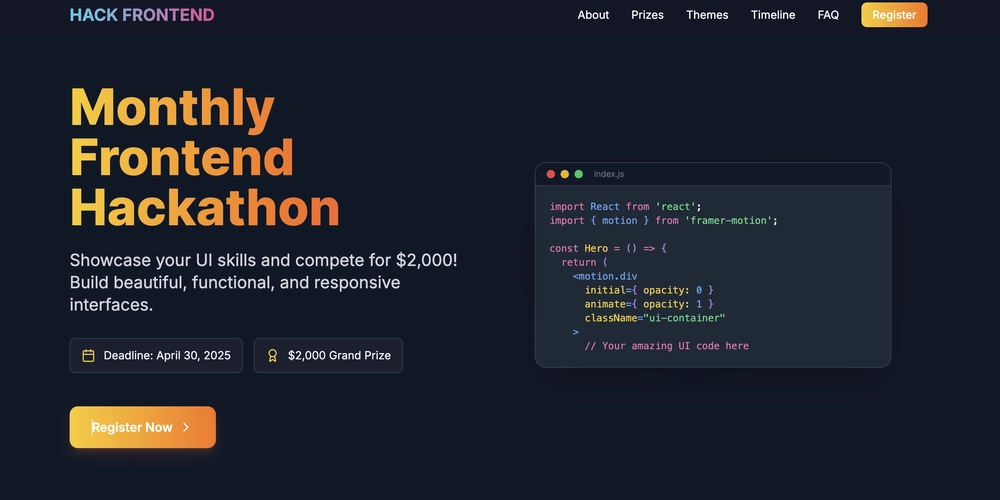
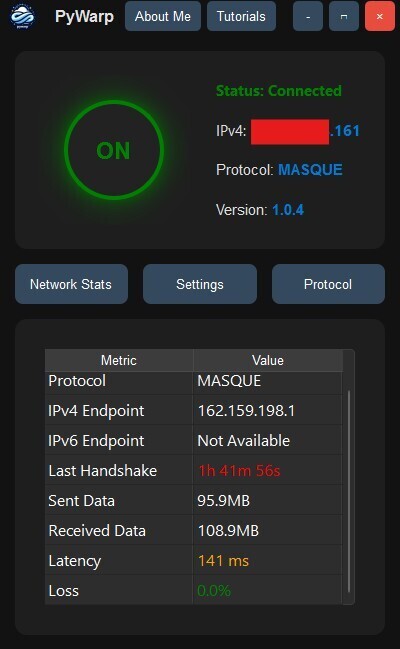
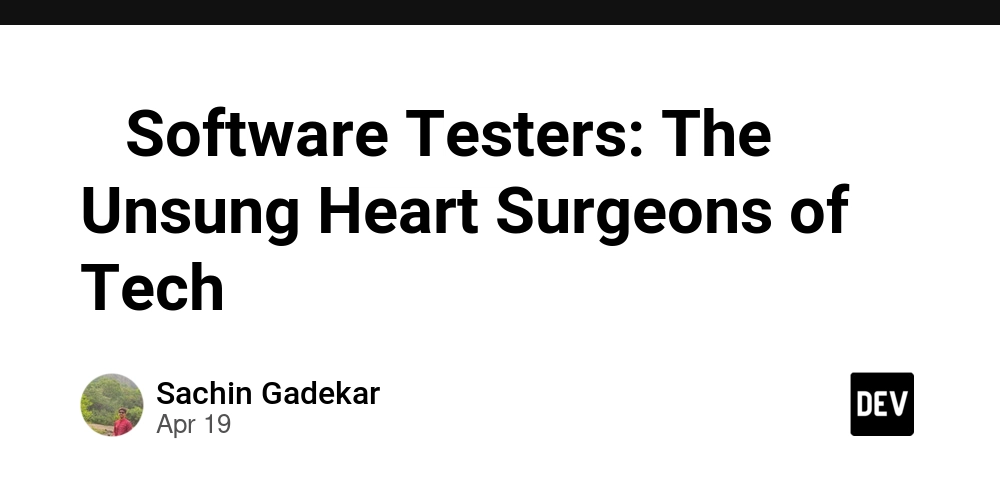











































![[FREE EBOOKS] Machine Learning Hero, AI-Assisted Programming for Web and Machine Learning & Four More Best Selling Titles](https://www.javacodegeeks.com/wp-content/uploads/2012/12/jcg-logo.jpg)