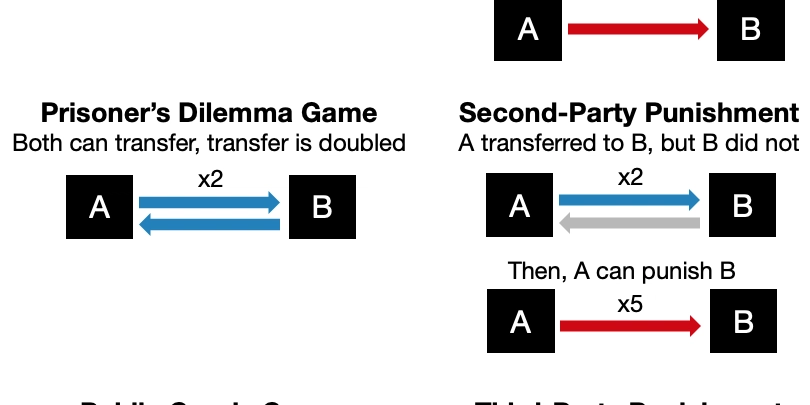Warp Terminal Unveiled: Enhancing Developer Experience with Intelligent Features
Warp Terminal Unveiled: Enhancing Developer Experience with Intelligent Features In the world of software development, command-line interfaces (CLIs) have been central to workflow, allowing developers to navigate their environments and manage applications directly. While traditional CLI solutions like Bash or Zsh have served developers well for decades, emerging terminal solutions like Warp are poised to revolutionize the process by offering intelligent features that enhance productivity, efficiency, and usability. This article provides an exhaustive exploration of Warp Terminal, its historical context, technical considerations, advanced implementation strategies, and industry use cases. 1. Historical and Technical Context 1.1 The Evolution of Command-Line Interfaces Command-line tools have been a staple in the developer's toolkit since the dawn of computer programming. The command-line interface offered a way to interact with the operating system via text-based input, fostering an ecosystem of scripts and tools tailored to enhance productivity. Unix & Linux Shells: Early innovations like the Bourne shell (sh) laid the groundwork for sophisticated text parsing and command execution. Bash and Zsh: The Bourne Again Shell (Bash) and Z Shell (Zsh) took command functionalities further, introducing scripting capabilities, tab completion, and plugin support. While these tools have succeeded in providing extensive functionality, they often fall short in terms of user experience, especially for developers new to complex command-line operations. 1.2 The Arrival of Warp Terminal Warp, introduced as an experimental terminal solution, aims to elevate the command-line interface by integrating intelligent features that optimize the developer experience. Unlike traditional terminals, Warp leverages modern technologies like React, WebAssembly, and more to provide an interactive, collaborative environment directly within the terminal. Key Features of Warp: Command Palette: A quick-access menu for executing commands and accessing frequently used features. Blocks: Command outputs are broken into “blocks” that can be manipulated, re-executed, or shared as needed. Collaborative Sharing: Unlike traditional terminals, Warp facilitates pair programming or collaborative debugging sessions by allowing the output to be shared in real-time. Syntax Highlighting & Autocompletion: Enhanced text parsing translates to more intuitive command writing with contextual completions. 2. Technical Mechanics of Warp Terminal 2.1 Under the Hood: Architecture and Functionality Warp Terminal is built using a modern tech stack that includes: React: For building user interfaces, enabling dynamic updates and a responsive design. WebAssembly: Used for performance-critical components to enhance speed, allowing command processing to operate closer to native performance. API Integrations: Providing hooks to popular developer tools and services, thus enriching the terminal with intelligent features. 2.2 Block-based Output and Interaction Model Warp’s ability to handle command outputs via blocks reflects a paradigm shift in how terminal outputs are processed. Each command output becomes an independent block that retains its state and can be manipulated programmatically. // Example of executing a command and manipulating output block const commandOutput = await warp.runCommand('ls -l'); // Assuming warp.runCommand returns a Promise // Convert output into manipulatable blocks const blocks = commandOutput.split('\n').map(line => { return { content: line, editable: false }; }); // Function to re-execute a command based on block content function reExecuteBlock(block) { return warp.runCommand(block.content); } 2.3 Intelligent Command Execution and Suggestions Warp employs machine learning algorithms to analyze previous commands used, learning to suggest commands based on context, thus optimizing repetitive workflows. // Pseudocode for suggesting commands based on context function suggestCommand(inputContext) { const suggestions = fetchCommandSuggestionsFromAPI(inputContext); displaySuggestions(suggestions); } // Example input context derived from previous commands: const inputContext = 'git commit'; suggestCommand(inputContext); 3. Real-World Use Cases 3.1 Collaborative Coding Environments In a modern development landscape, pair programming and team collaborations are commonplace. Warp allows developers to work side-by-side within the terminal by sharing terminal blocks, enabling real-time collaboration, which can be especially valuable for junior developers and onboarding processes. 3.2 Streamlined DevOps Interactions Through its re-executability feature, Warp simplifies tedious deployment and build tasks. Engineers can encapsulate complex commands or sequences that are often repeated d
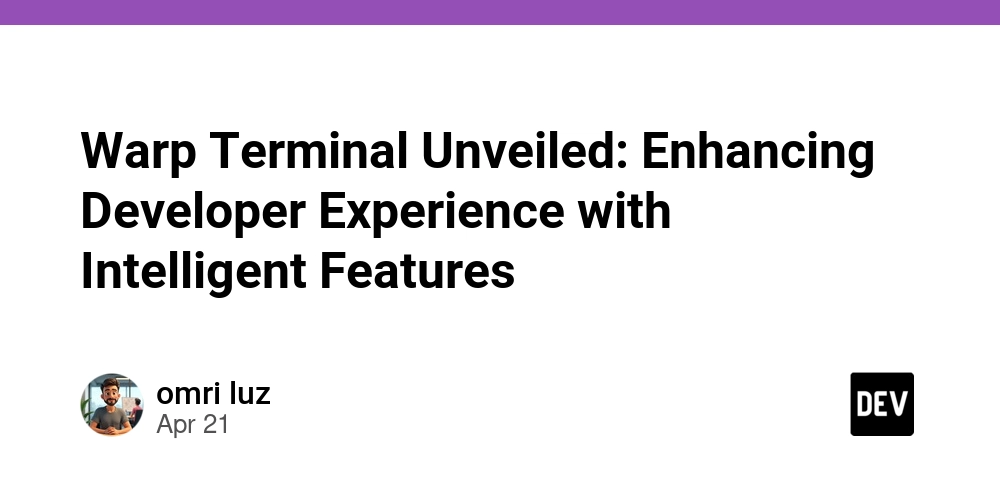
Warp Terminal Unveiled: Enhancing Developer Experience with Intelligent Features
In the world of software development, command-line interfaces (CLIs) have been central to workflow, allowing developers to navigate their environments and manage applications directly. While traditional CLI solutions like Bash or Zsh have served developers well for decades, emerging terminal solutions like Warp are poised to revolutionize the process by offering intelligent features that enhance productivity, efficiency, and usability. This article provides an exhaustive exploration of Warp Terminal, its historical context, technical considerations, advanced implementation strategies, and industry use cases.
1. Historical and Technical Context
1.1 The Evolution of Command-Line Interfaces
Command-line tools have been a staple in the developer's toolkit since the dawn of computer programming. The command-line interface offered a way to interact with the operating system via text-based input, fostering an ecosystem of scripts and tools tailored to enhance productivity.
- Unix & Linux Shells: Early innovations like the Bourne shell (sh) laid the groundwork for sophisticated text parsing and command execution.
- Bash and Zsh: The Bourne Again Shell (Bash) and Z Shell (Zsh) took command functionalities further, introducing scripting capabilities, tab completion, and plugin support.
While these tools have succeeded in providing extensive functionality, they often fall short in terms of user experience, especially for developers new to complex command-line operations.
1.2 The Arrival of Warp Terminal
Warp, introduced as an experimental terminal solution, aims to elevate the command-line interface by integrating intelligent features that optimize the developer experience. Unlike traditional terminals, Warp leverages modern technologies like React, WebAssembly, and more to provide an interactive, collaborative environment directly within the terminal.
Key Features of Warp:
- Command Palette: A quick-access menu for executing commands and accessing frequently used features.
- Blocks: Command outputs are broken into “blocks” that can be manipulated, re-executed, or shared as needed.
- Collaborative Sharing: Unlike traditional terminals, Warp facilitates pair programming or collaborative debugging sessions by allowing the output to be shared in real-time.
- Syntax Highlighting & Autocompletion: Enhanced text parsing translates to more intuitive command writing with contextual completions.
2. Technical Mechanics of Warp Terminal
2.1 Under the Hood: Architecture and Functionality
Warp Terminal is built using a modern tech stack that includes:
- React: For building user interfaces, enabling dynamic updates and a responsive design.
- WebAssembly: Used for performance-critical components to enhance speed, allowing command processing to operate closer to native performance.
- API Integrations: Providing hooks to popular developer tools and services, thus enriching the terminal with intelligent features.
2.2 Block-based Output and Interaction Model
Warp’s ability to handle command outputs via blocks reflects a paradigm shift in how terminal outputs are processed. Each command output becomes an independent block that retains its state and can be manipulated programmatically.
// Example of executing a command and manipulating output block
const commandOutput = await warp.runCommand('ls -l'); // Assuming warp.runCommand returns a Promise
// Convert output into manipulatable blocks
const blocks = commandOutput.split('\n').map(line => {
return { content: line, editable: false };
});
// Function to re-execute a command based on block content
function reExecuteBlock(block) {
return warp.runCommand(block.content);
}
2.3 Intelligent Command Execution and Suggestions
Warp employs machine learning algorithms to analyze previous commands used, learning to suggest commands based on context, thus optimizing repetitive workflows.
// Pseudocode for suggesting commands based on context
function suggestCommand(inputContext) {
const suggestions = fetchCommandSuggestionsFromAPI(inputContext);
displaySuggestions(suggestions);
}
// Example input context derived from previous commands:
const inputContext = 'git commit';
suggestCommand(inputContext);
3. Real-World Use Cases
3.1 Collaborative Coding Environments
In a modern development landscape, pair programming and team collaborations are commonplace. Warp allows developers to work side-by-side within the terminal by sharing terminal blocks, enabling real-time collaboration, which can be especially valuable for junior developers and onboarding processes.
3.2 Streamlined DevOps Interactions
Through its re-executability feature, Warp simplifies tedious deployment and build tasks. Engineers can encapsulate complex commands or sequences that are often repeated during CI/CD processes into a single block, saving time and reducing human error.
# Example: Encapsulating a Docker build command in a Warp block
BLOCK_NAME="DockerBuild"
warp runCommand <<EOF
docker build -t myapp:latest .
EOF
4. Performance Considerations and Optimization Strategies
4.1 Performance Metrics
When considering performance metrics for terminal tools, several key components come into play:
- Startup Time: Required to boot the terminal and load configurations.
- Latency: Time taken to process commands and return results.
- Memory Usage: Resource allocation, particularly when handling large outputs or continuous monitoring.
Tools like htop or perf can be used to analyze terminal performance, benchmarking against traditional terminal solutions.
4.2 Optimization Techniques
- Reduce Context Switching: Frequent toggling between GUI applications and terminals can hinder focus. Effectively leveraging Warp's blocks and integrated features minimizes this.
- Resource Management: Utilizing features such as lazy-loading plugins or deferring non-essential commands can lead to quicker startup and operational speeds.
- WebAssembly: Deploying critical command execution tasks in WebAssembly can lead to marked performance improvements.
5. Edge Cases and Advanced Debugging Techniques
5.1 Pitfalls of Intelligent Features
-
Misinterpretation of Context: As Warp learns from user commands, there exists the risk of misinterpreting commands, which can lead to improper suggestions.
- Solution: Toggle user-provided, context-driven suggestions off for infrequent tasks.
-
Overhead from Integrated Services: While fetching real-time command suggestions benefits productivity, it may create latency under poor network conditions.
- Solution: Temporarily revert to a static context during network failures.
5.2 Advanced Debugging Tools
Warp includes built-in race condition detection workflows, which identify cases where non-deterministic output can result from concurrent command execution. Using these workflows can significantly streamline the debugging process.
# Enabling race condition detection
warp enableRaceDetection
6. Conclusion and Future Directions
Warp Terminal introduces an array of intelligent features designed to foster developer productivity and collaboration, significantly outperforming traditional terminals in usability and efficiency. Its innovative architecture and modern UI facilitate a commanding experience for both novice and experienced developers.
Going forward, we can anticipate:
- Enhanced AI/ML capabilities for contextual command suggestions.
- Increased support for plugins and integrations with third-party development tools.
- Advanced debugging utilities to further streamline developer engagement with terminal-based error resolution.
For developers eager to explore more, we recommend consulting Warp's official documentation and delving into community-led forums and discussions for emergent best practices and shared experiences.
By understanding both the potential and pitfalls present in Warp, developers can anticipate a refined workflow—one that balances powerful functionality with an intuitive user experience that transcends traditional command-line environments.











































![Mobile Legends: Bang Bang [MLBB] Free Redeem Codes April 2025](https://www.talkandroid.com/wp-content/uploads/2024/07/Screenshot_20240704-093036_Mobile-Legends-Bang-Bang.jpg)
























![Apple Shares Official Trailer for 'Long Way Home' Starring Ewan McGregor and Charley Boorman [Video]](https://www.iclarified.com/images/news/97069/97069/97069-640.jpg)
![Apple Watch Series 10 Back On Sale for $299! [Lowest Price Ever]](https://www.iclarified.com/images/news/96657/96657/96657-640.jpg)
![Apple Slips to Fifth in China's Smartphone Market with 9% Decline [Report]](https://www.iclarified.com/images/news/97065/97065/97065-640.jpg)














![What features do you get with Gemini Advanced? [April 2025]](https://i0.wp.com/9to5google.com/wp-content/uploads/sites/4/2024/02/gemini-advanced-cover.jpg?resize=1200%2C628&quality=82&strip=all&ssl=1)






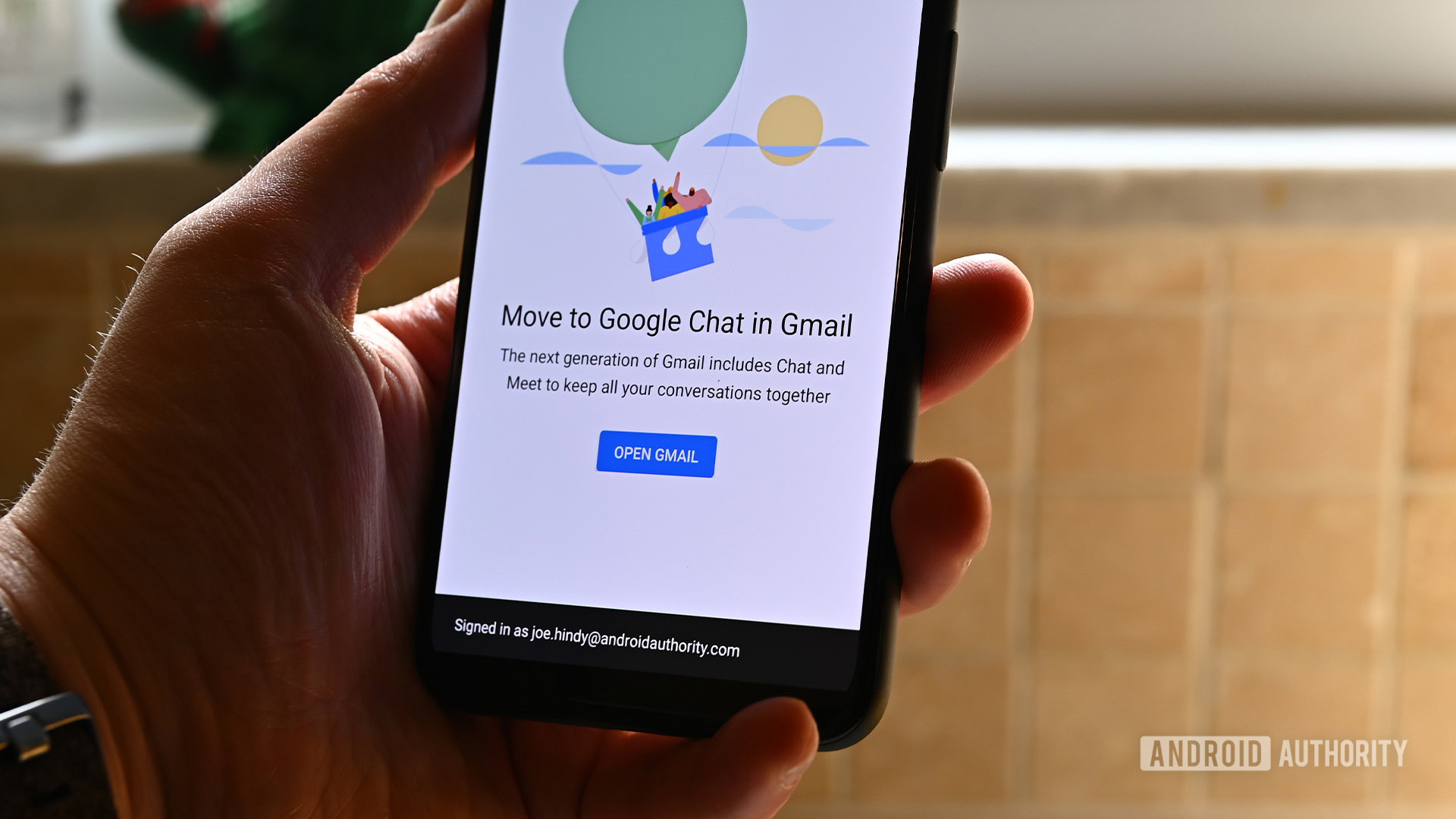


































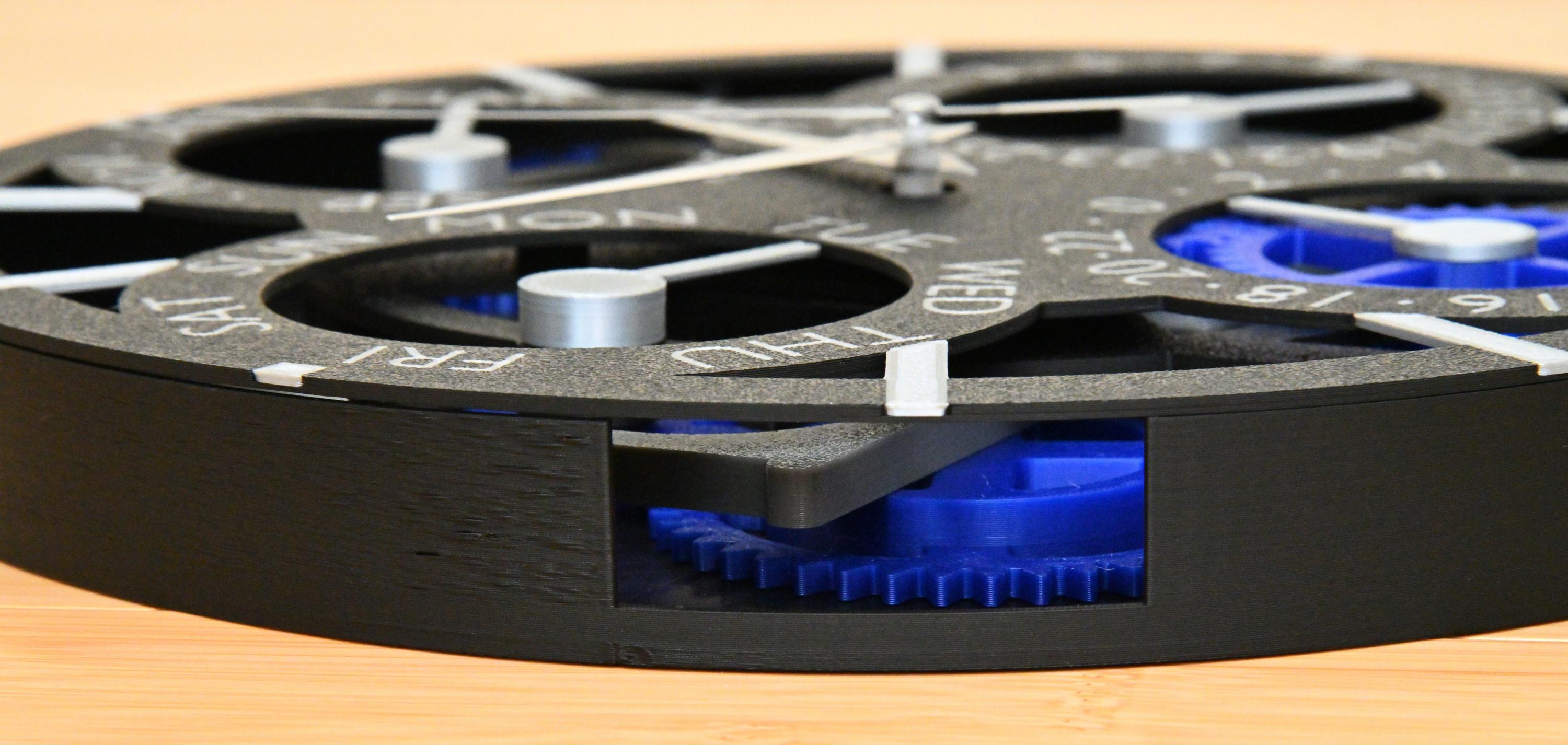
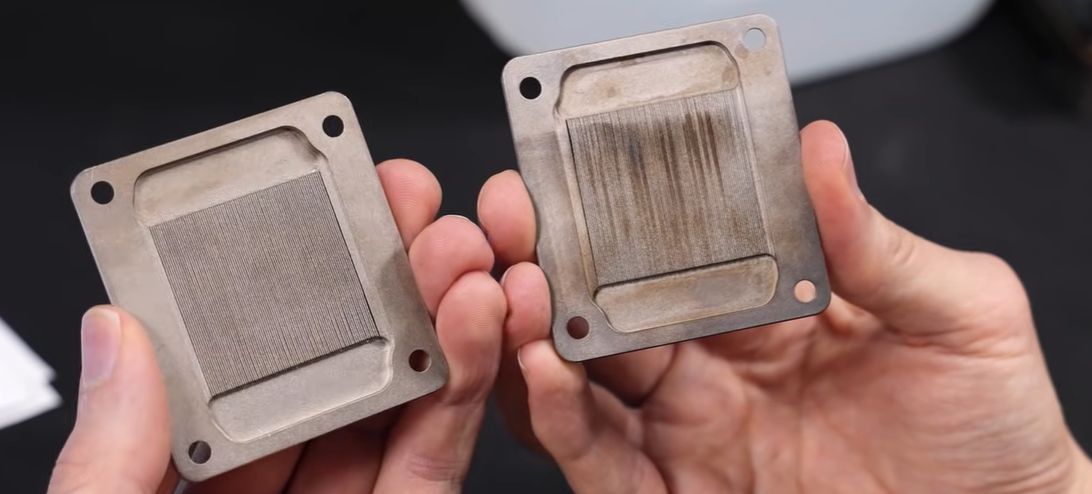




















































_Andreas_Prott_Alamy.jpg?width=1280&auto=webp&quality=80&disable=upscale#)




















































































![[The AI Show Episode 144]: ChatGPT’s New Memory, Shopify CEO’s Leaked “AI First” Memo, Google Cloud Next Releases, o3 and o4-mini Coming Soon & Llama 4’s Rocky Launch](https://www.marketingaiinstitute.com/hubfs/ep%20144%20cover.png)































































































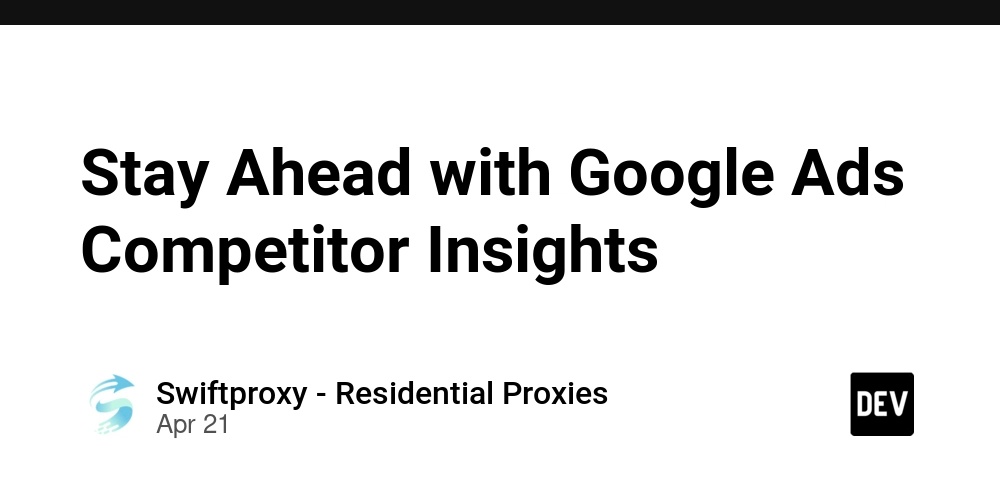












































![[DEALS] The All-in-One Microsoft Office Pro 2019 for Windows: Lifetime License + Windows 11 Pro Bundle (89% off) & Other Deals Up To 98% Off](https://www.javacodegeeks.com/wp-content/uploads/2012/12/jcg-logo.jpg)























































































![[Tiny] Gradle, Show Me the Test Logs!](https://media2.dev.to/dynamic/image/width%3D1000,height%3D500,fit%3Dcover,gravity%3Dauto,format%3Dauto/https:%2F%2Fdev-to-uploads.s3.amazonaws.com%2Fuploads%2Farticles%2Fcancnghpwjxz31g3nio0.jpg)