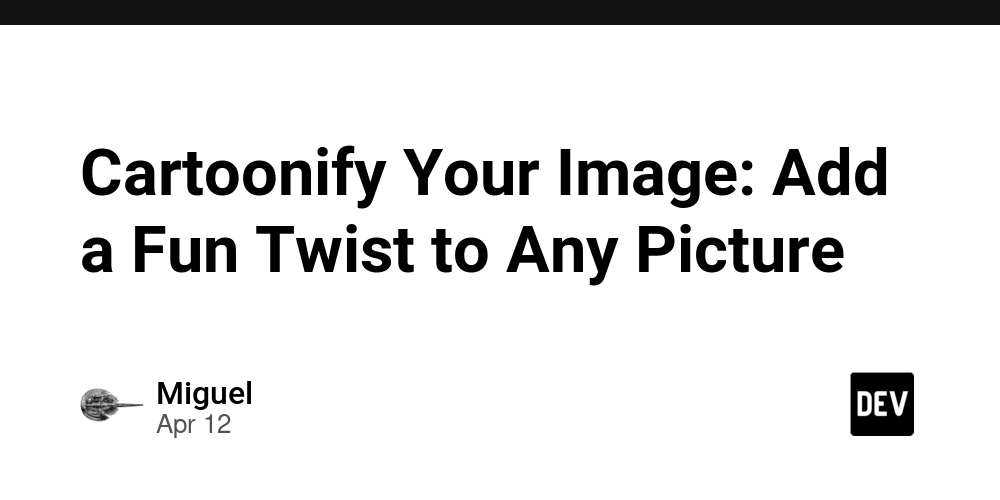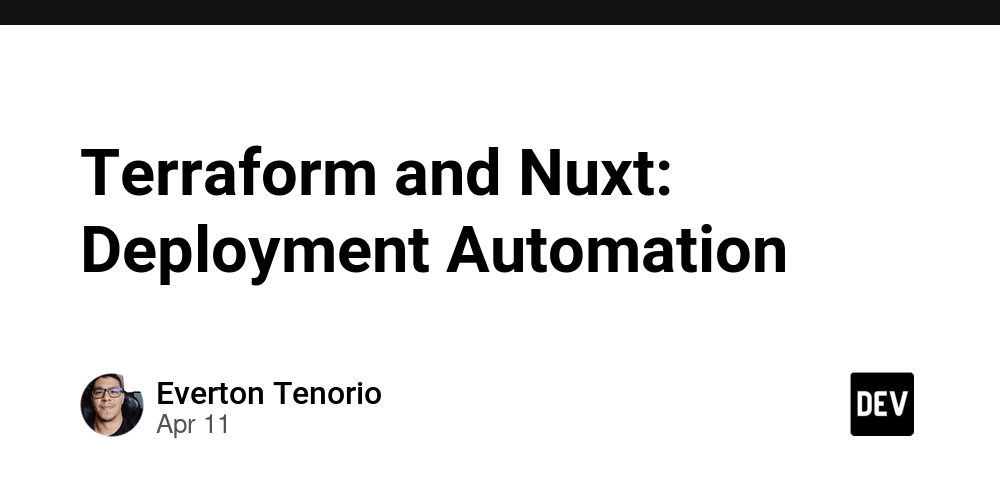Stay Ahead with Google Ads Competitor Insights
Google Ads is a powerhouse—projected to rake in a whopping $340 billion in digital ad revenue by 2027. With such massive investments, you can’t afford to run your ads in the dark. It’s time to sharpen your competitive edge by analyzing what your competitors are doing. By digging into competitor ads, you’ll uncover hidden opportunities, refine your strategies, and potentially boost your ROI. Whether you’re using powerful software or manual methods, this guide will show you exactly how to analyze Google Ads competitors and improve your campaigns. The Value of Analyzing Competitors' Google Ads You’re not just keeping tabs on your competitors. You’re mining gold. Analyzing competitor ads provides invaluable insights that help you make smarter decisions. Here’s how it works: Understand Their Strategy Competitor ads reveal how others target their audiences, structure messaging, and select keywords. Dive into their ad copy, calls to action, and landing pages. What’s working for them? Could you improve on it? If a competitor is hammering the same call-to-action (CTA) repeatedly, why not test it in your own campaigns? Budget and Spend Insights Want to know if a competitor is really committed? Take a look at their ad spend. If they’re consistently bidding on high-value keywords, they’re making serious investments. Study ad frequency too—if an ad runs for months, chances are, it’s yielding strong returns. You can use this data to tweak your budget and explore more lucrative keywords. Local and International Insights Competitors adapt their messaging based on location. They know what works in one country might flop in another. By analyzing ads across different regions, you can uncover untapped markets where you can dominate. Plus, cultural nuances can help you create ads that resonate more deeply with local audiences. Spot Emerging Opportunities By studying what your competitors miss, you can seize new opportunities. Are they ignoring high-intent search terms or specific demographics? That’s your chance to shine. If they’re diving into video ads, but you’re not—why not take the leap and stay ahead? Manual Approaches to Analyzing Competitor Google Ads While automated tools can do a lot of the heavy lifting, there are still some quick manual techniques worth trying. Google Ads Preview Tool The Google Ads Preview and Diagnosis Tool allows you to see how your ads—and your competitors’ ads—appear for specific keywords in different locations. Pros: Free to use No search history bias Great for localized insights Cons: Manual process for each keyword and location Limited in-depth data about performance and budget Incognito/Private Browsing Searches Running searches in incognito or private browsing windows can give you a neutral view of the ads served in your region. It’s quick and easy, though not perfect. Pros: No need for extra tools or accounts Reduces personalization effects Cons: Still influenced by location and IP address Labor-intensive—requires repeated searches Localized Keyword Searches Add location keywords to your search queries and see how ads vary by region. It’s a simple method, but like incognito searches, it’s not entirely reliable. Pros: Quick and easy Allows manual comparison of local targeting Cons: Results still influenced by actual location Inefficient for large-scale tracking Chrome Developer Tools for Geolocation Simulation This method lets you simulate browsing from different locations. It’s more accurate than manually adding location keywords. Pros: Precise control over location Better than manual searches for localized results Cons: Requires technical know-how Not scalable for ongoing analysis Automated Methods to Take Your Competitor Analysis to the Next Level When you're ready to scale your analysis, automated tools like proxies and scraper APIs are the way to go. Proxies for Geo-Specific Data Proxies allow you to simulate browsing from different locations. Using residential or mobile proxies lets you access localized Google Ads results without restrictions. Pros: Access localized search results Monitor multiple regions simultaneously Cons: Requires proxy management Costs for high-quality proxies Scraper APIs for Large-Scale Data Collection Scraper APIs let you automate data collection, saving you time and effort. Set up an API, specify keywords, and let it gather structured ad data across multiple regions. Pros: Highly scalable Real-time data integration Cons: Initial setup required Some APIs have rate limits or require paid plans For smaller-scale analysis, proxies work well. But for ongoing competitor tracking, scraper APIs are your best bet. How to Study Competitor Google Ads Ready to dive in? Here’s a step-by-step approach to competitor analysis using automated scraping tools: Identify Your Competitors Start by searching for industry-specific keywords on Google. Take note of the brands that appear consistently in the paid results. T
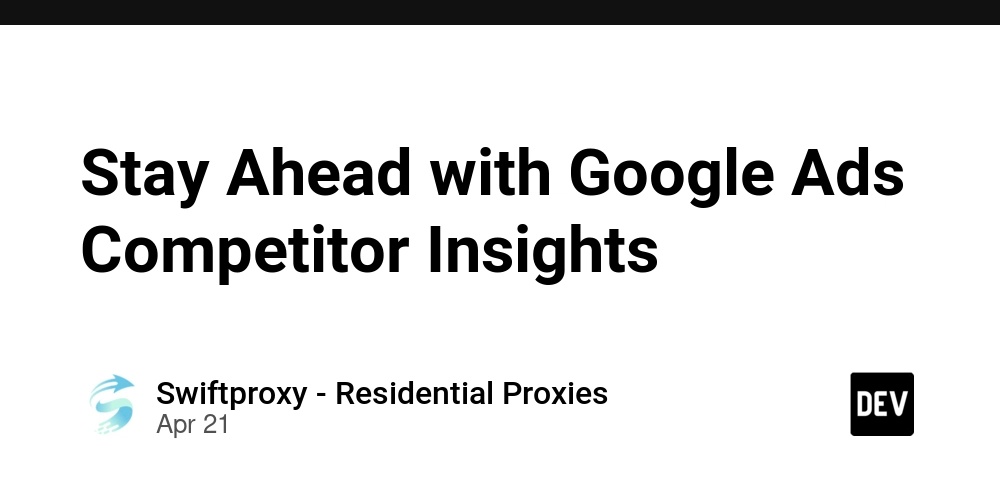
Google Ads is a powerhouse—projected to rake in a whopping $340 billion in digital ad revenue by 2027. With such massive investments, you can’t afford to run your ads in the dark. It’s time to sharpen your competitive edge by analyzing what your competitors are doing.
By digging into competitor ads, you’ll uncover hidden opportunities, refine your strategies, and potentially boost your ROI. Whether you’re using powerful software or manual methods, this guide will show you exactly how to analyze Google Ads competitors and improve your campaigns.
The Value of Analyzing Competitors' Google Ads
You’re not just keeping tabs on your competitors. You’re mining gold.
Analyzing competitor ads provides invaluable insights that help you make smarter decisions. Here’s how it works:
Understand Their Strategy
Competitor ads reveal how others target their audiences, structure messaging, and select keywords. Dive into their ad copy, calls to action, and landing pages. What’s working for them? Could you improve on it? If a competitor is hammering the same call-to-action (CTA) repeatedly, why not test it in your own campaigns?
Budget and Spend Insights
Want to know if a competitor is really committed? Take a look at their ad spend. If they’re consistently bidding on high-value keywords, they’re making serious investments. Study ad frequency too—if an ad runs for months, chances are, it’s yielding strong returns. You can use this data to tweak your budget and explore more lucrative keywords.
Local and International Insights
Competitors adapt their messaging based on location. They know what works in one country might flop in another. By analyzing ads across different regions, you can uncover untapped markets where you can dominate. Plus, cultural nuances can help you create ads that resonate more deeply with local audiences.
Spot Emerging Opportunities
By studying what your competitors miss, you can seize new opportunities. Are they ignoring high-intent search terms or specific demographics? That’s your chance to shine. If they’re diving into video ads, but you’re not—why not take the leap and stay ahead?
Manual Approaches to Analyzing Competitor Google Ads
While automated tools can do a lot of the heavy lifting, there are still some quick manual techniques worth trying.
Google Ads Preview Tool
The Google Ads Preview and Diagnosis Tool allows you to see how your ads—and your competitors’ ads—appear for specific keywords in different locations.
Pros:
Free to use
No search history bias
Great for localized insights
Cons:
Manual process for each keyword and location
Limited in-depth data about performance and budget
Incognito/Private Browsing Searches
Running searches in incognito or private browsing windows can give you a neutral view of the ads served in your region. It’s quick and easy, though not perfect.
Pros:
No need for extra tools or accounts
Reduces personalization effects
Cons:
Still influenced by location and IP address
Labor-intensive—requires repeated searches
Localized Keyword Searches
Add location keywords to your search queries and see how ads vary by region. It’s a simple method, but like incognito searches, it’s not entirely reliable.
Pros:
Quick and easy
Allows manual comparison of local targeting
Cons:
Results still influenced by actual location
Inefficient for large-scale tracking
Chrome Developer Tools for Geolocation Simulation
This method lets you simulate browsing from different locations. It’s more accurate than manually adding location keywords.
Pros:
Precise control over location
Better than manual searches for localized results
Cons:
Requires technical know-how
Not scalable for ongoing analysis
Automated Methods to Take Your Competitor Analysis to the Next Level
When you're ready to scale your analysis, automated tools like proxies and scraper APIs are the way to go.
Proxies for Geo-Specific Data
Proxies allow you to simulate browsing from different locations. Using residential or mobile proxies lets you access localized Google Ads results without restrictions.
Pros:
Access localized search results
Monitor multiple regions simultaneously
Cons:
Requires proxy management
Costs for high-quality proxies
Scraper APIs for Large-Scale Data Collection
Scraper APIs let you automate data collection, saving you time and effort. Set up an API, specify keywords, and let it gather structured ad data across multiple regions.
Pros:
Highly scalable
Real-time data integration
Cons:
Initial setup required
Some APIs have rate limits or require paid plans
For smaller-scale analysis, proxies work well. But for ongoing competitor tracking, scraper APIs are your best bet.
How to Study Competitor Google Ads
Ready to dive in? Here’s a step-by-step approach to competitor analysis using automated scraping tools:
Identify Your Competitors
Start by searching for industry-specific keywords on Google. Take note of the brands that appear consistently in the paid results. These are the companies investing heavily in Google Ads and are prime candidates for analysis.
Define Your Target Locations
If you operate in multiple regions, it's important to monitor localized ads. Compare how competitors tailor their messaging based on location. You may discover areas where competition is lighter, giving you the opportunity to move in.
Extract Data Using SERP Scraper API
Manual tracking is time-consuming. Automated tools like API make it easy to collect competitor ad data. You’ll get structured insights on ad copy, landing pages, and display URLs—all in real-time.
Compare Data Across Regions
If competitors dominate one region but are barely present in another, that’s an opportunity for you. Tailor your campaigns based on localized trends and messaging.
Turn Insights into Action
Once you’ve analyzed the data, implement your findings:
Improve Ad Copy: Take successful phrases from competitors and customize them for your audience.
Optimize Bidding Strategies: Adjust your CPC if competitors are outbidding you.
Refine Landing Pages: Ensure your landing pages are designed for conversion, fast, and user-friendly.
Conclusion
Competitor analysis isn’t just a nice-to-have. It’s essential. By studying your competitors’ Google Ads strategies, you gain a wealth of actionable insights that can help you improve your own campaigns. From identifying gaps to optimizing your ad copy and bidding strategies, it’s about staying ahead of the game.











































![Mobile Legends: Bang Bang [MLBB] Free Redeem Codes April 2025](https://www.talkandroid.com/wp-content/uploads/2024/07/Screenshot_20240704-093036_Mobile-Legends-Bang-Bang.jpg)
























![Apple Shares Official Trailer for 'Long Way Home' Starring Ewan McGregor and Charley Boorman [Video]](https://www.iclarified.com/images/news/97069/97069/97069-640.jpg)
![Apple Watch Series 10 Back On Sale for $299! [Lowest Price Ever]](https://www.iclarified.com/images/news/96657/96657/96657-640.jpg)
![Apple Slips to Fifth in China's Smartphone Market with 9% Decline [Report]](https://www.iclarified.com/images/news/97065/97065/97065-640.jpg)














![What features do you get with Gemini Advanced? [April 2025]](https://i0.wp.com/9to5google.com/wp-content/uploads/sites/4/2024/02/gemini-advanced-cover.jpg?resize=1200%2C628&quality=82&strip=all&ssl=1)






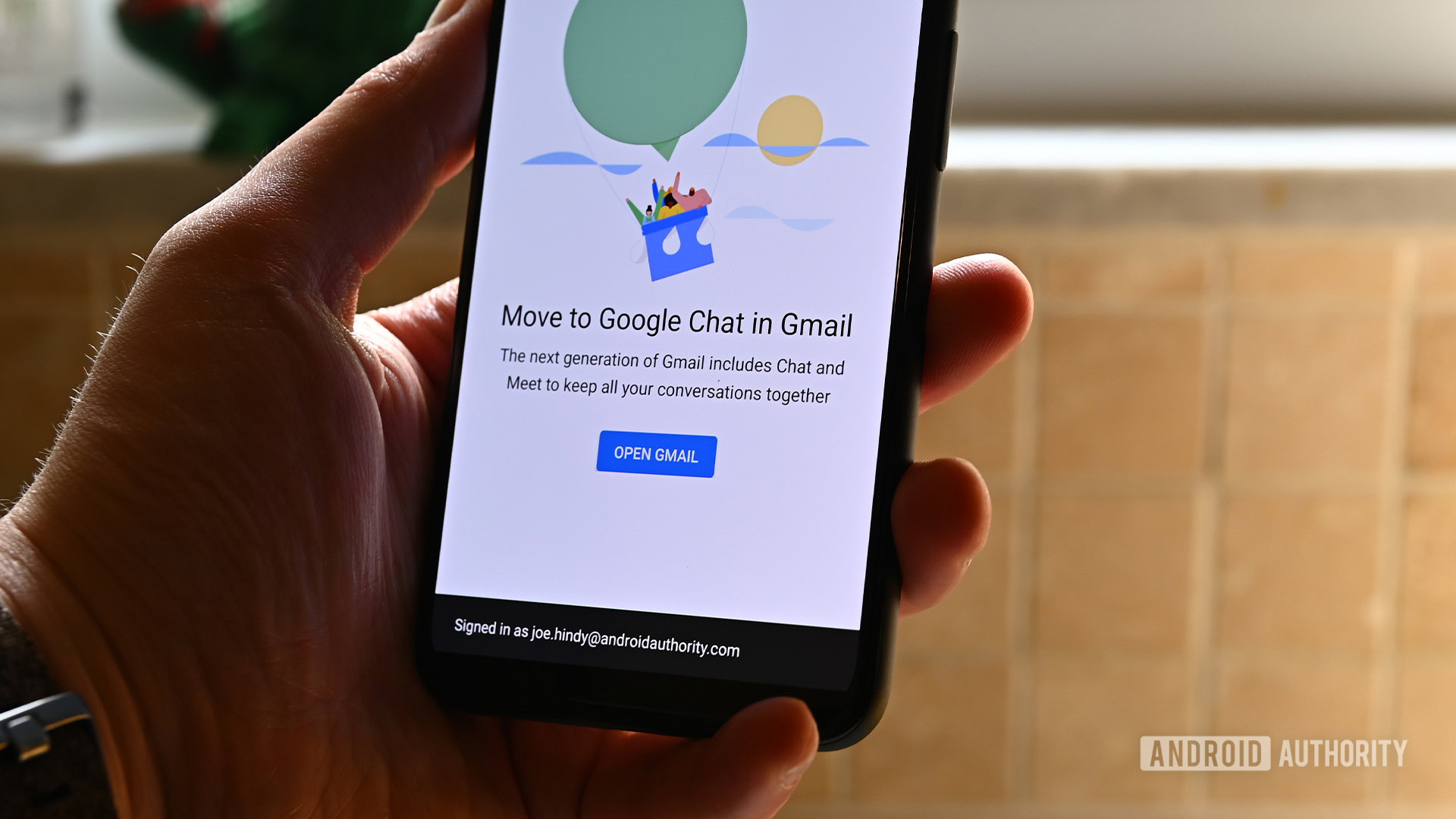


































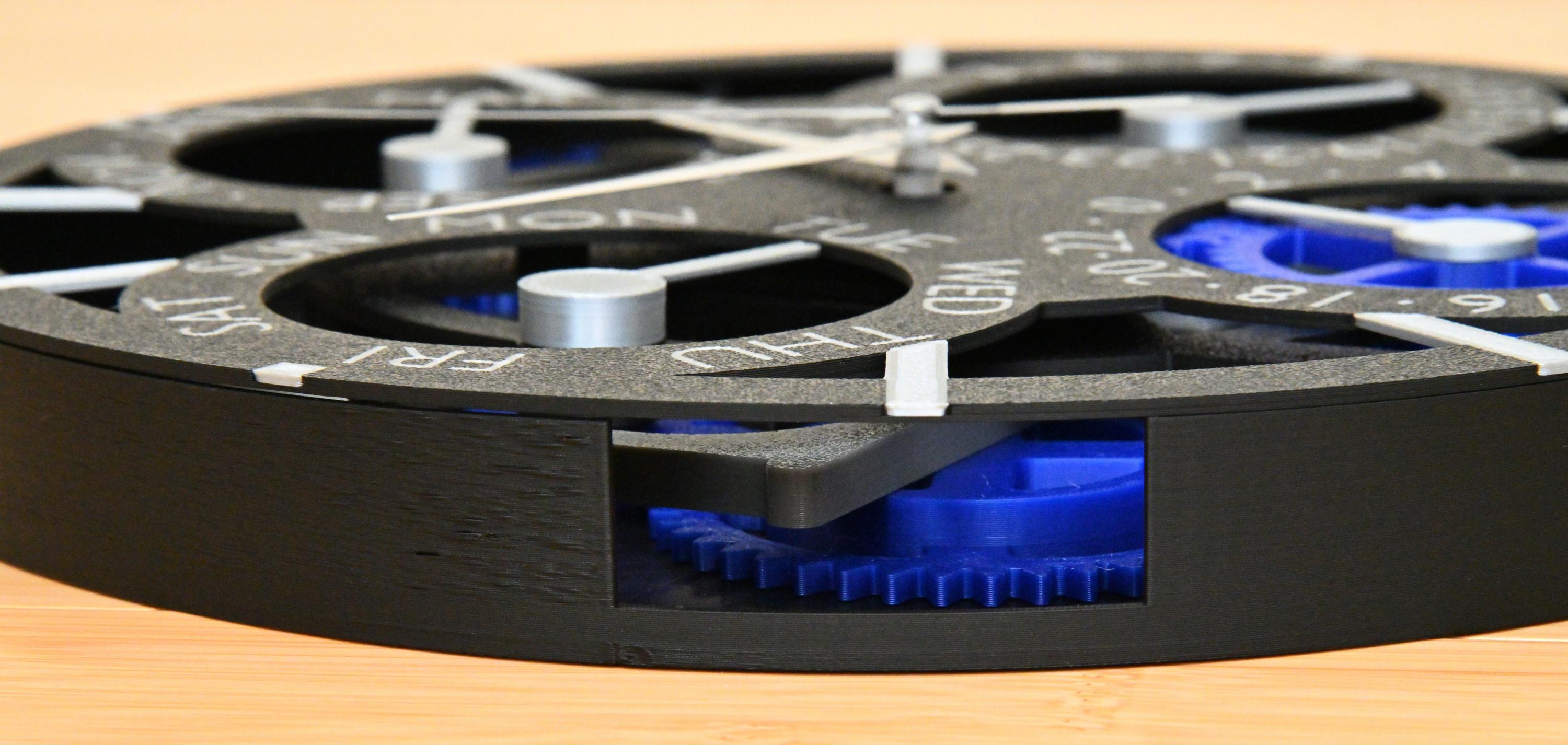
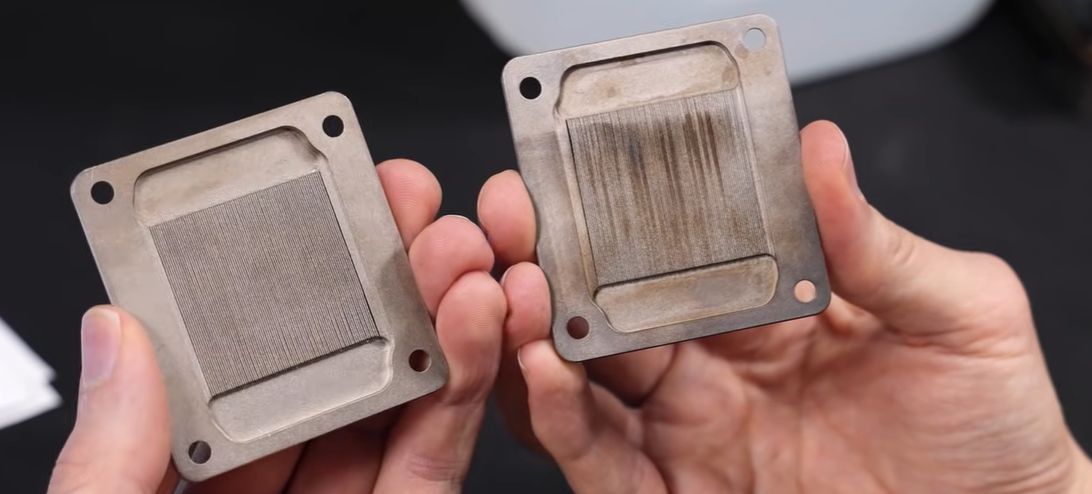




















































_Andreas_Prott_Alamy.jpg?width=1280&auto=webp&quality=80&disable=upscale#)




















































































![[The AI Show Episode 144]: ChatGPT’s New Memory, Shopify CEO’s Leaked “AI First” Memo, Google Cloud Next Releases, o3 and o4-mini Coming Soon & Llama 4’s Rocky Launch](https://www.marketingaiinstitute.com/hubfs/ep%20144%20cover.png)































































































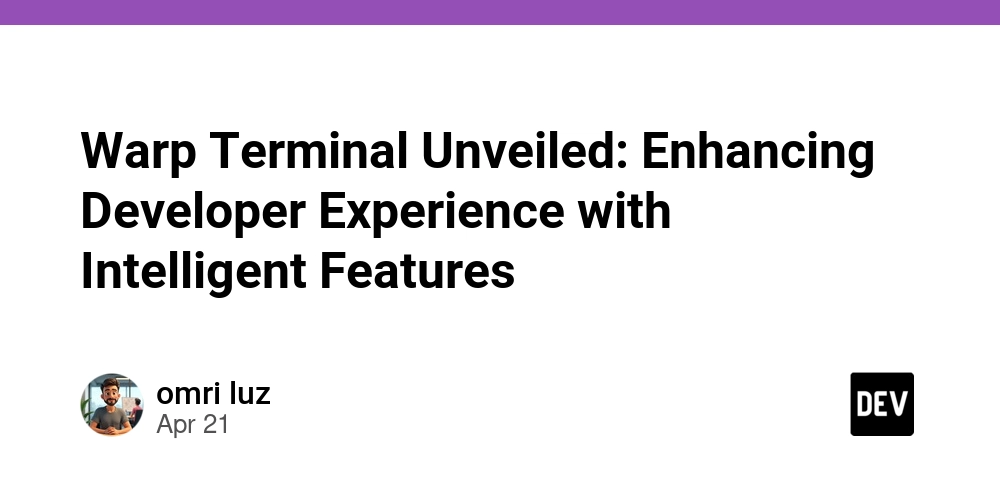












































![[DEALS] The All-in-One Microsoft Office Pro 2019 for Windows: Lifetime License + Windows 11 Pro Bundle (89% off) & Other Deals Up To 98% Off](https://www.javacodegeeks.com/wp-content/uploads/2012/12/jcg-logo.jpg)