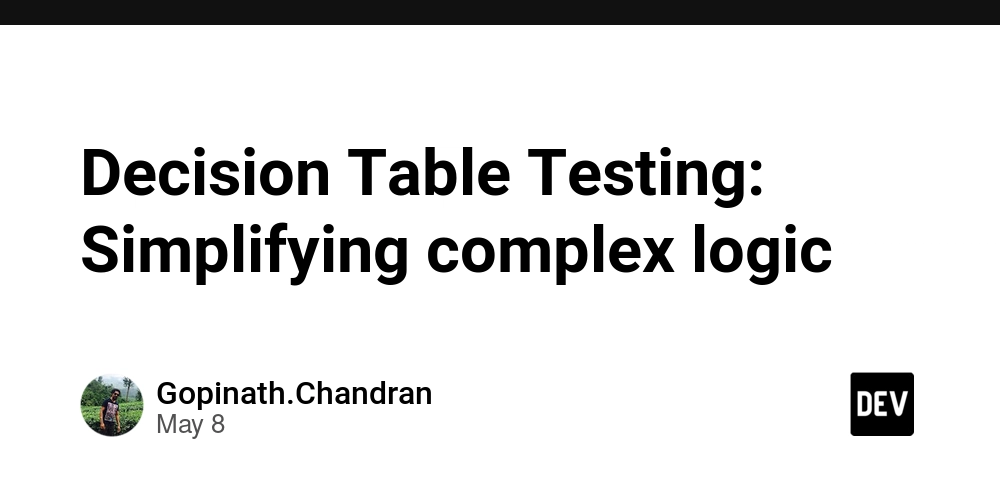You're Using React, But Your App Is Still Slow. Why?
React is known for being fast. It’s marketed as a performant, component-based library that efficiently updates the DOM using a virtual DOM diffing algorithm. So why do so many React apps… feel slow? Because React is fast — but it’s not magic. Performance in React doesn’t come by default. It comes from decisions. And in real-world projects, we often make the wrong ones. The False Sense of Speed React makes development feel fast. You see hot reloads, declarative code, reusable components. That can trick developers into thinking the final product is also performant. But perception ≠ reality. Rendering issues, bloated bundles, improper state handling, and blocking operations can make your app sluggish — even if it's built with the latest React version. Where Things Go Wrong Let’s break down some of the most common mistakes that silently kill performance: Uncontrolled Re-Renders React re-renders whenever state or props change — but that’s not always necessary. Example: Fix: const result = useMemo(() => expensiveCalculation(data), [data]); Global State Abuse Using React Context everywhere? You might be re-rendering your entire app on every change. Context is great for static data — not for rapidly changing state. Use state management tools like Zustand, Jotai, or Redux Toolkit if you need fine-grained control. No Lazy Loading Still bundling your entire app into one JS file? That’s so 2016. Break your app into lazy-loaded chunks with React.lazy and Suspense — especially for routes and modals. Giant Libraries in the Bundle A single calendar or chart library can add hundreds of KB to your bundle. Add a few more, and users are loading megabytes before seeing your UI. Use tools like Bundlephobia, source-map-explorer, or webpack-bundle-analyzer to track and reduce bundle size. Ignoring List Virtualization Rendering 5,000 DOM nodes at once? That’s not React’s fault. Use libraries like react-window or react-virtualized to only render what’s visible. React Doesn't Slow Down Apps — Misuse Does React gives you the tools: memo, useMemo, useCallback, lazy loading, suspense boundaries, concurrent rendering, and more. But it's up to you to use them. React’s flexibility is a double-edged sword. With great power comes great responsibility — or in this case, great performance issues if misused. What You Can Do Today Audit your renders with React DevTools Profiler. Use memoization wisely — but don’t overdo it. Modularize and lazy-load big components. Virtualize long lists. Clean up and analyze your bundle size regularly. Keep your state local and scoped where possible. Final Thought React is not slow. It’s just brutally honest. It will reflect exactly what you built — including all the performance mistakes you made along the way. So the next time your React app feels slow, don’t blame the framework. Blame your decisions.

React is known for being fast. It’s marketed as a performant, component-based library that efficiently updates the DOM using a virtual DOM diffing algorithm.
So why do so many React apps… feel slow?
Because React is fast — but it’s not magic.
Performance in React doesn’t come by default. It comes from decisions. And in real-world projects, we often make the wrong ones.
The False Sense of Speed
React makes development feel fast. You see hot reloads, declarative code, reusable components. That can trick developers into thinking the final product is also performant.
But perception ≠ reality.
Rendering issues, bloated bundles, improper state handling, and blocking operations can make your app sluggish — even if it's built with the latest React version.
Where Things Go Wrong
Let’s break down some of the most common mistakes that silently kill performance:
- Uncontrolled Re-Renders React re-renders whenever state or props change — but that’s not always necessary.
Example:

Fix:
const result = useMemo(() => expensiveCalculation(data), [data]);
- Global State Abuse Using React Context everywhere? You might be re-rendering your entire app on every change.
Context is great for static data — not for rapidly changing state.
Use state management tools like Zustand, Jotai, or Redux Toolkit if you need fine-grained control.
- No Lazy Loading Still bundling your entire app into one JS file? That’s so 2016.
Break your app into lazy-loaded chunks with React.lazy and Suspense — especially for routes and modals.
- Giant Libraries in the Bundle A single calendar or chart library can add hundreds of KB to your bundle. Add a few more, and users are loading megabytes before seeing your UI.
Use tools like Bundlephobia, source-map-explorer, or webpack-bundle-analyzer to track and reduce bundle size.
- Ignoring List Virtualization Rendering 5,000 DOM nodes at once? That’s not React’s fault. Use libraries like react-window or react-virtualized to only render what’s visible.
React Doesn't Slow Down Apps — Misuse Does
React gives you the tools: memo, useMemo, useCallback, lazy loading, suspense boundaries, concurrent rendering, and more.
But it's up to you to use them.
React’s flexibility is a double-edged sword. With great power comes great responsibility — or in this case, great performance issues if misused.
What You Can Do Today
Audit your renders with React DevTools Profiler.
Use memoization wisely — but don’t overdo it.
Modularize and lazy-load big components.
Virtualize long lists.
Clean up and analyze your bundle size regularly.
Keep your state local and scoped where possible.
Final Thought
React is not slow. It’s just brutally honest.
It will reflect exactly what you built — including all the performance mistakes you made along the way.
So the next time your React app feels slow, don’t blame the framework.
Blame your decisions.





















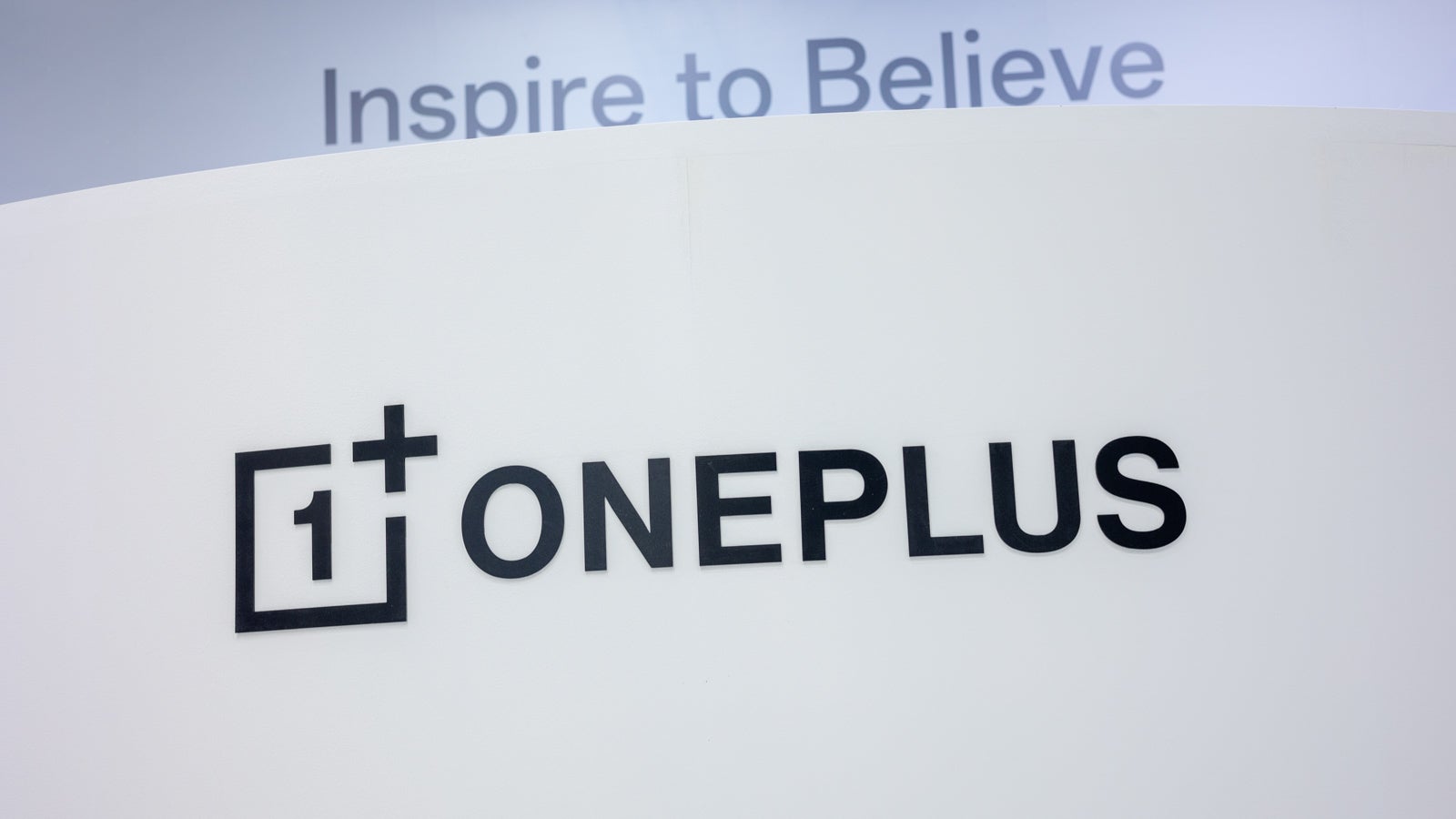
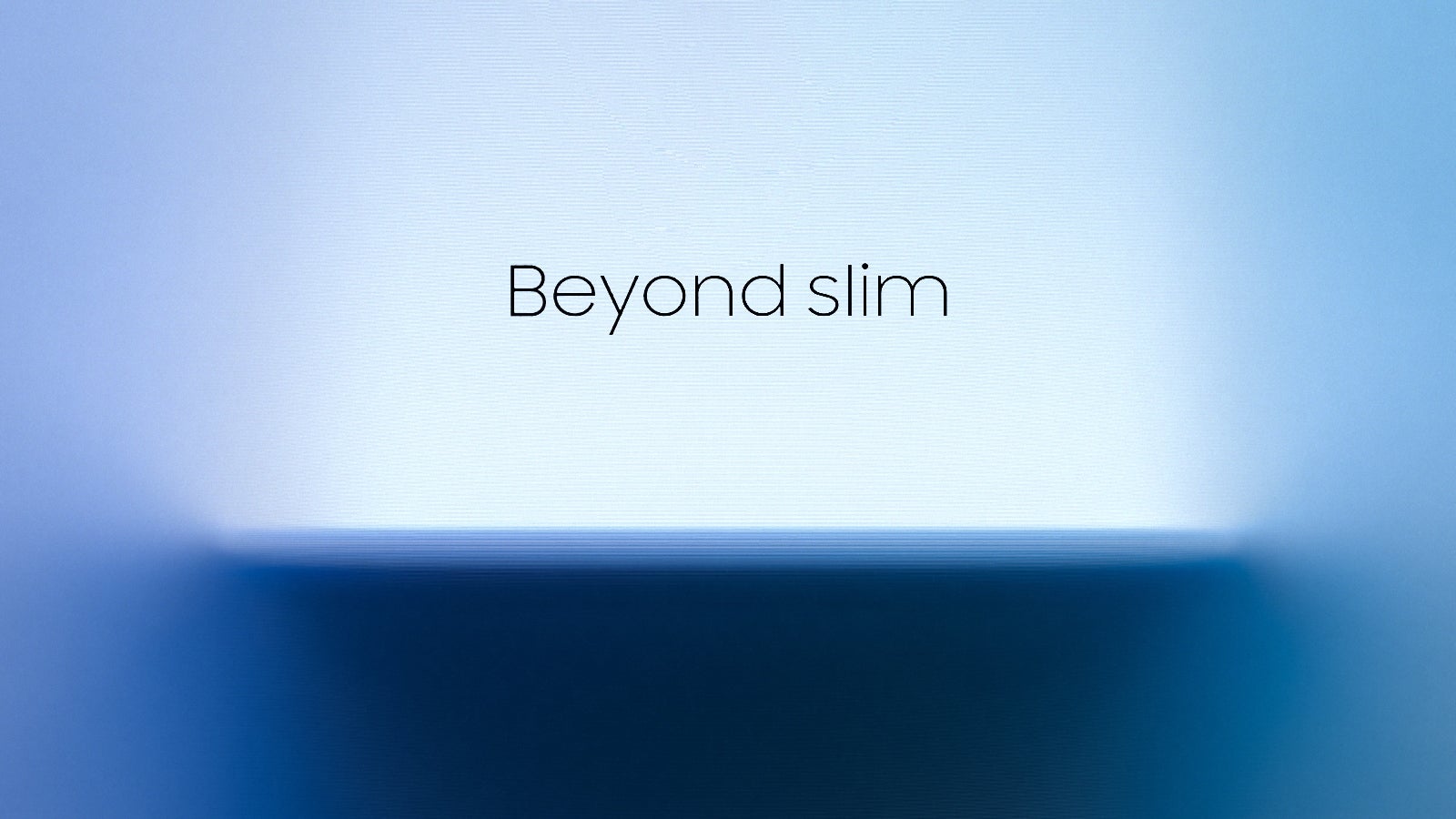




















































![Apple Foldable iPhone to Feature New Display Tech, 19% Thinner Panel [Rumor]](https://www.iclarified.com/images/news/97271/97271/97271-640.jpg)
![Apple Shares New Mother's Day Ad: 'A Gift for Mom' [Video]](https://www.iclarified.com/images/news/97267/97267/97267-640.jpg)
![Apple Developing New Chips for Smart Glasses, Macs, AI Servers [Report]](https://www.iclarified.com/images/news/97269/97269/97269-640.jpg)
![Apple Shares Official Trailer for 'Stick' Starring Owen Wilson [Video]](https://www.iclarified.com/images/news/97264/97264/97264-640.jpg)












































































































 Evolved as a Predominant Framework for Ransomware Attacks.webp?#)



_Aleksey_Funtap_Alamy.jpg?width=1280&auto=webp&quality=80&disable=upscale#)
_Sergey_Tarasov_Alamy.jpg?width=1280&auto=webp&quality=80&disable=upscale#)
























































































































![[The AI Show Episode 146]: Rise of “AI-First” Companies, AI Job Disruption, GPT-4o Update Gets Rolled Back, How Big Consulting Firms Use AI, and Meta AI App](https://www.marketingaiinstitute.com/hubfs/ep%20146%20cover.png)
















































































































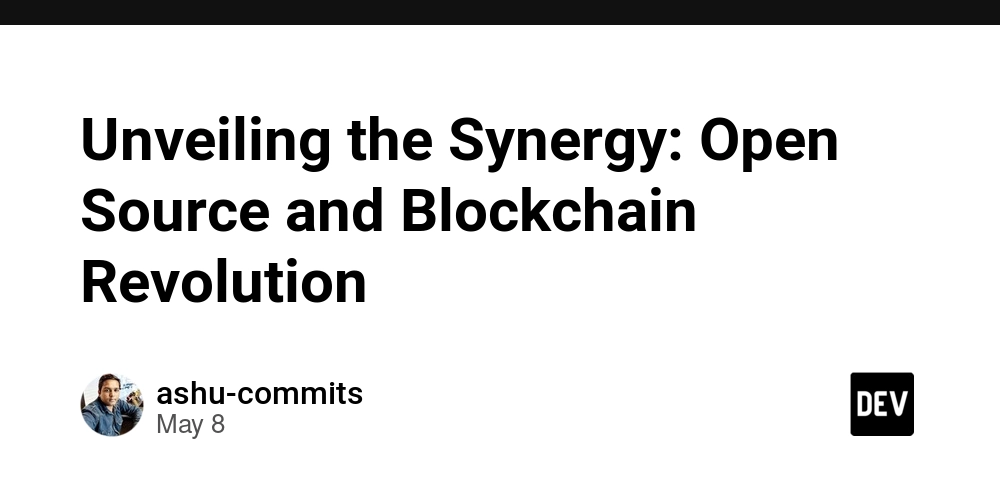


















































![[DEALS] The Premium Python Programming PCEP Certification Prep Bundle (67% off) & Other Deals Up To 98% Off – Offers End Soon!](https://www.javacodegeeks.com/wp-content/uploads/2012/12/jcg-logo.jpg)





























-Mafia-The-Old-Country---The-Initiation-Trailer-00-00-54.png?width=1920&height=1920&fit=bounds&quality=70&format=jpg&auto=webp#)