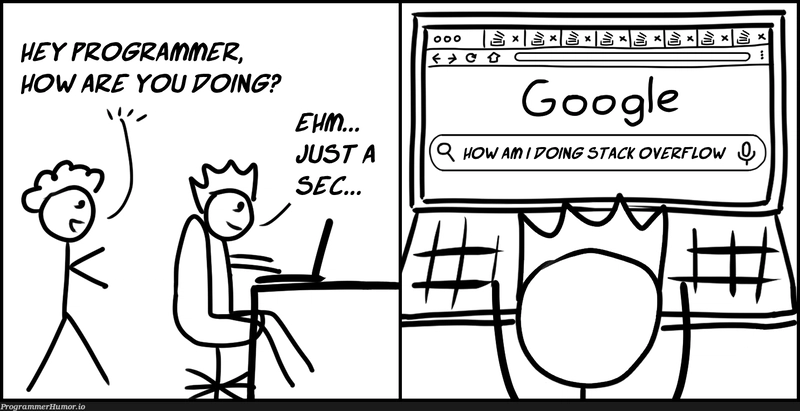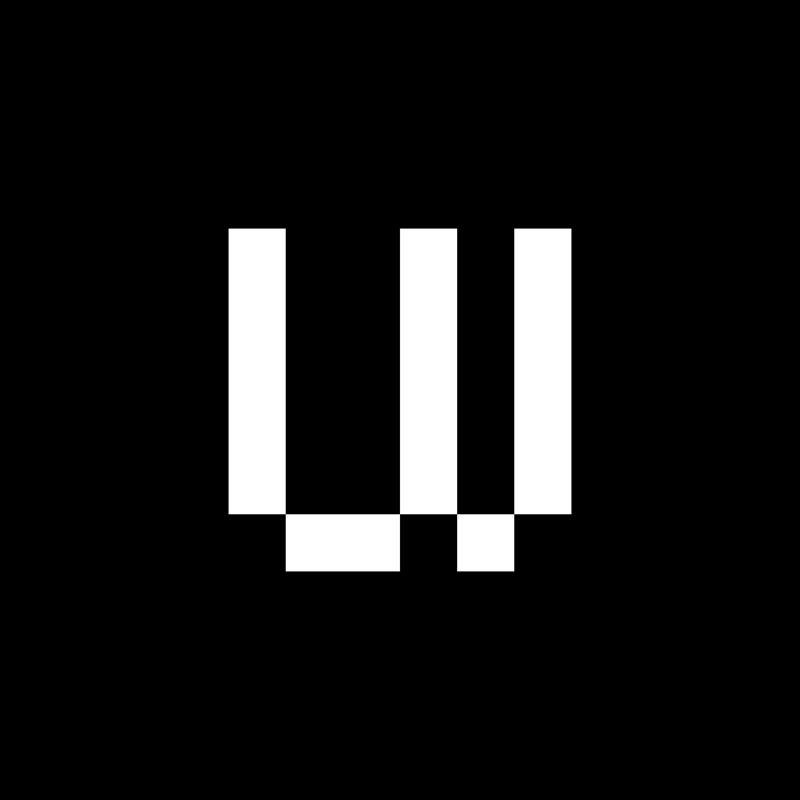A Glimpse into Essential Linux Commands for DevOps & Cloud Computing
Linux is the backbone of modern DevOps and cloud computing, playing a crucial role in infrastructure management, automation, and container orchestration. Whether you're working with AWS, Azure, or Google Cloud, having a strong command of Linux is essential for managing virtual machines, optimizing performance, and automating workflows. Here's a list of must-know commands tailored for DevOps and cloud engineers. 1. System Monitoring & Performance Tuning Monitoring system performance is critical for identifying issues and ensuring smooth cloud operations. Interactive process viewer: htop Real-time system monitoring: top Check memory usage: free -m Monitor disk I/O performance: iostat -x 1 Check disk usage: df -h 2. User & Permission Management Securing cloud instances requires proper user and permission management. Add a new user: useradd -m username passwd username Modify user permissions: usermod -aG sudo username Change file ownership: chown user:group filename Modify file permissions: chmod 755 filename 3. Process & Service Management Managing services and processes is crucial for cloud uptime and performance. List running processes: ps aux Kill a process by ID: kill -9 PID Check open ports and active connections: netstat -tulnp netstat -tulnp | grep -i Start, stop, and check service status: systemctl start service_name systemctl stop service_name systemctl status service_name 4. Networking Commands Networking is fundamental for managing cloud-based and distributed environments. Check IP configuration: ip a Test network connectivity: ping google.com ping 1.1.1.1 ping 8.8.8.8 ping Trace network routes: traceroute google.com Check firewall rules: iptables -L 5. Cloud Storage & File Management Efficient file management ensures seamless cloud storage operations. List files in a directory: ls -lah Find files by name: find /path/to/search -name filename Copy, move, and delete files: #COPY : cp source destination #MOVE : mv source destination #REMOVE : rm filename Extract compressed files: tar -xvf archive.tar.gz Mount cloud storage (AWS S3 example): s3fs mybucket /mnt/mountpoint -o iam_role=myrole 6. Automation & Scheduling Automating cloud tasks improves efficiency and reduces manual overhead. Schedule a cron job: crontab -e Run a command at system startup: 0 0 * * * /path/to/backup.sh Automate cloud deployments (Ansible example): ansible-playbook deploy.yml 7. Logging & Debugging Monitoring logs helps detect and resolve issues in cloud environments. View system logs: journalctl -xe Check authentication logs: journalctl -xecat /var/log/auth.log Monitor logs in real-time: tail -f /var/log/syslog Check AWS CloudWatch logs: aws logs describe-log-groups Conclusion Mastering these Linux commands is essential for DevOps and cloud engineers looking to optimize infrastructure, troubleshoot issues, and automate cloud operations. What are your must-know Linux commands for cloud computing? Let's discuss in the comments!

Linux is the backbone of modern DevOps and cloud computing, playing a crucial role in infrastructure management, automation, and container orchestration. Whether you're working with AWS, Azure, or Google Cloud, having a strong command of Linux is essential for managing virtual machines, optimizing performance, and automating workflows. Here's a list of must-know commands tailored for DevOps and cloud engineers.
1. System Monitoring & Performance Tuning
Monitoring system performance is critical for identifying issues and ensuring smooth cloud operations.
- Interactive process viewer:
htop
- Real-time system monitoring:
top
- Check memory usage:
free -m
- Monitor disk I/O performance:
iostat -x 1
- Check disk usage:
df -h
2. User & Permission Management
Securing cloud instances requires proper user and permission management.
- Add a new user:
useradd -m username
passwd username
- Modify user permissions:
usermod -aG sudo username
- Change file ownership:
chown user:group filename
- Modify file permissions:
chmod 755 filename
3. Process & Service Management
Managing services and processes is crucial for cloud uptime and performance.
- List running processes:
ps aux
- Kill a process by ID:
kill -9 PID
- Check open ports and active connections:
netstat -tulnp
netstat -tulnp | grep -i
- Start, stop, and check service status:
systemctl start service_name
systemctl stop service_name
systemctl status service_name
4. Networking Commands
Networking is fundamental for managing cloud-based and distributed environments.
- Check IP configuration:
ip a
Test network connectivity:
ping google.com
ping 1.1.1.1
ping 8.8.8.8
ping
- Trace network routes:
traceroute google.com
- Check firewall rules:
iptables -L
5. Cloud Storage & File Management
Efficient file management ensures seamless cloud storage operations.
- List files in a directory:
ls -lah
- Find files by name:
find /path/to/search -name filename
- Copy, move, and delete files:
#COPY : cp source destination
#MOVE : mv source destination
#REMOVE : rm filename
- Extract compressed files:
tar -xvf archive.tar.gz
- Mount cloud storage (AWS S3 example):
s3fs mybucket /mnt/mountpoint -o iam_role=myrole
6. Automation & Scheduling
Automating cloud tasks improves efficiency and reduces manual overhead.
- Schedule a cron job:
crontab -e
- Run a command at system startup:
0 0 * * * /path/to/backup.sh
- Automate cloud deployments (Ansible example):
ansible-playbook deploy.yml
7. Logging & Debugging
Monitoring logs helps detect and resolve issues in cloud environments.
- View system logs:
journalctl -xe
- Check authentication logs:
journalctl -xecat /var/log/auth.log
- Monitor logs in real-time:
tail -f /var/log/syslog
- Check AWS CloudWatch logs:
aws logs describe-log-groups
Conclusion
Mastering these Linux commands is essential for DevOps and cloud engineers looking to optimize infrastructure, troubleshoot issues, and automate cloud operations. What are your must-know Linux commands for cloud computing? Let's discuss in the comments!

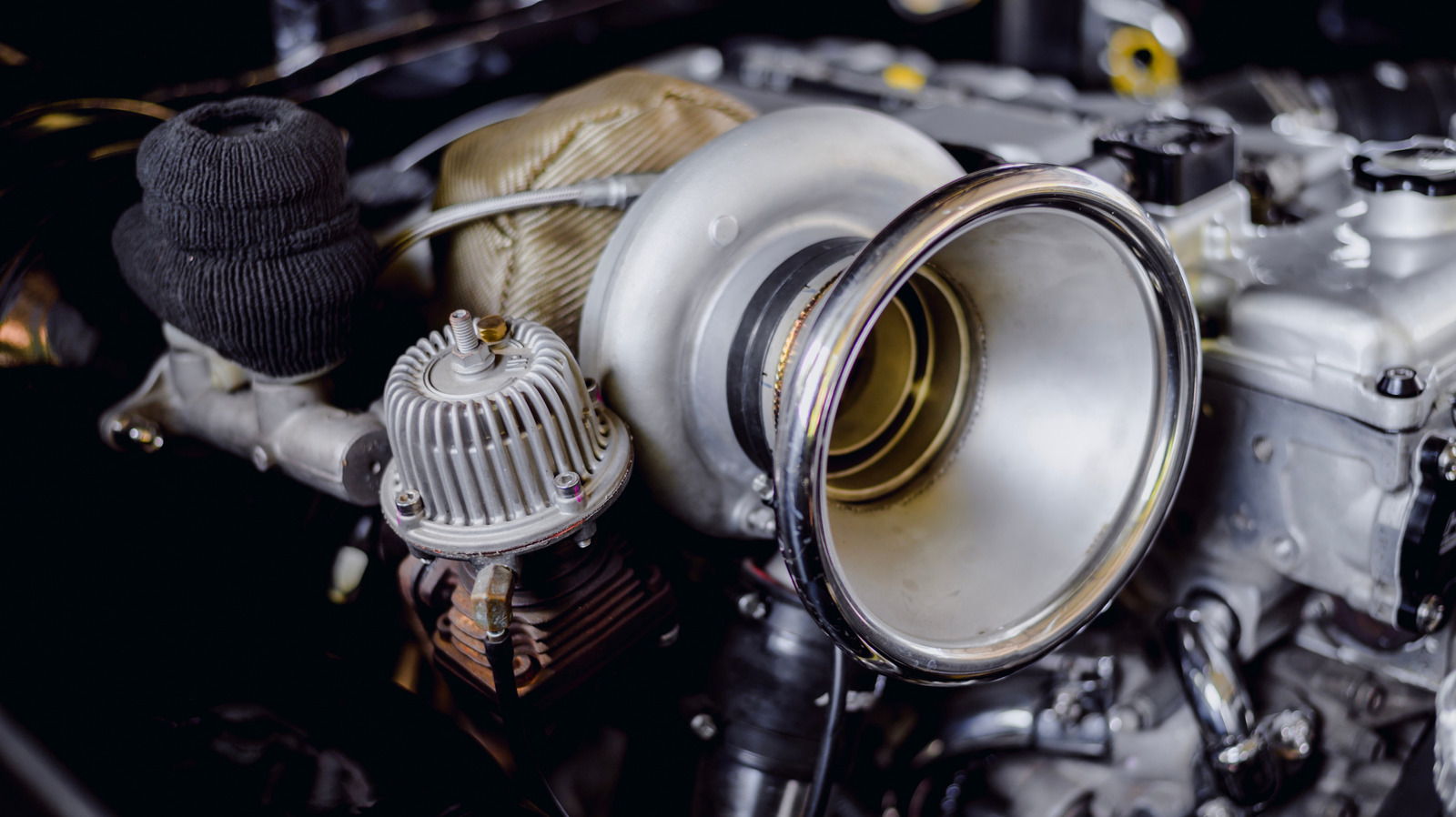









































![Mobile Legends: Bang Bang [MLBB] Free Redeem Codes April 2025](https://www.talkandroid.com/wp-content/uploads/2024/07/Screenshot_20240704-093036_Mobile-Legends-Bang-Bang.jpg)
























![Apple Shares Official Trailer for 'Long Way Home' Starring Ewan McGregor and Charley Boorman [Video]](https://www.iclarified.com/images/news/97069/97069/97069-640.jpg)
![Apple Watch Series 10 Back On Sale for $299! [Lowest Price Ever]](https://www.iclarified.com/images/news/96657/96657/96657-640.jpg)
![Apple Slips to Fifth in China's Smartphone Market with 9% Decline [Report]](https://www.iclarified.com/images/news/97065/97065/97065-640.jpg)














![What features do you get with Gemini Advanced? [April 2025]](https://i0.wp.com/9to5google.com/wp-content/uploads/sites/4/2024/02/gemini-advanced-cover.jpg?resize=1200%2C628&quality=82&strip=all&ssl=1)







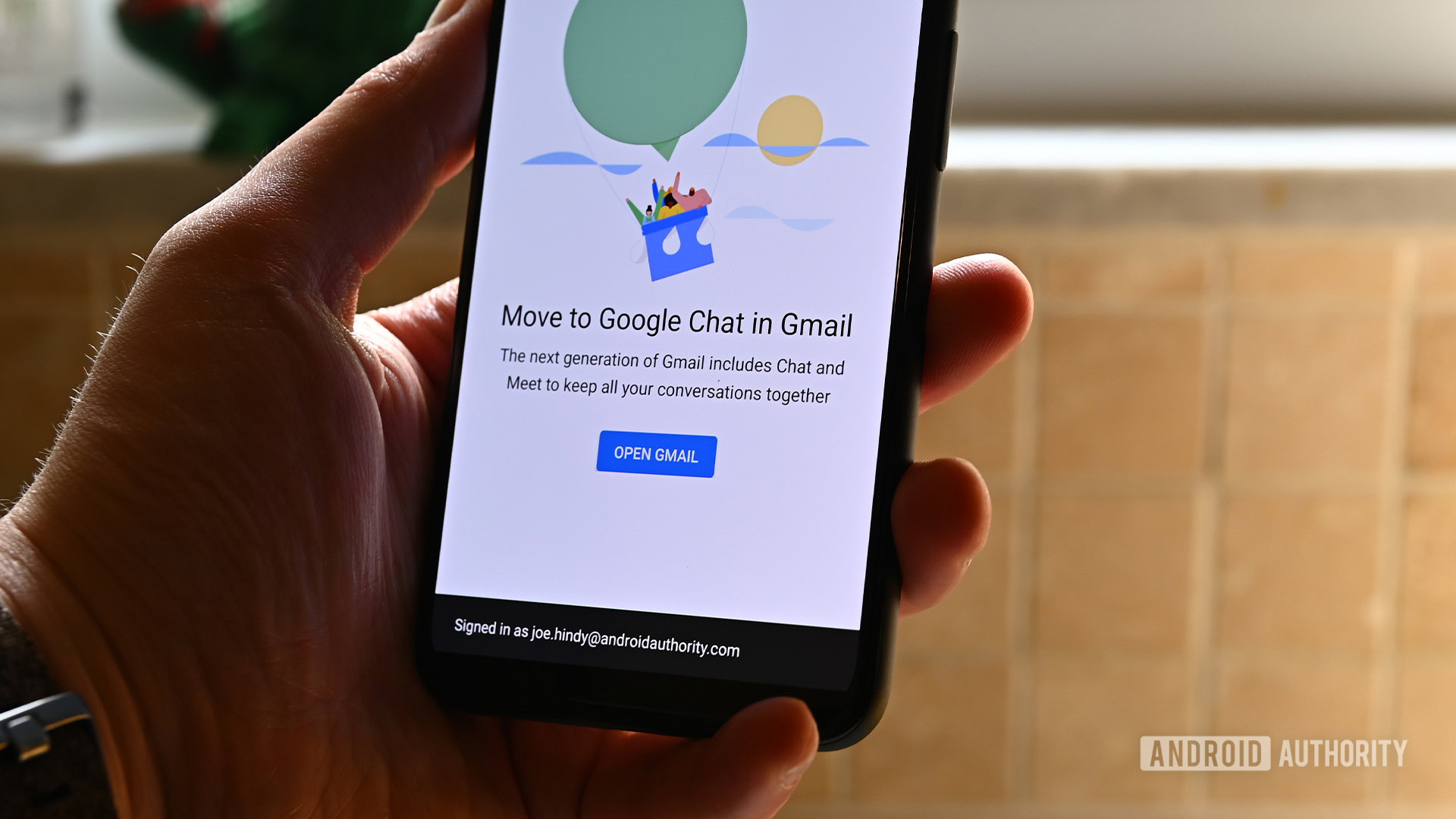

































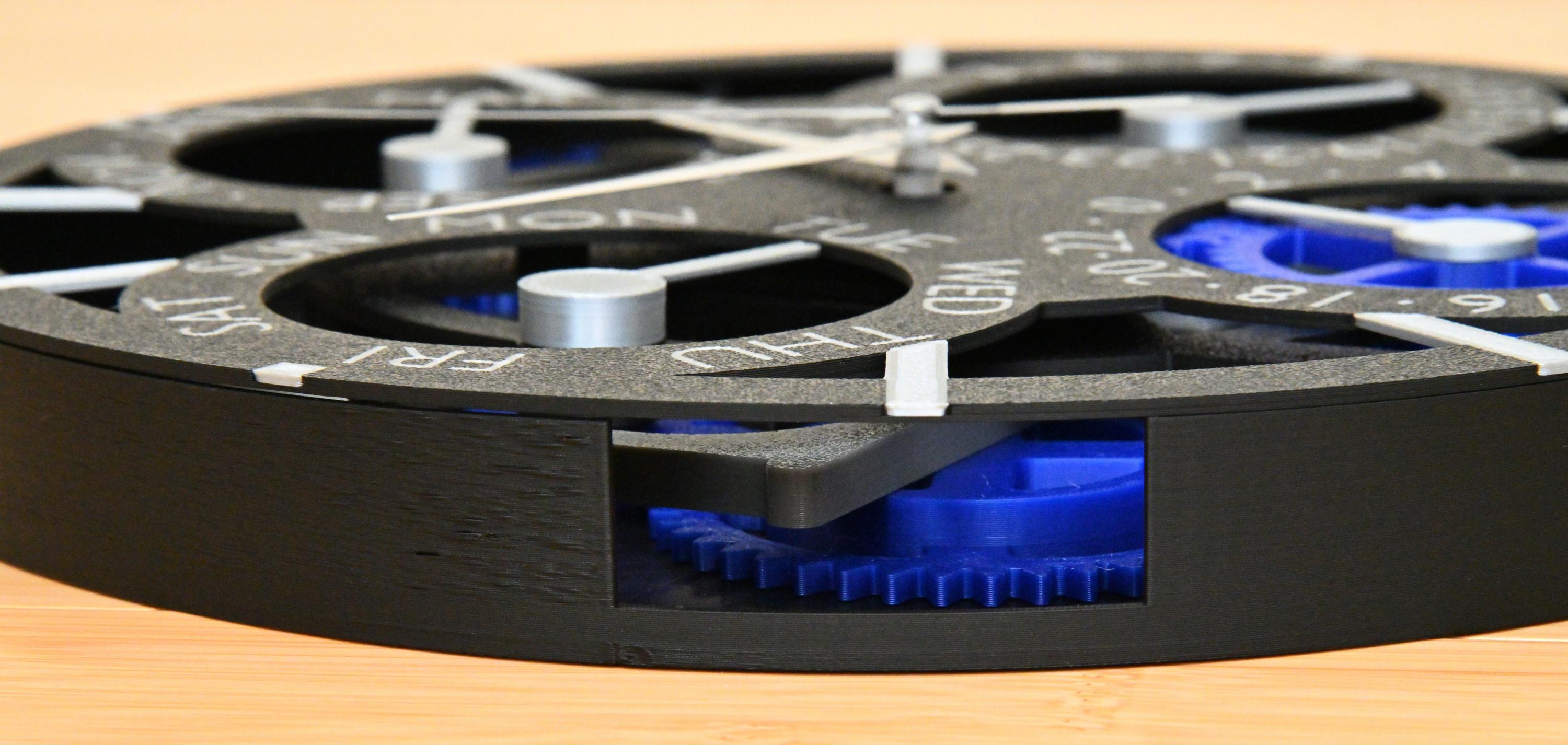
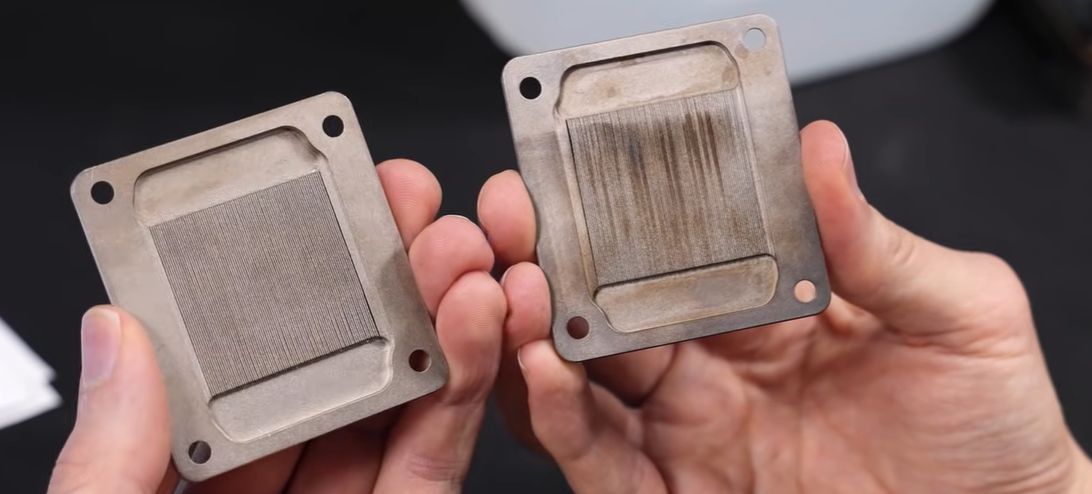




















































_Andreas_Prott_Alamy.jpg?width=1280&auto=webp&quality=80&disable=upscale#)



















































































![[The AI Show Episode 144]: ChatGPT’s New Memory, Shopify CEO’s Leaked “AI First” Memo, Google Cloud Next Releases, o3 and o4-mini Coming Soon & Llama 4’s Rocky Launch](https://www.marketingaiinstitute.com/hubfs/ep%20144%20cover.png)








































































































































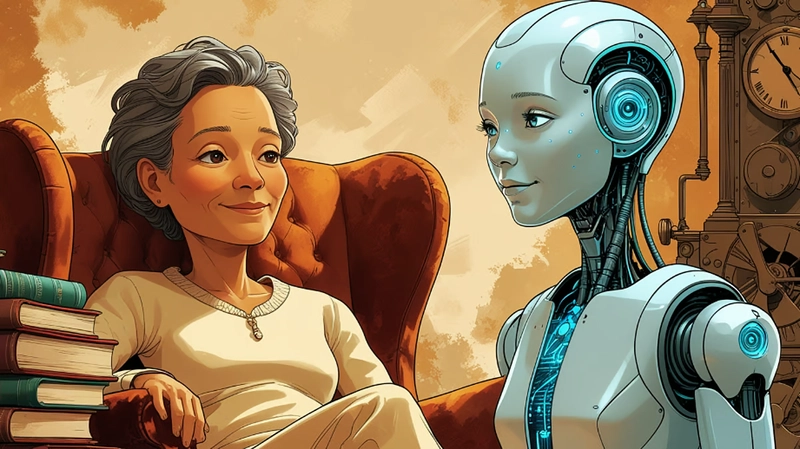






![[DEALS] The All-in-One Microsoft Office Pro 2019 for Windows: Lifetime License + Windows 11 Pro Bundle (89% off) & Other Deals Up To 98% Off](https://www.javacodegeeks.com/wp-content/uploads/2012/12/jcg-logo.jpg)