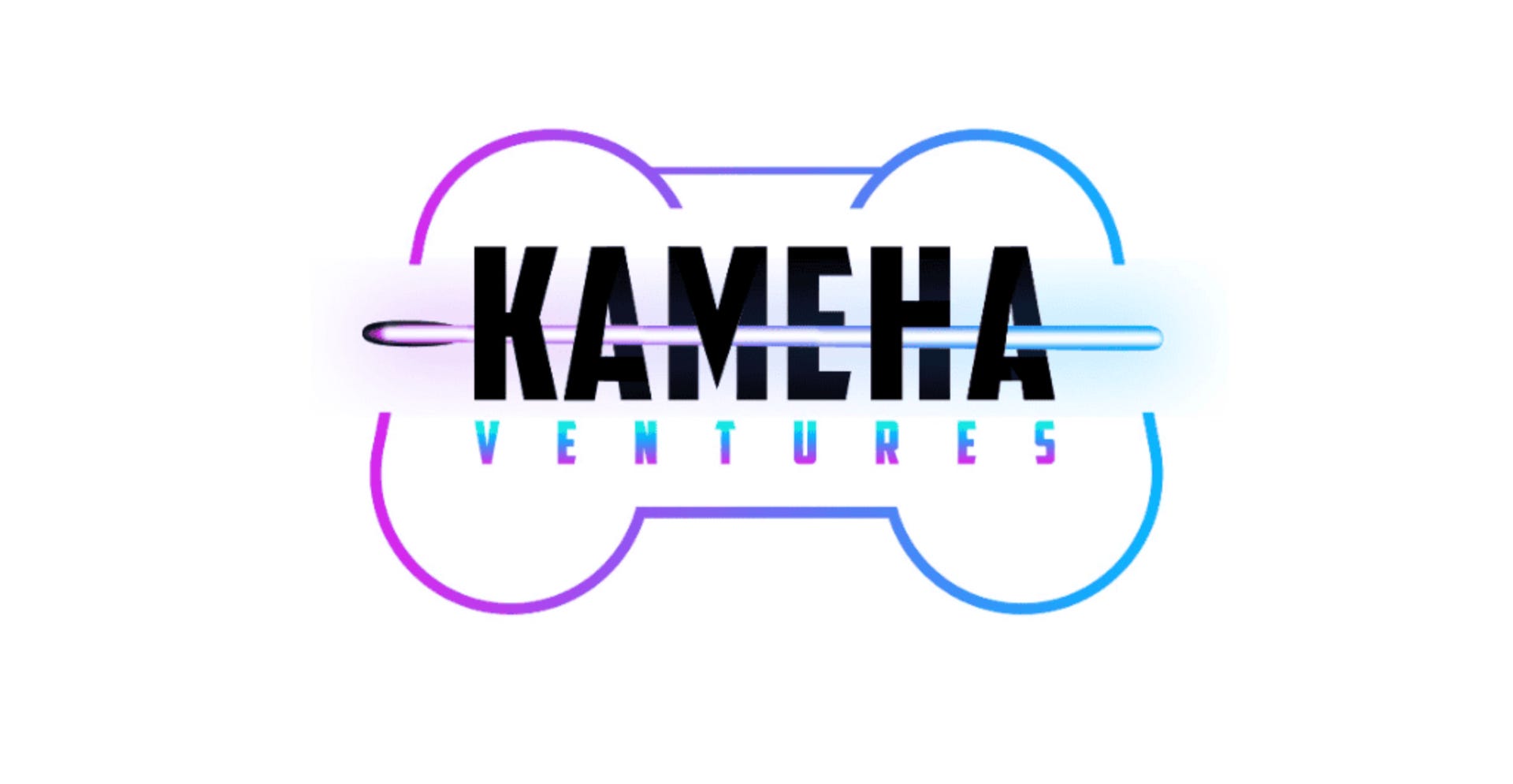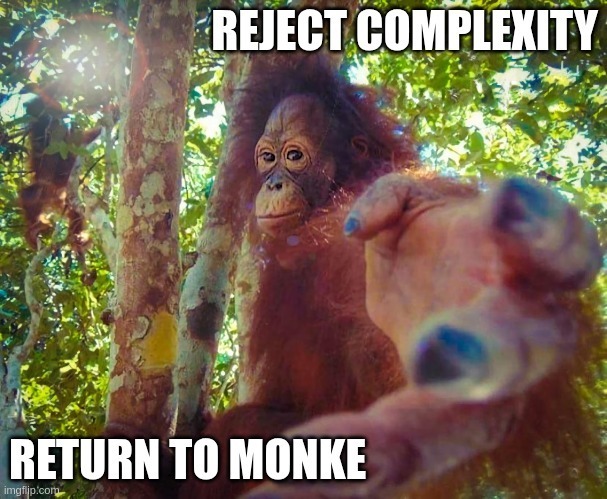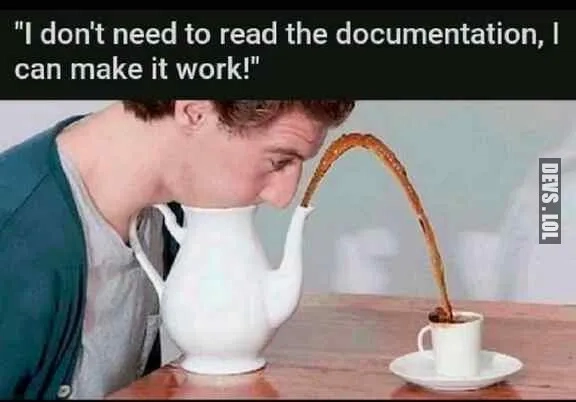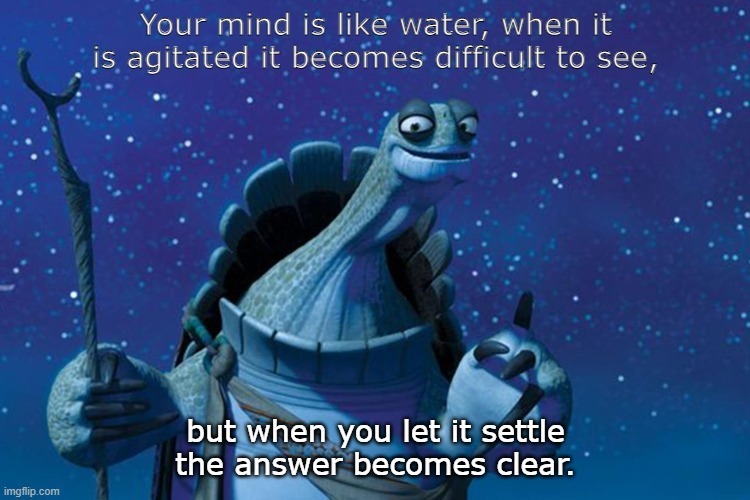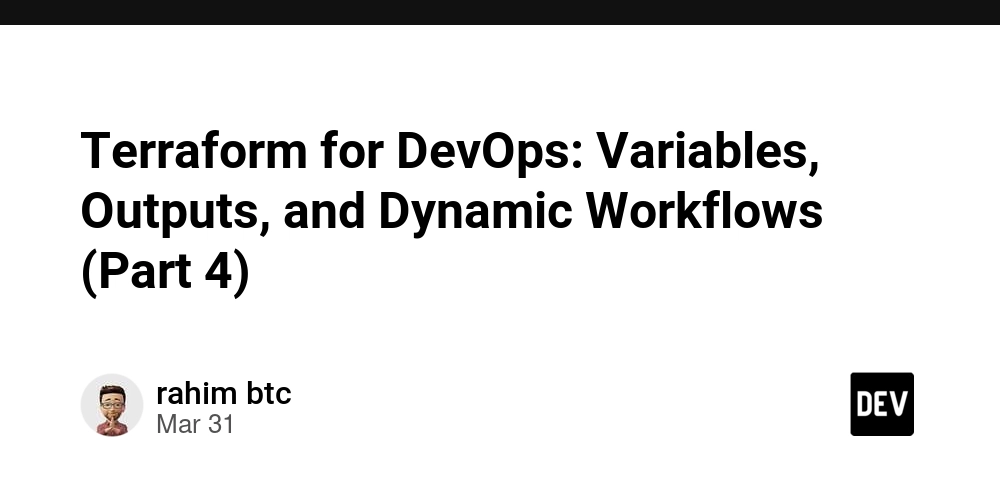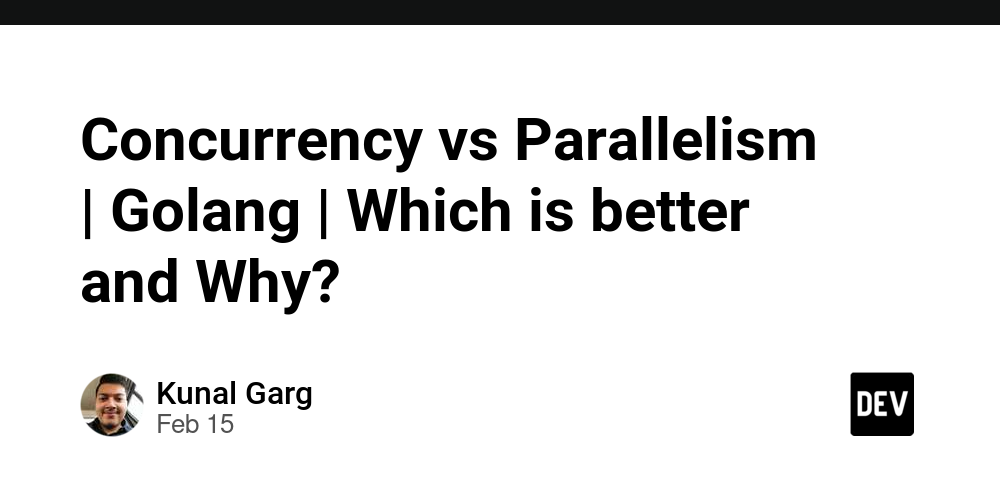Junior Dev Mistakes: What I Wish I Knew Sooner
As they say, "The expert in anything was once a beginner." However, no one tells you how messy that beginning can be. You must experience it firsthand to grasp its depth. When I started my career as a software engineer, I thought I had to prove myself by figuring everything out on my own. I spent hours debugging issues that turned out to be silly mistakes, nodded along in meetings while secretly Googling terms, and somehow managed to break things I didn't even touch. At one point, I seriously considered adding 'professional Stack Overflow user' to my résumé. If you're feeling overwhelmed, second-guessing yourself, or wondering if you even belong, buckle up and hop on the bandwagon. We've all been there, and trust me, the ride gets easier. Here’s what I wish I had known sooner! 1. Code for humans, not just machines “Any fool can write code that a computer can understand. Good programmers write code that humans can understand.” - Martin Fowler As developers, it's tempting to flex—writing clever one-liners, cramming logic into fewer characters, or over-engineering for the sake of it. But code isn’t just for machines—it’s for future you, your teammates, and anyone stuck maintaining it. Trust me, it’s not worth it in the long run. If your code looks like an ancient spellbook, you’re doing it wrong. No one should need a decoder ring or a PhD in hieroglyphics just to figure out what you wrote. Instead of writing code that’s impressive, write code that’s clear. You should always: Keep it simple – Clear names and straightforward logic > clever hacks. Break it down – Small functions, modular code, readable flow. Avoid over-engineering – If it needs a diagram to understand, you might want to rethink it. Good code isn’t just about making computers understand—it’s about making life easier for the next person who reads it (which is probably you). Write less spaghetti, embrace readability, and return to monke. 2. RTFM: Read the Docs or Debug Forever I’ve been there, staring at my screen, convinced my code is flawless, yet somehow it refuses to work. Hours pass, Stack Overflow tabs multiply, frustration builds—only to realize the answer was sitting in the documentation all along. Skipping the docs feels faster at first. Who needs official guides when you can just “figure it out”? But then, three hours later, you’re questioning your career choices, rewriting half your codebase, and preparing to submit yourself to the dark art of print debugging. Before engaging in some hacky, overcomplicated solution, pause and read the docs. Chances are, someone has already solved your problem—and documented it. Reading first saves time, pain, and your last shred of sanity. The reality? Reading the docs first saves time, pain, and your last shred of sanity. The moment you finally open the documentation and everything just works—it’s like finding the cheat code to development. A true ‘Why didn’t I do this sooner?’ moment. 3. Future-Proof Mode: Code That Adapts "The right man in the wrong place can make all the difference in the world." – G-Man, Half-Life You might think your code works perfectly today, but what happens when requirements change? Hardcoded values, rigid logic, and inflexible structures will turn even the smallest update into a nightmare-level boss fight. Instead of writing code that barely survives the current sprint, build with Future-Proof Mode enabled. I always remember the three golden rules of futureproofing: Use Configurations Over Hardcoding – Instead of burying values deep in your code, make them easily adjustable through env variables, config files, or database settings. One small change shouldn't require a full-scale refactor. Embrace Modularity – Write self-contained functions and reusable components. Future-you (or your teammates) will thank you when features need updating without breaking everything else. Plan for Change – Assume things will change—because they always do. Write flexible logic that can adapt without rewriting half the codebase. Good devs solve problems. Great devs make future problems easy to fix.. Keep your code adaptable, and you won’t have to grind through endless bug-fixing quests. 4. The Art of Debugging: Think Before You Do "Speed is good. Precision is better. Panic is death." – Some wise dev, probably The room is quiet. Keys clack rhythmically. All is well. Then—bam. The bug appears. Chaos unfolds. The Slack notifications pile up. Your PM is breathing down your neck. The instinct? Type fast. Push something. Hope for the best. But a true dev does not panic. A true dev transcends the console, merges with the stack trace, and debugs in the astral plane. When crisis strikes, activate Zen Debugging Mode™. Calm your mind—the code is broken, but you are not. Breathe. Raging at your keyboard will not summon a solution. Observe the chaos—read the error message, follow the logs, and ask yourself: What would Stack Overflo
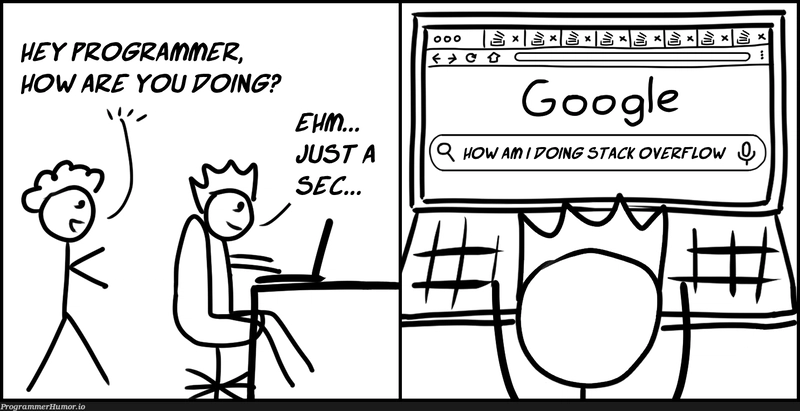
As they say, "The expert in anything was once a beginner." However, no one tells you how messy that beginning can be. You must experience it firsthand to grasp its depth.
When I started my career as a software engineer, I thought I had to prove myself by figuring everything out on my own. I spent hours debugging issues that turned out to be silly mistakes, nodded along in meetings while secretly Googling terms, and somehow managed to break things I didn't even touch. At one point, I seriously considered adding 'professional Stack Overflow user' to my résumé.
If you're feeling overwhelmed, second-guessing yourself, or wondering if you even belong, buckle up and hop on the bandwagon. We've all been there, and trust me, the ride gets easier. Here’s what I wish I had known sooner!
1. Code for humans, not just machines
“Any fool can write code that a computer can understand. Good programmers write code that humans can understand.” - Martin Fowler
As developers, it's tempting to flex—writing clever one-liners, cramming logic into fewer characters, or over-engineering for the sake of it. But code isn’t just for machines—it’s for future you, your teammates, and anyone stuck maintaining it. Trust me, it’s not worth it in the long run.
If your code looks like an ancient spellbook, you’re doing it wrong. No one should need a decoder ring or a PhD in hieroglyphics just to figure out what you wrote.
Instead of writing code that’s impressive, write code that’s clear.
You should always:
- Keep it simple – Clear names and straightforward logic > clever hacks.
- Break it down – Small functions, modular code, readable flow.
- Avoid over-engineering – If it needs a diagram to understand, you might want to rethink it. Good code isn’t just about making computers understand—it’s about making life easier for the next person who reads it (which is probably you).
Write less spaghetti, embrace readability, and return to monke.
2. RTFM: Read the Docs or Debug Forever
I’ve been there, staring at my screen, convinced my code is flawless, yet somehow it refuses to work. Hours pass, Stack Overflow tabs multiply, frustration builds—only to realize the answer was sitting in the documentation all along.
Skipping the docs feels faster at first. Who needs official guides when you can just “figure it out”? But then, three hours later, you’re questioning your career choices, rewriting half your codebase, and preparing to submit yourself to the dark art of print debugging.
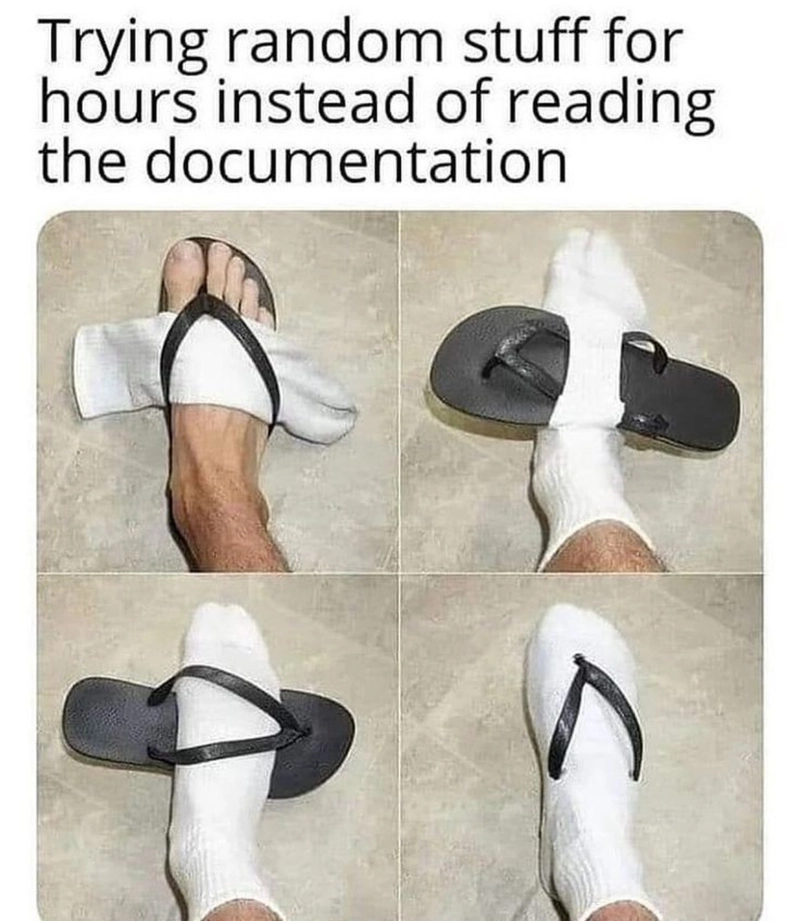
Before engaging in some hacky, overcomplicated solution, pause and read the docs. Chances are, someone has already solved your problem—and documented it. Reading first saves time, pain, and your last shred of sanity.
The reality? Reading the docs first saves time, pain, and your last shred of sanity. The moment you finally open the documentation and everything just works—it’s like finding the cheat code to development. A true ‘Why didn’t I do this sooner?’ moment.
3. Future-Proof Mode: Code That Adapts
"The right man in the wrong place can make all the difference in the world." – G-Man, Half-Life
You might think your code works perfectly today, but what happens when requirements change? Hardcoded values, rigid logic, and inflexible structures will turn even the smallest update into a nightmare-level boss fight.
Instead of writing code that barely survives the current sprint, build with Future-Proof Mode enabled. I always remember the three golden rules of futureproofing:
- Use Configurations Over Hardcoding – Instead of burying values deep in your code, make them easily adjustable through env variables, config files, or database settings. One small change shouldn't require a full-scale refactor.
- Embrace Modularity – Write self-contained functions and reusable components. Future-you (or your teammates) will thank you when features need updating without breaking everything else.
- Plan for Change – Assume things will change—because they always do. Write flexible logic that can adapt without rewriting half the codebase.
Good devs solve problems. Great devs make future problems easy to fix.. Keep your code adaptable, and you won’t have to grind through endless bug-fixing quests.
4. The Art of Debugging: Think Before You Do
"Speed is good. Precision is better. Panic is death." – Some wise dev, probably
The room is quiet. Keys clack rhythmically. All is well. Then—bam. The bug appears. Chaos unfolds. The Slack notifications pile up. Your PM is breathing down your neck. The instinct? Type fast. Push something. Hope for the best.
But a true dev does not panic. A true dev transcends the console, merges with the stack trace, and debugs in the astral plane.
When crisis strikes, activate Zen Debugging Mode™. Calm your mind—the code is broken, but you are not. Breathe. Raging at your keyboard will not summon a solution. Observe the chaos—read the error message, follow the logs, and ask yourself: What would Stack Overflow do? See beyond the bug. Adapt, don’t react—a quick hack today is a production outage tomorrow.
Fix the problem, not just the symptom. Master the art of debugging—the impatient dev fights the bug, the wise dev understands the bug, but the true dev? The true dev makes the bug fix itself.
Stay calm, analyze, and execute with precision. A wise dev doesn’t just code. A wise dev waits, thinks… and then wins.
Conclution
At its core, great development isn’t about writing code that just works—it’s about writing code that lasts. Keep it simple so others (and future you) can understand it. Read the docs before reinventing the wheel. Design for the future, because change is inevitable. And when chaos strikes, don’t react—analyze, adapt, and debug with wisdom.
Because beyond every clean commit, every well-placed log, and every thoughtful refactor lies something greater—the undiscovered possibility of what you’ll build next.


























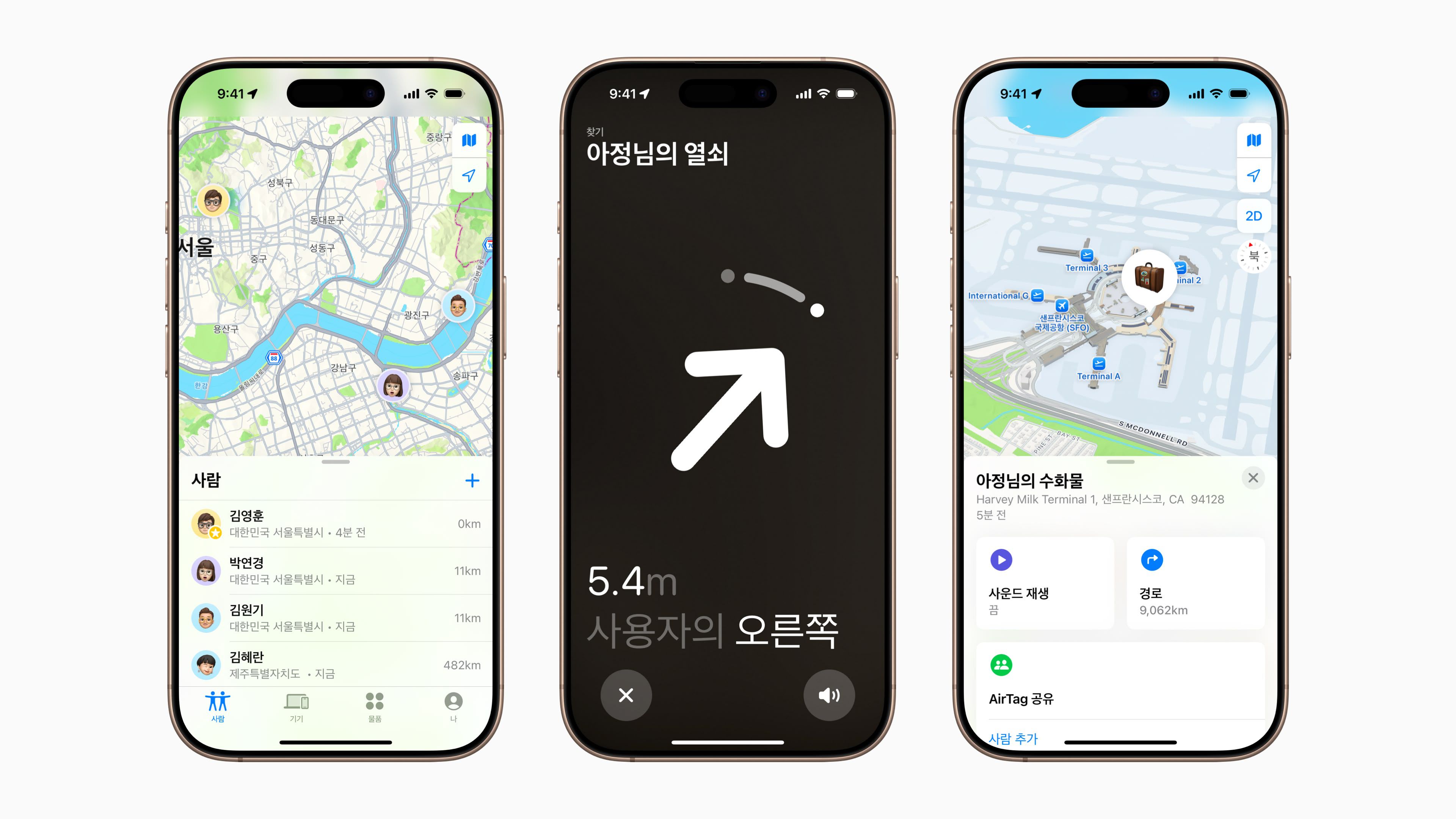


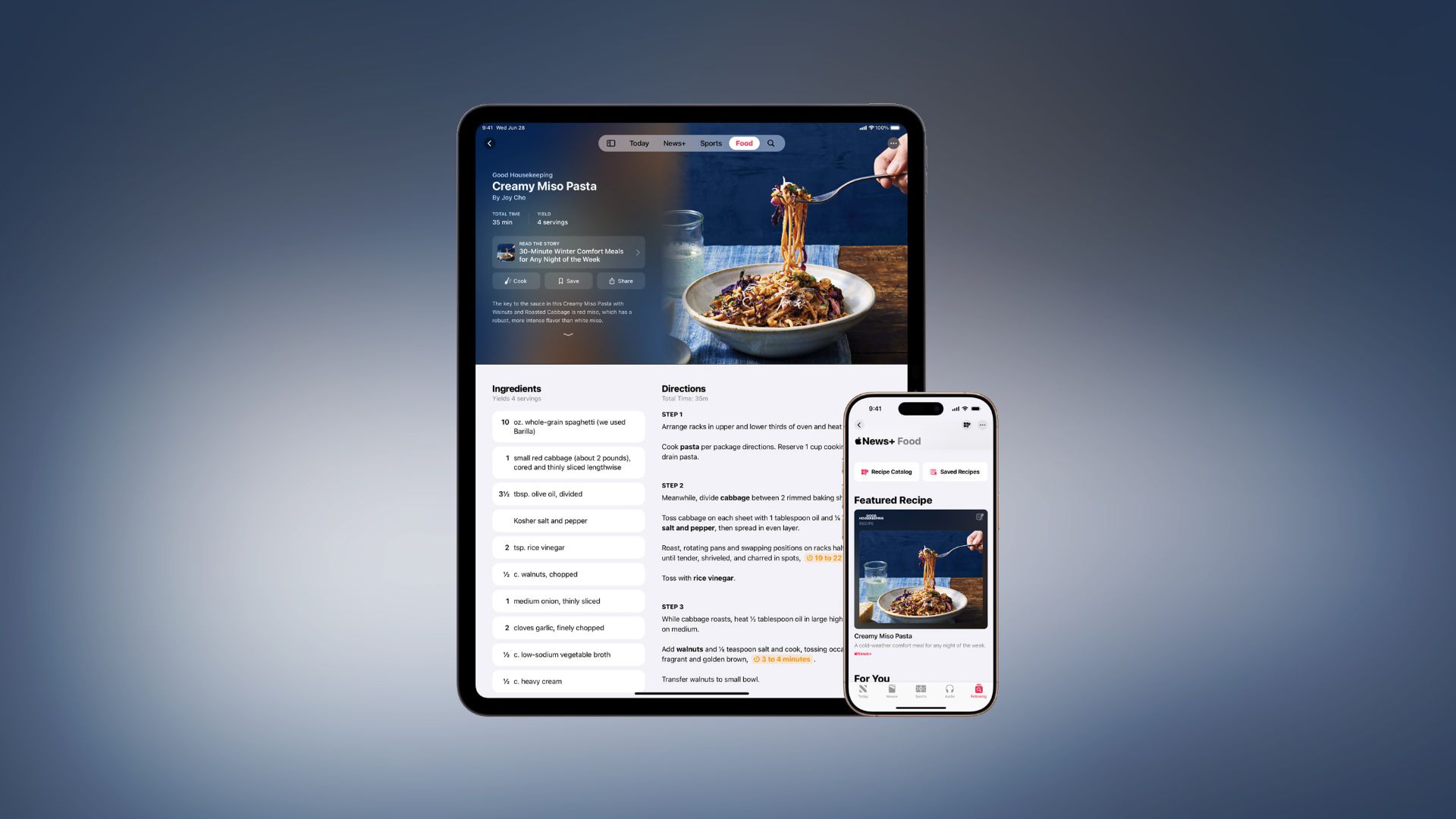
























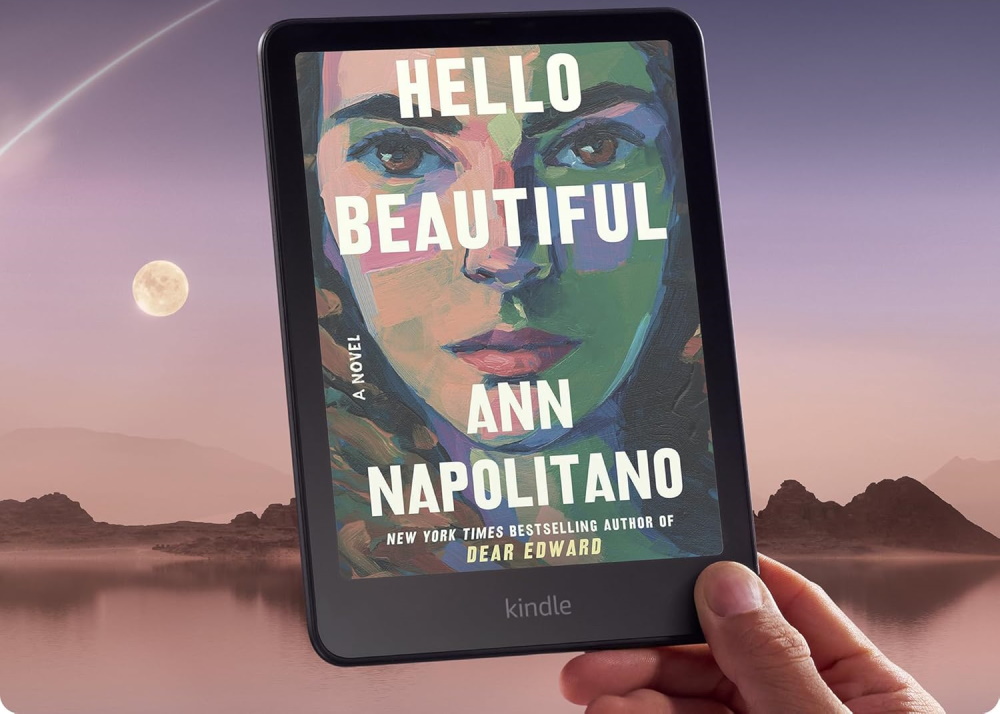









![Apple Watch Series 10 Prototype with Mystery Sensor Surfaces [Images]](https://www.iclarified.com/images/news/96892/96892/96892-640.jpg)

![Get Up to 69% Off Anker and Eufy Products on Final Day of Amazon's Big Spring Sale [Deal]](https://www.iclarified.com/images/news/96888/96888/96888-640.jpg)
![Apple Officially Releases macOS Sequoia 15.4 [Download]](https://www.iclarified.com/images/news/96887/96887/96887-640.jpg)













![What’s new in Android’s March 2025 Google System Updates [U: 3/31]](https://i0.wp.com/9to5google.com/wp-content/uploads/sites/4/2025/01/google-play-services-1.jpg?resize=1200%2C628&quality=82&strip=all&ssl=1)







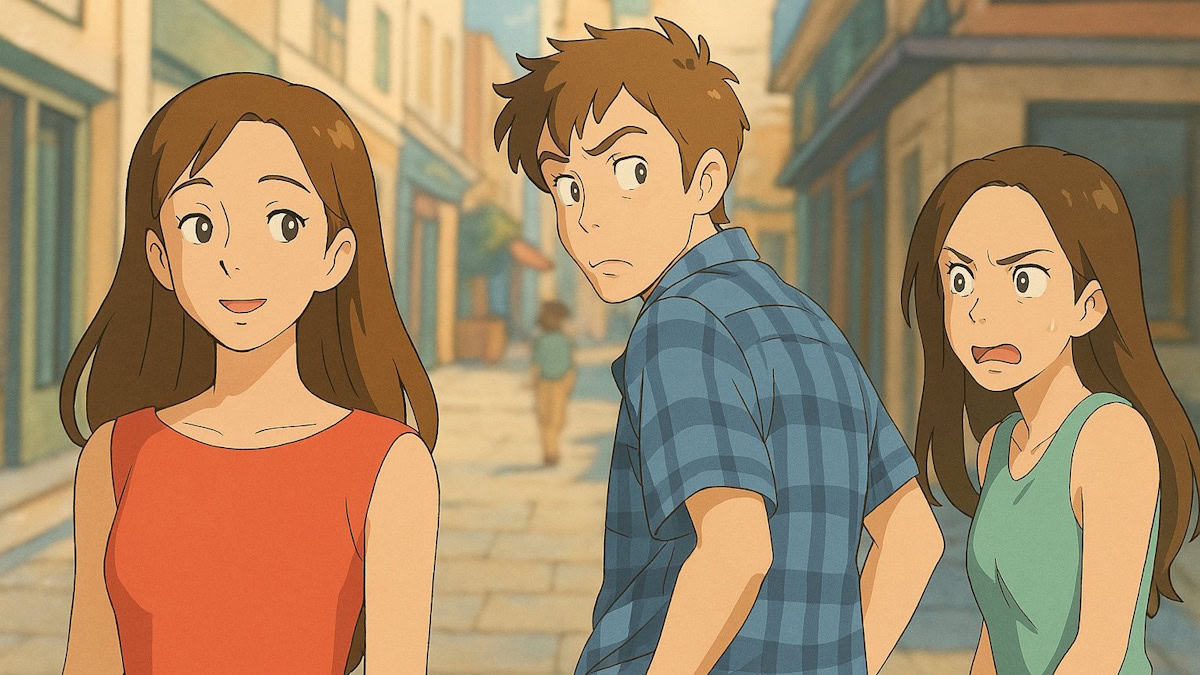


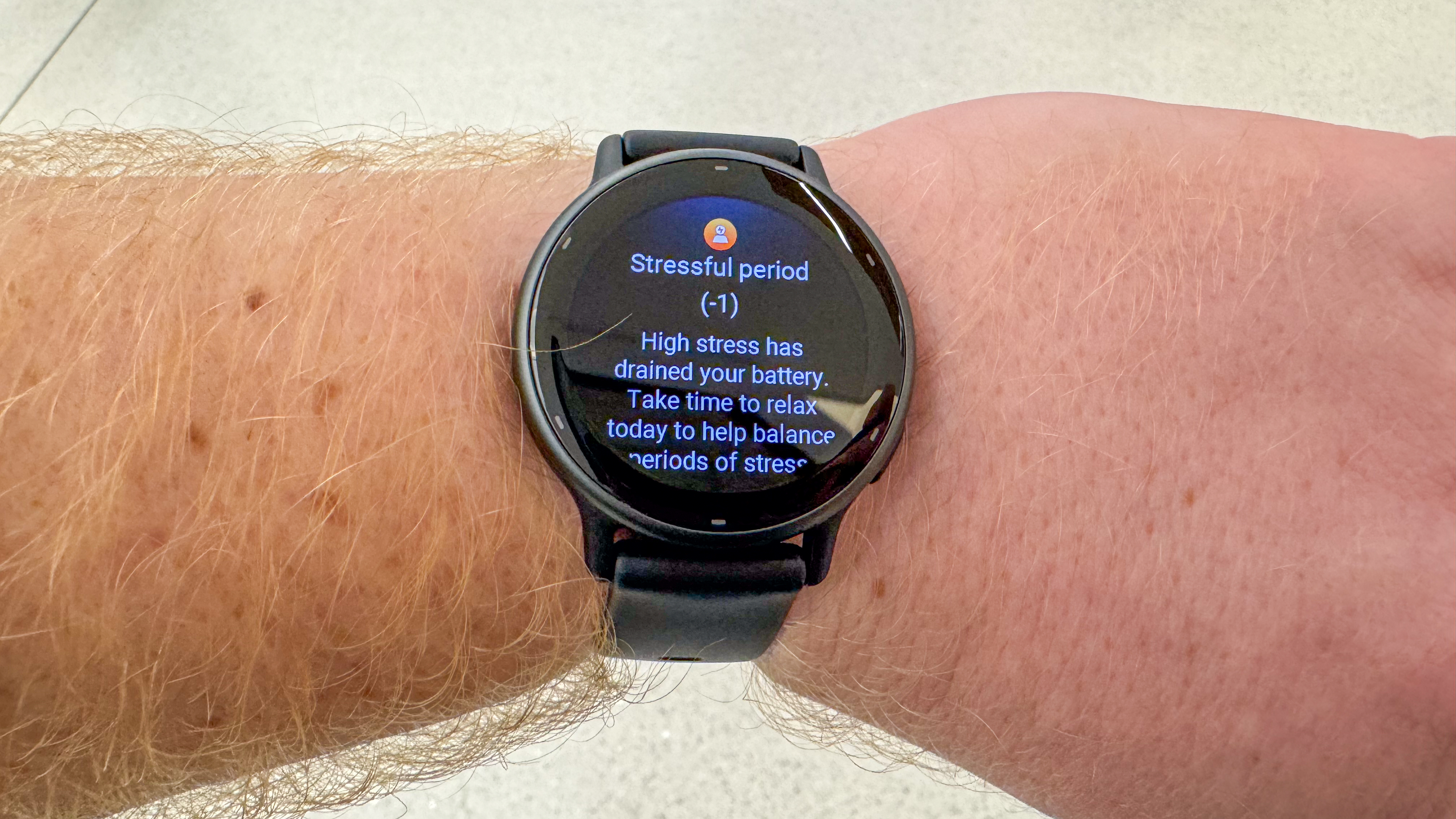

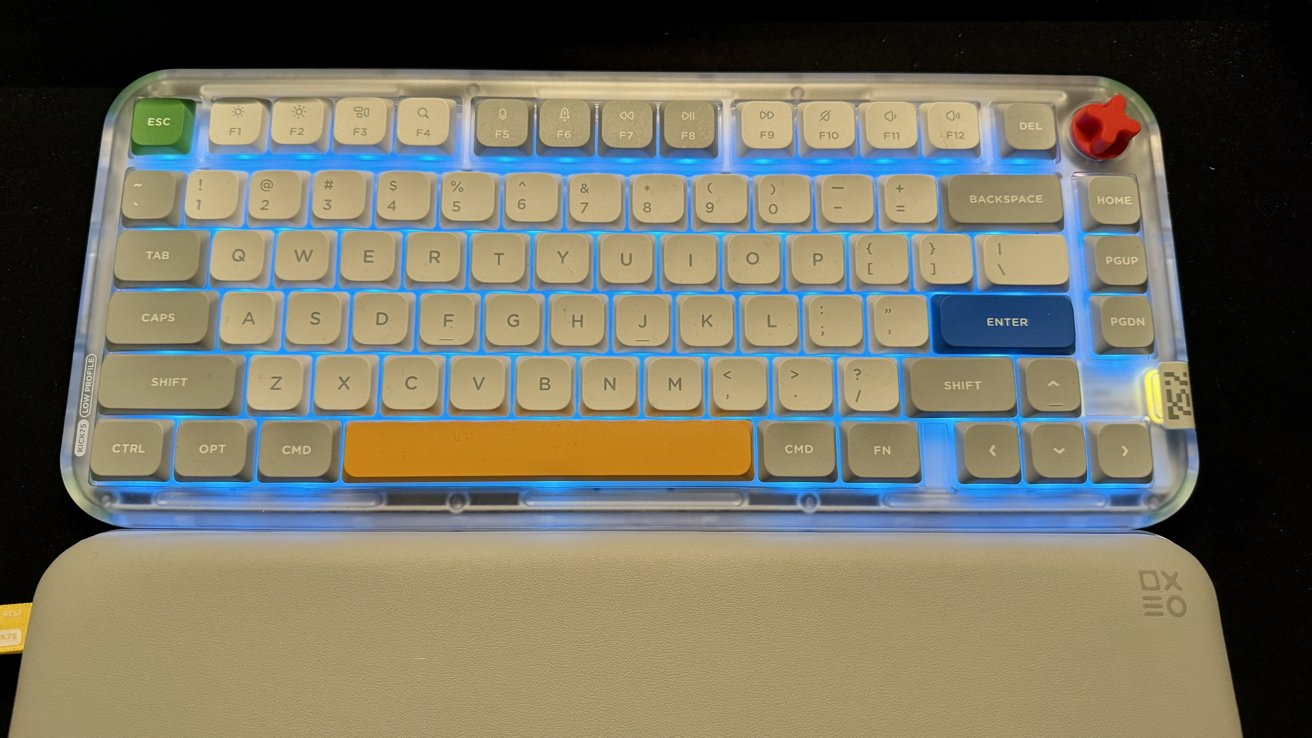

-xl-xl.jpg)




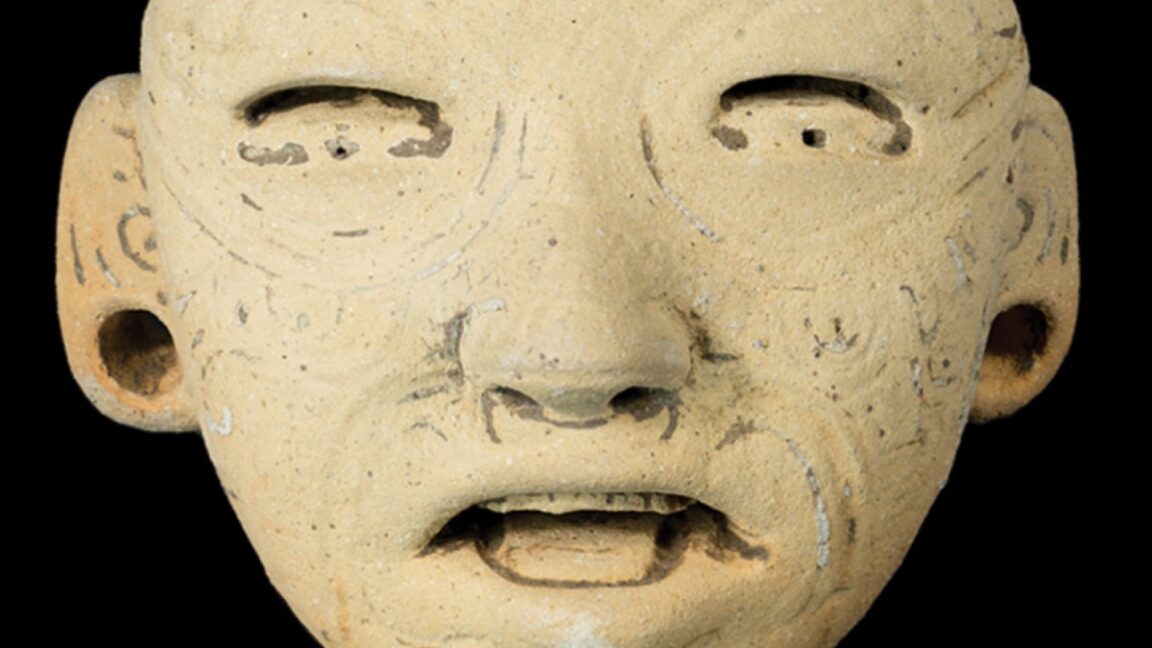




















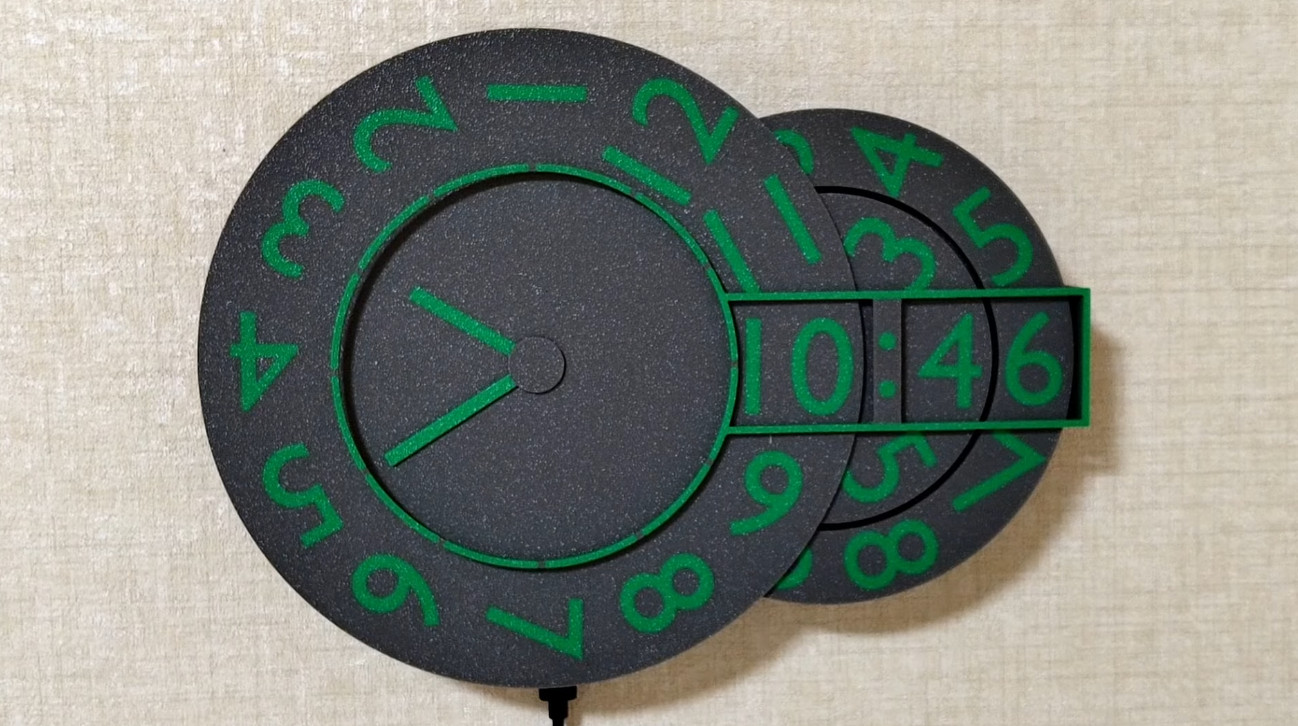















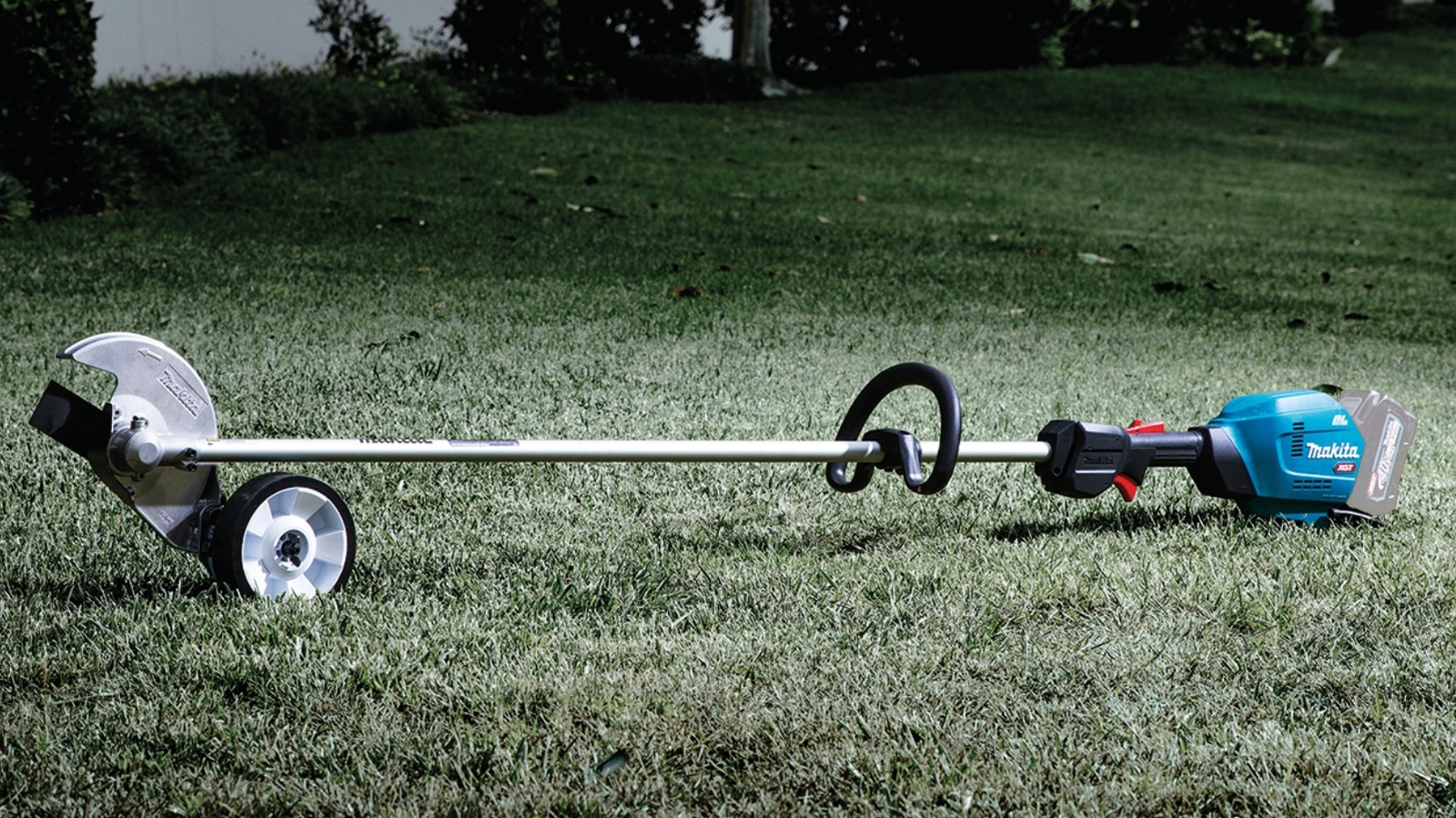











































































































![[The AI Show Episode 141]: Road to AGI (and Beyond) #1 — The AI Timeline is Accelerating](https://www.marketingaiinstitute.com/hubfs/ep%20141.1.png)
![[The AI Show Episode 140]: New AGI Warnings, OpenAI Suggests Government Policy, Sam Altman Teases Creative Writing Model, Claude Web Search & Apple’s AI Woes](https://www.marketingaiinstitute.com/hubfs/ep%20140%20cover.png)
![[The AI Show Episode 139]: The Government Knows AGI Is Coming, Superintelligence Strategy, OpenAI’s $20,000 Per Month Agents & Top 100 Gen AI Apps](https://www.marketingaiinstitute.com/hubfs/ep%20139%20cover-2.png)















































































































![Is this a suitable approach to architect a flutter app? [closed]](https://i.sstatic.net/4hMHGb1L.png)

















![From broke musician to working dev. How college drop-out Ryan Furrer taught himself to code [Podcast #166]](https://cdn.hashnode.com/res/hashnode/image/upload/v1743189826063/2080cde4-6fc0-46fb-b98d-b3d59841e8c4.png?#)





























-1280x720.jpg?width=1920&height=1920&fit=bounds&quality=80&format=jpg&auto=webp#)