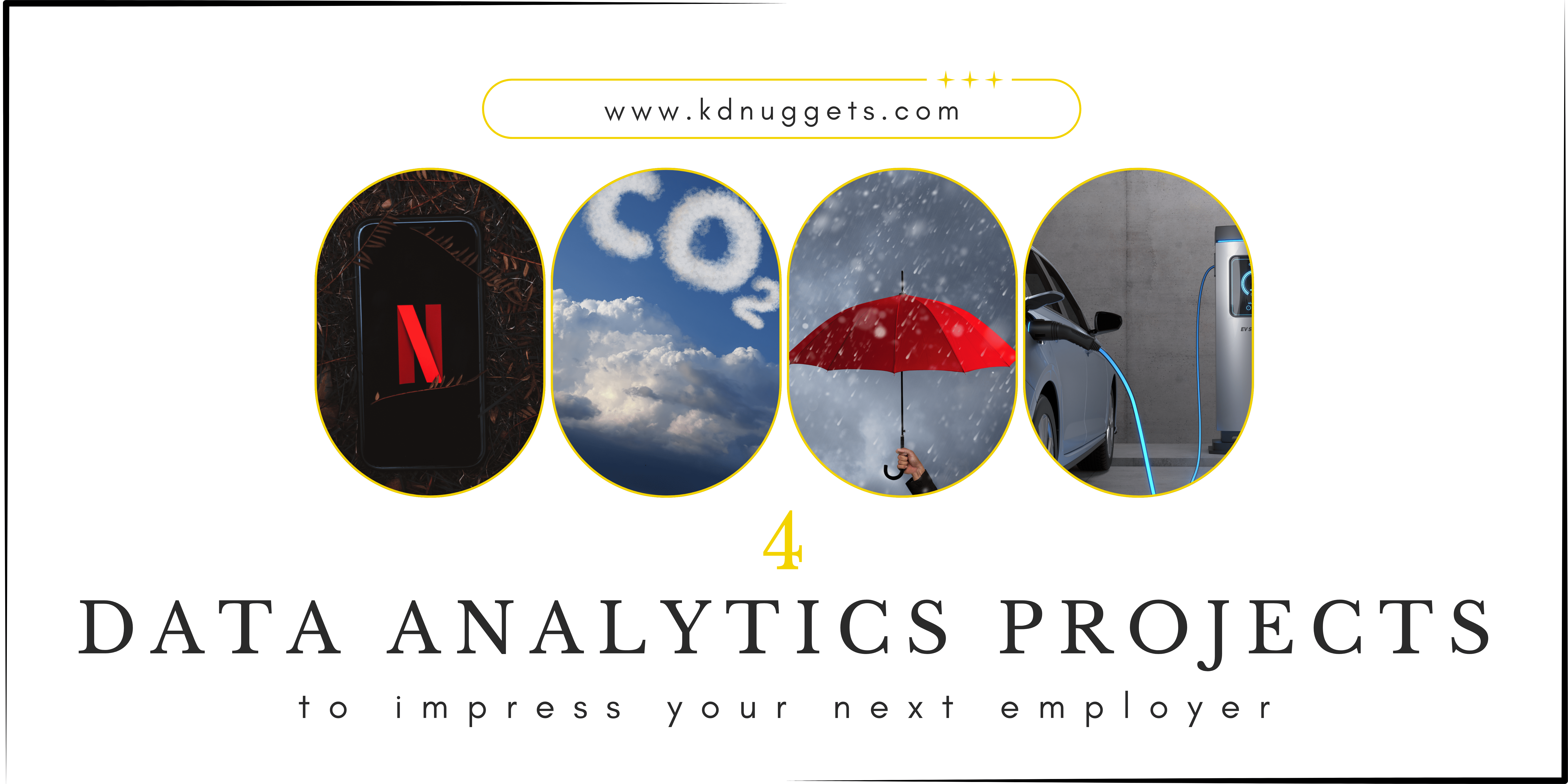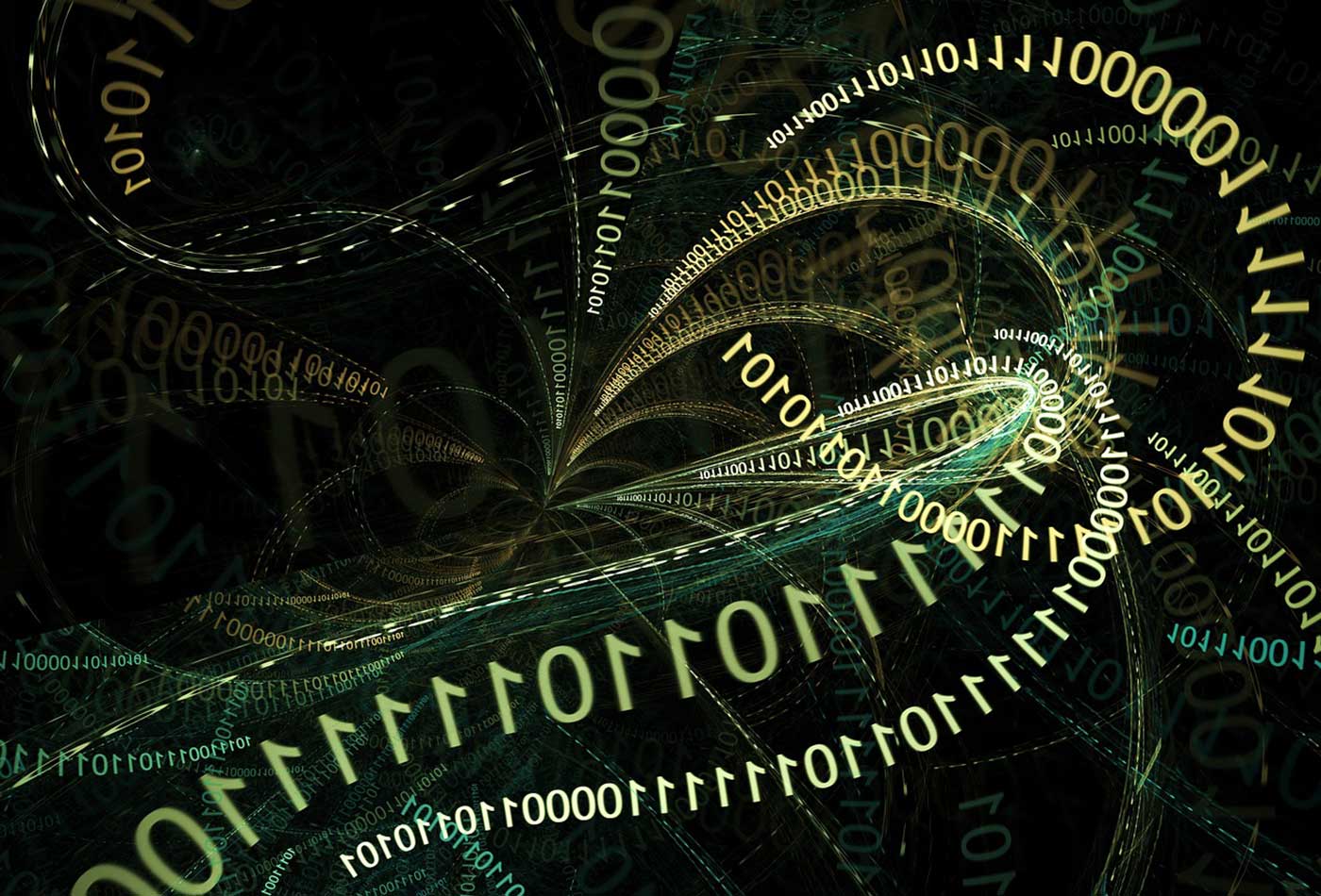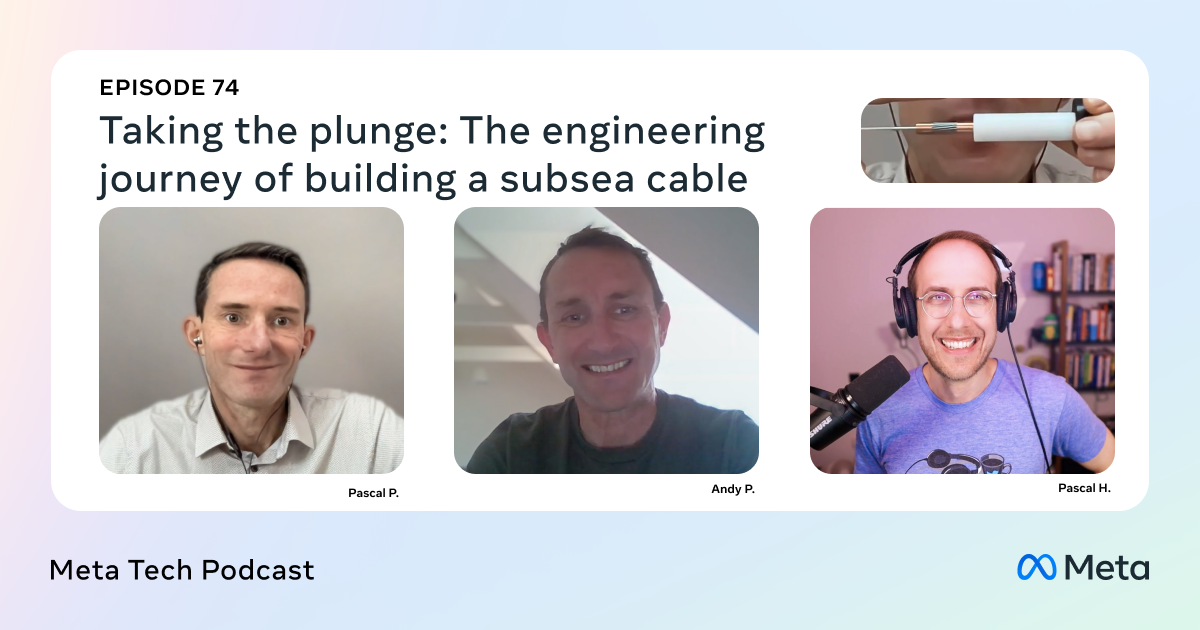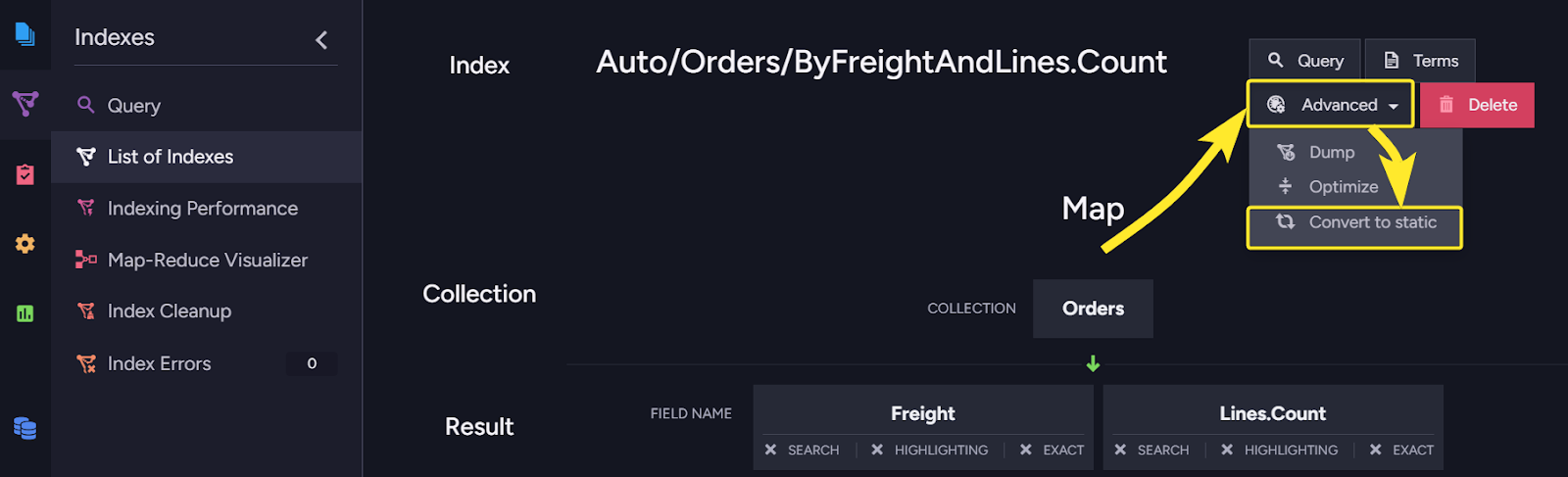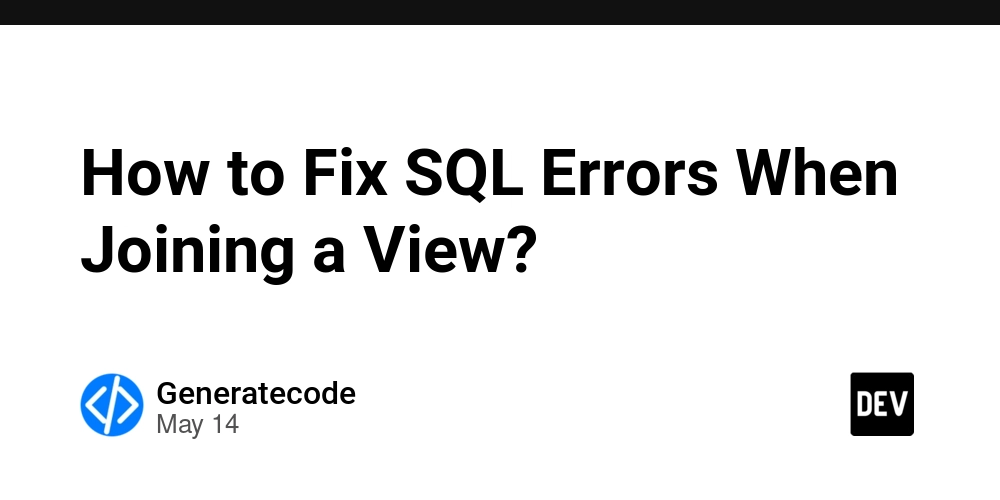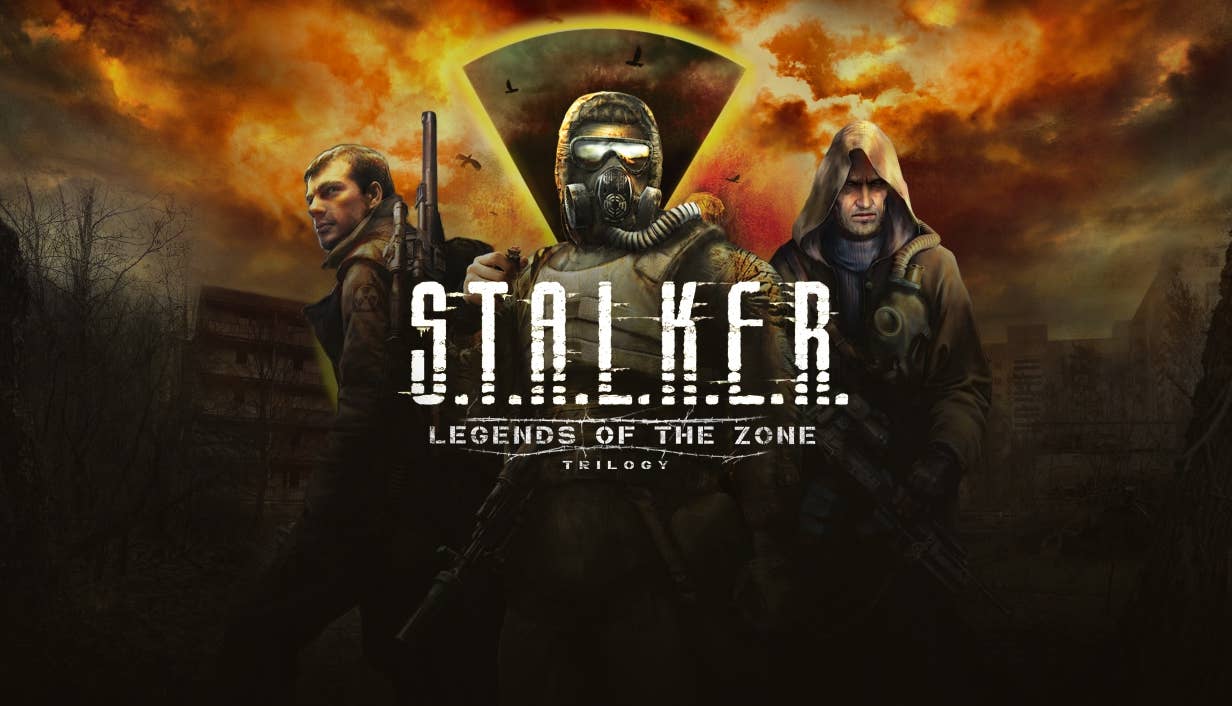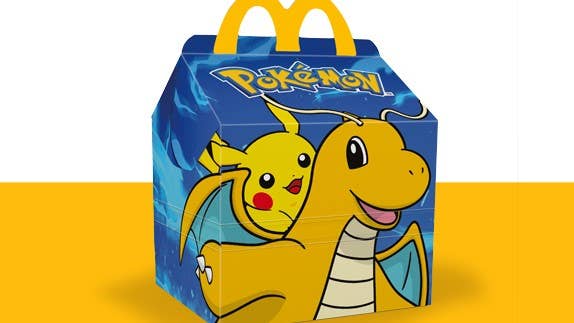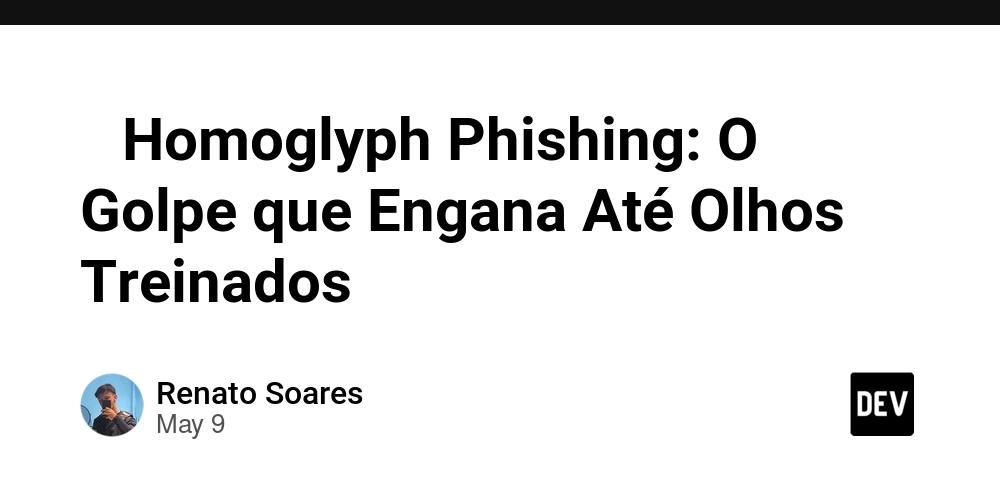ApostropheCMS 4.17.0: Live widget preview now default and image cropping shortcut
Hello Apostrophe Community! The full changelog can be read on the ApostropheCMS blog The release of Apostrophe 4.17.0 includes updates to the core experience for teams, empowering editors with more intuitive widget editing and developers with tools to create more customized interfaces. Image Widget: Streamlined Editing Path We've improved the image widget with a more intuitive editing workflow. Previously, users had to navigate through multiple modals to adjust an image's cropping and focal point. Now, the image widget offers a more accessible menu with direct access to key functions: This streamlined approach reduces clicks and makes image editing more efficient. The enhancement was implemented using our new widgetOperations configuration function, which adds the adjustImage operation to the image widget. This improvement demonstrates our commitment to making content editing more intuitive and efficient. Live Widget Preview: Now Enabled by Default After extensive internal testing that proved its stability and value, we enabled the live widget preview feature by default for all users. This change transforms widget editing from a "save and see" experience to immediate visual feedback as you type or select options in the widget modal. The immediate visual feedback helps editors create exactly what they need faster than ever. For those who prefer to work without live previews, you can disable this feature in your widget settings, but we encourage you to give it a try - we believe it will substantially improve your content editing experience. Customizable Widget Operations: Extend Any Widget's Capabilities Developers can now use the new widgetOperations cascade config property to add custom operations to any widget type. This feature demonstrates our commitment to making the platform more extensible - we've already used it ourselves to add the adjustImage operation to the core image widget! This new property allows developers to extend any widget's editing experience by adding custom operations directly to the menu interface. Content teams can now have editing workflows tailored specifically to their needs, with operations that make sense for their particular content types. This is also a first steps toward the creation of Sections, which will make it possible to save and re-use layouts across your site. Looking Ahead: Enhanced Documentation for Improved Developer-Driven UX As part of our commitment to improving the content manager experience, we're enhancing our documentation site with an expanded tutorials section in the coming weeks and months. The first wave of new documents will help developers create better editorial interfaces, covering topics such as: Configuring the admin bar for optimal workflow Adding support desk help where editors need it most Proper usage of tooltips and help text to guide users Best practices for creating intuitive editing experiences By providing developers with better UX guidance on, we aim to elevate the quality of editorial experiences across all ApostropheCMS projects. Look forward to these short-form, focused tutorials that will help you implement user-centered design principles in your CMS implementations. These improvements are ready for you to explore! Update your projects with npm update and let us know what you think on our new roadmap site. Your feedback helps us refine and enhance ApostropheCMS to meet your needs.
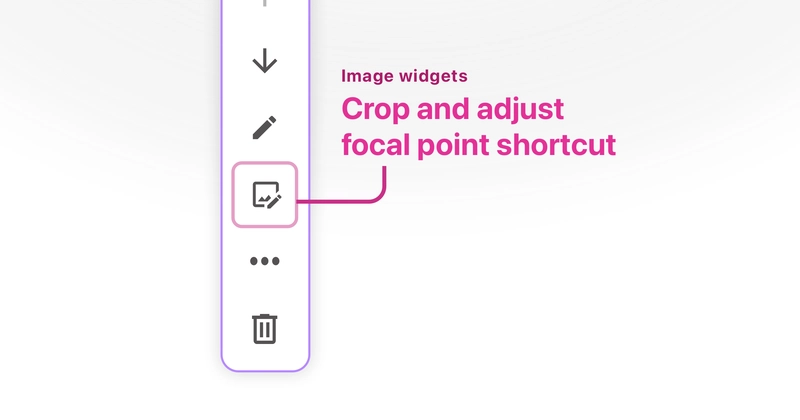
Hello Apostrophe Community!
The full changelog can be read on the ApostropheCMS blog
The release of Apostrophe 4.17.0 includes updates to the core experience for teams, empowering editors with more intuitive widget editing and developers with tools to create more customized interfaces.
Image Widget: Streamlined Editing Path
We've improved the image widget with a more intuitive editing workflow. Previously, users had to navigate through multiple modals to adjust an image's cropping and focal point. Now, the image widget offers a more accessible menu with direct access to key functions:
This streamlined approach reduces clicks and makes image editing more efficient. The enhancement was implemented using our new widgetOperations configuration function, which adds the adjustImage operation to the image widget. This improvement demonstrates our commitment to making content editing more intuitive and efficient.
Live Widget Preview: Now Enabled by Default
After extensive internal testing that proved its stability and value, we enabled the live widget preview feature by default for all users. This change transforms widget editing from a "save and see" experience to immediate visual feedback as you type or select options in the widget modal. The immediate visual feedback helps editors create exactly what they need faster than ever.
For those who prefer to work without live previews, you can disable this feature in your widget settings, but we encourage you to give it a try - we believe it will substantially improve your content editing experience.
Customizable Widget Operations: Extend Any Widget's Capabilities
Developers can now use the new widgetOperations cascade config property to add custom operations to any widget type. This feature demonstrates our commitment to making the platform more extensible - we've already used it ourselves to add the adjustImage operation to the core image widget!
This new property allows developers to extend any widget's editing experience by adding custom operations directly to the menu interface. Content teams can now have editing workflows tailored specifically to their needs, with operations that make sense for their particular content types.
This is also a first steps toward the creation of Sections, which will make it possible to save and re-use layouts across your site.
Looking Ahead: Enhanced Documentation for Improved Developer-Driven UX
As part of our commitment to improving the content manager experience, we're enhancing our documentation site with an expanded tutorials section in the coming weeks and months. The first wave of new documents will help developers create better editorial interfaces, covering topics such as:
- Configuring the admin bar for optimal workflow
- Adding support desk help where editors need it most
- Proper usage of tooltips and help text to guide users
- Best practices for creating intuitive editing experiences
By providing developers with better UX guidance on, we aim to elevate the quality of editorial experiences across all ApostropheCMS projects. Look forward to these short-form, focused tutorials that will help you implement user-centered design principles in your CMS implementations.
These improvements are ready for you to explore! Update your projects with npm update and let us know what you think on our new roadmap site. Your feedback helps us refine and enhance ApostropheCMS to meet your needs.
_Gang_Liu_Alamy.jpg?width=1280&auto=webp&quality=80&disable=upscale#)

_KristofferTripplaar_Alamy_.jpg?width=1280&auto=webp&quality=80&disable=upscale#)


























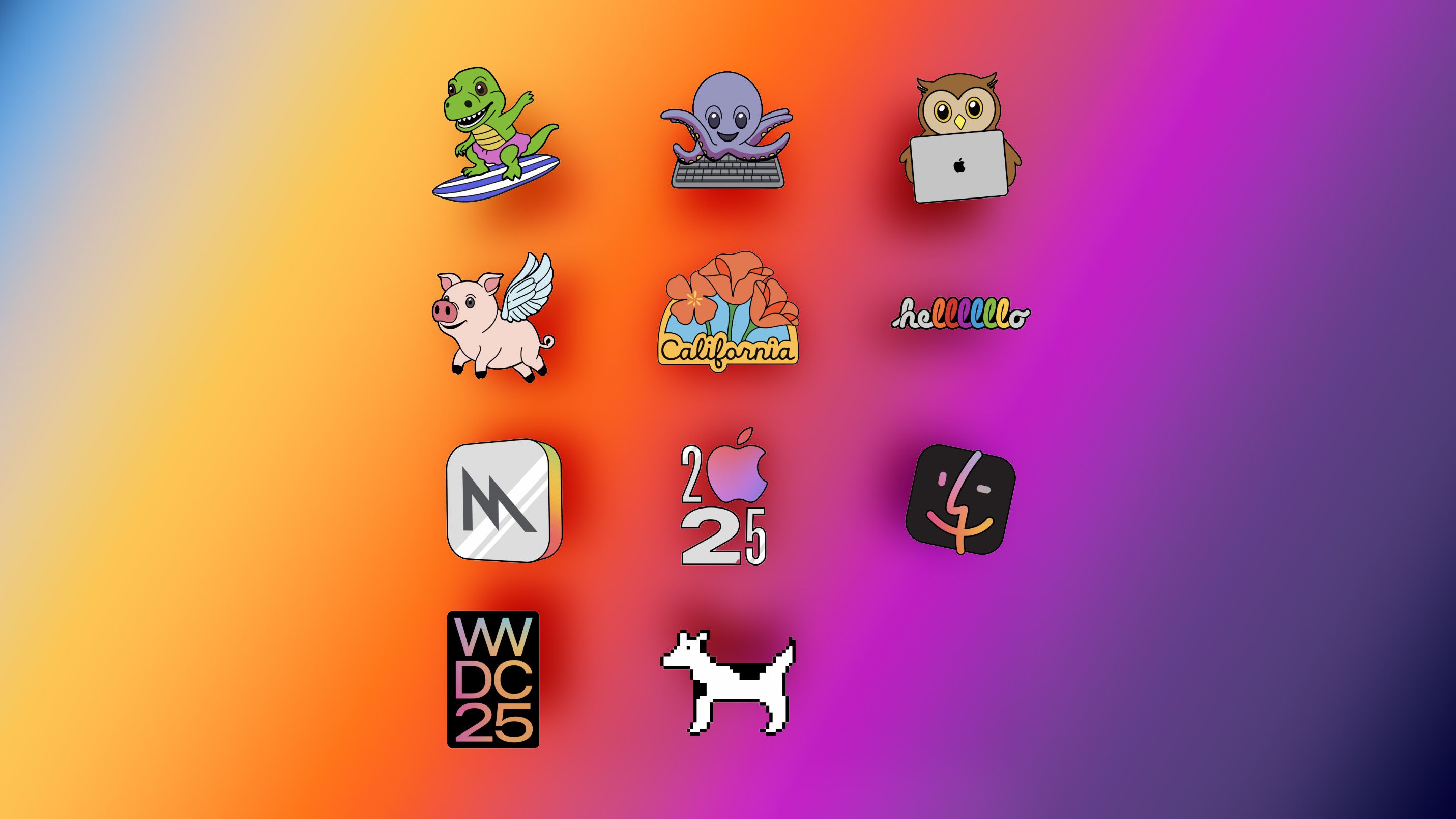

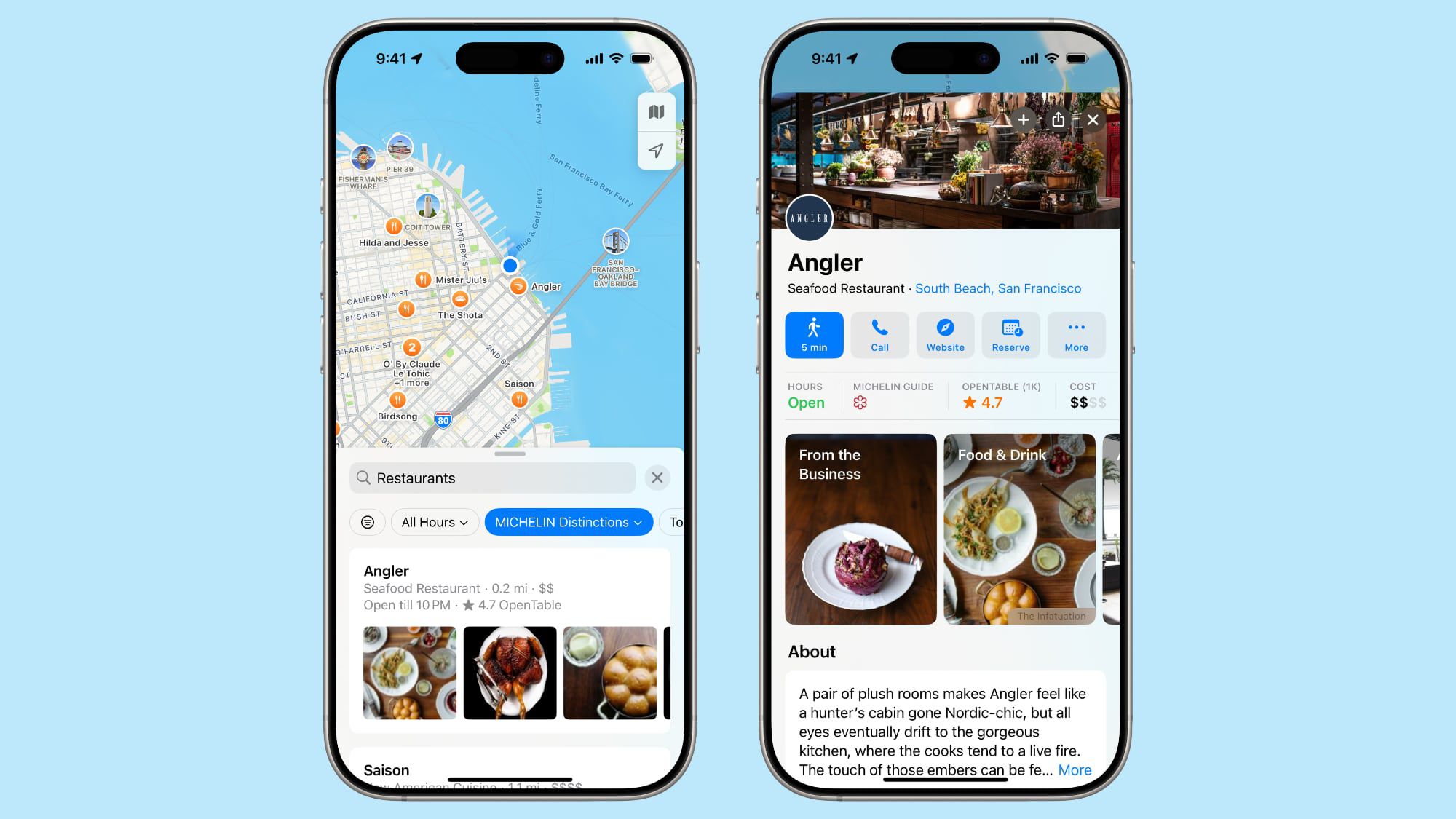























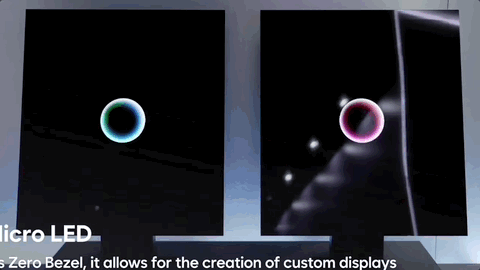



















![Apple Planning Bezel-Free iPhone With 'Four-Sided Bending' Display [Report]](https://www.iclarified.com/images/news/97321/97321/97321-640.jpg)
![Apple's 20th Anniversary iPhone May Feature Bezel-Free Display, AI Memory, Silicon Anode Battery [Report]](https://www.iclarified.com/images/news/97323/97323/97323-640.jpg)
![Vision Pro May Soon Let You Scroll With Your Eyes [Report]](https://www.iclarified.com/images/news/97324/97324/97324-640.jpg)
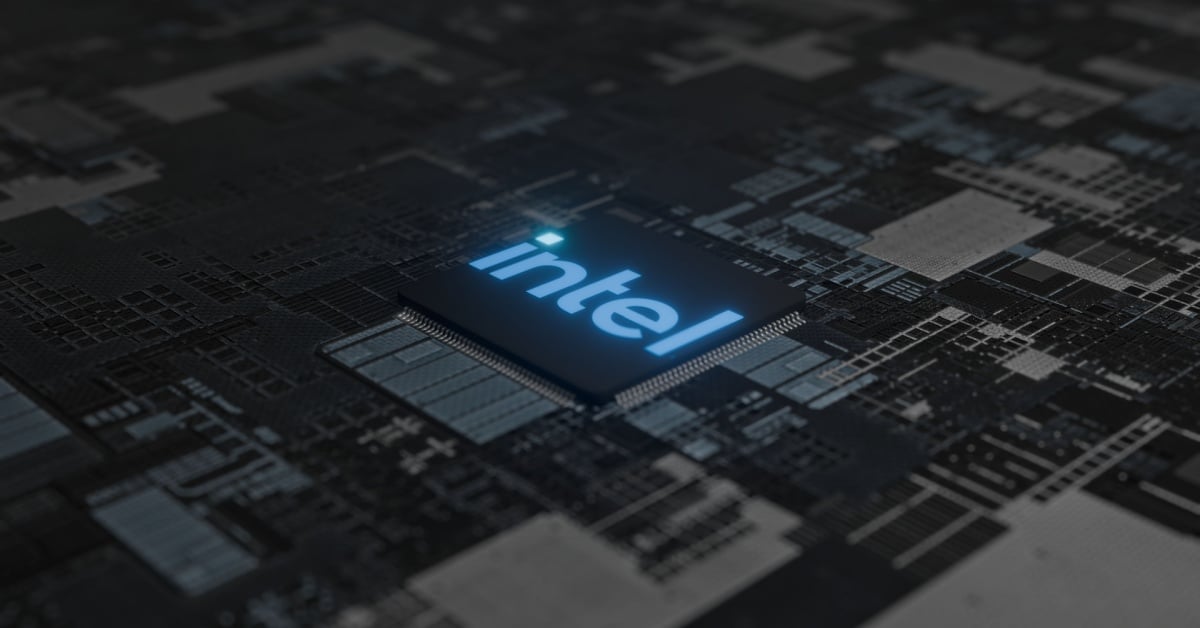


















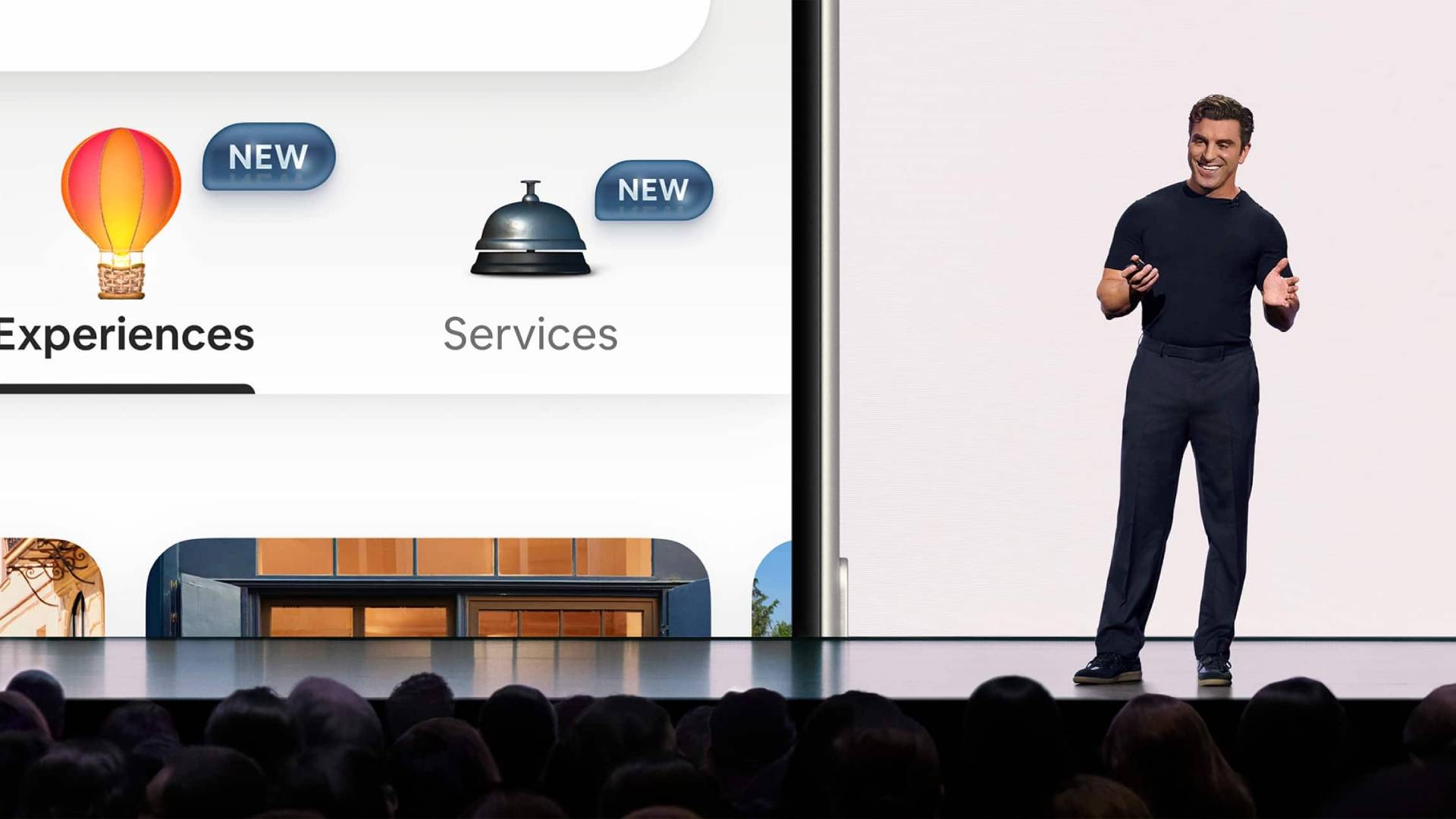





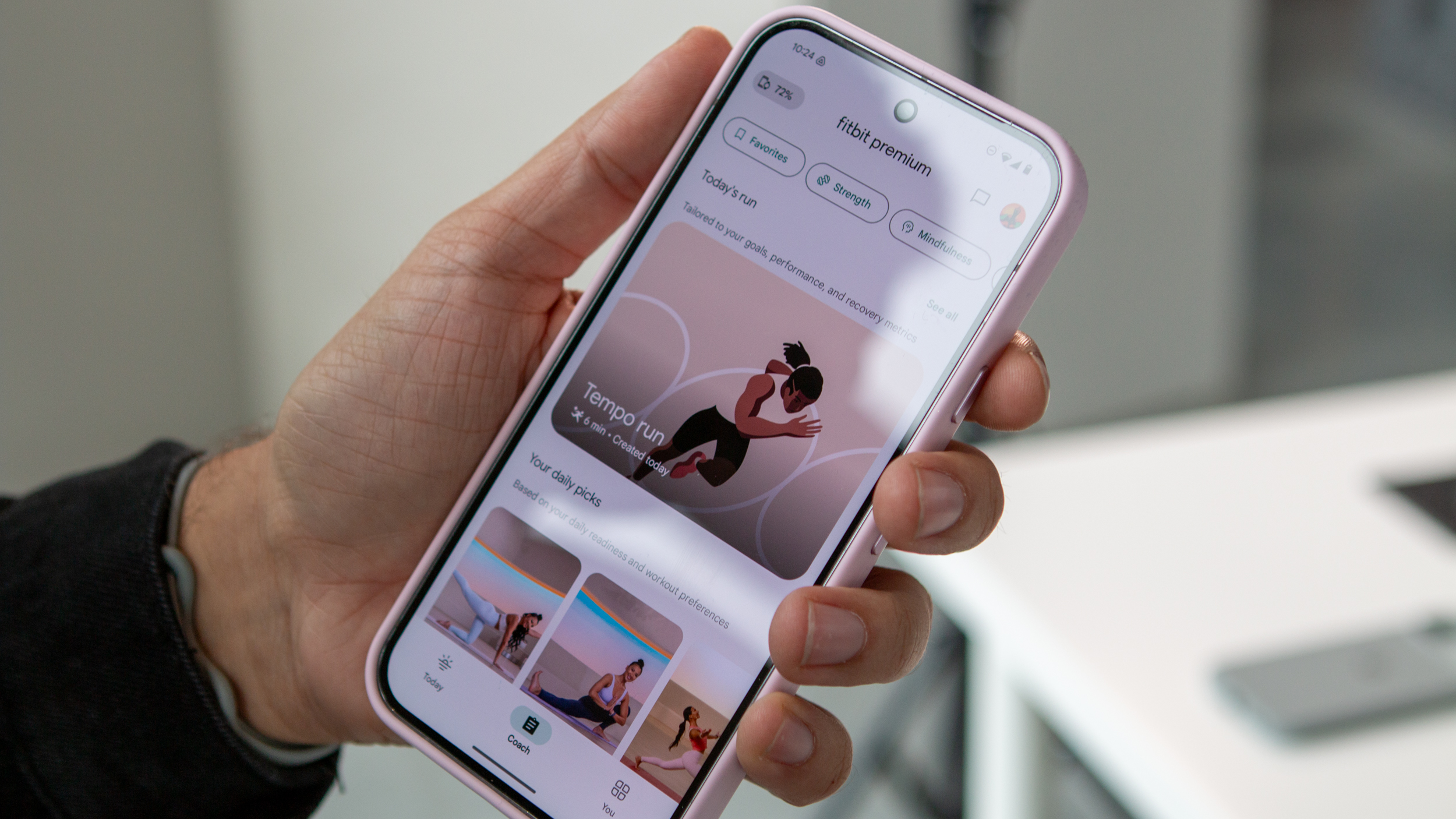


-xl.jpg)


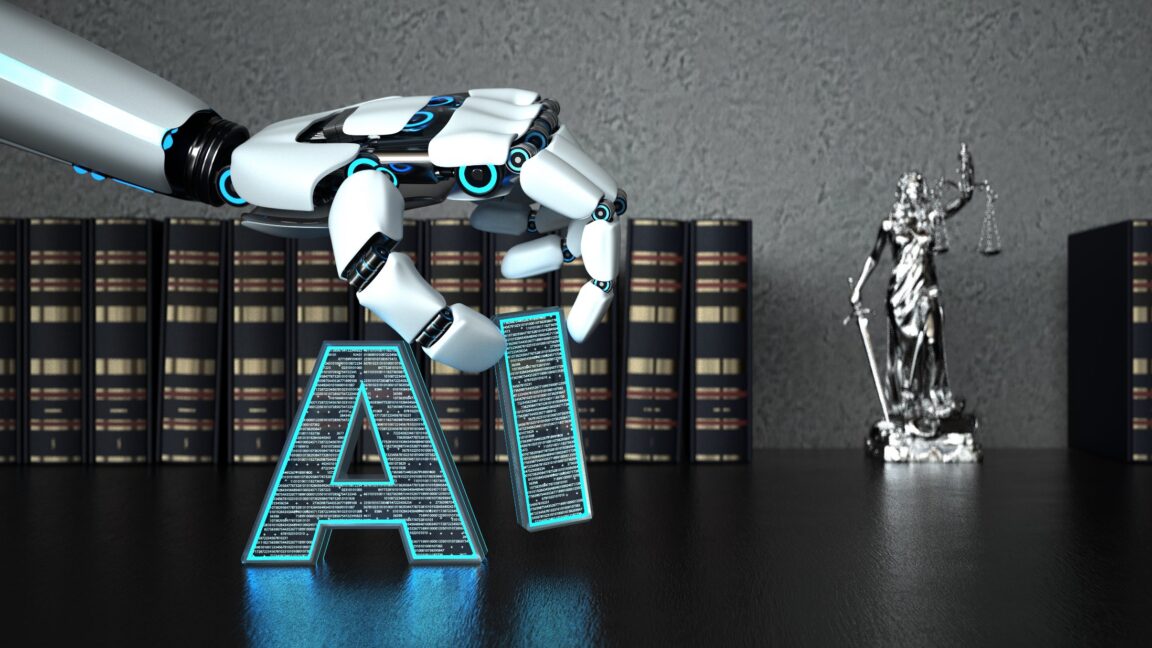



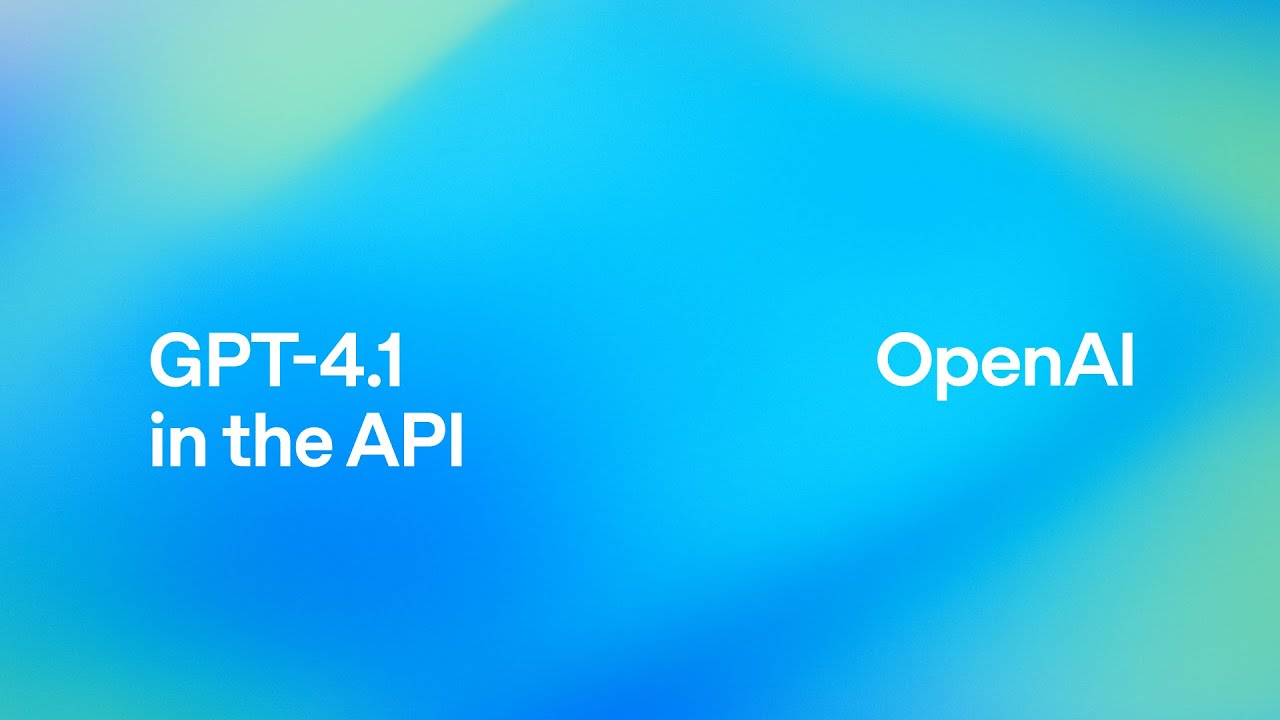





















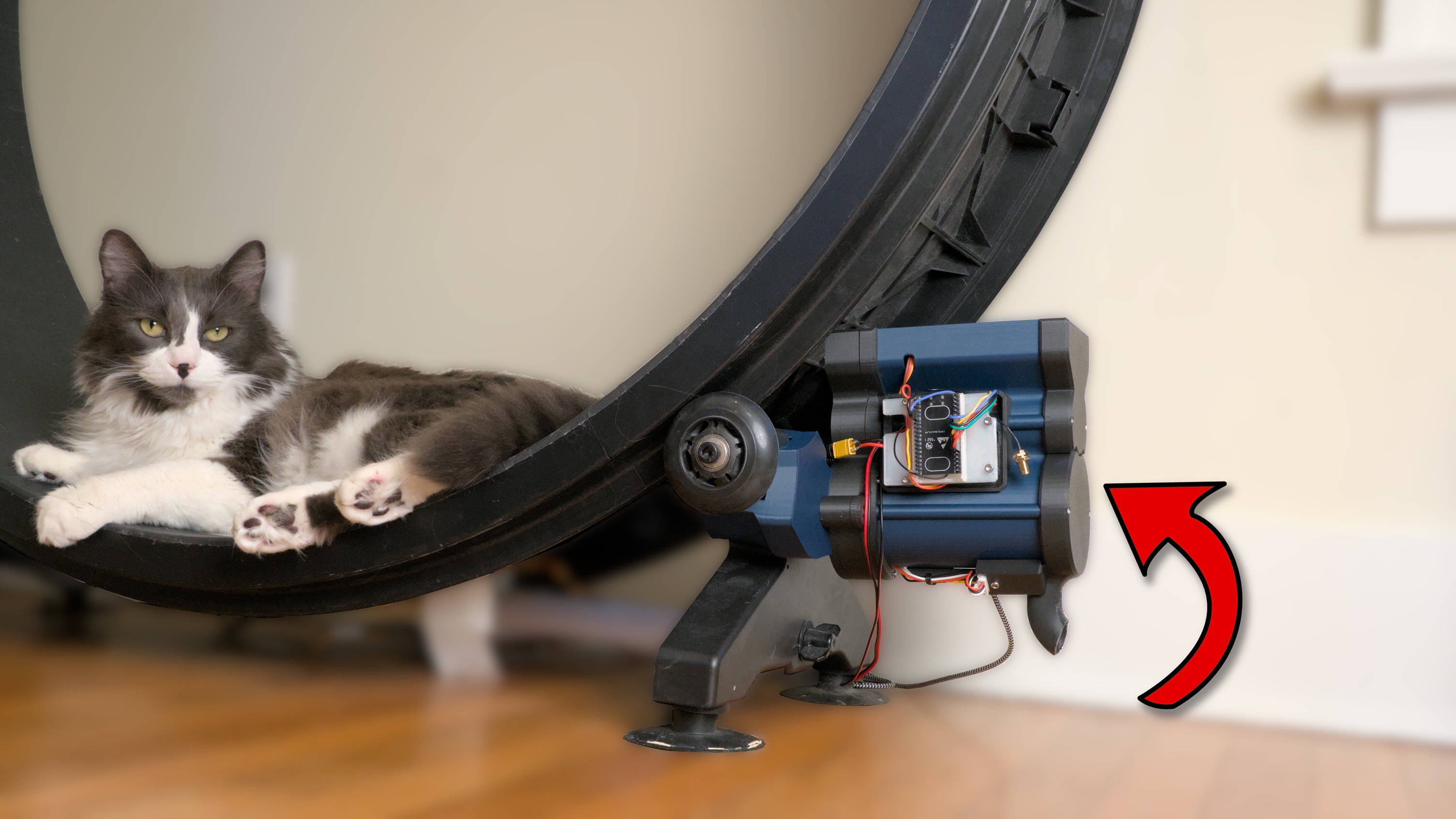





















































.webp?#)




















































































































![[The AI Show Episode 147]: OpenAI Abandons For-Profit Plan, AI College Cheating Epidemic, Apple Says AI Will Replace Search Engines & HubSpot’s AI-First Scorecard](https://www.marketingaiinstitute.com/hubfs/ep%20147%20cover.png)