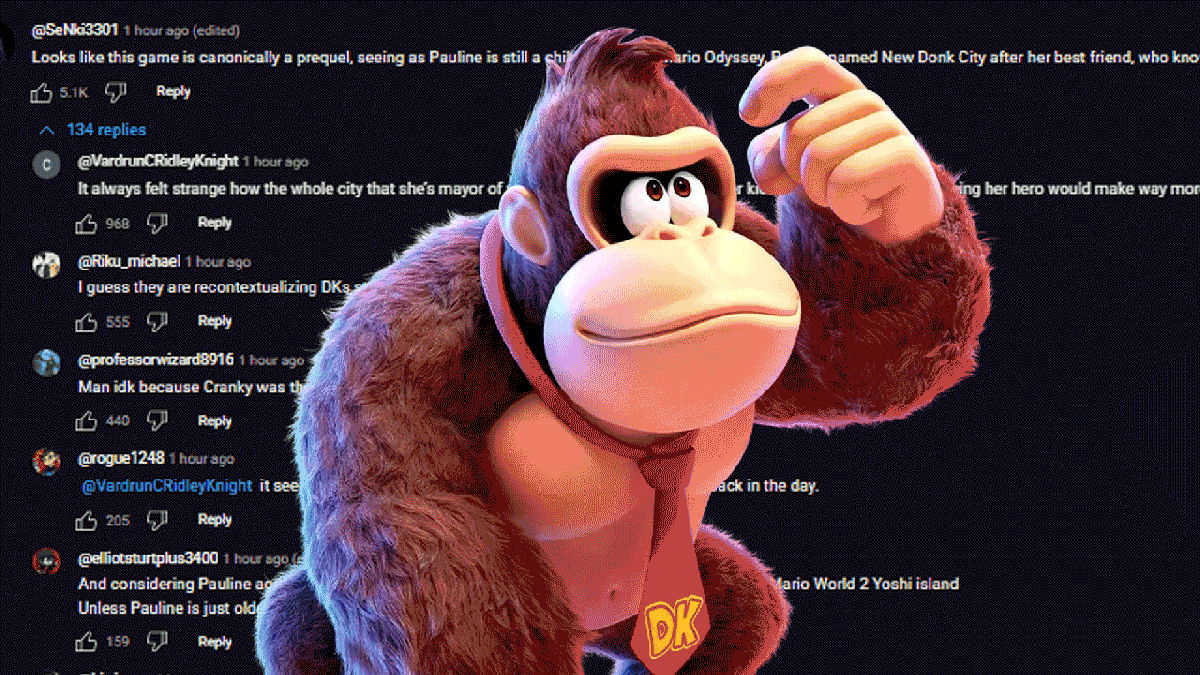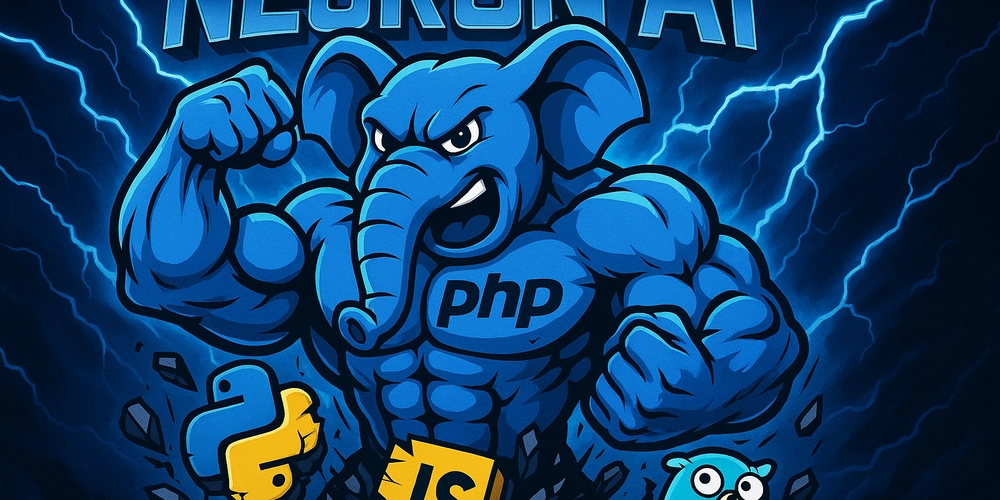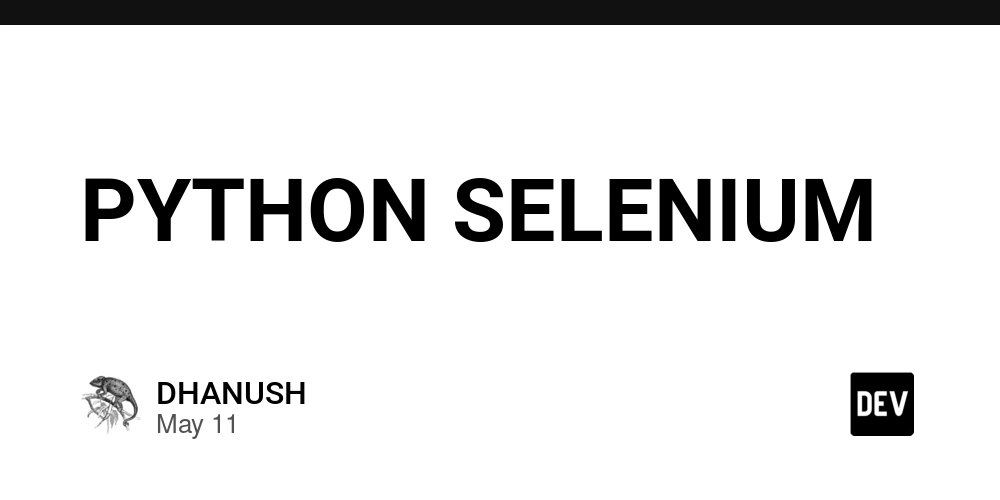AWS Fundamentals: Appsync
The Power of Real-Time Data with AWS AppSync In today's fast-paced digital world, real-time data access is becoming increasingly important. Whether you're building a mobile app, a web application, or an IoT device, your users expect their data to be available instantly. This is where AWS AppSync comes into play. What is "AppSync"? AWS AppSync is a fully managed service that makes it easy to develop GraphQL APIs by handling the heavy lifting of securely connecting to data sources like AWS DynamoDB, AWS Lambda, Amazon Elasticsearch, and more. It offers real-time data querying and subscription features, allowing you to build modern, interactive applications that can engage users with up-to-the-second data. Here are some key features of AWS AppSync: Real-time data access: AppSync allows you to easily build applications that react to real-time updates using subscriptions and WebSockets. Automatic scaling: AppSync automatically scales to meet the demands of your application, so you don't have to worry about capacity planning. Flexible data sources: AppSync supports various data sources, including AWS DynamoDB, AWS Lambda, Amazon Elasticsearch, and AWS Secrets Manager. Security and access control: AppSync integrates with AWS Identity and Access Management (IAM) and Amazon Cognito for fine-grained access control. Why Use It? AWS AppSync simplifies the process of building GraphQL APIs and securely connecting them to your data sources. It saves you time and effort by handling the complex tasks of real-time data management, connection pooling, and caching. As a result, you can focus on building features that delight your users and differentiate your application. Practical Use Cases Social media platforms: Real-time updates for posts, comments, and likes. Real-time analytics: Instant data visualization for IoT devices, financial applications, and gaming. Collaborative applications: Shared editing, messaging, and project management tools. News and media: Live blogs, sporting events, and real-time financial news. E-commerce: Real-time inventory updates, notifications, and recommendations. Healthcare: Real-time patient monitoring and remote consultation. Architecture Overview At the heart of AWS AppSync is the GraphQL API, which acts as the central point of data interaction. Here's a high-level overview of the main components and their interactions: Data sources: AWS services like DynamoDB, Lambda, and Elasticsearch that store and manage your data. Resolvers: AWS Lambda functions that define how data is fetched and updated in data sources. Subscriptions: Real-time data updates via WebSockets. Authentication and authorization: Integration with AWS Cognito or IAM for secure access control. Here's a simple diagram to illustrate the architecture: +--------------+ +-------------+ +---------------+ | AppSync | | Data Sources| | Subscriptions | +--------------+ +-------------+ +---------------+ | | | | Resolvers | | +-------------------+ | | | | | Authentication | | | and Author- | | | ization | | +-------------------+ | | | | | AWS Cognito or | | | IAM | | +-------------------+ | | | | | Real-time Data | | | Queries and +------------------------+ | | Updates | +-------------------+ Step-by-Step Guide In this example, we'll create a simple AWS AppSync API with a DynamoDB data source. Create a new AWS AppSync API: Go to the AWS Management Console. Navigate to the AWS AppSync service. Click "Create API" and choose "GraphQL" as the schema definition language. Define your schema: Create a new schema file in the AppSync console. Define your GraphQL type definitions, queries, mutations, and subscriptions. Configure data sources: Connect your AppSync API to a DynamoDB table. Configure the necessary resolvers to fetch and update data. Set up authentication and authorization: Integrate AWS Cognito or IAM for secure access control. Define your API key or use AWS identity pools for authenticated access. Test your API: Use the built-in GraphQL query editor to test your API. Verify that real-time updates are working as expected. Pricing Overview AWS AppSync pricing is based on the number of requests, the dat

The Power of Real-Time Data with AWS AppSync
In today's fast-paced digital world, real-time data access is becoming increasingly important. Whether you're building a mobile app, a web application, or an IoT device, your users expect their data to be available instantly. This is where AWS AppSync comes into play.
What is "AppSync"?
AWS AppSync is a fully managed service that makes it easy to develop GraphQL APIs by handling the heavy lifting of securely connecting to data sources like AWS DynamoDB, AWS Lambda, Amazon Elasticsearch, and more. It offers real-time data querying and subscription features, allowing you to build modern, interactive applications that can engage users with up-to-the-second data.
Here are some key features of AWS AppSync:
- Real-time data access: AppSync allows you to easily build applications that react to real-time updates using subscriptions and WebSockets.
- Automatic scaling: AppSync automatically scales to meet the demands of your application, so you don't have to worry about capacity planning.
- Flexible data sources: AppSync supports various data sources, including AWS DynamoDB, AWS Lambda, Amazon Elasticsearch, and AWS Secrets Manager.
- Security and access control: AppSync integrates with AWS Identity and Access Management (IAM) and Amazon Cognito for fine-grained access control.
Why Use It?
AWS AppSync simplifies the process of building GraphQL APIs and securely connecting them to your data sources. It saves you time and effort by handling the complex tasks of real-time data management, connection pooling, and caching. As a result, you can focus on building features that delight your users and differentiate your application.
Practical Use Cases
- Social media platforms: Real-time updates for posts, comments, and likes.
- Real-time analytics: Instant data visualization for IoT devices, financial applications, and gaming.
- Collaborative applications: Shared editing, messaging, and project management tools.
- News and media: Live blogs, sporting events, and real-time financial news.
- E-commerce: Real-time inventory updates, notifications, and recommendations.
- Healthcare: Real-time patient monitoring and remote consultation.
Architecture Overview
At the heart of AWS AppSync is the GraphQL API, which acts as the central point of data interaction. Here's a high-level overview of the main components and their interactions:
- Data sources: AWS services like DynamoDB, Lambda, and Elasticsearch that store and manage your data.
- Resolvers: AWS Lambda functions that define how data is fetched and updated in data sources.
- Subscriptions: Real-time data updates via WebSockets.
- Authentication and authorization: Integration with AWS Cognito or IAM for secure access control.
Here's a simple diagram to illustrate the architecture:
+--------------+ +-------------+ +---------------+
| AppSync | <-----> | Data Sources| | Subscriptions |
+--------------+ +-------------+ +---------------+
| | |
| Resolvers | |
+-------------------+ |
| | |
| Authentication | |
| and Author- | |
| ization | |
+-------------------+ |
| | |
| AWS Cognito or | |
| IAM | |
+-------------------+ |
| | |
| Real-time Data | |
| Queries and +------------------------+ |
| Updates |
+-------------------+
Step-by-Step Guide
In this example, we'll create a simple AWS AppSync API with a DynamoDB data source.
-
Create a new AWS AppSync API:
- Go to the AWS Management Console.
- Navigate to the AWS AppSync service.
- Click "Create API" and choose "GraphQL" as the schema definition language.
-
Define your schema:
- Create a new schema file in the AppSync console.
- Define your GraphQL type definitions, queries, mutations, and subscriptions.
-
Configure data sources:
- Connect your AppSync API to a DynamoDB table.
- Configure the necessary resolvers to fetch and update data.
-
Set up authentication and authorization:
- Integrate AWS Cognito or IAM for secure access control.
- Define your API key or use AWS identity pools for authenticated access.
-
Test your API:
- Use the built-in GraphQL query editor to test your API.
- Verify that real-time updates are working as expected.
Pricing Overview
AWS AppSync pricing is based on the number of requests, the data transferred, and the duration of real-time connections. Here are some examples to help you understand the costs:
- API requests: Each API query, mutation, or subscription request is billed as a single API request.
- Data transfer: Data transferred in and out of AppSync is billed according to AWS's data transfer rates.
- Real-time connections: Real-time connections are billed per hour, based on the number of concurrent connections.
Avoid common pitfalls by monitoring your usage and setting up billing alarms.
Security and Compliance
AWS handles security for AppSync through various mechanisms, such as:
- Encryption: Data is encrypted at rest and in transit.
- Access control: AppSync integrates with IAM and Cognito for fine-grained access control.
- Auditing: AppSync integrates with AWS CloudTrail for logging and auditing.
To ensure the security of your AppSync API, follow these best practices:
- Limit the use of API keys to development environments.
- Use AWS Cognito or IAM for authentication and authorization.
- Regularly review and manage your IAM policies and roles.
- Enable AWS CloudTrail for logging and auditing.
Integration Examples
AWS AppSync can be easily integrated with other AWS services, such as:
- AWS Lambda: Use Lambda functions as resolvers for custom data processing.
- Amazon S3: Store and retrieve data from S3 buckets.
- CloudWatch: Monitor AppSync API performance and errors using CloudWatch metrics and logs.
- AWS Step Functions: Orchestrate complex workflows that involve AppSync and other AWS services.
Comparisons with Similar AWS Services
When choosing between AWS AppSync and other AWS services, consider the following:
- AWS API Gateway: While API Gateway also offers GraphQL support, it doesn't provide real-time data access or built-in data source integration.
- AWS Lambda: Lambda is a great choice for serverless computing, but it doesn't offer real-time data querying or subscription features out of the box.
Common Mistakes and Misconceptions
Avoid these common mistakes when working with AWS AppSync:
- Overuse of API keys: Limit the use of API keys to development environments, and use IAM or Cognito for authentication and authorization.
- Misconfigured data sources: Double-check your data source configurations and resolvers to ensure they're working as expected.
- Inadequate monitoring: Monitor your AppSync API usage, errors, and performance using CloudWatch and other monitoring tools.
Pros and Cons Summary
Pros:
- Real-time data access: AppSync offers real-time querying and subscription features.
- Automatic scaling: AppSync automatically scales to meet your application's demands.
- Flexible data sources: AppSync supports various data sources, including DynamoDB, Lambda, and Elasticsearch.
- Integration with AWS services: AppSync easily integrates with other AWS services, such as Lambda, S3, and CloudWatch.
Cons:
- Complexity: AppSync can be complex to set up, especially for beginners.
- Cost: AppSync can be costly, especially for high-traffic applications.
Best Practices and Tips for Production Use
- Monitor your usage: Keep an eye on your usage and adjust your configurations accordingly to avoid unexpected costs.
- Use real-time data wisely: Real-time data access can be resource-intensive; make sure you're using it where it's necessary.
- Set up alarms: Set up billing alarms to notify you when your usage exceeds a certain threshold.
- Regularly review and update: Regularly review and update your API, data sources, and resolvers to ensure they're working as expected.
Final Thoughts and Conclusion
AWS AppSync is a powerful service that enables real-time data access and simplifies the development of modern, interactive applications. By understanding its features, use cases, architecture, and best practices, you can harness the power of AppSync to build engaging, data-driven applications for various industries and scenarios.
Ready to take your application to the next level? Give AWS AppSync a try and unleash the potential of real-time data!
Call-to-action: Sign up for an AWS account, explore the AWS AppSync documentation, and start building your real-time GraphQL API today!



















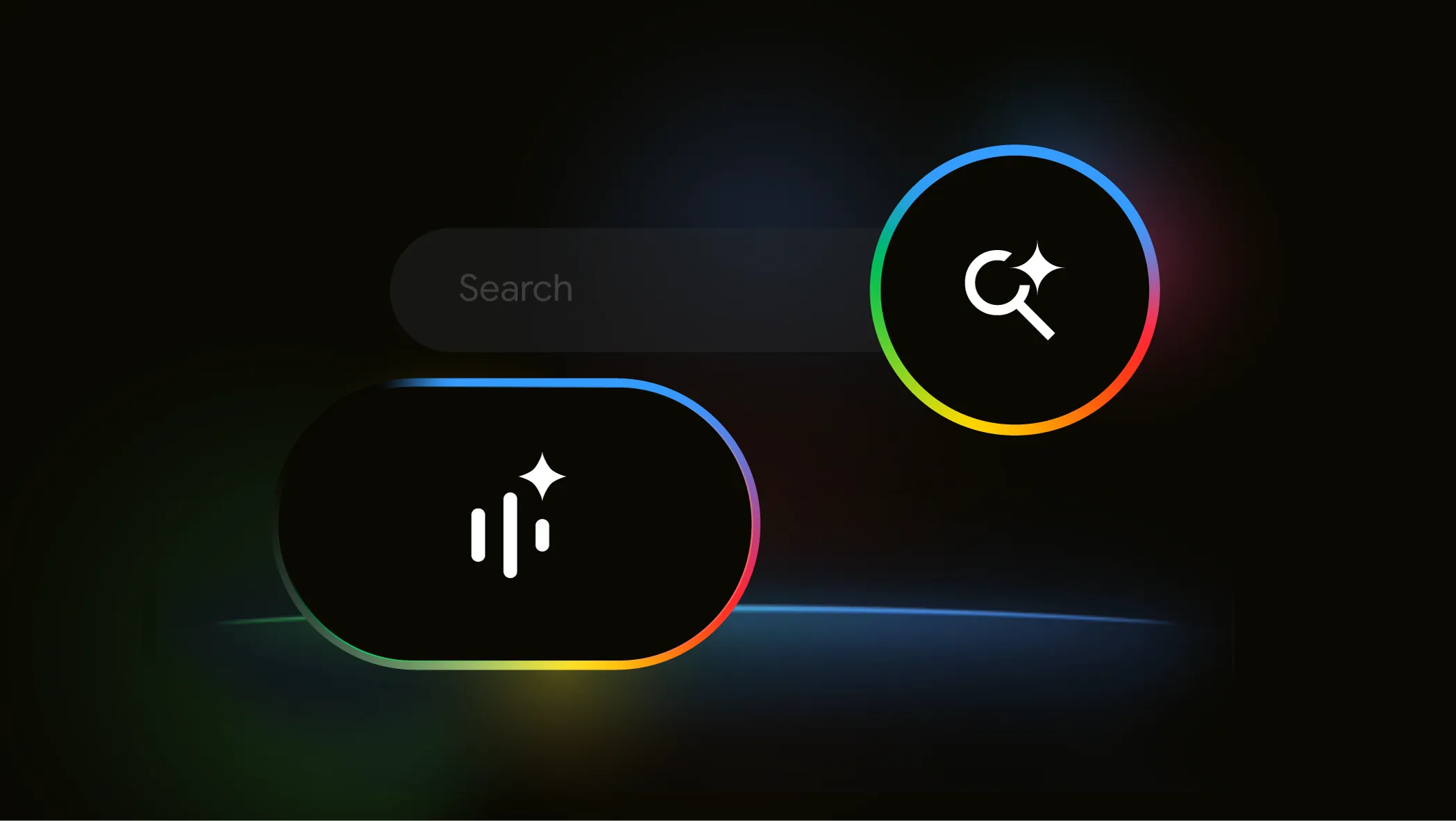






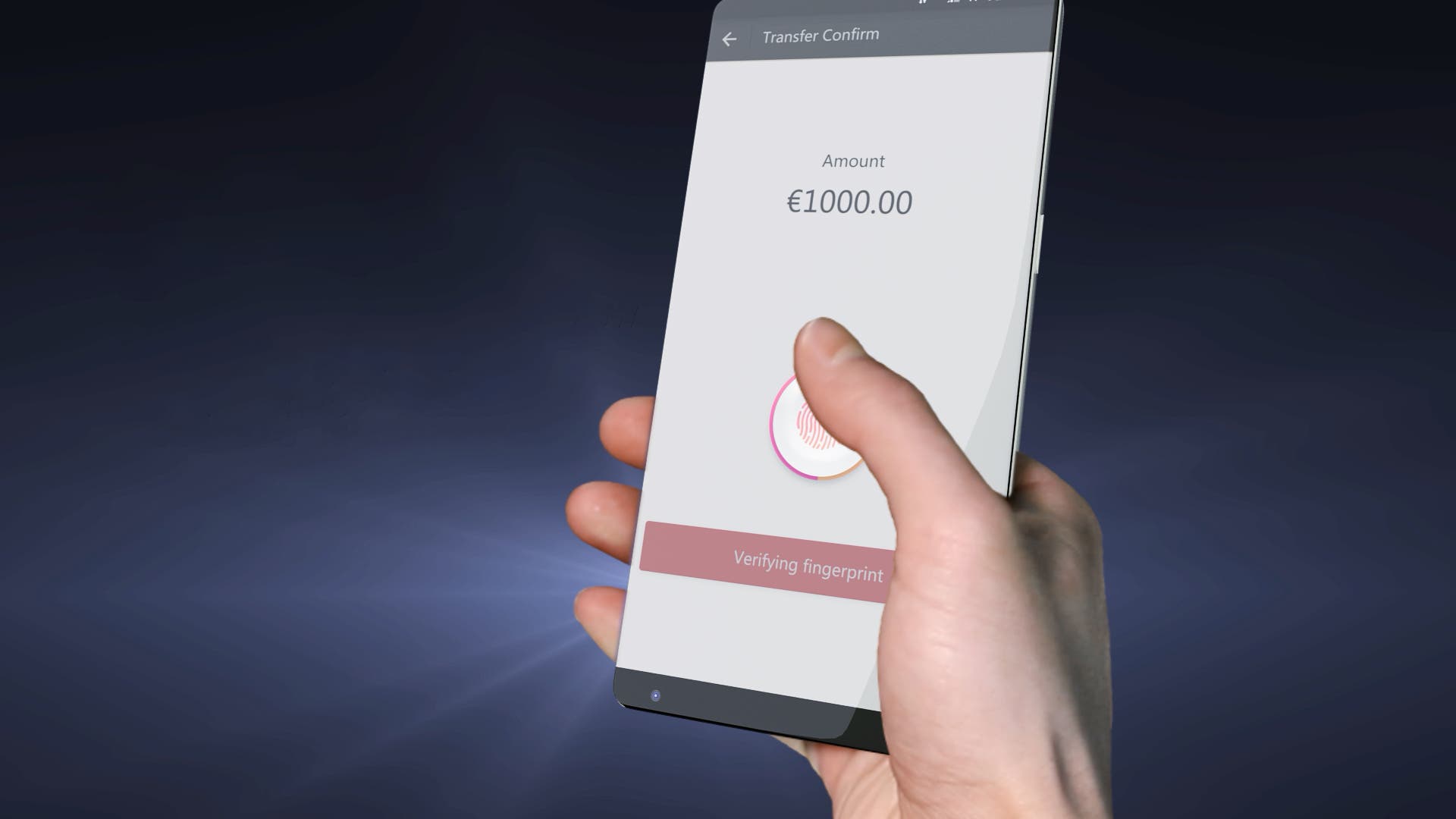


























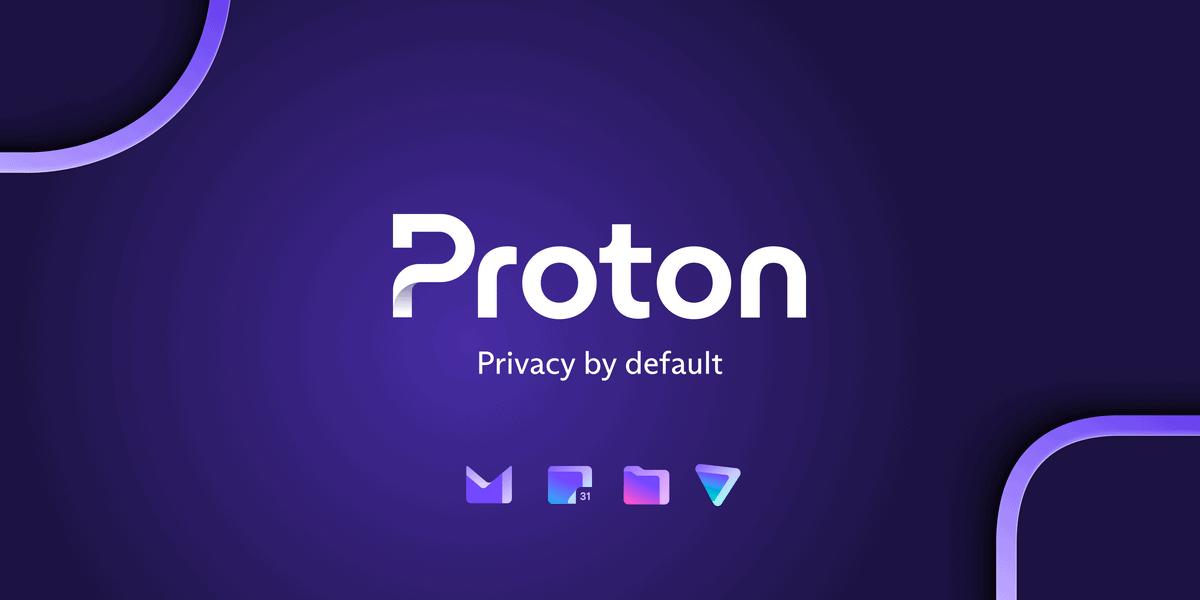
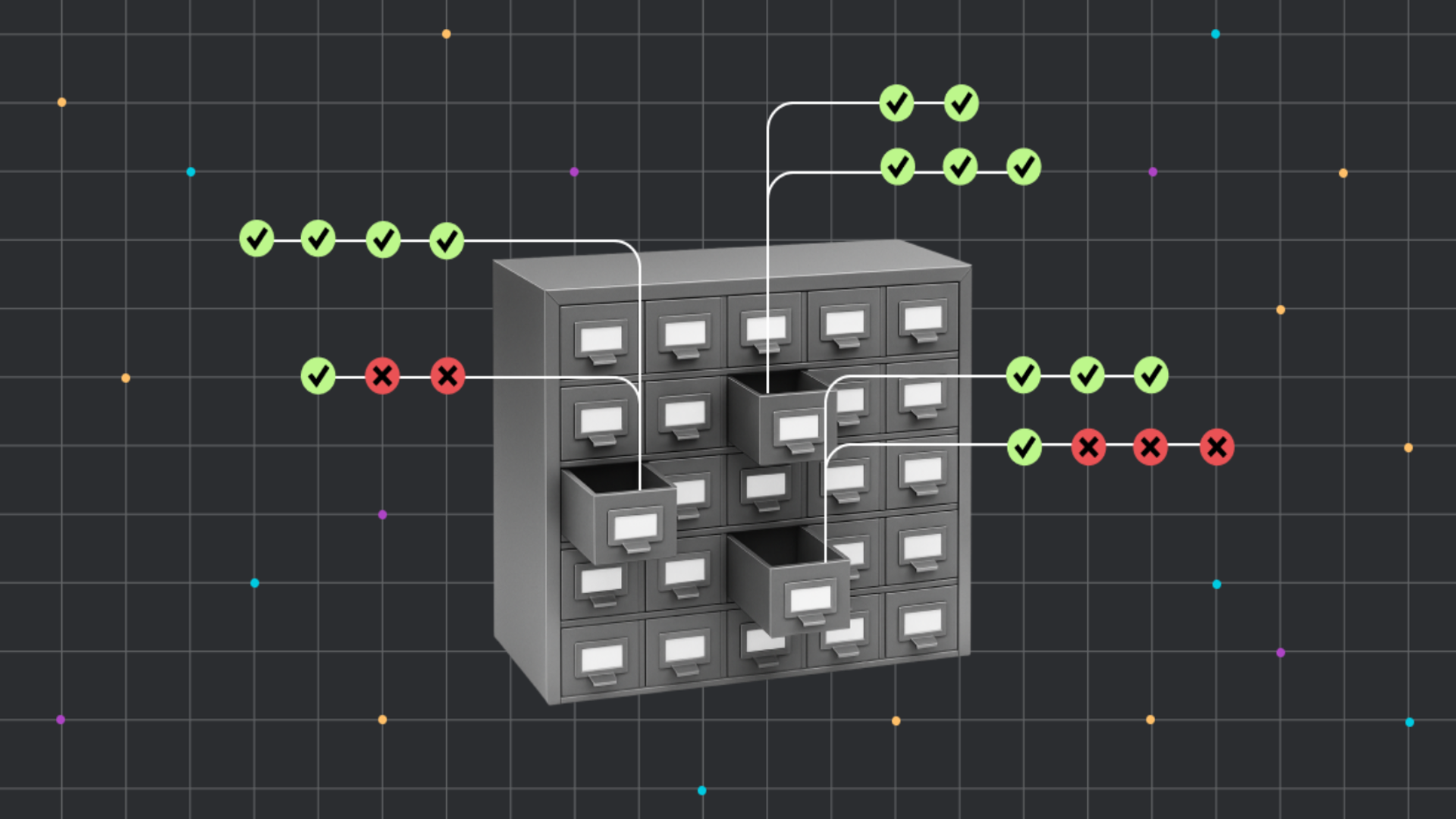


















![Apple's F1 Camera Rig Revealed [Video]](https://www.iclarified.com/images/news/97651/97651/97651-640.jpg)

![Apple Shares New Apple Arcade Ad: 'Hold That Train!' [Video]](https://www.iclarified.com/images/news/97653/97653/97653-640.jpg)
![Apple Shares New Shot on iPhone Film: 'Big Man' [Video]](https://www.iclarified.com/images/news/97654/97654/97654-640.jpg)

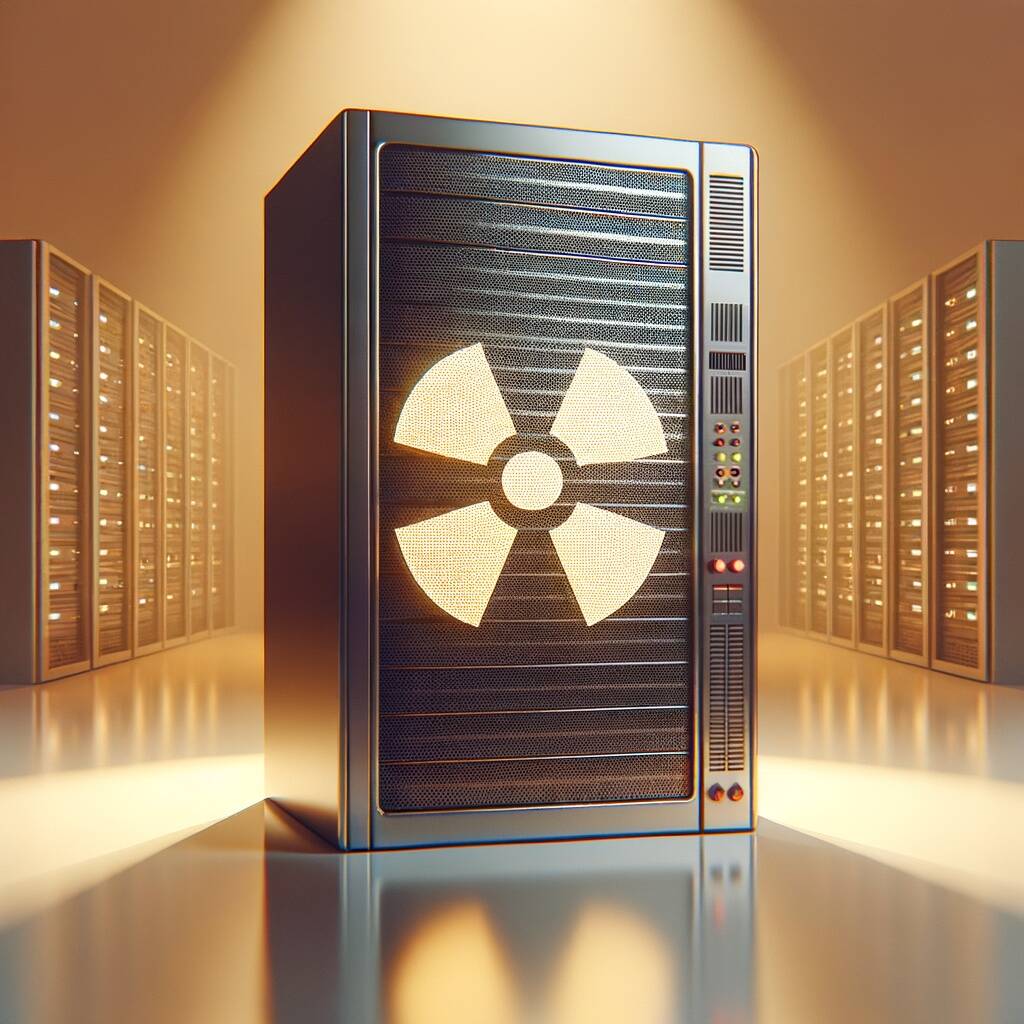
























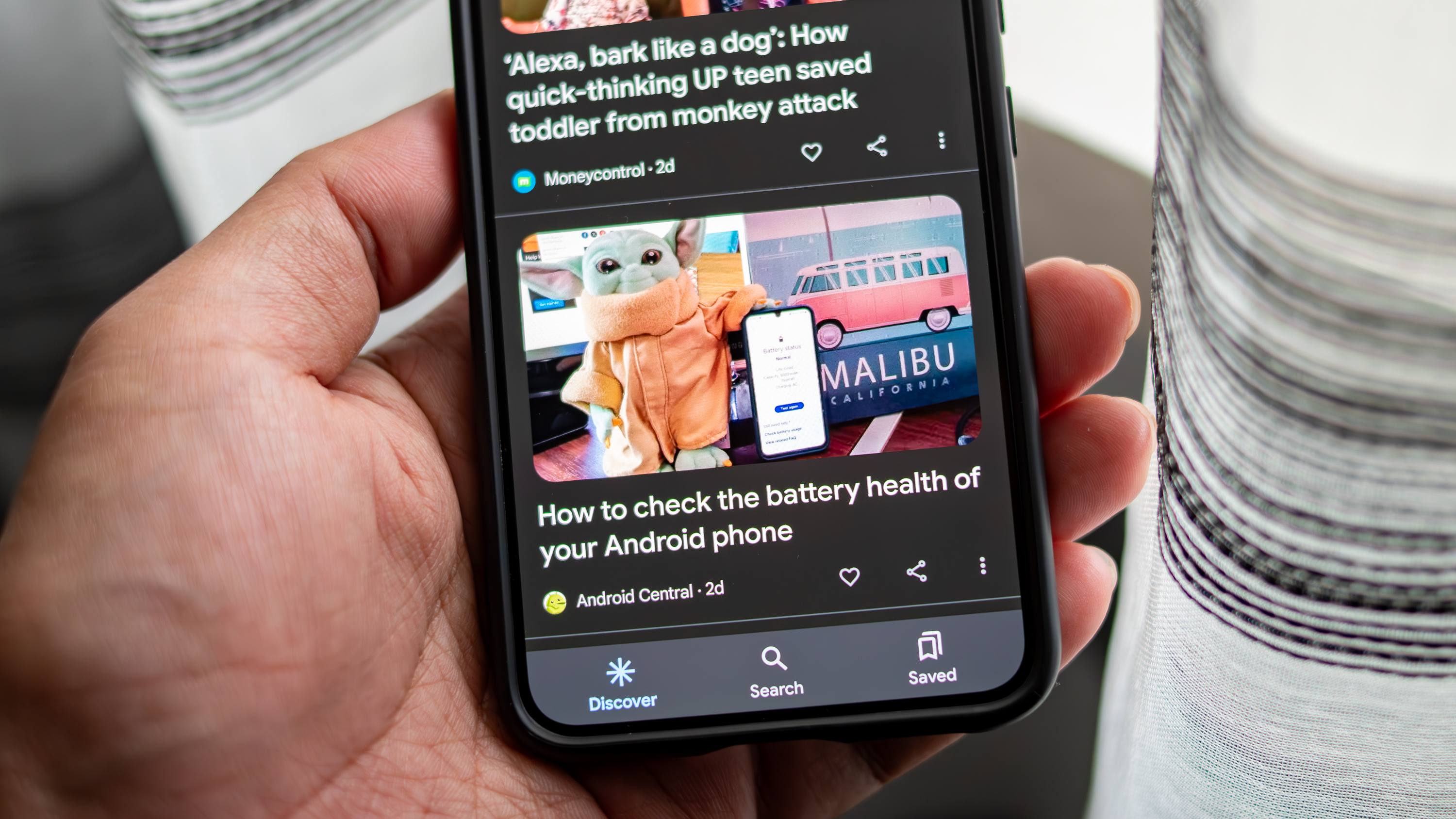



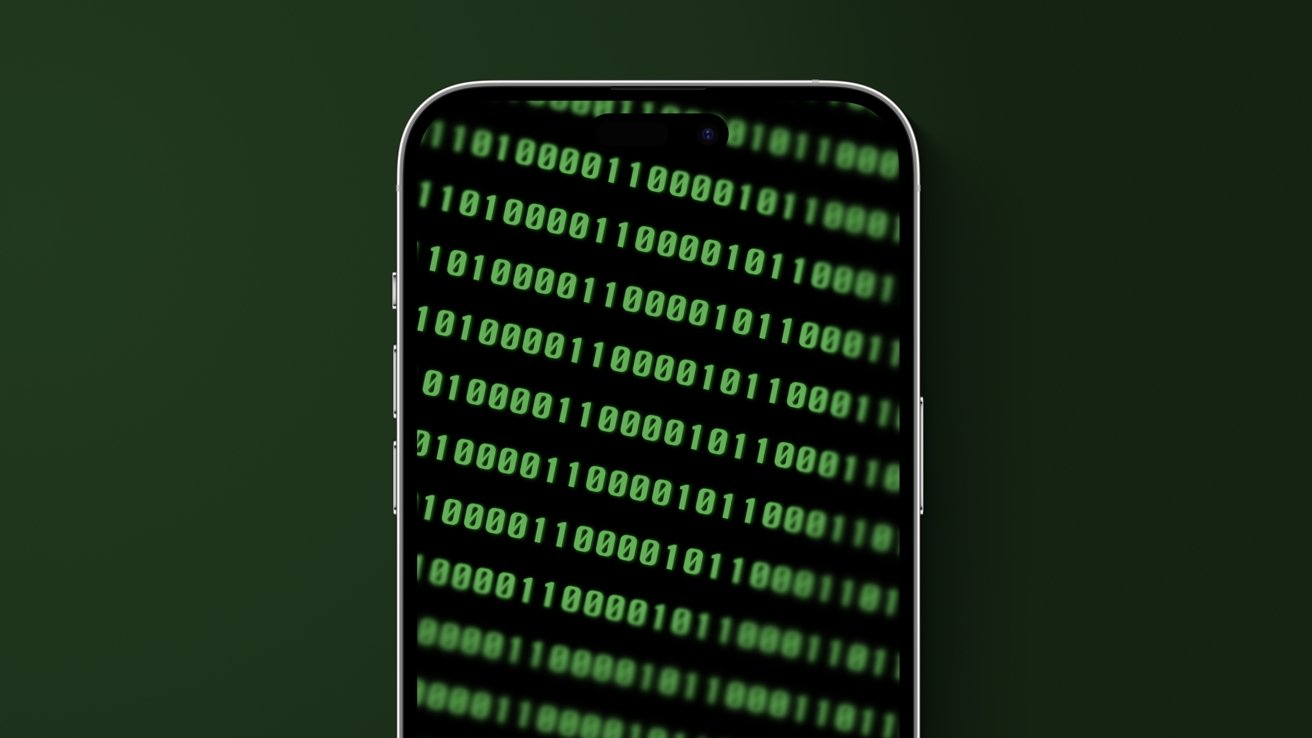





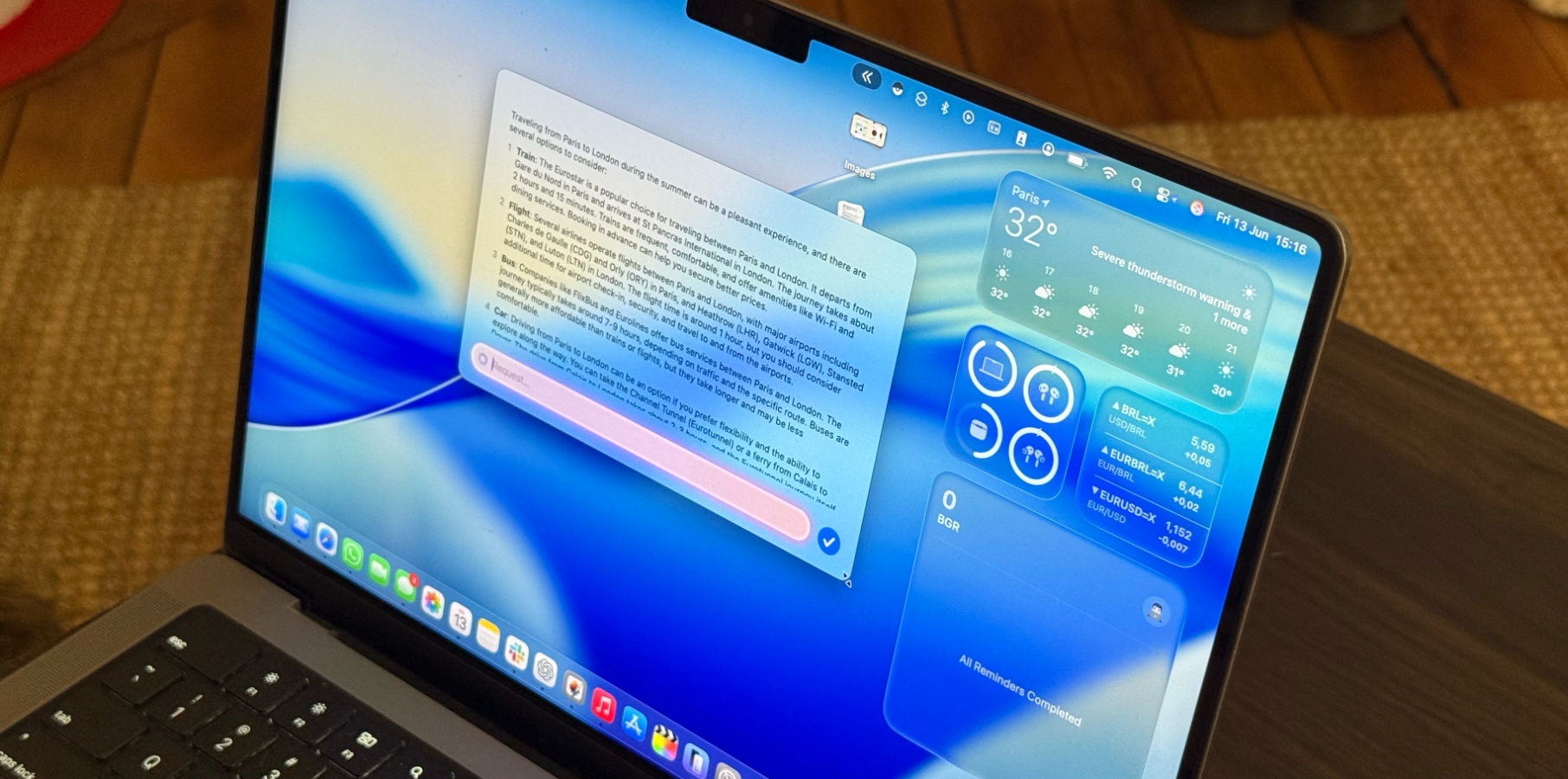




















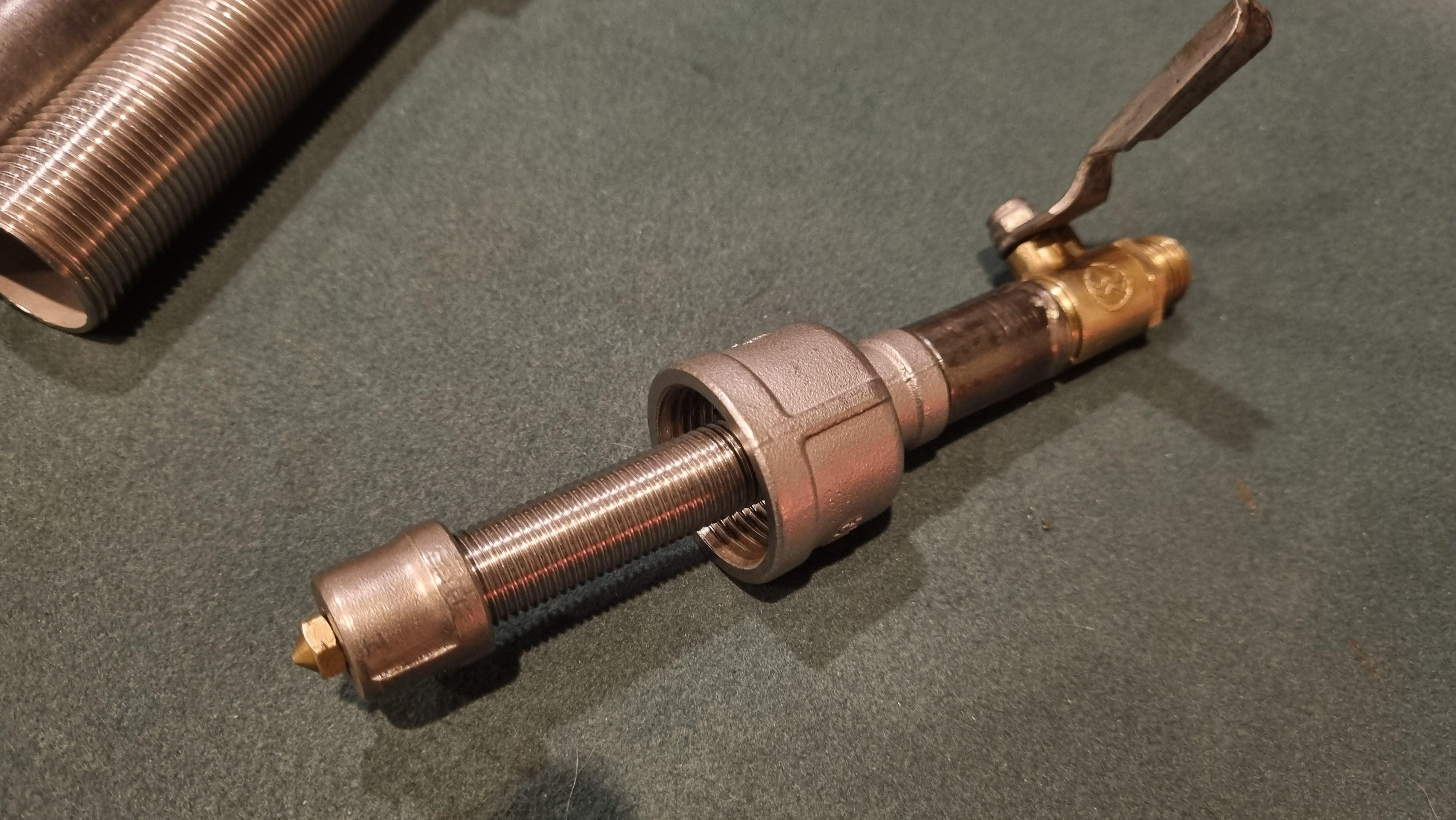






















































_Brain_light_Alamy.jpg?width=1280&auto=webp&quality=80&disable=upscale#)
































































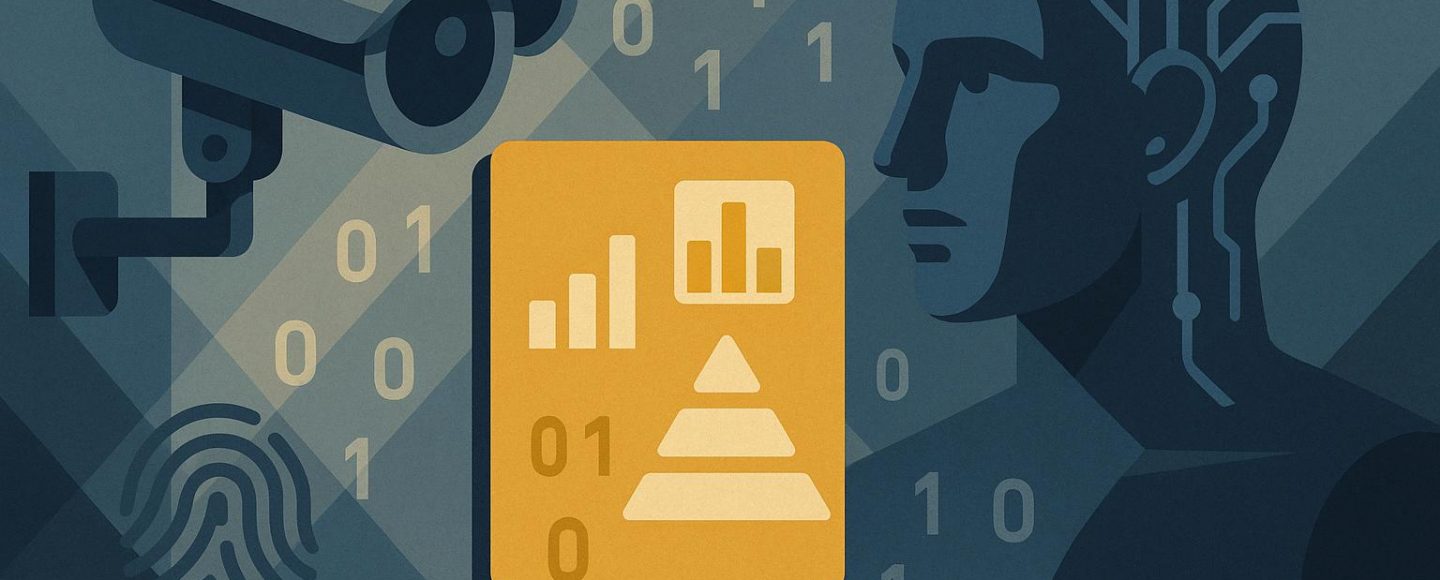



































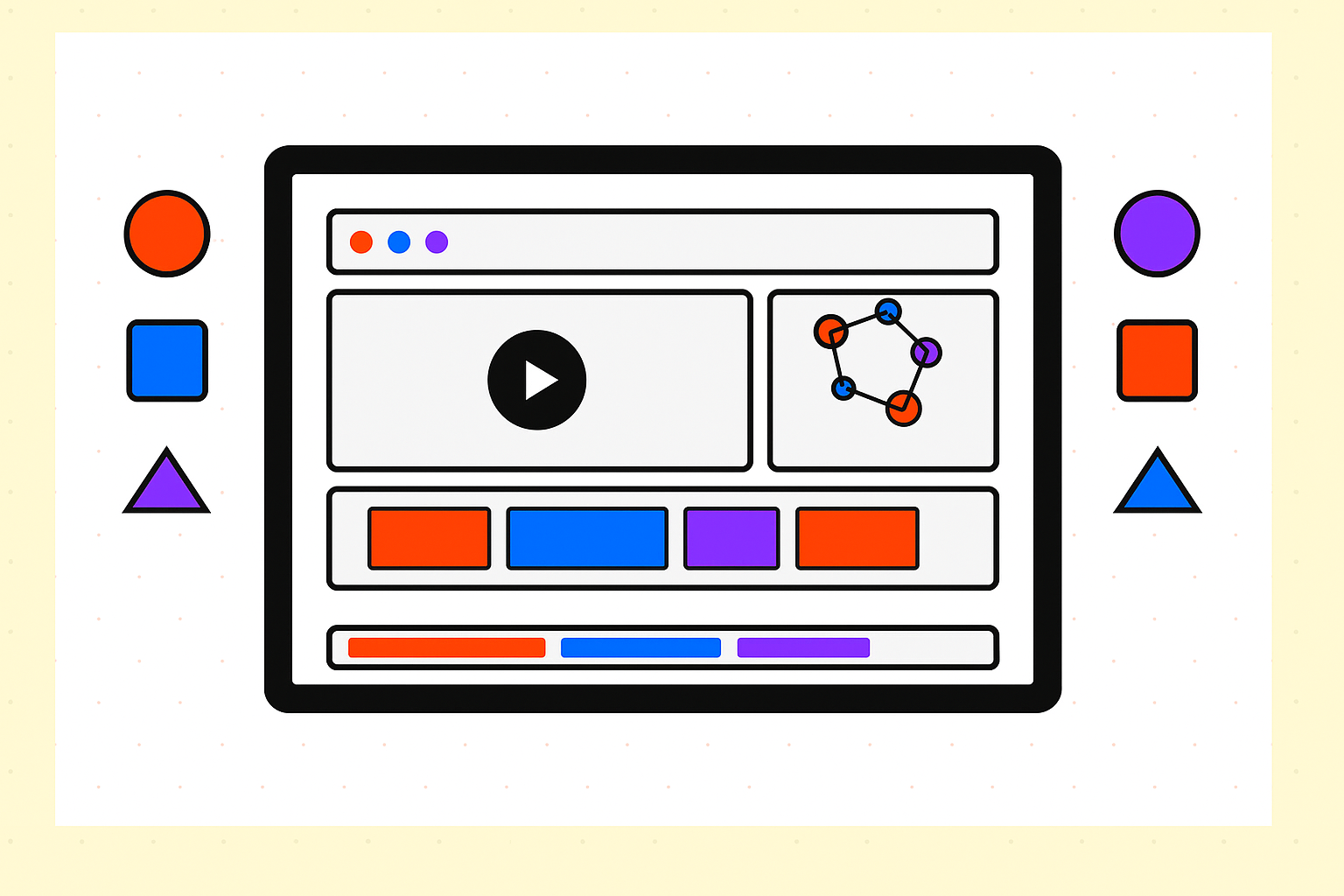














![[The AI Show Episode 153]: OpenAI Releases o3-Pro, Disney Sues Midjourney, Altman: “Gentle Singularity” Is Here, AI and Jobs & News Sites Getting Crushed by AI Search](https://www.marketingaiinstitute.com/hubfs/ep%20153%20cover.png)

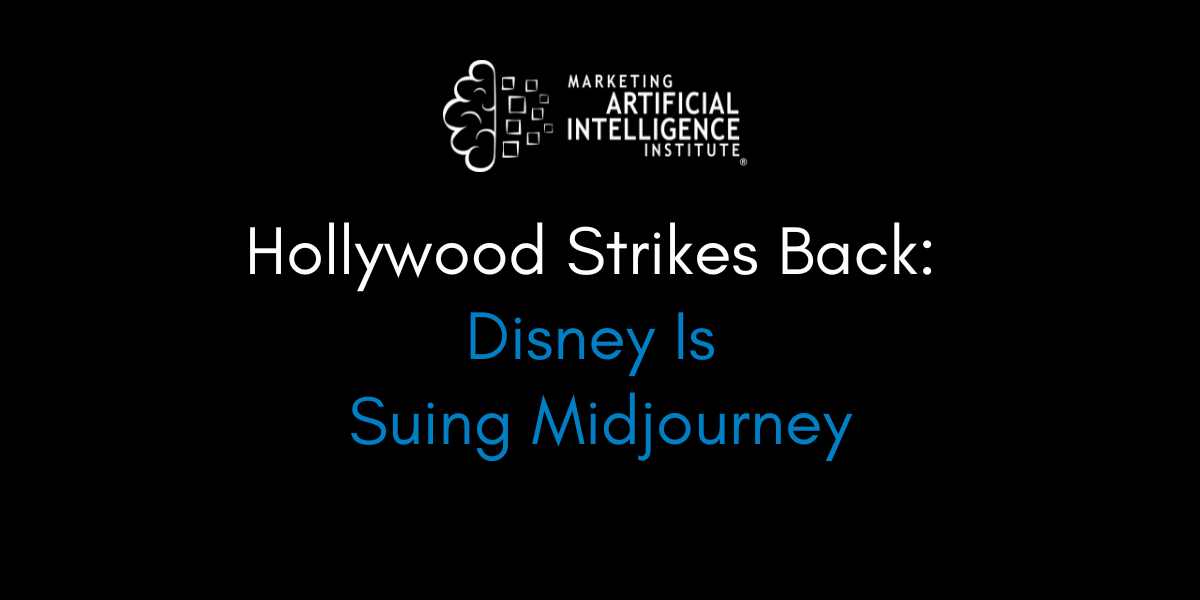
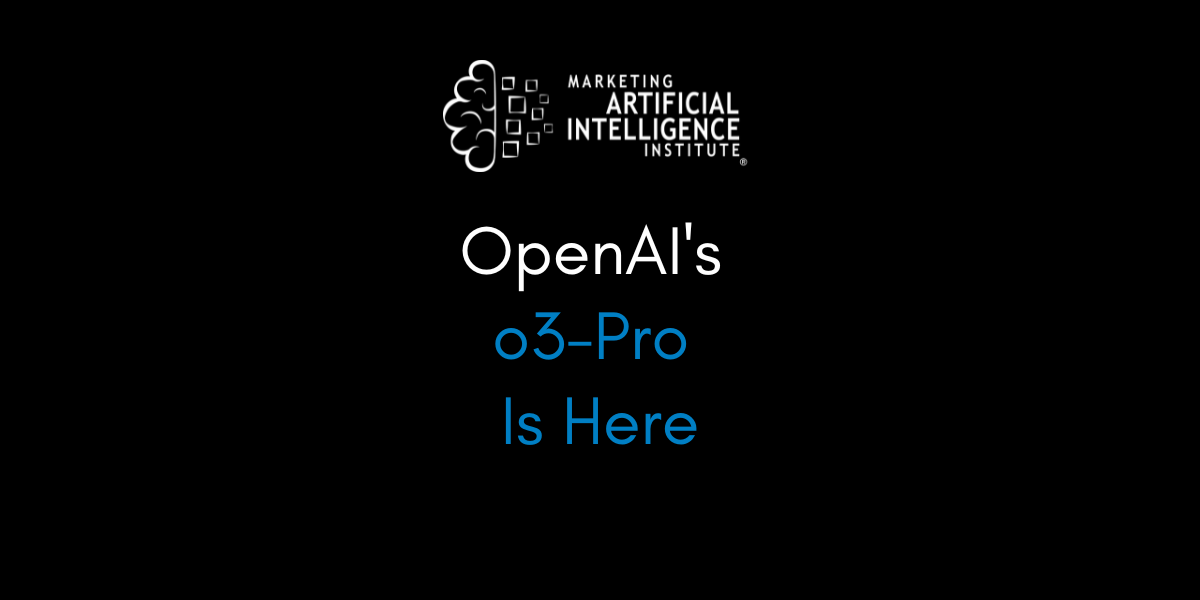



































































































































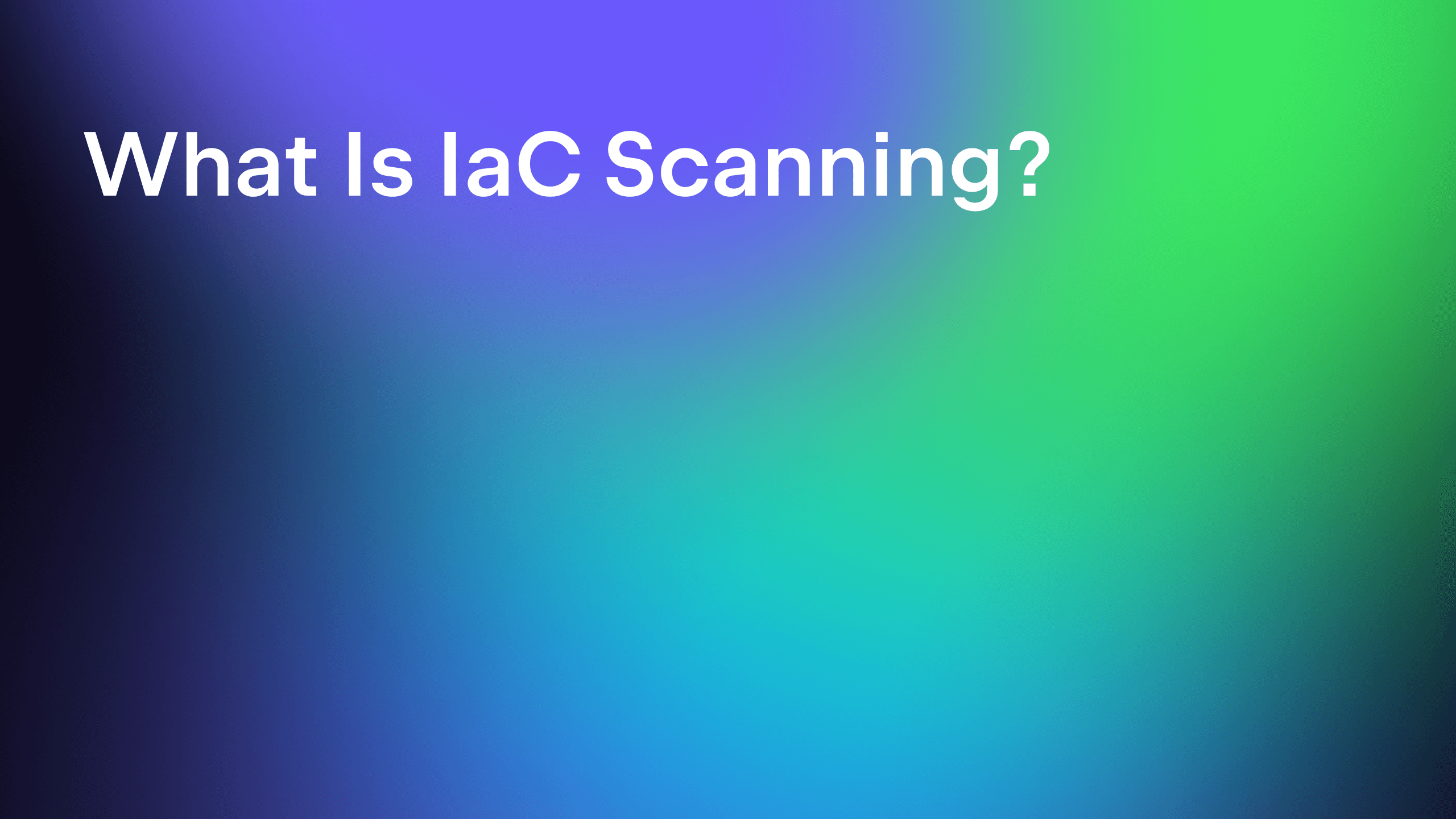












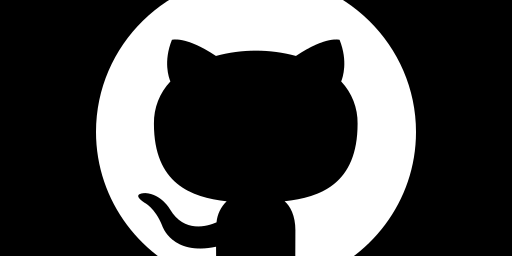





![[DEALS] Internxt Cloud Storage Lifetime Subscription (20TB) (89% off) & Other Deals Up To 98% Off – Offers End Soon!](https://www.javacodegeeks.com/wp-content/uploads/2012/12/jcg-logo.jpg)























.png?width=1920&height=1920&fit=bounds&quality=70&format=jpg&auto=webp#)