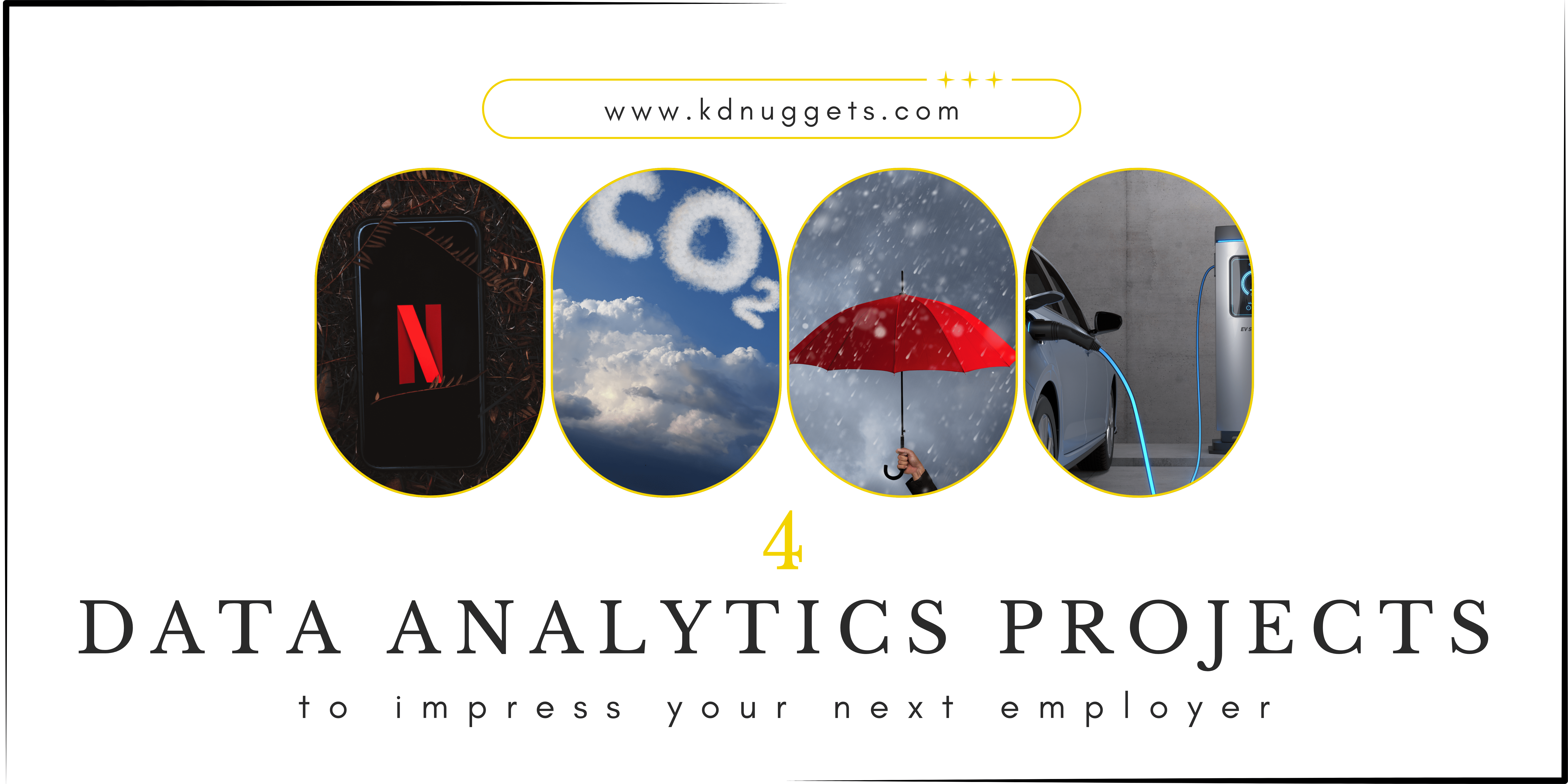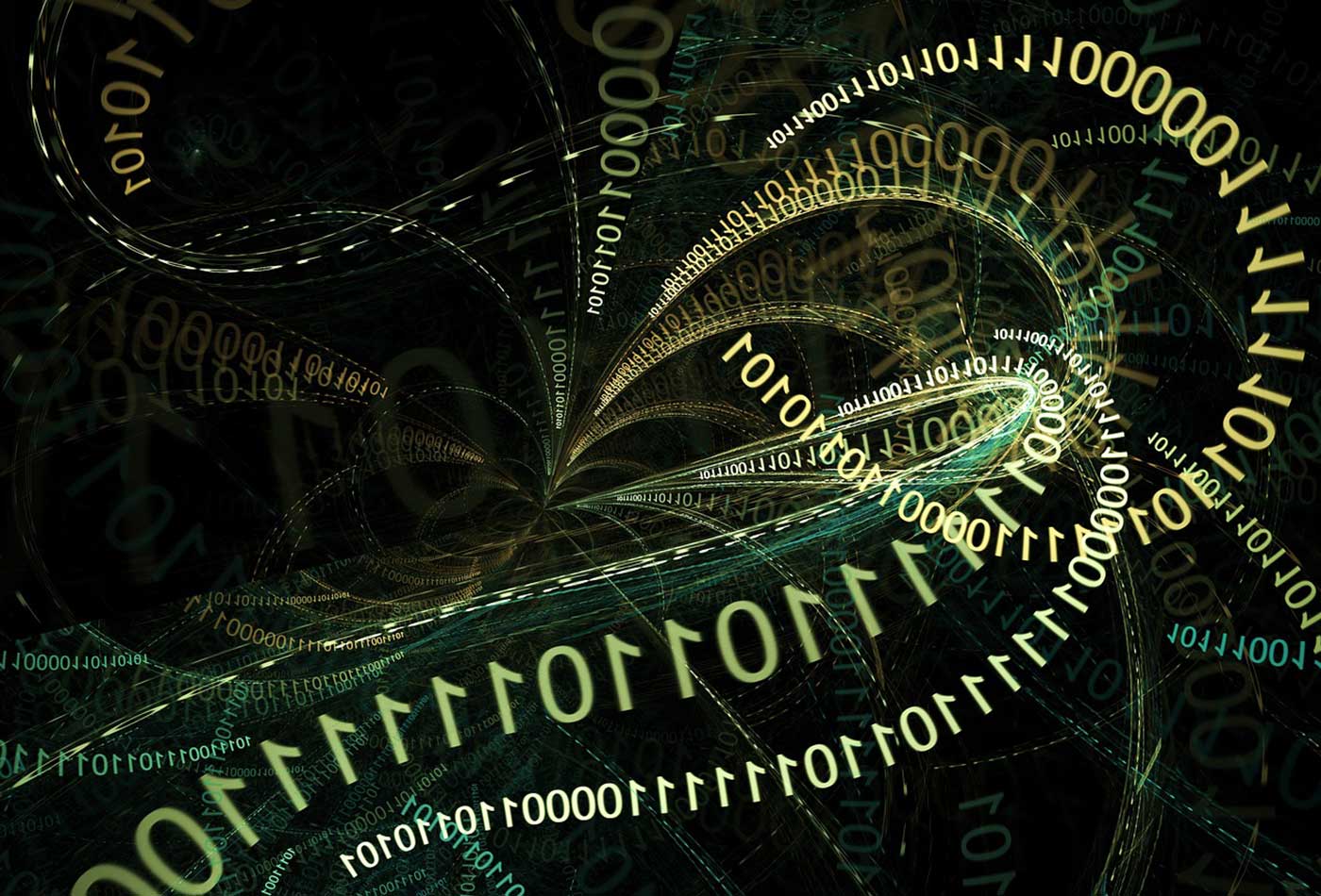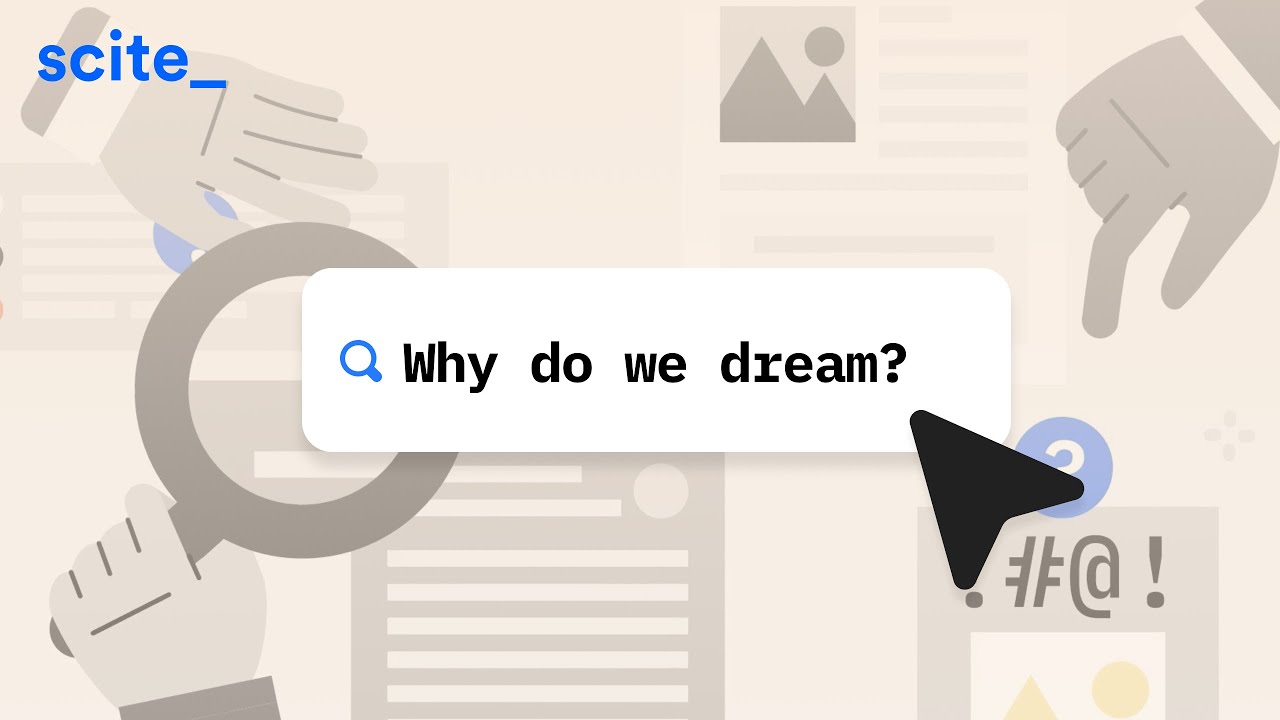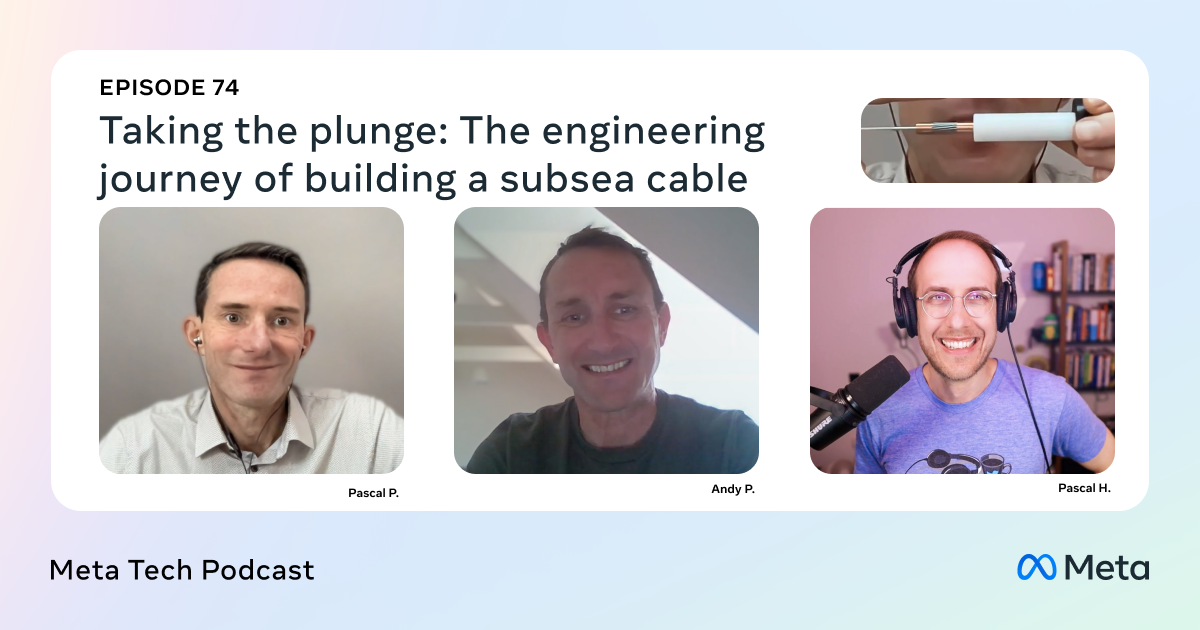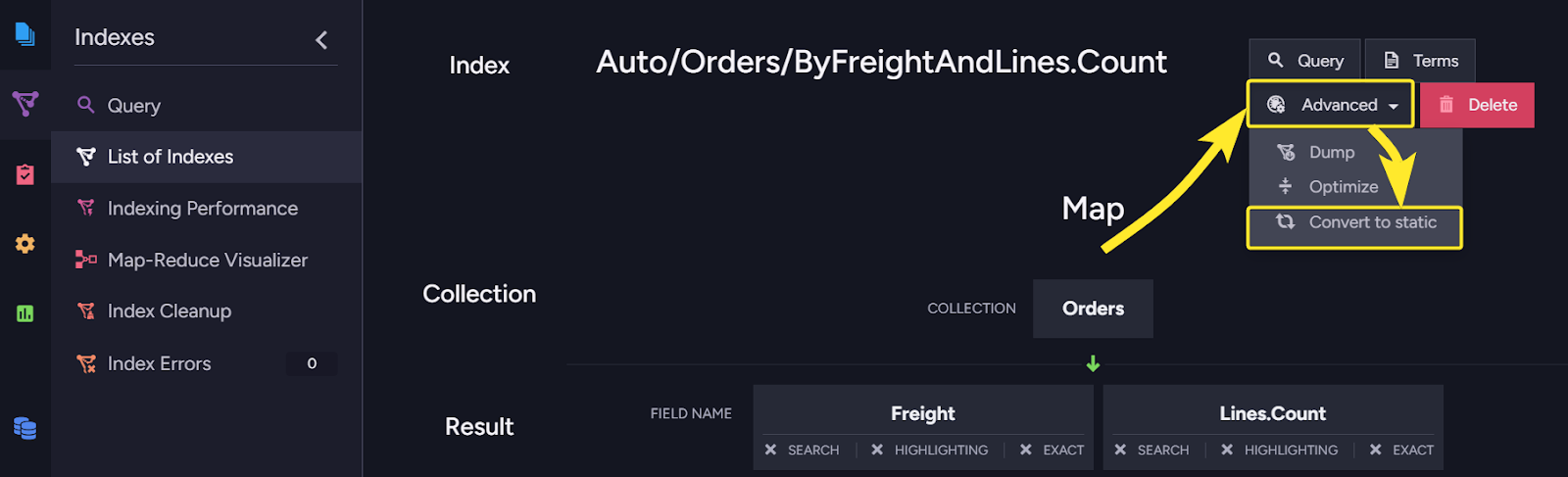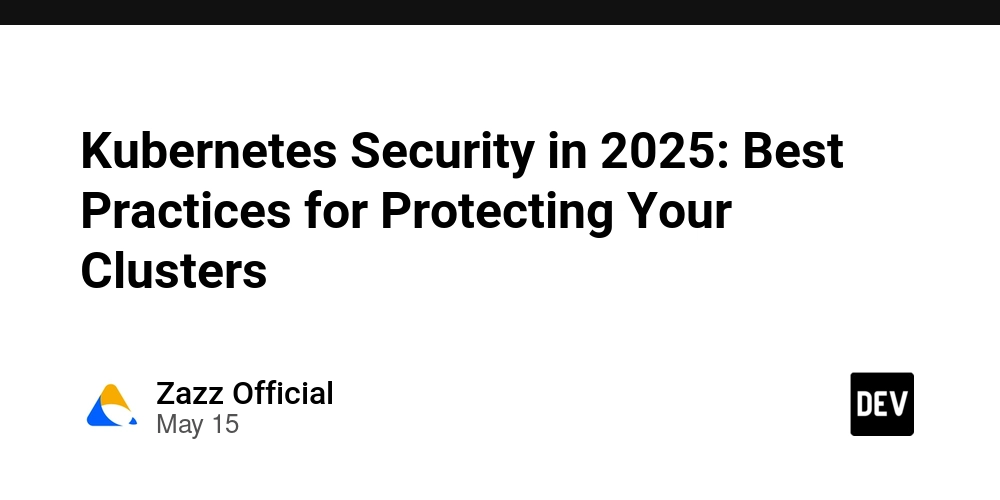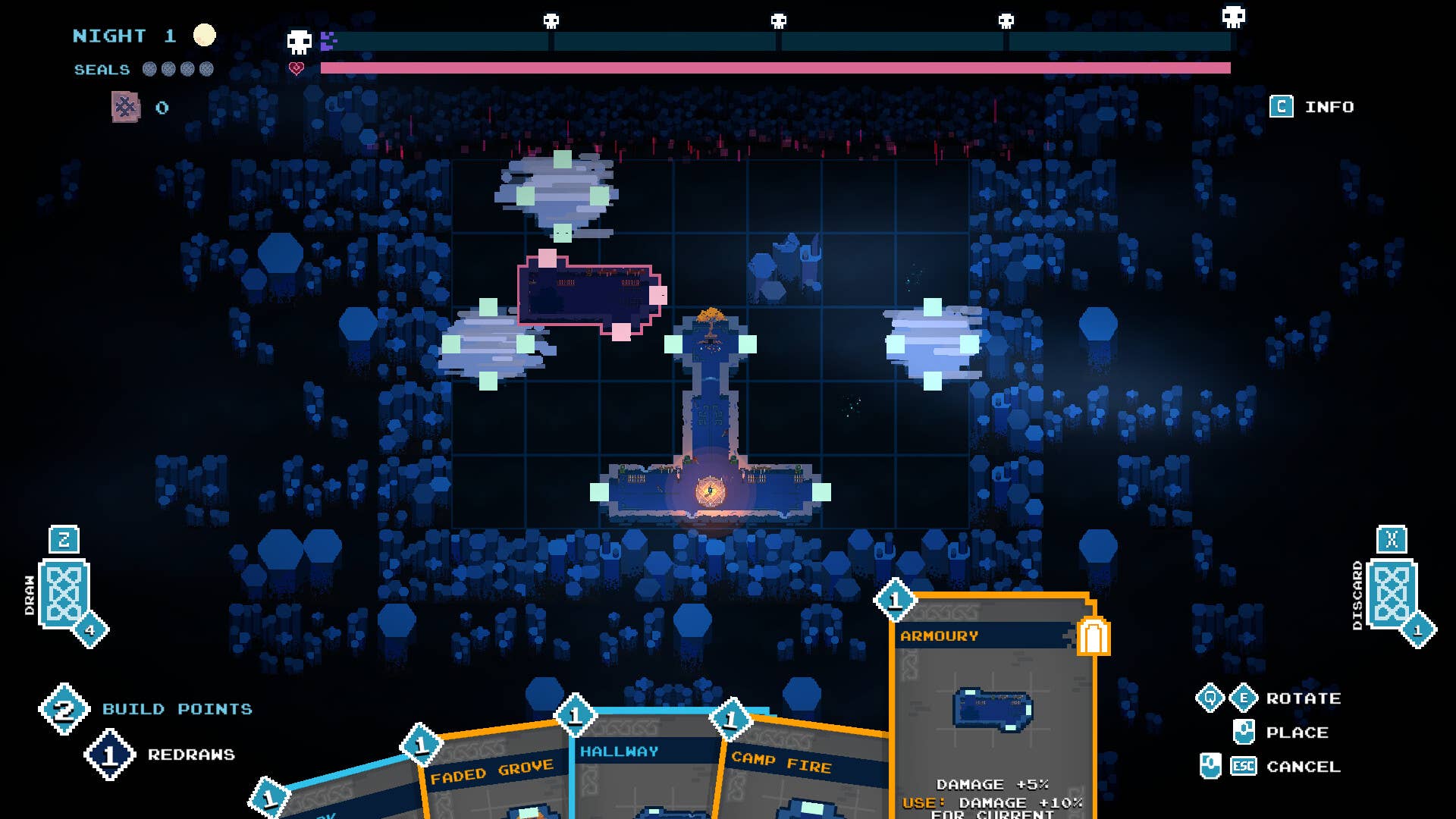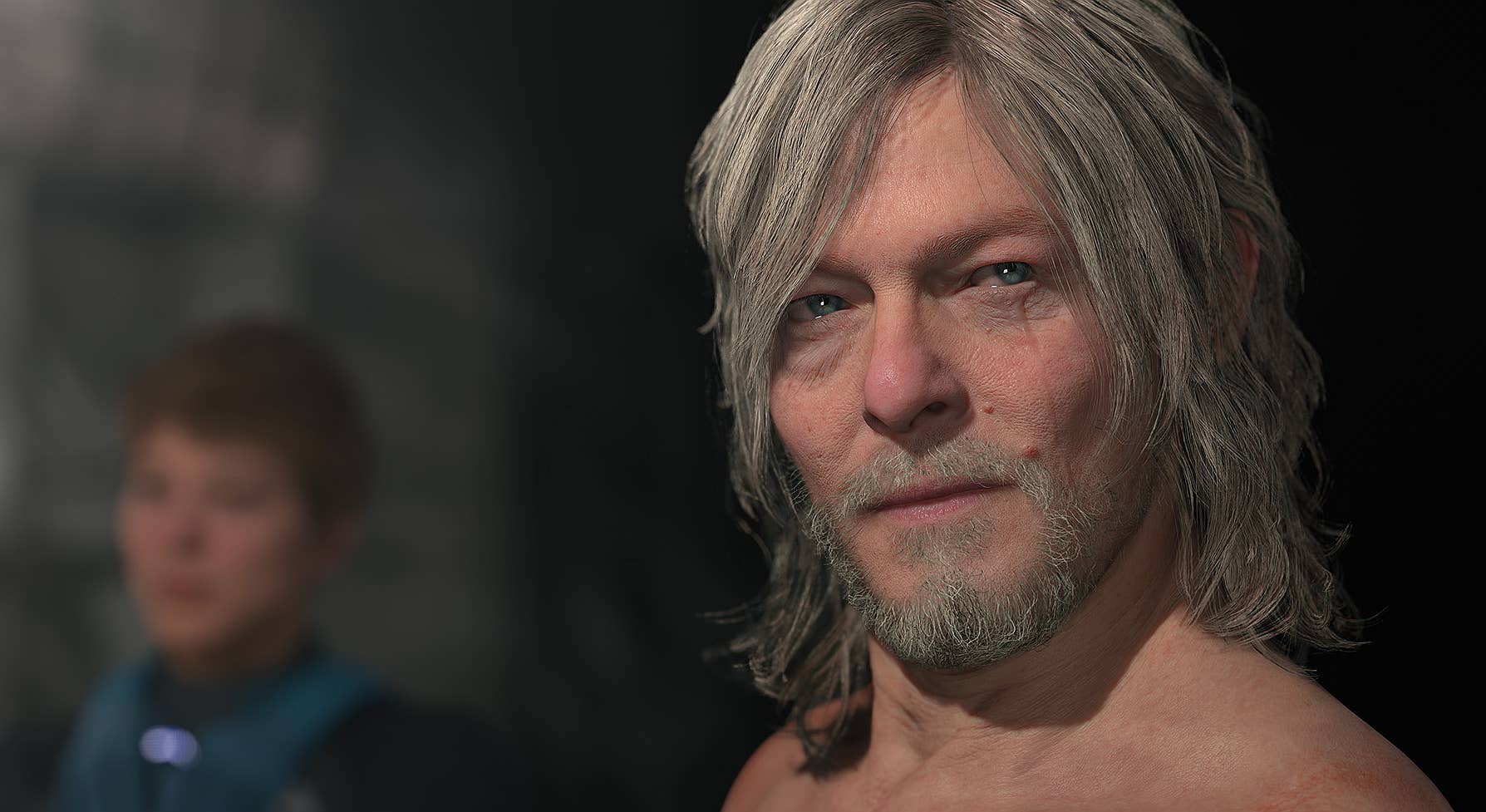Best 5 VPNs for streaming Netflix and other services
VPNs aren’t just useful for keeping your online activities safe and private, they’re also a great way to bypass restrictions on streaming content in other countries. The top VPN providers continue to stay one step ahead of streaming services in a never-ending cat-and-mouse game, ensuring that you always have access to your favorite content no matter where you are. I’ve thoroughly tested the top VPNs on the market to see how they fare at unblocking the top streaming sites and curated a list of the very best below. If you’re looking to use your VPN for more than streaming, be sure to check out my comprehensive roundup of the best VPNs in all categories, as well. NordVPN – Best VPN overall for Netflix Pros Loaded with configuration options Outstanding speeds Included antivirus and password manager Cons Expensive Price When Reviewed: Dès 3,49 €/mois Best Prices Today: Retailer Price NordVPN €3.49 View Deal Price comparison from over 24,000 stores worldwide Product Price Price comparison from Backmarket Who should use NordVPN? For my money, the best option for streaming Netflix is NordVPN. From the very beginning, the service has been challenging the Netflix VPN ban. It’s also succeeded in its goal of making all of its servers work with the streaming service. As of our latest review, Netflix works without a hitch on all servers tested. No matter which international Netflix catalog you want, NordVPN promises to deliver it. Simply put, everyone looking to use a VPN with streaming services such as Netflix can, and probably should, use NordVPN — it’s really that good for streaming. Between its consistently good speeds and history of successful unblocking, I think NordVPN can’t be beat. NordVPN has more than 6,000 servers and offers locations in more than 110 countries around the world. It also allows you to choose your specific server so that you can switch around if you need to if Netflix’s ban hammer ever comes down. For both download and upload speeds, NordVPN is the undisputed fastest VPN overall, and with the company’s success rate of averting bans, it should have no trouble streaming Netflix anywhere in the world. NordVPN: Further considerations In addition to top-notch speeds and Netflix compatibility, NordVPN offers multi-hop connections and Meshnet. NordVPN also offers a ton of extra security features including access to the TOR network over VPN, multi-hop connections, Meshnet file sharing network, a security suite complete with ad- and malware-blocking, and Nord’s latest password manager and link-checker safety tool. The main drawback to NordVPN is its pricing which can be more expensive than many other VPN services. If you can, it’s best to try and wait for a special discount on long-term plans which are offered a few times every year. Read our full NordVPN pour Mac review ExpressVPN – Best VPN for Netflix runner-up Pros Excellent speeds Well-designed interface Unblocks all streaming services Great security and privacy practices Cons More expensive than other VPNs A little light on extra security features Price When Reviewed: Dès 7,94 €/mois Best Prices Today: Retailer Price ExpressVPN €7.94 View Deal Price comparison from over 24,000 stores worldwide Product Price Price comparison from Bac

VPNs aren’t just useful for keeping your online activities safe and private, they’re also a great way to bypass restrictions on streaming content in other countries. The top VPN providers continue to stay one step ahead of streaming services in a never-ending cat-and-mouse game, ensuring that you always have access to your favorite content no matter where you are. I’ve thoroughly tested the top VPNs on the market to see how they fare at unblocking the top streaming sites and curated a list of the very best below.
If you’re looking to use your VPN for more than streaming, be sure to check out my comprehensive roundup of the best VPNs in all categories, as well.
NordVPN – Best VPN overall for Netflix
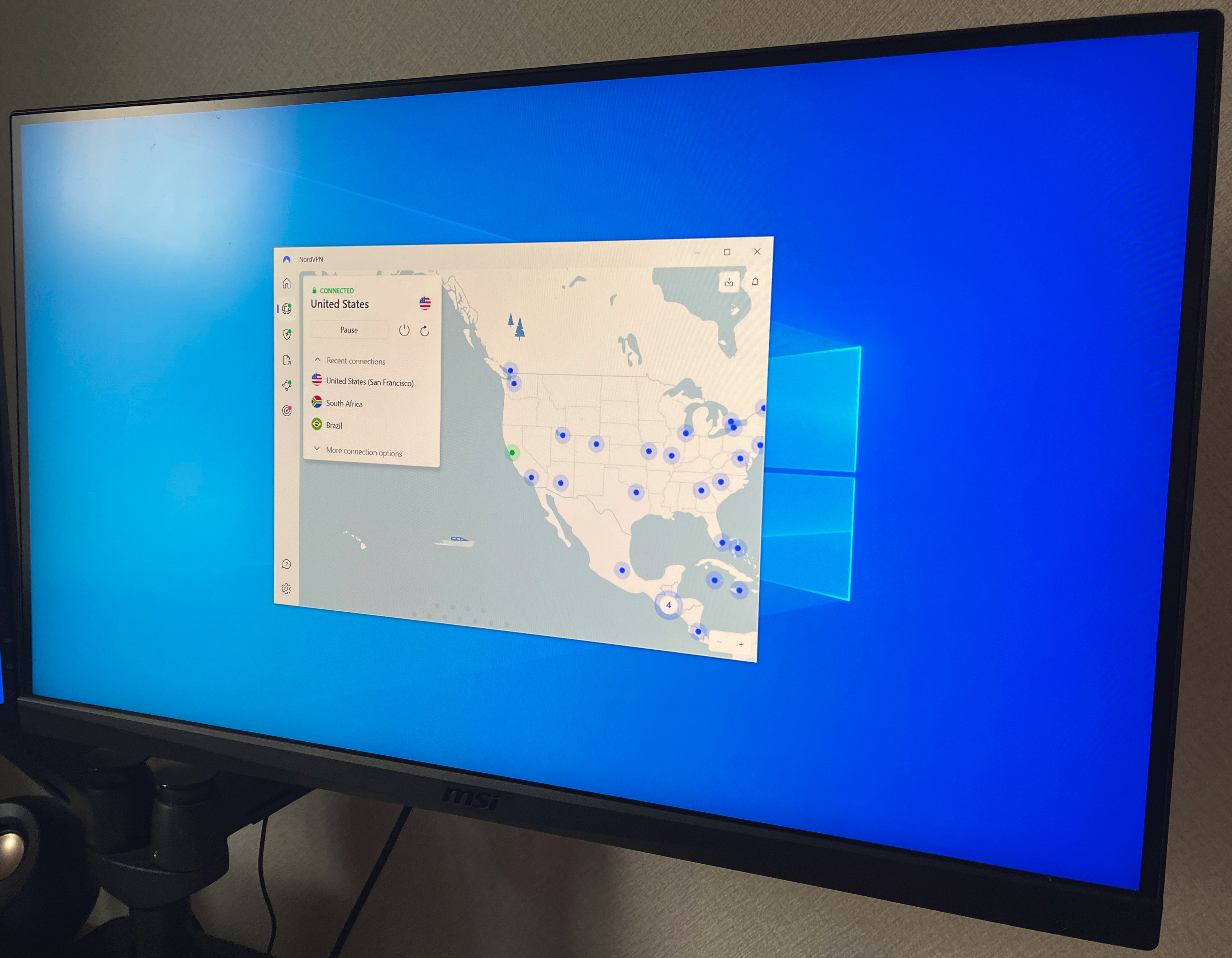
Pros
- Loaded with configuration options
- Outstanding speeds
- Included antivirus and password manager
Cons
- Expensive
Who should use NordVPN?
For my money, the best option for streaming Netflix is NordVPN. From the very beginning, the service has been challenging the Netflix VPN ban. It’s also succeeded in its goal of making all of its servers work with the streaming service. As of our latest review, Netflix works without a hitch on all servers tested. No matter which international Netflix catalog you want, NordVPN promises to deliver it.
Simply put, everyone looking to use a VPN with streaming services such as Netflix can, and probably should, use NordVPN — it’s really that good for streaming. Between its consistently good speeds and history of successful unblocking, I think NordVPN can’t be beat.
NordVPN has more than 6,000 servers and offers locations in more than 110 countries around the world. It also allows you to choose your specific server so that you can switch around if you need to if Netflix’s ban hammer ever comes down.
For both download and upload speeds, NordVPN is the undisputed fastest VPN overall, and with the company’s success rate of averting bans, it should have no trouble streaming Netflix anywhere in the world.
NordVPN: Further considerations
In addition to top-notch speeds and Netflix compatibility, NordVPN offers multi-hop connections and Meshnet. NordVPN also offers a ton of extra security features including access to the TOR network over VPN, multi-hop connections, Meshnet file sharing network, a security suite complete with ad- and malware-blocking, and Nord’s latest password manager and link-checker safety tool.
The main drawback to NordVPN is its pricing which can be more expensive than many other VPN services. If you can, it’s best to try and wait for a special discount on long-term plans which are offered a few times every year.
ExpressVPN – Best VPN for Netflix runner-up

Pros
- Excellent speeds
- Well-designed interface
- Unblocks all streaming services
- Great security and privacy practices
Cons
- More expensive than other VPNs
- A little light on extra security features
Who should use ExpressVPN?
ExpressVPN is right up there with NordVPN as my recommendation for most people. Its great server spread means you’ll likely find a country to connect to no matter where you are. Also, as one of our top VPN’s overall, ExpressVPN will serve you just as well with non-streaming activities as it will unblocking Netflix.
It promises that Netflix will work with every server it has, and our testing showed this to be true. ExpressVPN also offers lightning-fast speeds and the recent Turbo upgrade to it’s Lightway protocol means that it’s now even faster.
ExpressVPN: Further considerations
ExpressVPN offers more than 3,000 servers in 105 countries and has extremely broad app compatibility so no matter what device you want to use it on, you can bet it will work. The service also comes with a good set of additional features such as ad- and tracker-blockers and a built-in password manager. I also believe that ExpressVPN’s app is the best designed VPN app on the market and it’s extremely easy to use even for novices.
The service is on the pricier side—but not by much—and doesn’t come with quite as many extra features as competitors such as NordVPN or Surfshark.
CyberGhost VPN – Best for travelers

Pros
- Independently verified no-log policy
- Seriously impressive server spread
- Generous 45-day money-back guarantee
Cons
- Server speeds can be hit-or-miss
- Lacks some extra security features offered by competitors
Who should use CyberGhost VPN?
If you’re looking for the greatest server spread with the most server locations to choose from then CyberGhost VPN is the ticket. For those who travel a lot or just need access to a wide-ranging server network all over the world, CyberGhost is more than worth your time and money.
When using a VPN to stream Netflix or another service, having a large pool of servers to choose from is a huge benefit. This is because streaming services and VPN providers are in a constant cat-and-mouse game for access to content. And if you want variety and options in the server locations from your VPN, then CyberGhost VPN can’t be beat.
It offers a staggering 9,000+ servers for users to connect to — more than twice as many as most other top services. These servers aren’t all concentrated in the U.S. or Europe either. They boast an equally impressive international server spread covering 120 countries across the world. It even provides optimized servers to users for various needs such as gaming, streaming, and torrenting.
CyberGhost VPN: Further considerations
CyberGhost has an intuitive and easy-to-use Windows app with good functionality. It lacks some of the power-user features that other VPNs on this list provide, but that shouldn’t be a deal breaker if you’re just looking to use the service to stream.
Additionally, I did find that some of the servers were faster than others, with servers located in Europe having excellent speeds while servers in Asia not so much. The service provides so many servers though that if you encounter a slow connection, there is likely another server in the same country with faster speeds. All-in-all, in my testing I found that the speeds were good enough to stream on practically any and all of CyberGhost’s servers.
Surfshark – Best cheap VPN for Netflix

Pros
- Unlimited simultaneous device connections
- Works well with Netflix
- Built-in extras such as ad-tracker and malware blocking
- Low price on long-term plans
Cons
- Indicators for ping or server load are not readily available
- Based in the Netherlands and subject to government data sharing requests
Who should use Surfshark?
Surfshark does most everything well for a very low price and that makes it an excellent option for those looking to unblock Netflix without breaking the bank. It has blazing-fast speeds, a robust feature set, and excellent privacy credentials thanks to its no-log policy and multiple independent audits. A subscription comes with all of your standard VPN features, plus highly customizable multi-hop connections, identity protection tools, and antivirus/malware protection. Every single server I’ve ever tested with Surfshark was able to unblock Netflix and any other streaming service I accessed.
But the best thing about Surfshark is the price. With a subscription to its 2-year plan you’ll get comprehensive protection for just over $2 per month. That’s ridiculously cheap for a premium VPN service. Surfshark is a great all-around VPN option for most people. That being said, those who don’t want to pay an arm and a leg for a VPN to access Netflix will find that Surfshark checks all of the boxes. If you want to save some money and get one of the best VPNs on the market, look no further.
Surfshark: Further considerations
While the price for long-term plans are very affordable, a monthly subscription to Surfshark is quite expensive. I typically advise against long-term VPN plans as the market changes so frequently, but Surfshark is a rare exception. It’s an established company with a reliable track-record and consistently good service. Just be aware that it’s only considered ‘cheap’ if you’re willing to opt for a long-term plan.
Something else that potential users should be aware of is that Surfshark is based out of the Netherlands. The country itself has strong personal privacy laws, but it’s a member nation of the 14 Eyes Data Sharing Alliance, meaning the government could require Surfshark to share user data if asked. The company maintains a strict no-logs policy so this shouldn’t matter, but it’s still something privacy-conscious users should be aware of before committing.
Proton VPN – Best free VPN for Netflix

Pros
- Unrivaled free plan
- Great privacy tools
- Reliable and transparent no-logs policy
Cons
- Expensive
- Some minor unblocking issues
Who should use Proton VPN?
Unlike the rest of the VPNs on this list, you won’t have to pay a dime to use Proton VPN’s free tier. The free version specifically will appeal to those on a tight budget, or those who just need a VPN to do the occasional online task safely and securely online. Whether you opt for the free or paid version, Proton VPN is a good option for anyone.
It does restrict you to a one-device limit and access to five servers located in countries across the world. These restrictions are fairly common among other free VPNs, but where Proton really shines is in the fact that it has no data or time limits and doesn’t even serve you ads either.
In my testing, I had no problems accessing Netflix or other streaming services on Proton VPN’s free U.S. servers, but I did encounter a few blocks on servers in other parts of the world. Still, I would assume this was only a temporary problem in the ever-changing game of cat-and-mouse that VPNs play with streaming services. Especially with a free VPN, this is just something that comes with the territory. There are currently no better options for streaming unlimited content with a free VPN, and certainly none with as trustworthy of a reputation as Proton VPN.
Proton VPN: Further considerations
The VPN is from the same company behind Proton Mail, a privacy-focused email service, so it’s very easy to integrate the VPN into the whole Proton ecosystem if you so wish.
The company has undergone multiple independent audits confirming its no-logs policy — including the free VPN, as well. The premium version’s monthly price is expensive though, so it’s probably best to try out the free version first before considering an upgrade.
Other VPNs we like
While we believe that the above VPNs are currently the best money can buy, there are a few other noteworthy services that deserve attention: PrivadoVPN is a strong overall service, but the free version of the VPN really stands out and is second only to Proton VPN. Windscribe Pro offers great security, with both a Windows client and browser extension that work in tandem to block ads while keeping your browsing private and its free version is a good option for everyday activities. Hide.me is a well-rounded service that ticks almost every box and the fantastic array of configurable settings make it a power-user’s dream. U.S.-based IPVanish nails all of the basics: good speeds, a large server network, and privacy promises backed up with independent audits. TunnelBear is an undeniably charming VPN that is extremely easy to use, and doesn’t overwhelm with too many features or country options, which makes it ideal for VPN novices or those who aren’t the most tech-savvy.
I’m continuously evaluating new VPNs and reevaluating services I’ve already tested for streaming compatibility, so be sure to come back for more Netflix VPN recommendations and to see what else we’ve put through their paces.
Can I get a better VPN deal?
Here at PCWorld, we are regularly hunting down the best VPN deals to help you get the most bang for your buck. VPN services are frequently running deals throughout the year, so you should have a few chances to snag your favorite VPN on a steep discount if you can time it right.
While the prices for all VPNs on this list are updated daily, they do not account for special deals or offers. It’s best to keep checking our deals article to see what new limited-time discounts are on offer each week. Additionally, sales events such as Amazon Prime Day in mid-July and Black Friday at the end of November provide excellent opportunities to find even cheaper VPN deals.
How we test VPNs
We judge VPNs on a variety of criteria including server network, connection speeds, privacy protections, ease-of-use, additional features, and cost. For a more detailed guide on our evaluation process, check out PCWorld’s comprehensive guide on how we test VPN services.
Speed tests are kept as simple as possible. We average the connections between different global locations for any given VPN and then compare them to our baseline internet speed to get a good picture of the overall connection speeds.
We thoroughly research and analyze the privacy policies and histories of each VPN and note any outstanding discrepancies or data collection issues. Experience and ease-of-use are subjective, but we try our best to give an accurate representation of how it feels to work with the VPN. And finally, we compare the value of the service based upon its price and additional features to the industry average to help you gain an accurate picture of what you’ll get for your money.
Why you should trust PCWorld for VPN reviews and buying advice
Here at PCWorld we’ve been testing computer hardware, software, and services since the 1980s. As reviewers and users of PC hardware and software, we put every product through its paces using rigorous benchmarking and hands-on evaluation. We’d never recommend something we wouldn’t want for ourselves.
Who curated this article?
Sam Singleton is PCWorld’s VPN beat reporter and jack of all trades. When he’s not on the hunt for the best computer deals he’s covering VPNs, productivity software, laptops, and a wide gamut of consumer-grade hardware and software.
How to choose the best VPN
The most important features to consider in a VPN are as follows:
Servers
One of the first things you should look for when shopping around for a VPN is the number of servers and locations. It’s difficult to judge any VPN by just one feature, but a semi-reliable way to tell if a VPN is even worth your time is to look at the server network. Anything with 1,000 or more servers and 30 or more country locations will do.
Speed
The next thing to consider is a VPN’s speed. This may be tricky to do since you aren’t likely to be able to test connection speeds without paying to use the service. Reading reviews online will give you a general estimate. Look for reviews, like ours, that give you a relative average of connection speeds rather than direct Mbps speed comparisons, for a more accurate picture.
Privacy
You’ll also want to read up on a VPN’s privacy protections. Does it have a no-logs policy? Has it undergone any independent audits of its servers? Where is the VPN company located? All of these will give you an idea of whether a VPN is transparent with its data collection policies and if it’s subject to government data sharing requirements.
Price
As with all subscription services, you’ll want to review the price of a VPN service. Do you want a monthly or yearly subscription? Some top VPNs might be pricey month-to-month, but actually become quite affordable with long-term plans.
Additional features
Other factors you’ll want to take into consideration are the overall ease-of-use, user experience, and any additional features. Some of these features, such as split-tunneling and kill switches, can be extremely useful for certain purposes and might sway your subscription decision one way or the other.
FAQ
What is the best VPN for Netflix?
NordVPN is our pick for the best VPN for Netflix. Not only do all of its servers work with Netflix, but it also has the fastest speeds, a large server network, and is the most full-featured VPN on the market. There is currently no other VPN that has the same capability to unblock Netflix while providing as many valuable features as NordVPN.
What is the best cheap VPN for Netflix?
Surfshark is our pick for the best cheap VPN for Netflix. It offers great speeds, full Netflix compatibility, and comes with a robust feature set and excellent privacy credentials. If you opt for a long-term plan, Surfshark offers all of this for pennies on the dollar compared to many other VPNs. In terms of budget-friendly services, Surfshark simply can’t be beat.
What is a VPN?
VPNs create a secure tunnel between your PC and the internet. When you connect to a VPN your web traffic is routed through the chosen VPN server to make it appear as though you’re browsing from that server’s location, and not from your actual location. The VPN app will also encrypt your data so that any third parties such as your ISP can’t see your specific online activities. A VPN can be a great response to a variety of concerns, such as online privacy, anonymity, greater security on public Wi-Fi, and, of course, spoofing locations.
Does Netflix still allow VPNs?
Yes, according to Netflix’s terms of service, users are allowed to use a VPN to access the streaming site. Be aware that streaming live content on Netflix with a VPN is prohibited though and Netflix takes an active role in attempting to detect and block VPN connections with all content. That’s why it’s important to choose a VPN provider that continually stays one step ahead of streaming site blocks, such as the services on this list.
Will a VPN slow down my internet?
Most likely you will see a moderate speed decrease to your internet while using a VPN. This is mainly due to the process of your internet traffic being rerouted and encrypted through a VPN server before heading on to its destination. The amount of latency you will experience through this process is down to what country’s server you choose to route your traffic through. If you choose a server located on the other side of the world, then you will generally notice a much greater hit than if you were to connect to a server nearby in your same country.
Thankfully, most modern VPNs should have the infrastructure to maintain high-speed and secure data transfer rates. So it’s likely you can still browse and stream without much of a noticeable impact while using a reliable VPN like those on this list.
Are VPNs legal?
Yes, in most countries, including the United States, using a VPN is legal. Some websites such as Netflix might try to block VPN connections due to their own personal restrictions, but they are still perfectly fine to use. Please note, while using a VPN is legal, some of the activities done while using a VPN might be illegal. Activities such as downloading pirated copyrighted content or accessing dark web markets are both illegal with and without a VPN.
Related content
- PCWorld software reviews
- How to use a VPN to watch Netflix, Hulu, and HBO Max while traveling
- Here’s why you should be using a VPN with your smart TV
- 9 things you realize when you first start using a VPN
- VPNs and the law: How often does law enforcement actually request VPN logs?
- 5 VPN features you need to start using today
- 14 VPN terms and features everyone should know
- Best VPN
- Fastest VPN
- Best free VPN
- Best VPN for Android
- Best free VPN for Android
- Best VPN for torrenting


_Brian_Jackson_Alamy.jpg?width=1280&auto=webp&quality=80&disable=upscale#)




























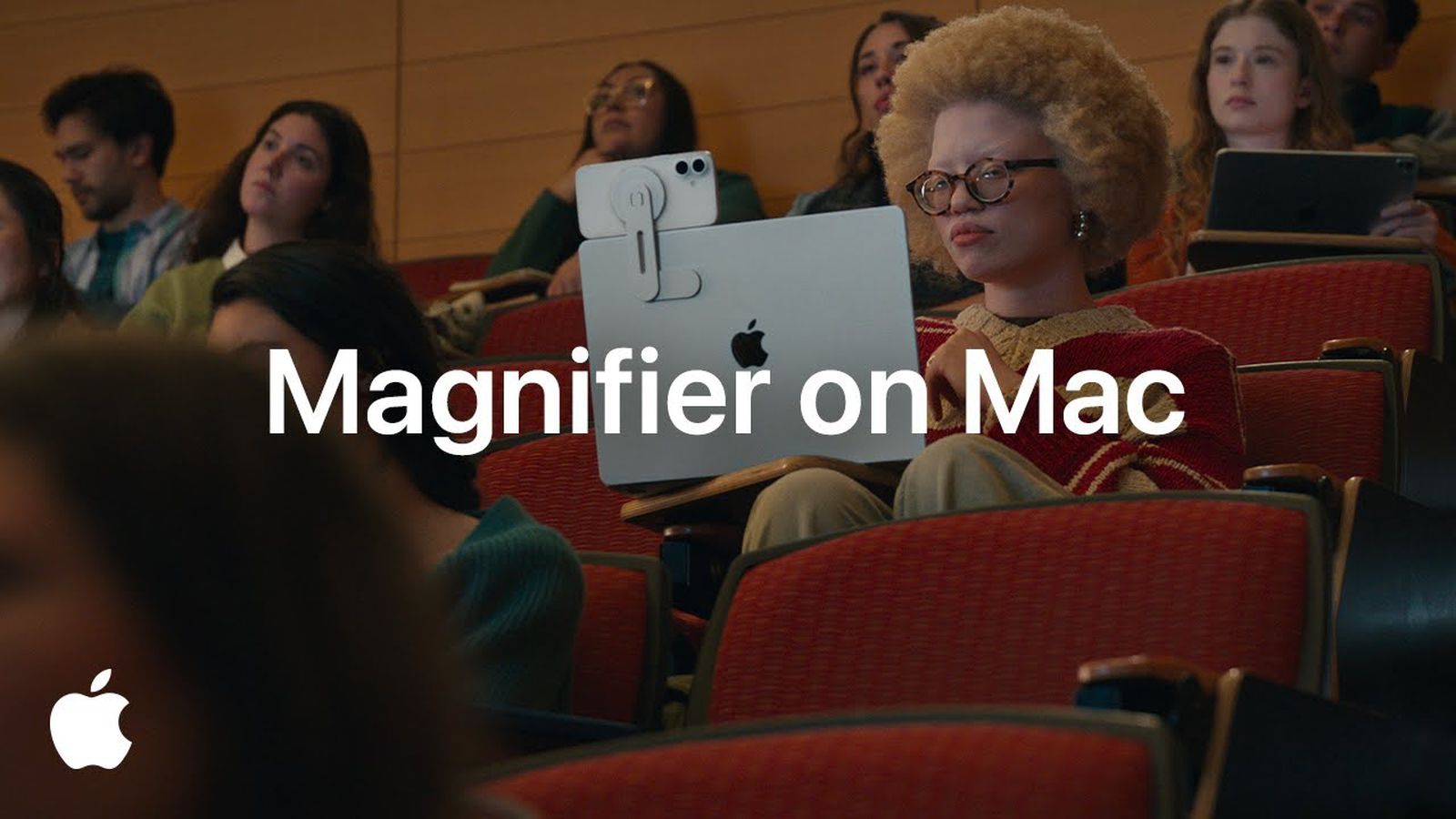











































![Trump Tells Cook to Stop Building iPhones in India and Build in the U.S. Instead [Video]](https://www.iclarified.com/images/news/97329/97329/97329-640.jpg)


























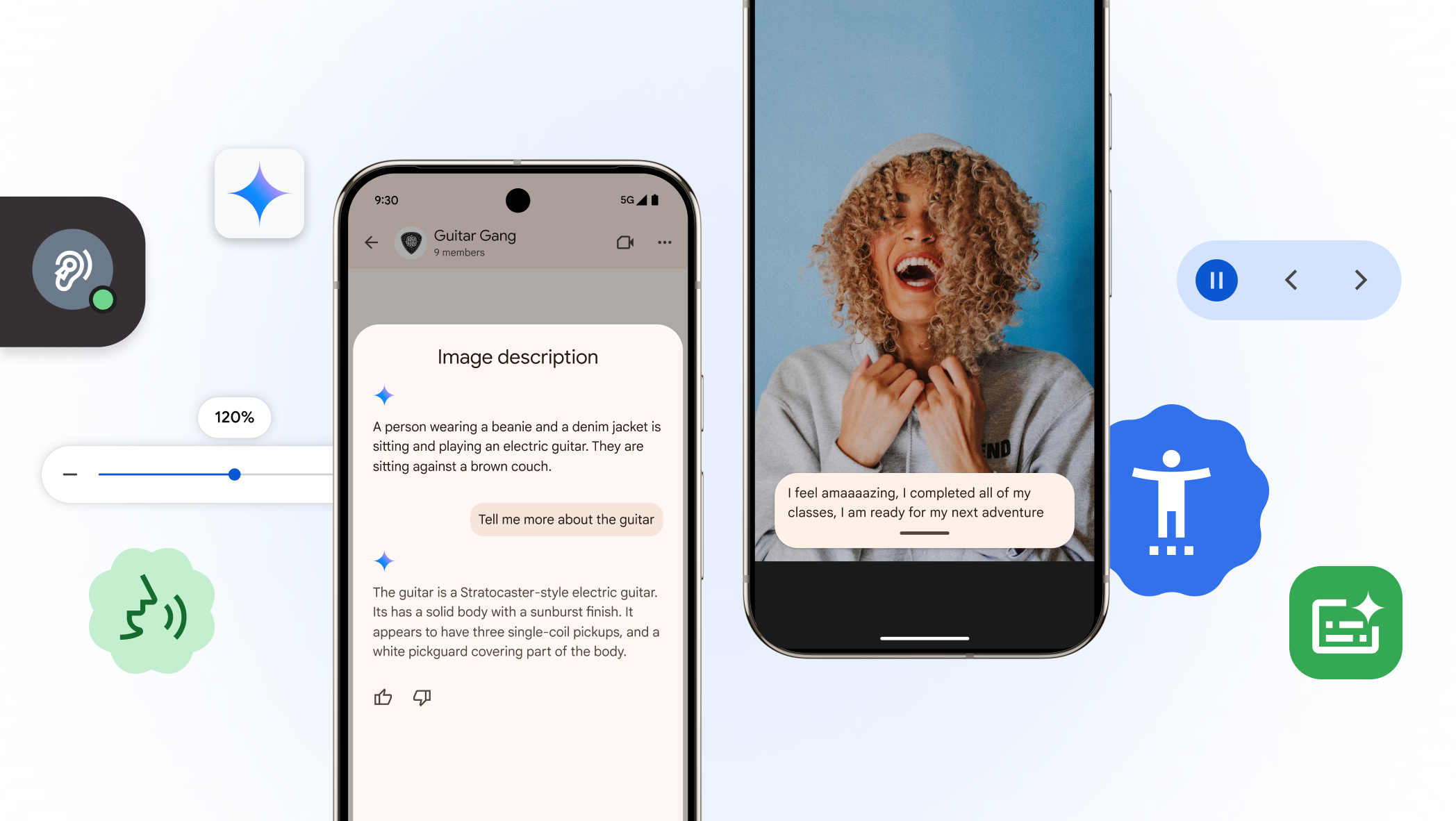











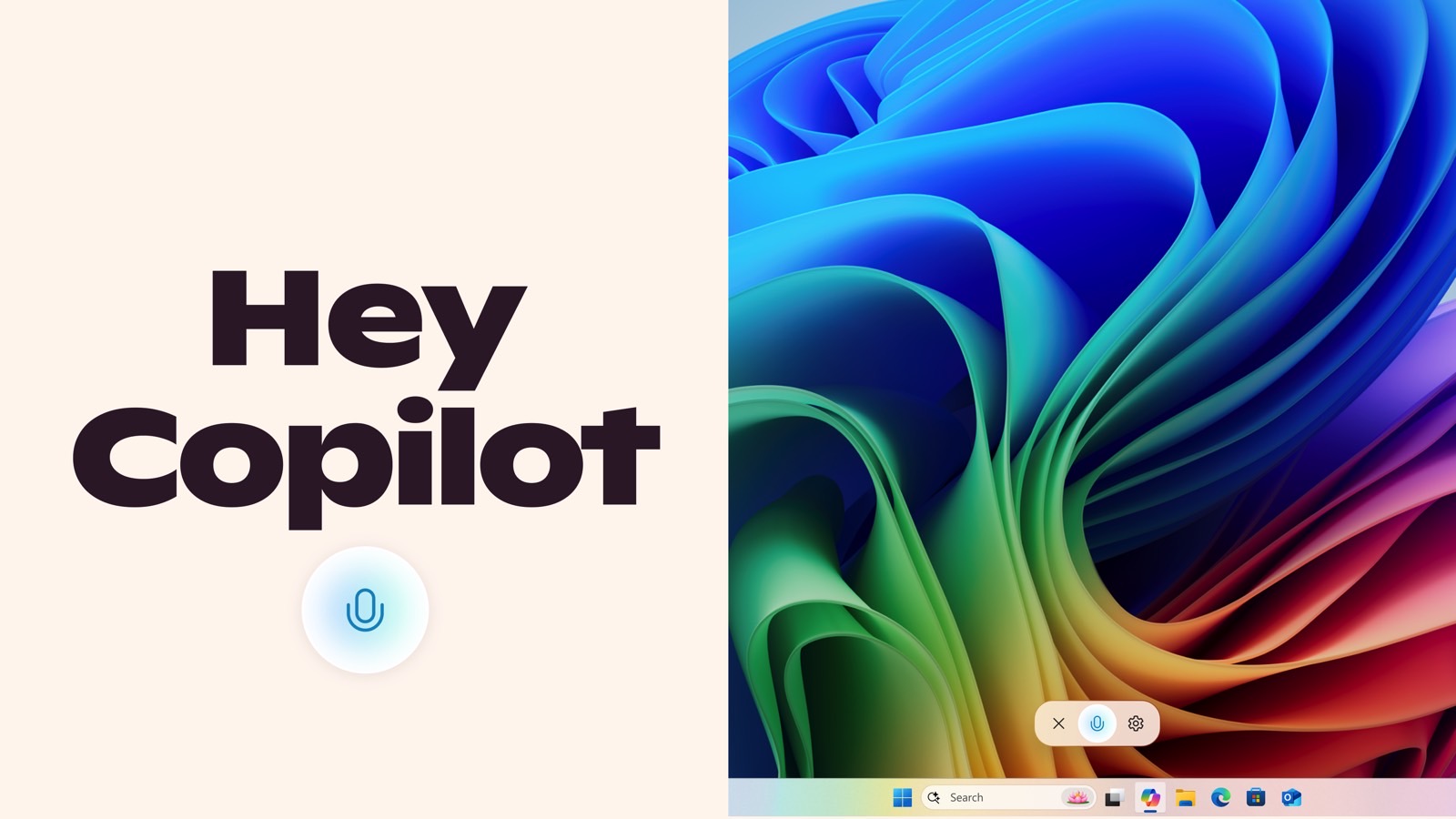


















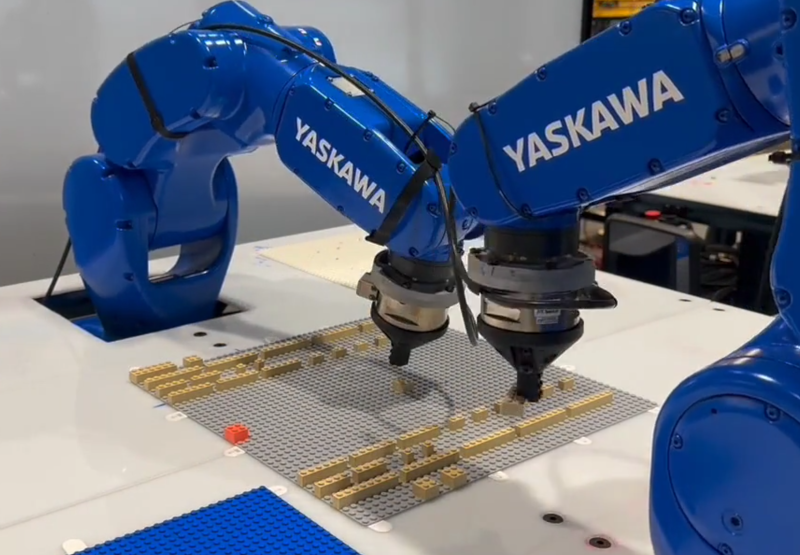


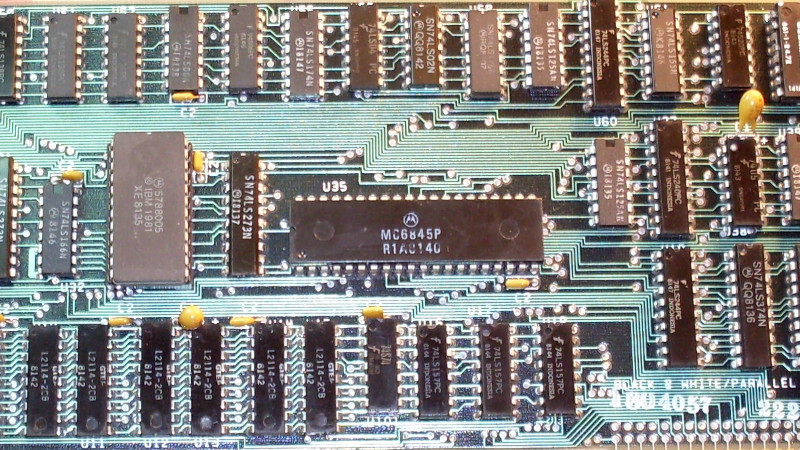














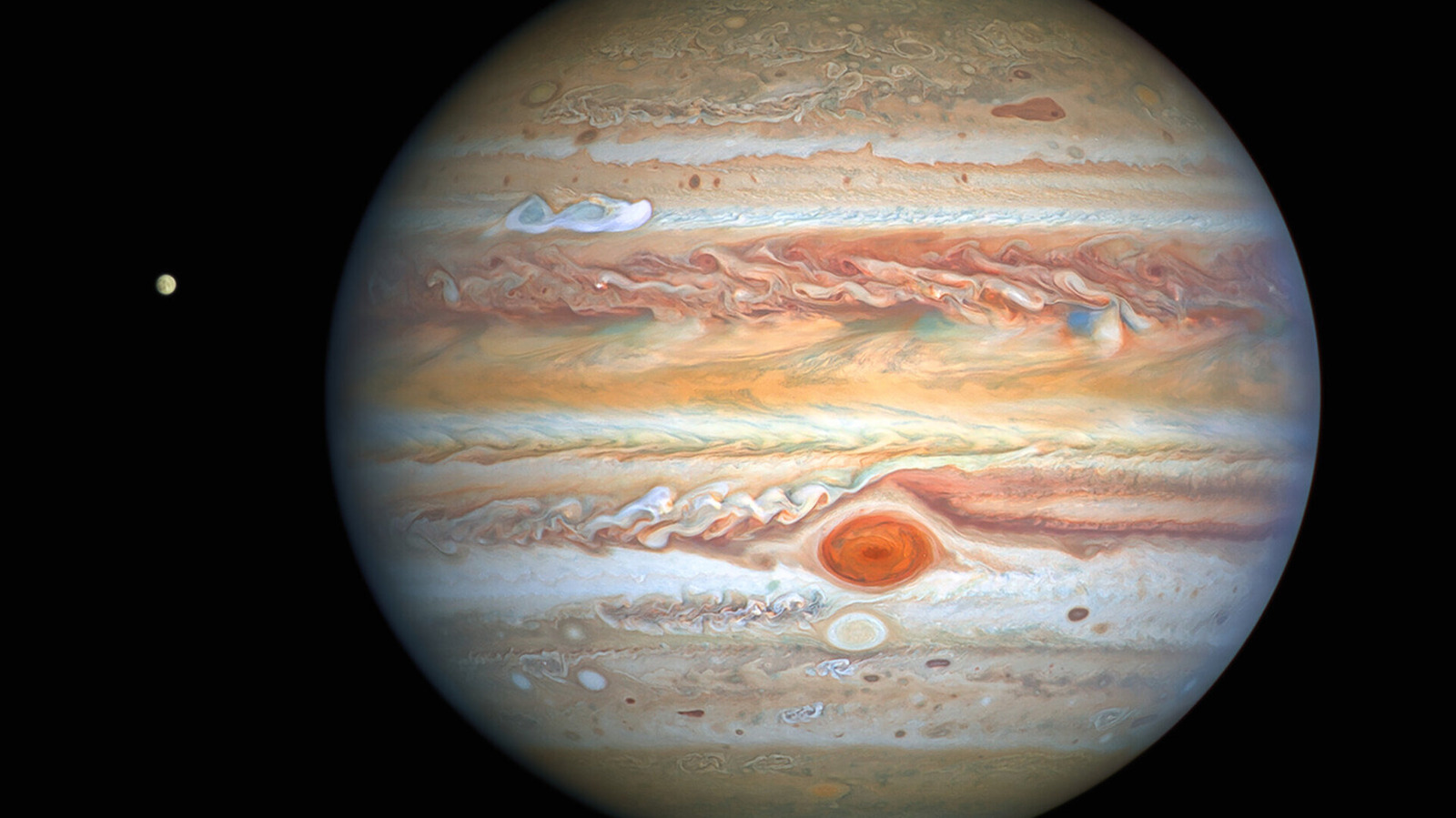






































































































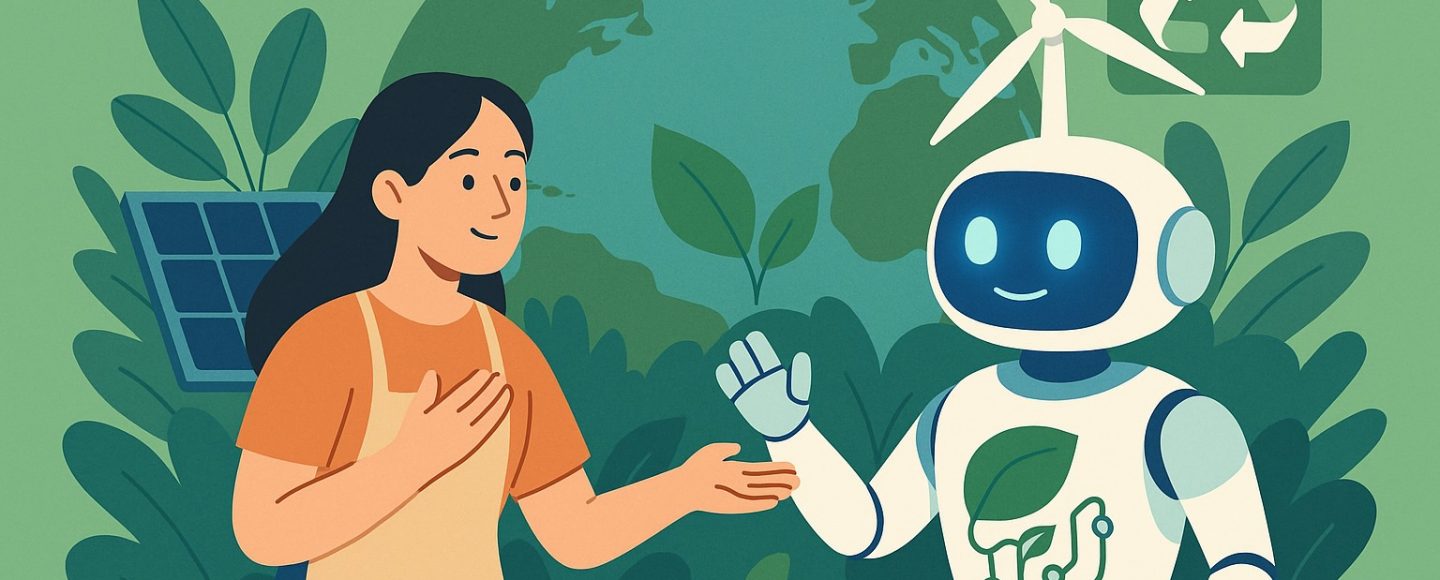

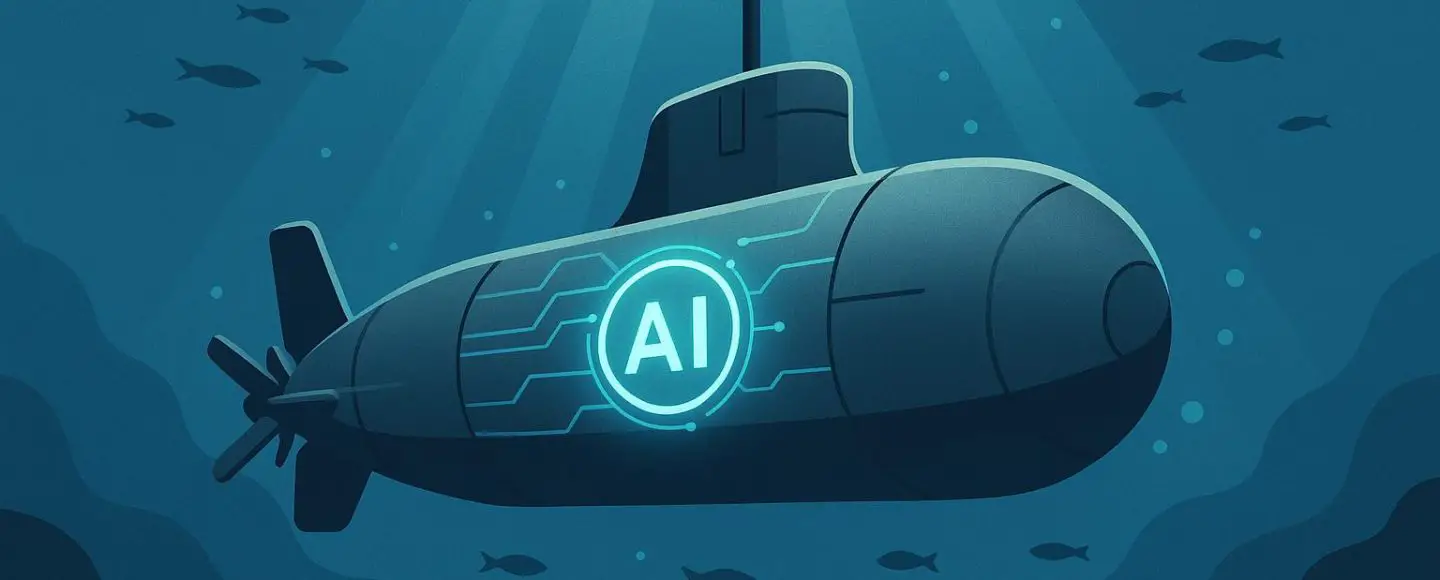




















































![[The AI Show Episode 147]: OpenAI Abandons For-Profit Plan, AI College Cheating Epidemic, Apple Says AI Will Replace Search Engines & HubSpot’s AI-First Scorecard](https://www.marketingaiinstitute.com/hubfs/ep%20147%20cover.png)
























![How to Enable Remote Access on Windows 10 [Allow RDP]](https://bigdataanalyticsnews.com/wp-content/uploads/2025/05/remote-access-windows.jpg)