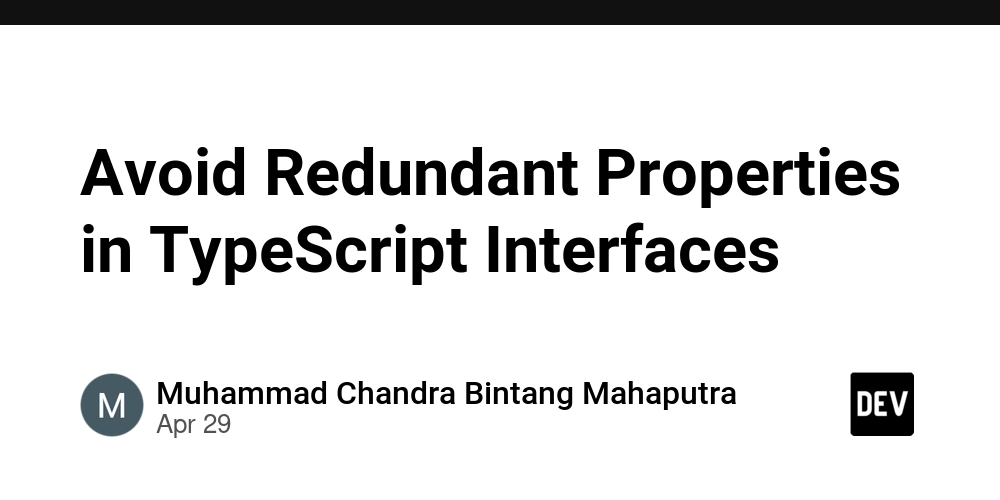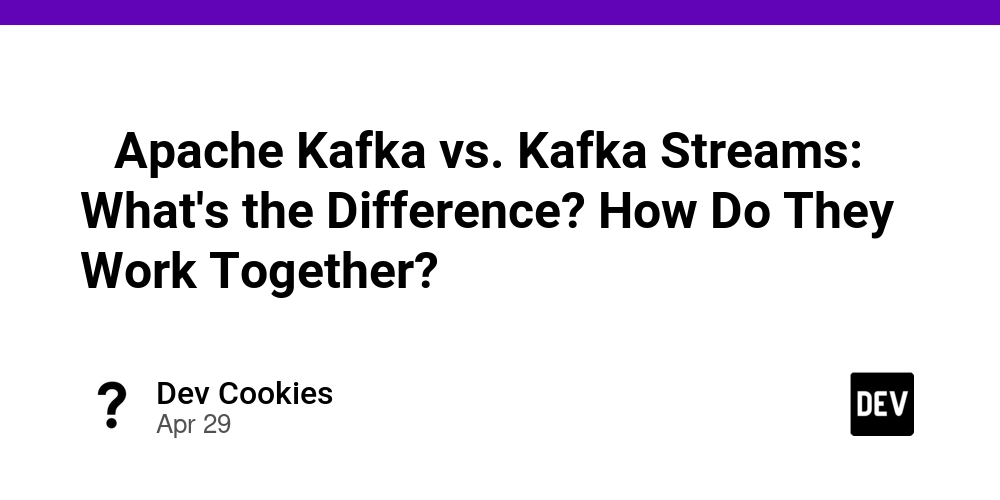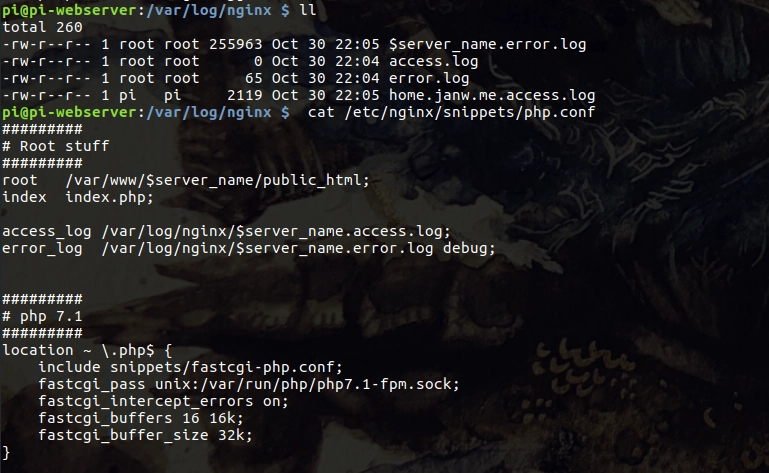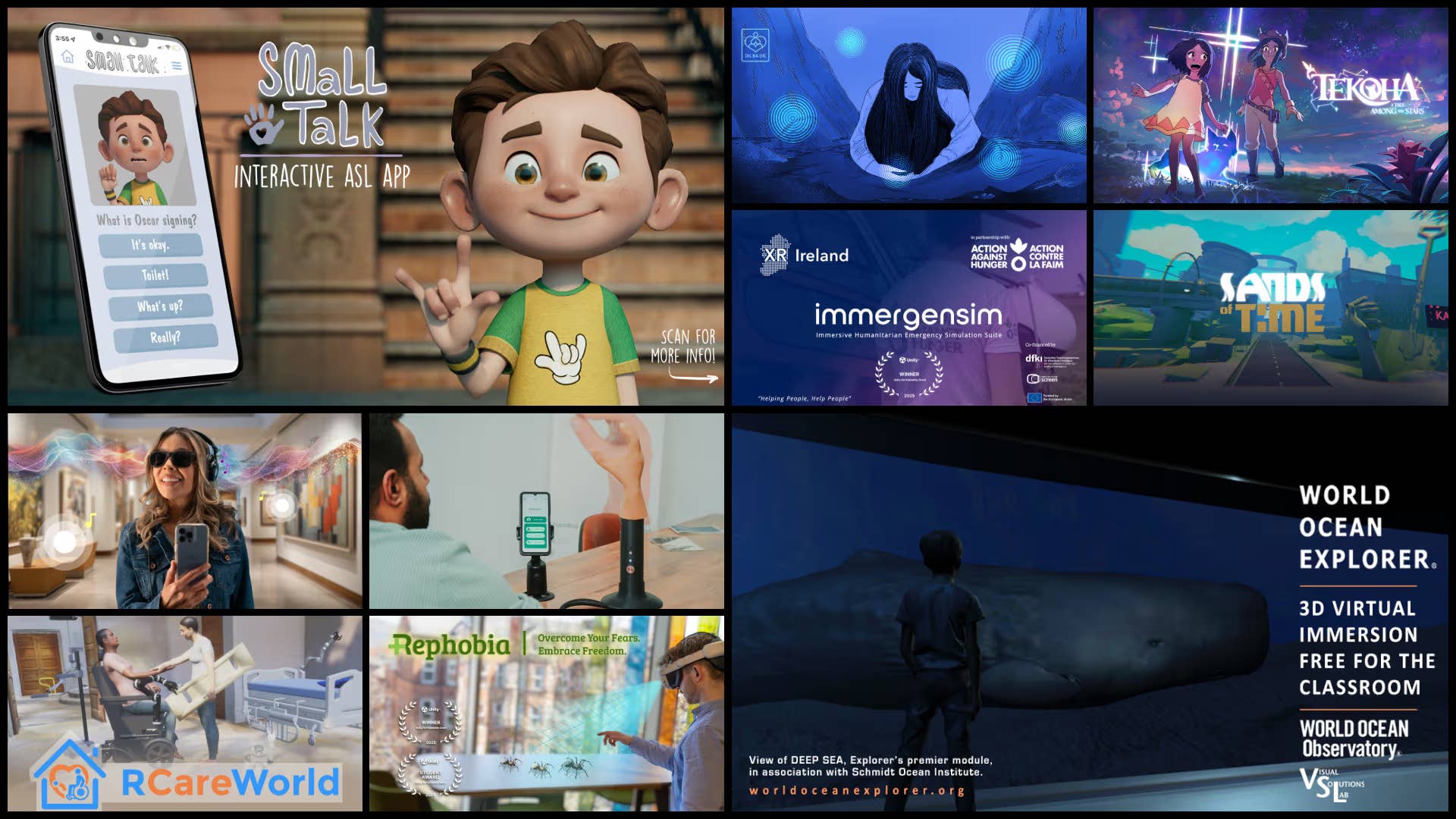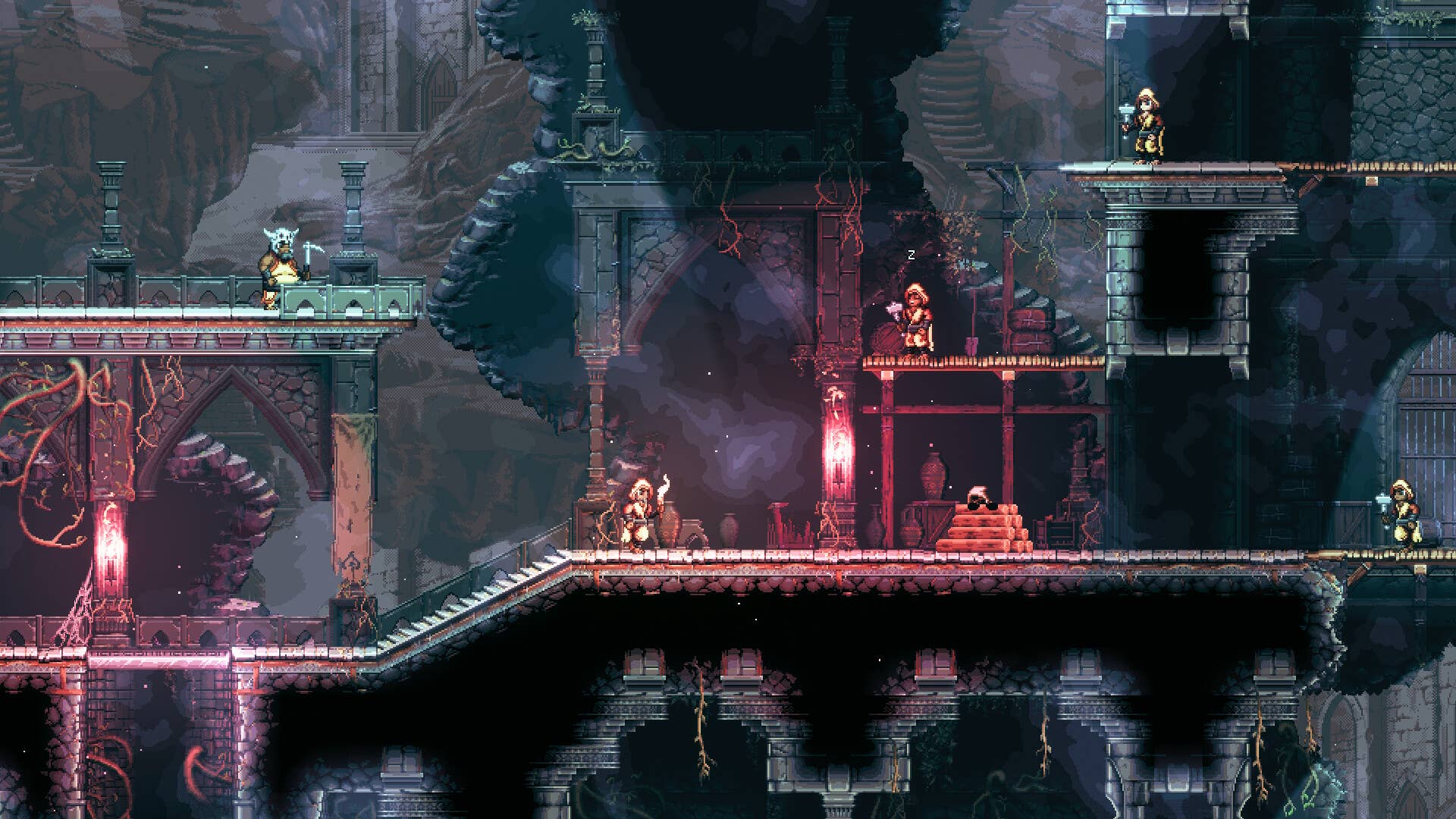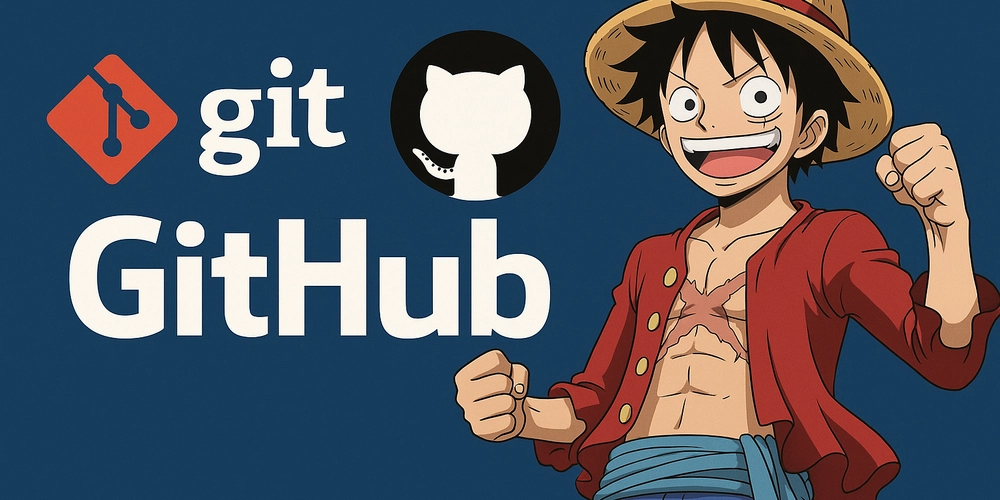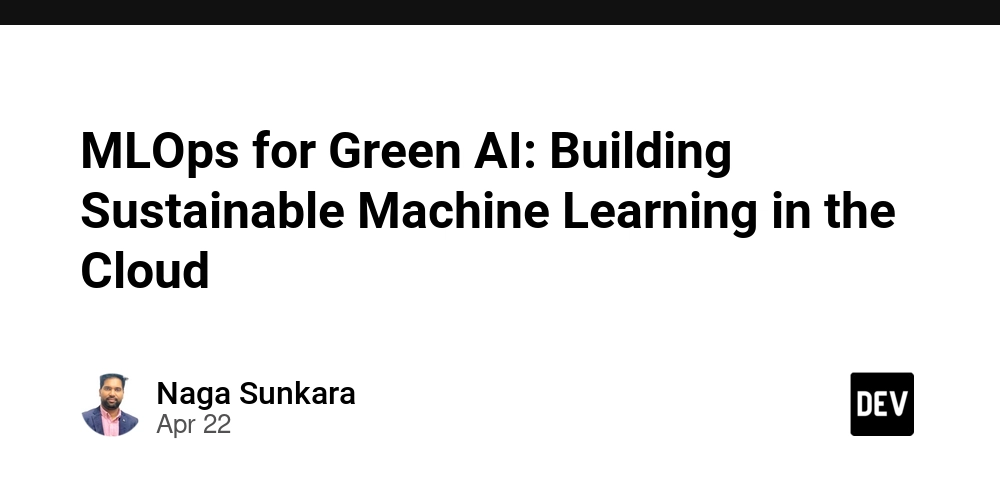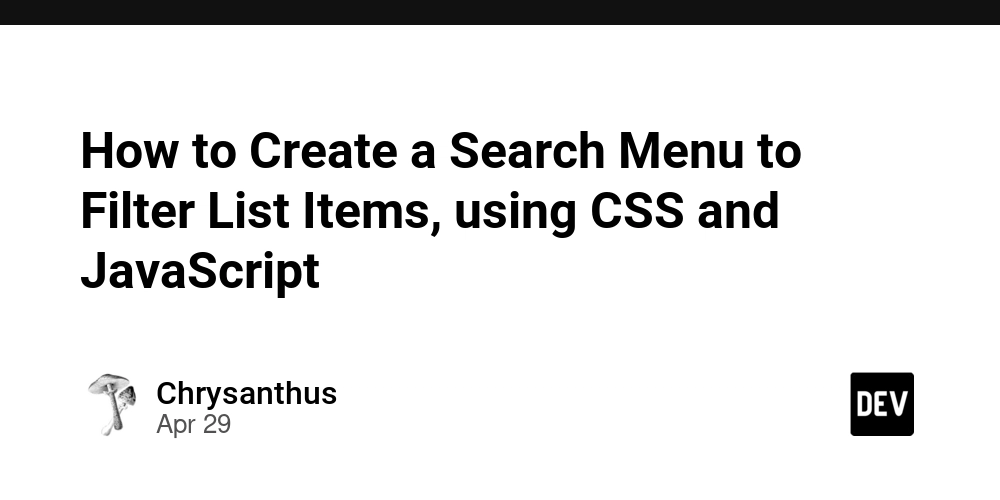Bridging the Gap: Dynamic JSON UI from Flutter to Android Compose - A Tale of Mapping Challenges
Hey fellow developers! Some time ago, I explored the fascinating world of building dynamic user interfaces in Flutter using JSON schema. You can check out the article here: Building a Dynamic UI in Flutter Using JSON Schema and you can check out the repo here: JSON UI Inspired by the flexibility this approach offered in Flutter, I recently embarked on a journey to bring a similar dynamic UI experience to the Android world using Kotlin and Jetpack Compose. While Compose offers a powerful and declarative way to build UIs, I quickly discovered that the path to mirroring the JSON-driven approach wasn't a direct one, especially when it came to mapping the JSON structure. The Flutter Advantage: Seamless JSON Handling In Flutter, working with JSON and dynamically rendering UI components based on it felt relatively straightforward. Flutter's dynamic nature and the ease of parsing and interpreting JSON as Maps allowed for a more fluid translation of the JSON schema into UI elements. The Compose Conundrum: The Mapping Hurdle However, when tackling the same concept in Kotlin and Compose, I encountered a significant hurdle: the need for explicit serialization and mapping. Unlike Flutter's dynamic interpretation, Compose, being built with Kotlin's strong typing in mind, requires a more structured approach. The core challenge lay in directly using the parsed JSON (typically a Map or JsonObject) to drive the composable functions. Every time I needed to access data from the JSON to configure a UI element, I found myself needing to: Deserialize the relevant section of the JSON into a specific data class. This involved defining Kotlin data classes that mirrored the expected structure of that part of the JSON. Create a mapper function to transform the deserialized data class into the arguments required by my composable functions. This process felt repetitive and added a layer of boilerplate that wasn't as prominent in the Flutter implementation. The lack of direct, dynamic interpretation meant that even for minor changes in the JSON structure, I often had to revisit my data classes and mapping logic. The Mapper: A Necessary Middleman The "mapper" became a central piece of my Compose implementation. It was responsible for taking the generic JSON structure and transforming it into the specific data needed by each composable. While this approach ensures type safety and leverages Kotlin's features, it introduced a level of indirection that differed significantly from the more direct JSON handling in Flutter. Reflections and Next Steps This experience highlighted the different paradigms at play between Flutter's dynamic rendering and Compose's type-safe, declarative UI building. While Compose offers immense power and maintainability through its structured nature, achieving a truly dynamic UI driven directly by arbitrary JSON requires more explicit mapping and serialization steps. I'm keen to hear from the Compose community: Have you faced similar challenges when trying to implement dynamic UIs based on external data sources in Compose? Are there any patterns or libraries in the Kotlin/Compose ecosystem that can help streamline this JSON mapping process? What are your thoughts on the trade-offs between the dynamic flexibility of Flutter's approach and the type safety of Compose? I'll be diving deeper into the specific implementation details and sharing code snippets in a follow-up post. Stay tuned for more!
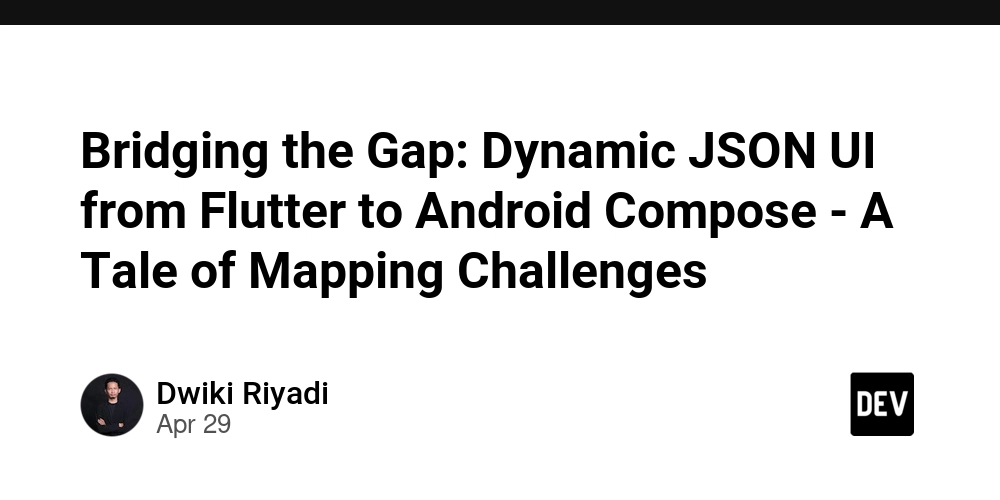
Hey fellow developers!
Some time ago, I explored the fascinating world of building dynamic user interfaces in Flutter using JSON schema. You can check out the article here: Building a Dynamic UI in Flutter Using JSON Schema and you can check out the repo here: JSON UI
Inspired by the flexibility this approach offered in Flutter, I recently embarked on a journey to bring a similar dynamic UI experience to the Android world using Kotlin and Jetpack Compose. While Compose offers a powerful and declarative way to build UIs, I quickly discovered that the path to mirroring the JSON-driven approach wasn't a direct one, especially when it came to mapping the JSON structure.
The Flutter Advantage: Seamless JSON Handling
In Flutter, working with JSON and dynamically rendering UI components based on it felt relatively straightforward. Flutter's dynamic nature and the ease of parsing and interpreting JSON as Maps allowed for a more fluid translation of the JSON schema into UI elements.
The Compose Conundrum: The Mapping Hurdle
However, when tackling the same concept in Kotlin and Compose, I encountered a significant hurdle: the need for explicit serialization and mapping. Unlike Flutter's dynamic interpretation, Compose, being built with Kotlin's strong typing in mind, requires a more structured approach.
The core challenge lay in directly using the parsed JSON (typically a Map or JsonObject) to drive the composable functions. Every time I needed to access data from the JSON to configure a UI element, I found myself needing to:
- Deserialize the relevant section of the JSON into a specific data class. This involved defining Kotlin data classes that mirrored the expected structure of that part of the JSON.
- Create a mapper function to transform the deserialized data class into the arguments required by my composable functions.
This process felt repetitive and added a layer of boilerplate that wasn't as prominent in the Flutter implementation. The lack of direct, dynamic interpretation meant that even for minor changes in the JSON structure, I often had to revisit my data classes and mapping logic.
The Mapper: A Necessary Middleman
The "mapper" became a central piece of my Compose implementation. It was responsible for taking the generic JSON structure and transforming it into the specific data needed by each composable. While this approach ensures type safety and leverages Kotlin's features, it introduced a level of indirection that differed significantly from the more direct JSON handling in Flutter.
Reflections and Next Steps
This experience highlighted the different paradigms at play between Flutter's dynamic rendering and Compose's type-safe, declarative UI building. While Compose offers immense power and maintainability through its structured nature, achieving a truly dynamic UI driven directly by arbitrary JSON requires more explicit mapping and serialization steps.
I'm keen to hear from the Compose community:
- Have you faced similar challenges when trying to implement dynamic UIs based on external data sources in Compose?
- Are there any patterns or libraries in the Kotlin/Compose ecosystem that can help streamline this JSON mapping process?
- What are your thoughts on the trade-offs between the dynamic flexibility of Flutter's approach and the type safety of Compose?
I'll be diving deeper into the specific implementation details and sharing code snippets in a follow-up post. Stay tuned for more!
























































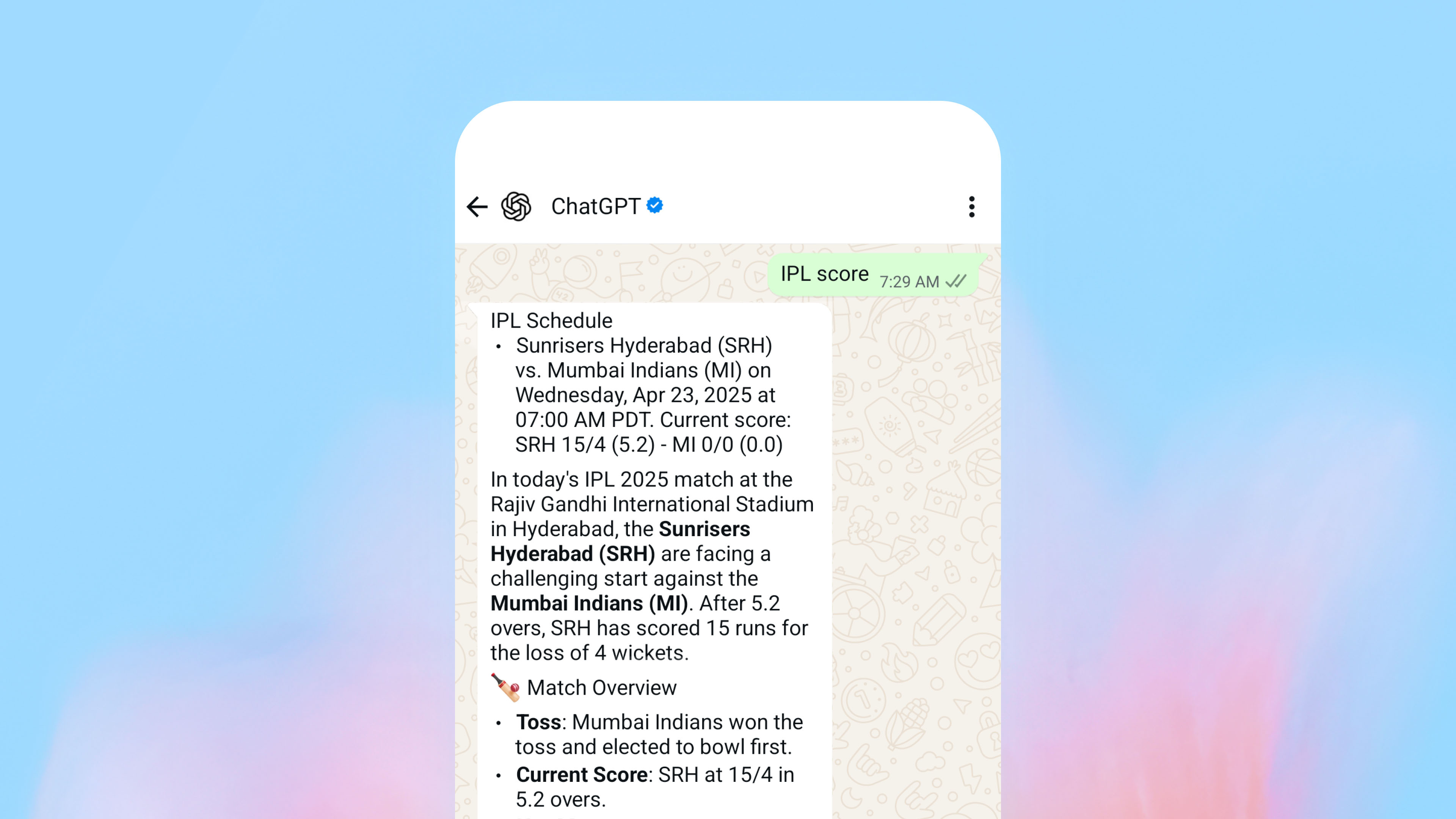















![Standalone Meta AI App Released for iPhone [Download]](https://www.iclarified.com/images/news/97157/97157/97157-640.jpg)

![Apple Seeds watchOS 11.5 Beta 4 to Developers [Download]](https://www.iclarified.com/images/news/97147/97147/97147-640.jpg)
![Apple Seeds visionOS 2.5 Beta 4 to Developers [Download]](https://www.iclarified.com/images/news/97150/97150/97150-640.jpg)















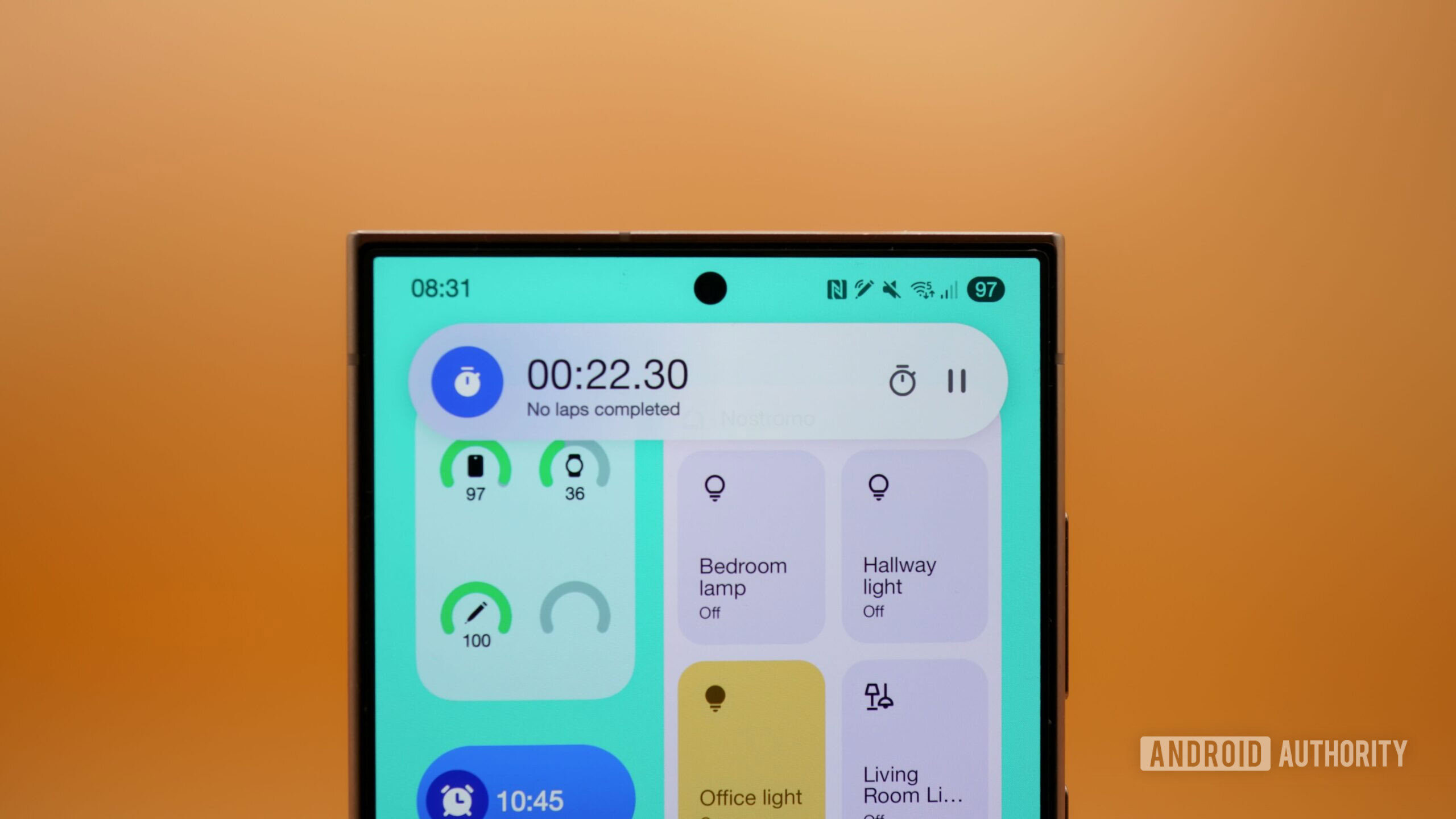







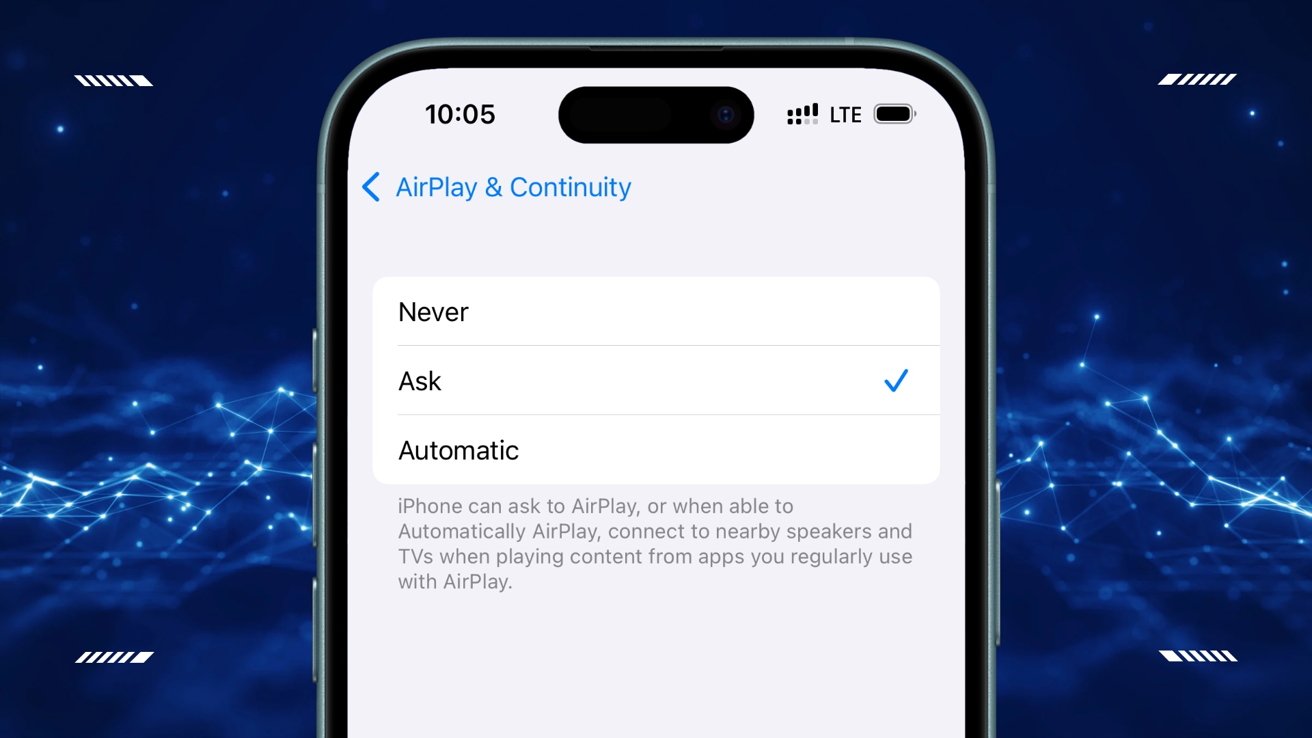



























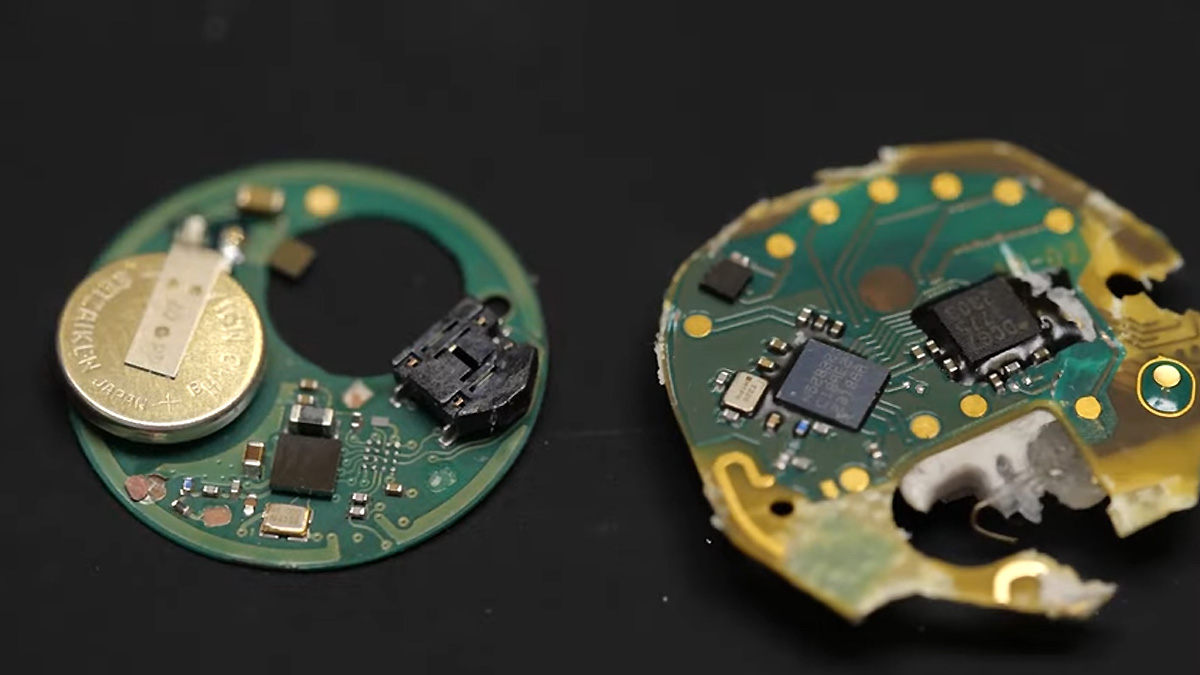


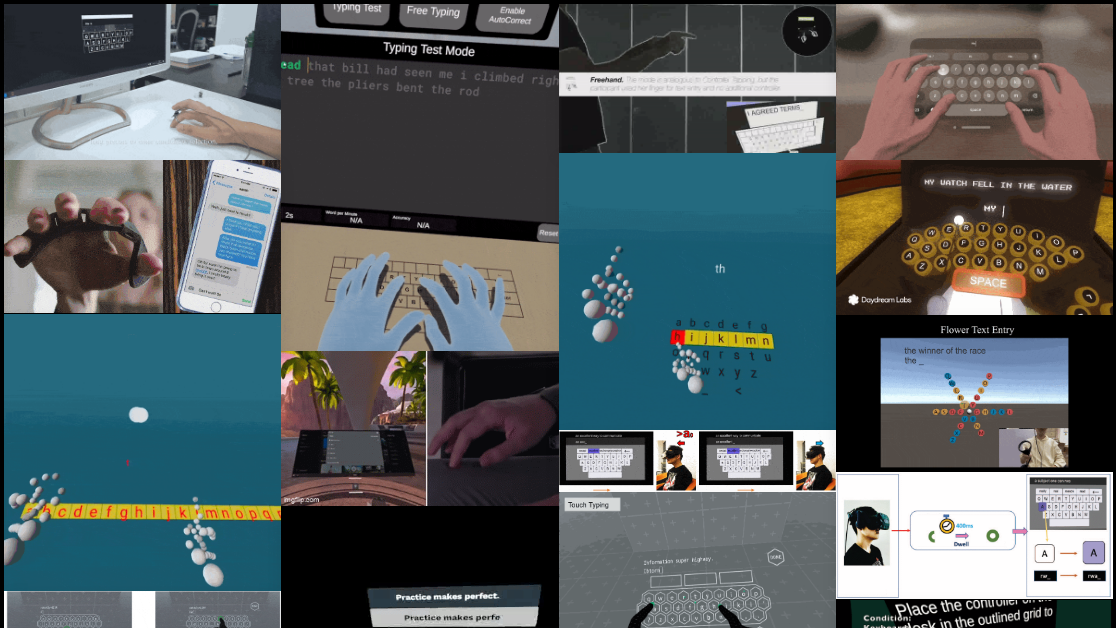

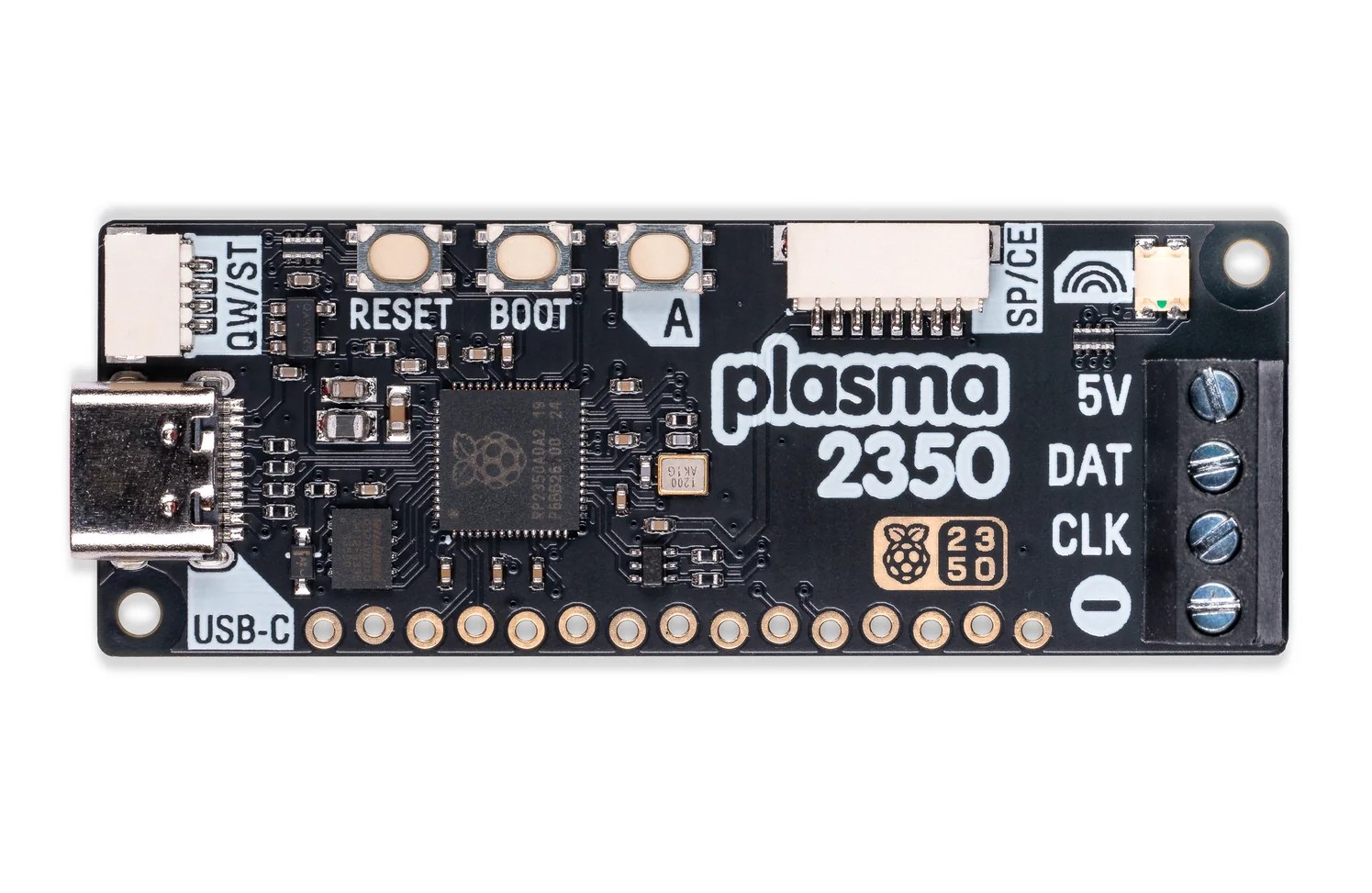















































_Vladimir_Stanisic_Alamy.jpg?width=1280&auto=webp&quality=80&disable=upscale#)




























































































































![[The AI Show Episode 145]: OpenAI Releases o3 and o4-mini, AI Is Causing “Quiet Layoffs,” Executive Order on Youth AI Education & GPT-4o’s Controversial Update](https://www.marketingaiinstitute.com/hubfs/ep%20145%20cover.png)