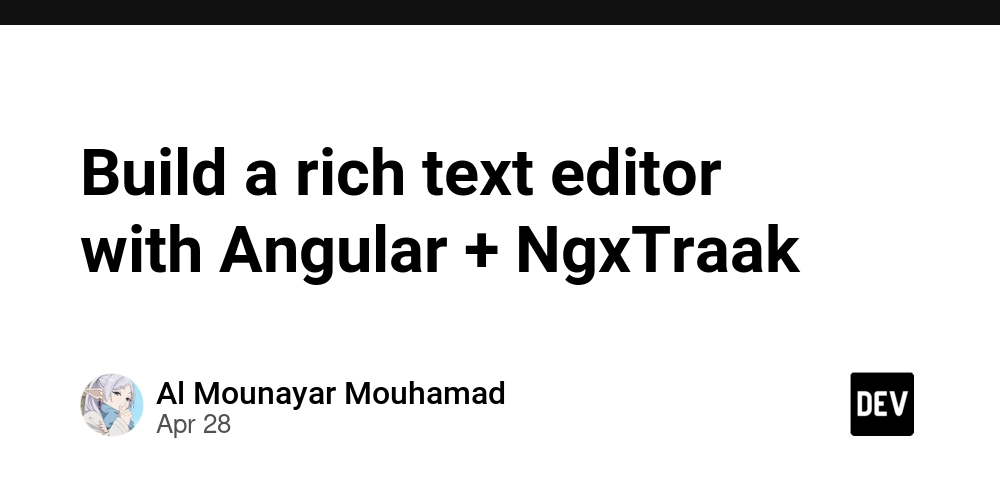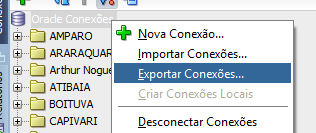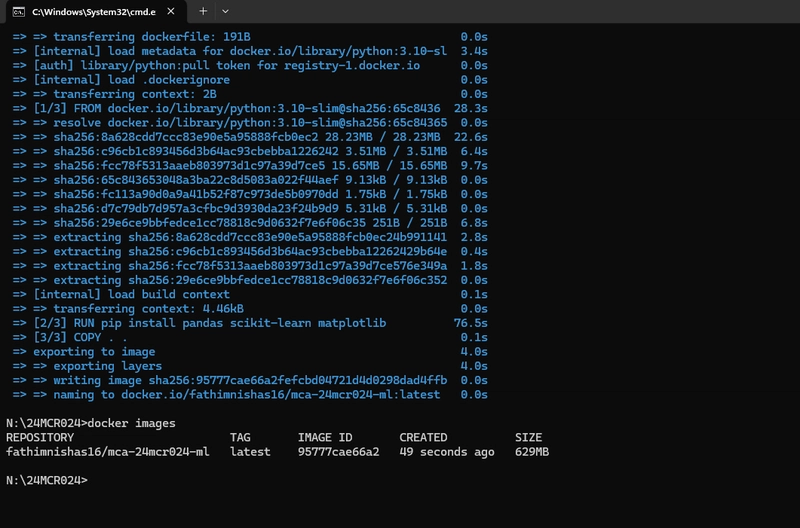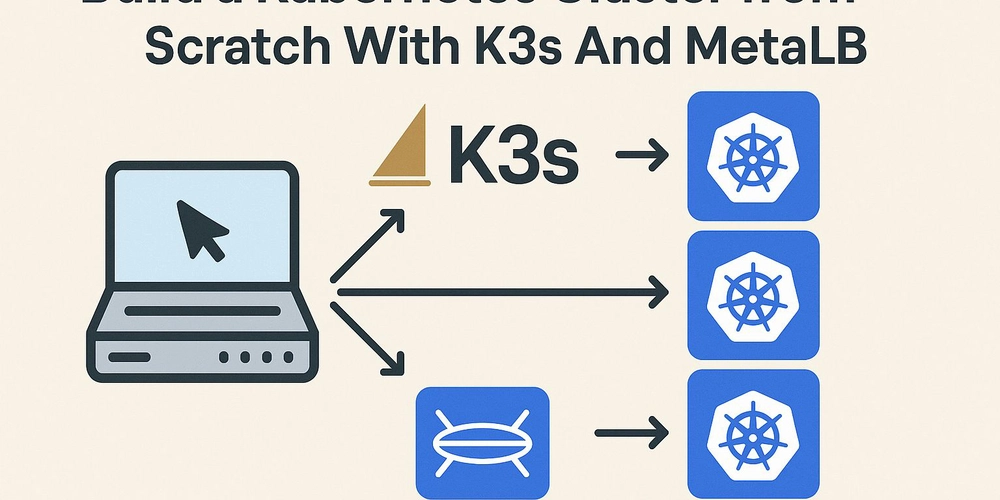JetBrains AI Assistant: Smarter, More Capable, and a New Free Tier
This release introduces major enhancements to boost productivity and reduce repetitive work. Updates include smarter code completion, support for new cloud models like OpenAI GPT-4.1, Claude 3.7 Sonnet, and Gemini 2.5 Pro, advanced RAG-based context awareness, and a new edit mode for multi-file edits directly from the chat. Plus, our revamped subscription model includes both […]

This release introduces major enhancements to boost productivity and reduce repetitive work. Updates include smarter code completion, support for new cloud models like OpenAI GPT-4.1, Claude 3.7 Sonnet, and Gemini 2.5 Pro, advanced RAG-based context awareness, and a new edit mode for multi-file edits directly from the chat. Plus, our revamped subscription model includes both AI Assistant and Junie under one plan across the Free, Pro, and Ultimate tiers.
Access JetBrains AI features in your IDE with the new free tier
To make JetBrains AI accessible to all, we’ve redesigned our subscription model, bringing both AI Assistant and Junie, our coding agent, under a single subscription. With the 2025.1 release, all JetBrains AI features are accessible for free in JetBrains IDEs. This includes unlimited code completion and local model support, with limited quota-based access to features powered by third-party cloud models. The new subscription model makes it easy to scale up as needed with the AI Pro and AI Ultimate tiers. See pricing for more details.
JetBrains AI Pro now included in All Products Pack and dotUltimate subscriptions
If you’re subscribed to the All Products Pack or the dotUltimate bundle, you now get JetBrains AI Pro at no extra cost. This plan unlocks a larger quota for AI features powered by external cloud models, like AI chat, multi-file edits, code generation, and smart workflows for refactoring, unit test creation, and commit message suggestions.
To help you manage usage, your remaining cloud quota is displayed as a progress bar in the JetBrains AI widget, covering both AI Assistant and Junie usage.
What if you’ve already paid for AI Pro separately? You can double your AI Pro quota by switching between your purchased license and your All Products Pack or dotUltimate license. If you’re eligible, you can request a refund. You can find more details in this post. Please contact JetBrains Support if you need any help.
Need a higher quota? You can purchase AI Ultimate as a separate subscription. Please note that there’s currently no upgrade path from AI Pro to AI Ultimate, but we are considering possible solutions.
AI Assistant just got smarter – here’s what’s new:
[Beta] Multi-file changes in edit mode
Editing multiple files has never been easier! AI Assistant now supports multi-file edits in the chat, suggesting changes across your project while leveraging retrieval-augmented generation (RAG) to locate the most relevant files. Reduce repetitive tasks and implement modifications across multiple files with a single interaction.
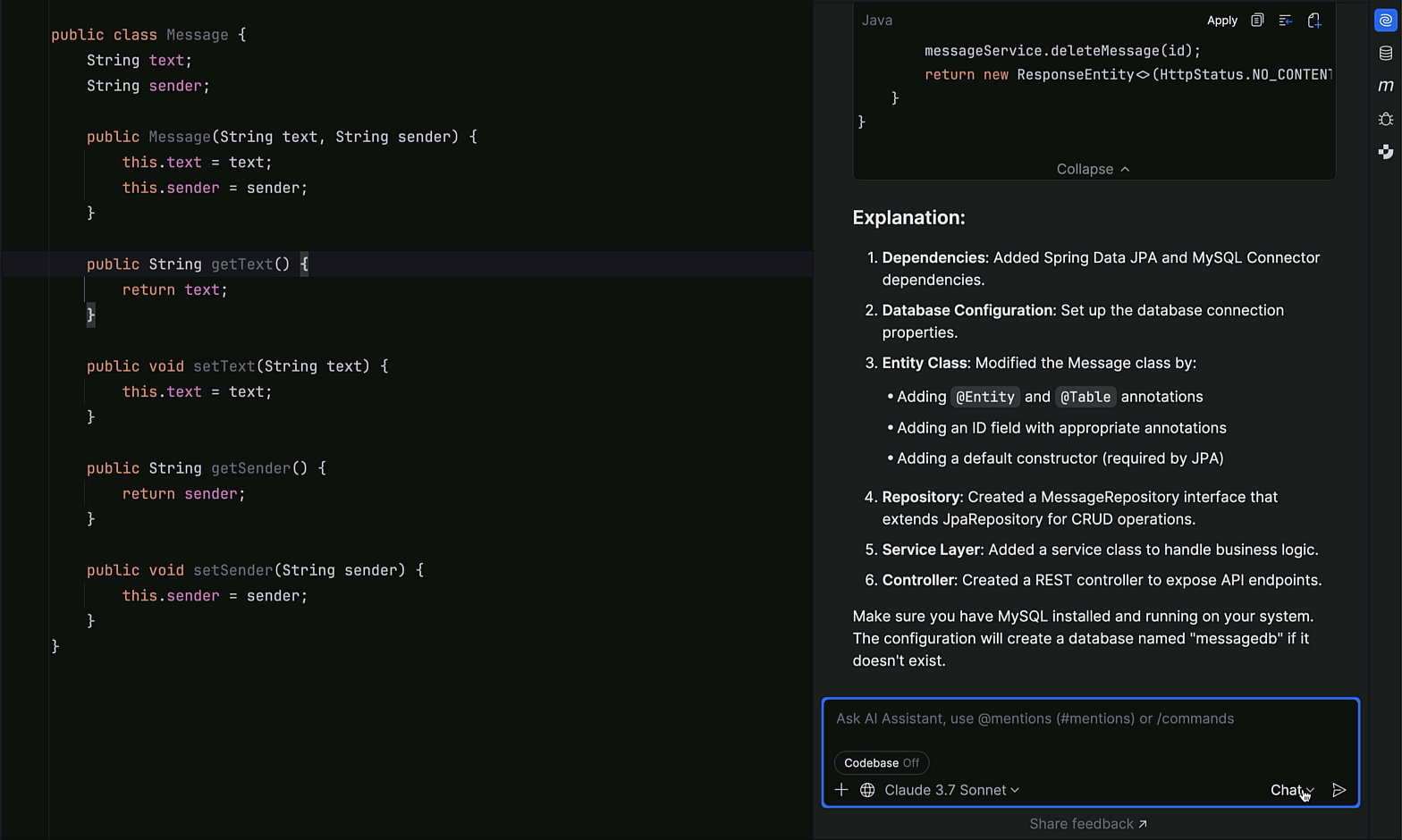
Apply snippets from chat
Now, when the AI chat suggests a code snippet, you can use the Apply button to automatically find the optimal place to insert the newly generated code – no more manual copy-pasting. This feature significantly streamlines your workflow.
[Beta] Model Context Protocol: Smarter AI with external context
AI Assistant can now securely access external data sources and tools via the Model Context Protocol (MCP). By configuring MCP servers, you can provide the assistant with additional context from sources such as third-party tools, file systems, and APIs.
You can connect external tools right from the AI chat using the / command. From the context menu that appears, select Add Command…

Offline mode: work with local models
AI Assistant gives you the flexibility to work with local models offline or leverage cloud-based AI processing. With the new offline mode, you can now work without an internet connection while still benefiting from AI-powered coding assistance. Use local models via Ollama or LM Studio for chat, code generation, commit messages, inline documentation, and more.

Web search from chat
With the new /web command, AI Assistant can now fetch documentation, troubleshooting tips, and the latest technical resources directly from the web – right inside your chat window. No more switching tabs or searching manually!

Smarter AI context awareness
AI Assistant now understands your entire project better, using advanced RAG to surface the most relevant files, methods, and classes. In addition, the context now includes recently accessed files, making interactions even more relevant to your workflow. Because you can now also add or remove attachments sent as context, you maintain full control over the AI’s context.
Expanded selection of LLMs in chat
The AI model selection in the chat has just been expanded! Now, you can take full control of your AI experience by choosing from the latest and most advanced language models, including:
- Claude 3.7 Sonnet
- Gemini 2.5 Pro
- OpenAI GPT-4.1
And we’re not stopping here! JetBrains is committed to continuously integrating AI models to ensure you have access to the most up-to-date AI technologies.
Exclude files from AI context
You can further enhance your control over what AI Assistant sees by configuring an .aiignore file. This allows you to prevent JetBrains AI from accessing specific files or folders, ensuring that sensitive information is never processed.
Explore AI Assistant and share your feedback
Getting started with JetBrains AI Assistant is easy – open the JetBrains AI widget in your JetBrains IDE version 2025.1, start the installation, and follow the on-screen instructions. You can also customize your experience directly from the JetBrains AI widget, for example, by enabling offline mode, setting your code completion preferences, or accessing extended settings. Check out the installation guide for more details.
As always, we look forward to hearing your feedback. You can also tell us about your experience via the Share your feedback link in the AI Chat tool window or by submitting feature requests or bug reports in YouTrack.
Happy developing!






















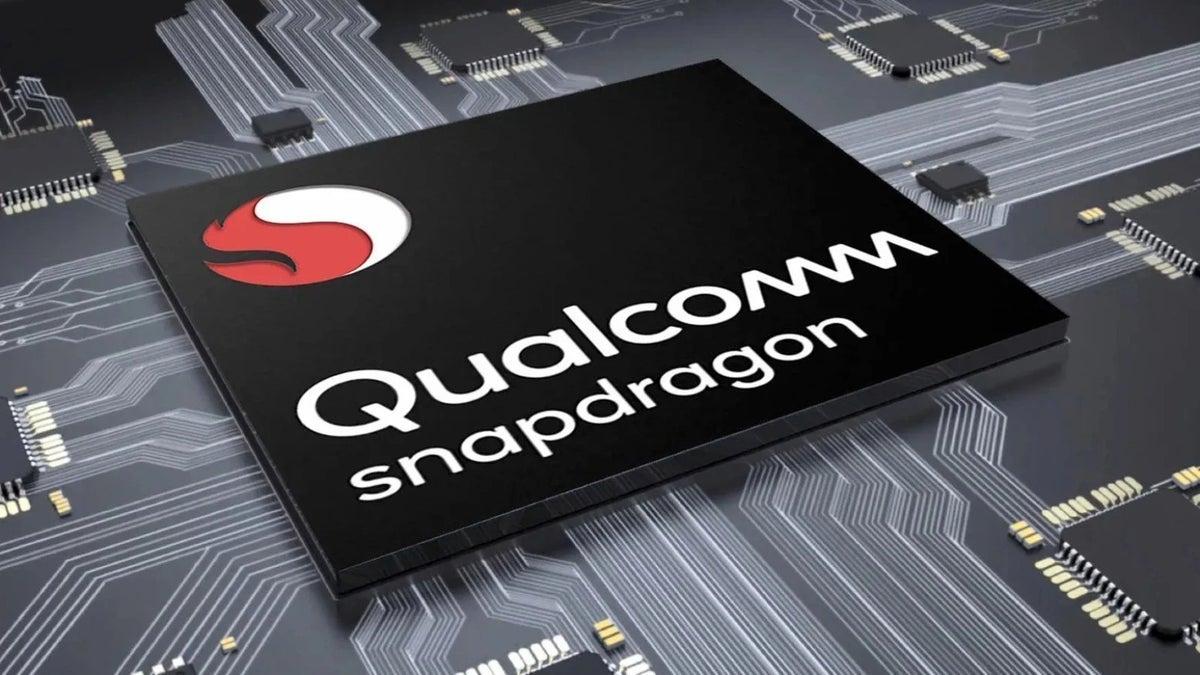




































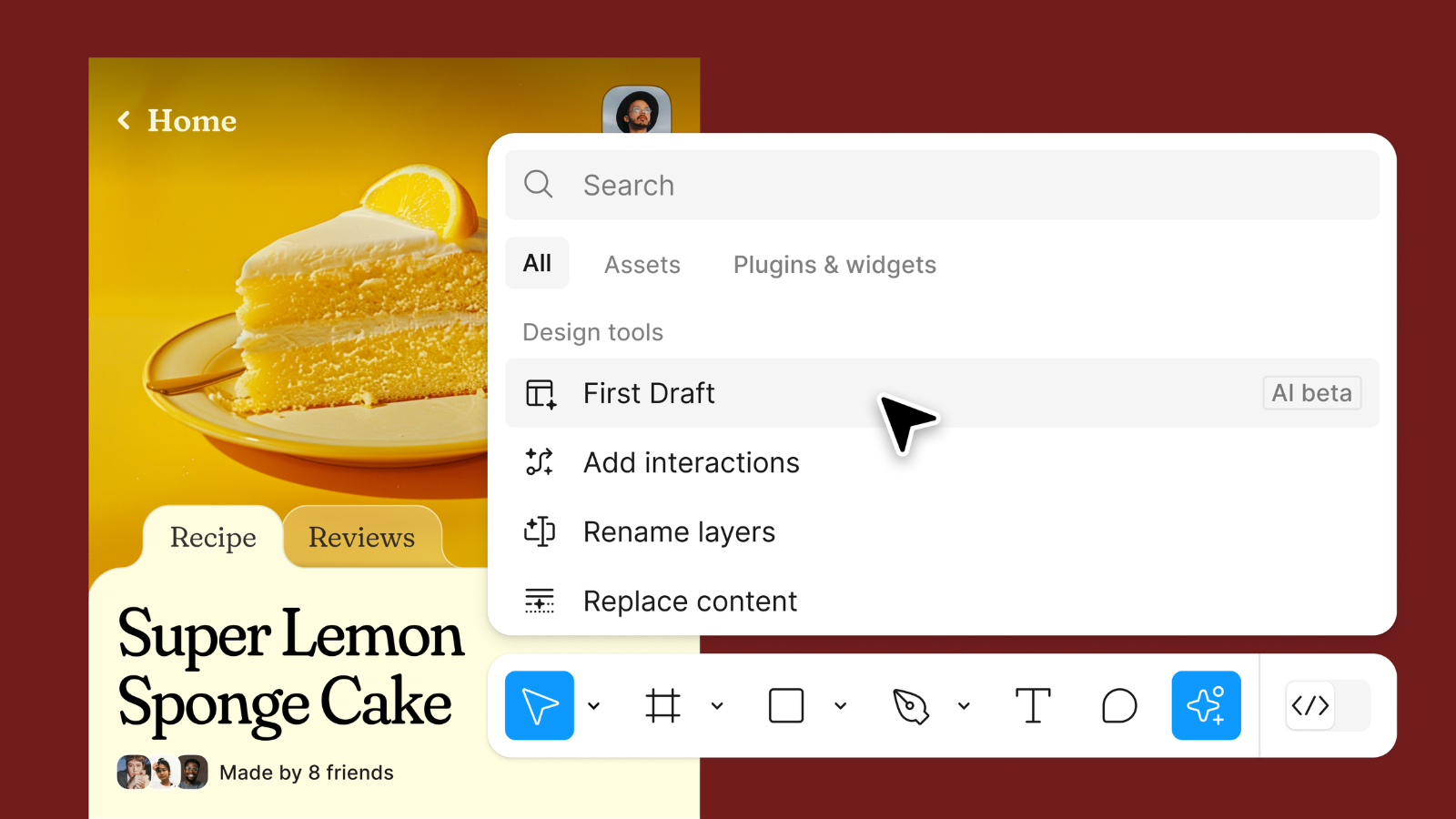
















![Apple Seeds watchOS 11.5 Beta 4 to Developers [Download]](https://www.iclarified.com/images/news/97147/97147/97147-640.jpg)
![Apple Seeds visionOS 2.5 Beta 4 to Developers [Download]](https://www.iclarified.com/images/news/97150/97150/97150-640.jpg)
![Apple Seeds tvOS 18.5 Beta 4 to Developers [Download]](https://www.iclarified.com/images/news/97153/97153/97153-640.jpg)
![Apple Releases macOS Sequoia 15.5 Beta 4 to Developers [Download]](https://www.iclarified.com/images/news/97155/97155/97155-640.jpg)



















































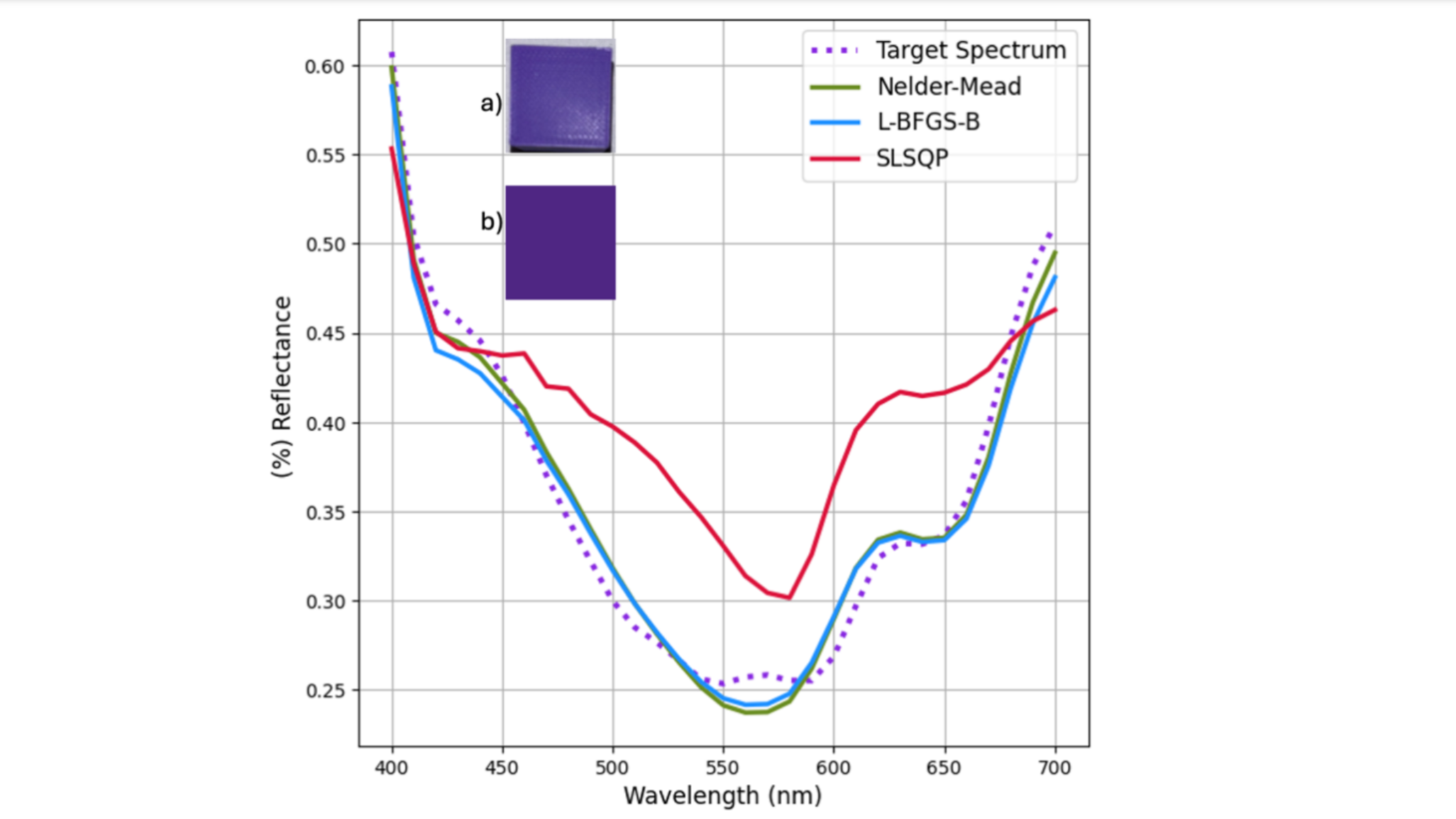



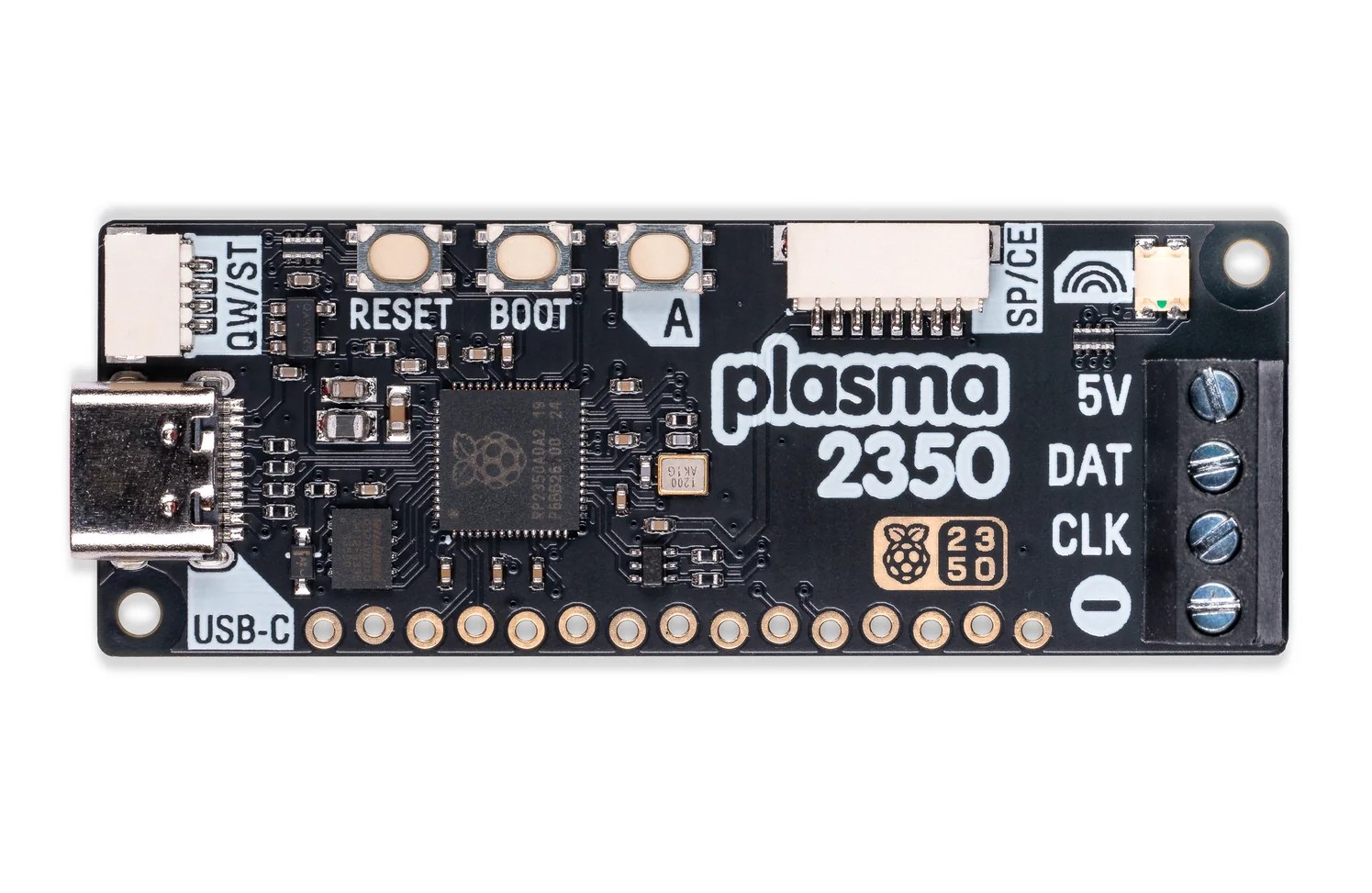











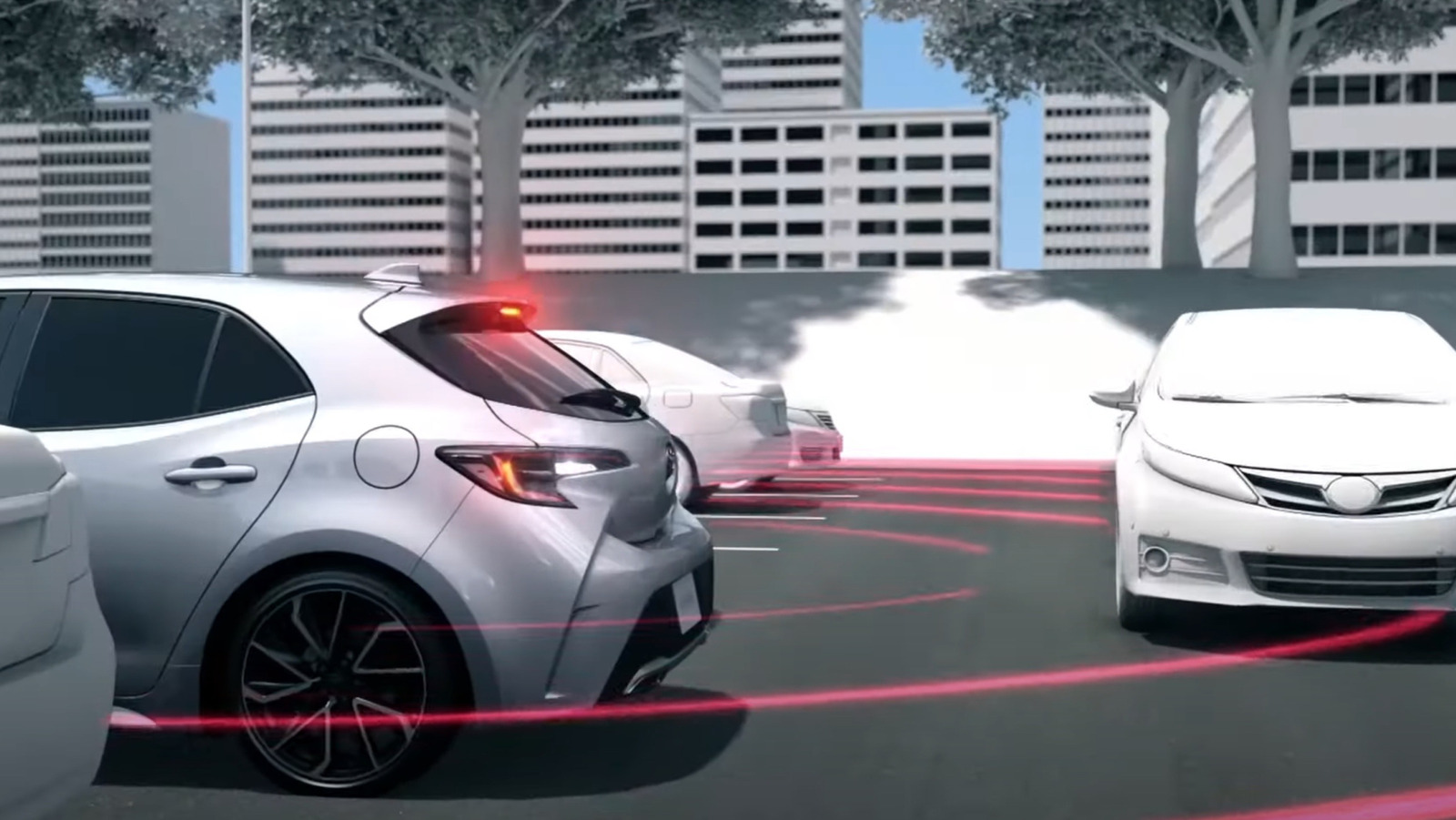

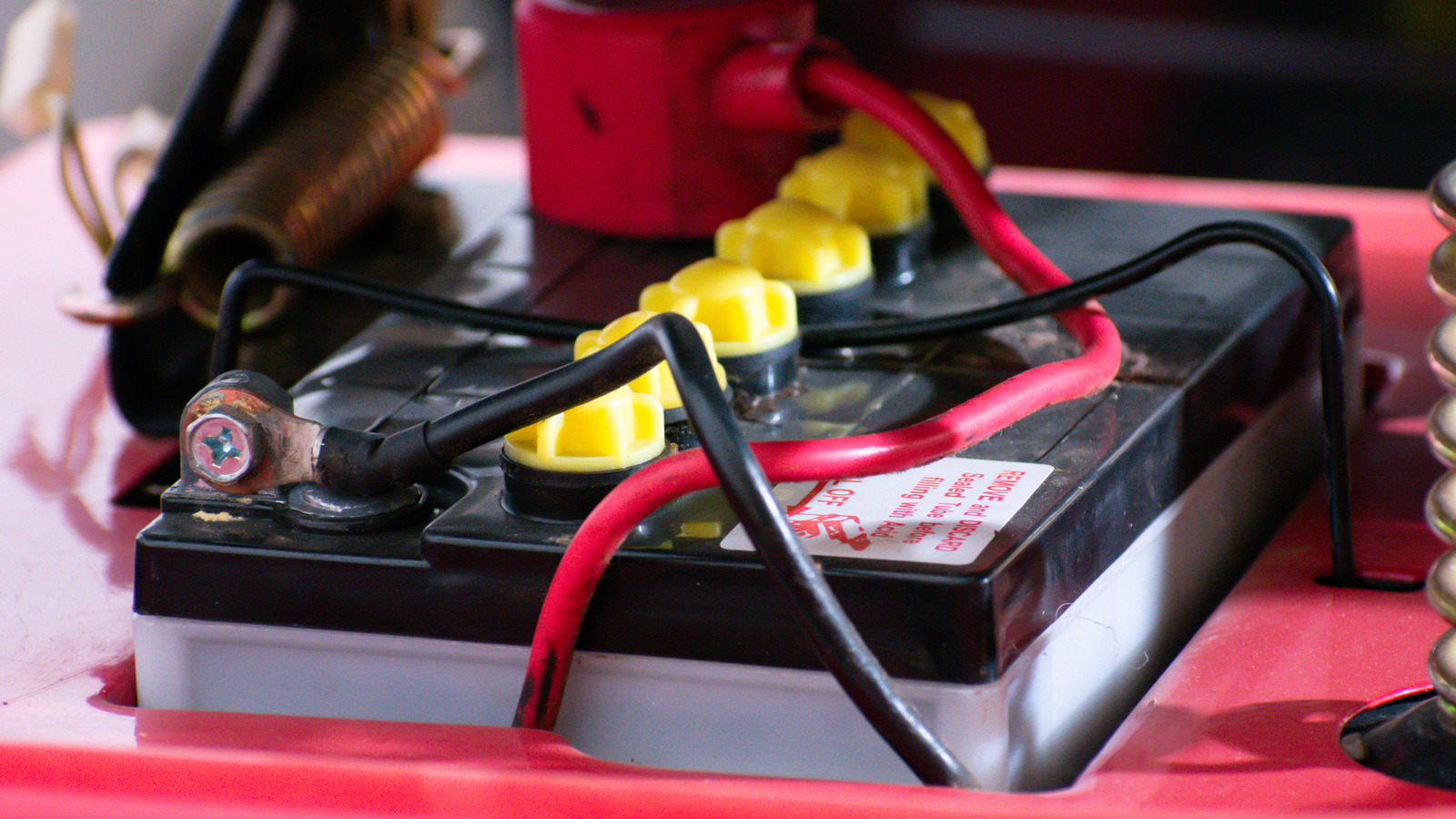


































_NicoElNino_Alamy.jpg?width=1280&auto=webp&quality=80&disable=upscale#)
_Muhammad_R._Fakhrurrozi_Alamy.jpg?width=1280&auto=webp&quality=80&disable=upscale#)


























































































































![[The AI Show Episode 144]: ChatGPT’s New Memory, Shopify CEO’s Leaked “AI First” Memo, Google Cloud Next Releases, o3 and o4-mini Coming Soon & Llama 4’s Rocky Launch](https://www.marketingaiinstitute.com/hubfs/ep%20144%20cover.png)