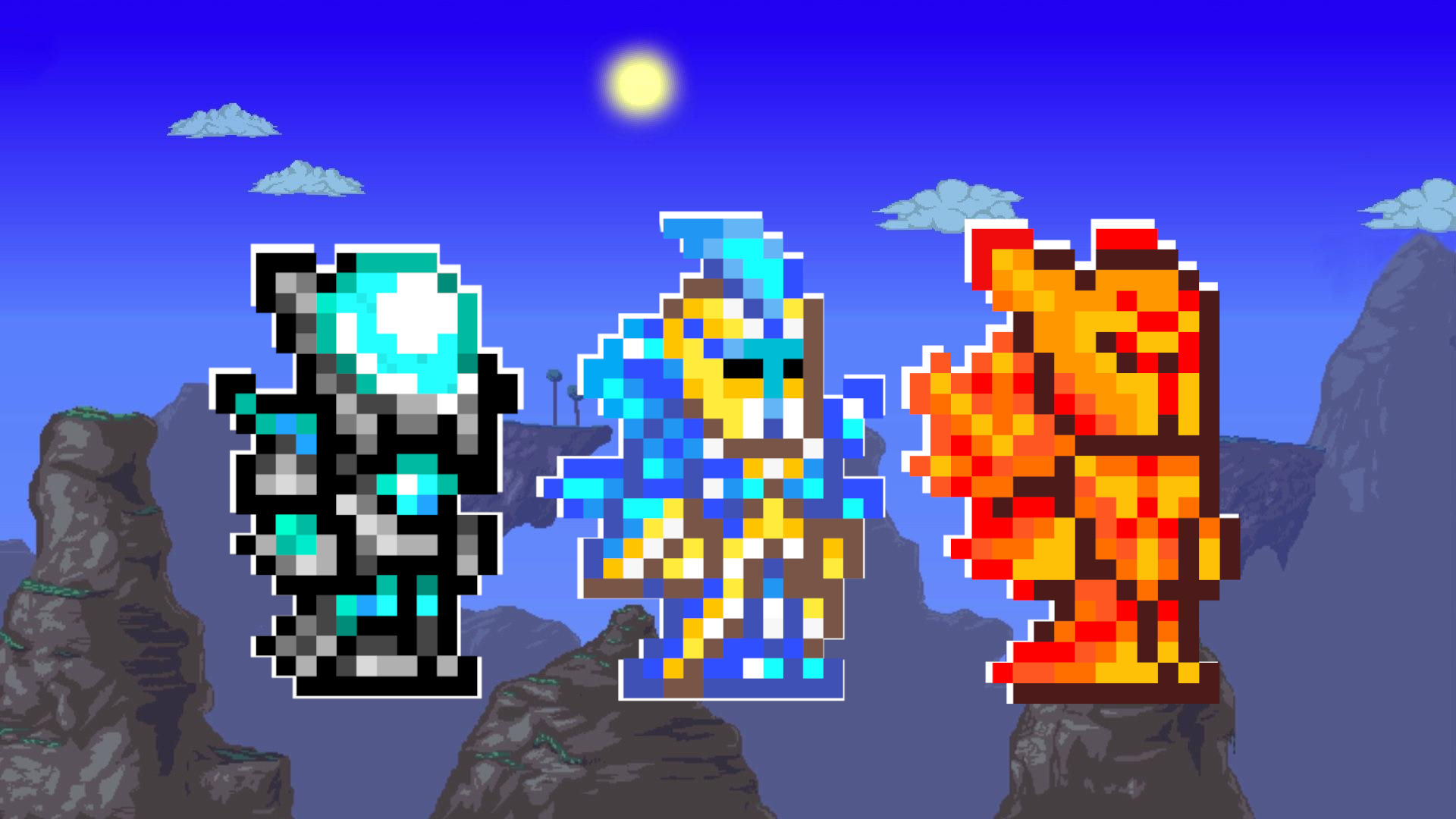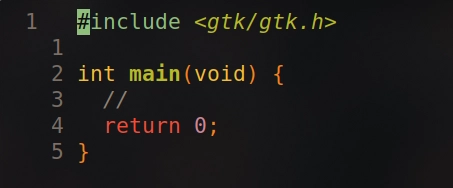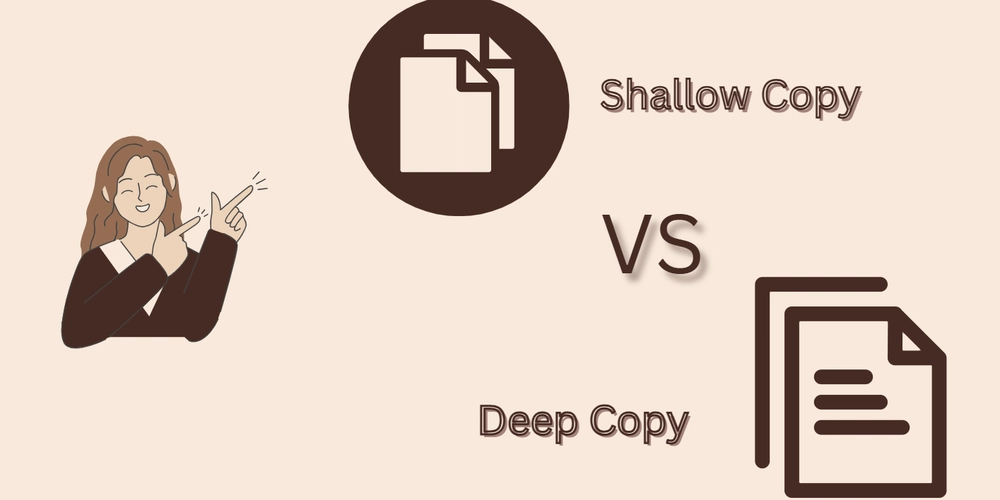Fix missing headerfile <gtk/gtk.h>
This is an updated version from the legacy journal that will hopefully help you solve the problem shown below [screenshot] The following assumes you're using clangd as the LSP server and have already installed GTK. A missing header file usually means that the LSP does not know the path of the file(s). This can be fixed using pkg-config to get the paths needed to allow the LSP to work correctly. Run pkg-config --cflags gtk[n] The above command will create long list of includes that you should copy. Replace n with your GTK version, for example, I have gtk4 installed so I would run pkg-config --cflags gtk4 Create a .clangd file This will be the file the clangd LSP will use to resolve paths. Paste the code in and format it to look like below (you're paths will be different to mine). If you're using Vim here are the commands to quickly do this %s/ /\r/g and %s/\(.*\)/"\1",/g CompileFlags: Add: [ "-I/usr/include/gtk-4.0", "-I/usr/include/pango-1.0", "-I/usr/include/fribidi", "-I/usr/include/harfbuzz", "-I/usr/include/gdk-pixbuf-2.0", "-I/usr/include/cairo", "-I/usr/include/freetype2", "-I/usr/include/libpng16", "-I/usr/include/pixman-1", "-I/usr/include/graphene-1.0", "-I/usr/lib/graphene-1.0/include", "-mfpmath=sse", "-msse", "-msse2", "-I/usr/include/glib-2.0", "-I/usr/lib/glib-2.0/include", "-I/usr/include/libmount", "-I/usr/include/blkid", "-I/usr/include/sysprof-6", "-pthread" ] Restart your editor / LSP After creating the file your LSP should recognize the GTK header file.

This is an updated version from the legacy journal that will hopefully help you solve the problem shown below [screenshot]
The following assumes you're using clangd as the LSP server and have already installed GTK.
A missing header file usually means that the LSP does not know the path of the file(s). This can be fixed using pkg-config to get the paths needed to allow the LSP to work correctly.
Run pkg-config --cflags gtk[n]
The above command will create long list of includes that you should copy. Replace n with your GTK version, for example, I have gtk4 installed so I would run pkg-config --cflags gtk4
Create a .clangd file
This will be the file the clangd LSP will use to resolve paths. Paste the code in and format it to look like below (you're paths will be different to mine). If you're using Vim here are the commands to quickly do this %s/ /\r/g and %s/\(.*\)/"\1",/g
CompileFlags:
Add: [
"-I/usr/include/gtk-4.0",
"-I/usr/include/pango-1.0",
"-I/usr/include/fribidi",
"-I/usr/include/harfbuzz",
"-I/usr/include/gdk-pixbuf-2.0",
"-I/usr/include/cairo",
"-I/usr/include/freetype2",
"-I/usr/include/libpng16",
"-I/usr/include/pixman-1",
"-I/usr/include/graphene-1.0",
"-I/usr/lib/graphene-1.0/include",
"-mfpmath=sse",
"-msse",
"-msse2",
"-I/usr/include/glib-2.0",
"-I/usr/lib/glib-2.0/include",
"-I/usr/include/libmount",
"-I/usr/include/blkid",
"-I/usr/include/sysprof-6",
"-pthread"
]
Restart your editor / LSP
After creating the file your LSP should recognize the GTK header file.


_designer491_Alamy.jpg?width=1280&auto=webp&quality=80&disable=upscale#)



















































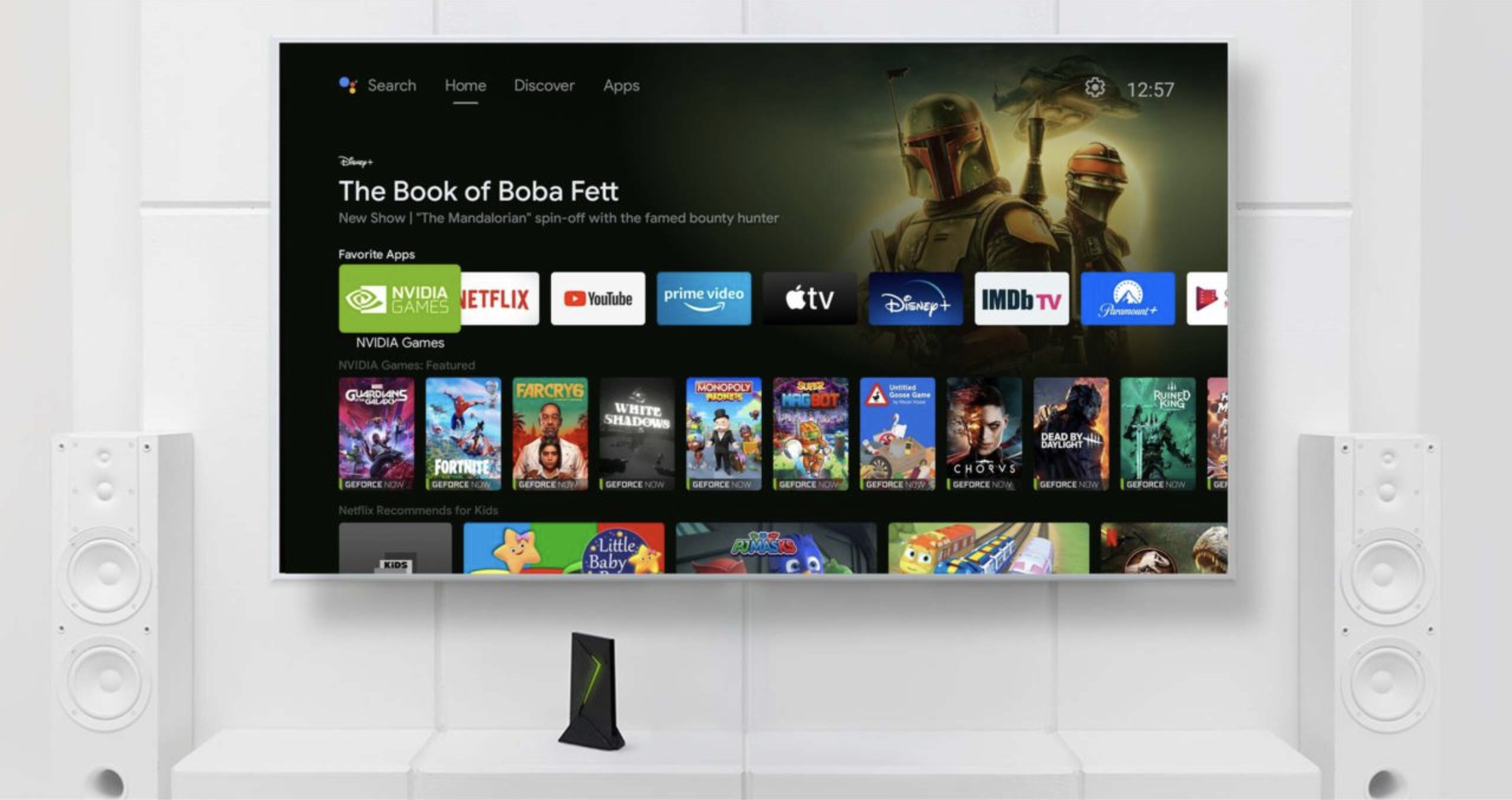
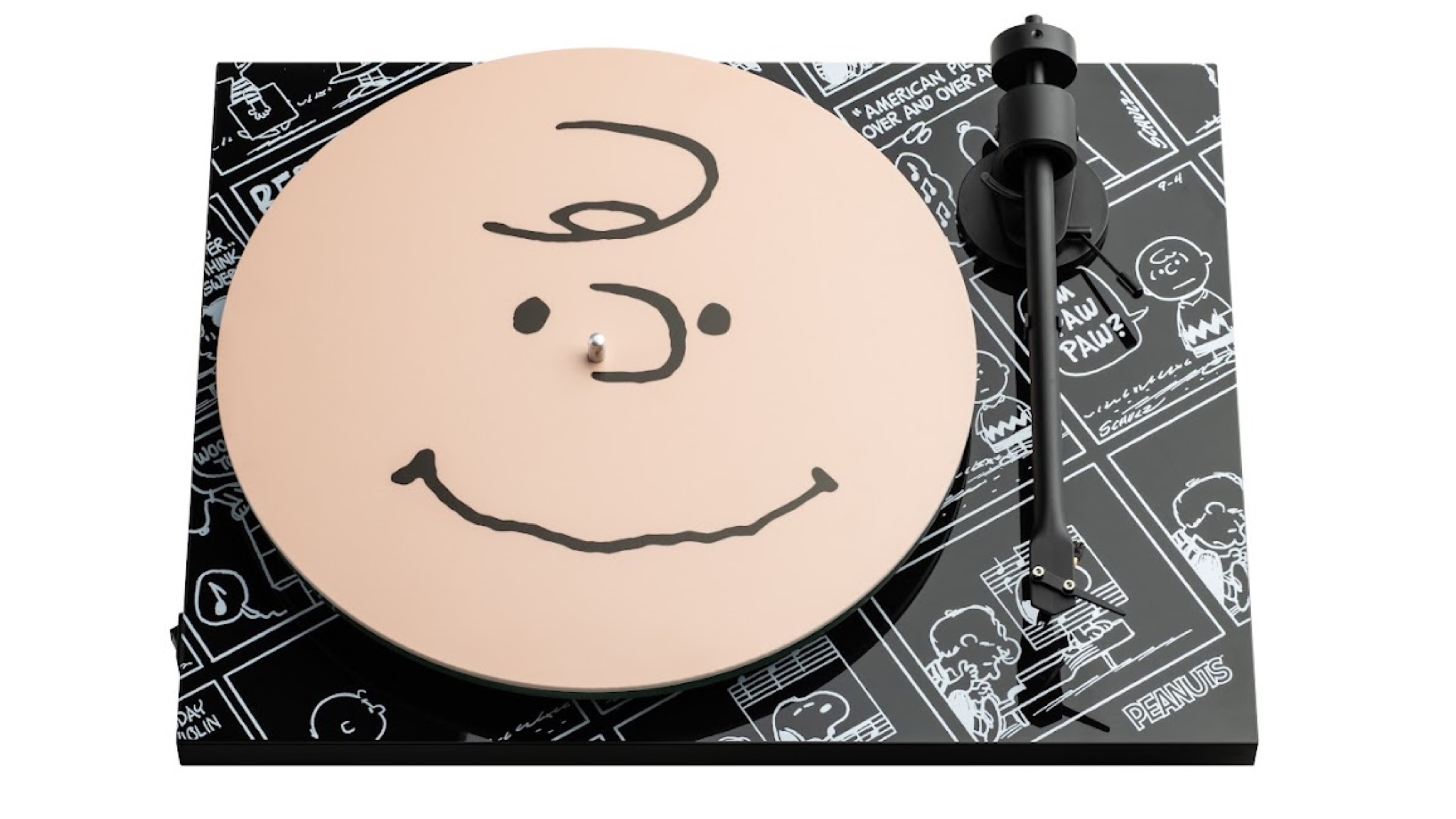

















![Apple iPhone Exports From India Surge 116% [Report]](https://www.iclarified.com/images/news/97292/97292/97292-640.jpg)
![Apple Shares New 'Mac to School' Ads: Pointed, Mirrored, Dropped In [Video]](https://www.iclarified.com/images/news/97295/97295/97295-640.jpg)
![Apple Drops New Trailer for 'F1' Starring Brad Pitt [Video]](https://www.iclarified.com/images/news/97296/97296/97296-640.jpg)
![Apple Shares 'Last Scene' Short Film Shot on iPhone 16 Pro [Video]](https://www.iclarified.com/images/news/97289/97289/97289-640.jpg)



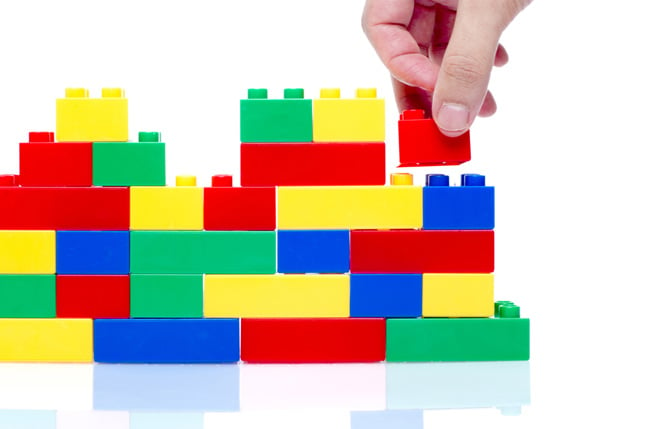
















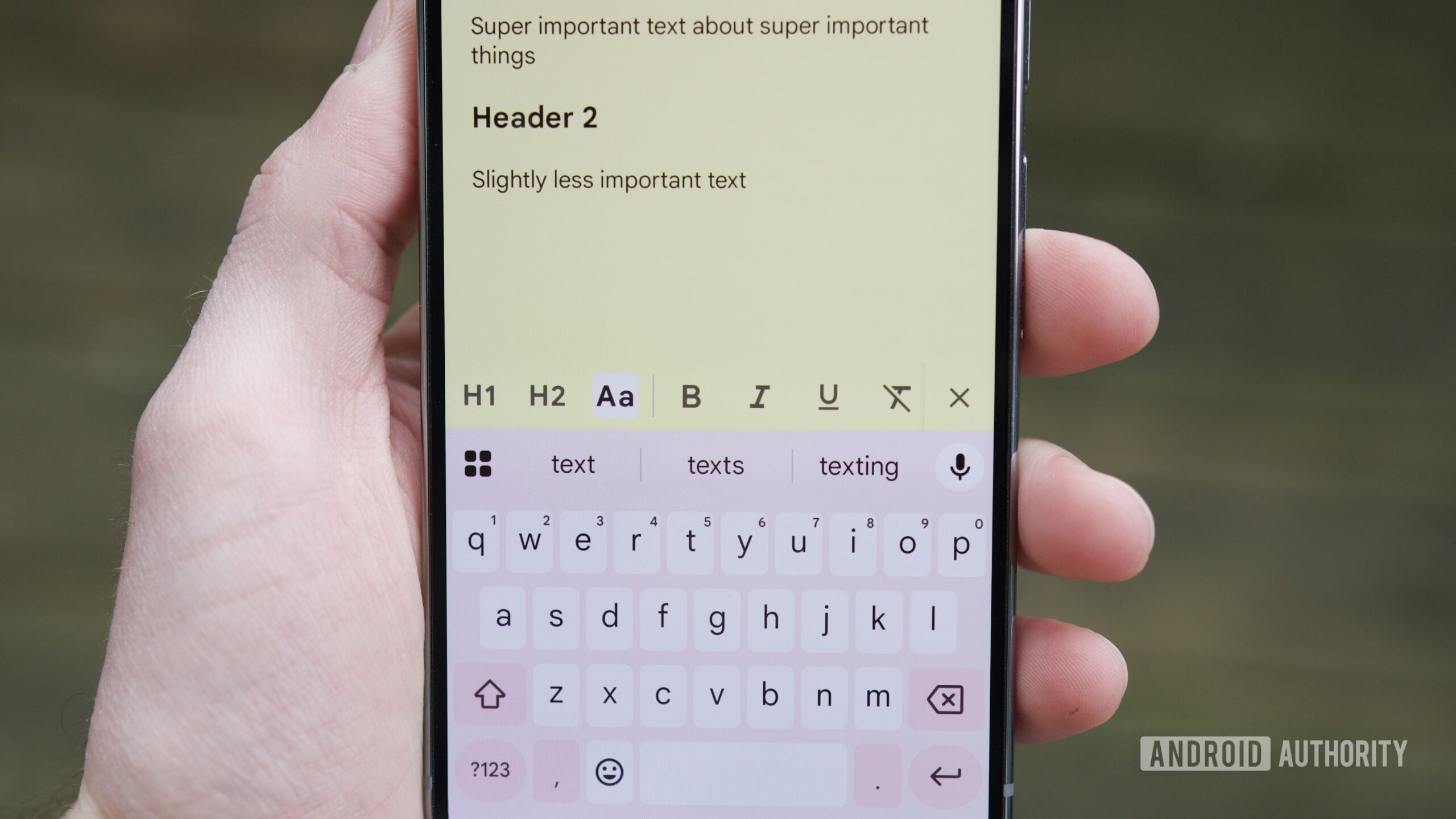


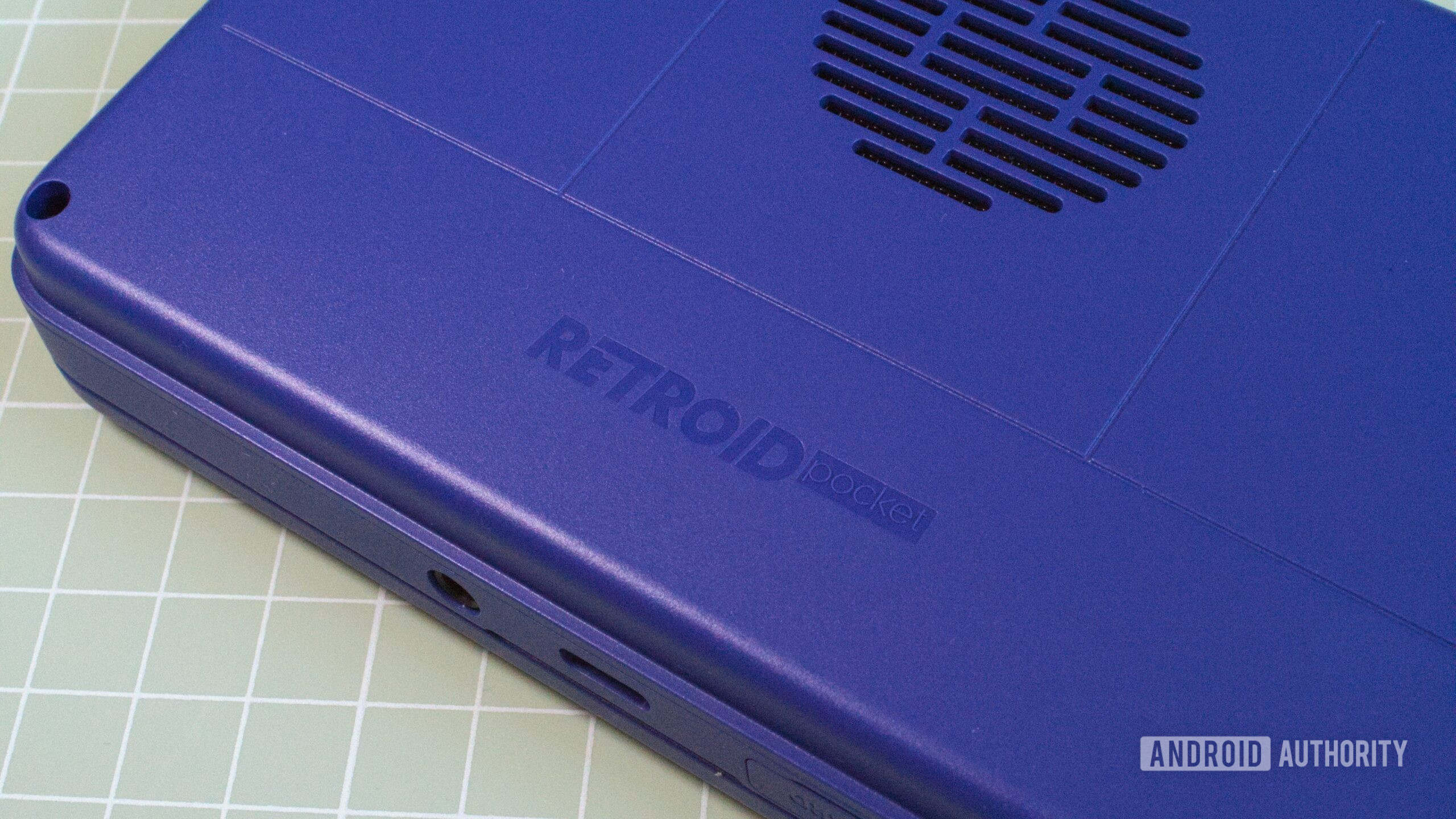







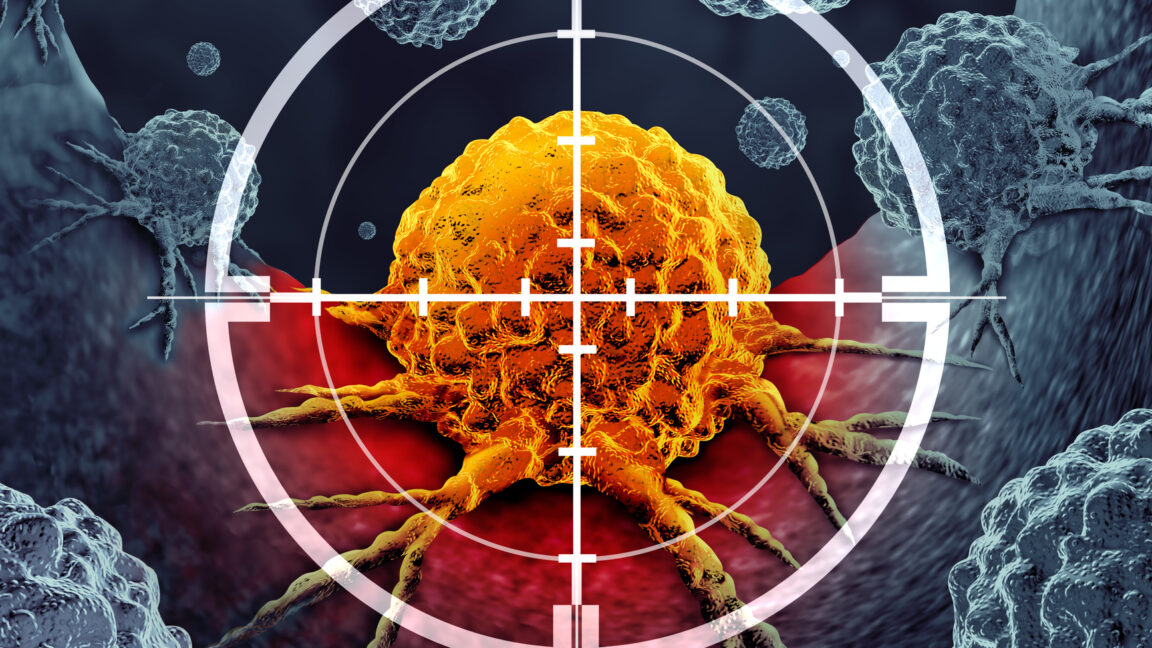


























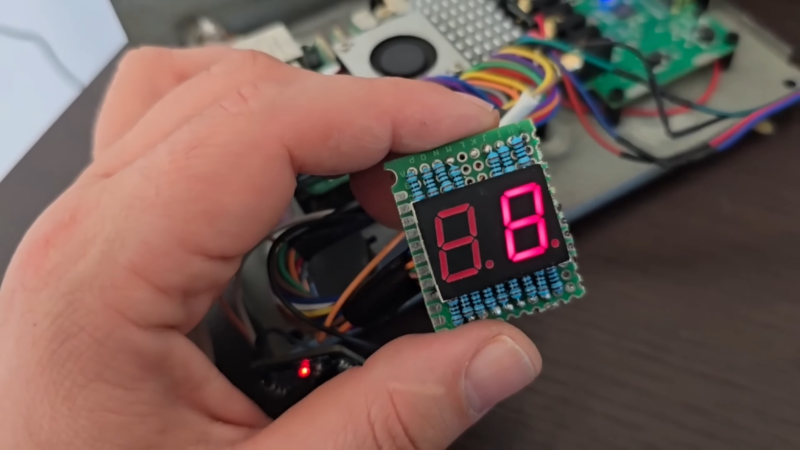












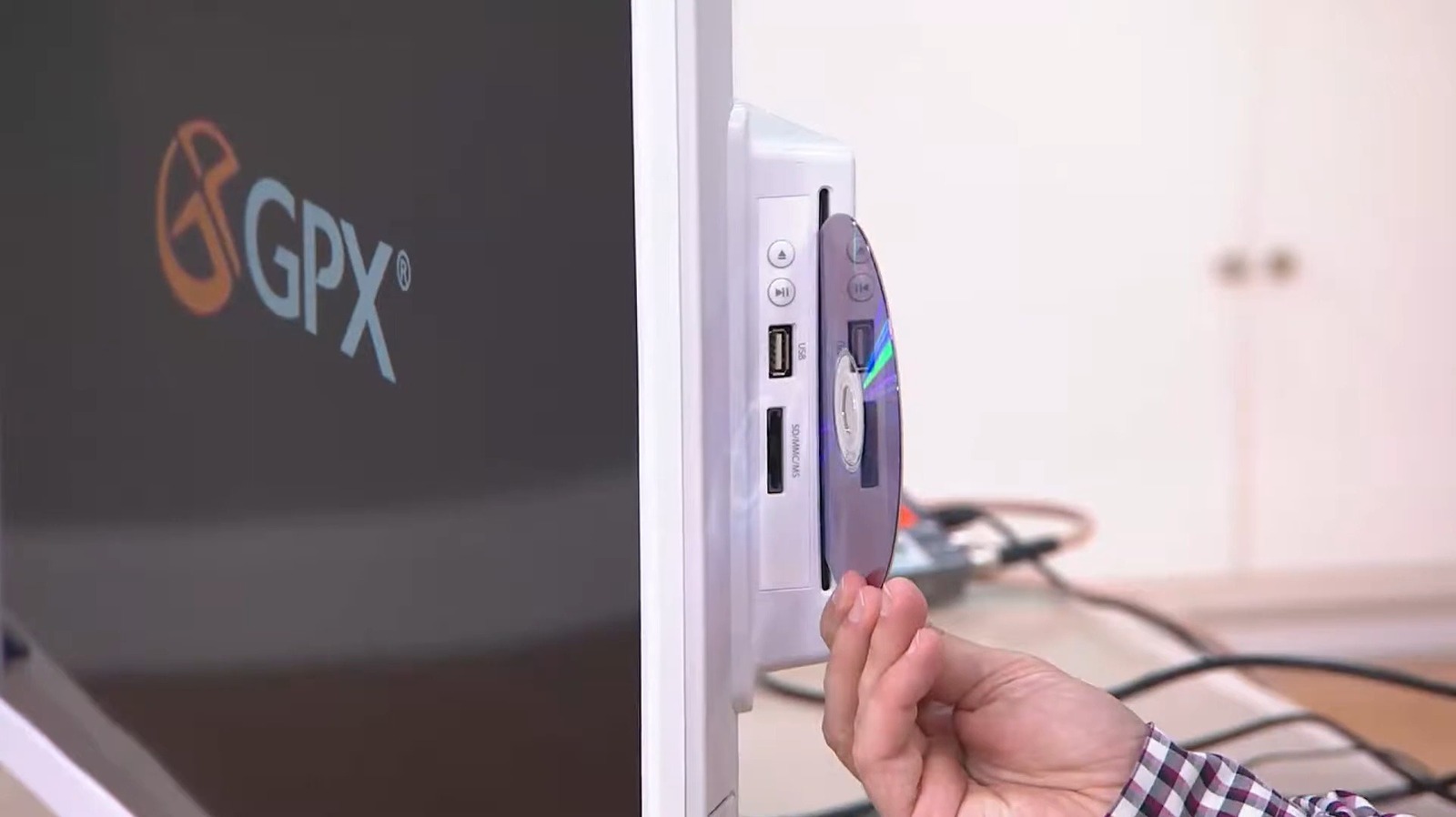





















































































































































































































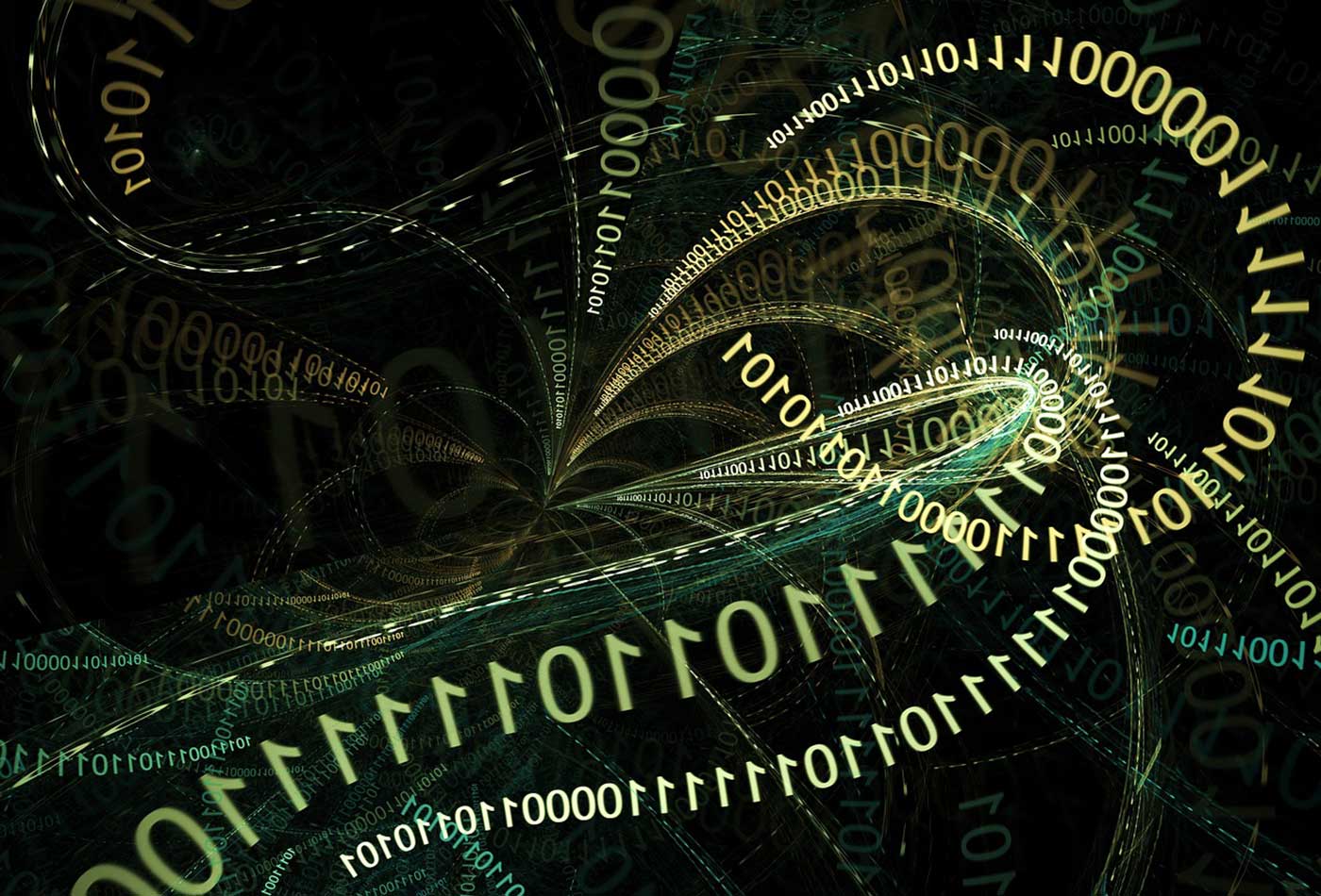


























































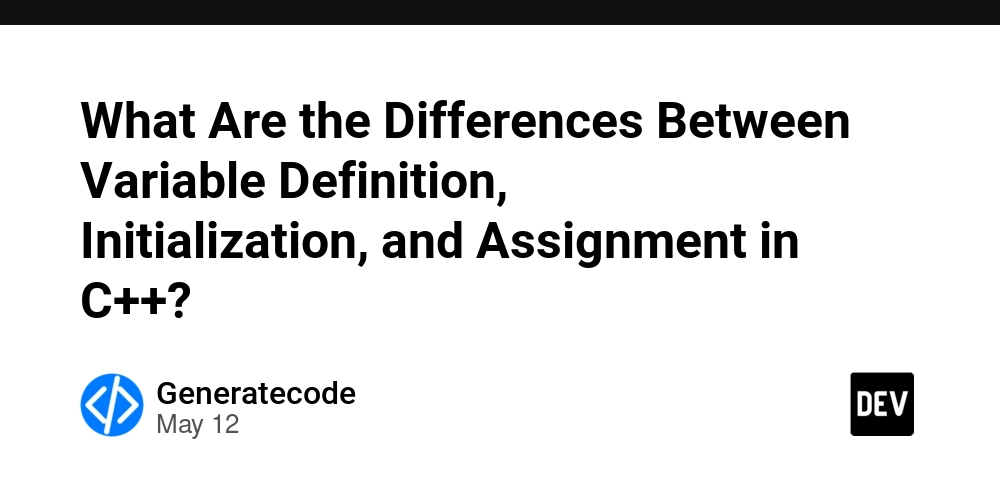


















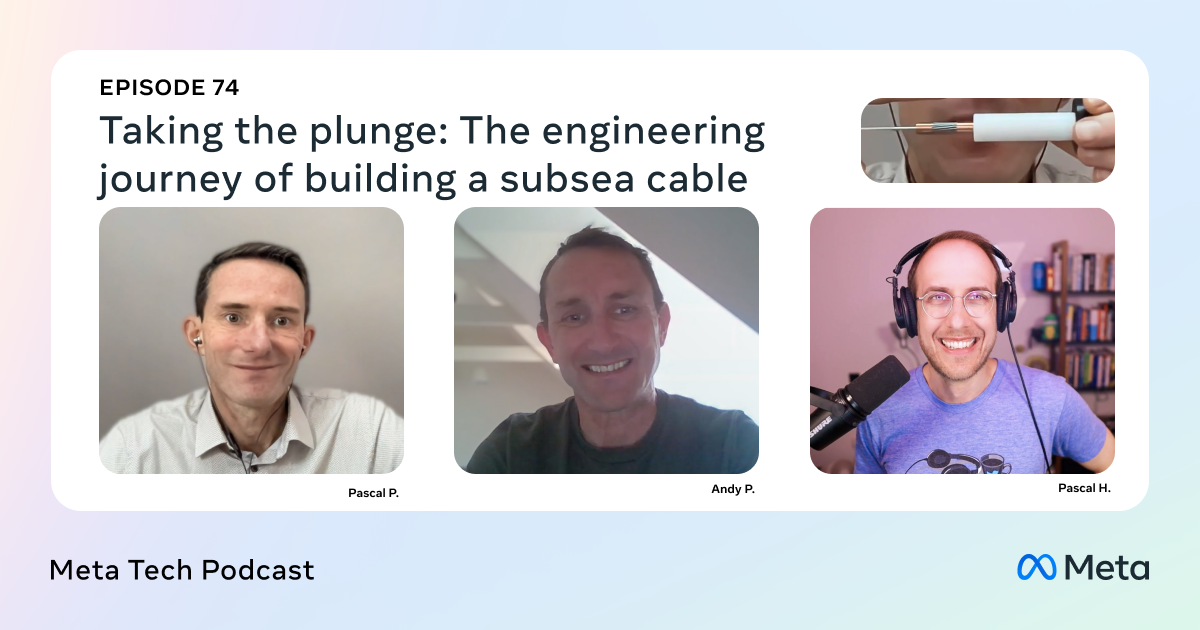








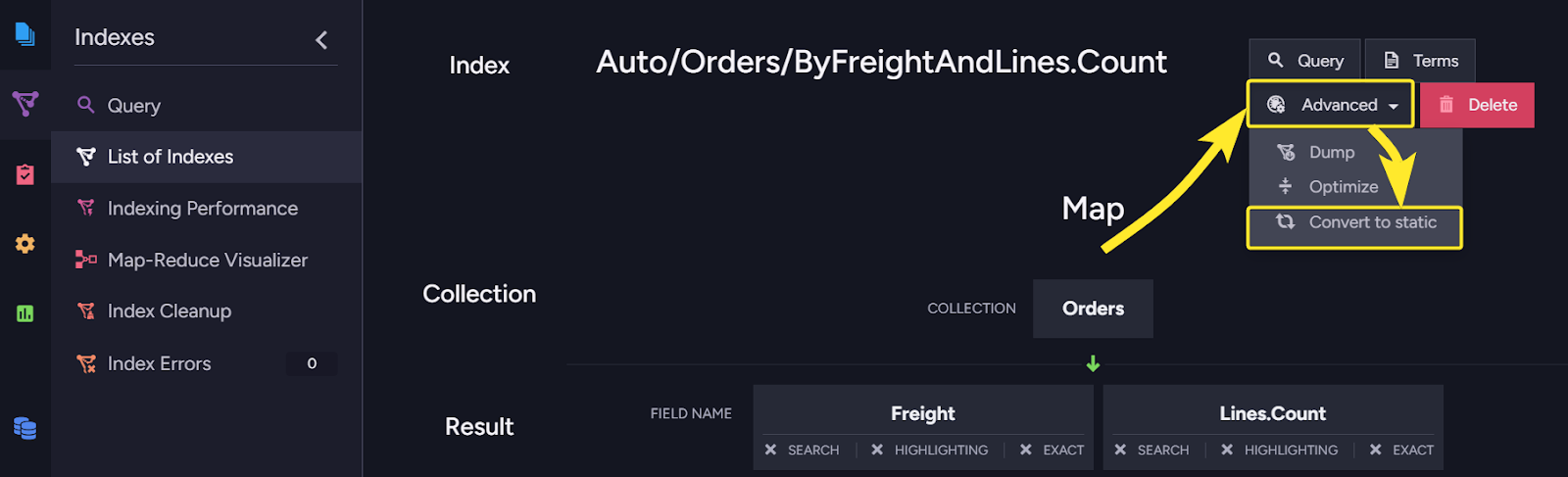
















![Ditching a Microsoft Job to Enter Startup Purgatory with Lonewolf Engineer Sam Crombie [Podcast #171]](https://cdn.hashnode.com/res/hashnode/image/upload/v1746753508177/0cd57f66-fdb0-4972-b285-1443a7db39fc.png?#)

























-Tony-Hawk's™-Pro-Skater™-3-+-4-Reveal-Trailer-00-00-27.png?width=1920&height=1920&fit=bounds&quality=70&format=jpg&auto=webp#)






.jpeg?#)