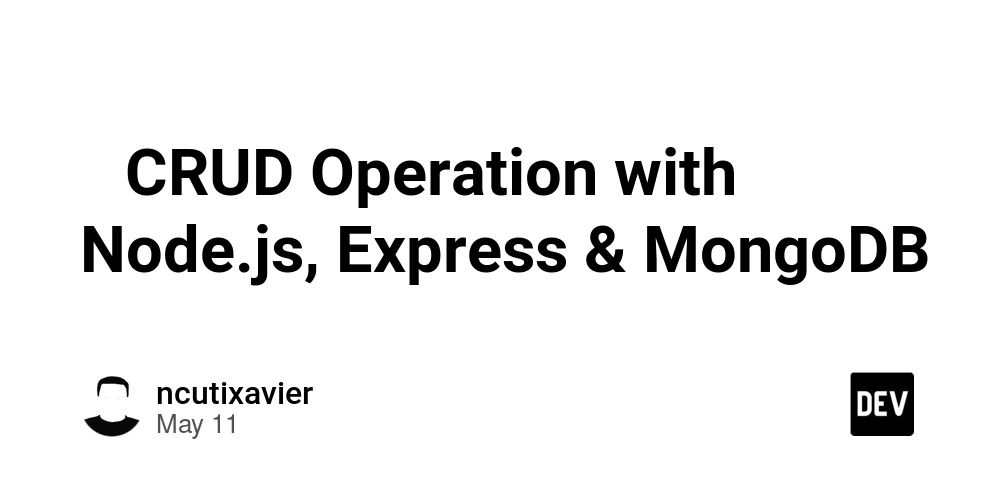How Manual QA Can Implement Left-Shift Testing in Frontend
Introduction In traditional software development, testing often occurs late in the cycle, leading to bottlenecks and delayed releases. Left-shift testing is a proactive approach where testing activities are introduced earlier in the development lifecycle. While automation is often associated with left-shift testing, manual QA testers can also play a crucial role in implementing this strategy—especially in frontend development. This article explores how manual QA testers can adopt left-shift testing principles to improve frontend quality, reduce defects, and accelerate delivery. What is Left-Shift Testing? Left-shift testing means shifting testing activities left (earlier) in the software development lifecycle (SDLC). Instead of waiting for a fully developed feature, testers engage early in requirements, design, and development phases to: Identify defects sooner Reduce rework costs Improve collaboration between QA, developers, and product teams For frontend development, left-shift testing helps catch UI/UX issues, accessibility problems, and functional bugs before they reach production. How Manual QA Can Implement Left-Shift Testing in Frontend 1. Early Involvement in Requirement Analysis Manual testers should participate in requirement grooming sessions and design reviews to: Clarify acceptance criteria upfront Identify potential edge cases in UI behavior Flag accessibility (a11y) and usability concerns before development begins Example: If a new button interaction is proposed, QA can ask: "What happens if the user clicks rapidly?" "Is this button accessible via keyboard navigation?" 2. Static Testing of Mockups & Wireframes Before any code is written, manual testers can review: Figma/Adobe XD/Sketch designs for alignment, spacing, and consistency Prototypes to validate user flows Style guides to ensure UI uniformity Actionable Tip: Use a checklist for design reviews (e.g., font consistency, color contrast, responsive behavior). 3. Shift-Left Exploratory Testing on Early Builds Instead of waiting for a "QA-ready" build, testers can: Test individual components as they are developed (e.g., Storybook components) Perform ad-hoc testing on feature branches (using tools like GitHub Pages or Netlify Preview) Log defects early when they are cheaper to fix Example: If a developer pushes a new dropdown component, QA can immediately check: Keyboard navigation Mobile responsiveness Error handling 4. Collaborative Test Case Writing Manual testers can work with developers to: Define test scenarios before coding begins Create shared test documentation (e.g., in Confluence or Notion) Align on expected vs. actual behavior Benefit: Developers become more test-aware, reducing back-and-forth later. 5. Manual Accessibility (a11y) Testing Early Frontend accessibility issues are easier to fix when caught early. Manual testers can: Use screen readers (NVDA, VoiceOver) to test navigation Check color contrast (using tools like WebAIM Contrast Checker) Verify keyboard-only operability Example: Before a feature is merged, QA can confirm: All images have alt text Focus states are visible ARIA labels are correctly applied 6. Pair Testing with Developers Manual QA can sit with developers (or join virtual sessions) to: Test features in real-time as they are built Provide immediate feedback Debug issues together Result: Faster resolution of defects and better team collaboration. 7. Shift-Left Performance & Cross-Browser Checks Even without automation, manual testers can: Test on multiple browsers early (Chrome, Firefox, Safari) Check loading behavior on slow networks (using Chrome DevTools throttling) Report layout issues before regression testing Challenges & How to Overcome Them Challenge Solution Developers resist early QA involvement Build trust by providing value-driven feedback (not just criticism) Lack of early testable builds Advocate for smaller, incremental testing (component-level checks) Time constraints in Agile sprints Prioritize high-risk areas first (e.g., checkout flow, login) Conclusion Manual QA testers don’t need automation to implement left-shift testing in frontend development. By engaging early in requirements, design reviews, and component testing, they can: ✔ Prevent defects before they escalate ✔ Improve collaboration with developers ✔ Speed up release cycles The key is proactive involvement—shifting left isn’t just a technical change but a mindset shift for the entire team. Are you practicing left-shift testing in your frontend QA process? Share your experiences below!
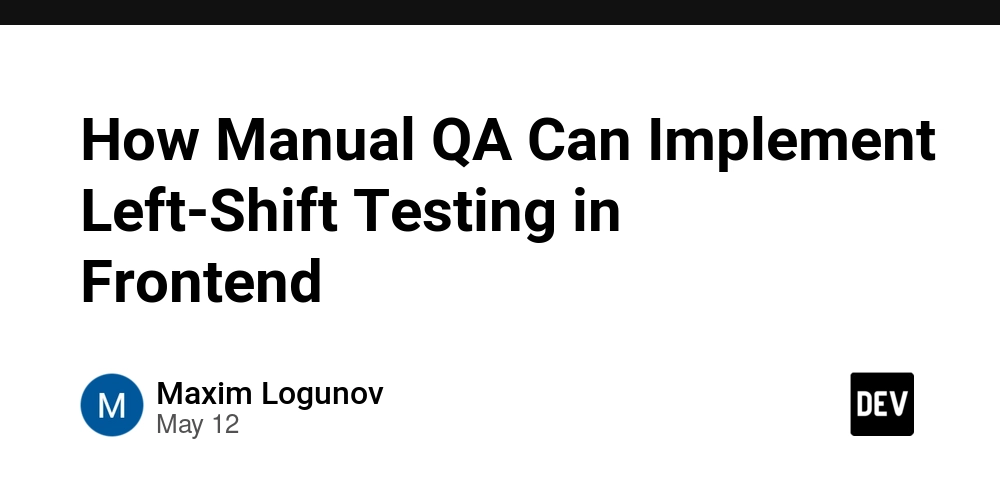
Introduction
In traditional software development, testing often occurs late in the cycle, leading to bottlenecks and delayed releases. Left-shift testing is a proactive approach where testing activities are introduced earlier in the development lifecycle. While automation is often associated with left-shift testing, manual QA testers can also play a crucial role in implementing this strategy—especially in frontend development.
This article explores how manual QA testers can adopt left-shift testing principles to improve frontend quality, reduce defects, and accelerate delivery.
What is Left-Shift Testing?
Left-shift testing means shifting testing activities left (earlier) in the software development lifecycle (SDLC). Instead of waiting for a fully developed feature, testers engage early in requirements, design, and development phases to:
- Identify defects sooner
- Reduce rework costs
- Improve collaboration between QA, developers, and product teams
For frontend development, left-shift testing helps catch UI/UX issues, accessibility problems, and functional bugs before they reach production.
How Manual QA Can Implement Left-Shift Testing in Frontend
1. Early Involvement in Requirement Analysis
Manual testers should participate in requirement grooming sessions and design reviews to:
- Clarify acceptance criteria upfront
- Identify potential edge cases in UI behavior
- Flag accessibility (a11y) and usability concerns before development begins
Example: If a new button interaction is proposed, QA can ask:
- "What happens if the user clicks rapidly?"
- "Is this button accessible via keyboard navigation?"
2. Static Testing of Mockups & Wireframes
Before any code is written, manual testers can review:
- Figma/Adobe XD/Sketch designs for alignment, spacing, and consistency
- Prototypes to validate user flows
- Style guides to ensure UI uniformity
Actionable Tip: Use a checklist for design reviews (e.g., font consistency, color contrast, responsive behavior).
3. Shift-Left Exploratory Testing on Early Builds
Instead of waiting for a "QA-ready" build, testers can:
- Test individual components as they are developed (e.g., Storybook components)
- Perform ad-hoc testing on feature branches (using tools like GitHub Pages or Netlify Preview)
- Log defects early when they are cheaper to fix
Example: If a developer pushes a new dropdown component, QA can immediately check:
- Keyboard navigation
- Mobile responsiveness
- Error handling
4. Collaborative Test Case Writing
Manual testers can work with developers to:
- Define test scenarios before coding begins
- Create shared test documentation (e.g., in Confluence or Notion)
- Align on expected vs. actual behavior
Benefit: Developers become more test-aware, reducing back-and-forth later.
5. Manual Accessibility (a11y) Testing Early
Frontend accessibility issues are easier to fix when caught early. Manual testers can:
- Use screen readers (NVDA, VoiceOver) to test navigation
- Check color contrast (using tools like WebAIM Contrast Checker)
- Verify keyboard-only operability
Example: Before a feature is merged, QA can confirm:
- All images have
alttext - Focus states are visible
- ARIA labels are correctly applied
6. Pair Testing with Developers
Manual QA can sit with developers (or join virtual sessions) to:
- Test features in real-time as they are built
- Provide immediate feedback
- Debug issues together
Result: Faster resolution of defects and better team collaboration.
7. Shift-Left Performance & Cross-Browser Checks
Even without automation, manual testers can:
- Test on multiple browsers early (Chrome, Firefox, Safari)
- Check loading behavior on slow networks (using Chrome DevTools throttling)
- Report layout issues before regression testing
Challenges & How to Overcome Them
| Challenge | Solution |
|---|---|
| Developers resist early QA involvement | Build trust by providing value-driven feedback (not just criticism) |
| Lack of early testable builds | Advocate for smaller, incremental testing (component-level checks) |
| Time constraints in Agile sprints | Prioritize high-risk areas first (e.g., checkout flow, login) |
Conclusion
Manual QA testers don’t need automation to implement left-shift testing in frontend development. By engaging early in requirements, design reviews, and component testing, they can:
✔ Prevent defects before they escalate
✔ Improve collaboration with developers
✔ Speed up release cycles
The key is proactive involvement—shifting left isn’t just a technical change but a mindset shift for the entire team.
Are you practicing left-shift testing in your frontend QA process? Share your experiences below!






























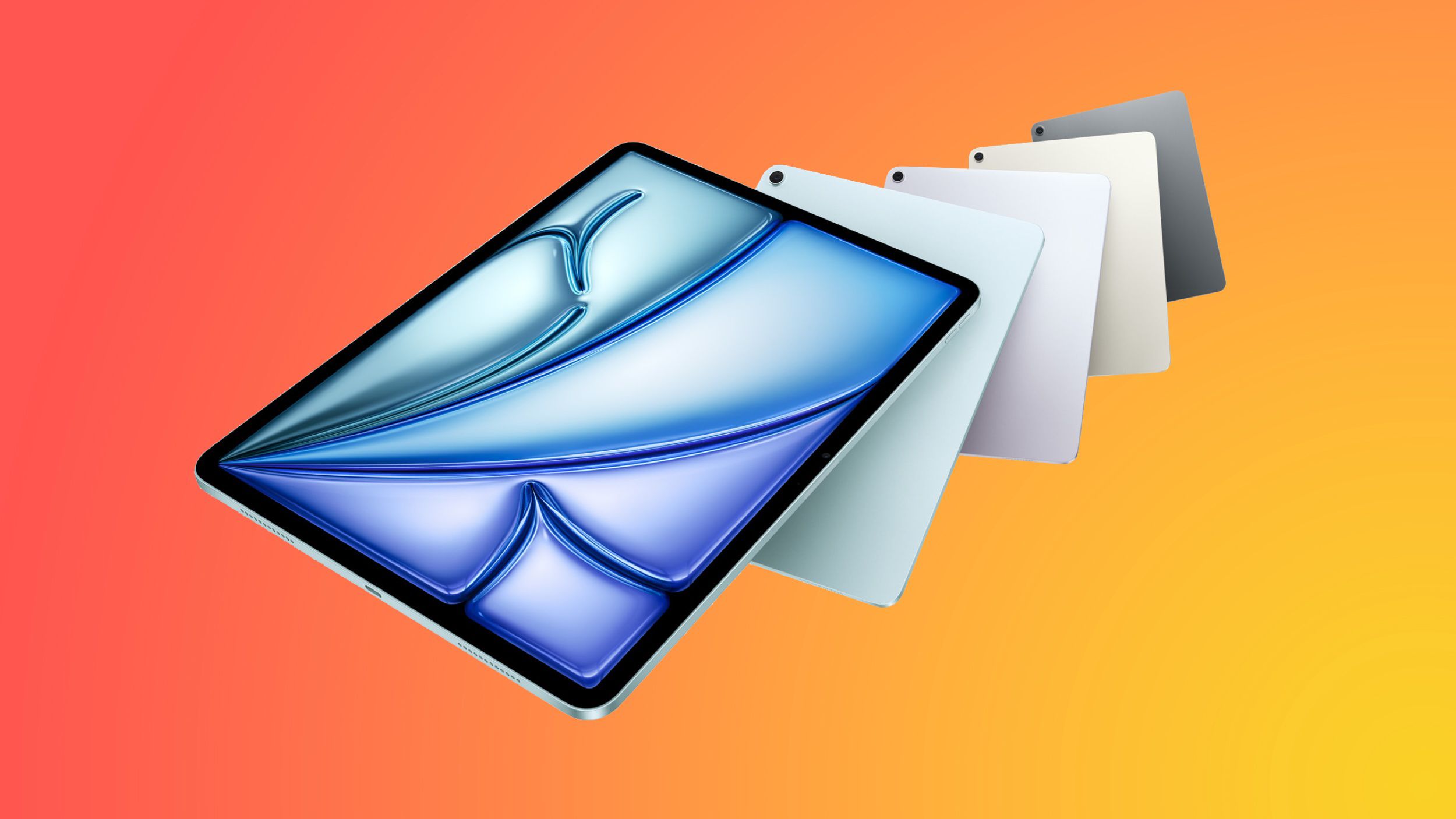


























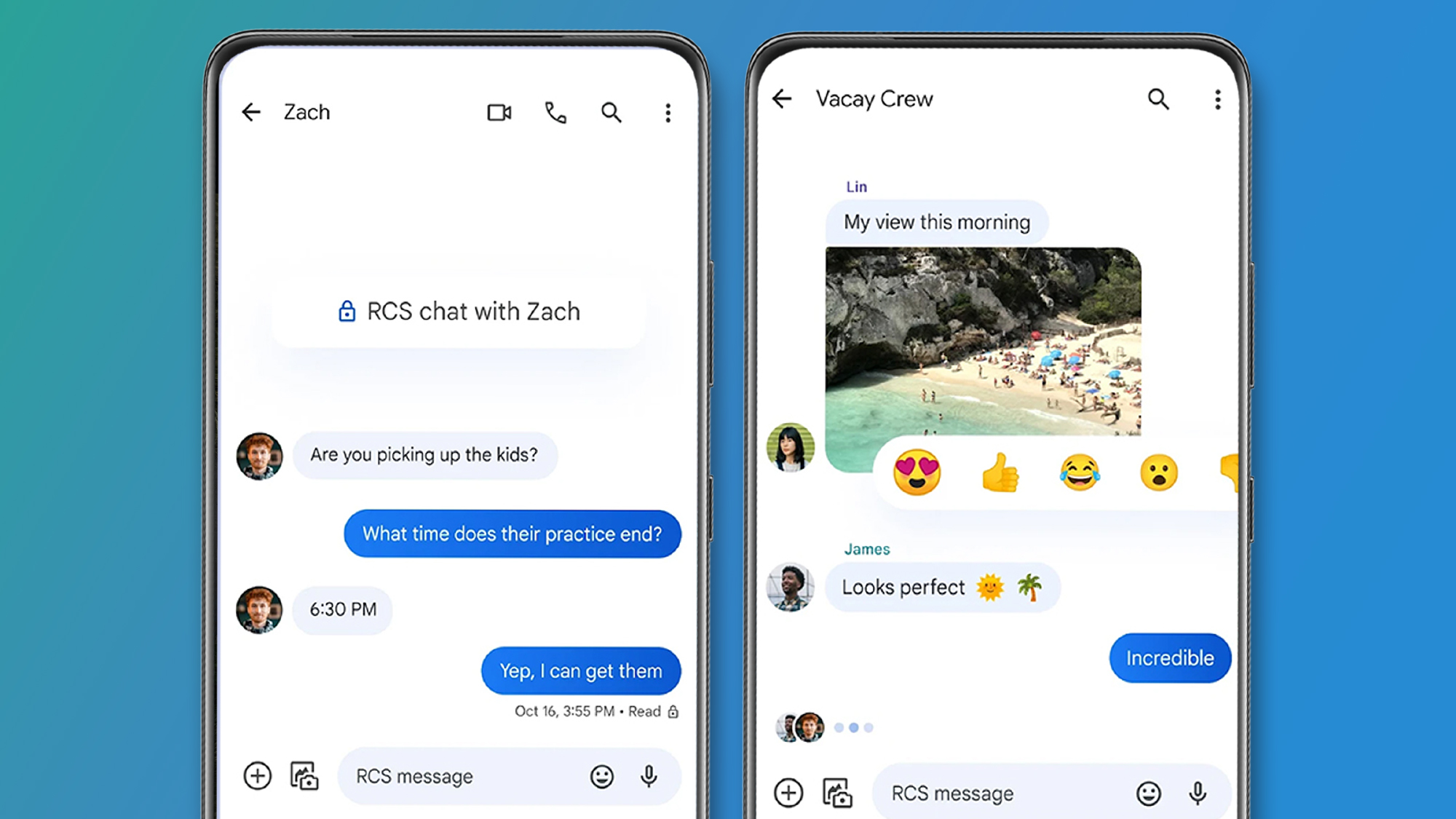















![Apple to Launch AI-Powered Battery Saver Mode in iOS 19 [Report]](https://www.iclarified.com/images/news/97309/97309/97309-640.jpg)
![Apple Officially Releases macOS Sequoia 15.5 [Download]](https://www.iclarified.com/images/news/97308/97308/97308-640.jpg)




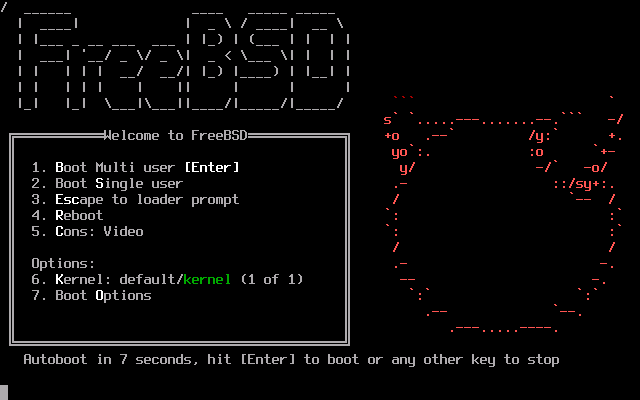
























-xl-xl-xl.jpg)
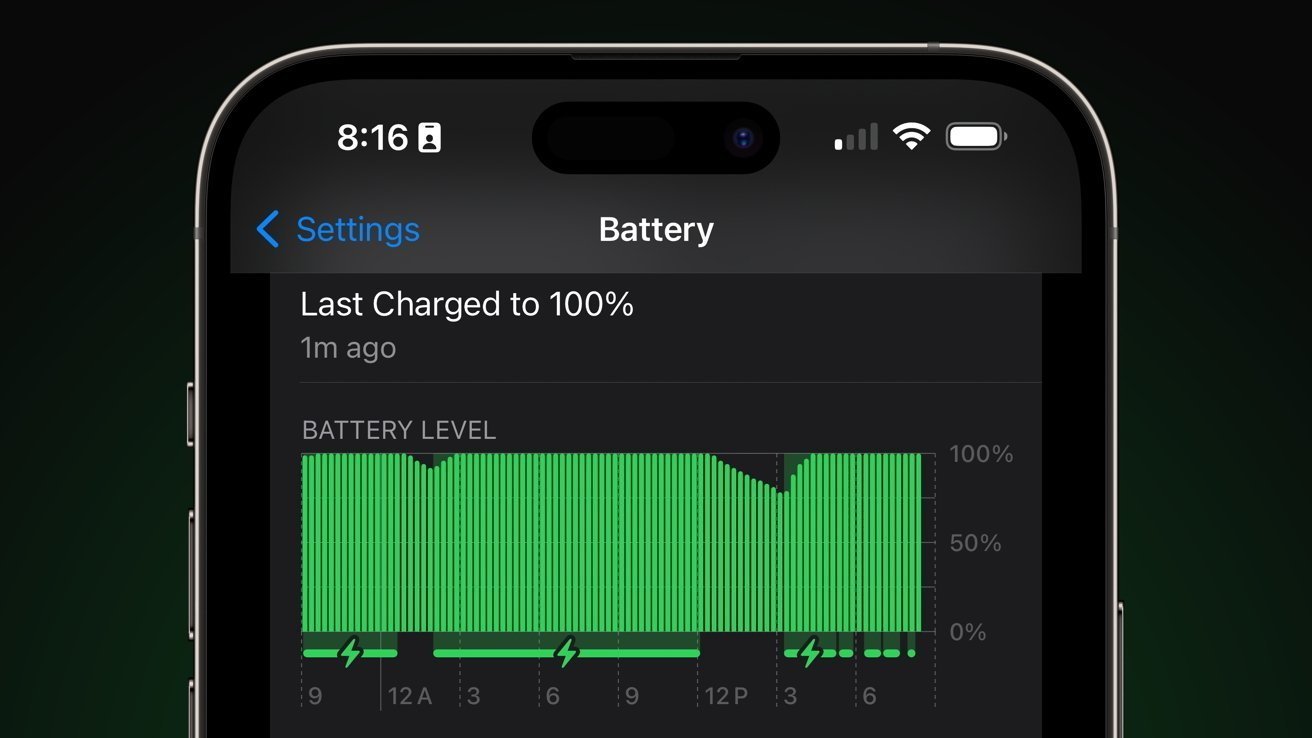


























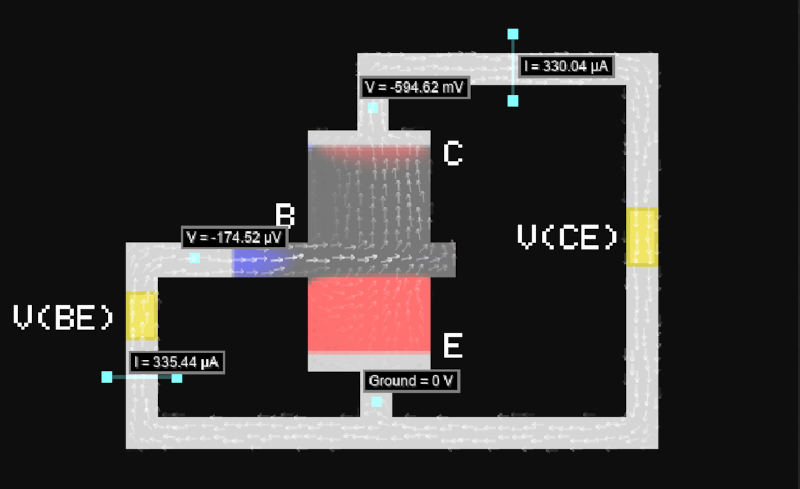






















































_Piotr_Adamowicz_Alamy.jpg?width=1280&auto=webp&quality=80&disable=upscale#)

_designer491_Alamy.jpg?width=1280&auto=webp&quality=80&disable=upscale#)












































































































































































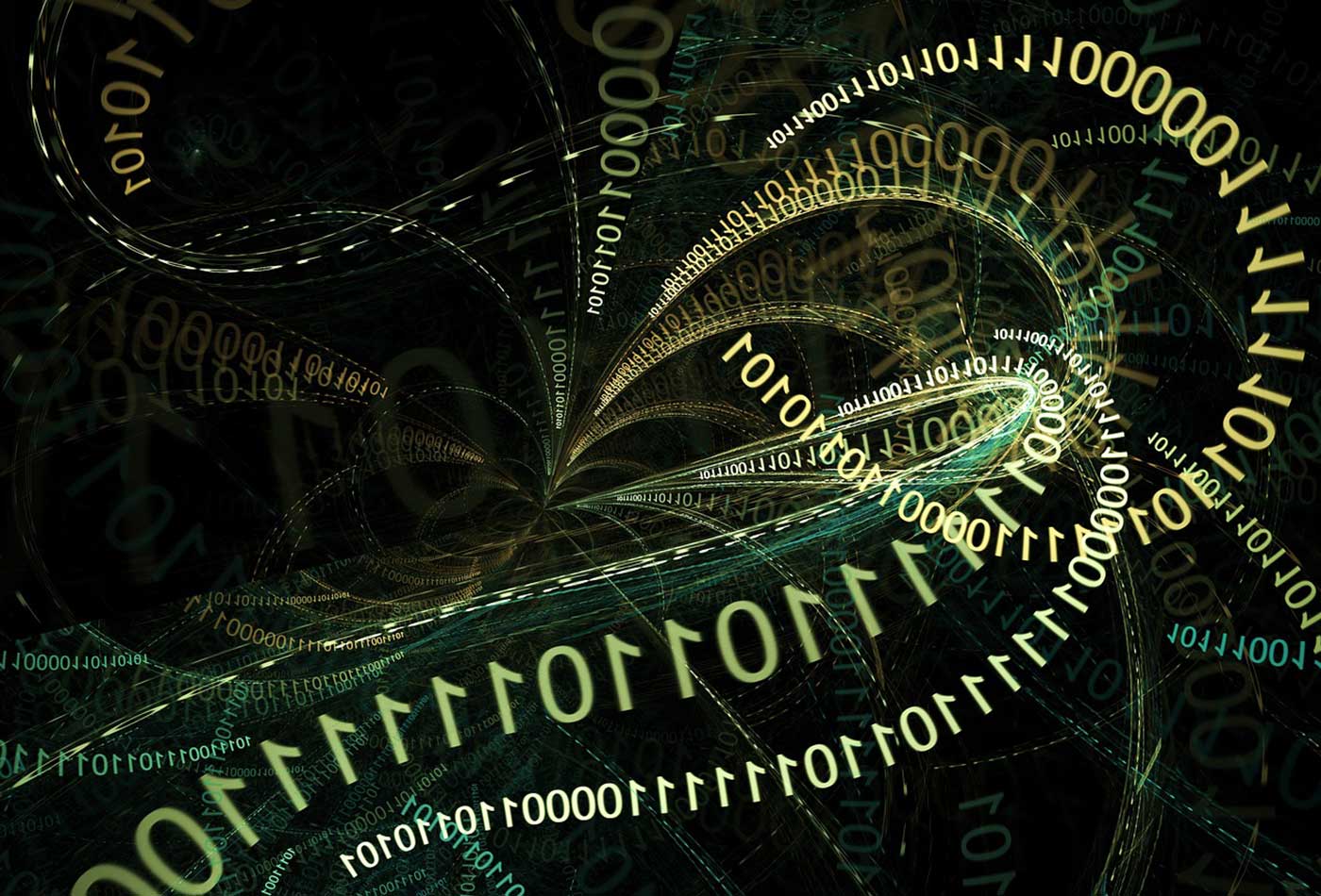























































![Deepseek R1'i Yerel Olarak Çalıştırın: OpenWebUI + Ollama [Homelab]](https://media2.dev.to/dynamic/image/width=800%2Cheight=%2Cfit=scale-down%2Cgravity=auto%2Cformat=auto/https%3A%2F%2Fdev-to-uploads.s3.amazonaws.com%2Fuploads%2Farticles%2Fx3fl5u71vq5caqojk3bb.png)

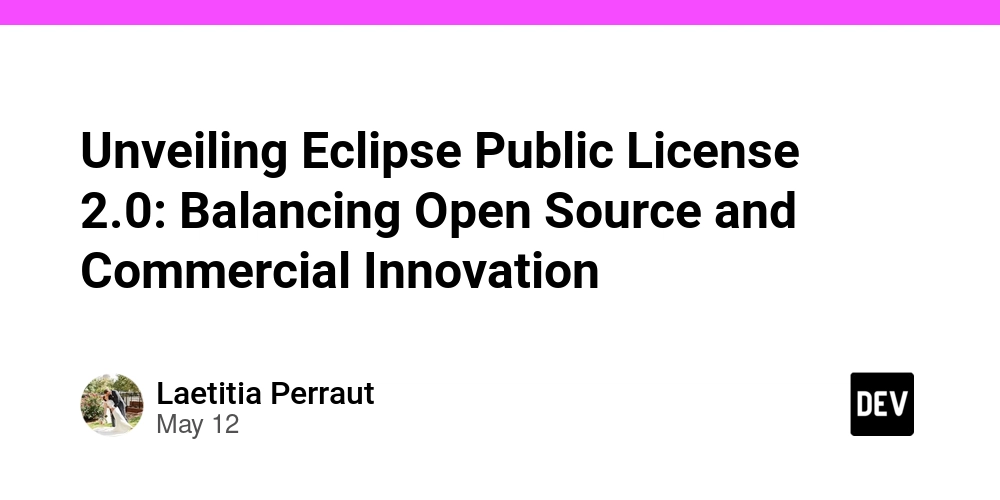

















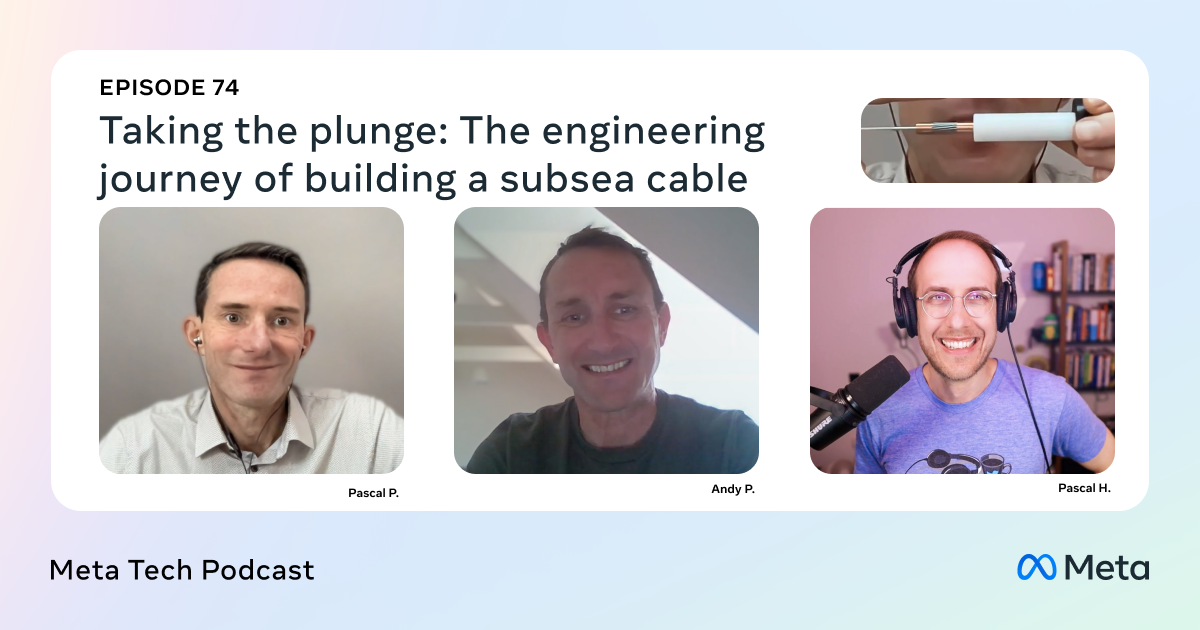








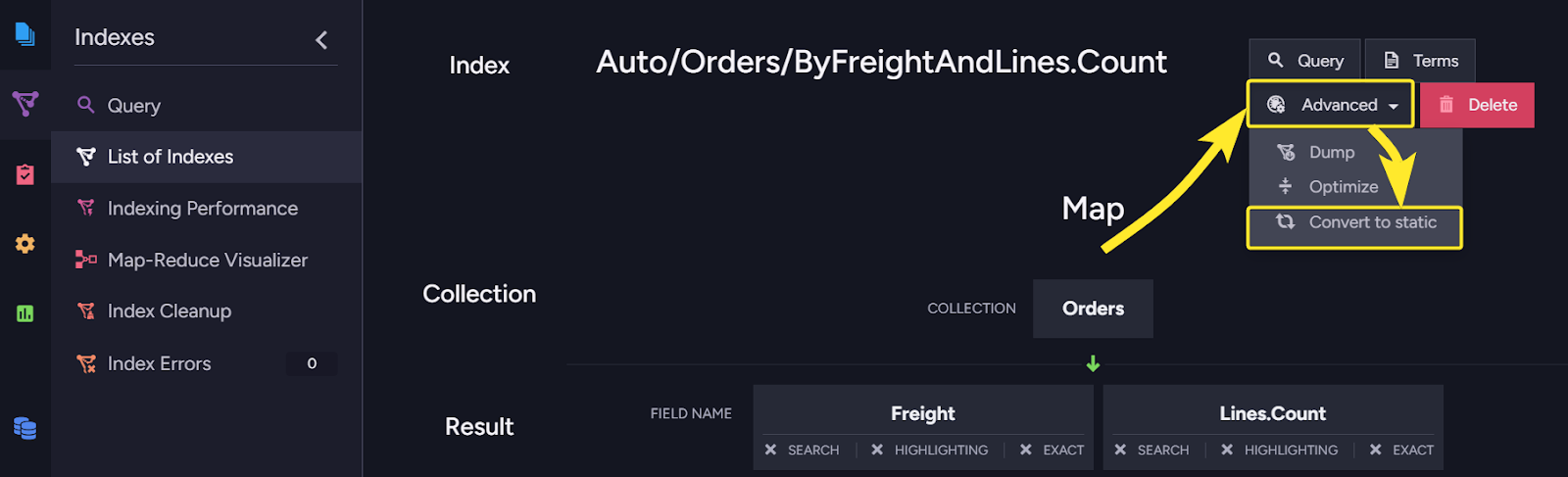


















![Ditching a Microsoft Job to Enter Startup Purgatory with Lonewolf Engineer Sam Crombie [Podcast #171]](https://cdn.hashnode.com/res/hashnode/image/upload/v1746753508177/0cd57f66-fdb0-4972-b285-1443a7db39fc.png?#)