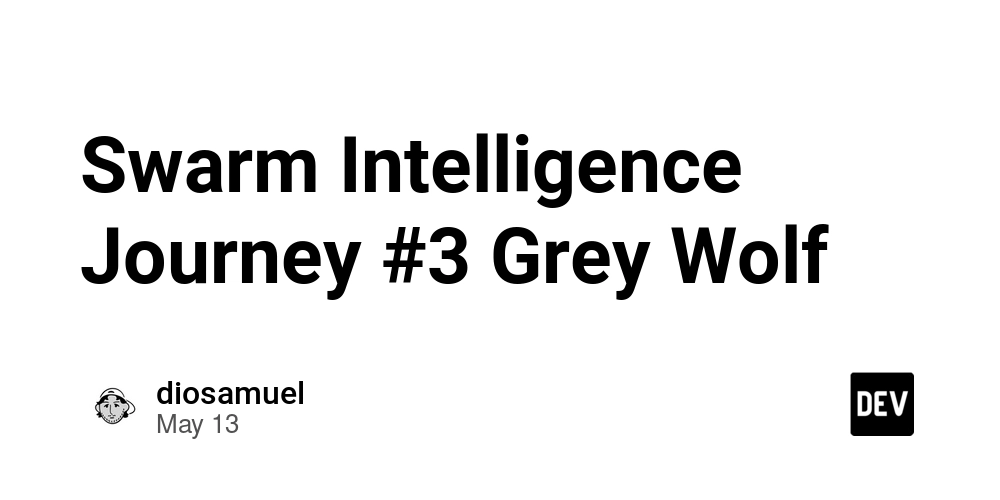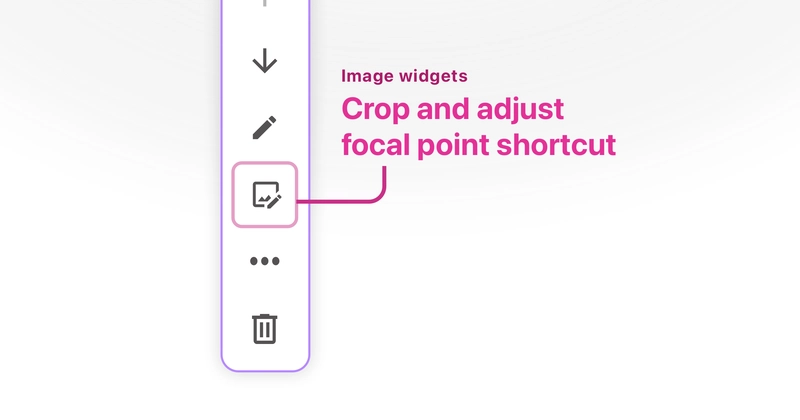How to install OpenTelemetry PHP Extension in VirtualMin
Login to ssh to your virtualmin server using root user. Run following commands cd /usr/local/src sudo git clone https://github.com/open-telemetry/opentelemetry-php-instrumentation.git cd opentelemetry-php-instrumentation/ext Build using PHP 8.2's tools phpize8.2 ./configure --with-php-config=/usr/bin/php-config8.2 make sudo make install Enable the extension in PHP 8.2 echo "extension=opentelemetry.so" | sudo tee /etc/php/8.2/mods-available/opentelemetry.ini sudo phpenmod -v 8.2 opentelemetry sudo systemctl restart php8.2-fpm Confirm successful installation php8.2 -m | grep opentelemetry
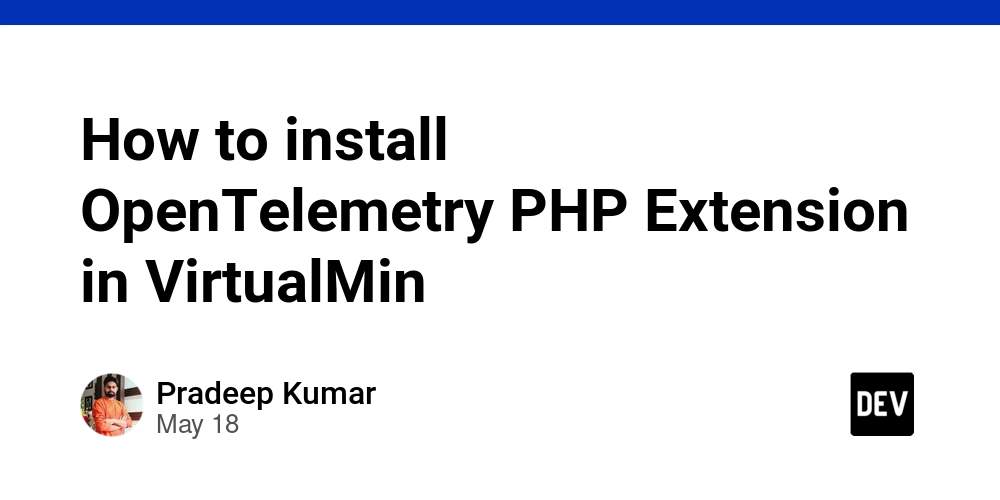
Login to ssh to your virtualmin server using root user.
Run following commands
cd /usr/local/src
sudo git clone https://github.com/open-telemetry/opentelemetry-php-instrumentation.git
cd opentelemetry-php-instrumentation/ext
Build using PHP 8.2's tools
phpize8.2
./configure --with-php-config=/usr/bin/php-config8.2
make
sudo make install
Enable the extension in PHP 8.2
echo "extension=opentelemetry.so" | sudo tee /etc/php/8.2/mods-available/opentelemetry.ini
sudo phpenmod -v 8.2 opentelemetry
sudo systemctl restart php8.2-fpm
Confirm successful installation
php8.2 -m | grep opentelemetry





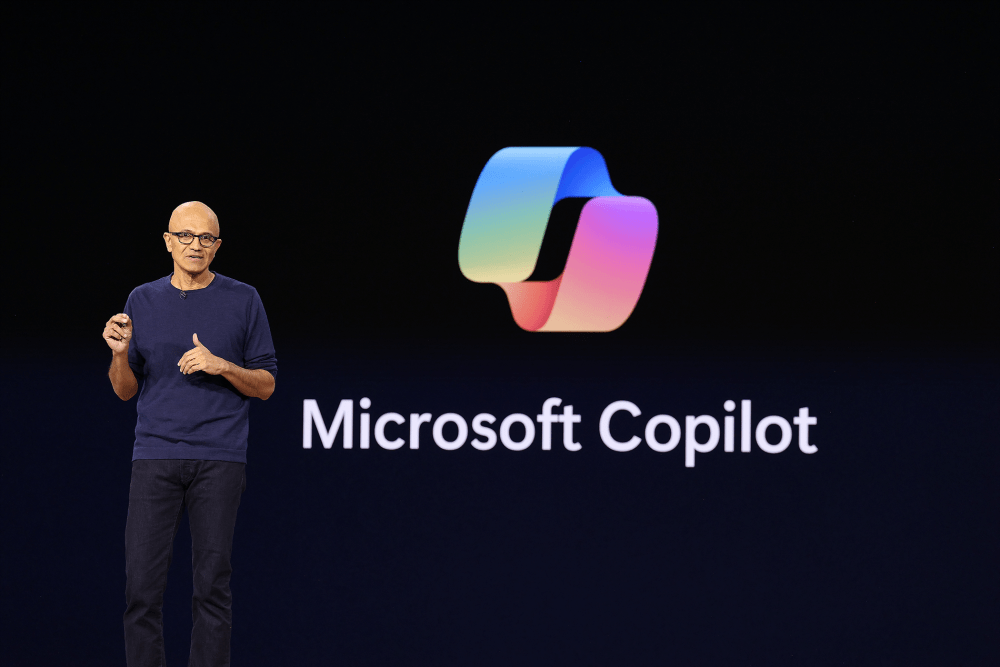












































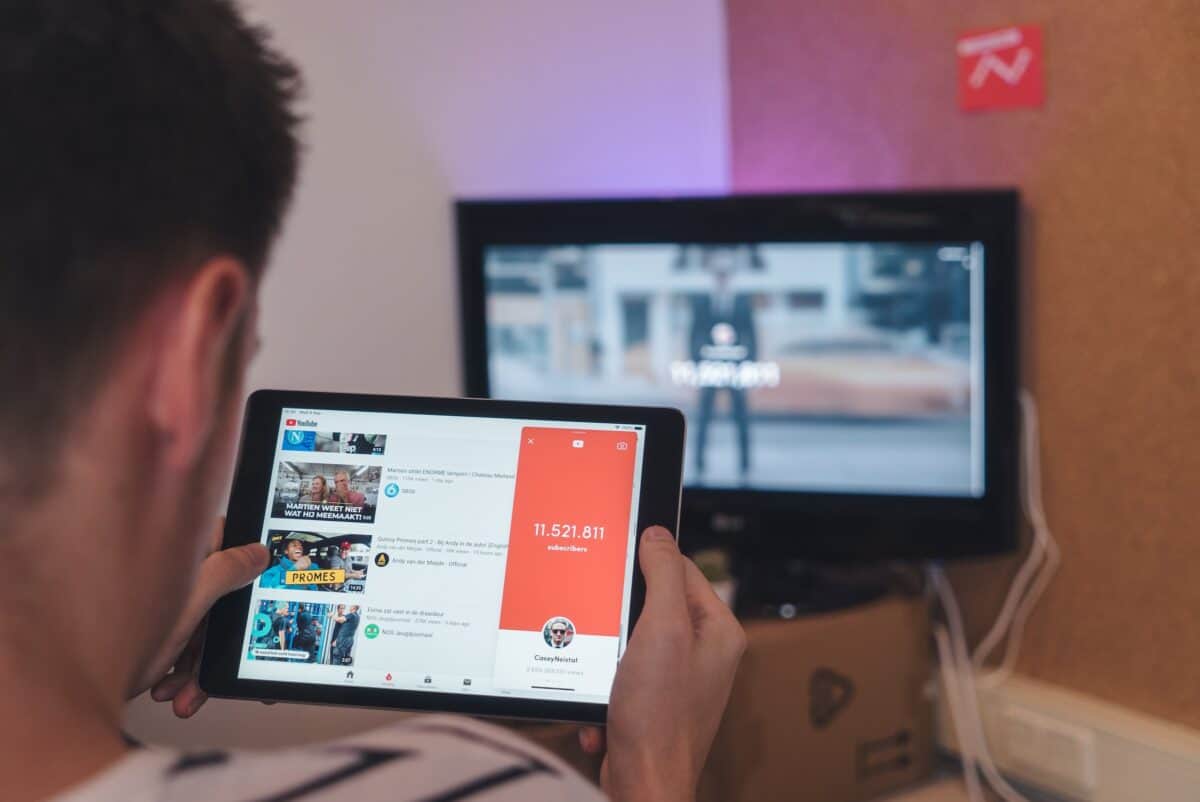


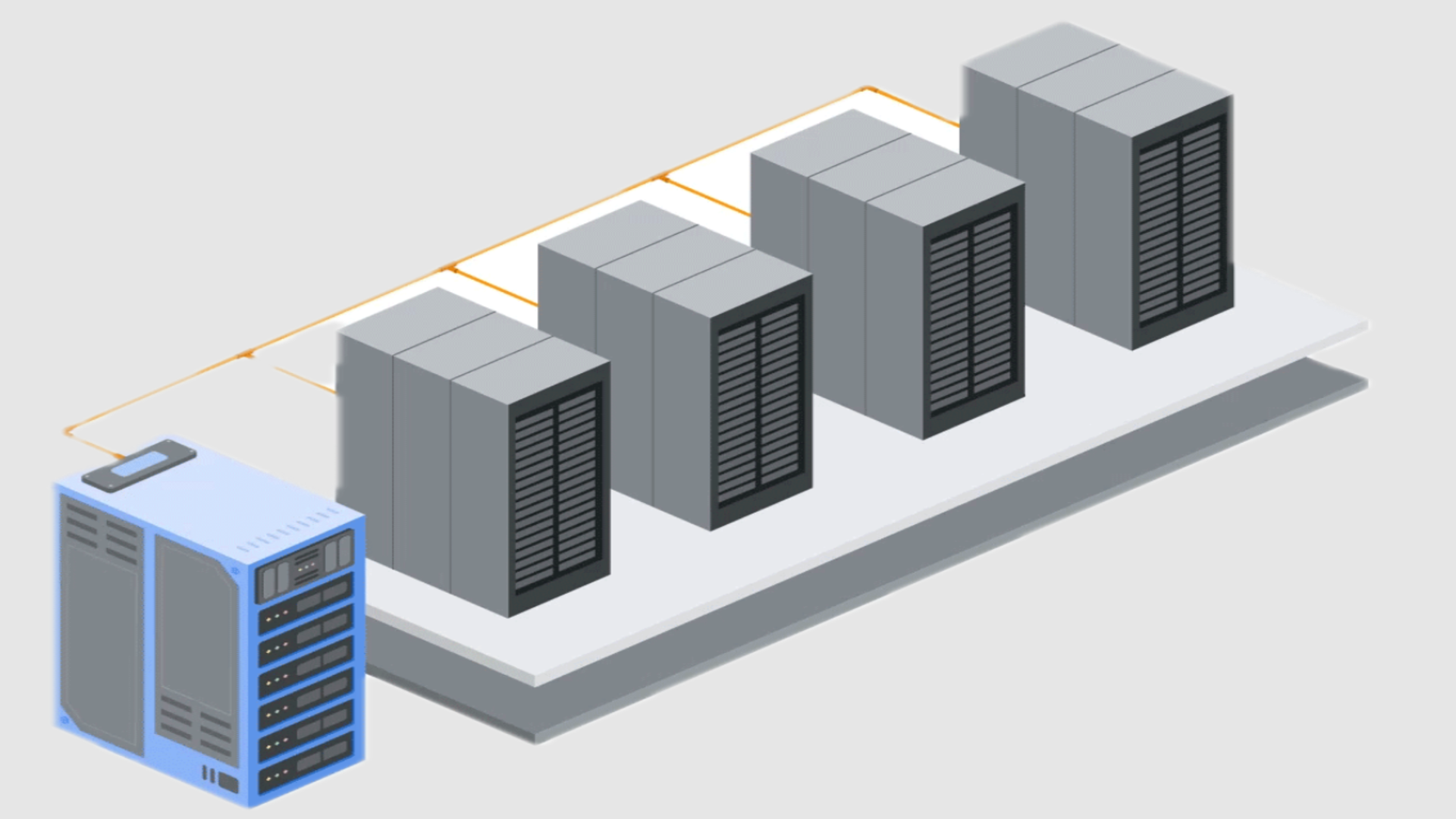



















![iPhone 17 Air Could Get a Boost From TDK's New Silicon Battery Tech [Report]](https://www.iclarified.com/images/news/97344/97344/97344-640.jpg)
![Vision Pro Owners Say They Regret $3,500 Purchase [WSJ]](https://www.iclarified.com/images/news/97347/97347/97347-640.jpg)
![Apple Showcases 'Magnifier on Mac' and 'Music Haptics' Accessibility Features [Video]](https://www.iclarified.com/images/news/97343/97343/97343-640.jpg)
![Sony WH-1000XM6 Unveiled With Smarter Noise Canceling and Studio-Tuned Sound [Video]](https://www.iclarified.com/images/news/97341/97341/97341-640.jpg)


















![Upgrade your CarPlay experience in 2025 with Ottocast NanoAI and Mini Wireless [20% off]](https://i0.wp.com/9to5mac.com/wp-content/uploads/sites/6/2025/05/nano-ai-banner-pc.jpg?resize=1200%2C628&quality=82&strip=all&ssl=1)






































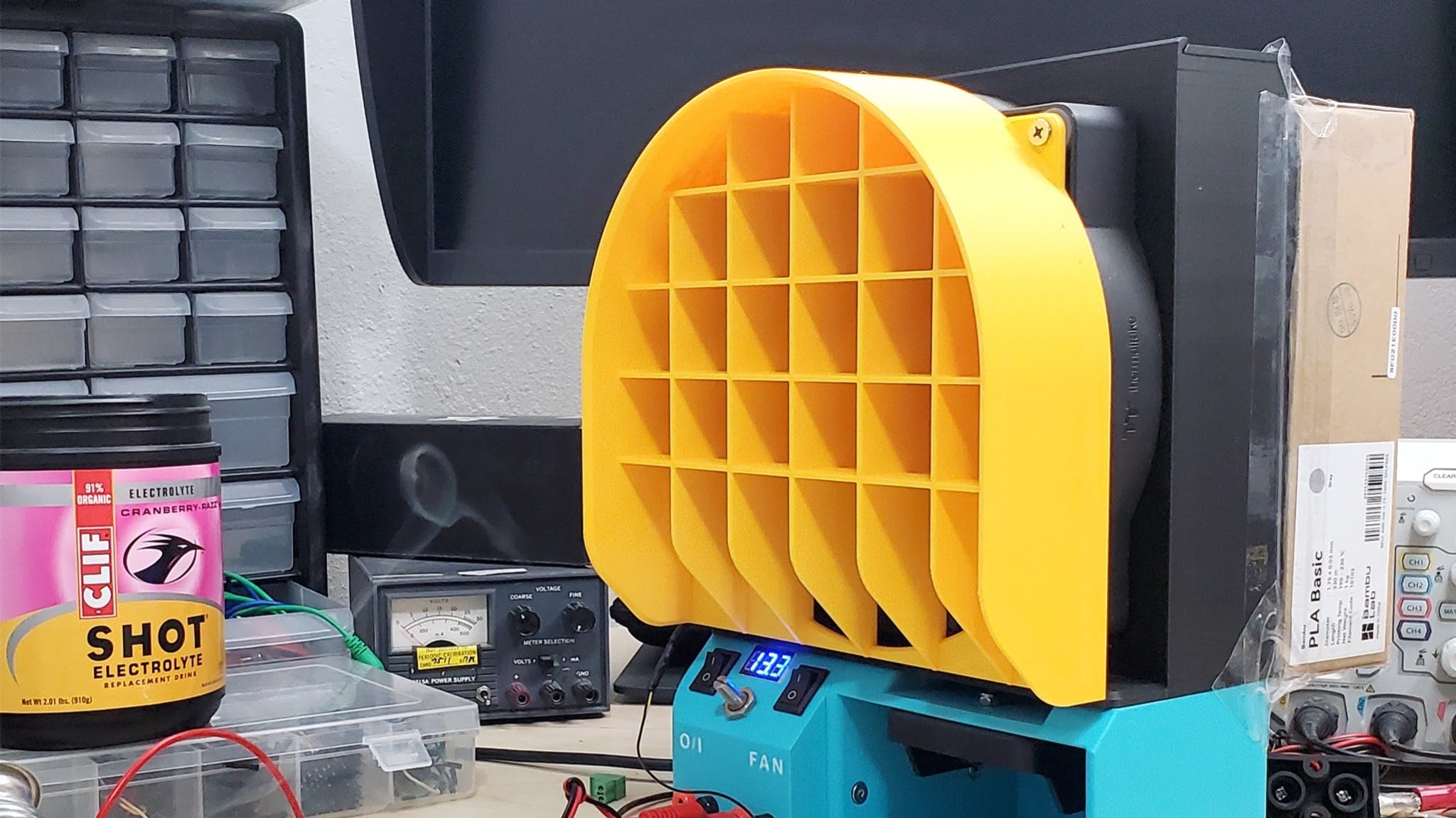
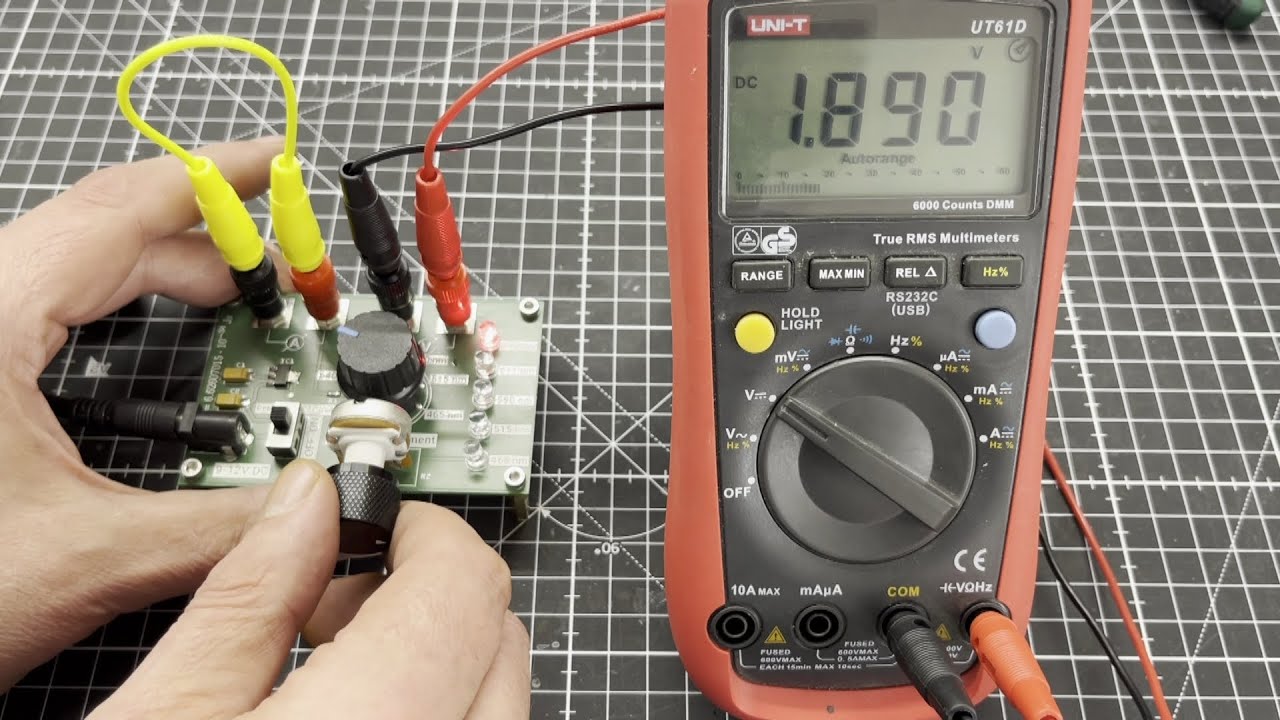




















































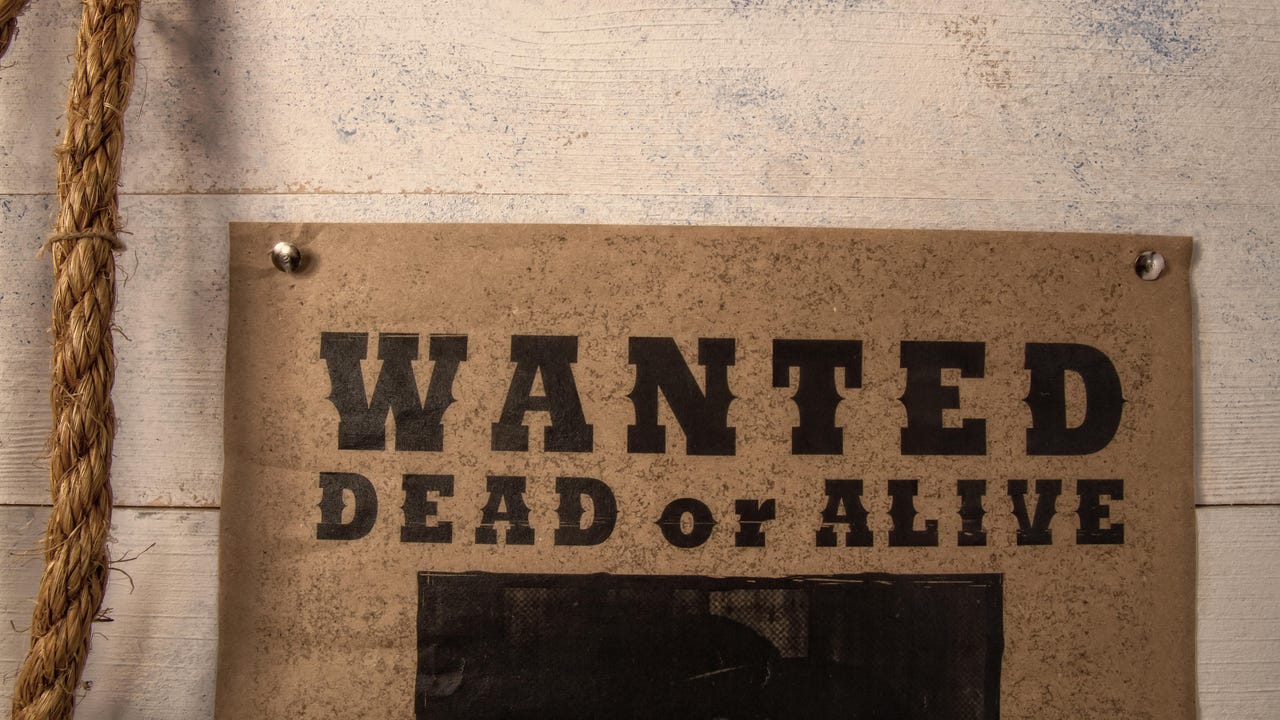





















































































































![[The AI Show Episode 147]: OpenAI Abandons For-Profit Plan, AI College Cheating Epidemic, Apple Says AI Will Replace Search Engines & HubSpot’s AI-First Scorecard](https://www.marketingaiinstitute.com/hubfs/ep%20147%20cover.png)
























![How to Enable Remote Access on Windows 10 [Allow RDP]](https://bigdataanalyticsnews.com/wp-content/uploads/2025/05/remote-access-windows.jpg)





















































































![[DEALS] The ChatGPT & AI Super Bundle (91% off) & Other Deals Up To 98% Off – Offers End Soon!](https://www.javacodegeeks.com/wp-content/uploads/2012/12/jcg-logo.jpg)


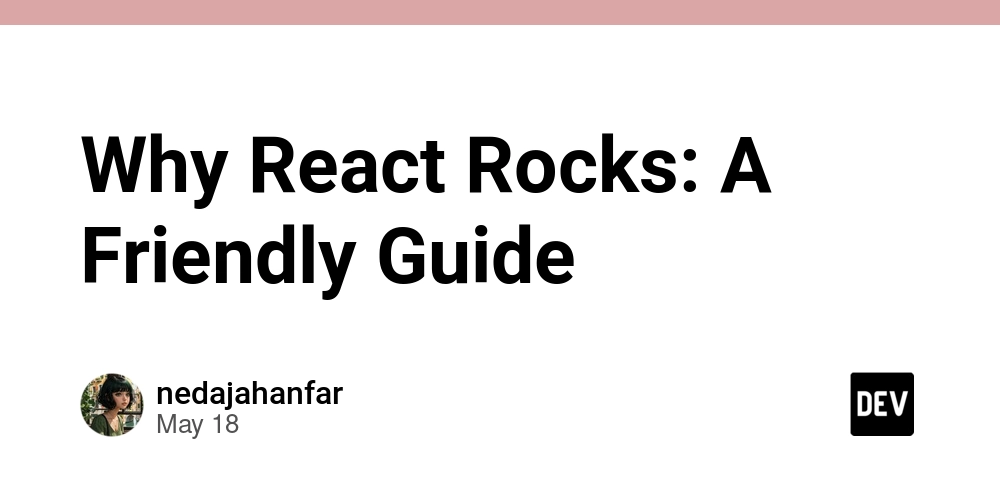









































![How to make Developer Friends When You Don't Live in Silicon Valley, with Iraqi Engineer Code;Life [Podcast #172]](https://cdn.hashnode.com/res/hashnode/image/upload/v1747360508340/f07040cd-3eeb-443c-b4fb-370f6a4a14da.png?#)