How to Properly Type InputEvent in Svelte with TypeScript?
Introduction When working with Svelte and TypeScript, you might run into challenges regarding event typing. A common scenario involves handling input events from an element and wanting to replace the generic any type with a more specific InputEvent. This article will explore how to accurately type the input event in Svelte using TypeScript, allowing you to harness the benefits of type checking while eliminating the use of any. Understanding the Issue You are currently using an input handler function that looks like this: function emitChange(event: any) { const text = event.target.value; dispatch("changeContent", { text }); } While this function works, it relies on the any type, which defeats the purpose of using TypeScript. In your attempt to switch to InputEvent, you encountered a couple of challenges: 1) Trying to import InputEvent directly from Svelte, which is not supported, and 2) The compiler errors indicating Property 'value' does not exist on type 'EventTarget'. This happens because TypeScript does not know that the target property is actually an HTMLInputElement. Properly Typing the emitChange Function Step 1: Use the Correct Event Type In Svelte, you can use InputEvent from the DOM types instead of trying to import it from Svelte. The correct way to specify the type of the event is by using the built-in DOM type InputEvent, which handles all the logic for input events in browsers. Step 2: Type Assertion for the Event Target To access the value of the input, you can utilize TypeScript's type assertion to tell the compiler that event.target is indeed an HTMLInputElement. Here’s how you can implement these improvements: Revised Code Example import { createEventDispatcher } from "svelte"; const dispatch = createEventDispatcher(); function emitChange(event: InputEvent) { const target = event.target as HTMLInputElement; const text = target.value; dispatch("changeContent", { text }); } Explanation Event Type: By changing the event parameter to InputEvent, you have a properly typed input event. Type Assertion: Using event.target as HTMLInputElement allows you to access value without TypeScript throwing an error. This way, you eliminate the use of any and utilize strong typing which improves code reliability and maintainability. Alternative Using Event Binding in Svelte In Svelte, you can also streamline your event handling with an inline method while keeping the types clean. Here’s an example of how this might look: emitChange(event)} class="pl-2 w-full h-full bg-sand border border-midnight dark:bg-midnight" /> In this setup, you still type the input event directly in the inline handler which ensures it's properly recognized as an InputEvent. Frequently Asked Questions Can I use HTMLTextAreaElement too? Yes, if you're working with a , you can use the same approach. Just cast event.target to HTMLTextAreaElement for proper typing. Is it possible to catch other events? Absolutely! For other DOM events like click or focus, you will find similar types like MouseEvent or FocusEvent available in the DOM API. How can I ensure type safety throughout my Svelte application? Type safety can be maintained through TypeScript by ensuring that all DOM-related interactions utilize the correct types, confirming type definitions for props, and employing generics as needed. Additionally, always minimize the use of any to capitalize on TypeScript’s benefits. Conclusion By effectively using InputEvent and type assertions in your Svelte application, you can eliminate the unsafe any type and utilize TypeScript’s powerful type-checking capabilities. This results in cleaner, more maintainable code that leverages the full potential of TypeScript, improving both developer efficiency and application reliability.

Introduction
When working with Svelte and TypeScript, you might run into challenges regarding event typing. A common scenario involves handling input events from an element and wanting to replace the generic any type with a more specific InputEvent. This article will explore how to accurately type the input event in Svelte using TypeScript, allowing you to harness the benefits of type checking while eliminating the use of any.
Understanding the Issue
You are currently using an input handler function that looks like this:
function emitChange(event: any) {
const text = event.target.value;
dispatch("changeContent", { text });
}
While this function works, it relies on the any type, which defeats the purpose of using TypeScript. In your attempt to switch to InputEvent, you encountered a couple of challenges: 1) Trying to import InputEvent directly from Svelte, which is not supported, and 2) The compiler errors indicating Property 'value' does not exist on type 'EventTarget'. This happens because TypeScript does not know that the target property is actually an HTMLInputElement.
Properly Typing the emitChange Function
Step 1: Use the Correct Event Type
In Svelte, you can use InputEvent from the DOM types instead of trying to import it from Svelte. The correct way to specify the type of the event is by using the built-in DOM type InputEvent, which handles all the logic for input events in browsers.
Step 2: Type Assertion for the Event Target
To access the value of the input, you can utilize TypeScript's type assertion to tell the compiler that event.target is indeed an HTMLInputElement. Here’s how you can implement these improvements:
Revised Code Example
import { createEventDispatcher } from "svelte";
const dispatch = createEventDispatcher();
function emitChange(event: InputEvent) {
const target = event.target as HTMLInputElement;
const text = target.value;
dispatch("changeContent", { text });
}
Explanation
-
Event Type: By changing the event parameter to
InputEvent, you have a properly typed input event. -
Type Assertion: Using
event.target as HTMLInputElementallows you to accessvaluewithout TypeScript throwing an error. This way, you eliminate the use ofanyand utilize strong typing which improves code reliability and maintainability.
Alternative Using Event Binding in Svelte
In Svelte, you can also streamline your event handling with an inline method while keeping the types clean. Here’s an example of how this might look:
emitChange(event)}
class="pl-2 w-full h-full bg-sand border border-midnight dark:bg-midnight"
/>
In this setup, you still type the input event directly in the inline handler which ensures it's properly recognized as an InputEvent.
Frequently Asked Questions
Can I use HTMLTextAreaElement too?
Yes, if you're working with a
_Steven_Jones_Alamy.jpg?width=1280&auto=webp&quality=80&disable=upscale#)










































































![Apple Shares Official Teaser for 'Highest 2 Lowest' Starring Denzel Washington [Video]](https://www.iclarified.com/images/news/97221/97221/97221-640.jpg)

![New Powerbeats Pro 2 Wireless Earbuds On Sale for $199.95 [Lowest Price Ever]](https://www.iclarified.com/images/news/97217/97217/97217-640.jpg)


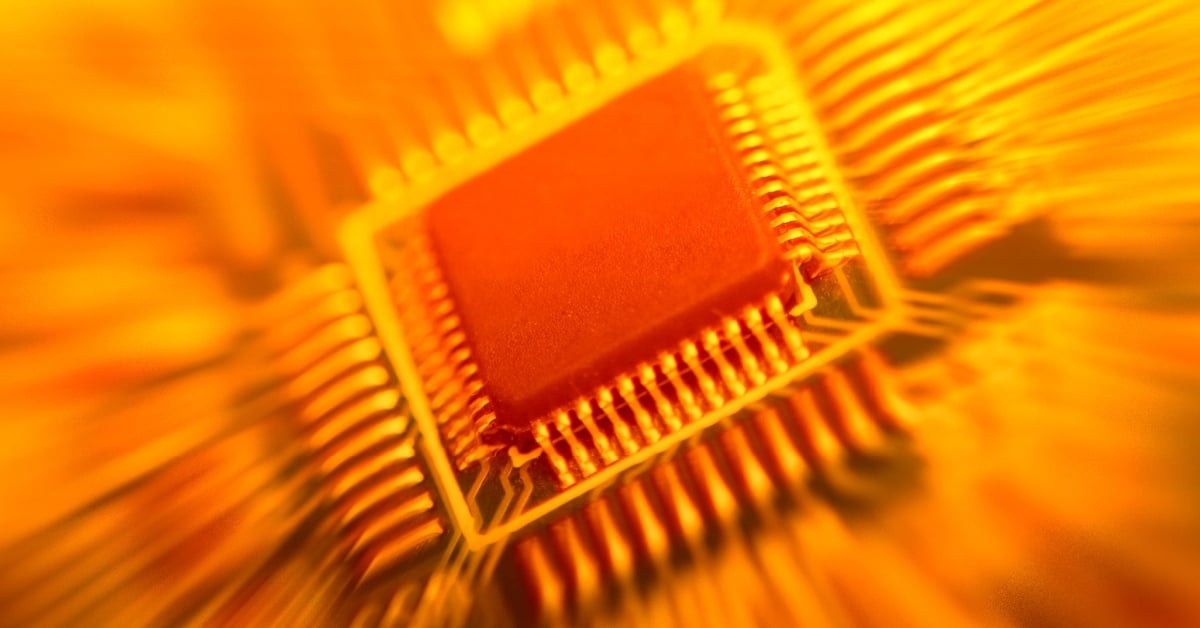
















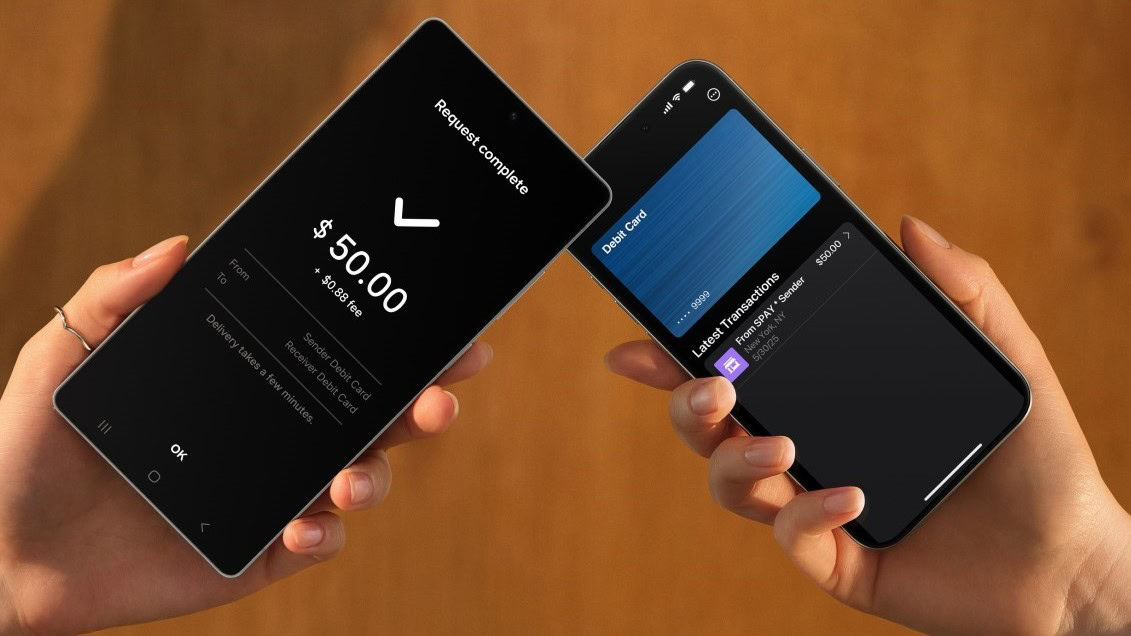








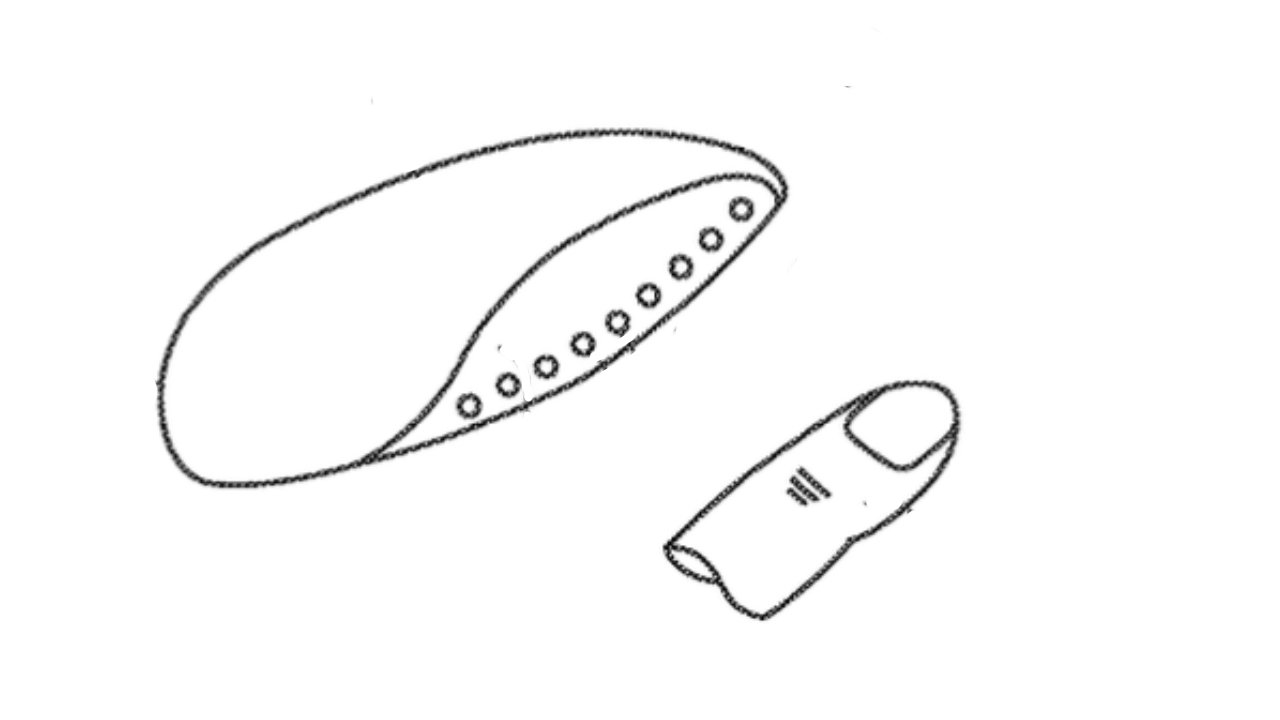






















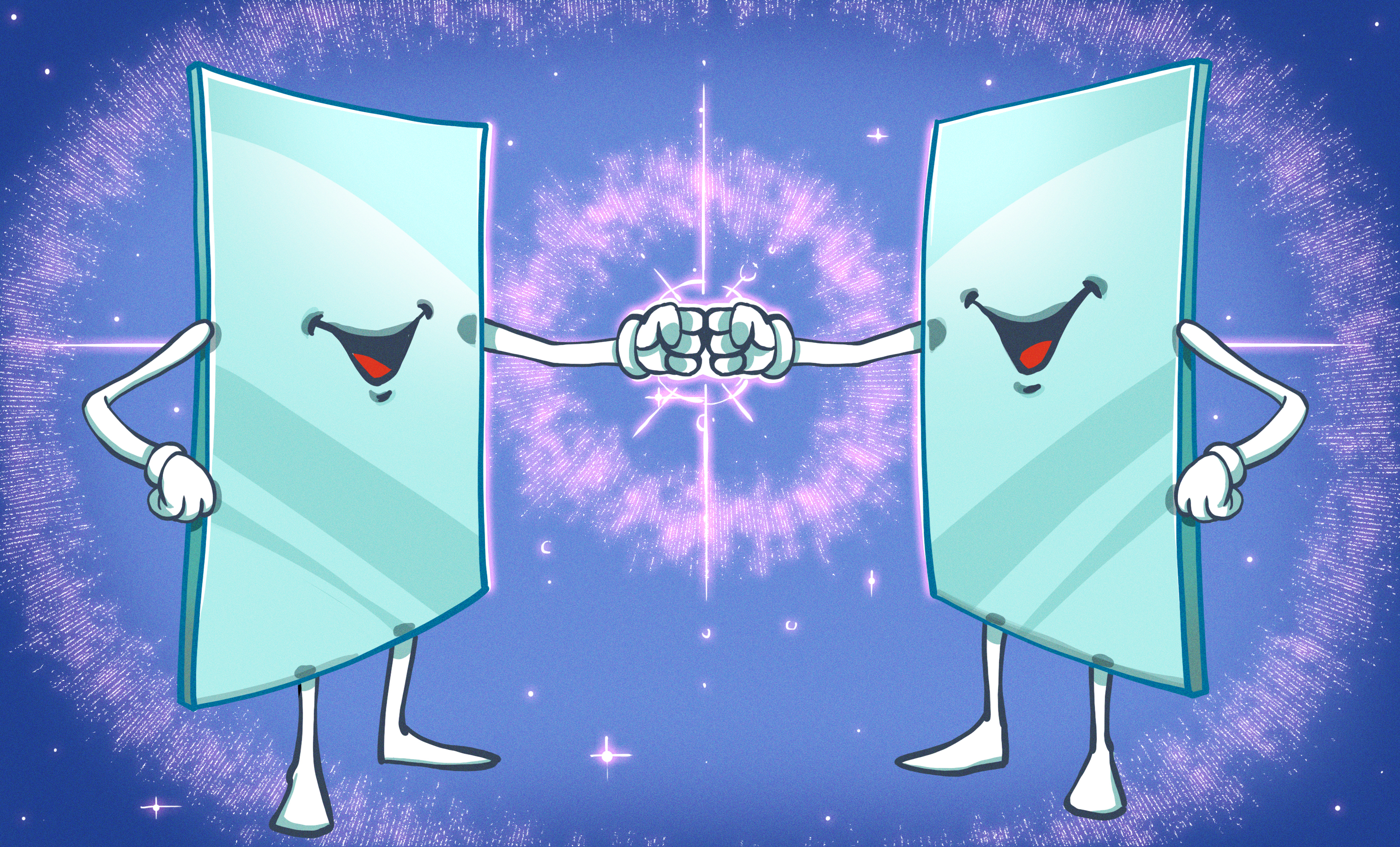
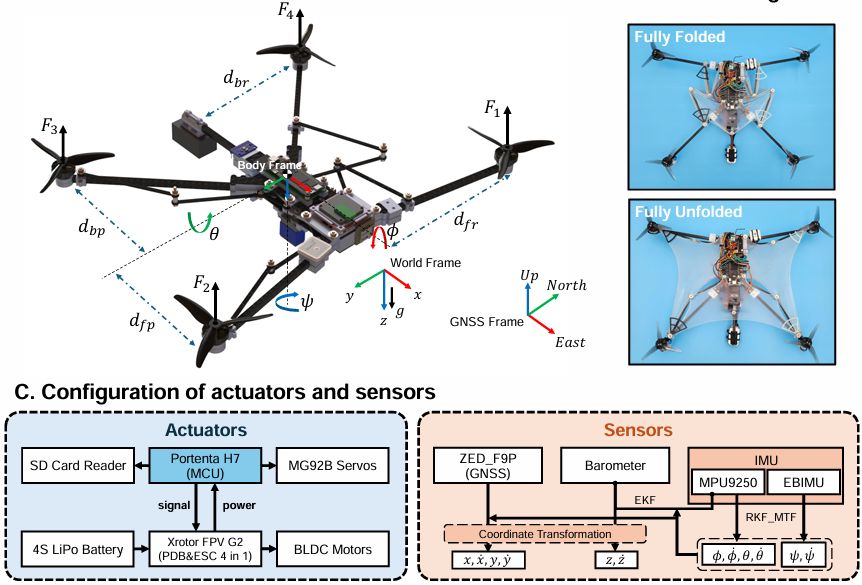



















































 Stolen 884,000 Credit Card Details on 13 Million Clicks from Users Worldwide.webp?#)



_Brian_Jackson_Alamy.jpg?width=1280&auto=webp&quality=80&disable=upscale#)
























































































































![[The AI Show Episode 146]: Rise of “AI-First” Companies, AI Job Disruption, GPT-4o Update Gets Rolled Back, How Big Consulting Firms Use AI, and Meta AI App](https://www.marketingaiinstitute.com/hubfs/ep%20146%20cover.png)





















































































































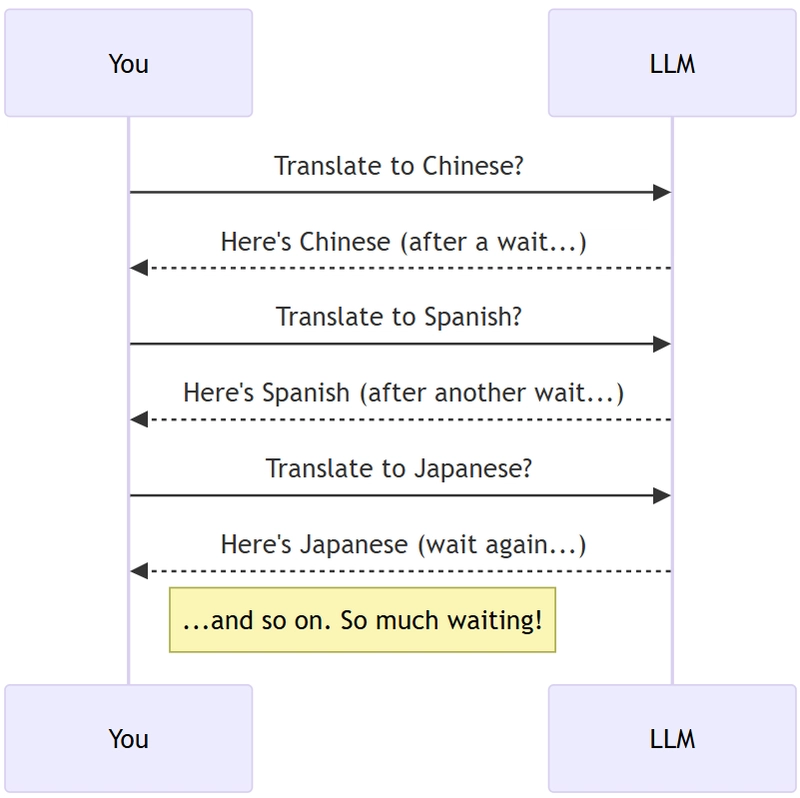






























































.jpg?width=1920&height=1920&fit=bounds&quality=70&format=jpg&auto=webp#)












































































