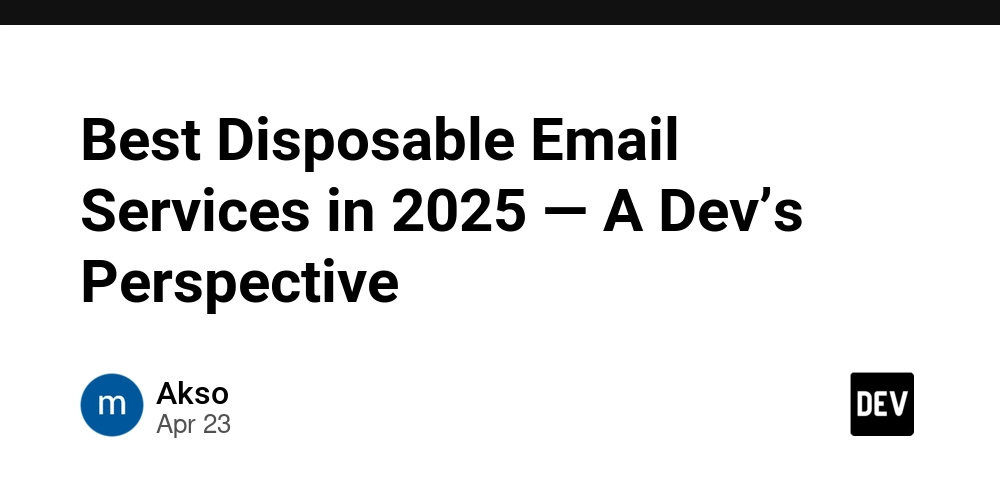How to Write Effective Test Cases for Web Applications
Testing isn’t just a checkbox before deployment — it’s your silent guardian against customer complaints, broken features, and that late-night “why is this not working?!” panic. Yet so many developers and QA engineers skip the most powerful part: writing effective test cases. Whether you're testing a small form or a complex dashboard, weak test cases can lead to massive blind spots. Let’s change that. Here’s a deep dive on how to write test cases that actually protect your web applications and give your team peace of mind. ✅ What Makes a Test Case "Effective"? An effective test case is: Clear and concise Reproducible by anyone (not just the person who wrote it) Focused on expected behavior, but open to catching unexpected issues Written with both the user and the code logic in mind It’s not about quantity. It’s about clarity and coverage. ✍️ How to Write Solid Test Cases (Step-by-Step) Here’s a checklist that can help you create bulletproof test cases: Identify the user story or requirement Every test case should map back to a real user need. Example: “As a user, I want to reset my password via email.” Define test case title and objective Title: Reset Password via Valid Email Objective: Ensure that the user can reset password using a valid registered email. List prerequisites e.g., User must already have an account and access to their email. Steps to execute 1. Go to login page 2. Click “Forgot Password” 3. Enter registered email 4. Click “Submit” Expected Result User should receive a reset email with valid link. Postconditions Link should expire after X hours. Email not received? That’s a separate negative test case! Include test data Email: user@example.com Cover edge and negative scenarios What if email doesn’t exist? What if the email format is invalid?
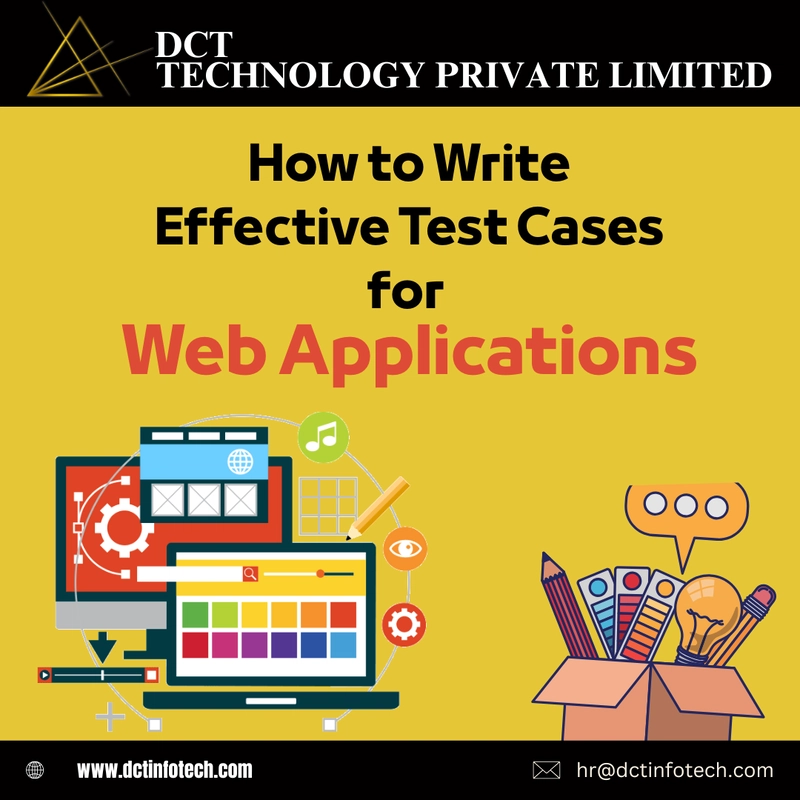
Testing isn’t just a checkbox before deployment — it’s your silent guardian against customer complaints, broken features, and that late-night “why is this not working?!” panic.
Yet so many developers and QA engineers skip the most powerful part: writing effective test cases.
Whether you're testing a small form or a complex dashboard, weak test cases can lead to massive blind spots.
Let’s change that.
Here’s a deep dive on how to write test cases that actually protect your web applications and give your team peace of mind.
✅ What Makes a Test Case "Effective"?
An effective test case is:
Clear and concise
Reproducible by anyone (not just the person who wrote it)
Focused on expected behavior, but open to catching unexpected issues
Written with both the user and the code logic in mind
It’s not about quantity. It’s about clarity and coverage.
✍️ How to Write Solid Test Cases (Step-by-Step)
Here’s a checklist that can help you create bulletproof test cases:
- Identify the user story or requirement
Every test case should map back to a real user need.
Example: “As a user, I want to reset my password via email.”
- Define test case title and objective
Title: Reset Password via Valid Email
Objective: Ensure that the user can reset password using a valid registered email.
- List prerequisites
- e.g., User must already have an account and access to their email.
- Steps to execute
1. Go to login page
2. Click “Forgot Password”
3. Enter registered email
4. Click “Submit”
- Expected Result
User should receive a reset email with valid link.
- Postconditions
Link should expire after X hours.
Email not received? That’s a separate negative test case!
- Include test data
Email: user@example.com
- Cover edge and negative scenarios
What if email doesn’t exist?
What if the email format is invalid?
_Olekcii_Mach_Alamy.jpg?width=1280&auto=webp&quality=80&disable=upscale#)





















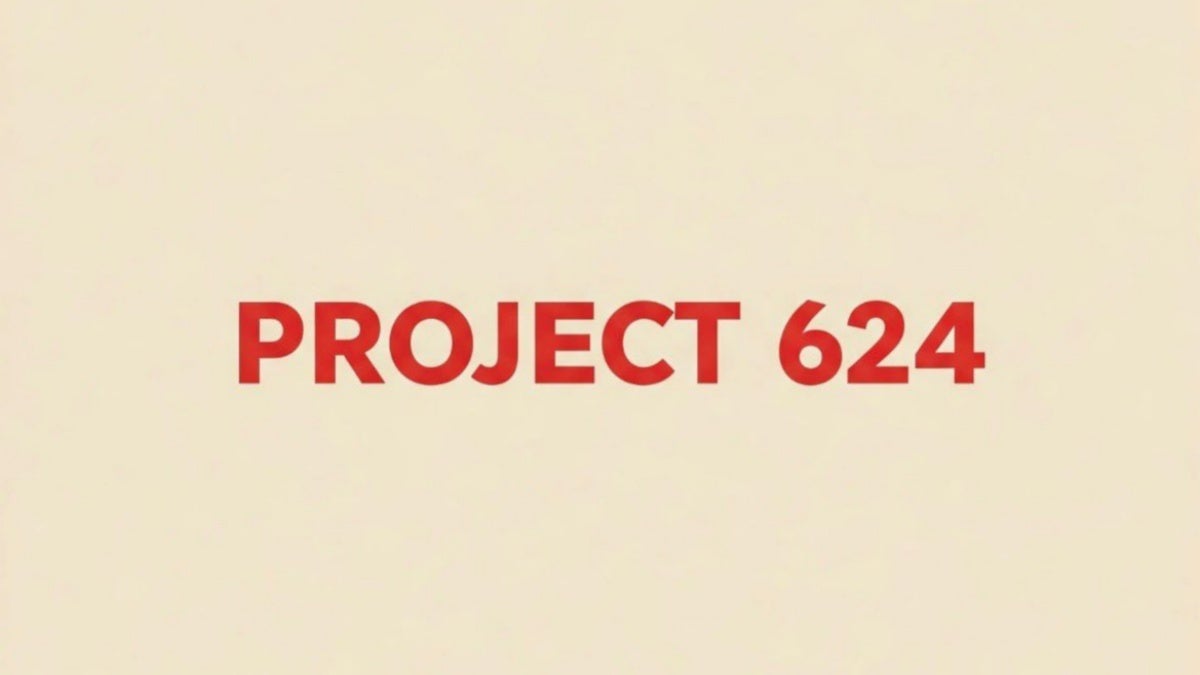











































![Most iPhones Sold in the U.S. Will Be Made in India by 2026 [Report]](https://www.iclarified.com/images/news/97130/97130/97130-640.jpg)

![Apple to Shift Robotics Unit From AI Division to Hardware Engineering [Report]](https://www.iclarified.com/images/news/97128/97128/97128-640.jpg)
![Apple Shares New Ad for iPhone 16: 'Trust Issues' [Video]](https://www.iclarified.com/images/news/97125/97125/97125-640.jpg)


























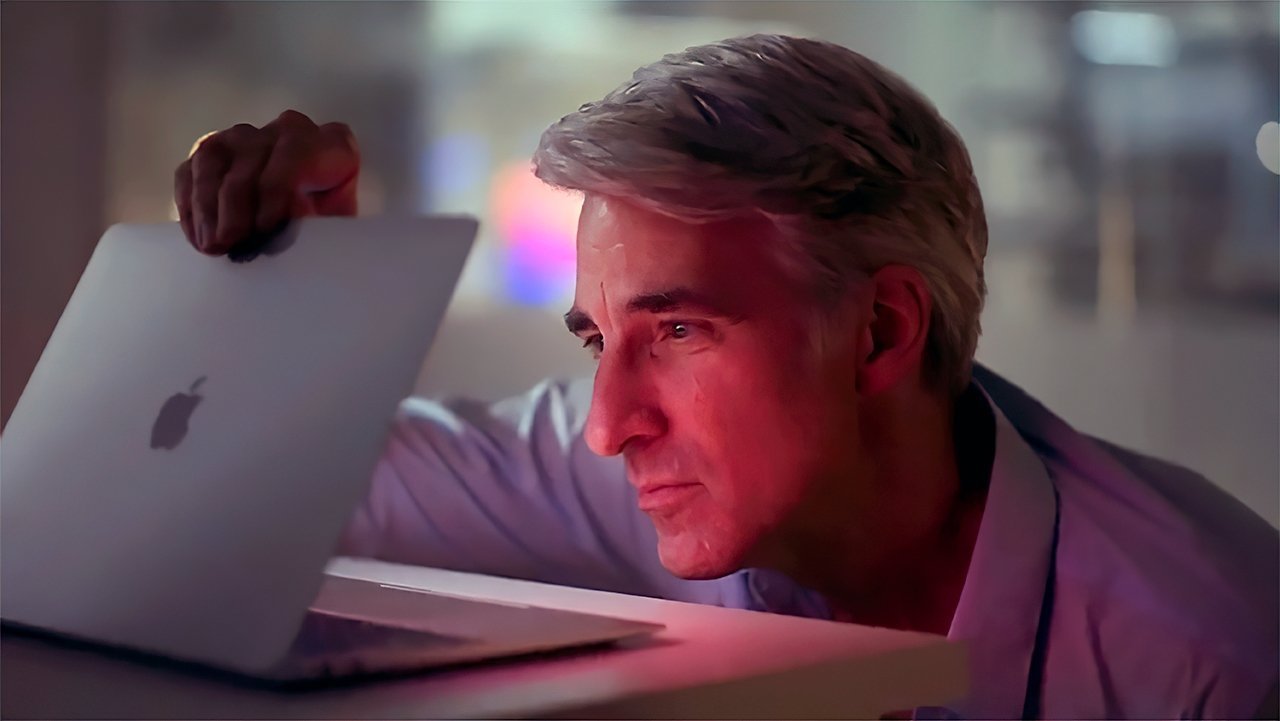
























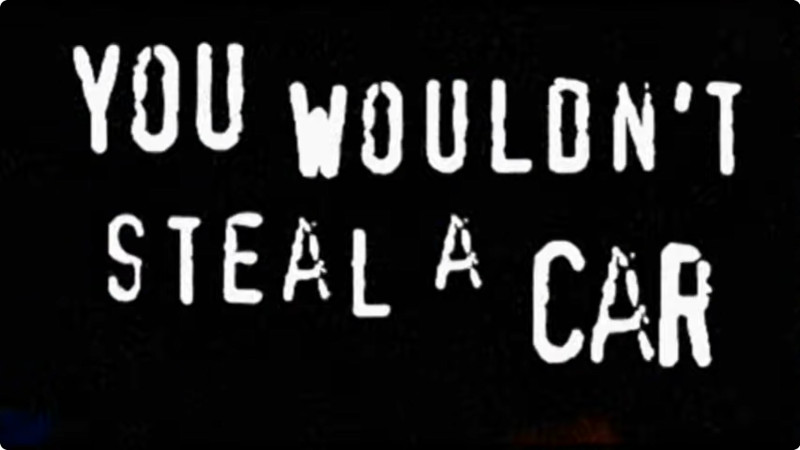















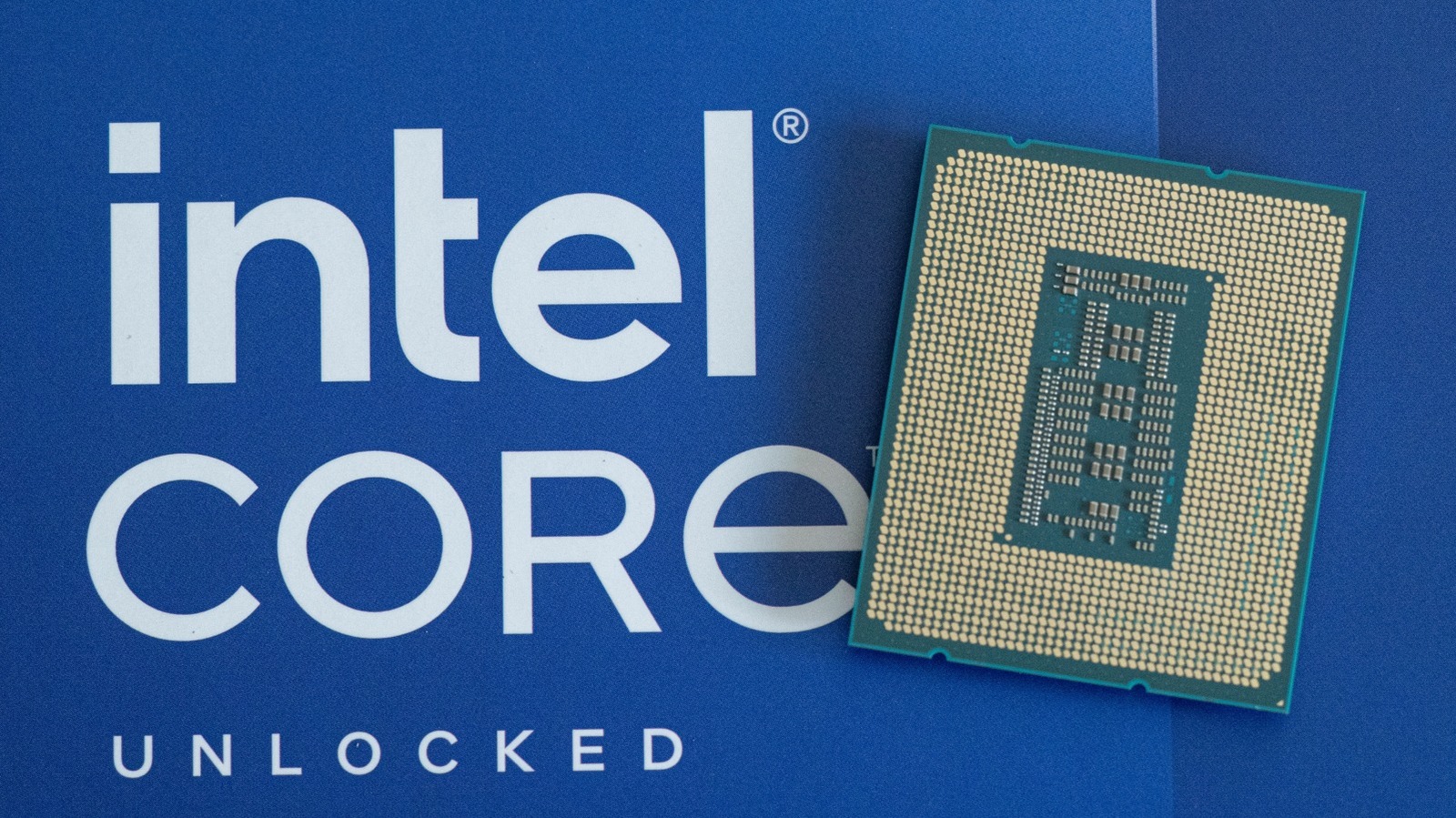

























































































































![[The AI Show Episode 144]: ChatGPT’s New Memory, Shopify CEO’s Leaked “AI First” Memo, Google Cloud Next Releases, o3 and o4-mini Coming Soon & Llama 4’s Rocky Launch](https://www.marketingaiinstitute.com/hubfs/ep%20144%20cover.png)






























































































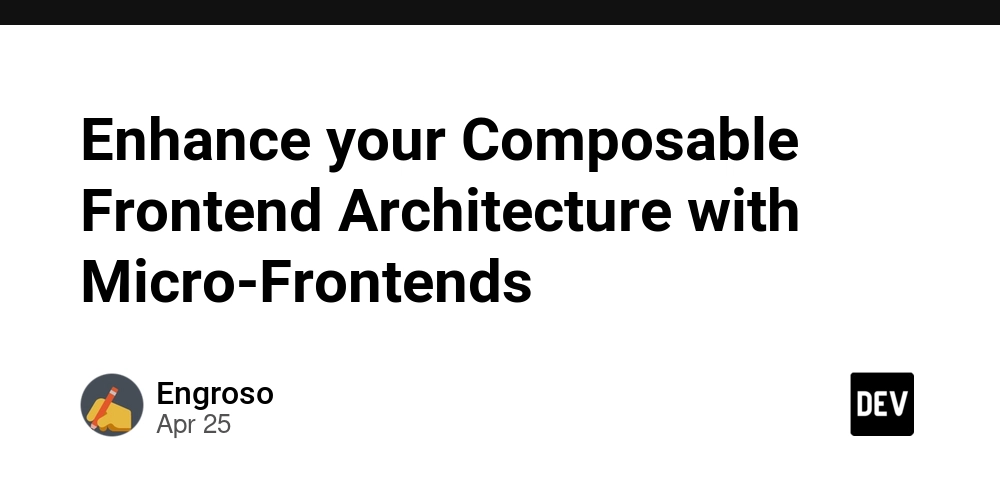
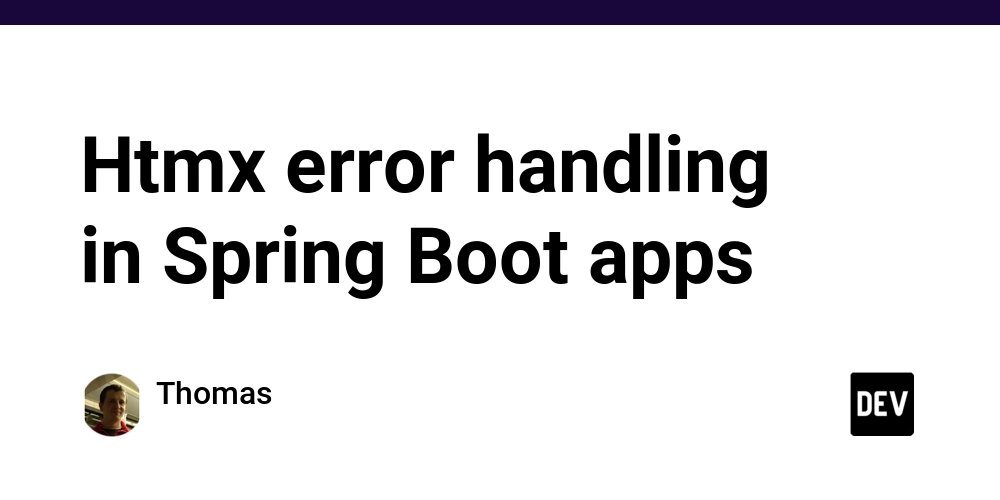
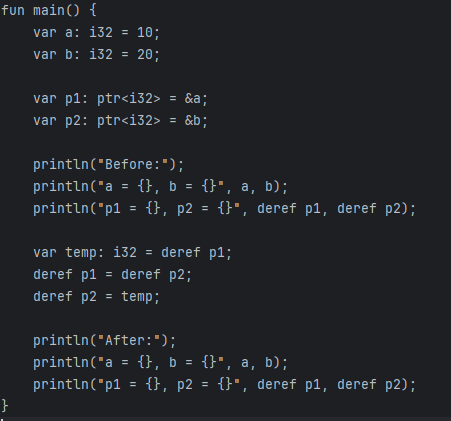






































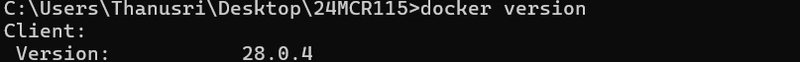
































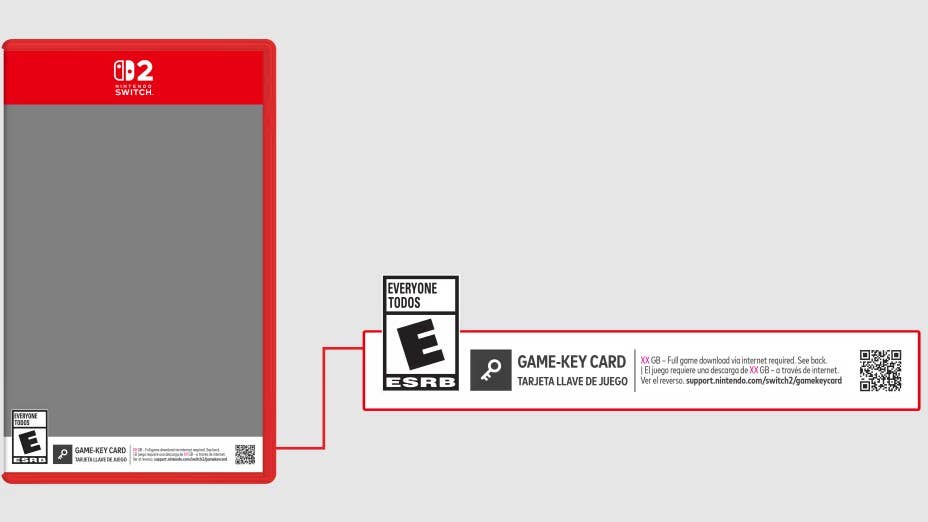
























































.jpg?width=1920&height=1920&fit=bounds&quality=70&format=jpg&auto=webp#)