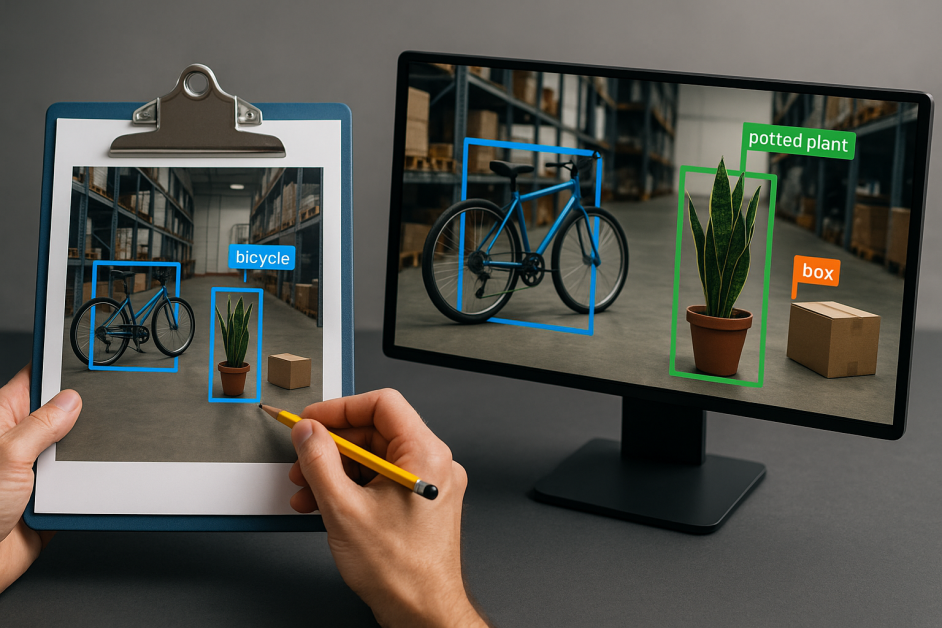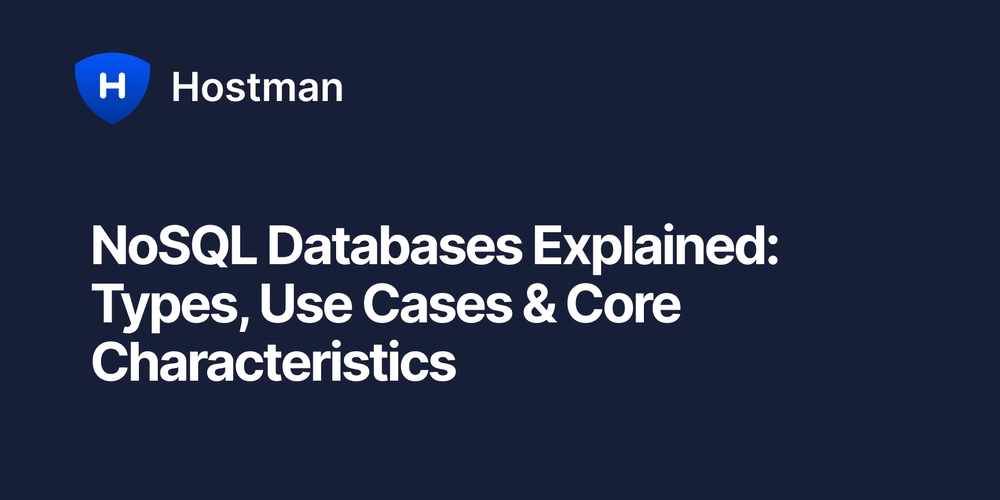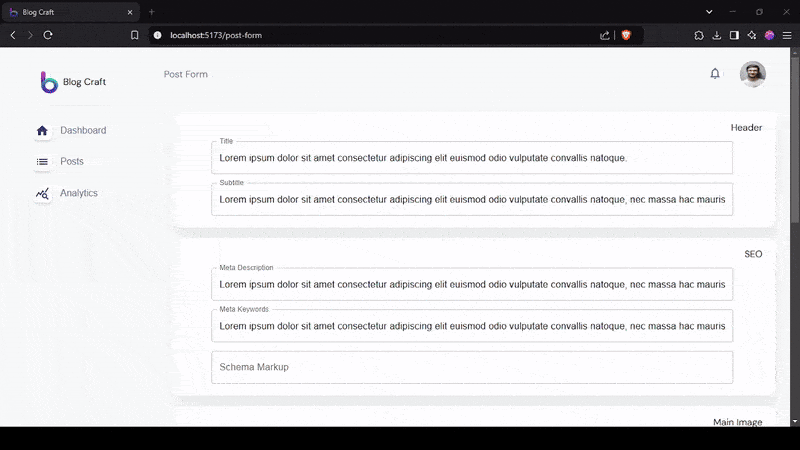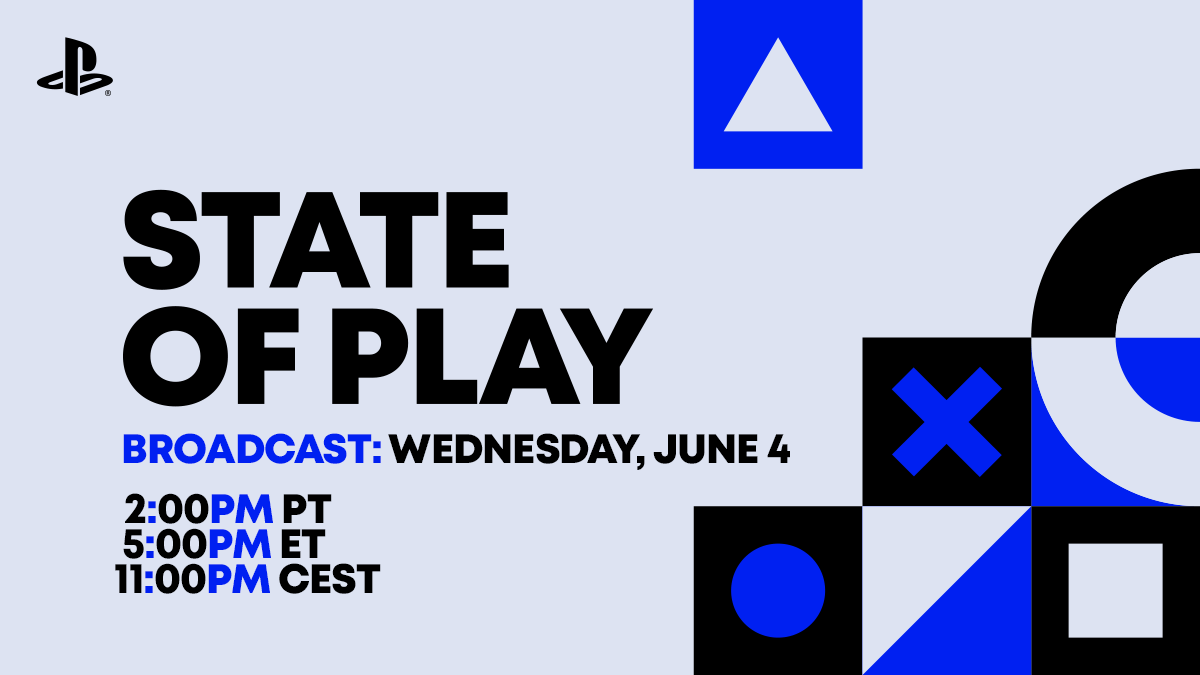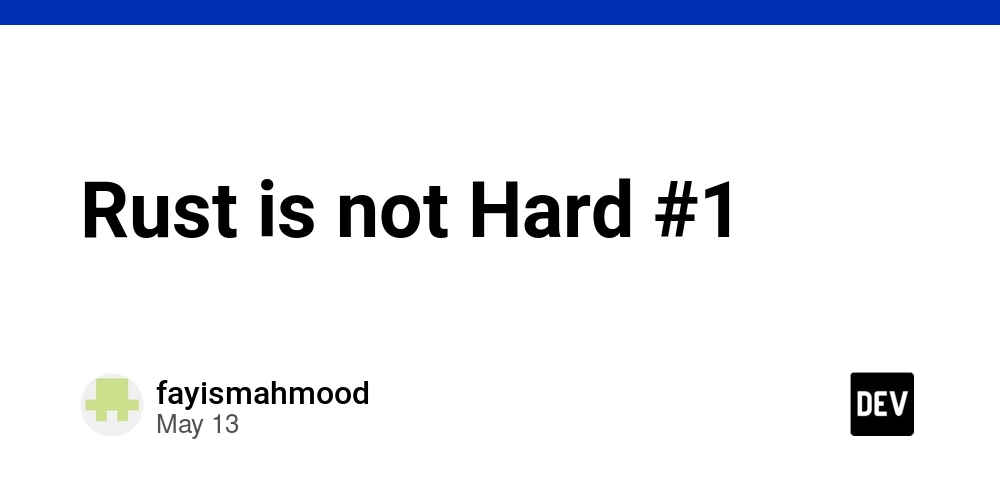JavaScript Operators
Javascript operators are used to perform different types of mathematical and logical computations. Examples: The Assignment Operator = assigns values The Addition Operator + adds values The Multiplication Operator * multiplies values The Comparison Operator > compares values JavaScript Assignment The Assignment Operator (=) assigns a value to a variable: Assignment Examples let x = 10; JavaScript Addition The Addition Operator (+) adds numbers: Adding let x = 5; let y = 2; let z = x + y; JavaScript Multiplication The Multiplication Operator (*) multiplies numbers: Multiplying let x = 5; let y = 2; let z = x * y; Types of JavaScript Operators There are different types of JavaScript operators: Arithmetic Operators Assignment Operators Comparison Operators String Operators Logical Operators Bitwise Operators Ternary Operators Type Operators JavaScript Arithmetic Operators Arithmetic Operators are used to perform arithmetic on numbers: Arithmetic Operators Example let a = 3; let x = (100 + 50) * a; Operator Description Addition Subtraction Multiplication ** Exponentiation (ES2016) / Division % Modulus (Division Remainder) ++ Increment -- Decrement Note Arithmetic operators are fully described in the JS Arithmetic chapter. JavaScript Assignment Operators Assignment operators assign values to JavaScript variables. The Addition Assignment Operator (+=) adds a value to a variable. Assignment let x = 10; x += 5; Operator Example Same As = x = y x = y += x += y x = x + y -= x -= y x = x - y = x *= y x = x * y /= x /= y x = x / y %= x %= y x = x % y *= x *= y x = x * y Note Assignment operators are fully described in the JS Assignment chapter. JavaScript Comparison Operators Operator Description == equal to === equal value and equal type != not equal !== vnot equal value or not equal type greater than < less than = greater than or equal to
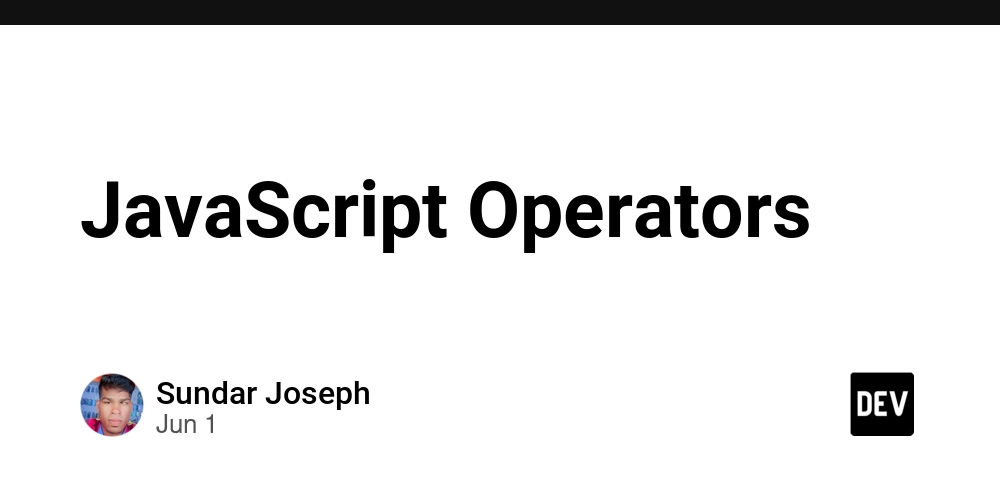
Javascript operators are used to perform different types of mathematical and logical computations.
Examples:
The Assignment Operator = assigns values
The Addition Operator + adds values
The Multiplication Operator * multiplies values
The Comparison Operator > compares values
JavaScript Assignment
The Assignment Operator (=) assigns a value to a variable:
Assignment Examples
let x = 10;
JavaScript Addition
The Addition Operator (+) adds numbers:
Adding
let x = 5;
let y = 2;
let z = x + y;
JavaScript Multiplication
The Multiplication Operator (*) multiplies numbers:
Multiplying
let x = 5;
let y = 2;
let z = x * y;
Types of JavaScript Operators
There are different types of JavaScript operators:
Arithmetic Operators
Assignment Operators
Comparison Operators
String Operators
Logical Operators
Bitwise Operators
Ternary Operators
Type Operators
JavaScript Arithmetic Operators
Arithmetic Operators are used to perform arithmetic on numbers:
Arithmetic Operators Example
let a = 3;
let x = (100 + 50) * a;
Operator Description
- Addition
- Subtraction
- Multiplication ** Exponentiation (ES2016) / Division % Modulus (Division Remainder) ++ Increment -- Decrement
Note
Arithmetic operators are fully described in the JS Arithmetic chapter.
JavaScript Assignment Operators
Assignment operators assign values to JavaScript variables.
The Addition Assignment Operator (+=) adds a value to a variable.
Assignment
let x = 10;
x += 5;
Operator Example Same As
= x = y x = y
+= x += y x = x + y
-= x -= y x = x - y
= x *= y x = x * y
/= x /= y x = x / y
%= x %= y x = x % y
*= x *= y x = x * y
Note
Assignment operators are fully described in the JS Assignment chapter.
JavaScript Comparison Operators
Operator Description
== equal to
=== equal value and equal type
!= not equal
!== vnot equal value or not equal type
greater than< less than
= greater than or equal to
<= less than or equal to
? ternary operator
Note
Comparison operators are fully described in the JS Comparisons chapter.
JavaScript String Comparison
All the comparison operators above can also be used on strings:
Example
let text1 = "A";
let text2 = "B";
let result = text1 < text2;













































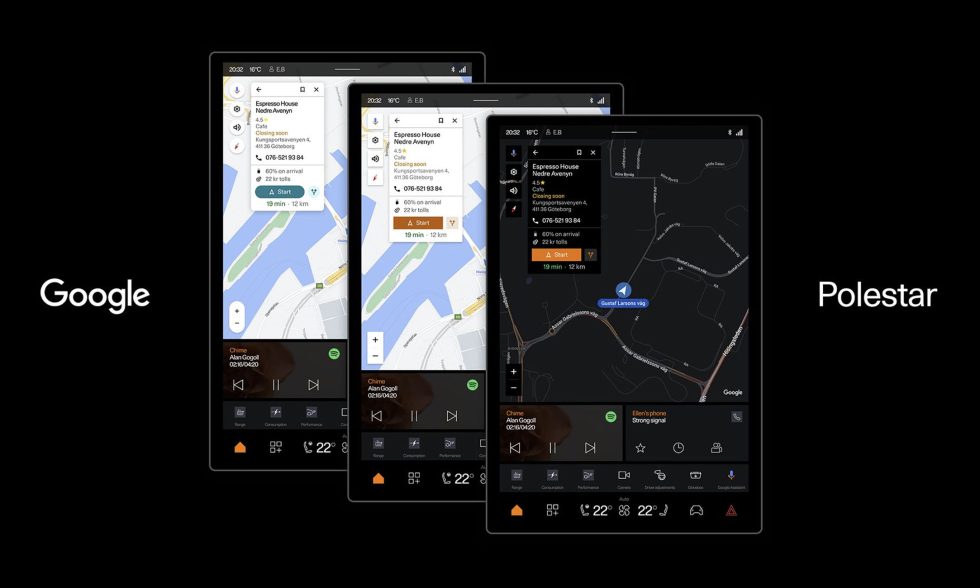
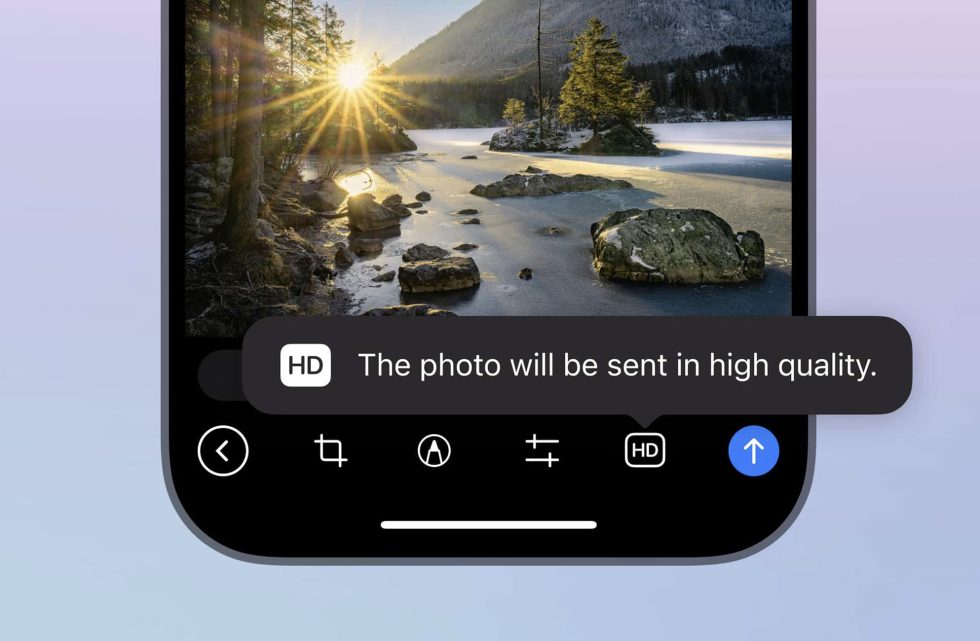












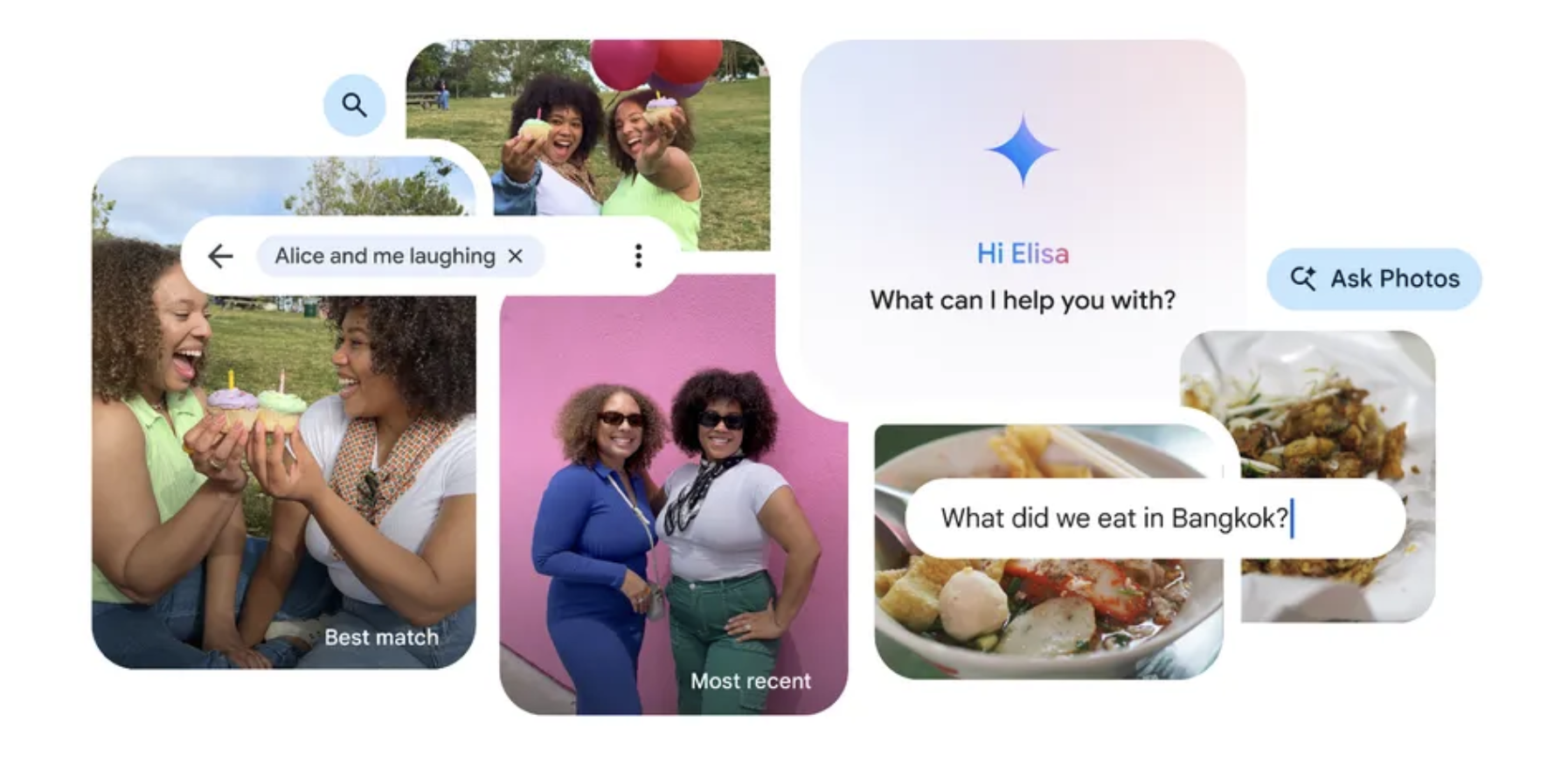









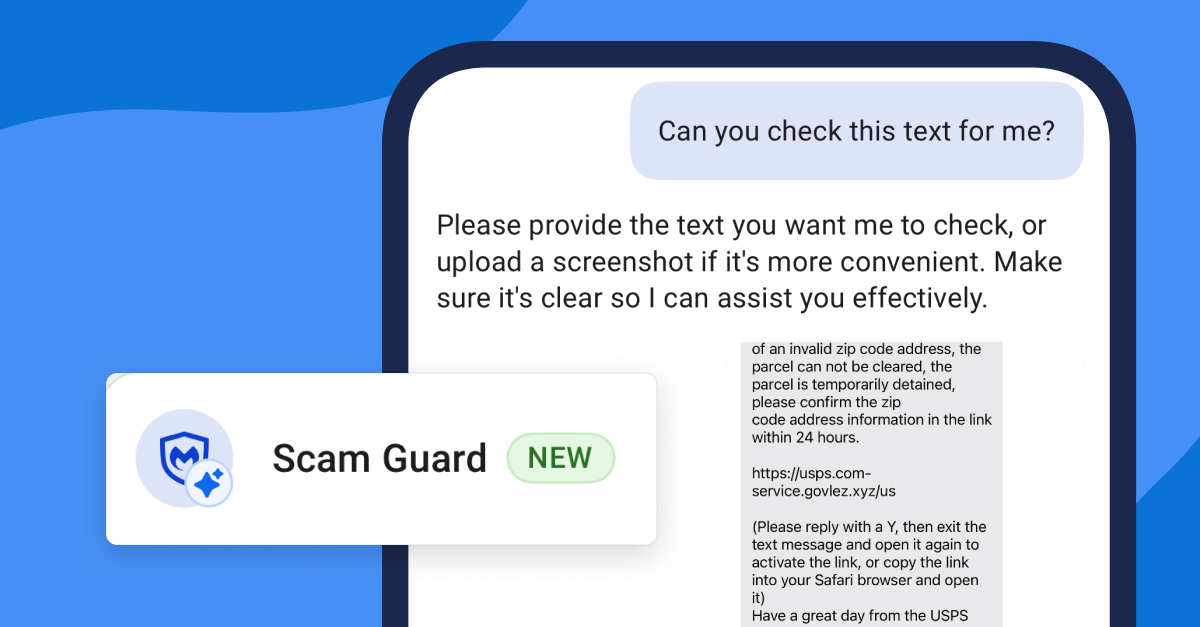



















![Samsung teases Galaxy Z Fold 7 with an absolutely bizarre ‘Ultra experience’ [Video]](https://i0.wp.com/9to5google.com/wp-content/uploads/sites/4/2025/06/galaxy-z-fold-7-teaser-1.jpg?resize=1200%2C628&quality=82&strip=all&ssl=1)






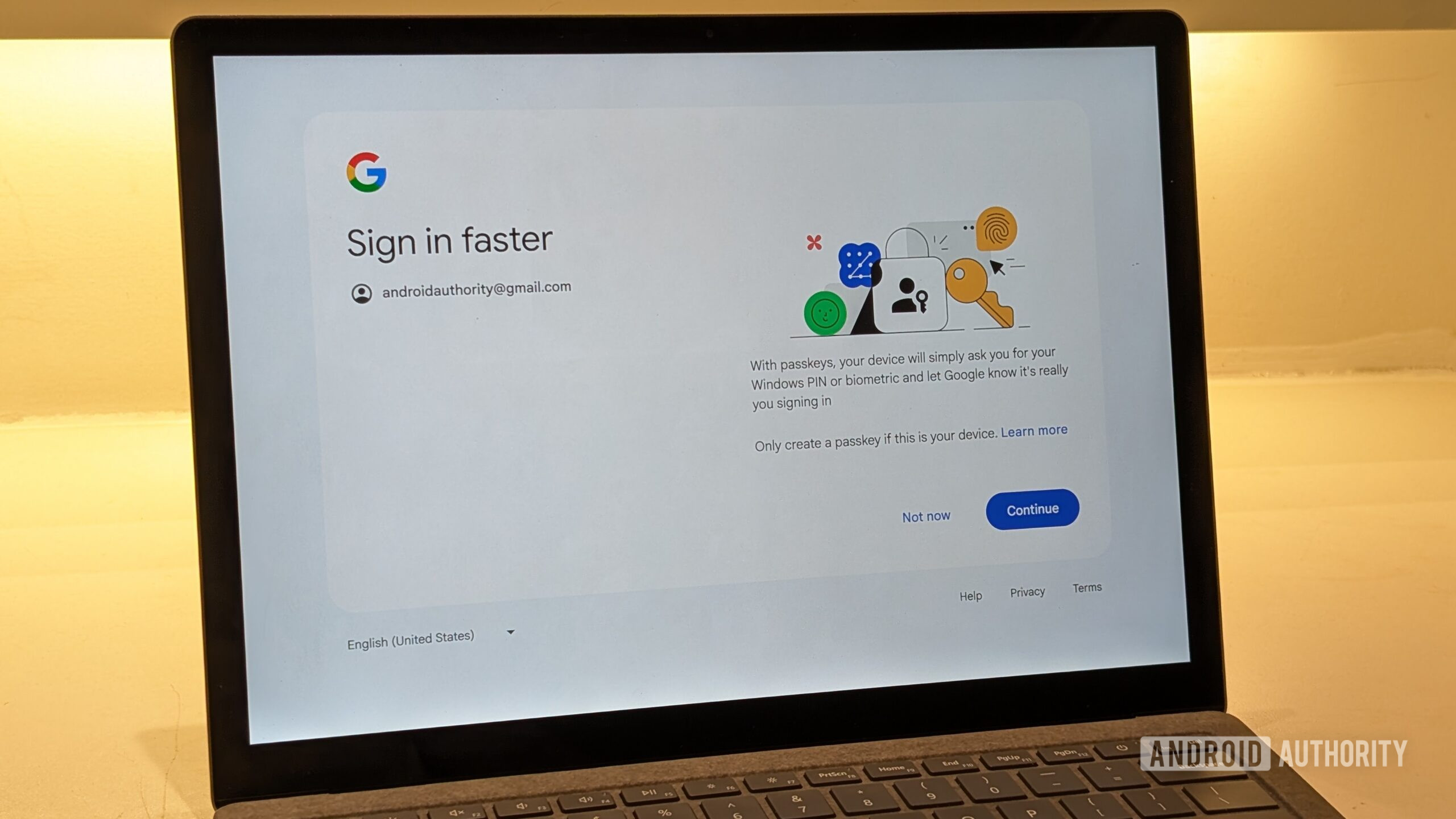




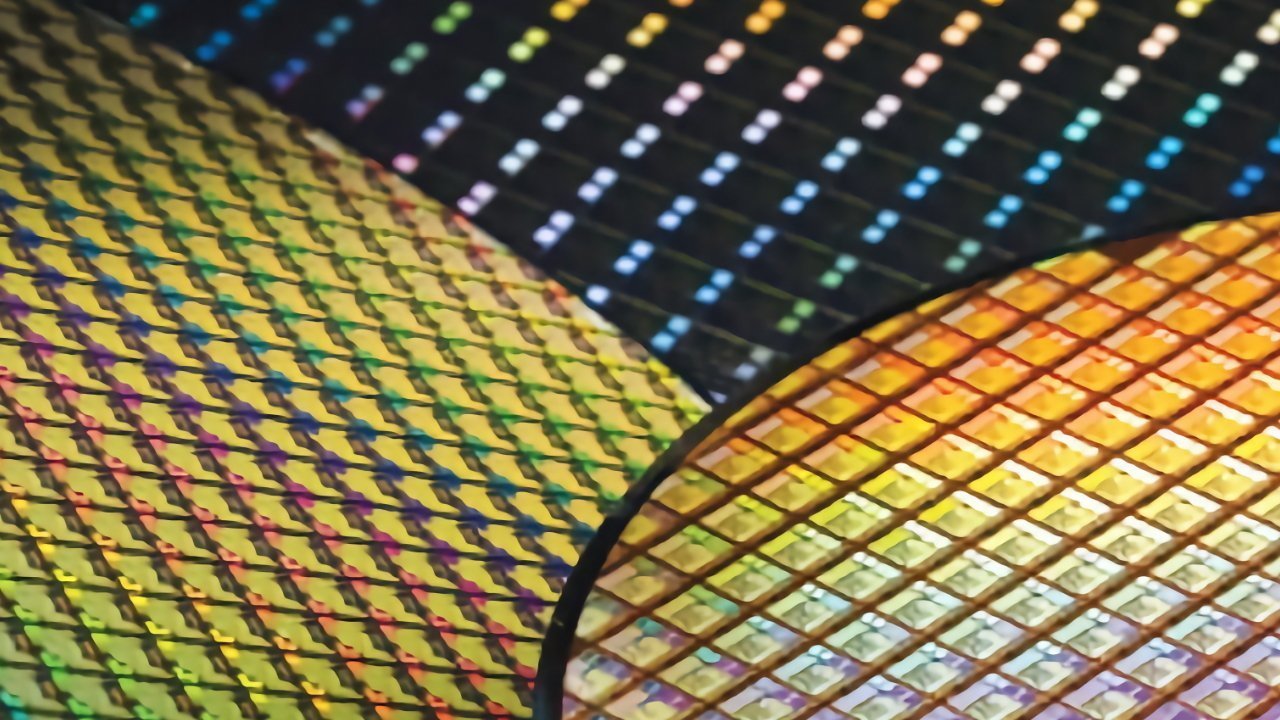
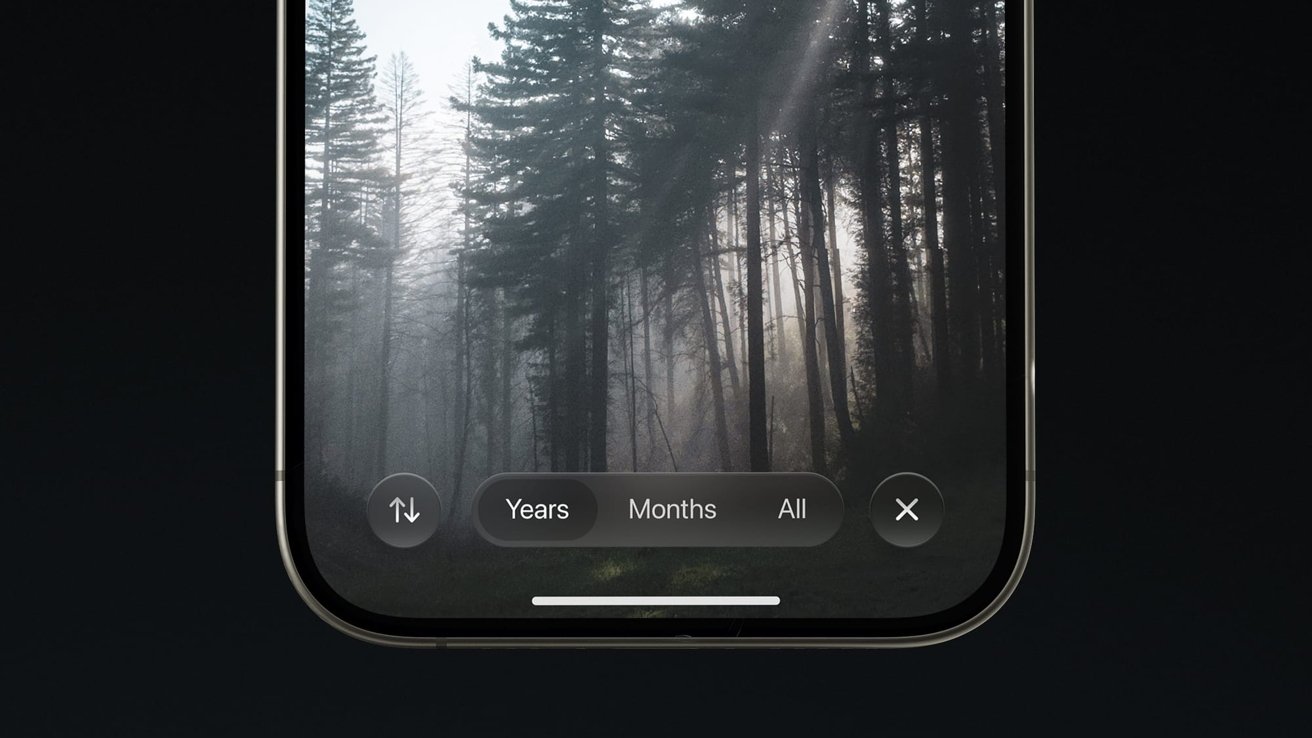





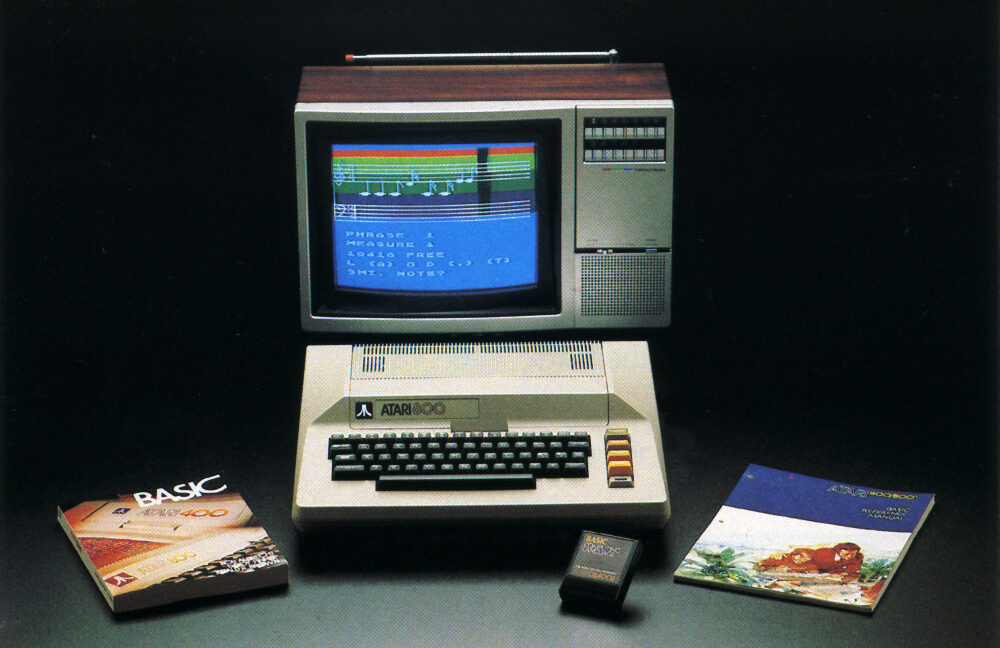

































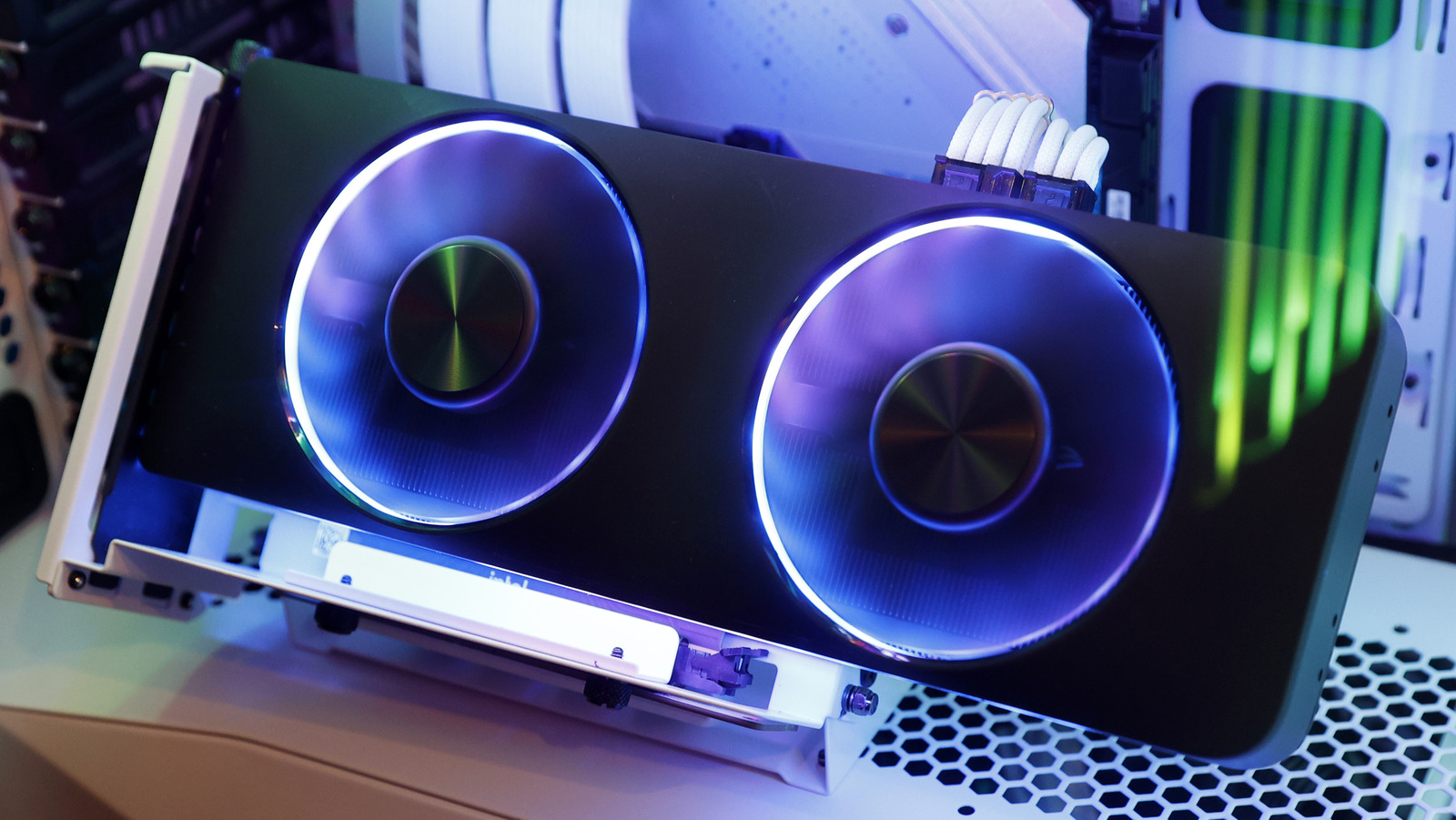









































































































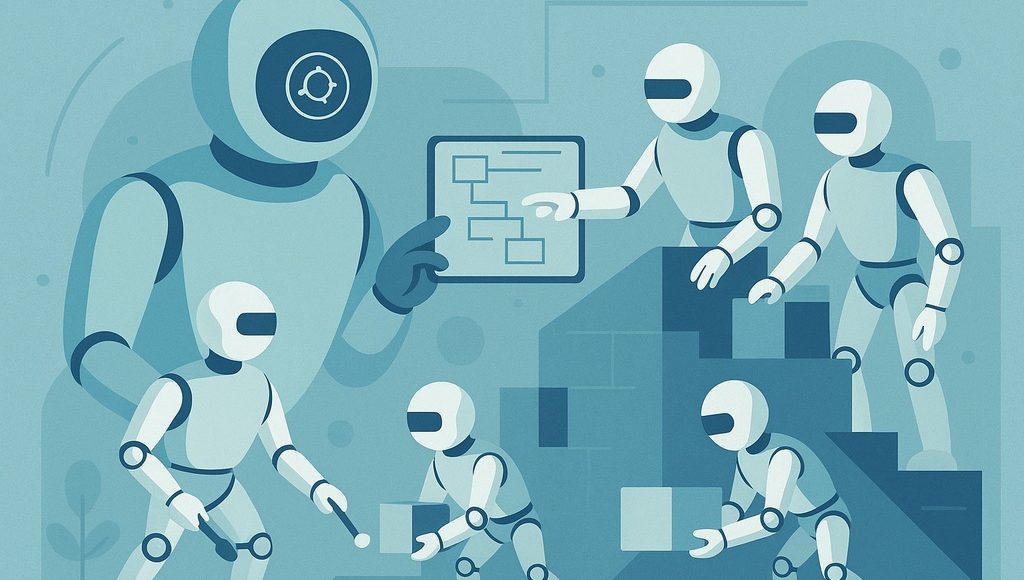
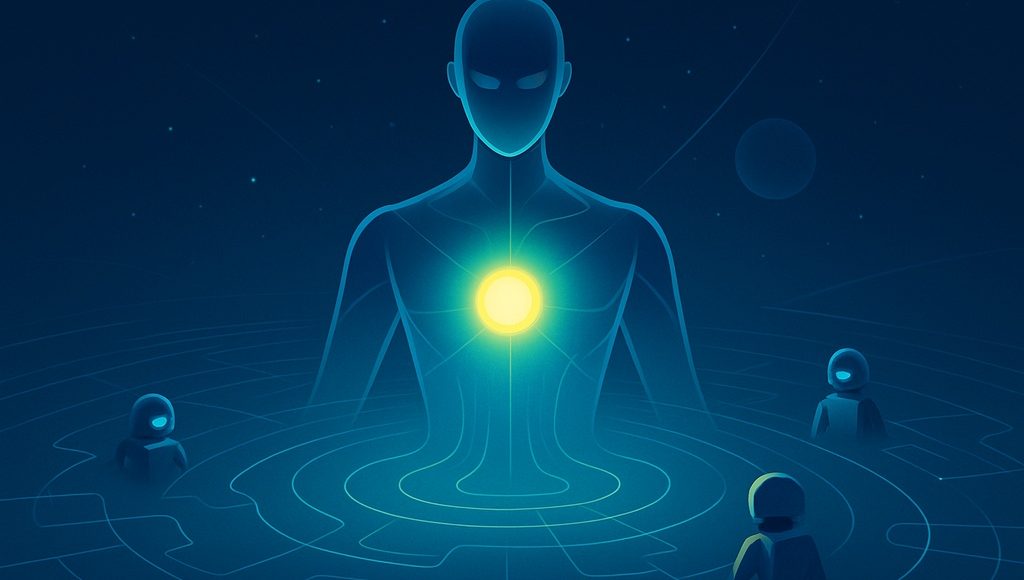

















































![[The AI Show Episode 151]: Anthropic CEO: AI Will Destroy 50% of Entry-Level Jobs, Veo 3’s Scary Lifelike Videos, Meta Aims to Fully Automate Ads & Perplexity’s Burning Cash](https://www.marketingaiinstitute.com/hubfs/ep%20151%20cover.png)